Page 185 of 444
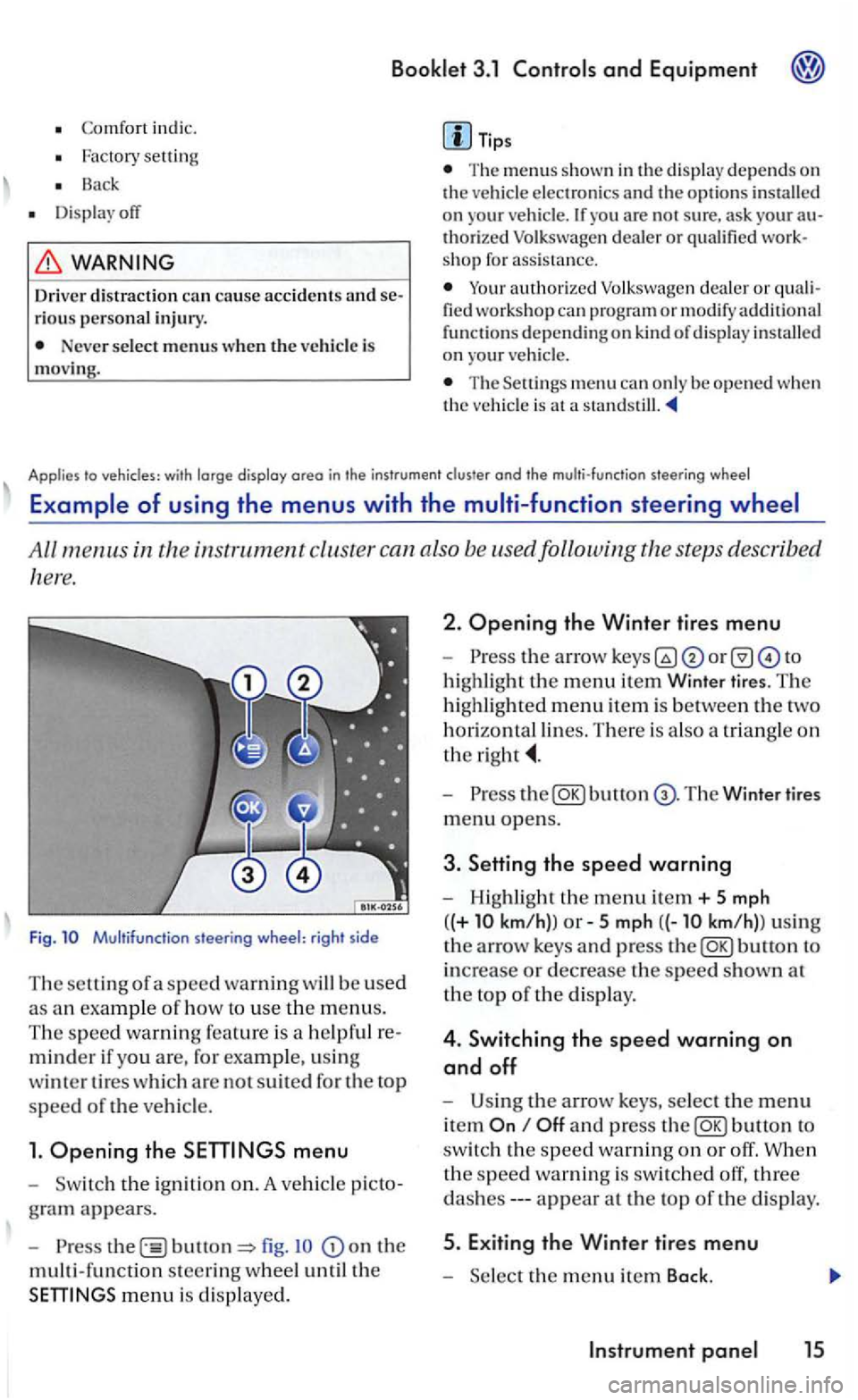
Booklet 3.1 and Equipment
Co mfo rt indi c.
Factory settin g
Bac k
Display off
WARNING
Driver distraction can cause accidents and rious personal injury.
Neve r select menus w hen the ve hicl e is mov ing.
Tip s
The menus sh own in the display depends on the ve hicl e electron ics and the options i nstalle d on your ve hicle. you are not sure, ask you r thorized Volkswagen d ealer or qualified
authorized Volk swagen dealer or
T he menu can only be ope ned w hen th e ve hicl e is at a stan dstill.
Appl ies to with display area in the instrumen t and the
All m enus in the instrument cluste r can also be used following the step s describ ed
here.
F ig. Multifunction steering wheel: right side
Th e
minder if yo u are, for example, u sin g
w int
er tir es which are not suit ed for th e top
speed of the ve hicle.
1. Opening the
the ign itio n on. A ve hicle
fig . on the
multi-funct ion steerin g w heel until the
Opening the Winter tires menu
-or to
highlight
the m enu item Winter tires . The
highl ighted menu item is between th e two
horizo ntal lines. Th ere is a lso a triang le on
the
-bu tto n T he Winter tires
m enu opens.
3. Setting the speed warning
- Highligh t the menu ite m + 5 mph
( (+
km/h)) 5 km/ h)l u sin g
th e
arrow keys and press
and p ress button to
switc h th e
speed warnin g on or off . When
th e s pee d wa rnin g is
swit ch ed off, three
appear at th e top of the displa y.
th e m enu item Back.
Page 186 of 444
3.1 and Equipment
T he function will generate ibl e has
r e a ched th e set speed.
The examp le menu Winter tires
+ 5 mph
Tips
Function
The name of the dis pl ayed menu
Displays the speed currently set or dashes if the fun ction is switched off .
Switches the fun ction on or off.
the set value by 5 mph km/h ).
Decre a ses the set value by 5 mph km/h).
The Winte r tires menu and th e last d isplaye d menu opens again.
The m enus s hown in the disp lay depends on the on
your are not sure. ask your rized Volkswage n dealer or qualified workshop for assis tance.
convenien ce menu is use d to make the
ve hicle.
Fig. 11 Multifunction steering wheel: right side
16
fig.ll button on the
multi-function steering w heel until the
the arro w to
highli ght the menu item Conveni ence. The
hi ghl ig
hted menu it e m is between th e
horizonta l lines. T here is a lso a triangle on
the
-the The
Conven i
ence menu opens.
Page 188 of 444
Booklet 3 .1 Controls and Equipment
Functio n lights & Vision
Factory setting This menu resets all of these functio ns to the original factory tings.
Back Heturn to the m enu.
Tips
The menus shown in the dis play depends o n ve hicle electronics and the options installed on
Applies to with sound system
Sound system menu
Fig. 13 Display in the instrument cluster:
gram appears.
- Sw itch the s
ound sys te m on
18 panel
your veh icle.lfyou arc not sure, your rized Volk swage n dea ler or qualified workshop
for
Fig. 14 Left side of the multi-function steering wheel with the controls for the telephone and the radio
-Press page 17, fig. 12 butto n
on th e multi -functio n steerin g wheel until
th e
Sound system menu is di splaye d
fig.l3 .
Changing the volume of the sound
syste m
-
to ns to ch ange the
Page 190 of 444
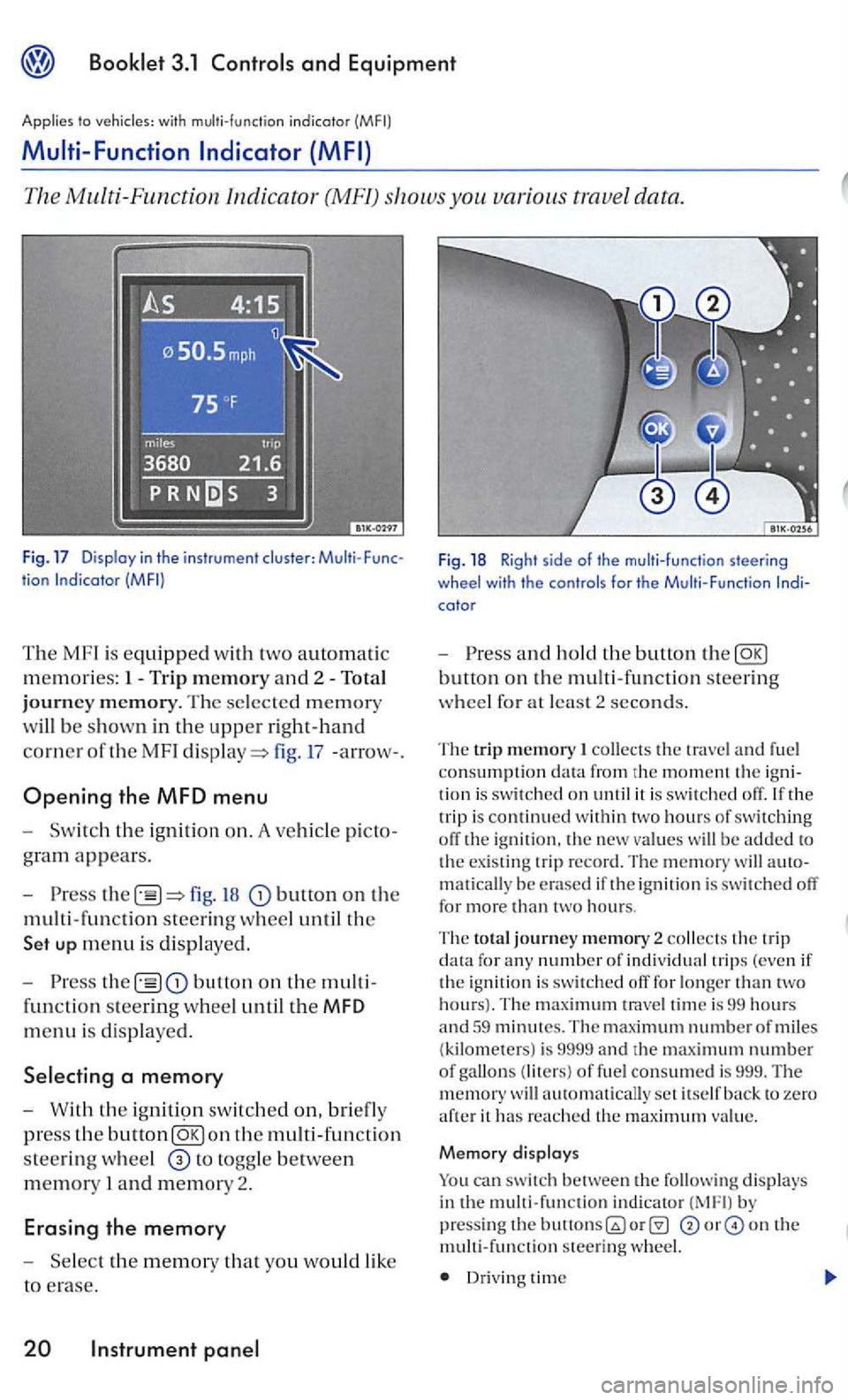
and Equipment
Applies to with multi-function indicotor
Multi -Function
The Multi -Function Indica tor (MF!) shows you various trave l data .
tion
The MF l is equipped with two automatic
m e
mories: 1- Trip m emory and 2 -To ta l
j o
urney m em ory. The se lected memory
w
ill be s hown in the uppe r r ight-hand
co rner
oft he MF I fig. 17 -arrow- .
Opening the MFD menu
t h e ig nition on. A ve hicle picto
gram appears.
fig. button on the
m ult i- fun c
tion steering wheel until th e
up menu is di spl ay ed.
the button on th e multi
functio n st
eering wheel until the MFD
menu is displaye d .
W ith th e ig n iti9n switch ed on, briefly
press the button
to togg le between
mem ory I and memory 2.
Erasing the memory
Fig. 18 Righ t s ide of the multi-func tion steering
wheel with th e controls for the M ult i-Function
a n d ho ld t he butto n th e
collects the trave l a nd fuel
consumption the trip i s continued w ith in tw o hours of switching off the ig nition. th e new value s w ill be added to
t h e existing trip r ecord. The m emory will matically be e rased if i gnition i s switch ed off for more than two hours.
The to ta l journey m em ory 2 collects the trip data fo r any number of individ ual trip s (even if
t h e ignition is swi tched off for longer than tw o hours). T he trave l tim e is 99 hours and 59 minutes. The maximum number of miles (kilometers) is 9999 and th e maximum number of gallon s (liters) of fue l consumed is 999. The w ill automatically set itself back to zero aft e r it has re a ched th e maximu m value.
M emory d isplays
can switch between the follow in g displays in th e multi-function indicator b y pressin g the on th e mult i-func tion s teering wheel.
Dr iv in g time
Page 191 of 444
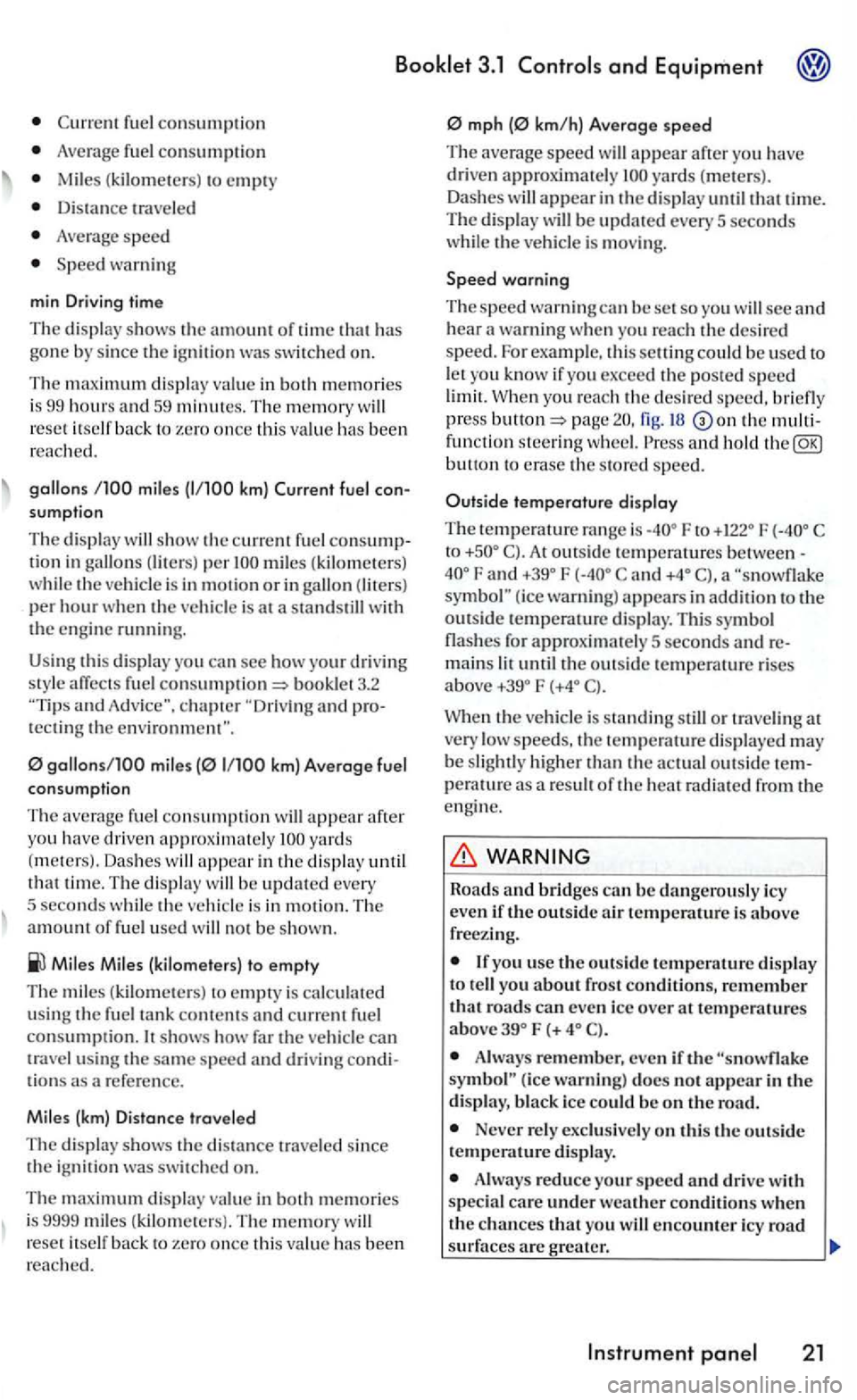
and Equipment
Average ruel co nsumption
Miles to empty
Distance trave le d
Average speed
S peed warning
min Driving time
Th e
displa y shows the amount or time that has gone by s ince the ig nition was sw itched on.
The m aximum displa y va lue in both memories
i s 99 hours and 59 minutes. The memory will reset itselrback to zero once thi s va lue has been rea ch ed.
gallons miles km) Current fuel con
sum ption
Th e di spla y w
ill sh ow the consumptio n in gallons (liters) per
book le t3.2 and chapter
0 gallons/100 miles (0 km) Average fuel
consumption
T he ave rage ruel c
onsumption will appear you have drive n approximately ya rds
(meters). Dashes w ill appear in th e displa y that time. The di spla y
Miles Miles {kilometer s) to empty
Th e m il
es ( kilom ete rs) to empty is calc ulated
u sing th e ru el ta nk contents and current ru el consumption. shows how rar the ve hicl e can travel u sin g the same speed and dri ving co ndi
ti o ns as
yo u have
dri ven approxi mately yards ( mete rs).
Dashe s w ill appear in the dis p lay until that time. The disp lay will b e updated every 5 seconds
while the ve hicle is m ov ing.
Speed warning
Th e s
peed wa rning can be set so yo u will see and hear wa rnin g whe n yo u reach the desired speed . For example. this settin g co uld be used to
l e t yo u know iryou exceed the posted speed
limit. When you r eac h the desired sp eed. press on th e multi
fun ction steering wheel. and hold th e button to erase th e sto re d speed.
temperature di splay
T he t e
mperature range is F to to At outside tempera ture s be tween-F and and a (ice warning) appears in addition to the outs id e tempera ture di splay. Thi s symbol ro r approximately 5 seconds and
F
W he n the ve hicl e is s tanding still o r tra velin g at
very low speed s, the temperature di spla yed may be slig htl y hi gh er than the actual outsid e te m
p erature as a result or heat radiate d rrom the engin e.
Roads and bridges can be dangerously icy even the outside air temperature is above r r eez ing.
Jryou use th e outside temperature di sp la y
t o tell you about rrost conditions, remember that roads can even ice over at temperatures above F (+
A lways remember, eve n if the
Neve r rely exclu siv el y on this the outsid e temperature display.
Always reduce your s peed and dri ve with special care under weathe r conditions w hen the c hances that you will encounter icy road surfaces a re greater.
In strument 21
Page 192 of 444
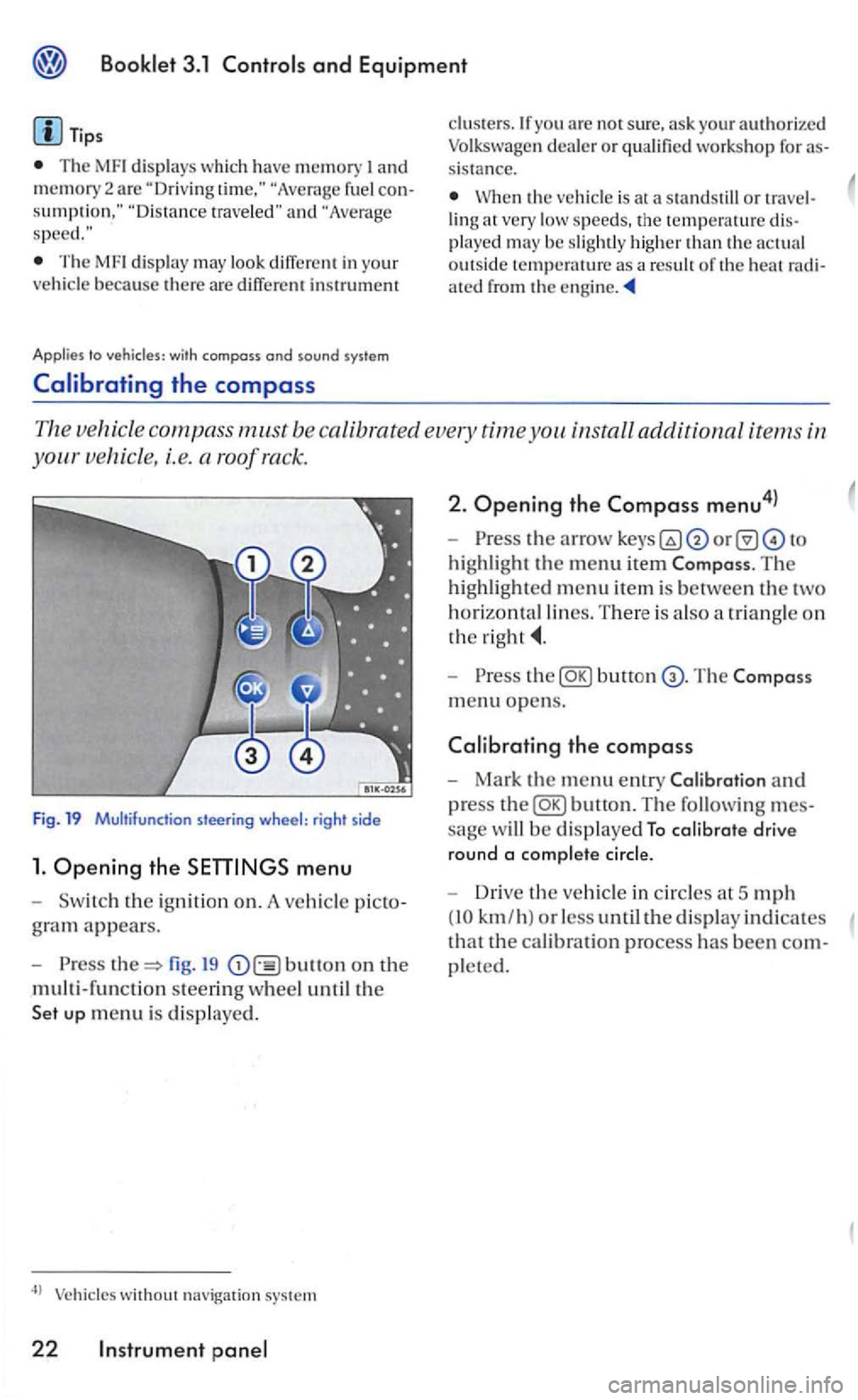
and Equipment
Tips
The
and "Average
Th e display may look diiTerent in you r
vehicle because there are diiTere nt instrument
Applies to
yo u are not sure . ask your authorized Volk swage n dealer or qualified workshop for sistance.
the vehi cle is ling ar very low speeds, the tempera tu re pla yed may be slighLiy higher than the actua l
o u tside temperature as a result of th e heat
The ve hicle compass m.ust be ca libra ted every time you install additional items in
s teering wheel: rig ht side
1. Ope ning the menu
th e ig niti on on. A vehicl e
fig. 19 bullon on the
multi-functio n steerin g w heel u n til the
without navigation system
22 Instrument
2. Ope ning the Compass menu4l
highlight the menu item The
highlighted m enu item is between the two
horizontal lines. T here is a lso a tr iangle o n
the
Press butt on
m en u o pens.
the compass
Mark the menu entry and
press
sage w ill be d isplaye d To calibrate drive
round a comp lete cir
cle.
Driv e the vehicle in circles a t 5 mph
(10 km/h ) or less until the display indicates
tha t the cal ibration process has been
pleted.
Page 193 of 444
Booklet 3.1 Controls and Equipment
with compass and sound syste m
Adjusting the compass variance zone
Th e com pass zone must be adjusted certain circum stances, i.e. during
long distance trips.
Fig.
menu
-Sw itch the ignition on. A ve hicl e picto
g ra m
appears.
- Pre
ss page 22, fig. 19
button on the multi-function steering
w h
eel until the up menu is displayed.
2. Opening the Compass menu5l
-th e arrow to
h ig hli
ght the m enu item The
hi ghlighted menu item is betwee n th e two
h
orizontal lines. There is also a triangle o n
the
the
menu opens.
- Sel
ect Zone and press the
fig .
- Mark the menu entry+ 1 Zone or-Zone
a n d press
the
Page 194 of 444
Press button.
Compass
+ 1
-1
Bock
Tips
In display F uncti on
T he
name of the d is played menu
Increase th e set value b y I
Decreases th e set val ue by I
The Compa ss menu closes and t he last di sp layed menu opens aga in.
T
he menu s s hown in t he display depend s on the
ve hicle electro nics and the options in stalled on
yo ur ve hicle. If you are not s u re, ask your rized Volkswagen deale r or qualified work s hop for
Steer ing
Applies to vehicles: with multi-function steer ing whee l
These contro ls let taking your hands off
the steering wheel.
Fig. 21 Multi- funct ion
The contro ls in th e m ult i- fun ctio n steering
w heel work only when the ignition is swi tched
on.
and to increase the vo lume
to mute th e radio
open th e te le phone d irectory or
to accept. decli ne or e nd a te lephone call6
l
open th e menus in th e
to move the selector bar up within a menu in th e in strument cluster