Page 233 of 238

3
CAUTION
�For safety, the driver should not
operate the navigation system while
he/she is driving. Insufficient
attention to the road and traffic may
cause an accident.
�While driving, be sure to obey the
traffic regulations and maintain
awareness of the road conditions. If
a traffic sign on the road has been
changed, route guidance may
provide wrong information such as
the direction of a one way street.
While driving, listen to the voice instructions
as much as possible and glance at the
screen briefly and only when it is safe. How-
ever, do not totally rely on voice guidance.
Use it just for reference. If the system cannot
determine the current vehicle position cor-
rectly, there is a possibility of incorrect, late,
or non−voice guidance.
The data in the system may occasionally be
incomplete. Road conditions, including driv-
ing restrictions (no left turns, street closures,
etc.) frequently change. Therefore, before
following any instruction from the system,
look to see whether the instruction can be
done safely and legally.
This system cannot warn about such things
as the safety of an area, condition of streets,
and availability of emergency services. If un-
sure about the safety of an area, do not drive
into it. Under no circumstances is this
system a substitute for the driver’s per-
sonal judgement.
Use this system only in locations where it is
legal to do so. Some states/provinces may
have laws prohibiting the use of video and
navigation screens next to the driver.
Page 234 of 238

42008 TUNDRA Navigation from Oct.07 Prod.(OM34469U)
1North�up or heading�up symbol
This symbol indicates a map view with
north−up or heading−up. Touching this sym-
bol changes the map orientation. 33. . . . . .
2Scale indicator
This figure indicates the map scale. 31. . .
3“DISP” button
Push this button to display the “Display”
screen. 168. . . . . . . . . . . . . . . . . . . . . . . . . . .
4Zoom out touch�screen button
Touch this touch−screen button to reduce
the map scale. 31. . . . . . . . . . . . . . . . . . . . .
5“Mark”
Touch this touch−screen button to register
the current position or the cursor position as
a memory point. 26. . . . . . . . . . . . . . . . . . . .
6“Route”
Touch this touch−screen button to change
the route. 71, 73. . . . . . . . . . . . . . . . . . . . . . .
7“Map View”
Touch this touch−screen button to browse
information about guidance route, to set the
Points of Interest to be displayed on the
screen, or to record the route.
76, 79, 80, 81 . . . . . . . . . . . . . . . . . . . . . . . . .
Quick guide —
— Overview buttons and guidance screen
XS00200
Page 235 of 238
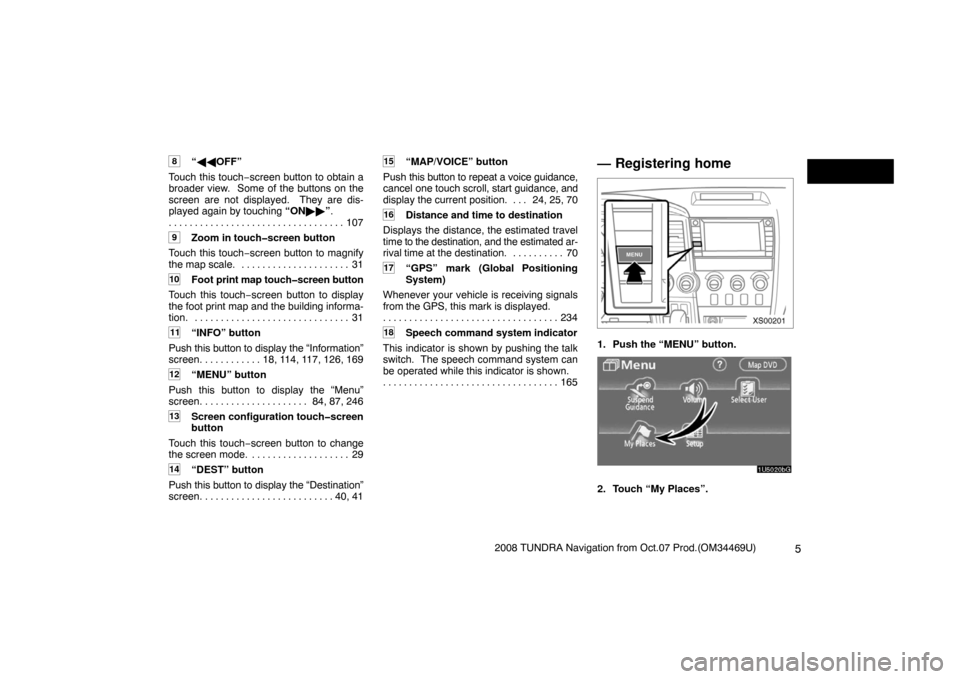
52008 TUNDRA Navigation from Oct.07 Prod.(OM34469U)
8“��OFF”
Touch this touch−screen button to obtain a
broader view. Some of the buttons on the
screen are not displayed. They are dis-
played again by touching “ON��”.
107 . . . . . . . . . . . . . . . . . . . . . . . . . . . . . . . . . .
9Zoom in touch�screen button
Touch this touch−screen button to magnify
the map scale. 31. . . . . . . . . . . . . . . . . . . . .
10Foot print map touch�screen button
Touch this touch−screen button to display
the foot print map and the building informa-
tion. 31. . . . . . . . . . . . . . . . . . . . . . . . . . . . . .
11“INFO” button
Push this button to display the “Information”
screen. 18, 114, 117, 126, 169. . . . . . . . . . .
12“MENU” button
Push this button to display the “Menu”
screen. 84, 87, 246. . . . . . . . . . . . . . . . . . . .
13Screen configuration touch�screen
button
Touch this touch−screen button to change
the screen mode. 29. . . . . . . . . . . . . . . . . . .
14“DEST” button
Push this button to display the “Destination”
screen. 40, 41. . . . . . . . . . . . . . . . . . . . . . . . .
15“MAP/VOICE” button
Push this button to repeat a voice guidance,
cancel one touch scroll, start guidance, and
display the current position. 24, 25, 70. . .
16Distance and time to destination
Displays the distance, the estimated travel
time to the destination, and the estimated ar-
rival time at the destination. 70. . . . . . . . . .
17“GPS” mark (Global Positioning
System)
Whenever your vehicle is receiving signals
from the GPS, this mark is displayed.
234 . . . . . . . . . . . . . . . . . . . . . . . . . . . . . . . . . .
18Speech command system indicator
This indicator is shown by pushing the talk
switch. The speech command system can
be operated while this indicator is shown.
165 . . . . . . . . . . . . . . . . . . . . . . . . . . . . . . . . . .
— Registering home
XS00201
1. Push the “MENU” button.
1U5020bG
2. Touch “My Places”.
Page 236 of 238
62008 TUNDRA Navigation from Oct.07 Prod.(OM34469U)
1U5041aG
3. Touch “Register” of the Home.
4U5052bG
4. There are 13 different methods to
search your home.
See “Destination search” on page 41.
1U5046bG
5. Touch “Enter”.
Registration of home is complete and the
“Memory Point” screen is displayed.
4U5053G
Registered “Home” information will be
displayed.
The icon, quick access, name, location and
phone number can be changed. (See
“—Editing memory points” on page 93.)
— Setting the address as the
destination
XS00202
1. Push the “DEST” button.
RS02004
2. Touch “Address”.
Page 237 of 238
72008 TUNDRA Navigation from Oct.07 Prod.(OM34469U)
2U5004aG
3. Touch numerals directly on the
screen to input a house number.
After inputting a house number, touch
“OK” to display the screen for inputting
a street name.
2U5005aG
4. Input the street name.
City name may be input.
For details, see page 47.
RS02023
5. Touch “Enter”.
The navigation system performs a search
for the route.
1U5040aG
6. Touch “Guide”, and start driving.
— Setting home as the
destination
XS00202
1. Push the “DEST” button.
2U5088aG
2. Touch the home touch�screen button
on the “Destination” screen.
Page 238 of 238
82008 TUNDRA Navigation from Oct.07 Prod.(OM34469U) The screen changes and displays the map
location for home and the route preference.
(See “Starting route guidance” on page 61.)
To use this function, it is necessary to set
“Home” for the memory point. (To register
home, see “—Registering home” on page
5, 98.)
RS02024
3. Touch “Enter”.
The navigation system performs a search
for the route.
1U5040aG
4. Touch “Guide”, and start driving.
Routes other than the one recommended
can also be selected. (See “Starting route
guidance” on page 61.)
5. Guidance to your home is given via
voice and on the guidance screen.