Page 151 of 238
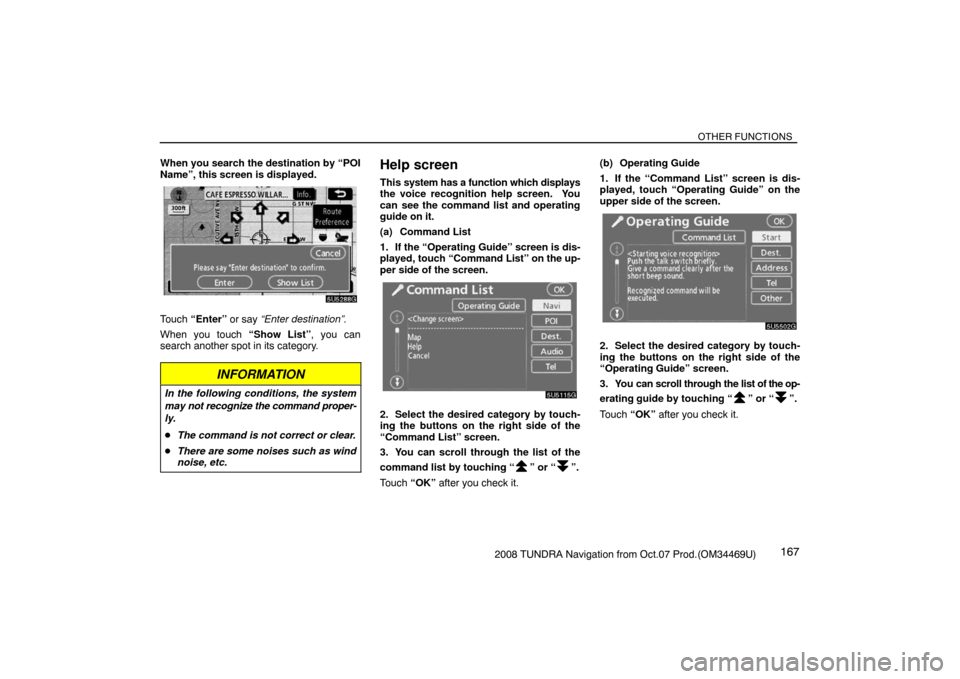
OTHER FUNCTIONS
1672008 TUNDRA Navigation from Oct.07 Prod.(OM34469U) When you search the destination by “POI
Name”, this screen is displayed.
5U5288G
Touch “Enter” or say “Enter destination”.
When you touch “Show List”, you can
search another spot in its category.
INFORMATION
In the following conditions, the system
may not recognize the command proper-
ly.
�The command is not correct or clear.
�There are some noises such as wind
noise, etc.
Help screen
This system has a function which displays
the voice recognition help screen. You
can see the command list and operating
guide on it.
(a) Command List
1. If the “Operating Guide” screen is dis-
played, touch “Command List” on the up-
per side of the screen.
5U5115G
2. Select the desired category by touch-
ing the buttons on the right side of the
“Command List” screen.
3. You can scroll through the list of the
command list by touching “
” or “”.
Touch “OK” after you check it.(b) Operating Guide
1. If the “Command List” screen is dis-
played, touch “Operating Guide” on the
upper side of the screen.
5U5502G
2. Select the desired category by touch-
ing the buttons on the right side of the
“Operating Guide” screen.
3. You can scroll through the list of the op-
erating guide by touching “
” or “”.
Touch “OK” after you check it.
Page 154 of 238
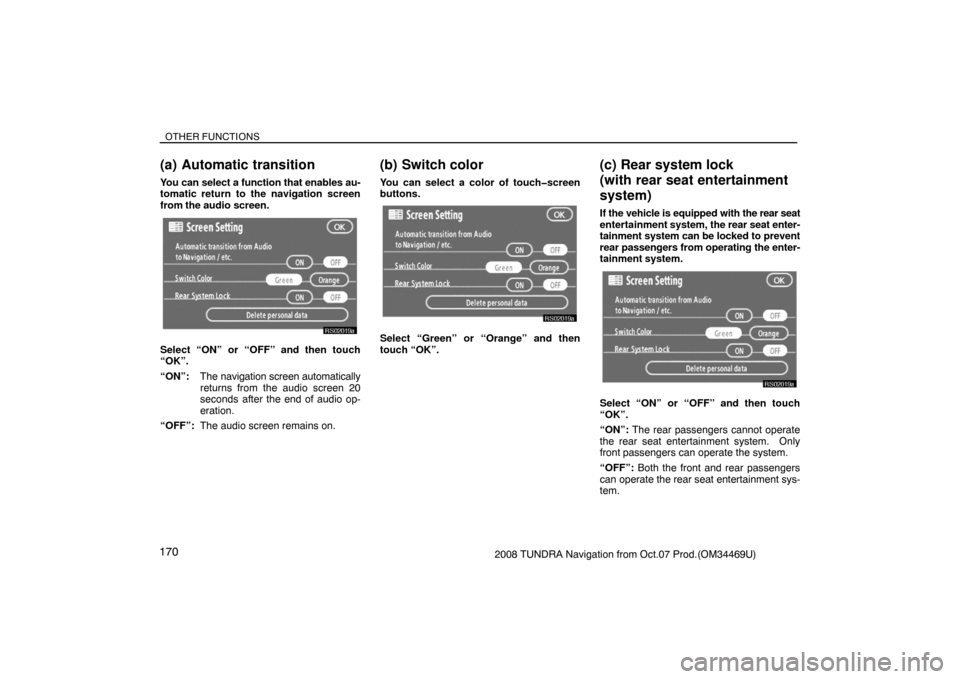
OTHER FUNCTIONS
1702008 TUNDRA Navigation from Oct.07 Prod.(OM34469U)
(a) Automatic transition
You can select a function that enables au-
tomatic return to the navigation screen
from the audio screen.
RS02019a
Select “ON” or “OFF” and then touch
“OK”.
“ON”:The navigation screen automatically
returns from the audio screen 20
seconds after the end of audio op-
eration.
“OFF”:The audio screen remains on.
(b) Switch color
You can select a color of touch�screen
buttons.
RS02019a
Select “Green” or “Orange” and then
touch “OK”.
(c) Rear system lock
(with rear seat entertainment
system)
If the vehicle is equipped with the rear seat
entertainment system, the rear seat enter-
tainment system can be locked to prevent
rear passengers from operating the enter-
tainment system.
RS02019a
Select “ON” or “OFF” and then touch
“OK”.
“ON”: The rear passengers cannot operate
the rear seat entertainment system. Only
front passengers can operate the system.
“OFF”: Both the front and rear passengers
can operate the rear seat entertainment sys-
tem.
Page 160 of 238
AUDIO/VIDEO SYSTEM
1762008 TUNDRA Navigation from Oct.07 Prod.(OM34469U)
1Function menu display screen
To control the radio, CD changer or DVD
player, touch the touch−screen buttons.
For details, see page 179.
2“TUNE·FILE” knob
Turn this knob to move the station band
and files up or down. For details, see
pages 183 and 198.
3“FM 1·2” button
Push this button to choose an FM sta-
tion. For details, see pages 179 and
182.
4“AM·SAT” button
Push this button to choose an AM or SAT
station. For details, see pages 179, 182
and 185.
5“DISC·AUX” button
Push this button to turn the CD changer,
DVD player and AUX on. For details,
see pages 179, 182, 193 and 202.
6“SCAN” button
Push this button to scan radio stations.
For details, see pages 183, 195, 199,
203 and 206.
7“AUDIO” button
Push this button to display the audio
control screen. For details, see page
178.
Quick reference
XS00209
Page 162 of 238
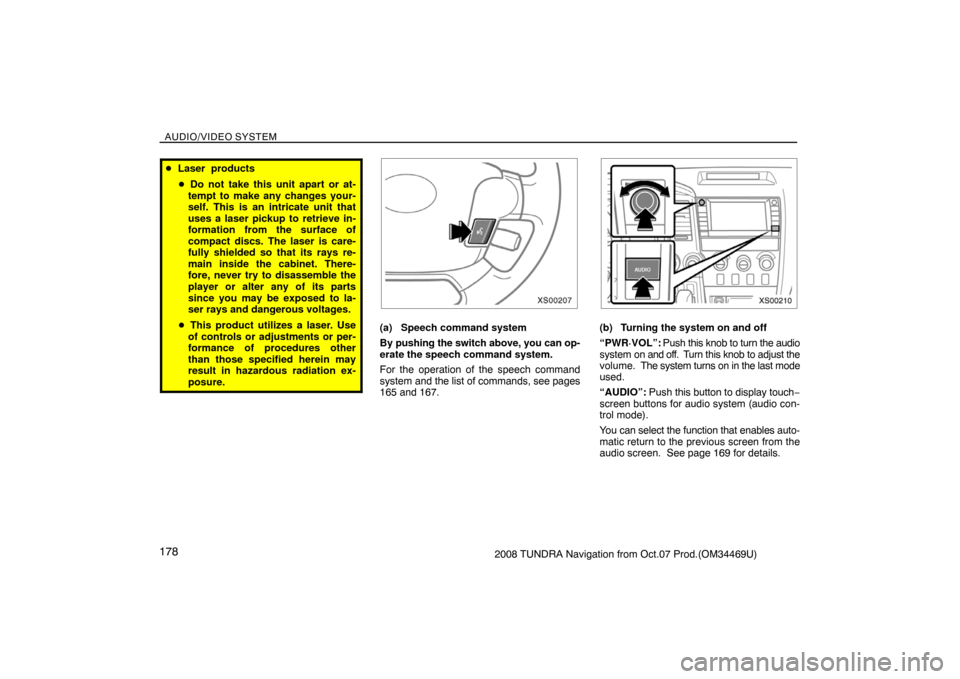
AUDIO/VIDEO SYSTEM
1782008 TUNDRA Navigation from Oct.07 Prod.(OM34469U)
�Laser products
�Do not take this unit apart or at-
tempt to make any changes your-
self. This is an intricate unit that
uses a laser pickup to retrieve in-
formation from the surface of
compact discs. The laser is care-
fully shielded so that its rays re-
main inside the cabinet. There-
fore, never try to disassemble the
player or alter any of its parts
since you may be exposed to la-
ser rays and dangerous voltages.
�This product utilizes a laser. Use
of controls or adjustments or per-
formance of procedures other
than those specified herein may
result in hazardous radiation ex-
posure.
XS00207
(a) Speech command system
By pushing the switch above, you can op-
erate the speech command system.
For the operation of the speech command
system and the list of commands, see pages
165 and 167.
XS00210
(b) Turning the system on and off
“PWR·VOL”: Push this knob to turn the audio
system on and off. Turn this knob to adjust the
volume. The system turns on in the last mode
used.
“AUDIO”: Push this button to display touch−
screen buttons for audio system (audio con-
trol mode).
You can select the function that enables auto-
matic return to the previous screen from the
audio screen. See page 169 for details.
Page 163 of 238
AUDIO/VIDEO SYSTEM
1792008 TUNDRA Navigation from Oct.07 Prod.(OM34469U)
XS00211
Push “AM·SAT”, “FM1·2” or “DISC·AUX”
button to turn on the desired mode. The
selected mode turns on immediately.
Push these buttons if you want to switch from
one mode to another.
If the disc is not set, the CD changer does not
turn on.
You can turn off the CD changer by ejecting
all the discs. If the audio system was pre-
viously off, then the entire audio system will
be turned off when you eject all the discs. If
the other function was previously playing, it
will come on again.
6U5013G
6U5014G
6U5052G
6U5020G
RS02020a
The touch�screen buttons for radio, CD
changer and DVD player operation are dis-
played on the function touch�screen but-
ton display screen when the audio control
mode is selected. Touch them lightly and
directly on the screen.
The selected switch is highlighted.
Page 164 of 238

AUDIO/VIDEO SYSTEM
1802008 TUNDRA Navigation from Oct.07 Prod.(OM34469U)
INFORMATION
�If the system does not respond to a
touch of a touch�screen button,
move your finger away from the
screen and then touch it again.
�You cannot operate dimmed touch�
screen buttons.
�Wipe off fingerprints on the surface of
the display using a glass cleaning
cloth.
(c) Automatic sound levelizer (ASL)
When the audio sound becomes difficult
to be heard due to road noise, wind noise
or other noises while driving, the system
adjusts to the optimum volume according
to the noise level. To turn this function on,
touch “ASL” on the audio control screen.
(d) Tone and balance
Tone
How good an audio program sounds to you is
largely determined by the mix of the treble,
midrange, and bass levels. In fact, different
kinds of music and vocal programs usually
sound better with different mixes of treble,
mid−range, and bass.
Balance
A good balance of the left and right stereo
channels and of the front and rear sound lev-
els is also important.
Keep in mind that if you are listening to a ste-
reo recording or broadcast, changing the
right/left balance will increase the volume of
one group of sounds while decreasing the vol-
ume of another.1. Push the “AUDIO” button.
RS02047
2. Touch “SOUND” to display the sound
adjustment screen.
6U5012aG
3. Touch the desired button.
Page 166 of 238
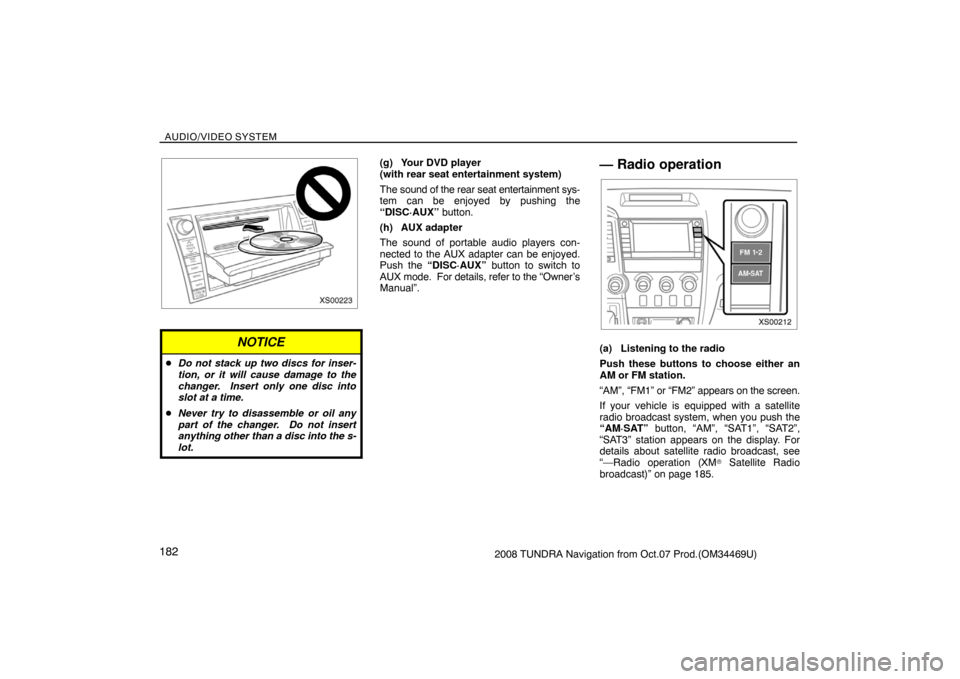
AUDIO/VIDEO SYSTEM
1822008 TUNDRA Navigation from Oct.07 Prod.(OM34469U)
XS00223
NOTICE
�Do not stack up two discs for inser-
tion, or it will cause damage to the
changer. Insert only one disc into
slot at a time.
�Never try to disassemble or oil any
part of the changer. Do not insert
anything other than a disc into the s-
lot.
(g) Your DVD player
(with rear seat entertainment system)
The sound of the rear seat entertainment sys-
tem can be enjoyed by pushing the
“DISC·AUX” button.
(h) AUX adapter
The sound of portable audio players con-
nected to the AUX adapter can be enjoyed.
Push the “DISC·AUX” button to switch to
AUX mode. For details, refer to the “Owner’s
Manual”.— Radio operation
XS00212
(a) Listening to the radio
Push these buttons to choose either an
AM or FM station.
“AM”, “FM1” or “FM2” appears on the screen.
If your vehicle is equipped with a satellite
radio broadcast system, when you push the
“AM·SAT” button, “AM”, “SAT1”, “SAT2”,
“SAT3” station appears on the display. For
details about satellite radio broadcast, see
“—Radio operation (XM
� Satellite Radio
broadcast)” on page 185.
Page 193 of 238
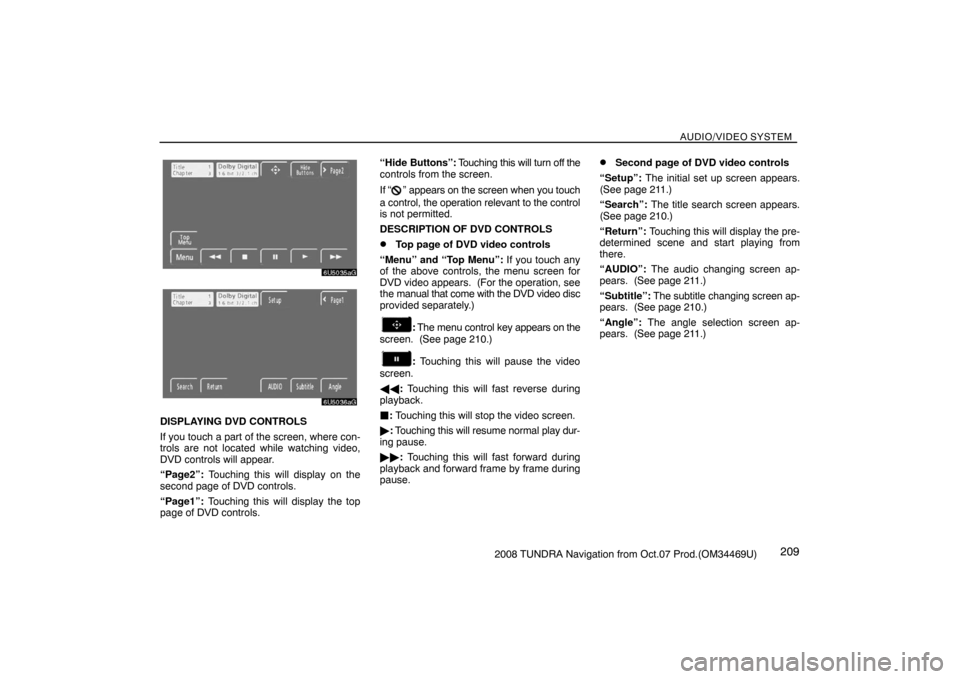
AUDIO/VIDEO SYSTEM
2092008 TUNDRA Navigation from Oct.07 Prod.(OM34469U)
6U5035aG
6U5036aG
DISPLAYING DVD CONTROLS
If you touch a part of the screen, where con-
trols are not located while watching video,
DVD controls will appear.
“Page2”: Touching this will display on the
second page of DVD controls.
“Page1”: Touching this will display the top
page of DVD controls.“Hide Buttons”: Touching this will turn off the
controls from the screen.
If “
” appears on the screen when you touch
a control, the operation relevant to the control
is not permitted.
DESCRIPTION OF DVD CONTROLS
�Top page of DVD video controls
“Menu” and “Top Menu”: If you touch any
of the above controls, the menu screen for
DVD video appears. (For the operation, see
the manual that come with the DVD video disc
provided separately.)
: The menu control key appears on the
screen. (See page 210.)
: Touching this will pause the video
screen.
��: Touching this will fast reverse during
playback.
�: Touching this will stop the video screen.
�: Touching this will resume normal play dur-
ing pause.
��: Touching this will fast forward during
playback and forward frame by frame during
pause.
�Second page of DVD video controls
“Setup”: The initial set up screen appears.
(See page 211.)
“Search”: The title search screen appears.
(See page 210.)
“Return”: Touching this will display the pre-
determined scene and start playing from
there.
“AUDIO”: The audio changing screen ap-
pears. (See page 211.)
“Subtitle”: The subtitle changing screen ap-
pears. (See page 210.)
“Angle”: The angle selection screen ap-
pears. (See page 211.)