Page 101 of 277

93
TURN SIGNALS
To signal a turn, push the headlight/turn
signal lever up or down to position 1.
The key must be in the “ON” position.
The lever automatically returns after you
make a turn, but you may have to return
it by hand after you change lanes.
To signal a lane change, move the lever
up or down to the pressure point (position
2) and hold it.
If the turn signal indicator lights (green
lights) on the instrument panel flash faster
than normal, a front or rear turn signal
bulb is burned out. See “Replacing light
bulbs” on page 251.
Emergency flashers
To turn on the emergency flashers,
push the switch.
All the turn signal lights will flash. To turn
them off, push the switch once again.
Turn on the emergency flashers to warn
other drivers if your vehicle must be
stopped where it might be a traffic hazard.
Always pull as far off the road as pos-
sible.
The turn signal light switch will not work
when the emergency flashers are operat-
ing.
NOTICE
To prevent the battery from being dis-
charged, do not leave the switch on
longer than necessary when the en-
gine is not running.
Page 102 of 277
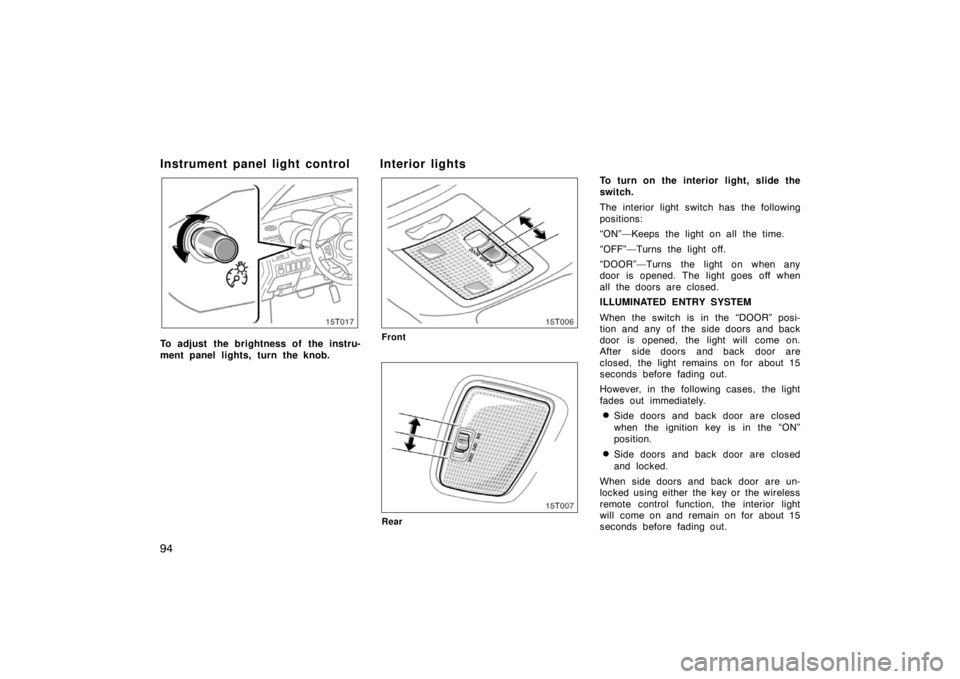
94
Instrument panel light control
To adjust the brightness of the instru-
ment panel lights, turn the knob.
Interior lights
Front
15T007
Rear
To turn on the interior light, slide the
switch.
The interior light switch has the following
positions:
“ON”—Keeps the light on all the time.
“OFF”—Turns the light off.
“DOOR”—Turns the light on when any
door is opened. The light goes off when
all the doors are closed.
ILLUMINATED ENTRY SYSTEM
When the switch is in the “DOOR” posi-
tion and any of the side doors and back
door is opened, the light will come on.
After side doors and back door are
closed, the light remains on for about 15
seconds before fading out.
However, in the following cases, the light
fades out immediately.
�Side doors and back door are closed
when the ignition key is in the “ON”
position.
�Side doors and back door are closed
and locked.
When side doors and back door are un-
locked using either the key or the wireless
remote control function, the interior light
will come on and remain on for about 15
seconds before fading out.
Page 133 of 277

125
17T013
If the tire pressure warning light does not
blink slowly three times when you push
and hold the reset switch, initialization has
failed and the tire pressure warning sys-
tem may not work properly. In this case,
initialize the system again. If initialization
cannot be performed, have the system
checked at your Scion dealer.
CAUTION
Do not push the reset switch without
first adjusting the tire inflation pres-
sure to the specified level. Other-
wise, the tire pressure warning light
may not come on even if the tire
inflation pressure is low, or it may
come on when the tire inflation pres-
sure is actually normal.
Parking brake
When parking, firmly apply the parking
brake to avoid inadvertent creeping.
To set: Pull up the lever. For better hold-
ing power, first depress the brake pedal
and hold it while setting the parking
brake.
To release: Pull up the lever slightly (1),
press the lock release button (2), and low-
er (3).
To remind you that the parking brake is
set, the parking brake reminder light in
the instrument panel remains on until you
release the parking brake.
Page 137 of 277
129
OPERATION OF INSTRUMENTS AND
CONTROLS
Air conditioning system
Controls130
. . . . . . . . . . . . . . . . . . . . . . . . . . . . . . . . . . . . .\
. . . . . . . . . . . . . .
Air flow selector settings 133
. . . . . . . . . . . . . . . . . . . . . . . . . . . . . . . . . . . . \
.
Operating tips 133
. . . . . . . . . . . . . . . . . . . . . . . . . . . . . . . . . . . . \
. . . . . . . . . .
Instrument panel vents 135
. . . . . . . . . . . . . . . . . . . . . . . . . . . . . . . . . . . . \
. .
SECTION 1– 8
Page 139 of 277

131
Fan speed selector
Push the “�” (increase) or “ �” (decrease)
button to adjust the fan speed.
Temperature selector
Turn the knob to adjust the temperature—
to the right to warm, to the left to cool.
“OFF” button
Push the button to turn off the air condi-
tioning system.
18T010
“MODE” button
Push the button to select your desired air
flow mode.
1. Panel— Air flows mainly from the
instrument panel vents.
2. Bi–level— Air flows from both the floor
vents and the instrument panel vents.
3. Floor— Air flows mainly from the floor
vents.
4. Floor/Windshield— Air flows mainly
from the floor vents and windshield
vents.
Use with the air intake selector posi-
tioned in FRESH.
18T005
Windshield air flow button
When this button is pressed, air flows
mainly from the windshield vents and
turns on the defogging function with the
purpose of clearing the front view.
Pressing this button once again returns
the air flow mode to the last one used.
This button allows the air intake to select
FRESH automatically. This is to clean up
the windshield more quickly. If you want
to return the setting to RECIRCULATE
mode, press the air intake selector button
once again.
Press the “A/C” button for dehumidified
heating or cooling. This setting clears the
front view more quickly.
Page 143 of 277
135
Defogging
The inside of the windshield
For best results, set controls to:Fan speed— To the desired fan speed
Temperature— Towards red zone to heat;
blue zone to cool
Air intake—FRESH (outside air)
Air flow—WINDSHIELD
�On humid days, do not blow cold air
on the windshield—the difference be-
tween the outside and inside tempera-
tures could make the fogging worse.
Defrosting
The outside of the windshield
For best results, set controls to:
Fan speed— To the desired fan speed
Temperature— Towards red zone
Air intake—FRESH (outside air)
Air flow—WINDSHIELD
�To heat the vehicle interior while de-
frosting the windshield, choose
floor/windshield air flow.
OPEN OPEN
CLOSE CLOSE
1. Side vents
2. Center vents
If air flow control is not satisfactory, check
the instrument panel vents. The instrument
panel vents may be opened or closed as
shown.
18T008
1. Side vents
2. Center vents
You can change air flow direction by turn-
ing the instrument panel vents.
Instrument panel vents
Page 165 of 277

157
CAUTION
If the “ABS” warning light remains on
together with the brake system warn-
ing light, immediately stop your ve-
hicle at a safe place and contact your
Scion dealer.
In this case, not only the anti–lock
brake system will fail but also the
vehicle will become extremely unsta-
ble during braking.
DRUM–IN–DISC TYPE PARKING BRAKE
SYSTEM
Your vehicle has a drum–in–disc type
parking brake system. This type of brake
system needs bedding–down of the brake
shoes periodically or whenever the parking
brake shoes and/or drums are replaced.
Have your Scion dealer perform the bed-
ding–down.
Brake pad wear limit indicators
The brake pad wear limit indicators on
your disc brakes give a warning noise
when the brake pads are worn to where
replacement is required.
If you hear a squealing or scraping noise
while driving, have the brake pads
checked and replaced by your Scion deal-
er as soon as possible. Expensive rotor
damage can result if the pads are not
replaced when necessary.The vehicle identification number (VIN)
is the legal identifier for your vehicle.
This number is on the left top of the
instrument panel, and can be seen
through the windshield from outside.
This is the primary identification number
for your Scion. It is used in registering
the ownership of your vehicle.
Your Scion’s identification—
—Vehicle identification
number
Page 183 of 277

175
When stowing cargo and luggage in
the vehicle, observe the following:
� Put cargo and luggage in the lug-
gage compartment when at all
possible. Be sure all items are se-
cured in place.
� Be careful to keep the vehicle bal-
anced. Locating the weight as far
forward as possible helps maintain
balance.
� For better fuel economy, do not
carry unneeded weight.
CAUTION
�When the rear seatbacks are in
the upright position—
To prevent cargo and l uggage
from sliding forward during
braking, do not stack anything
in the luggage compartment
higher than the seatbacks.
Keep cargo and luggage low,
as close to the floor as pos-
sible.
� When the rear seatbacks are
folded down—
To prevent cargo and l uggage
from sliding forward during
braking, do not stack anything
in the enlarged luggage
compartment. Keep cargo and
luggage low, as close to the
floor as possible.
� Never allow anyone to ride in
the luggage compartment. It is
not designed for passengers.
They should ride in their seats
with their seat belts properly
fastened. Otherwise, they are
much more likely to suffer
death or serious bodily injury,
in the event of sudden braking
or a collision.
� Do not place anything on the
luggage cover. Such items may
be thrown about and possibly
injure people in the vehicle
during sudden braking or an
accident. Secure all items in a
safe place.
� Do not drive with objects left
on top of the instrument panel.
They may interfere with the
driver’s field of view. Or they
may move during sudden ve-
hicle acceleration or turning,
and impair the driver’s control
of the vehicle. In an accident
they may injure the vehicle oc-
cupants.
Cargo and luggage—
—Stowage precautions