Page 116 of 259
OTHER FUNCTIONS
11 7
5U5010F
On this screen, the current date is high-
lighted in yellow.
or : To change month.
or : To change year.
“Today”: To display the current month cal-
endar (if another month will be displayed).
“List”: To display the list of registered me-
mos. (See “ — Memo list” on page 119.)
Touching a date button on the “Calendar”
screen displays the “Memo” screen.
5U5011F
Memos can be edited by touching the list
button. (See “ — Editing a memo” on page
119.)
“Add Memo”: To add a memo. (See “ —
Adding a memo” on page 118.)
“Mark �”: To change the color of the mark
displayed next to the date. To default the
mark color, touch “Delete” on the “Mark
color” screen.
“Date �”: To change the color of the date.
To default the date color, touch “Delete”
on the “Date color” screen.
“Prev. Day”: To go to the “Memo” screen
of the previous date.
“Today”: To go to the “Memo” screen for
the current day.
“Next Day”: To go to the “Memo” screen
of the next date.
Page 171 of 259
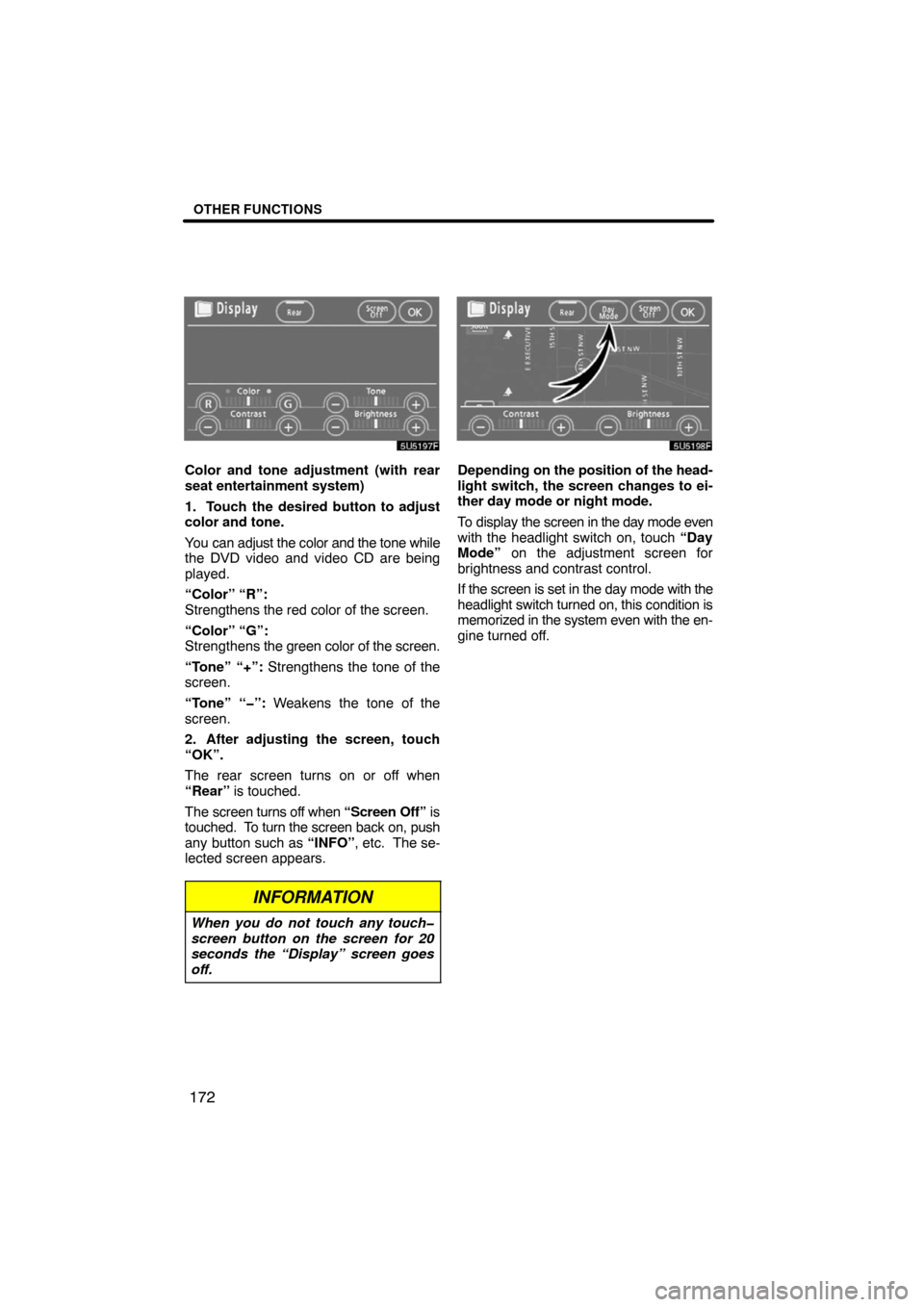
OTHER FUNCTIONS
172
5U5197F
Color and tone adjustment (with rear
seat entertainment system)
1. Touch the desired button to adjust
color and tone.
You can adjust the color and the tone while
the DVD video and video CD are being
played.
“Color” “R”:
Strengthens the red color of the screen.
“Color” “G”:
Strengthens the green color of the screen.
“Tone” “+”: Strengthens the tone of the
screen.
“Tone” “�”: Weakens the tone of the
screen.
2. After adjusting the screen, touch
“OK”.
The rear screen turns on or off when
“Rear” is touched.
The screen turns off when “Screen Off” is
touched. To turn the screen back on, push
any button such as “INFO”, etc. The se-
lected screen appears.
INFORMATION
When you do not touch any touch�
screen button on the screen for 20
seconds the “Display” screen goes
off.
5U5198F
Depending on the position of the head-
light switch, the screen changes to ei-
ther day mode or night mode.
To display the screen in the day mode even
with the headlight switch on, touch “Day
Mode” on the adjustment screen for
brightness and contrast control.
If the screen is set in the day mode with the
headlight switch turned on, this condition is
memorized in the system even with the en-
gine turned off.
Page 175 of 259
OTHER FUNCTIONS
176
You can set a beep sound off.
XS00303
1. Push the “INFO” button.
5U5206aF
2. Touch “Beep Off”.
“Beep Off” is highlighted.
To set the beep sound on, touch “Beep
Off” again.The language of the touch�screen but-
tons, pop�up messages and the voice
guidance can be changed.
XS00303
1. Push the “INFO” button.
5U5207aF
2. Touch “Language”.
Beep settingSelect a language
Page 183 of 259

AUDIO/VIDEO SYSTEM
184
6U5004F
The touch�screen buttons for radio, CD
changer and DVD player operation are
displayed on the function touch�
screen button display screen when the
audio control mode is selected. Touch
them lightly and directly on the screen.
The selected switch is highlighted.
INFORMATION
�If the system does not respond to a
touch of a touch�screen button,
move your finger away from the
screen and then touch it again.
�You cannot operate dimmed
touch�screen buttons.
�Wipe off fingerprints on the surface
of the display using a glass clean-
ing cloth.
(c) Automatic sound levelizer (ASL)
When the audio sound becomes diffi-
cult to be heard due to road noise, wind
noise or other noises while driving, the
system adjusts to the optimum volume
according to the noise level. To turn
this function on, touch “ASL” on the au-
dio control screen.
(d) Tone and balance
Tone
How good an audio program sounds to you
is largely determined by the mix of the
treble, midrange, and bass levels. In fact,
different kinds of music and vocal pro-
grams usually sound better with different
mixes of treble, mid−range, and bass.
Balance
A good balance of the left and right stereo
channels and of the front and rear sound
levels is also important.
Keep in mind that if you are listening to a
stereo recording or broadcast, changing
the right/left balance will increase the vol-
ume of one group of sounds while de-
creasing the volume of another.
1. Push the “AUDIO” button.
6U5002aF
2. Touch “SOUND” to display the
sound adjustment screen.
Page 187 of 259

AUDIO/VIDEO SYSTEM
188
6U5008F
(b) Presetting a station
1. Tune in the desired station.
2. Touch one of the touch�screen but-
tons (1 — 6) you want and hold it until
a beep is heard. This sets the station to
the touch�screen button and the fre-
quency appears on the touch�screen
button.
Each radio mode (AM, FM1 or FM2) can
store up to 6 stations. To change the pre-
set station to a different one, follow the
same procedure.
The preset station memory is cancelled
when the power source is interrupted by
battery disconnection or a blown fuse.(c) Selecting a station
Tune in the desired station using one of the
following methods.
Preset tuning: Touch the touch−screen
button (1 — 6) for the station you want.
The touch−screen button is highlighted
and the station frequency appears on the
screen.
Seek tuning: Push the “SEEK/TRACK”
button on either side. The radio will begin
seeking up or down for a station of the
nearest frequency and will stop on recep-
tion. Each time you push the button, the
stations will be searched automatically
one after another.
To scan all the frequencies: Touch
“SCAN” on the screen or push the
“SCAN” button briefly. “SCAN” appears
on the screen. The radio will find the next
station and stay there for a few seconds,
and then scan again. To select a station,
touch “SCAN” or push the “SCAN” but-
ton again.
To scan the preset stations: Touch
“SCAN” on the screen or push the
“SCAN” button for longer than a second.
“P. SCAN” appears on the screen. The ra-
dio will tune in the next preset station, stay
there for a few seconds, and then move to
the next preset station. To select a station,
touch “SCAN” or push the “SCAN” but-
ton again.
Page 193 of 259
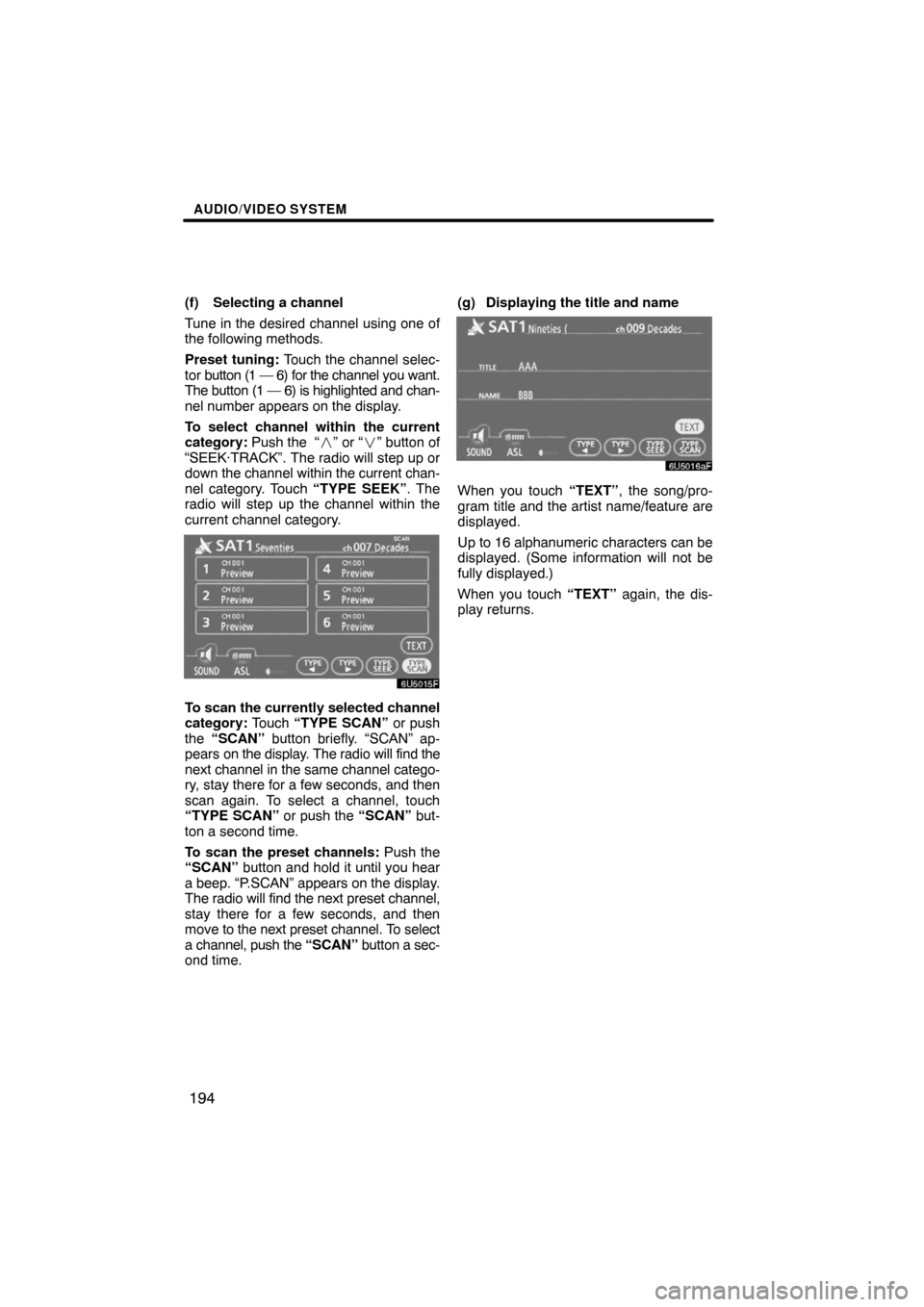
AUDIO/VIDEO SYSTEM
194
(f) Selecting a channel
Tune in the desired channel using one of
the following methods.
Preset tuning: Touch the channel selec-
tor button (1 — 6) for the channel you want.
The button (1 — 6) is highlighted and chan-
nel number appears on the display.
To select channel within the current
category: Push the “�” or “�” button of
“SEEK·TRACK”. The radio will step up or
down the channel within the current chan-
nel category. Touch “TYPE SEEK”. The
radio will step up the channel within the
current channel category.
5U5015F
To scan the currently selected channel
category: Touch “TYPE SCAN” or push
the “SCAN” button briefly. “SCAN” ap-
pears on the display. The radio will find the
next channel in the same channel catego-
ry, stay there for a few seconds, and then
scan again. To select a channel, touch
“TYPE SCAN” or push the “SCAN” but-
ton a second time.
To scan the preset channels: Push the
“SCAN” button and hold it until you hear
a beep. “P.SCAN” appears on the display.
The radio will find the next preset channel,
stay there for a few seconds, and then
move to the next preset channel. To select
a channel, push the “SCAN” button a sec-
ond time.(g) Displaying the title and name
6U5016aF
When you touch “TEXT”, the song/pro-
gram title and the artist name/feature are
displayed.
Up to 16 alphanumeric characters can be
displayed. (Some information will not be
fully displayed.)
When you touch “TEXT” again, the dis-
play returns.
Page 199 of 259

AUDIO/VIDEO SYSTEM
200
XS00317
(c) Playing a disc
Push the “DISC·AUX” button if the
discs are already loaded in the changer.
“CD CHANGER” appears on the screen.
The discs set in the changer are played
continuously, starting with the last disc you
inserted. The disc number of the disc cur-
rently being played, the track number and
the time from the beginning of the program
appear on the screen.
When play of one disc ends, the first track
of the following disc starts. When play of
the final disc ends, play of the first disc
starts again.
The changer will skip any empty disc trays.
Vehicles with rear entertainment system
—
If the DVD player is turned on, push the
“DISC·AUX” button again to switch to the
CD changer.
If the rear seat entertainment system is on,
pushing the “DISC·AUX” button switches
the sound of the front audio system and
that of the rear seat entertainment system.
6U5061F
(d) Selecting a desired disc
Touch the desired disc number on the
screen.
The selected disc number is highlighted.
The changer will start playing the selected
disc from the first track.
Page 209 of 259
AUDIO/VIDEO SYSTEM
210
XS00321
The indicator light turns on while the disc
is loaded.
If the label faces forward, the disc cannot
be played. In this case, “DISC CHECK”
appears on the screen.
If a disc which is not playable is inserted,
“DISC CHECK” will also appear on the
screen. For appropriate discs for this play-
er, see “Audio/video system operating
hints” on page 233.
NOTICE
Never try to disassemble or oil any
part of the DVD player. Do not insert
anything other than a disc into the
slot.
XS00322
(b) Ejecting a disc
Push the
button.