Page 6 of 531
6
Pictorial indexExterior
Fog lightsP. 172
Front turn signal lightsP. 158
Parking lightsP. 170
Headlights (low beam)
P. 170
HoodP. 374
Windshield wipersP. 173
Moon roofP. 86
Outside rear view mirrors
P. 80
Headlights (high beam)
P. 170
Front side marker lightsP. 170
Page 78 of 531
79
1
1−3. Adjustable components (seats, mirrors, steering wheel)
Before driving
Inside rear view mir ror
nTo prevent sensor error
CAUTION
nWhile driving
Do not adjust the position of the mirror.
Doing so may lead to mishandling of the vehicle and an accident, or result−
ing in death or serious injury.
In auto mode, sensors are used to detect the headlights of vehicles
behind and automatically
reduces the reflected light.
Turns auto mode on/off
The indicator comes on when
auto mode is turned on.
The mirror will revert to the
auto mode each time the
“ENGINE START STOP”
switch is turned to IGNITION
ON mode.
To ensure correct functioning of the sen−
sors, do not touch or cover the sensors.
ITY13C080
Page 97 of 531

98 1−6. Theft deterrent system
nItems to check before locking the vehicle
To prevent unexpected triggering of the alarm and vehicle theft, make sure
of the following.
lNobody is in the vehicle.
lThe windows and moon roof are closed before the alarm is set.
lNo valuables or other personal items are left in the vehicle.
nTriggering of the alarm
The alarm may be triggered in the following situations.
(Stopping the alarm deactivates the alarm system.)
lA person inside the vehicle opens a door or hood.
lThe battery is recharged or replaced when the vehicle is locked.
n
Panic mode
nDeactivating or stopping the alarm
Do one of the following to deactivate or stop the alarm.
lUnlock the doors using the smar t key system or the wireless
remote control.
lStart the engine. (The alarm will be deactivated or stopped after
a few seconds.)
When is pressed for longer than
about one second, the headlights/tail
lights/emergency flashers will flash, the
front and rear interior lights will come on,
and an alarm will sound for about 60 sec−
onds to deter any person from trying to
break into or damage your vehicle.
To stop the alarm, press any button on
the wireless remote control.
Page 168 of 531
170
2−3. Operating the lights and wipers
Headlight switch
Turning on the high beam headlights
With the headlights on, push
the lever forward to turn on the
high beams.
Pull the lever back to the center
position to turn the high beams
off.
Pull the lever toward you to
turn on the high beams.
Release the lever to turn them off.
You can flash the high beams
with the headlights on or off. The headlights can be operated manually or automatically.
The side marker, park−
ing, tail, license plate
and instrument panel
lights turn on.
The headlights and all
lights listed above turn
on.
The headlights and all
lights listed above turn
on and off automati−
cally.
(When the “ENGINE
START STOP” switch is
in IGNITION ON
mode.)
ITY23C001
Page 169 of 531
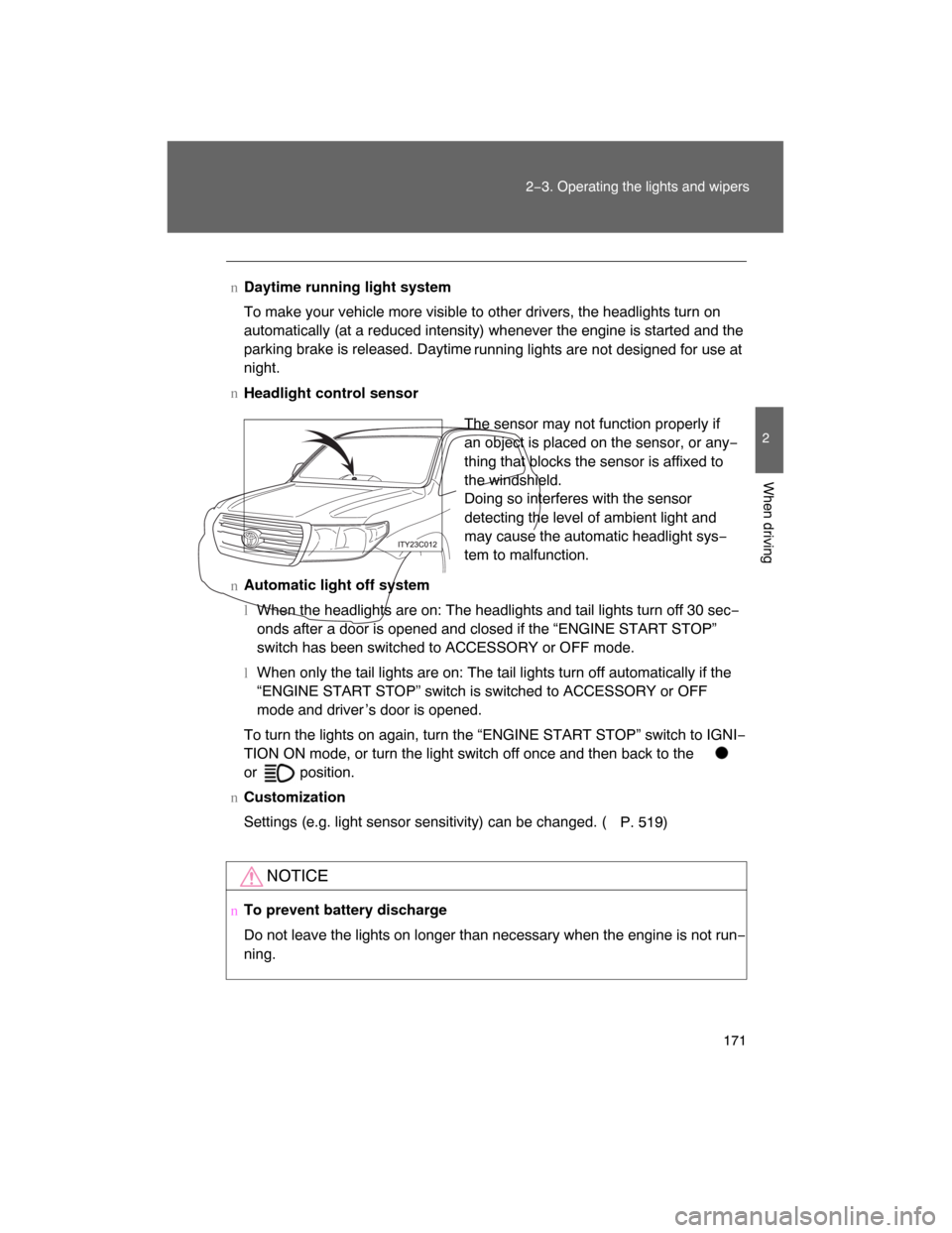
171
2−3. Operating the lights and wipers
2
When driving
nDaytime running light system
To make your vehicle more visible to other drivers, the headlights turn on
automatically (at a reduced intensity) whenever the engine is started and the
parking brake is released. Daytime
running lights are not designed for use at
night.
n
Headlight control sensor
nAutomatic light off system
lWhen the headlights are on: The headlights and tail lights turn off 30 sec−
onds after a door is opened and closed if the “ENGINE START STOP”
switch has been switched to ACCESSORY or OFF mode.
lWhen only the tail lights are on: The tail lights turn off automatically if the
“ENGINE START STOP” switch is switched to ACCESSORY or OFF
mode and driver ’s door is opened.
To turn the lights on again, turn the “ENGINE START STOP” switch to IGNI−
TION ON mode, or turn the light switch off once and then back to the
or
position.
nCustomization
Settings (e.g. light sensor sensitivity) can be changed. (
P. 519)
NOTICE
nTo prevent battery discharge
Do not leave the lights on longer than necessary when the engine is not run−
ning.
The sensor may not function properly if
an object is placed on the sensor, or any−
thing that blocks the sensor is affixed to
the windshield.
Doing so interferes with the sensor
detecting the level of ambient light and
may cause the automatic headlight sys−
tem to malfunction.
Page 170 of 531
172
2−3. Operating the lights and wipers
Fog light switch
The fog lights improve visibility in difficult driving conditions, such
as in rain or fog. The fog lights can be used when the headlights are
on low beam.
Off
On
ITY23C014
Page 175 of 531
177
2−3. Operating the lights and wipers
2
When driving
Headlight cleaner switch (if equipped)
nThe headlight cleaner can be operated when
The “ENGINE START STOP” switch is in IGNITION ON mode and the head−
light switch is turned on.
NOTICE
nWhen the washer fluid tank is empty
Do not use this function when the washer fluid tank is empty. This may
cause the washer fluid pump to overheat.
Washer fluid can be sprayed on the headlights.
Press the switch to clean the
headlights.
ITY23C039
Page 363 of 531
368 4−2. Maintenance
Vehicle interior
Items Check points
Accelerator pedal�Moves smoothly (without uneven
pedal effort or catching)?
Automatic transmission “Park”
mechanism�Can the vehicle be hold securely
on an incline with the shift lever in
“P”?
Brake pedal�Moves smoothly?
�Does it have appropriate clear−
ance and correct amount of free
play?
Brakes�Pulls to one side when applied?
�Loss of brake effectiveness?
�Spongy feeling brake pedal?
�Pedal almost touches floor?
Head restraints�Move smoothly and lock
securely?
Indicators/buzzers�Function properly?
Lights�Do all the lights come on?
�Headlights aimed correctly?
Parking brake�Moves smoothly?
�Can hold the vehicle securely on
an incline?
Seat belts�Does the seat belt system oper−
ate smoothly?
�Are the belts undamaged?
Seats�Do the seat controls operate
properly?
Steering wheel
�Moves smoothly?
�Has correct free play?
�No strange noises?