2008 TOYOTA LAND CRUISER headlights
[x] Cancel search: headlightsPage 432 of 531
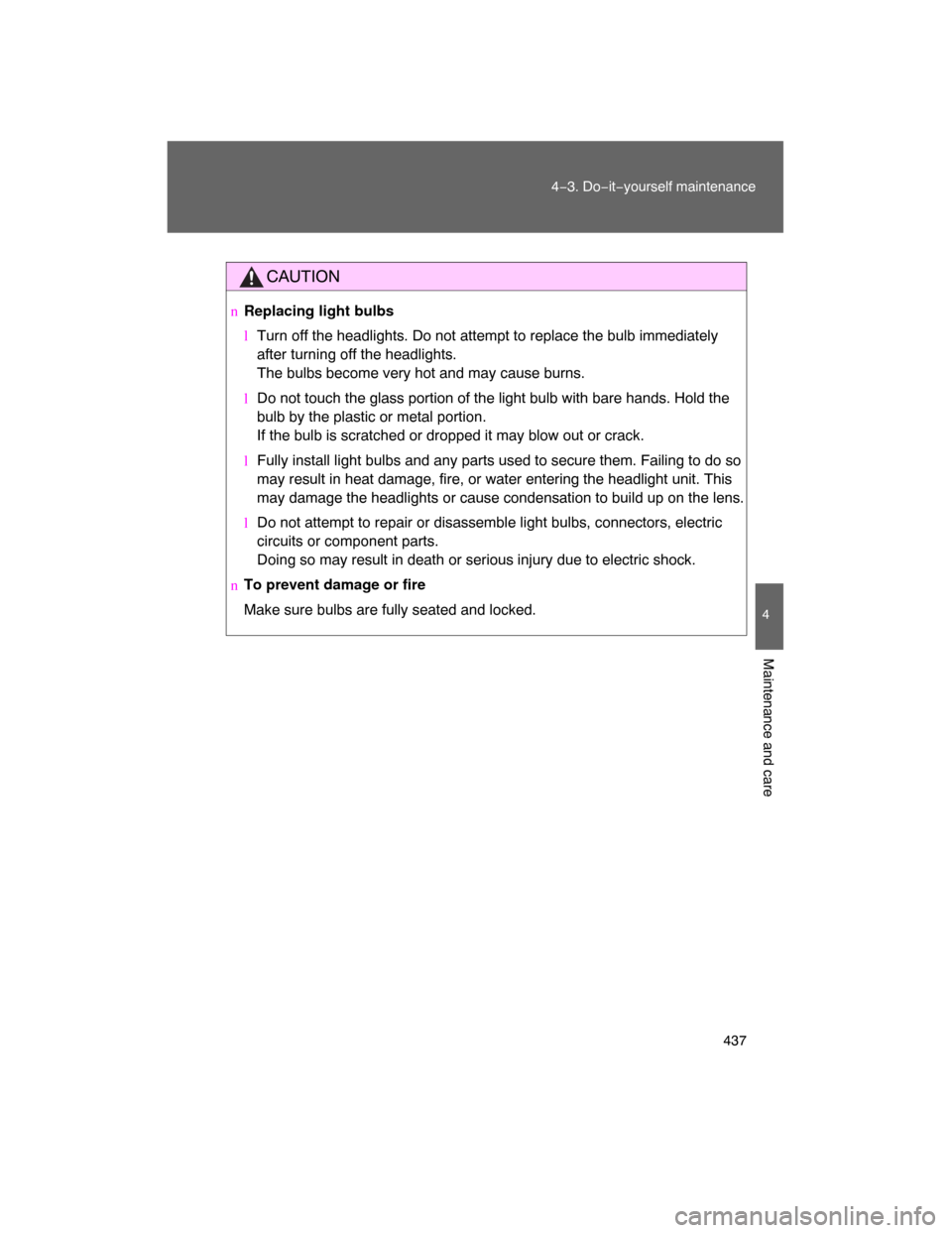
437
4−3. Do−it−yourself maintenance
4
Maintenance and care
CAUTION
nReplacing light bulbs
lTurn off the headlights. Do not attempt to replace the bulb immediately
after turning off the headlights.
The bulbs become very hot and may cause burns.
lDo not touch the glass portion of the light bulb with bare hands. Hold the
bulb by the plastic or metal portion.
If the bulb is scratched or dropped it may blow out or crack.
lFully install light bulbs and any parts used to secure them. Failing to do so
may result in heat damage, fire, or water entering the headlight unit. This
may damage the headlights or cause condensation to build up on the lens.
lDo not attempt to repair or disassemble light bulbs, connectors, electric
circuits or component parts.
Doing so may result in death or serious injury due to electric shock.
n
To prevent damage or fire
Make sure bulbs are fully seated and locked.
Page 470 of 531

476
5−2. Steps to take in an emergency
If the engine will not star t
If the engine still does not start after following the correct starting
procedure ( P. 149) or releasing the steering lock ( P. 151), confirm
the following points.
nThe engine will not start when the starter motor operates
normally.
One of the following may be the cause of the problem.
l
There may not be sufficient fuel in the vehicle’s tank.
Refuel the vehicle.
lThe engine may be flooded.
Try to restart the engine once more following correct starting
procedures. (P. 150)
l
There may be a malfunction inthe engine immobilizer system.
(P. 9 3 )
n
The starter motor turn over slowly, the interior lights and
headlights are dim, or the horn does not sound or sounds at
a low volume.
One of the following may be the cause of the problem.
l
The battery may be discharged. ( P. 484)
lThe battery terminal connections may be loose or corroded.
n
The starter motor does not turn over.
The engine starting system may
be malfunctioning due to an
electrical problem such as an open circuit or a blown fuse. How−
ever, an interim measure is available to start the engine.
( P. 477)
Page 471 of 531

5
When trouble arises
477 5−2. Steps to take in an emergency
Emergency start function
When the engine does not start, the following steps can be used as
an interim measure to start the engine if the “ENGINE START STOP”
switch is functioning normally.
Set the parking brake.
Put the shift lever in “P”.
Set the “ENGINE START ST
OP” switch to ACCESSORY
mode.
Press and hold the “ENGINE START STOP” switch about 15
seconds while depressing the brake pedal firmly.
Even if the engine can be start
ed using the above st eps, the system
may be malfunctioning. Have the vehicle checked by your Toyota
dealer. nThe starter motor does not turn over, the interior lights and
headlights do not turn on, or the horn does not sound.
One of the following may be the cause of the problem.
l
One or both of the battery terminals may be disconnected.
l
The battery may be discharged. ( P. 484)
lThere may be a malfunction in the steering lock system.
Contact your Toyota dealer if the problem cannot be repaired, or if
repair procedures are unknown.
STEP1
STEP 2
STEP 3
STEP 4
Page 479 of 531
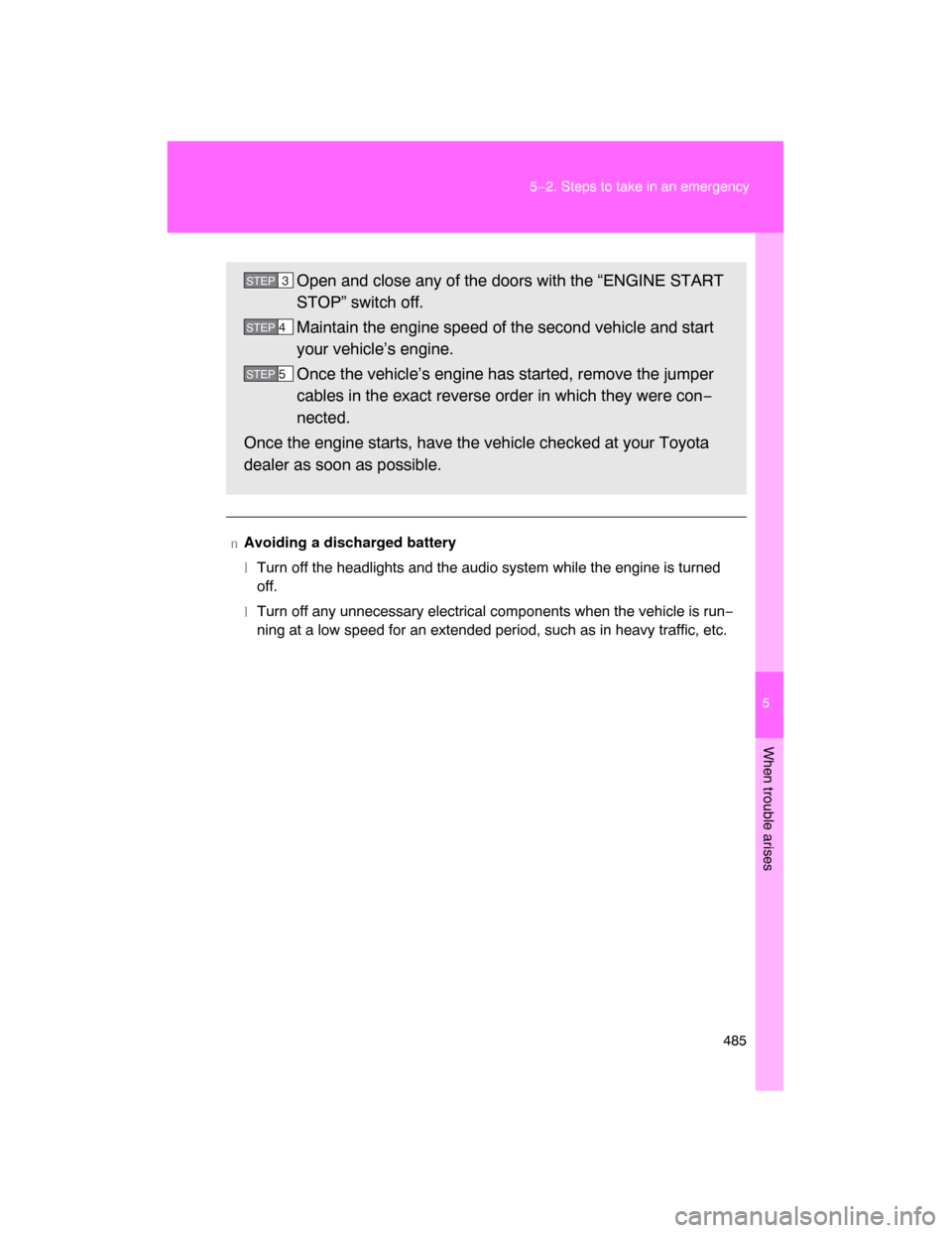
5
When trouble arises
485 5−2. Steps to take in an emergency
nAvoiding a discharged battery
lTurn off the headlights and the audio system while the engine is turned
off.
lTurn off any unnecessary electrical components when the vehicle is run−
ning at a low speed for an extended period, such as in heavy traffic, etc.
Open and close any of the doors with the “ENGINE START
STOP” switch off.
Maintain the engine speed of the second vehicle and start
your vehicle’s engine.
Once the vehicle’s engine has started, remove the jumper
cables in the exact reverse order in which they were con−
nected.
Once the engine starts, have the vehicle checked at your Toyota
dealer as soon as possible.
STEP3
STEP 4
STEP 5
Page 496 of 531

503
6−1. Specifications
6
Vehicle specifications
Light bulbs
A: H11 halogen bulbs
B: HB3 halogen bulbs
C: HB4 halogen bulbs
D: Single end bulbs
E: Wedge base bulbs
F: Double end bulbs
Light BulbsBulb No.WTy p e
ExteriorHeadlights
Low beam
High beam9006
900555
60A
B
Front turn signal lights 27 E
Parking lights 5 E
Front side marker lights 5 E
Front fog lights 51 C
Rear turn signal lights 7440 21 E
Back−up lights 921 16 E
License plate lights 168 5
E
InteriorFront interior light 8 E
Rear interior lights
With rear personal lights
Without rear personal lights8
8E
F
Front personal lights 8 E
Rear personal lights 8 E
Vanity lights 1.5 D
Door courtesy lights 5 E
Glove box light 1.2
E
Page 513 of 531
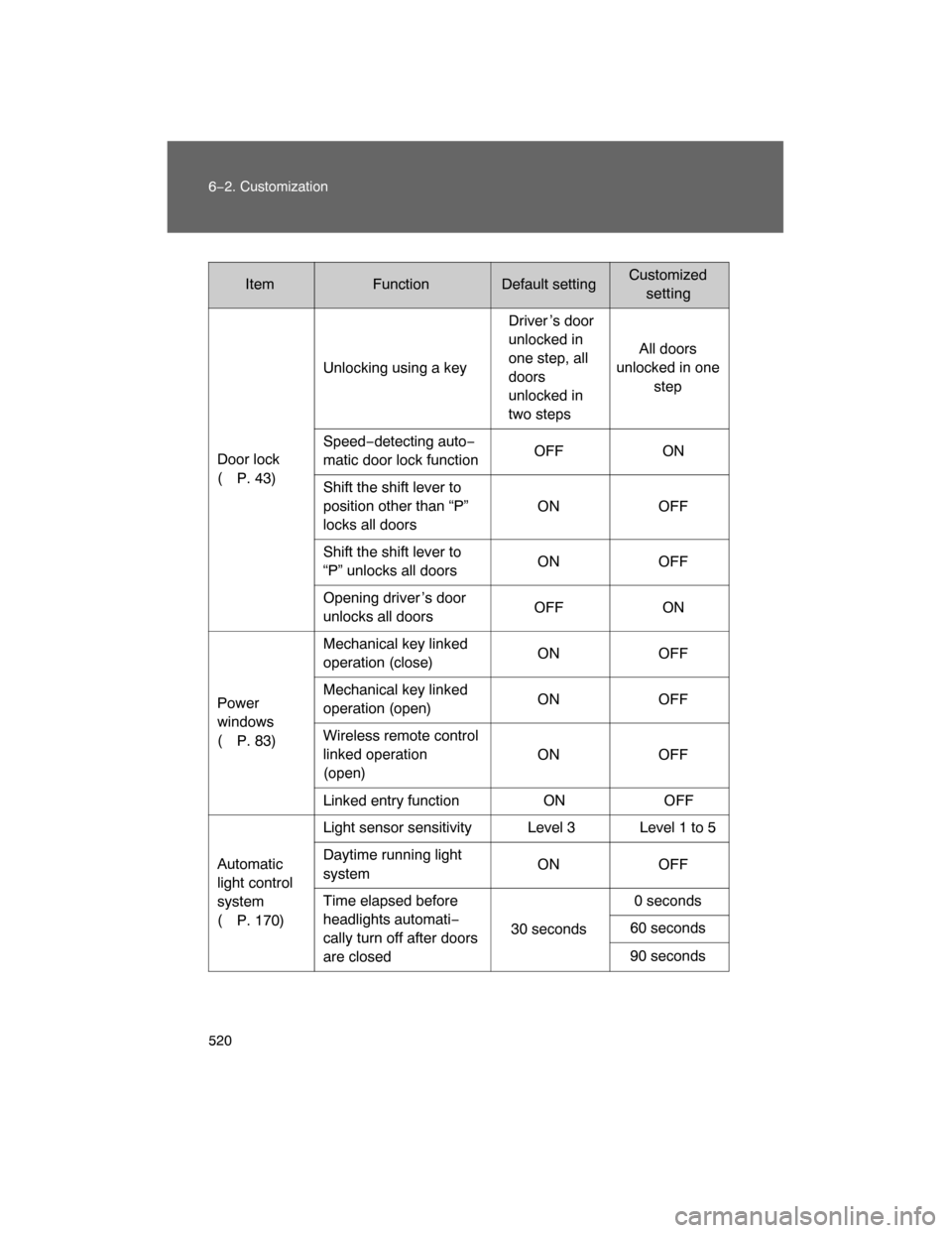
520 6−2. Customization
ItemFunctionDefault settingCustomized
setting
Door lock
(
P. 43)Unlocking using a keyDriver ’s door
unlocked in
one step, all
doors
unlocked in
two stepsAll doors
unlocked in one
step
Speed−detecting auto−
matic door lock functionOFF ON
Shift the shift lever to
position other than “P”
locks all doorsON OFF
Shift the shift lever to
“P” unlocks all doorsON OFF
Opening driver ’s door
unlocks all doorsOFF ON
Power
windows
(
P. 83)Mechanical key linked
operation (close)ON OFF
Mechanical key linked
operation (open)ON OFF
Wireless remote control
linked operation
(open)ON OFF
Linked entry function ON OFF
Automatic
light control
system
(
P. 170)Light sensor sensitivity Level 3 Level 1 to 5
Daytime running light
systemON OFF
Time elapsed before
headlights automati−
cally turn off after doors
are closed30 seconds0 seconds
60 seconds
90 seconds
Page 524 of 531
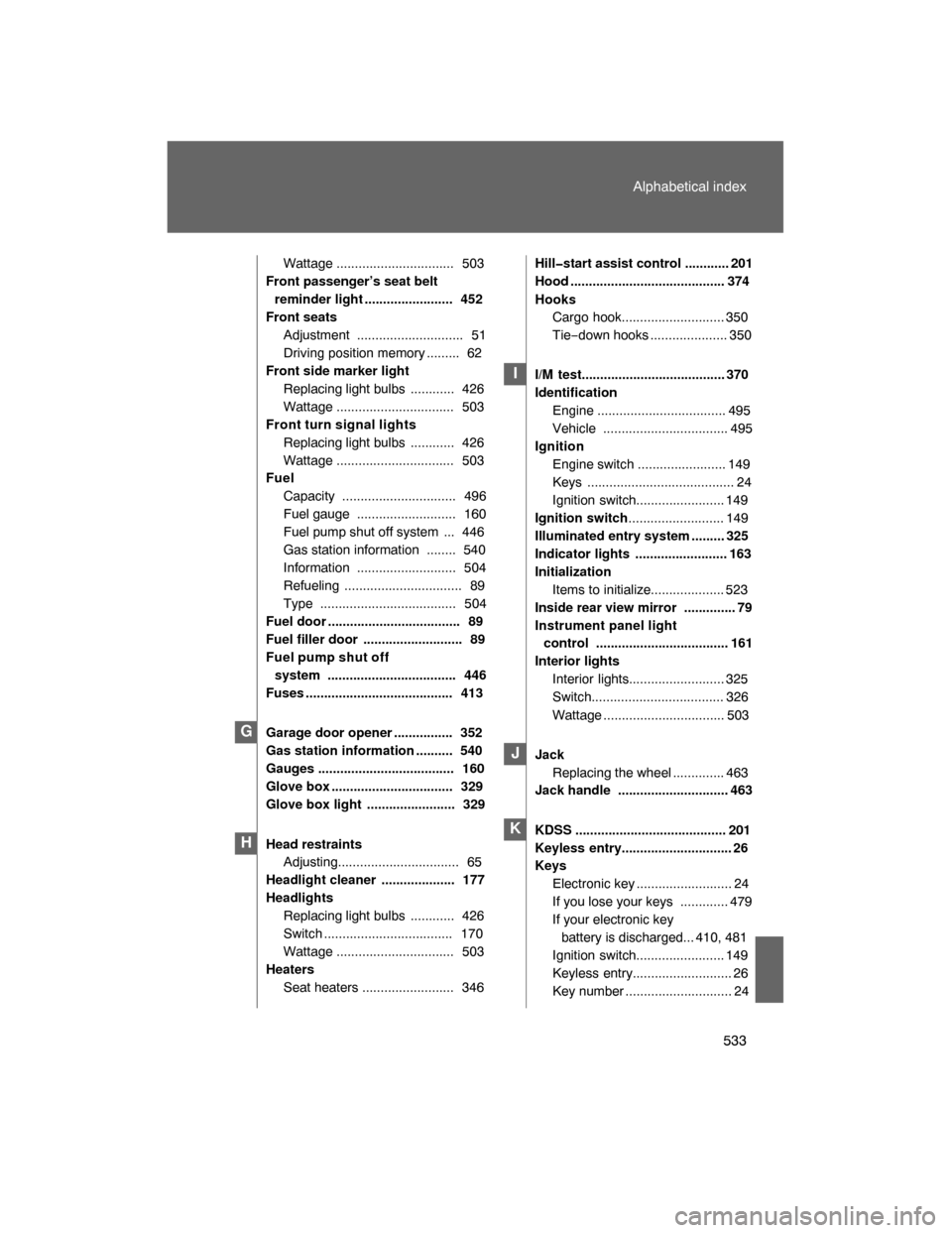
533
Alphabetical index
Wattage ................................ 503
Front passenger’s seat belt
reminder light ........................ 452
Front seats
Adjustment ............................. 51
Driving position memory ......... 62
Front side marker light
Replacing light bulbs ............ 426
Wattage ................................ 503
Front turn signal lights
Replacing light bulbs ............ 426
Wattage ................................ 503
Fuel
Capacity ............................... 496
Fuel gauge ........................... 160
Fuel pump shut off system ... 446
Gas station information ........ 540
Information ........................... 504
Refueling ................................ 89
Type ..................................... 504
Fuel door .................................... 89
Fuel filler door ........................... 89
Fuel pump shut off
system ................................... 446
Fuses ........................................ 413
Garage door opener ................ 352
Gas station information .......... 540
Gauges ..................................... 160
Glove box ................................. 329
Glove box light ........................ 329
Head restraints
Adjusting................................. 65
Headlight cleaner .................... 177
Headlights
Replacing light bulbs ............ 426
Switch ................................... 170
Wattage ................................ 503
Heaters
Seat heaters ......................... 346Hill�start assist control ............ 201
Hood .......................................... 374
Hooks
Cargo hook............................ 350
Tie−down hooks..................... 350
I/M test....................................... 370
Identification
Engine ................................... 495
Vehicle .................................. 495
Ignition
Engine switch ........................ 149
Keys ........................................ 24
Ignition switch........................ 149
Ignition switch
.......................... 149
Illuminated entry system ......... 325
Indicator lights ......................... 163
Initialization
Items to initialize.................... 523
Inside rear view mirror .............. 79
Instrument panel light
control .................................... 161
Interior lights
Interior lights.......................... 325
Switch.................................... 326
Wattage ................................. 503
Jack
Replacing the wheel .............. 463
Jack handle .............................. 463
KDSS ......................................... 201
Keyless entry.............................. 26
Keys
Electronic key .......................... 24
If you lose your keys ............. 479
If your electronic key
battery is discharged... 410, 481
Ignition switch........................ 149
Keyless entry........................... 26
Key number ............................. 24
G
H
I
J
K
Page 525 of 531

534
Alphabetical index
Keys ........................................ 24
Mechanical key ....................... 24
Wireless remote control key .... 40
Language
Multi−information
display......................... 166, 522
Licence plate lights
Replacing light bulbs ............. 426
Wattage ................................. 503
Light bulbs
Replacing .............................. 426
Wattage ................................. 503
Lights
Door courtesy lights .............. 325
Fog light switch ..................... 172
Headlights switch .................. 170
Interior light switch ................ 326
Personal light switch ............. 327
Replacing light bulbs ............. 426
Turn signal lever.................... 158
Vanity lights ........................... 338
Wattage ................................. 503
Load capacity ........................... 221
Maintenance
Do−it−yourself maintenance ... 371
General maintenance ............ 367
Maintenance data.................. 494
Maintenance requirements.... 365
Meter
Instrument panel light
control ................................. 161
Meters ................................... 160
Mirrors
Inside rear view mirror............. 79
Side mirror heater ................. 256
Side mirrors ............................. 80
Vanity mirrors ........................ 338
Moon roof ................................... 86MP3 disc ................................... 273
Multi�information display ........ 166
Odometer .................................. 160
Off�road precautions ............... 209
Oil
Engine oil .............................. 377
Opener
Fuel filler door ......................... 89
Hood ..................................... 374
Outside rear view mirrors
Adjusting and folding............... 80
Mirror position memory ........... 62
Outside temperature
display .................................... 340
Overhead console.................... 332
Overheating, Engine ................ 488
Parking brake ........................... 159
Parking lights
Replacing light bulbs ............. 426
Switch ................................... 170
Wattage................................. 503
Personal lights
Personal lights ...................... 327
Switch ................................... 327
Wattage................................. 503
Pollen removal mode............... 248
Power outlet ............................. 344
Power steering
Fluid ...................................... 386
Power windows .......................... 83
Radiator .................................... 383
Radio ......................................... 260
RDS ........................................... 262
Rear seats
Adjustment .............................. 53
Tumbling second seats ........... 54
Tumbling third seats................ 57
L
M
O
P
R