Page 173 of 531
175
2−3. Operating the lights and wipers
2
When driving
NOTICE
nWhen the windshield is dry
Do not use the wipers, as they may damage the windshield.
nWhen there is no washer fluid spray from the nozzle
Damage to the washer fluid pump may be caused if the lever is pulled
toward you and held continually.
nWhen a nozzle becomes block
Do not try to clear it with a pin
or other object. The nozzle will be damaged.
Page 174 of 531
176
2−3. Operating the lights and wipers
Rear window wiper and washer
nThe rear window wiper and washer can be operated when
The “ENGINE START STOP” switch is in IGNITION ON mode.
NOTICE
nWhen the rear window is dry
Do not use the wipers, as they may damage the rear window.
Intermittent window wiper
operation
Normal window wiper oper−
ation
Washer operation
Washer/wiper dual opera−
tion
ITY23C036
Page 175 of 531
177
2−3. Operating the lights and wipers
2
When driving
Headlight cleaner switch (if equipped)
nThe headlight cleaner can be operated when
The “ENGINE START STOP” switch is in IGNITION ON mode and the head−
light switch is turned on.
NOTICE
nWhen the washer fluid tank is empty
Do not use this function when the washer fluid tank is empty. This may
cause the washer fluid pump to overheat.
Washer fluid can be sprayed on the headlights.
Press the switch to clean the
headlights.
ITY23C039
Page 176 of 531
178
2−4. Using other driving systems
Cr uise control
Use the cruise control to maintain a set speed without using the
accelerator.
nSet the vehicle speed
Press the “ON−OFF” switch to
operate the cruise control.
Press the switch once more to
deactivate the cruise control.
Accelerate or decelerate to
the desired speed and push
the lever down to set the
cruise control speed.
nAdjusting the speed setting
Increase speed
Decrease speed
Hold the lever until the desired
speed setting is obtained.
Fine adjustment of the set
speed (approximately 1.0 mph
[1.6 km/h]) can be made by
lightly pushing the lever up or
down and releasing it.
ITY24C001
RES
SETCANCEL
STEP1
STEP 2
Page 178 of 531
180 2−4. Using other driving systems
nIf the cruise control indicator light flashes
Turn the “ON−OFF” button off once, and then reactivate the system.
If the cruise control speed cannot be set or if the cruise control cancels
immediately after being activated, there may be a malfunction in the cruise
control system. Contact your Toyota dealer, and have your Toyota inspected.
CAUTION
nTo avoid operating the cruise control by mistake
Keep the “ON−OFF” button off when not in use.
nSituations unsuitable for cruise control
Do not use cruise control in any of the following situations.
Doing so may result in control of the vehicle being lost and could cause seri−
ous or fatal accident.
lIn heavy traffic
lOn roads with sharp bends
lOn slippery roads, such as those covered with rain, ice or snow
lOn steep hills
Vehicle speed may exceed the set speed when driving down a steep hill.
l
On winding roads
Page 179 of 531
181
2−4. Using other driving systems
2
When driving
Toyota par k assist system (if equipped)
Toyota park assist system uses senso rs in the corners and rear of
the vehicle to detect the distance between the vehicle and any obsta�
cles, and informs the driver of th
is distance using the multi�informa�
tion display, the touch screen, and warning beeps.
nSensor types
Front corner sensors
Rear corner sensors
Back sensors
nToyota park assist system switch
On/off
To turn the system on, press
the switch. The indicator light
comes on to inform the driver
that the system is operational.
To turn the system off, press
the switch again.
Page 186 of 531
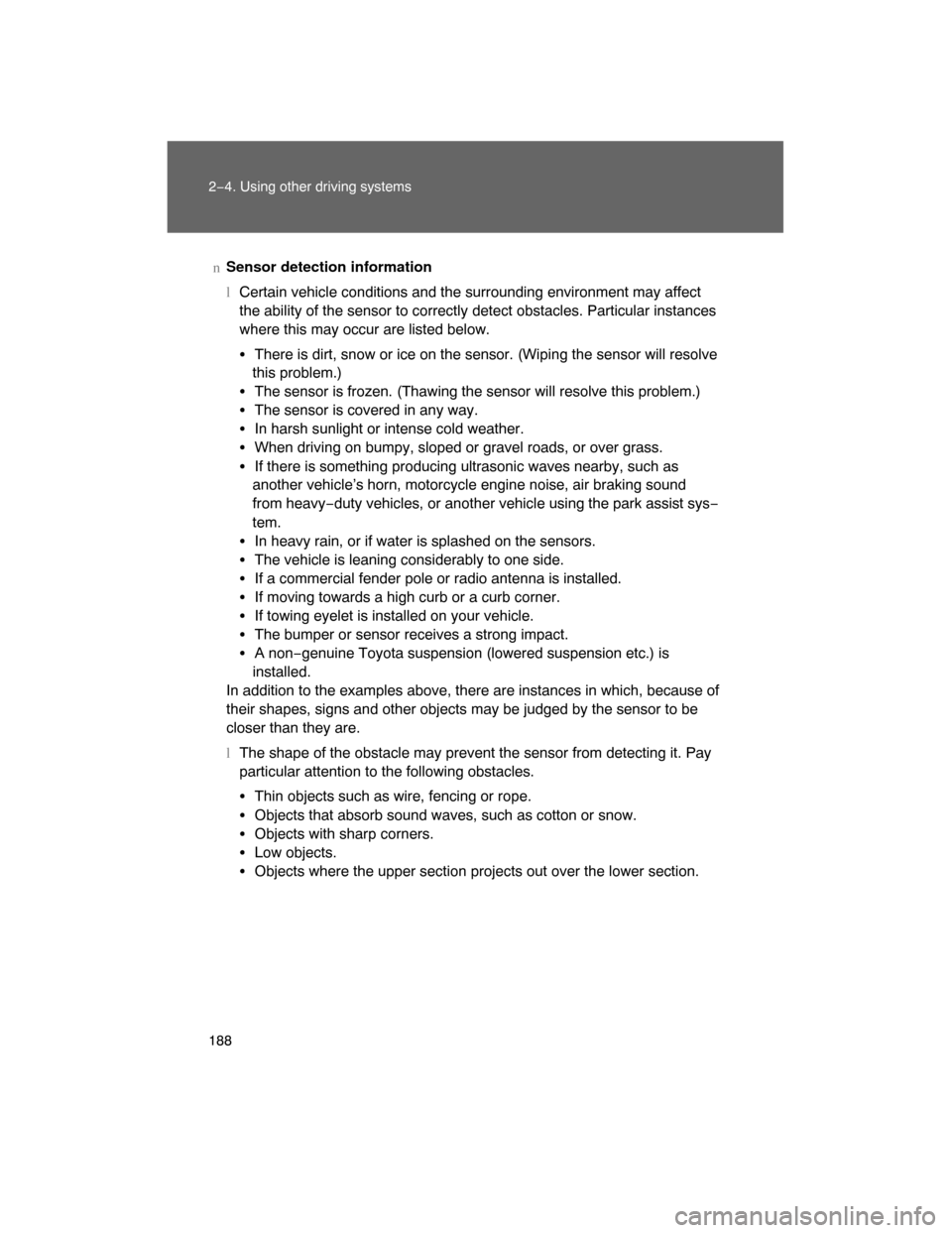
188 2−4. Using other driving systems
nSensor detection information
lCertain vehicle conditions and the surrounding environment may affect
the ability of the sensor to correctly detect obstacles. Particular instances
where this may occur are listed below.
�There is dirt, snow or ice on the sensor. (Wiping the sensor will resolve
this problem.)
�The sensor is frozen. (Thawing the sensor will resolve this problem.)
�The sensor is covered in any way.
�In harsh sunlight or intense cold weather.
�When driving on bumpy, sloped or gravel roads, or over grass.
�If there is something producing ultrasonic waves nearby, such as
another vehicle’s horn, motorcycle engine noise, air braking sound
from heavy−duty vehicles, or another vehicle using the park assist sys−
tem.
�In heavy rain, or if water is splashed on the sensors.
�The vehicle is leaning considerably to one side.
�If a commercial fender pole or radio antenna is installed.
�If moving towards a high curb or a curb corner.
�If towing eyelet is installed on your vehicle.
�The bumper or sensor receives a strong impact.
�A non−genuine Toyota suspension (lowered suspension etc.) is
installed.
In addition to the examples above, there are instances in which, because of
their shapes, signs and other objects may be judged by the sensor to be
closer than they are.
lThe shape of the obstacle may prevent the sensor from detecting it. Pay
particular attention to the following obstacles.
�Thin objects such as wire, fencing or rope.
�Objects that absorb sound waves, such as cotton or snow.
�Objects with sharp corners.
�Low objects.
�Objects where the upper section projects out over the lower section.
Page 189 of 531
191
2−4. Using other driving systems
2
When driving
Shifting between “H4”and “L4”
nShifting from “H4” to “L4”
Stop the vehicle completely.
Shift the shift lever to “N”.
Push and turn the four−wheel drive control switch fully clock−
wise.
Maintain this condition until the low speed four−wheel drive indica−
tor light turns on.
nShifting from “L4” to “H4”
Stop the vehicle completely.
Shift the shift lever to “N”.
Turn the four−wheel drive control switch fully counterclock−
wise.
Maintain this condition until the low speed four−wheel drive indica−
tor light turns off.
STEP1
STEP 2
STEP 3
STEP 1
STEP 2
STEP 3