Page 110 of 260

OTHER FUNCTIONS
130
FCC ID: HYQDNNS016
IC ID: 1551A�DNNS016
MADE IN JAPAN
This device complies with Part 15 of the
FCC Rules and RSS−210. Operation is
subject to the following two conditions:
(1) This device may not cause harmful
interference, and (2) This device must
accept any interference received, in-
cluding interference that may cause un-
desired operation.
CAUTION
Changes or modifications not ex-
pressly approved by the party re-
sponsible for compliance could void
the user’s authority to operate the
equipment.
NOTE: This equipment has been tested
and found to comply with the limits for a
Class B digital device, pursuant to part
15 of the FCC Rules. These limits are
designed to provide reasonable protec-
tion against harmful interference in a
residential installation. This equipment
generates, uses and can radiate radio
frequency energy and, if not installed
and used in accordance with the in-
structions, may cause harmful interfer-
ence to radio communications. Howev-
er, there is no guarantee that interfer-
ence will not occur in a particular instal-
lation. If this equipment does cause
harmful interference to radio or televi-
sion reception, which can be deter-
mined by turning the equipment off and
on, the user is encouraged to try to cor-
rect the interference by one or more of
the following measures:
−Reorient or relocate the receiving an-
tenna.
−Increase the separation between the
equipment and receiver.
−Connect the equipment into an outlet
on a circuit different from that to which
the receiver is connected.
−Consult the dealer or an experienced
radio/TV technician for help.
Page 111 of 260

OTHER FUNCTIONS
131
CAUTION: Radio Frequency Radiation
Exposure
This equipment complies with FCC
radiation exposure limits set forth for un-
controlled equipment and meets the
FCC radio frequency (RF) Exposure
Guidelines in Supplement C to OET65.
This equipment has very low levels of
RF energy that it deemed to comply
without maximum permissive exposure
evaluation (MPE). But it is desirable
that it should be installed and operated
with at least 20 cm and more between
the radiator and person’s body (exclud-
ing extremities: hands, wrists, feet and
legs).
Co�location: This transmitter must not
be co−located or operated in conjunc-
tion with any other antenna or transmit-
ter.(a) Enter a Bluetooth� phone
To use the hands�free system, you
need to enter your phone into the sys-
tem. Once you have registered it, you
can make a hands�free call.
1. Push the “INFO” button.
2. Touch “Telephone” to display “Tele-
phone” screen.
You can also push the
switch of the
steering wheel to display this screen when
the vehicle is stopped.
Page 166 of 260
AUDIO/VIDEO SYSTEM
186
1Function menu display screen
To control the radio, CD changer or
DVD player, touch the touch−screen
buttons. For details, see page 189.
2“AM·SAT” button
Push this button to choose an AM or
SAT station. For details, see pages
189 and 193.
3“FM 1·2” button
Push this button to choose an FM sta-
tion. For details, see pages 189 and
193.
4“DISC·AUX” button
Push this button to turn the CD
changer, DVD player and AUX on.
For details, see pages 189, 192, 206
and 218.
5“SCAN” button
Push this button to scan radio sta-
tions or scan the tracks, discs, files or
folders. For details, see pages 195,
209, 213, 220 and 223.
6“TUNE/FILE”/“AUDIO” knob
Push this knob to display the audio
control screen, and turn this knob to
move the station band and files up or
down. For details, see pages 188,
194 and 212.
7“LOAD·/CLOSE” button
Push this button to display the
“LOAD·EJECT” screen or close the
display. For details, see page 204.
Quick reference
Page 170 of 260

AUDIO/VIDEO SYSTEM
190
The touch�screen buttons for radio, CD
changer and DVD player operation are
displayed on the function touch�
screen button display screen when the
audio control mode is selected. Touch
them lightly and directly on the screen.
The selected switch is highlighted.
INFORMATION
�If the system does not respond to a
touch of a touch�screen button,
move your finger away from the
screen and then touch it again.
�You cannot operate dimmed
touch�screen buttons.
�Wipe off fingerprints on the surface
of the display using a glass clean-
ing cloth.
(c) Tone and balance
How good an audio program sounds to you
is largely determined by the mix of the
treble, midrange, and bass levels. In fact,
different kinds of music and vocal pro-
grams usually sound better with different
mixes of treble, mid−range, and bass.
A good balance of the left and right stereo
channels and of the front and rear sound
levels is also important.
Keep in mind that if you are listening to a
stereo recording or broadcast, changing
the right/left balance will increase the vol-
ume of one group of sounds while de-
creasing the volume of another.
1. Push the “TUNE/FILE”/“AUDIO”
knob.
2. Touch “SOUND” to display the
sound adjustment screen.
Page 173 of 260
AUDIO/VIDEO SYSTEM
193
(h) AUX adapter
The sound of portable audio players con-
nected to the AUX adapter can be enjoyed.
Push the “DISC·AUX” button to switch to
AUX mode. For details, refer to the “Own-
er’s Manual”.
(a) Listening to the radio
Push these buttons to choose either an
AM or FM station.
“AM”, “FM1” or “FM2” appears on the
screen.
If your vehicle is equipped with a satellite
radio broadcast system, when you push
the “AM·SAT” button, “AM”, “SAT1”,
“SAT2”, “SAT3” station appears on the dis-
play. For details about satellite radio
broadcast, see “— Radio operation (XM�
Satellite Radio broadcast)” on page 198.
— Radio operation
Page 174 of 260

AUDIO/VIDEO SYSTEM
194
Turn the knob clockwise to step up the
station band or counterclockwise to
step down.
Your radio automatically changes to stereo
reception when a stereo broadcast is re-
ceived. “ST” appears on the screen. If the
signal becomes weak, the radio reduces
the amount of channel separation to pre-
vent the weak signal from creating noise.
If the signal becomes extremely weak, the
radio switches from stereo to mono recep-
tion. In this case, “ST” disappears from the
screen.
(b) Presetting a station
1. Tune in the desired station.
2. Touch one of the touch�screen but-
tons (1 — 6) you want and hold it until
a beep is heard. This sets the station to
the touch�screen button and the fre-
quency appears on the touch�screen
button.
Each radio mode (AM, FM1 or FM2) can
store up to 6 stations. To change the pre-
set station to a different one, follow the
same procedure.
The preset station memory is cancelled
when the power source is interrupted by
battery disconnection or a blown fuse.
Page 175 of 260
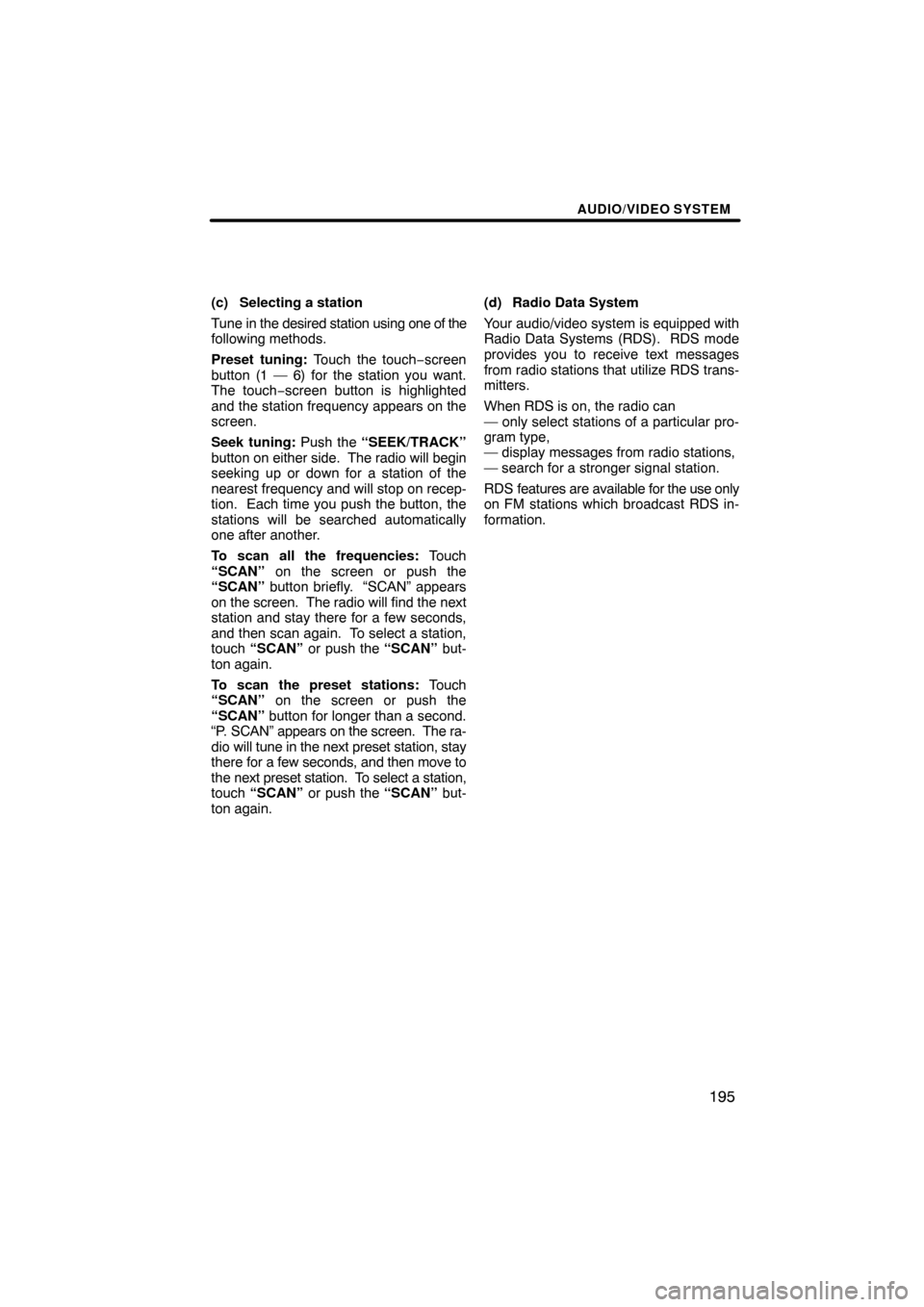
AUDIO/VIDEO SYSTEM
195
(c) Selecting a station
Tune in the desired station using one of the
following methods.
Preset tuning: Touch the touch−screen
button (1 — 6) for the station you want.
The touch−screen button is highlighted
and the station frequency appears on the
screen.
Seek tuning: Push the “SEEK/TRACK”
button on either side. The radio will begin
seeking up or down for a station of the
nearest frequency and will stop on recep-
tion. Each time you push the button, the
stations will be searched automatically
one after another.
To scan all the frequencies: Touch
“SCAN” on the screen or push the
“SCAN” button briefly. “SCAN” appears
on the screen. The radio will find the next
station and stay there for a few seconds,
and then scan again. To select a station,
touch “SCAN” or push the “SCAN” but-
ton again.
To scan the preset stations: Touch
“SCAN” on the screen or push the
“SCAN” button for longer than a second.
“P. SCAN” appears on the screen. The ra-
dio will tune in the next preset station, stay
there for a few seconds, and then move to
the next preset station. To select a station,
touch “SCAN” or push the “SCAN” but-
ton again.(d) Radio Data System
Your audio/video system is equipped with
Radio Data Systems (RDS). RDS mode
provides you to receive text messages
from radio stations that utilize RDS trans-
mitters.
When RDS is on, the radio can
— only select stations of a particular pro-
gram type,
— display messages from radio stations,
— search for a stronger signal station.
RDS features are available for the use only
on FM stations which broadcast RDS in-
formation.
Page 177 of 260
AUDIO/VIDEO SYSTEM
197
“MSG” (MESSAGE)
If the system receives a radio text from an
RDS station, “MSG” appears on the dis-
play. Touch “MSG”, and a text message
is displayed on the screen. This function
is available only when the vehicle is not
moving.
When you touch “MSG OFF”, the display
returns.(e) Traffic announcement
“TRAF”
A station that regularly broadcasts traffic
information is automatically located.
When you touch “TRAF”, “TRAF SEEK”
appears on the display and the radio will
start seeking any traffic program station.
If no traffic program station is found,
“NOTHING” appears on the display.
If a traffic program station is found, the
name for traffic program station is dis-
played for a while until a traffic announce-
ment is received.