Page 299 of 580
299
3-2. Using the audio system
3
Interior features
Using the steering wheel audio switches
Turning on the powerPress when the audio system is turned off.
The audio system can be turned off by holding the switch down until you
hear a beep.
Changing the audio sourcePress when the audio system is turned on. The audio source
changes as follows each time the switch is pressed.
CD player without changer:
FM1 FM2 CD AUXAM
CD player with changer:
FM1FM2 CD changer AUXAMSAT1 SAT2SAT3
Some audio features can be cont rolled using the switches on the
steering wheel.
Vo l u m e
Radio: Selects radio sta-
tions
CD: Selects tracks, files
(MP3 and WMA) and discs
Turns the power on, selects
audio source
Page 300 of 580
300 3-2. Using the audio system
Adjusting the volumePress “+” on to increase the volume and “-” to decrease the
volume.
Press and hold the switch to continue increasing or decreasing the vol-
ume.
Selecting a radio station Press to select the radio mode.
Press “” or “ ” on to select a preset station.
To scan for receivable stations, press and hold the switch until you
hear a beep.
Selecting a track/file
Press to select the CD mode.
Press “” or “ ” on to select t he desired track/file.
Selecting a folder (CD player without changer only)
Press to select the CD mode.
Press and hold “ ” or “ ” on until you hear a beep.
Selecting a disc in the CD player (CD player with changer only)
Press to select the CD mode.
Press and hold “ ” or “ ” on until you hear a beep.
CAUTION
■ To reduce the risk of an accident
Exercise care when operating the audio switches on the steering wheel.
STEP1
STEP2
STEP1
STEP2
STEP1
STEP2
STEP1
STEP2
Page 335 of 580
335
3-4. Using the hand
s-free phone system (for cellular phone)
3
Interior features
■Steering wheel telephone switches
Vo l u m e
The voice guidance volume
cannot be adjusted by using
this switch.
Hands-free phone system
off/ends a call/refuses a call
Hands-free phone system
on/starts a call
Press: Voice command sys-
tem on
Press and hold: Voice com-
mand system off
■ Microphone
Page 413 of 580
413
4-2. Maintenance
4
Maintenance and care
Vehicle interior
ItemsCheck points
Accelerator pedal • Moves smoothly (without uneven
pedal effort or catching)?
Transmission “Park” mechanism • Can the vehicle be hold securely
on an incline with the shift lever in
P?
Brake pedal • Moves smoothly?
• Does it have appropriate clear-
ance and correct amount of free
play?
Brakes • Not pull to one side when
applied?
• Loss of brake effectiveness?
• Spongy feeling brake pedal?
• Pedal almost touches floor?
Head restraints • Move smoothly and lock
securely?
Indicators/buzzers • Function properly?
Lights • Do all the lights come on?
• Headlights aimed correctly?
Parking brake • Moves smoothly?
• Can hold the vehicle securely on
an incline?
Seat belts • Does the seat belt system oper-
ate smoothly?
• Are the belts undamaged?
Seats • Do the seat controls operate
properly?
Steering wheel • Moves smoothly?
• Has correct free play?
• No strange noises?
Page 483 of 580
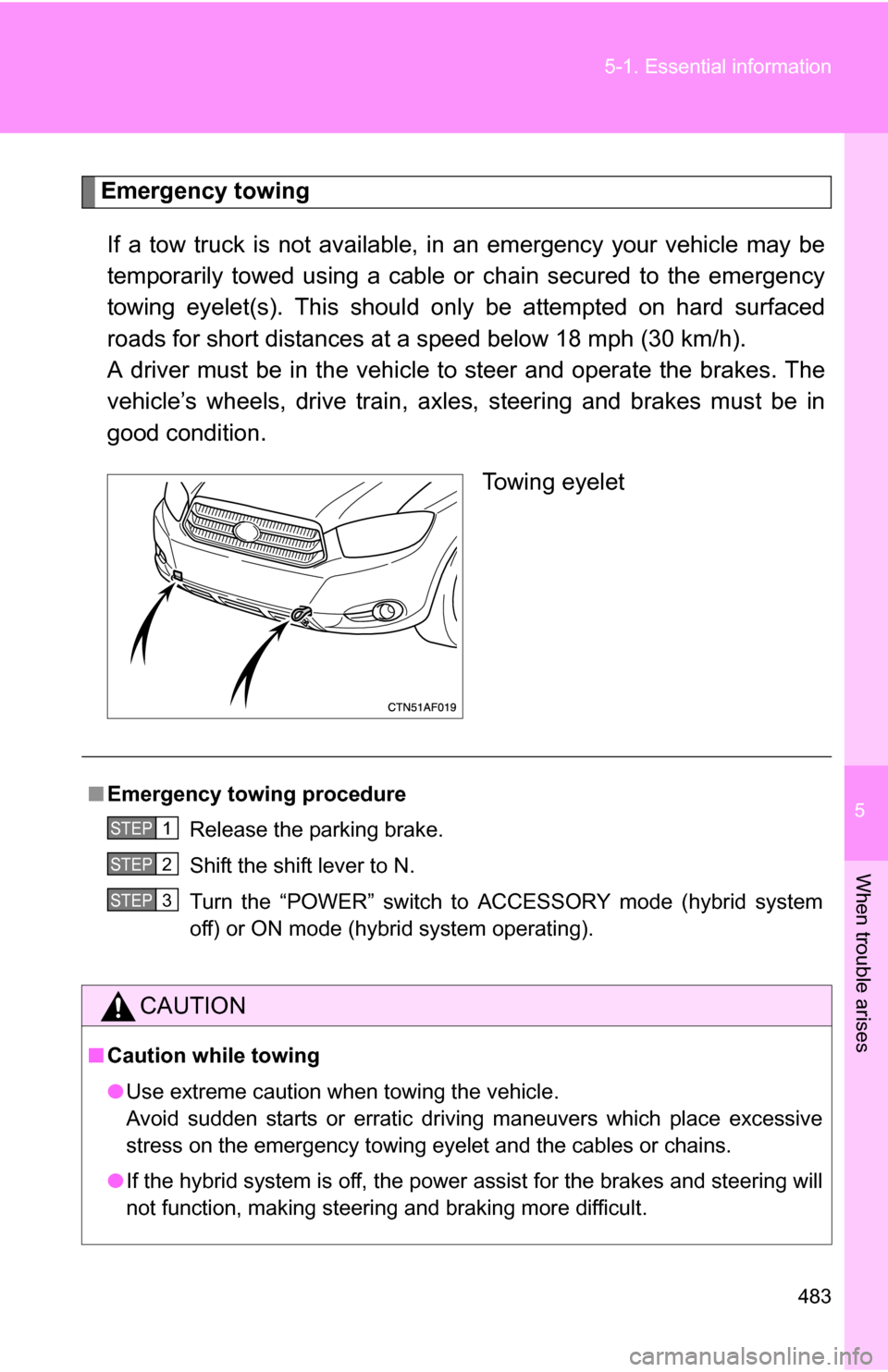
5
When trouble arises
483
5-1. Essential information
Emergency towing
If a tow truck is not available, in an emergency your vehicle may be
temporarily towed using a cable or chain secured to the emergency
towing eyelet(s). This should only be attempted on hard surfaced
roads for short distances at a speed below 18 mph (30 km/h).
A driver must be in the vehicle to steer and operate the brakes. The
vehicle’s wheels, drive train, axles, steering and brakes must be in
good condition.
Towing eyelet
■Emergency towin g procedure
Release the parking brake.
Shift the shift lever to N.
Turn the “POWER” switch to ACCESSORY mode (hybrid system
off) or ON mode (hybrid system operating).
CAUTION
■ Caution while towing
●Use extreme caution when towing the vehicle.
Avoid sudden starts or erratic driving maneuvers which place excessive
stress on the emergency towing eyelet and the cables or chains.
● If the hybrid system is off, the power assist for the brakes and steering will
not function, making steering and braking more difficult.
STEP1
STEP2
STEP3
Page 487 of 580
5
When trouble arises
487
5-1. Essential information
From rear
Use a towing dolly under the
front wheels.
Using a flat bed truck
If you use chains or cables to tie
down your vehicle, the angles
shaded in black must be 45.
Do not overly tighten the tie
downs or the vehicle may be
damaged.
NOTICE
■ To prevent causing serious da mage to the transmission
Never tow this vehicle from the rear with the front wheels on the ground.
■ To prevent damaging the vehicle
●Do not tow the vehicle with the “POWER” switch in OFF.
The steering lock mechanism is not strong enough to hold the front wheels
straight.
● When raising the vehicle, ensure adequate ground clearance for towing at
the opposite end of the raised vehicle. Without adequate clearance, the
vehicle could be damaged while being towed.
■ To prevent causing serious da mage to the transmission
Never tow this vehicle from the front with the rear wheels on the ground.
Page 490 of 580
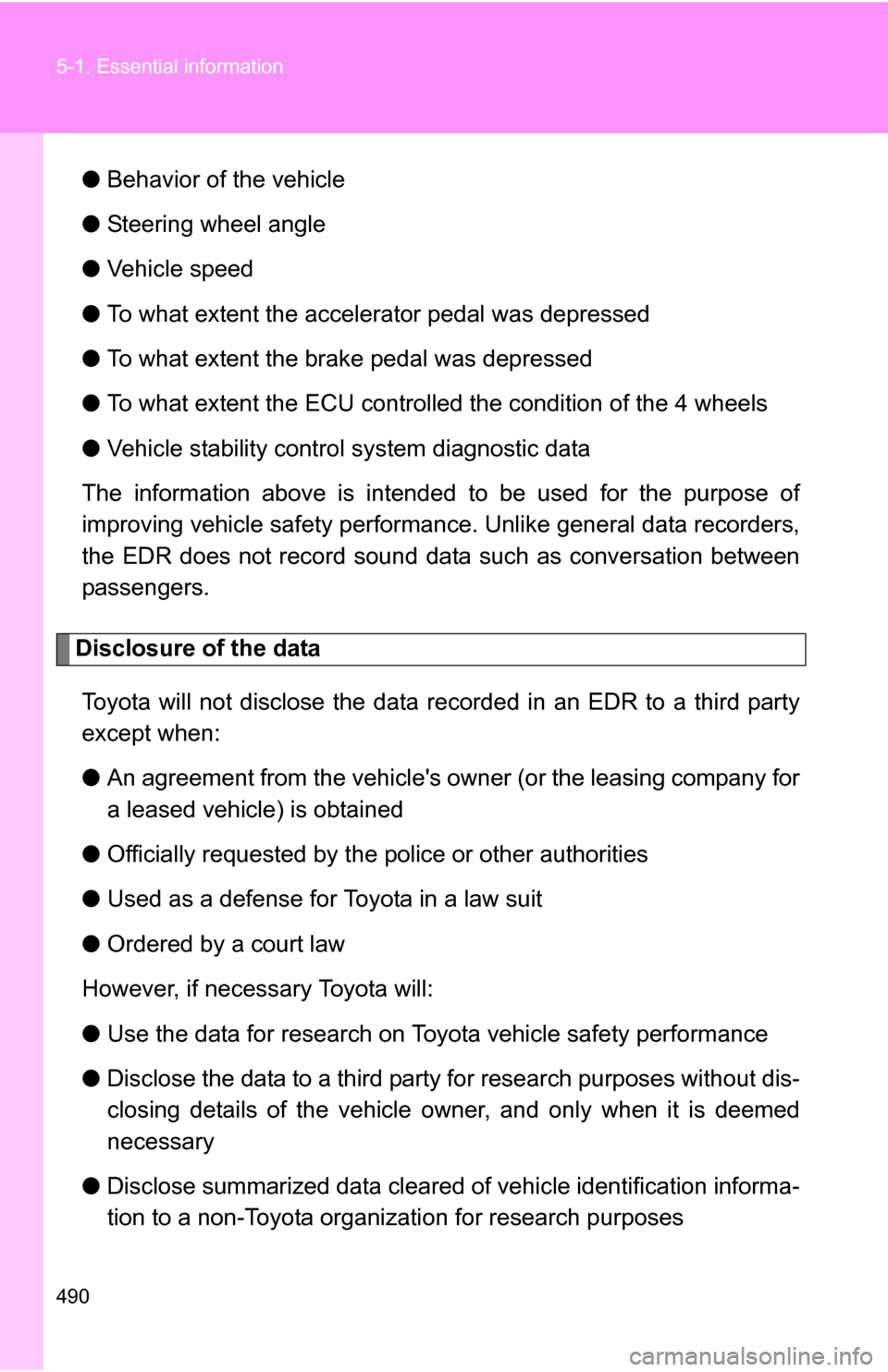
490 5-1. Essential information
●Behavior of the vehicle
● Steering wheel angle
● Vehicle speed
● To what extent the accelerator pedal was depressed
● To what extent the brake pedal was depressed
● To what extent the ECU controlled the condition of the 4 wheels
● Vehicle stability contro l system diagnostic data
The information above is intended to be used for the purpose of
improving vehicle safety performan ce. Unlike general data recorders,
the EDR does not record sound data such as conversation between
passengers.
Disclosure of the data
Toyota will not disclose the data re corded in an EDR to a third party
except when:
● An agreement from the vehicle's owner (or the leasing company for
a leased vehicle) is obtained
● Officially requested by the police or other authorities
● Used as a defense for Toyota in a law suit
● Ordered by a court law
However, if necessary Toyota will:
● Use the data for research on Toyota vehicle safety performance
● Disclose the data to a third party for research purposes without dis-
closing details of the vehicle owner, and only when it is deemed
necessary
● Disclose summarized data cleared of vehicle identification informa-
tion to a non-Toyota organization for research purposes
Page 497 of 580
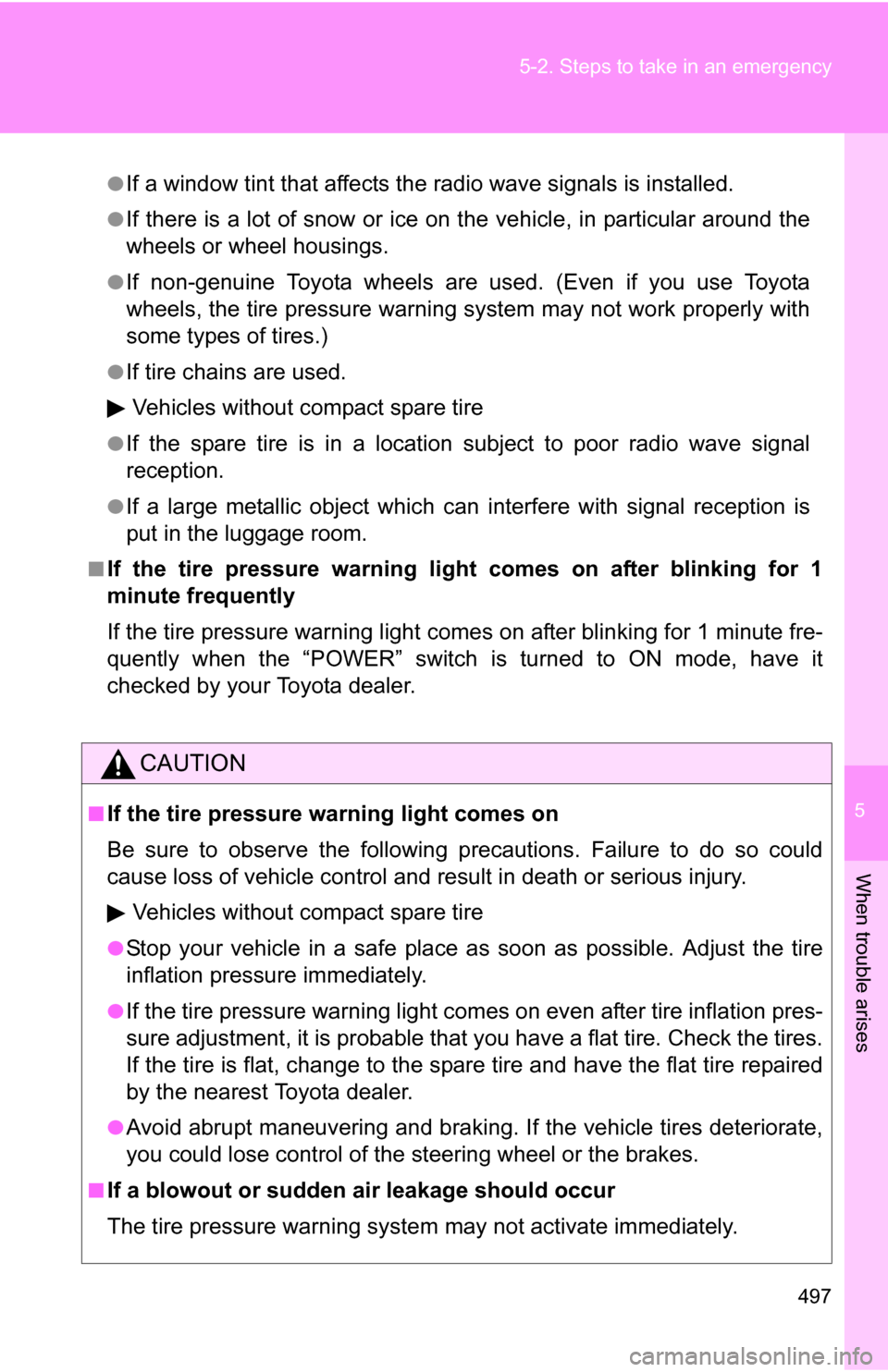
5
When trouble arises
497
5-2. Steps to take in an emergency
●If a window tint that affects the radio wave signals is installed.
●If there is a lot of snow or ice on
the vehicle, in particular around the
wheels or wheel housings.
●If non-genuine Toyota wheels are used. (Even if you use Toyota
wheels, the tire pressu re warning system may not work properly with
some types of tires.)
●If tire chains are used.
Vehicles without compact spare tire
●If the spare tire is in a location subject to poor radio wave signal
reception.
●If a large metallic object which can interfere with signal reception is
put in the luggage room.
■If the tire pressure warning light comes on after blinking for 1
minute frequently
If the tire pressure warning light comes on after blinking for 1 minute fre-
quently when the “POWER” switch is turned to ON mode, have it
checked by your Toyota dealer.
CAUTION
■If the tire pressure warning light comes on
Be sure to observe the following precautions. Failure to do so could
cause loss of vehicle control and result in death or serious injury.
Vehicles without compact spare tire
●Stop your vehicle in a safe place as soon as possible. Adjust the tire
inflation pressure immediately.
●If the tire pressure warning light comes on even after tire inflation pres-
sure adjustment, it is pr obable that you have a flat tire. Check the tires.
If the tire is flat, change to the spare tire and have the flat tire repaired
by the nearest Toyota dealer.
●Avoid abrupt maneuvering and braking. If the vehicle tires deteriorate,
you could lose control of the steering wheel or the brakes.
■If a blowout or sudden air leakage should occur
The tire pressure warning syste m may not activate immediately.