Page 299 of 580
299
3-2. Using the audio system
3
Interior features
Using the steering wheel audio switches
Turning on the powerPress when the audio system is turned off.
The audio system can be turned off by holding the switch down until you
hear a beep.
Changing the audio sourcePress when the audio system is turned on. The audio source
changes as follows each time the switch is pressed.
CD player without changer:
FM1 FM2 CD AUXAM
CD player with changer:
FM1FM2 CD changer AUXAMSAT1 SAT2SAT3
Some audio features can be cont rolled using the switches on the
steering wheel.
Vo l u m e
Radio: Selects radio sta-
tions
CD: Selects tracks, files
(MP3 and WMA) and discs
Turns the power on, selects
audio source
Page 300 of 580
300 3-2. Using the audio system
Adjusting the volumePress “+” on to increase the volume and “-” to decrease the
volume.
Press and hold the switch to continue increasing or decreasing the vol-
ume.
Selecting a radio station Press to select the radio mode.
Press “” or “ ” on to select a preset station.
To scan for receivable stations, press and hold the switch until you
hear a beep.
Selecting a track/file
Press to select the CD mode.
Press “” or “ ” on to select t he desired track/file.
Selecting a folder (CD player without changer only)
Press to select the CD mode.
Press and hold “ ” or “ ” on until you hear a beep.
Selecting a disc in the CD player (CD player with changer only)
Press to select the CD mode.
Press and hold “ ” or “ ” on until you hear a beep.
CAUTION
■ To reduce the risk of an accident
Exercise care when operating the audio switches on the steering wheel.
STEP1
STEP2
STEP1
STEP2
STEP1
STEP2
STEP1
STEP2
Page 332 of 580
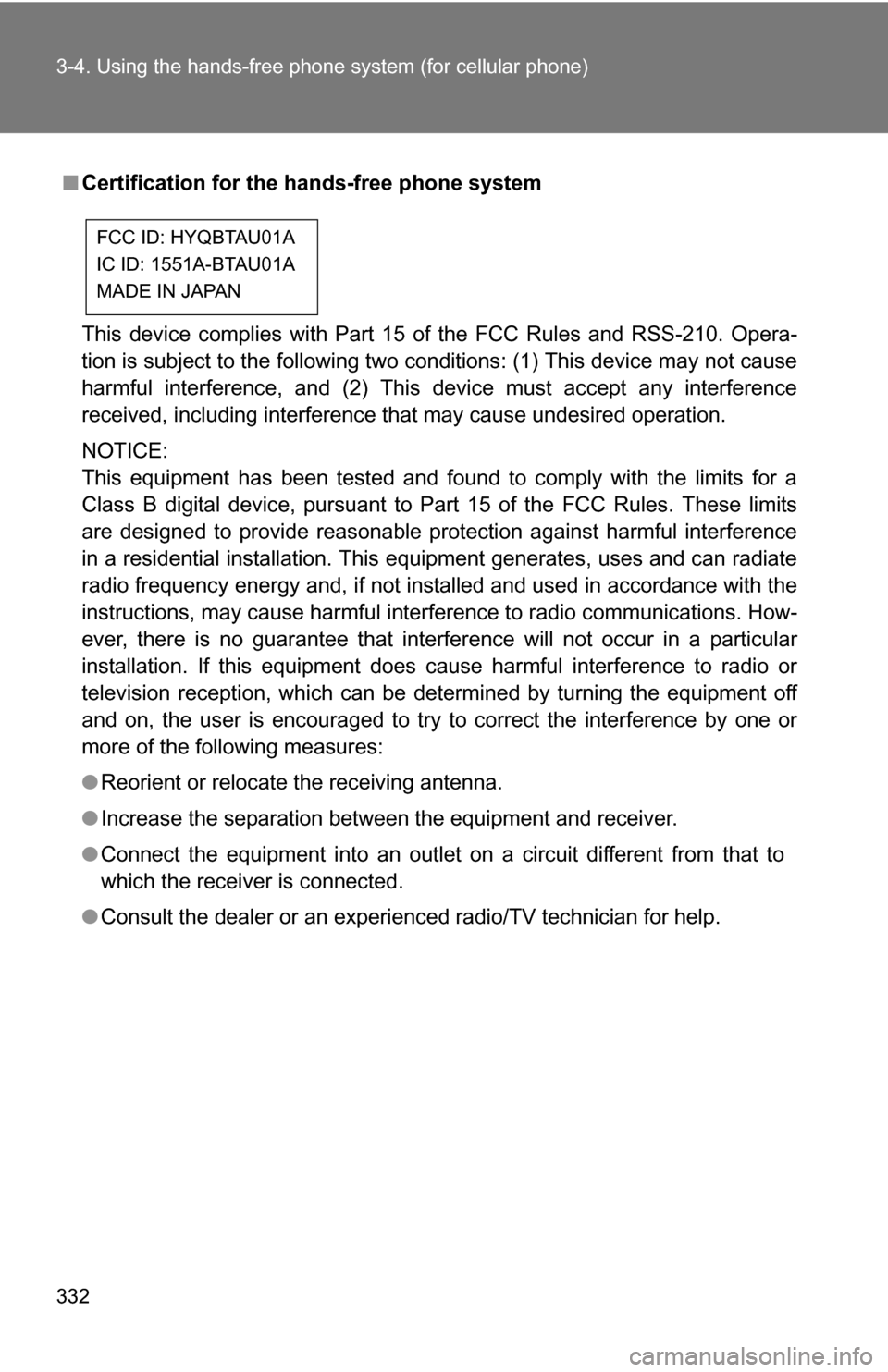
332 3-4. Using the hands-free phone system (for cellular phone)
■Certification for the hands-free phone system
This device complies with Part 15 of the FCC Rules and RSS-210. Opera-
tion is subject to the following two conditions: (1) This device may not cause
harmful interference, and (2) This device must accept any interference
received, including interference that may cause undesired operation.
NOTICE:
This equipment has been tested and found to comply with the limits for a
Class B digital device, pursuant to Part 15 of the FCC Rules. These limits
are designed to provide reasonable protection against harmful interference
in a residential installation. This equipment generates, uses and can radiate
radio frequency energy and, if not installed and used in accordance with the
instructions, may cause harmful interference to radio communications. How-
ever, there is no guarantee that interference will not occur in a particular
installation. If this equipment does cause harmful interference to radio or
television reception, which can be determined by turning the equipment off
and on, the user is encouraged to try to correct the interference by one or
more of the following measures:
● Reorient or relocate the receiving antenna.
● Increase the separation between the equipment and receiver.
● Connect the equipment into an outlet on a circuit different from that to
which the receiver is connected.
● Consult the dealer or an experienc ed radio/TV technician for help.
FCC ID: HYQBTAU01A
IC ID: 1551A-BTAU01A
MADE IN JAPAN
Page 333 of 580
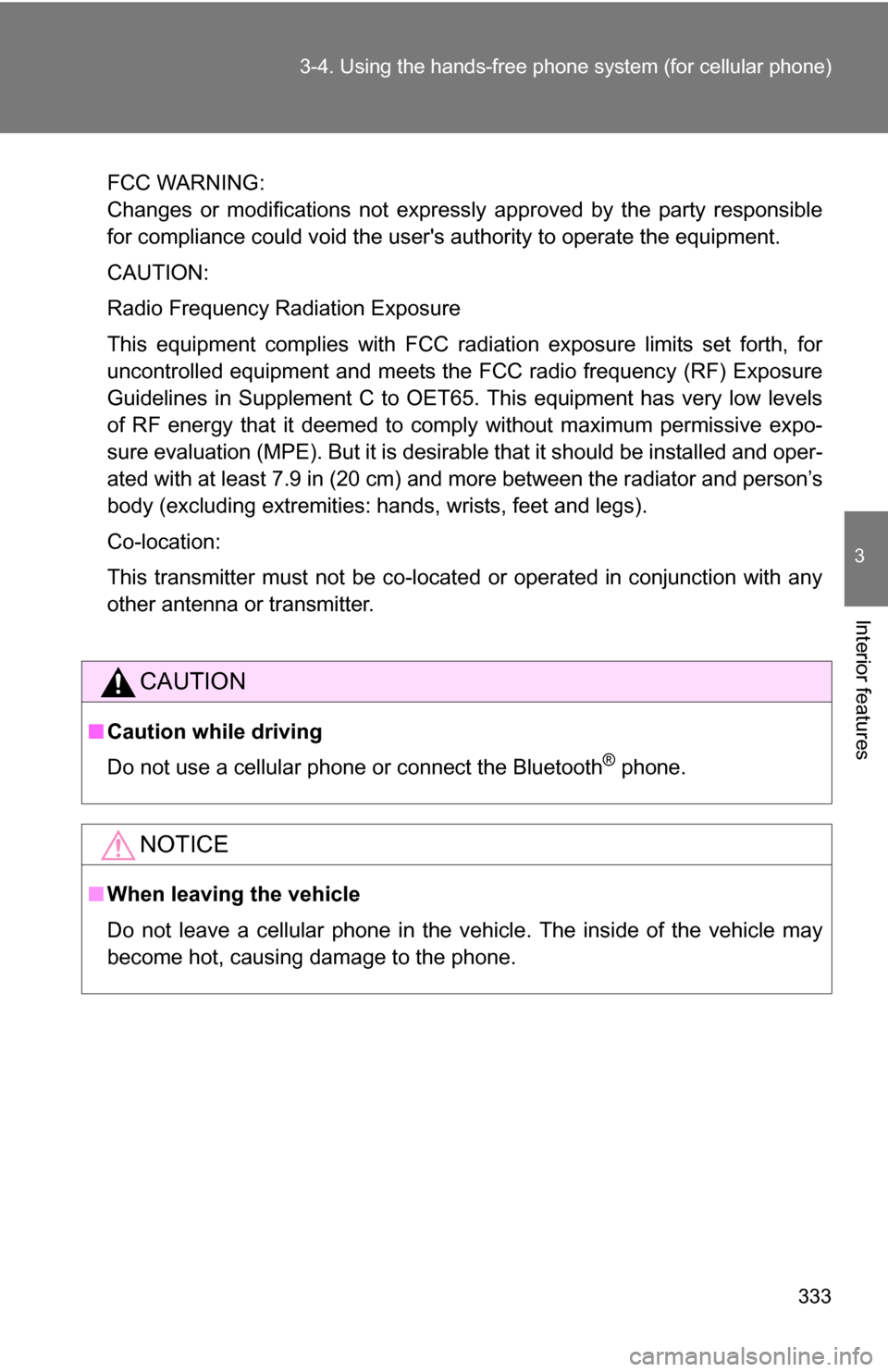
333
3-4. Using the hand
s-free phone system (for cellular phone)
3
Interior features
FCC WARNING:
Changes or modifications not expressly approved by the party responsible
for compliance could void the user's authority to operate the equipment.
CAUTION:
Radio Frequency Radiation Exposure
This equipment complies with FCC radiation exposure limits set forth, for
uncontrolled equipment and meets the FCC radio frequency (RF) Exposure
Guidelines in Supplement C to OET65. This equipment has very low levels
of RF energy that it deemed to comply without maximum permissive expo-
sure evaluation (MPE). But it is desirable that it should be installed and oper-
ated with at least 7.9 in (20 cm) and more between the radiator and person’s
body (excluding extremities: hands, wrists, feet and legs).
Co-location:
This transmitter must not be co-located or operated in conjunction with any
other antenna or transmitter.
CAUTION
■Caution while driving
Do not use a cellular phone or connect the Bluetooth
® phone.
NOTICE
■When leaving the vehicle
Do not leave a cellular phone in the vehicle. The inside of the vehicle may
become hot, causing damage to the phone.
Page 444 of 580
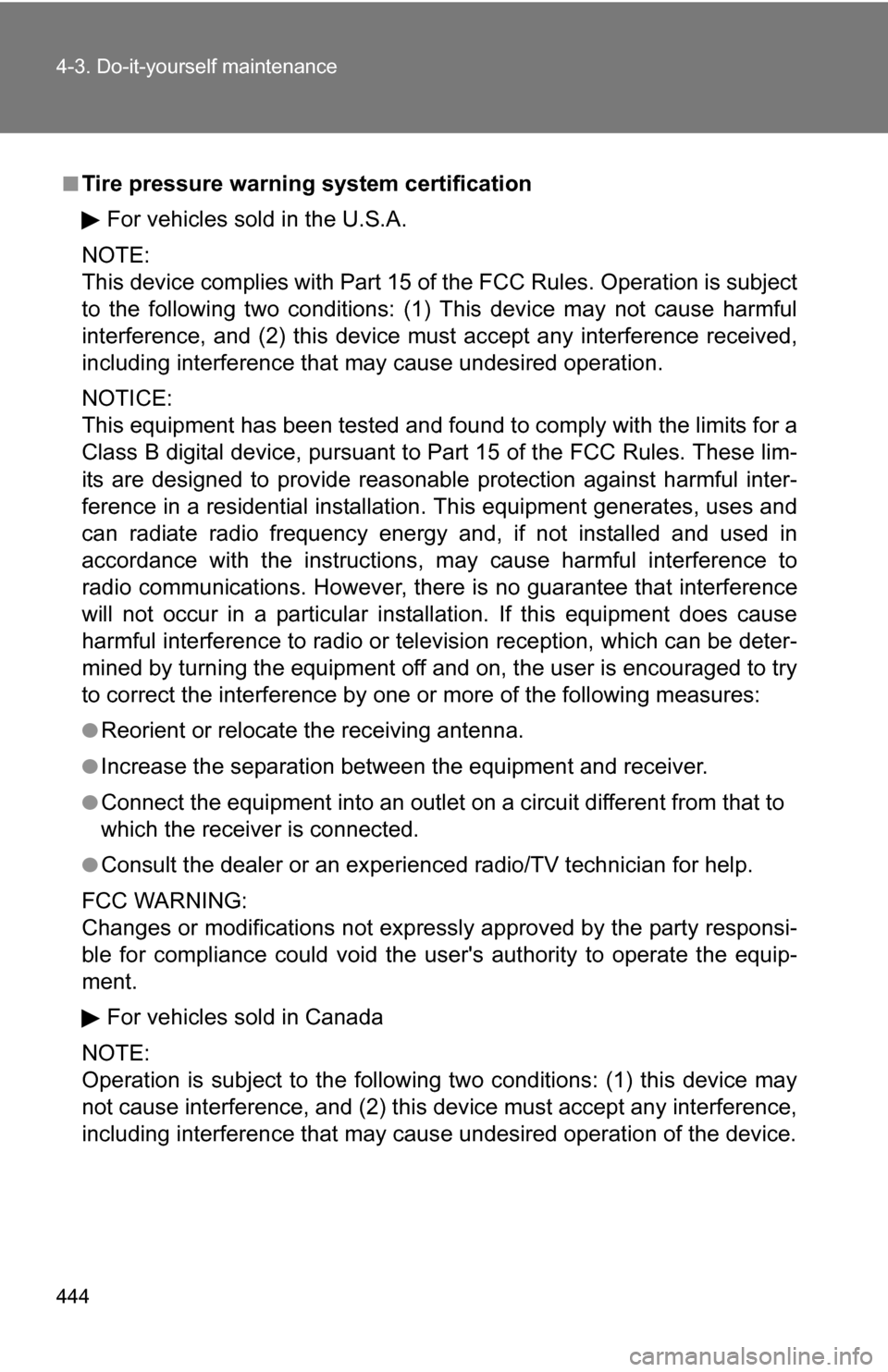
444 4-3. Do-it-yourself maintenance
■Tire pressure warning system certificationFor vehicles sold in the U.S.A.
NOTE:
This device complies with Part 15 of the FCC Rules. Operation is subject
to the following two conditions: (1) This device may not cause harmful
interference, and (2) this device must accept any interference received,
including interference that may cause undesired operation.
NOTICE:
This equipment has been tested and found to comply with the limits for a
Class B digital device, pursuant to Pa rt 15 of the FCC Rules. These lim-
its are designed to provide reasonable protection against harmful inter-
ference in a residential installation . This equipment generates, uses and
can radiate radio frequency energy and, if not installed and used in
accordance with the instructions, may cause harmful interference to
radio communications. However, there is no guarantee that interference
will not occur in a particul ar installation. If this equipment does cause
harmful interference to radio or television reception, which can be deter-
mined by turning the equipment off and on, the user is encouraged to try
to correct the interference by one or more of the following measures:
●Reorient or relocate the receiving antenna.
●Increase the separation between the equipment and receiver.
●Connect the equipment into an outlet on a circuit different from that to
which the receiver is connected.
●Consult the dealer or an experienced radio/TV technician for help.
FCC WARNING:
Changes or modifications not expre ssly approved by the party responsi-
ble for compliance could void the user's authority to operate the equip-
ment.
For vehicles sold in Canada
NOTE:
Operation is subject to the following two conditions: (1) this device may
not cause interference, and (2) this de vice must accept any interference,
including interference that may caus e undesired operation of the device.
Page 463 of 580
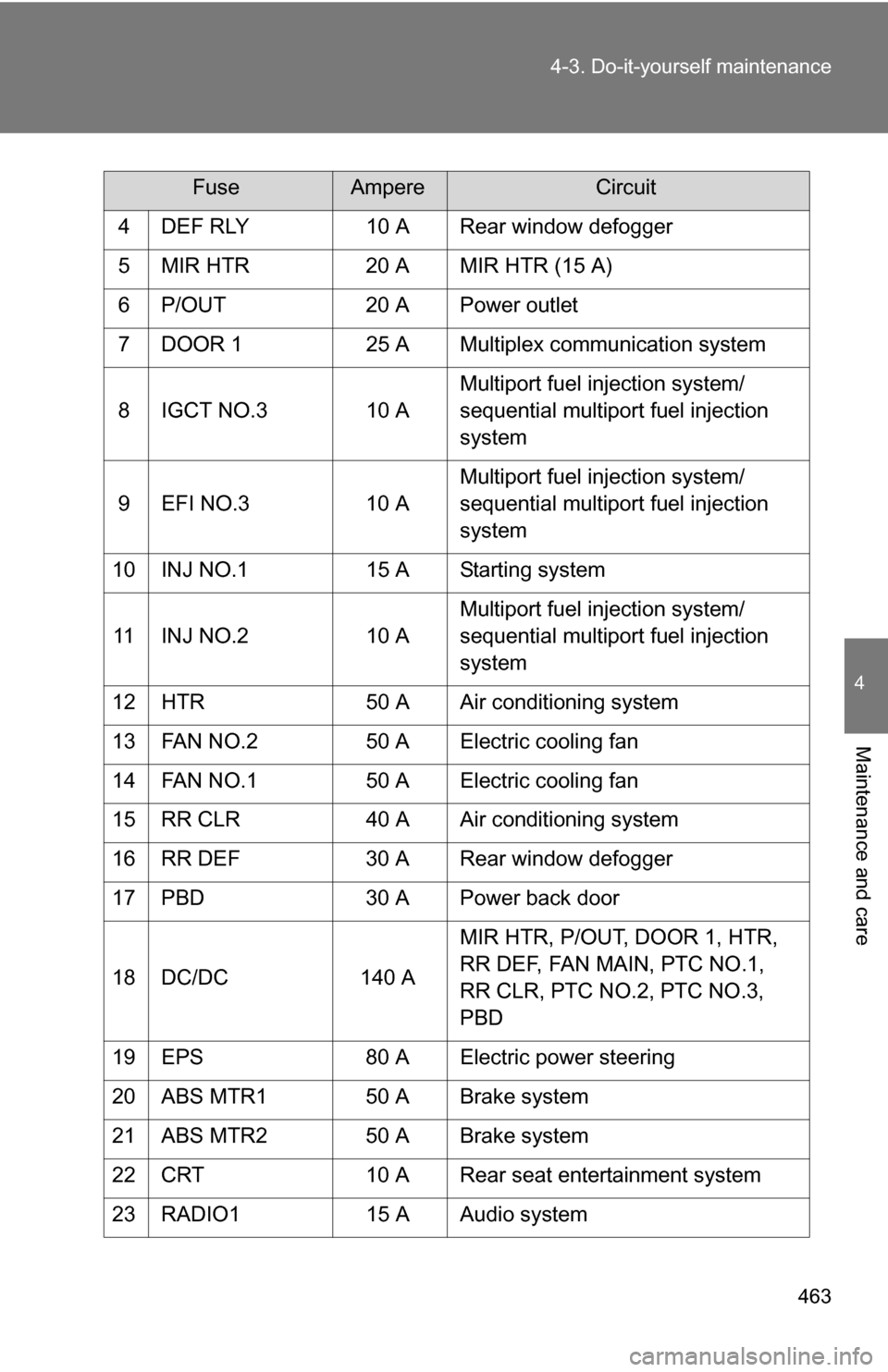
463
4-3. Do-it-yourself maintenance
4
Maintenance and care
4 DEF RLY
10 A Rear window defogger
5 MIR HTR 20 A MIR HTR (15 A)
6 P/OUT 20 A Power outlet
7 DOOR 1 25 A Multiplex communication system
8 IGCT NO.3 10 A Multiport fuel injection system/
sequential multiport fuel injection
system
9 EFI NO.3 10 AMultiport fuel injection system/
sequential multiport fuel injection
system
10 INJ NO.1 15 A Starting system
11 INJ NO.2 10 AMultiport fuel injection system/
sequential multiport fuel injection
system
12 HTR 50 A Air conditioning system
13 FAN NO.2 50 A Electric cooling fan
14 FAN NO.1 50 A Electric cooling fan
15 RR CLR 40 A Air conditioning system
16 RR DEF 30 A Rear window defogger
17 PBD 30 A Power back door
18 DC/DC 140 AMIR HTR, P/OUT, DOOR 1, HTR,
RR DEF, FAN MAIN, PTC NO.1,
RR CLR, PTC NO.2, PTC NO.3,
PBD
19 EPS 80 A Electric power steering
20 ABS MTR1 50 A Brake system
21 ABS MTR2 50 A Brake system
22 CRT 10 A Rear seat entertainment system
23 RADIO1 15 A Audio system
FuseAmpereCircuit
Page 468 of 580
468 4-3. Do-it-yourself maintenance
24 IGN10 AMultiport fuel injection system/
sequential multiport fuel injection
system, steering lock system,
smart key system, SRS airbag sys-
tem
25 GAUGE NO.2 7.5 A Gauges and meters, rear view
monitor
26 ECU-ACCES-
SORY 7.5 APower rear view mirror, shift lock
system, smart key system
27 ACCESSORY
SOCK NO.1 10 A Power outlet
28 ACCESSORY
SOCK NO.2 20 A Power outlet
29 RADIO NO.2 7.5 A Audio system, rear seat entertain-
ment system, charging system,
interior lights, personal lights
30 MIR HTR 15 A Outside rear view mirror defoggers
FuseAmpereCircuit
Page 496 of 580
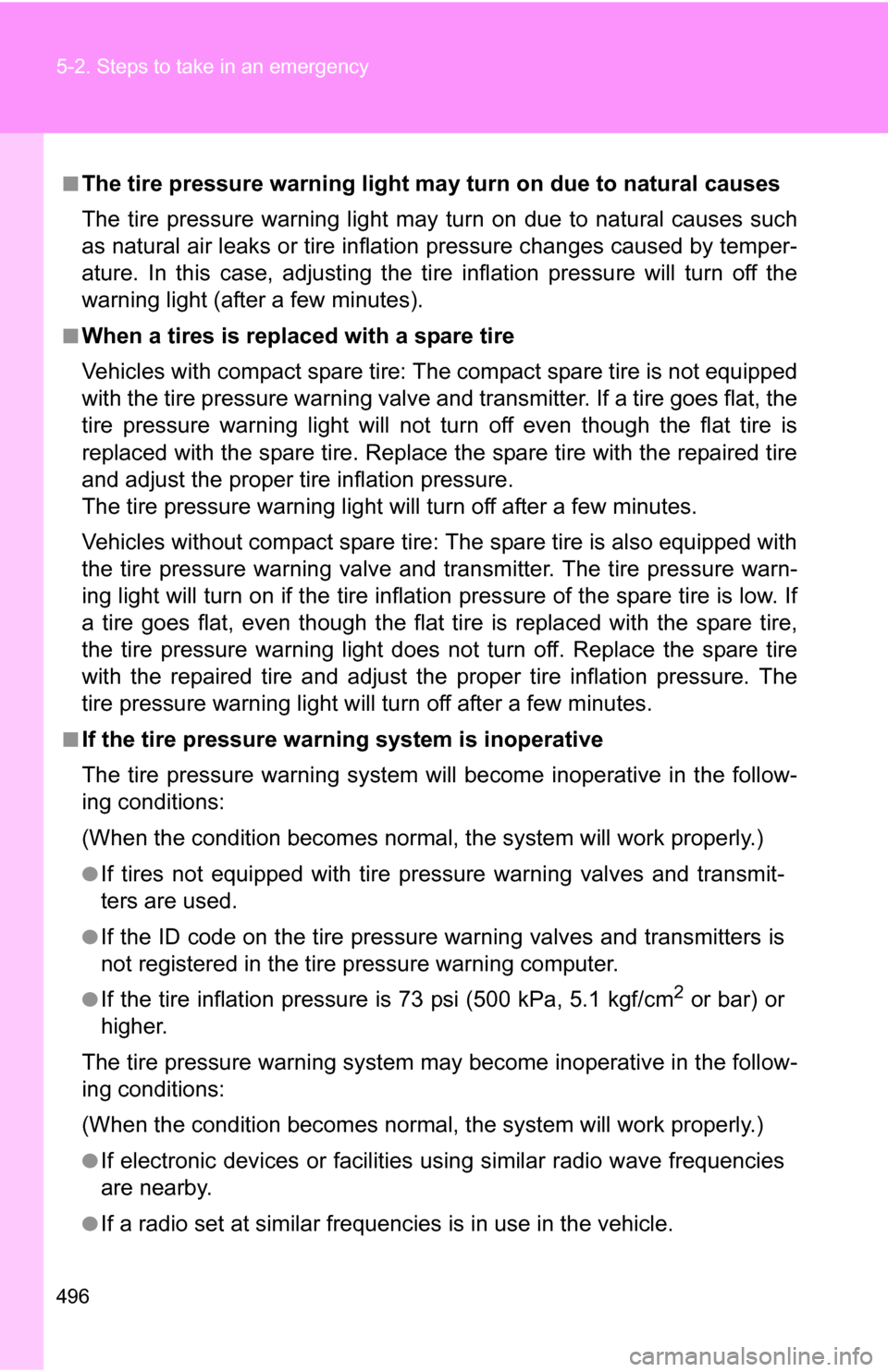
496 5-2. Steps to take in an emergency
■The tire pressure warning light may turn on due to natural causes
The tire pressure warning light may turn on due to natural causes such
as natural air leaks or tire inflation pressure changes caused by temper-
ature. In this case, adjusting the ti re inflation pressure will turn off the
warning light (after a few minutes).
■When a tires is replaced with a spare tire
Vehicles with compact spare tire: The compact spare tire is not equipped
with the tire pressure warning valve and transmitter. If a tire goes flat, the
tire pressure warning light will not turn off even though the flat tire is
replaced with the spare tire. Replace the spare tire with the repaired tire
and adjust the proper tire inflation pressure.
The tire pressure warning light will turn off after a few minutes.
Vehicles without compact spare tire: The spare tire is also equipped with
the tire pressure warning valve and transmitter. The tire pressure warn-
ing light will turn on if the tire inflation pressure of the spare tire is low. If
a tire goes flat, even though the flat tire is replaced with the spare tire,
the tire pressure warning light does not turn off. Replace the spare tire
with the repaired tire and adjust the proper tire inflation pressure. The
tire pressure warning light w ill turn off after a few minutes.
■If the tire pressure warning system is inoperative
The tire pressure warning system will become inoperative in the follow-
ing conditions:
(When the condition becomes normal, the system will work properly.)
●If tires not equipped with tire pressure warning valves and transmit-
ters are used.
●If the ID code on the tire pressure warning valves and transmitters is
not registered in the tire pressure warning computer.
●If the tire inflation pressure is 73 psi (500 kPa, 5.1 kgf/cm2 or bar) or
higher.
The tire pressure warning system may become inoperative in the follow-
ing conditions:
(When the condition becomes normal, the system will work properly.)
●If electronic devices or facilities using similar radio wave frequencies
are nearby.
●If a radio set at similar frequencies is in use in the vehicle.