Page 168 of 580
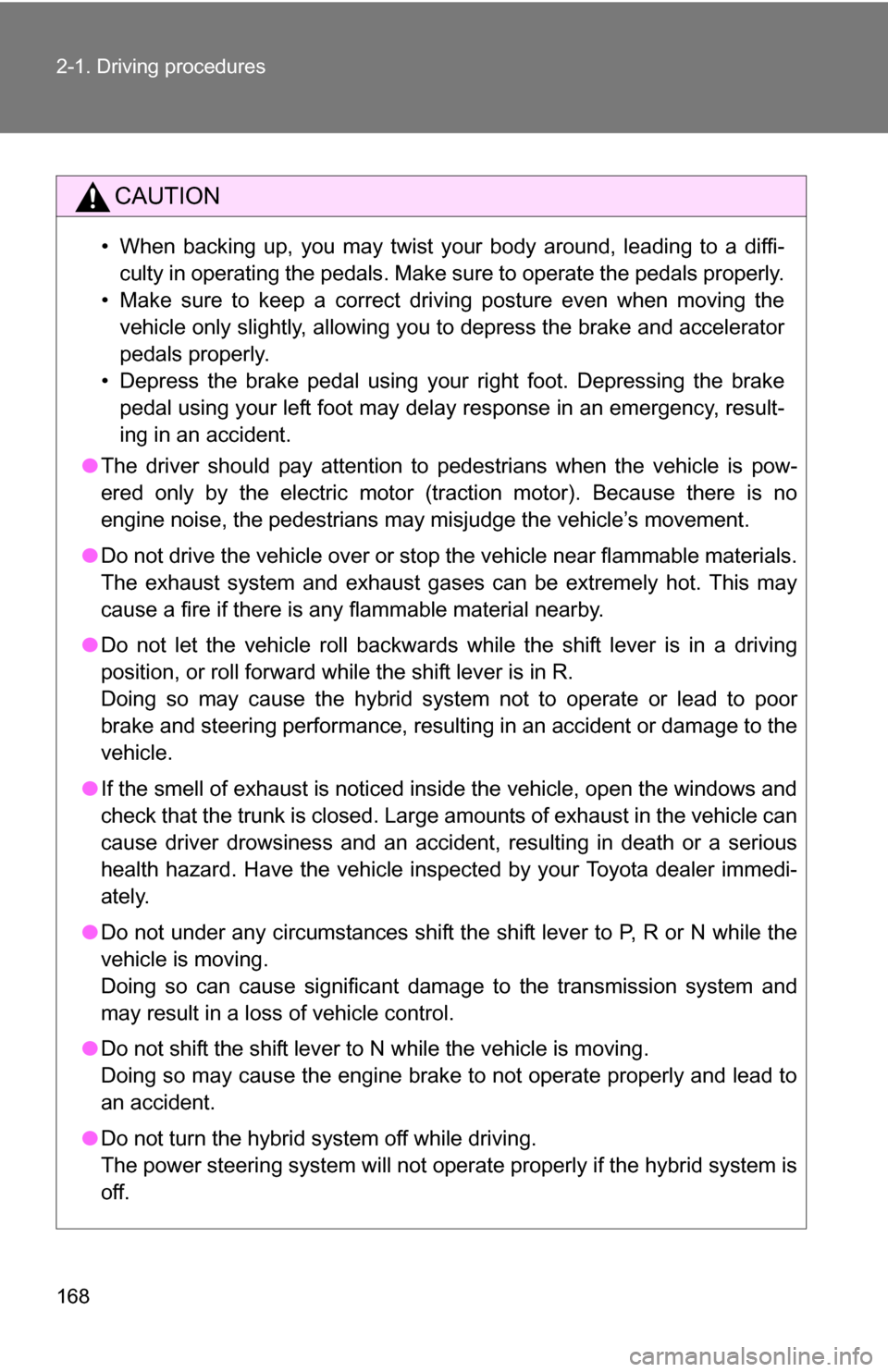
168 2-1. Driving procedures
CAUTION
• When backing up, you may twist your body around, leading to a diffi-culty in operating the pedals. Make sure to operate the pedals properly.
• Make sure to keep a correct driving posture even when moving the vehicle only slightly, allowing you to depress the brake and accelerator
pedals properly.
• Depress the brake pedal using your right foot. Depressing the brake pedal using your left foot may delay response in an emergency, result-
ing in an accident.
● The driver should pay attention to pedestrians when the vehicle is pow-
ered only by the electric motor (traction motor). Because there is no
engine noise, the pedestrians may misjudge the vehicle’s movement.
● Do not drive the vehicle over or st op the vehicle near flammable materials.
The exhaust system and exhaust gases can be extremely hot. This may
cause a fire if there is any flammable material nearby.
● Do not let the vehicle roll backwards while the shift lever is in a driving
position, or roll forward while the shift lever is in R.
Doing so may cause the hybrid system not to operate or lead to poor
brake and steering performance, resulting in an accident or damage to the
vehicle.
● If the smell of exhaust is noticed inside the vehicle, open the windows and
check that the trunk is closed. Large amounts of exhaust in the vehicle can
cause driver drowsiness and an accident, resulting in death or a serious
health hazard. Have the vehicle inspected by your Toyota dealer immedi-
ately.
● Do not under any circumstances shift the shift lever to P, R or N while the
vehicle is moving.
Doing so can cause significant damage to the transmission system and
may result in a loss of vehicle control.
● Do not shift the shift lever to N while the vehicle is moving.
Doing so may cause the engine brake to not operate properly and lead to
an accident.
● Do not turn the hybrid system off while driving.
The power steering system will not operate properly if the hybrid system is
off.
Page 172 of 580
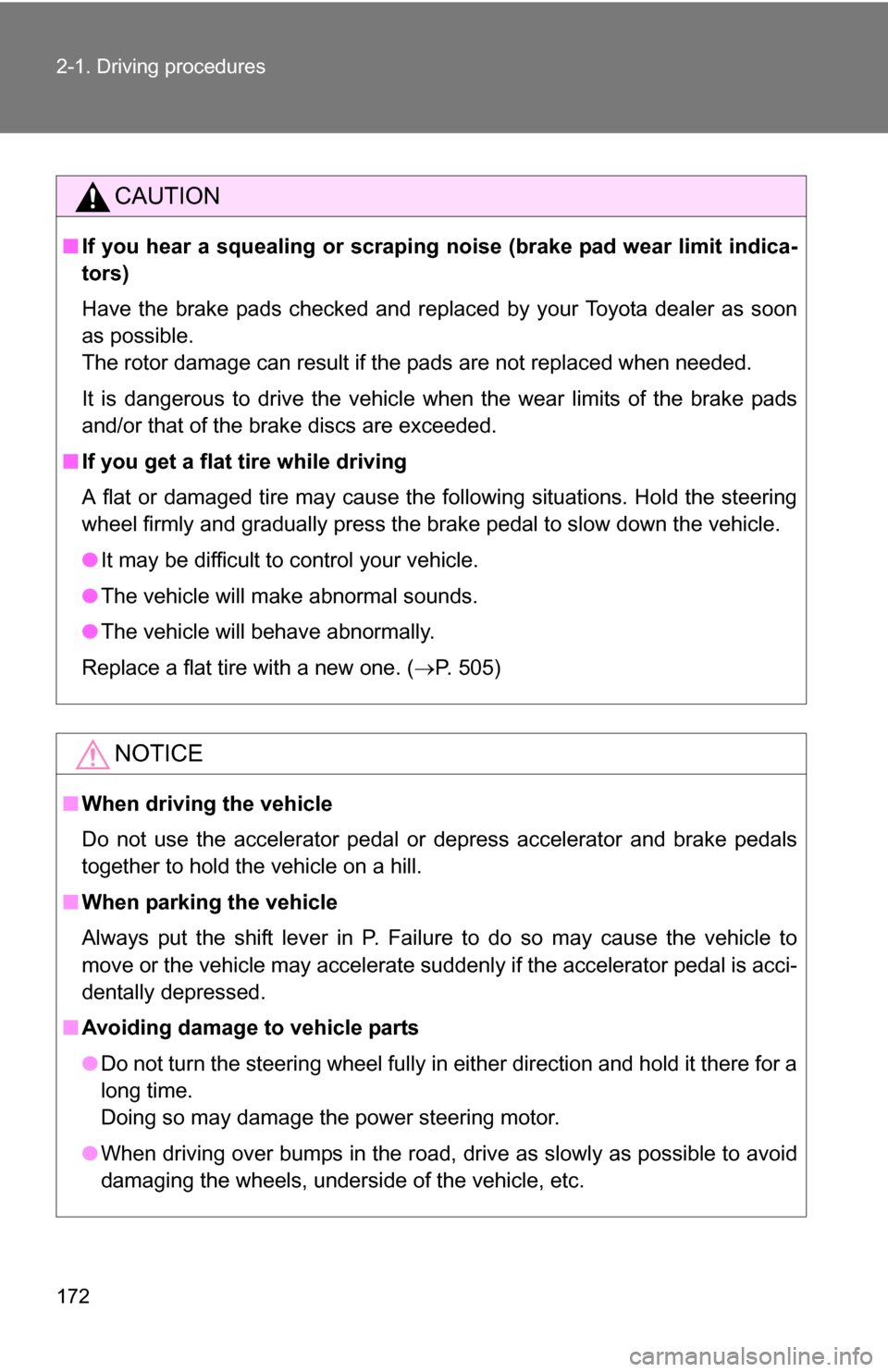
172 2-1. Driving procedures
CAUTION
■If you hear a squealing or scrapin g noise (brake pad wear limit indica-
tors)
Have the brake pads checked and replaced by your Toyota dealer as soon
as possible.
The rotor damage can result if the pads are not replaced when needed.
It is dangerous to drive the vehicle when the wear limits of the brake pads
and/or that of the brake discs are exceeded.
■ If you get a flat tire while driving
A flat or damaged tire may cause the following situations. Hold the steering
wheel firmly and gradually press the brake pedal to slow down the vehicle.
●It may be difficult to control your vehicle.
● The vehicle will make abnormal sounds.
● The vehicle will behave abnormally.
Replace a flat tire with a new one. ( P. 505)
NOTICE
■When driving the vehicle
Do not use the accelerator pedal or depress accelerator and brake pedals
together to hold the vehicle on a hill.
■ When parking the vehicle
Always put the shift lever in P. Failure to do so may cause the vehicle to
move or the vehicle may accelerate suddenly if the accelerator pedal is acci-
dentally depressed.
■ Avoiding damage to vehicle parts
●Do not turn the steering wheel fully in either direction and hold it there for a
long time.
Doing so may damage the power steering motor.
● When driving over bumps in the road, drive as slowly as possible to avoid
damaging the wheels, underside of the vehicle, etc.
Page 176 of 580
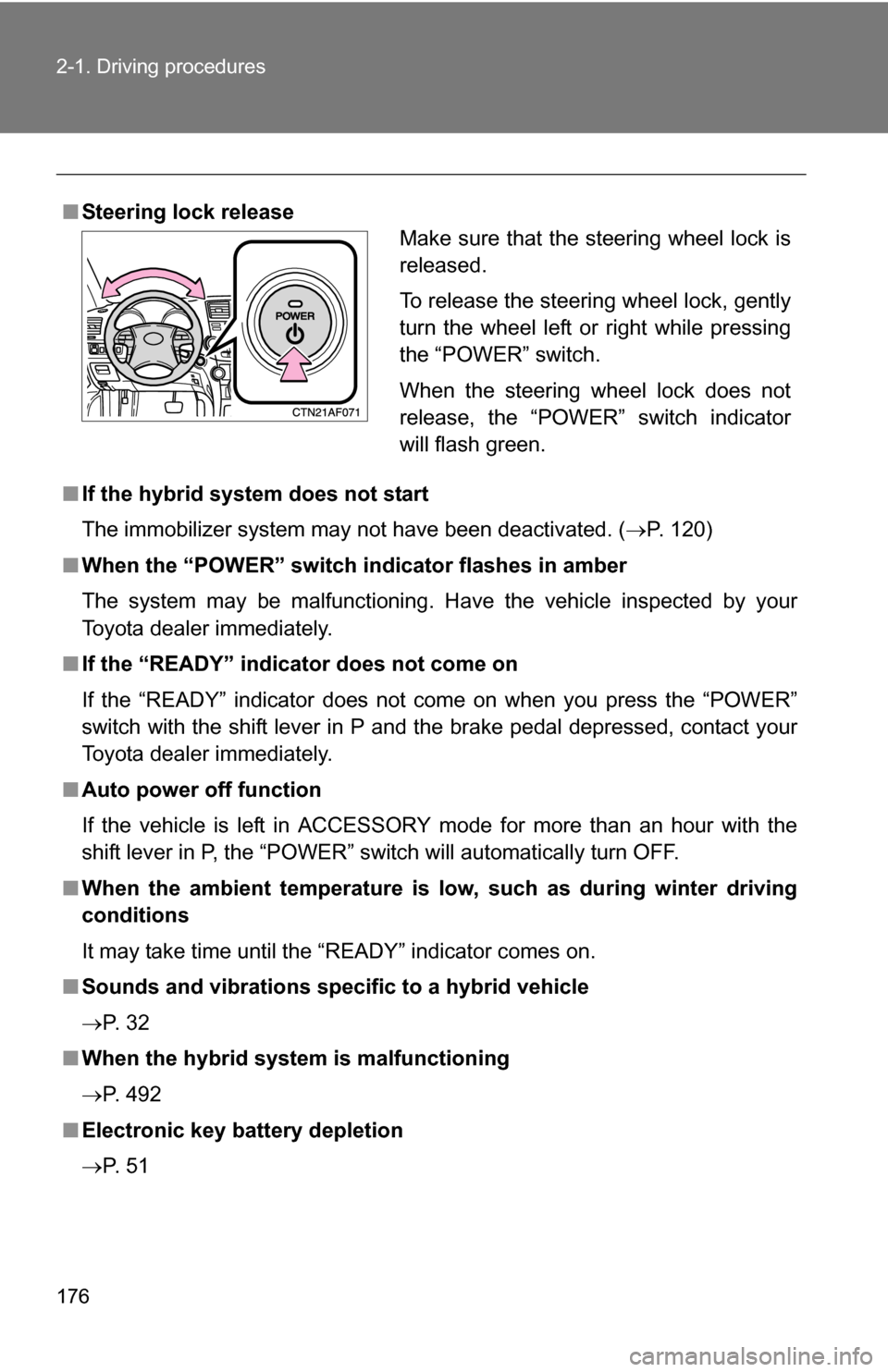
176 2-1. Driving procedures
■Steering lock release
■ If the hybrid system does not start
The immobilizer system may not have been deactivated. ( P. 120)
■ When the “POWER” switch in dicator flashes in amber
The system may be malfunctioning. Have the vehicle inspected by your
Toyota dealer immediately.
■ If the “READY” indicator does not come on
If the “READY” indicator does not come on when you press the “POWER”
switch with the shift lever in P and the brake pedal depressed, contact your
Toyota dealer immediately.
■ Auto power off function
If the vehicle is left in ACCESSORY mode for more than an hour with the
shift lever in P, the “POWER” switch will automatically turn OFF.
■ When the ambient temperature is lo w, such as during winter driving
conditions
It may take time until the “READY” indicator comes on.
■ Sounds and vibrations specific to a hybrid vehicle
P. 3 2
■ When the hybrid system is malfunctioning
P. 492
■ Electronic key battery depletion
P. 5 1
Make sure that the steering wheel lock is
released.
To release the steering wheel lock, gently
turn the wheel left or right while pressing
the “POWER” switch.
When the steering wheel lock does not
release, the “POWER” switch indicator
will flash green.
Page 215 of 580
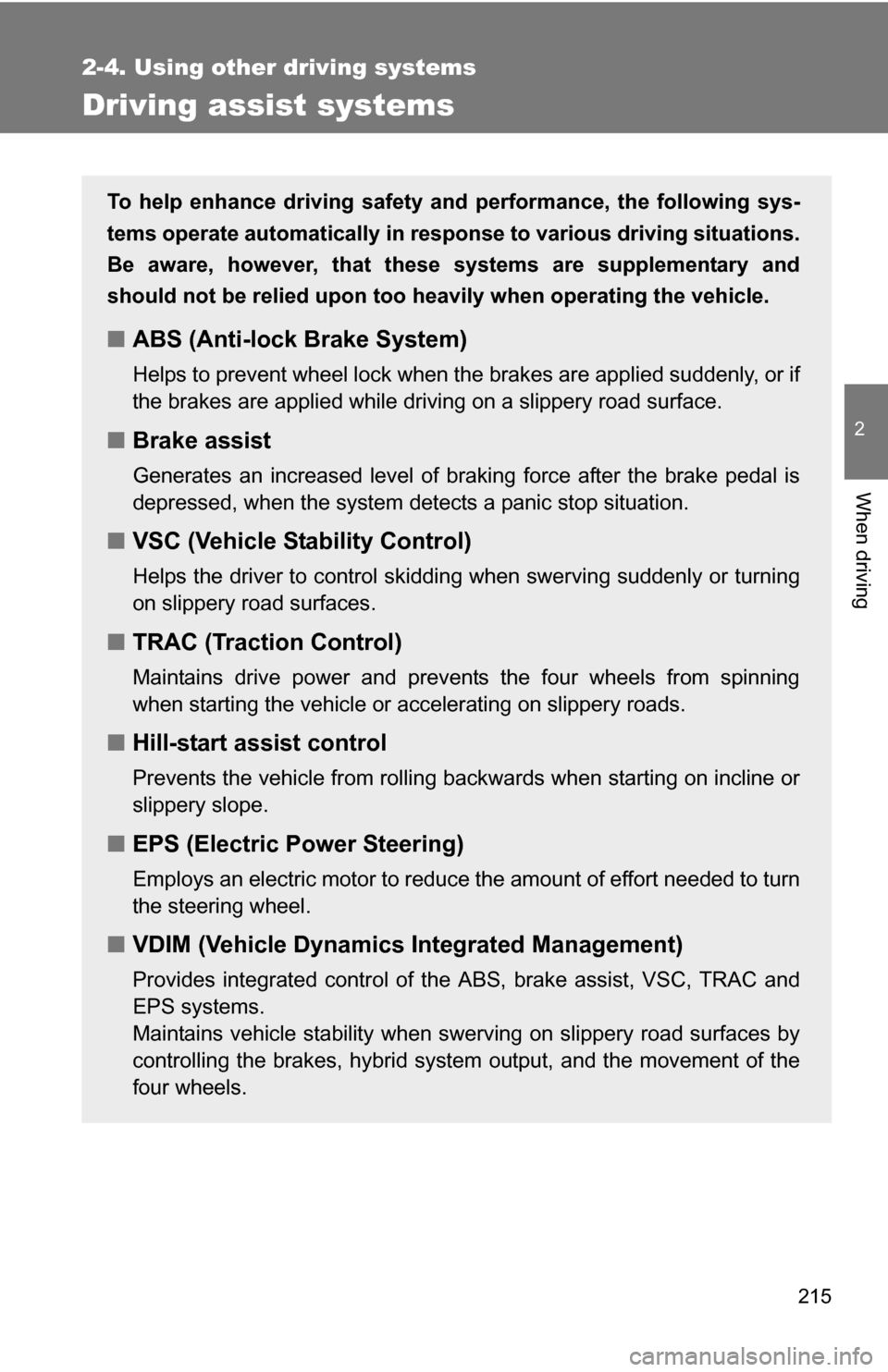
215
2-4. Using other driving systems
2
When driving
Driving assist systems
To help enhance driving safety and performance, the following sys-
tems operate automatically in res ponse to various driving situations.
Be aware, however, that these systems are supplementary and
should not be relied upon too heavi ly when operating the vehicle.
■ABS (Anti-lock Brake System)
Helps to prevent wheel lock when the brakes are applied suddenly, or if
the brakes are applied while driving on a slippery road surface.
■Brake assist
Generates an increased level of braking force after the brake pedal is
depressed, when the system detects a panic stop situation.
■VSC (Vehicle Stability Control)
Helps the driver to control skidding when swerving suddenly or turning
on slippery road surfaces.
■TRAC (Traction Control)
Maintains drive power and prevents the four wheels from spinning
when starting the vehicle or accelerating on slippery roads.
■Hill-start assist control
Prevents the vehicle from rolling backwards when starting on incline or
slippery slope.
■EPS (Electric Power Steering)
Employs an electric motor to reduce the amount of effort needed to turn
the steering wheel.
■VDIM (Vehicle Dynamics Integrated Management)
Provides integrated control of the ABS, brake assist, VSC, TRAC and
EPS systems.
Maintains vehicle stability when swerving on slippery road surfaces by
controlling the brakes, hybrid system output, and the movement of the
four wheels.
Page 299 of 580
299
3-2. Using the audio system
3
Interior features
Using the steering wheel audio switches
Turning on the powerPress when the audio system is turned off.
The audio system can be turned off by holding the switch down until you
hear a beep.
Changing the audio sourcePress when the audio system is turned on. The audio source
changes as follows each time the switch is pressed.
CD player without changer:
FM1 FM2 CD AUXAM
CD player with changer:
FM1FM2 CD changer AUXAMSAT1 SAT2SAT3
Some audio features can be cont rolled using the switches on the
steering wheel.
Vo l u m e
Radio: Selects radio sta-
tions
CD: Selects tracks, files
(MP3 and WMA) and discs
Turns the power on, selects
audio source
Page 463 of 580
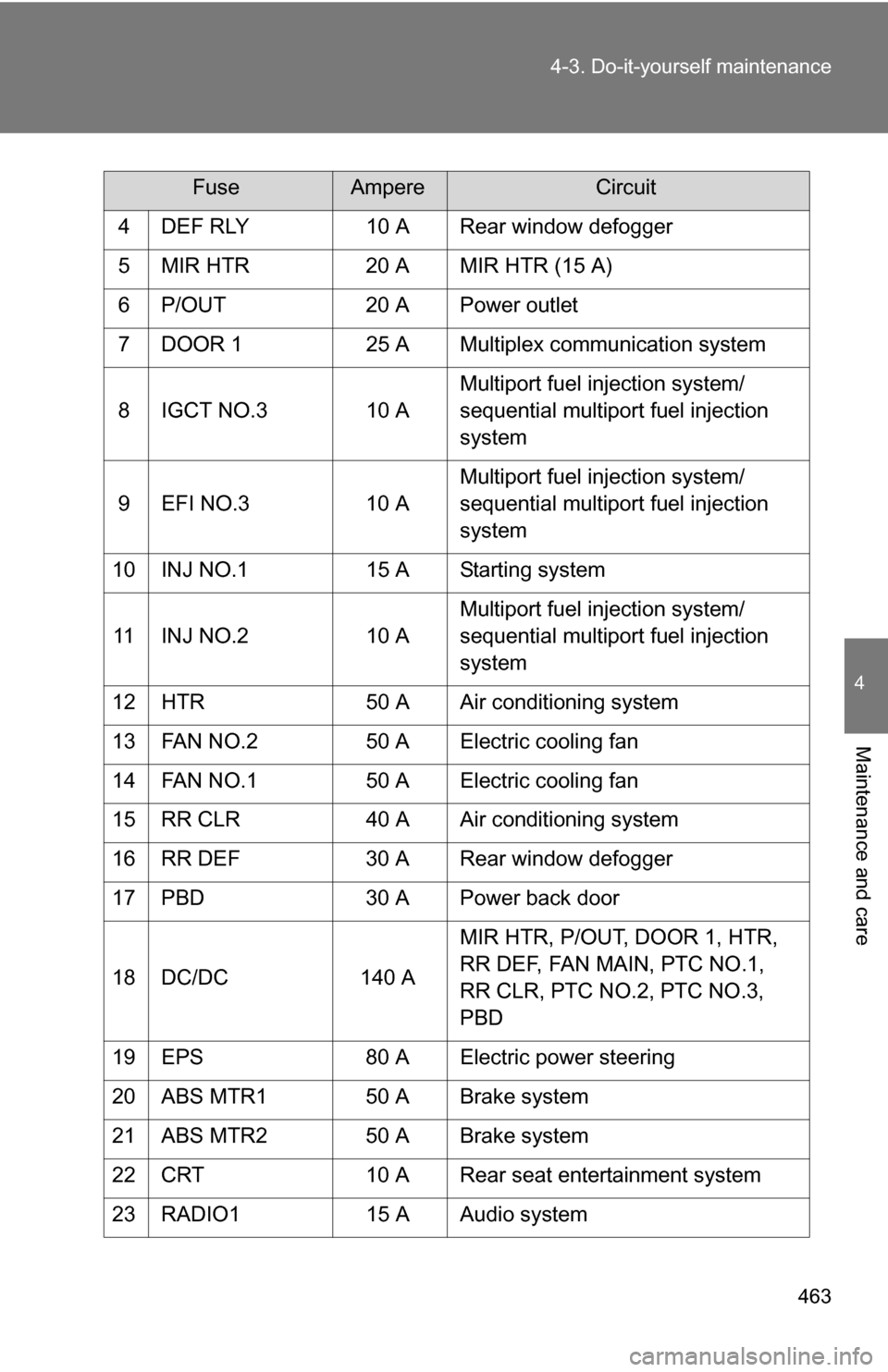
463
4-3. Do-it-yourself maintenance
4
Maintenance and care
4 DEF RLY
10 A Rear window defogger
5 MIR HTR 20 A MIR HTR (15 A)
6 P/OUT 20 A Power outlet
7 DOOR 1 25 A Multiplex communication system
8 IGCT NO.3 10 A Multiport fuel injection system/
sequential multiport fuel injection
system
9 EFI NO.3 10 AMultiport fuel injection system/
sequential multiport fuel injection
system
10 INJ NO.1 15 A Starting system
11 INJ NO.2 10 AMultiport fuel injection system/
sequential multiport fuel injection
system
12 HTR 50 A Air conditioning system
13 FAN NO.2 50 A Electric cooling fan
14 FAN NO.1 50 A Electric cooling fan
15 RR CLR 40 A Air conditioning system
16 RR DEF 30 A Rear window defogger
17 PBD 30 A Power back door
18 DC/DC 140 AMIR HTR, P/OUT, DOOR 1, HTR,
RR DEF, FAN MAIN, PTC NO.1,
RR CLR, PTC NO.2, PTC NO.3,
PBD
19 EPS 80 A Electric power steering
20 ABS MTR1 50 A Brake system
21 ABS MTR2 50 A Brake system
22 CRT 10 A Rear seat entertainment system
23 RADIO1 15 A Audio system
FuseAmpereCircuit
Page 464 of 580

464 4-3. Do-it-yourself maintenance
24 ECU-B10 ASteering sensor, gauges and
meters, air conditioning system,
main body ECU, wireless remote
control, smart key system, power
back door, on-board diagnosis sys-
tem
25 DOME 10 AVanity lights, personal lights, inte-
rior light, gauges and meters, door
courtesy lights, power back door
26 AMP 15 A Audio system
27 TOWING 30 A Trailer lights
28 IG2 25 A INJ NO.1, INJ NO.2
29 STR LOCK 20 A Steering lock system
30 IGCT 30 AIGCT No.2, IGCT No.3, INV-W/P,
EFI NO.3
31 HAZ 15 A Turn signal lights
32 ABS NO.3 15 AElectronically controlled brake sys-
tem
33 ABS NO.2 10 AElectronically controlled brake sys-
tem
34 ABS NO.1 10 A Capacitor
35 OIL PMP 10 A Transaxle fluid cooling system
36 BATT FAN 15 A Hybrid system
37 G/H 10 AGlass hatch, multiplex communica-
tion system
38 DC/DC-S 10 A Hybrid system
39 AM2 7.5 A Multiplex communication system
40 H-LP LH 15 A Left-hand headlight (high beam)
41 H-LP RH 15 A Right-hand headlight (high beam)
42 H-LP LL 15 A Left-hand headlight (low beam)
FuseAmpereCircuit
Page 467 of 580
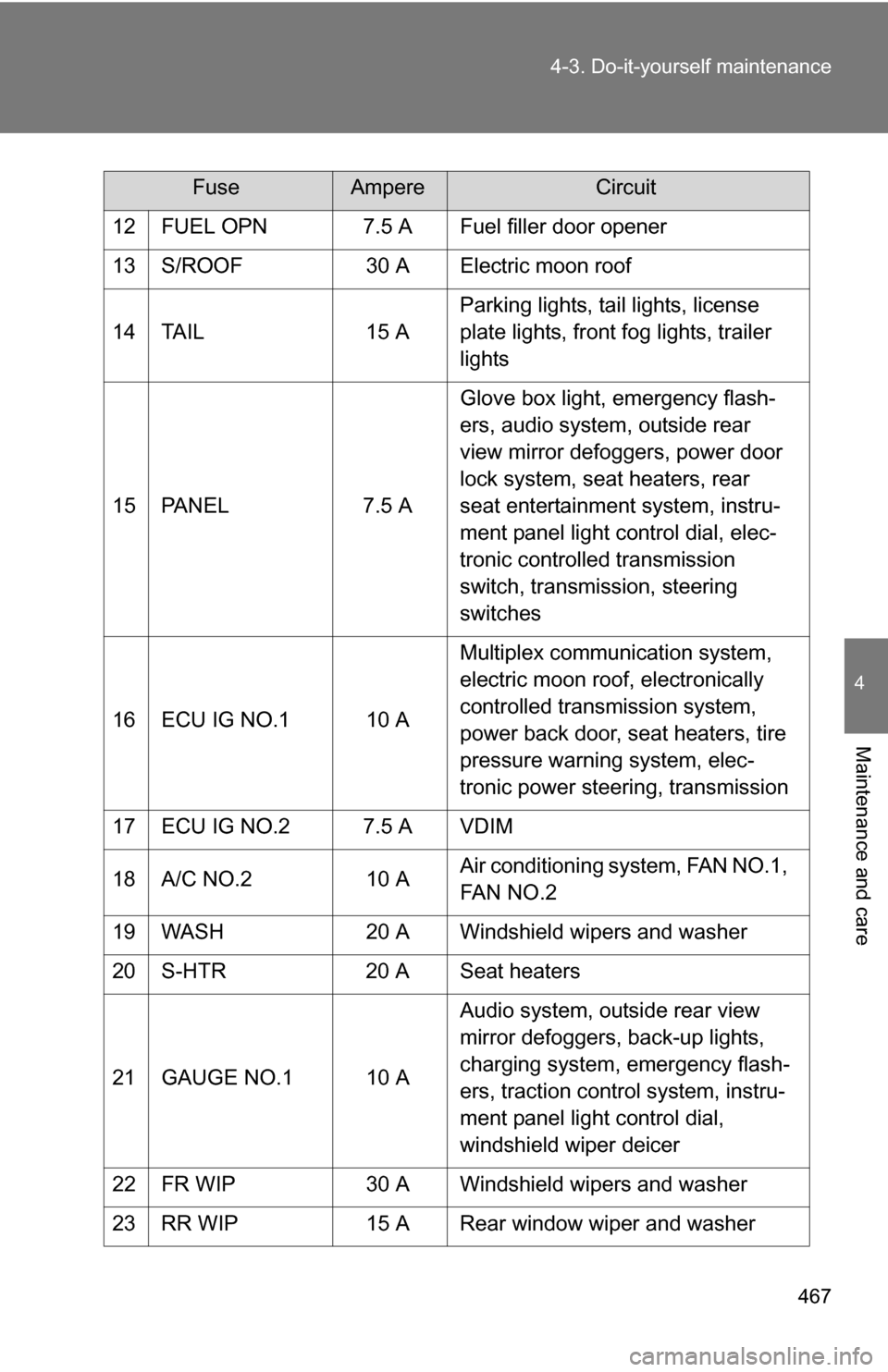
467
4-3. Do-it-yourself maintenance
4
Maintenance and care
12 FUEL OPN 7.5 A Fuel filler door opener
13 S/ROOF 30 A Electric moon roof
14 TAIL 15 A
Parking lights, tail lights, license
plate lights, front fog lights, trailer
lights
15 PANEL 7.5 A Glove box light, emergency flash-
ers, audio system, outside rear
view mirror defoggers, power door
lock system, seat heaters, rear
seat entertainment system, instru-
ment panel light control dial, elec-
tronic controlled transmission
switch, transmission, steering
switches
16 ECU IG NO.1 10 A Multiplex communication system,
electric moon roof, electronically
controlled transmission system,
power back door, seat heaters, tire
pressure warning system, elec-
tronic power steering, transmission
17 ECU IG NO.2 7.5 A VDIM
18 A/C NO.2 10 A Air conditioning system, FAN NO.1,
FAN NO.2
19 WASH 20 A Windshield wipers and washer
20 S-HTR 20 A Seat heaters
21 GAUGE NO.1 10 A Audio system, outside rear view
mirror defoggers, back-up lights,
charging system, emergency flash-
ers, traction control system, instru-
ment panel light control dial,
windshield wiper deicer
22 FR WIP 30 A Windshield wipers and washer
23 RR WIP 15 A Rear window wiper and washer
FuseAmpereCircuit