Page 66 of 580
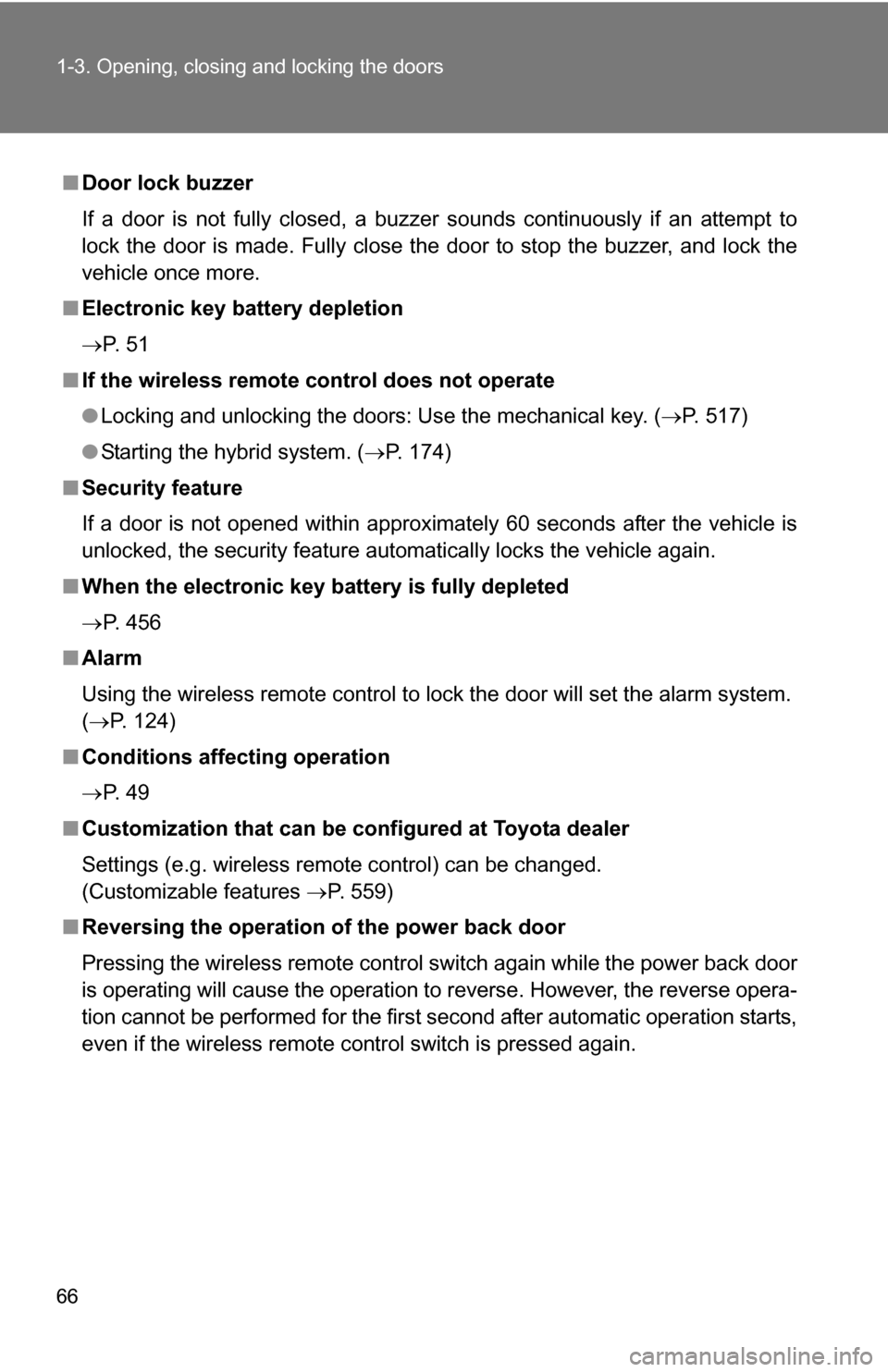
66 1-3. Opening, closing and locking the doors
■Door lock buzzer
If a door is not fully closed, a buzzer sounds continuously if an attempt to
lock the door is made. Fully close the door to stop the buzzer, and lock the
vehicle once more.
■ Electronic key battery depletion
P. 5 1
■ If the wireless remote control does not operate
●Locking and unlocking the doors: Use the mechanical key. ( P. 517)
● Starting the hybrid system. ( P. 174)
■ Security feature
If a door is not opened within approximately 60 seconds after the vehicle is
unlocked, the security feature automatically locks the vehicle again.
■ When the electronic key battery is fully depleted
P. 456
■ Alarm
Using the wireless remote control to lock the door will set the alarm sy\
stem.
(P. 124)
■ Conditions affecting operation
P. 4 9
■ Customization that can be co nfigured at Toyota dealer
Settings (e.g. wireless remote control) can be changed.
(Customizable features P. 559)
■ Reversing the operation of the power back door
Pressing the wireless remote control switch again while the power back door
is operating will cause the operation to reverse. However, the reverse opera-
tion cannot be performed for the first second after automatic operation starts,
even if the wireless remote control switch is pressed again.
Page 113 of 580
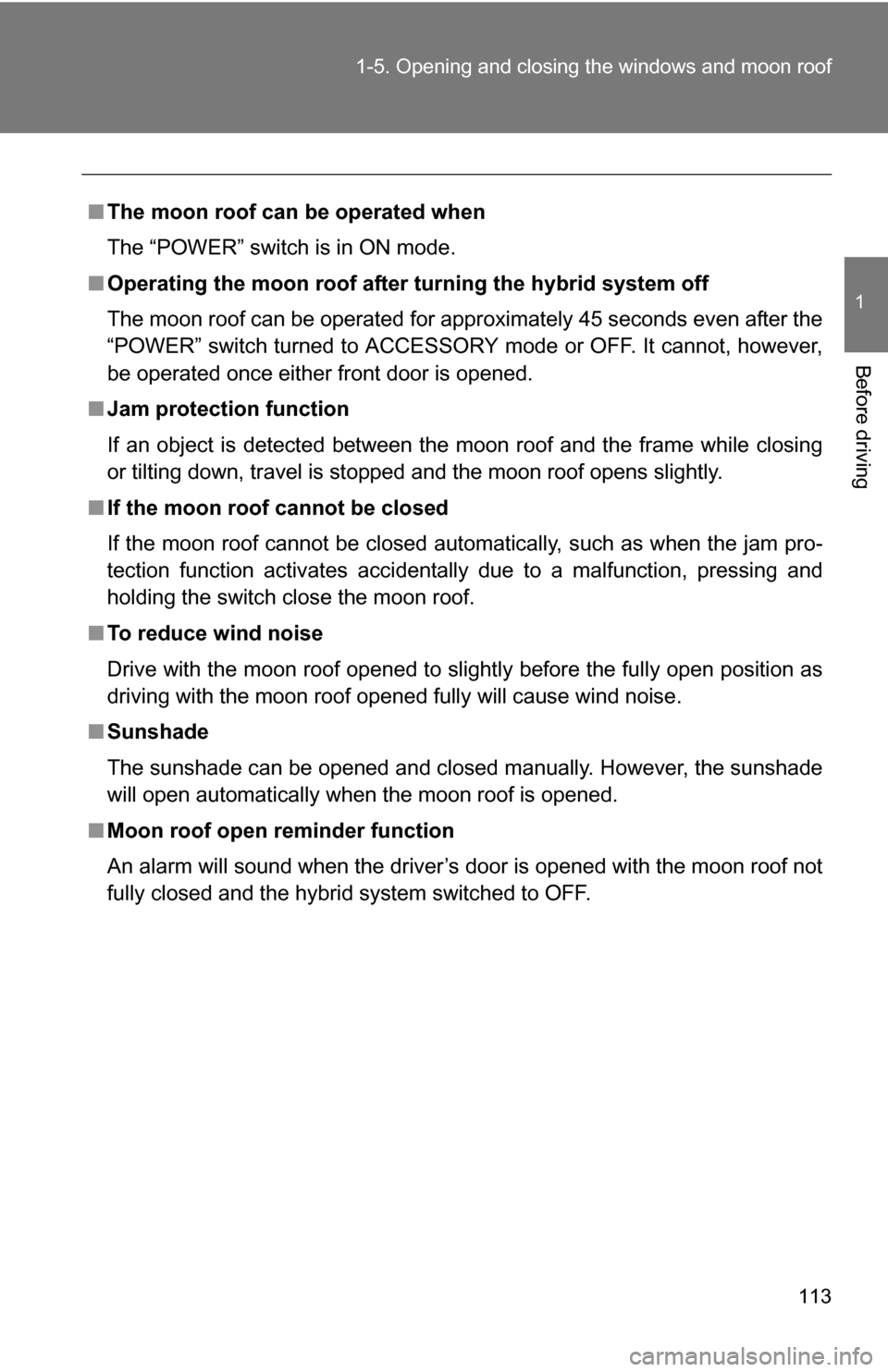
113
1-5. Opening and closing the windows and moon roof
1
Before driving
■
The moon roof can be operated when
The “POWER” switch is in ON mode.
■ Operating the moon roof after turning the hybrid system off
The moon roof can be operated for approximately 45 seconds even after the
“POWER” switch turned to ACCESSORY mode or OFF. It cannot, however,
be operated once either front door is opened.
■ Jam protection function
If an object is detected between the moon roof and the frame while closing
or tilting down, travel is stopped and the moon roof opens slightly.
■ If the moon roof cannot be closed
If the moon roof cannot be closed automatically, such as when the jam pro-
tection function activates accidentally due to a malfunction, pressing and
holding the switch close the moon roof.
■ To reduce wind noise
Drive with the moon roof opened to slightly before the fully open position as
driving with the moon roof opened fully will cause wind noise.
■ Sunshade
The sunshade can be opened and closed manually. However, the sunshade
will open automatically when the moon roof is opened.
■ Moon roof open reminder function
An alarm will sound when the driver’s door is opened with the moon roof not
fully closed and the hybrid system switched to OFF.
Page 124 of 580
124
1-7. Theft deterrent system
Alarm (if equipped)
The system sounds the alarm and flashes lights when forcible entry
is detected.
■ Triggering of the alarm
The alarm is triggered in the following situations.
●A locked door is unlocked or opened in any way other than
using the wireless remote control door lock function or entry
function. The doors will lo ck again automatically.
● The hood is opened while t he vehicle is locked.
● The locked glass hatch is opened in any way other than using
the entry function.
● The battery is reconnected.
Page 125 of 580
125
1-7. Theft deterrent system
1
Before driving
■
Setting the alarm system
Vehicles without navigation system
Close the doors and hood,
and lock all doors using the
wireless remote control door
lock function or entry function.
The system will be set auto-
matically after 30 seconds.
The indicator light changes
from being on to flashing when
the system is set.
Vehicles with navigation system
Close the doors and hood,
and lock all doors using the
wireless remote control door
lock function or entry function.
The system will be set auto-
matically after 30 seconds.
The indicator light changes
from being on to flashing when
the system is set.
■Deactivating or stopping the alarm
Unlock the doors using the wireless remote control door lock
function or the entry function.
Page 126 of 580
126 1-7. Theft deterrent system
■Items to check before locking the vehicle
To prevent unexpected triggering of the alarm and vehicle theft, make sure
of the following.
●Nobody is in the vehicle.
● The windows and moon roof are closed before the alarm is set.
● No valuables or other personal items are left in the vehicle.
■ Panic mode
P. 6 5
■ When the battery is disconnected
Be sure to cancel the alarm system.
If the battery is discharged before canceling the alarm, the system may be
triggered when the battery is reconnected.
■ When using the mechani cal key to unlock the doors
Deactivate the alarm.
Page 517 of 580

5
When trouble arises
517
5-2. Steps to take in an emergency
If the electronic key does not operate properly
Locking and unlocking the doors, and mechanical key linked functions
Locks all doors
Unlocks all doors
Turning the key rearward unlocks
the driver’s door. Turning the key
once again unlocks the other
doors.
Changing “POWER” switch modes and starting the hybrid system
Shift the shift lever to P and apply the brakes.
Touch the Toyota emblem side of
the electronic key to the
“POWER” switch.
An alarm will sound to indicate
that the start function cannot
detect the electronic key that is
touched to the “POWER” switch if
any of the doors is opened and
closed while the key is touched to
the switch.
If communication between the electronic key and vehicle is inter-
rupted (P. 49) or the electronic key cannot be used because the
battery is depleted, the smart key system and wireless remote con-
trol cannot be used. In such cases, the doors can be opened or the
hybrid system can be started by following the procedure below.
STEP1
STEP2
Page 560 of 580
560 6-2. Customization
Wireless
remote con-
trol
(
P. 65)Wireless remote control ON OFF
Unlocking operation
Driver's door
unlocked in one step, all doors
unlocked in two steps All doors
unlocked in one step
Automatic door lock
function to be activated
if door is not opened
after being unlocked ON OFF
Time elapsed before
automatic door lock
function is activated if
door is not opened after
being unlocked 60 seconds
30 seconds
120 seconds
Operation signal
(Emergency flashers) ON OFF
Door lock buzzer ON OFF
Operation signal
(Buzzer) ON OFF
Panic function ON OFF
Automatic
light control
system
( P. 200) Light sensor sensitivity Level 3 Level 1 to 5
Time elapsed before
headlights automati-
cally turn off after doors
are closed
30 seconds0 second
60 seconds
90 seconds
Lights
(
P. 200) Daytime running light
system (U.S.A. only)
ON OFF
Alarm sys-
tem
(
P. 124) Time elapsed before
the alarm is set
14 seconds 30 seconds
ItemFunctionDefault settingCustomized
setting
Page 568 of 580
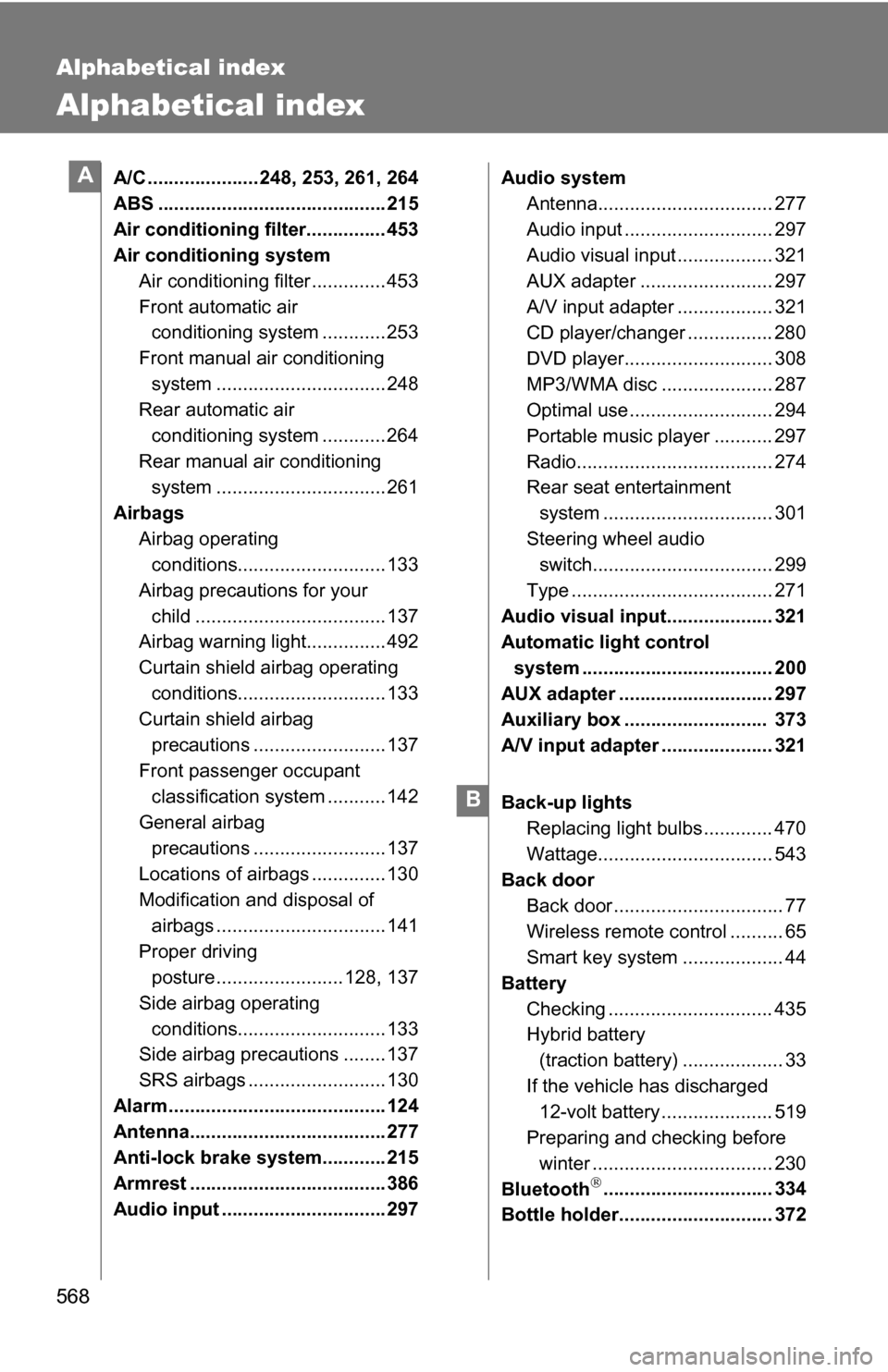
568
Alphabetical index
Alphabetical index
A/C ..................... 248, 253, 261, 264
ABS ........................................... 215
Air conditioning filter............... 453
Air conditioning systemAir conditioning filter .............. 453
Front automatic air conditioning system ............ 253
Front manual air conditioning system ................................ 248
Rear automatic air
conditioning system ............ 264
Rear manual air conditioning system ................................ 261
Airbags Airbag operating conditions............................ 133
Airbag precautions for your child .................................... 137
Airbag warning light............... 492
Curtain shield airbag operating
conditions............................ 133
Curtain shield airbag
precautions ......................... 137
Front passenger occupant classification system ........... 142
General airbag precautions ......................... 137
Locations of airbags .............. 130
Modification and disposal of
airbags ................................ 141
Proper driving
posture ........................ 128, 137
Side airbag operating conditions............................ 133
Side airbag precautions ........ 137
SRS airbags .......................... 130
Alarm ......................................... 124
Antenna..................................... 277
Anti-lock brake system............ 215
Armrest ..................................... 386
Audio input ............................... 297 Audio system
Antenna................................. 277
Audio input ............................ 297
Audio visual input .................. 321
AUX adapter ......................... 297
A/V input adapter .................. 321
CD player/changer ................ 280
DVD player............................ 308
MP3/WMA disc ..................... 287
Optimal use ........................... 294
Portable music player ........... 297
Radio..................................... 274
Rear seat entertainment system ................................ 301
Steering wheel audio switch.................................. 299
Type ...................................... 271
Audio visual input.................... 321
Automatic light control system .................................... 200
AUX adapter ............................. 297
Auxiliary box ........................... 373
A/V input adapter ..................... 321
Back-up lights Replacing light bulbs ............. 470
Wattage................................. 543
Back door Back door ................................ 77
Wireless remote control .......... 65
Smart key system .. ................. 44
Battery Checking ............................... 435
Hybrid battery (traction battery) ................... 33
If the vehicle has discharged 12-volt battery ..................... 519
Preparing and checking before winter .................................. 230
Bluetooth
................................ 334
Bottle holder............................. 372
A
B