Page 186 of 400
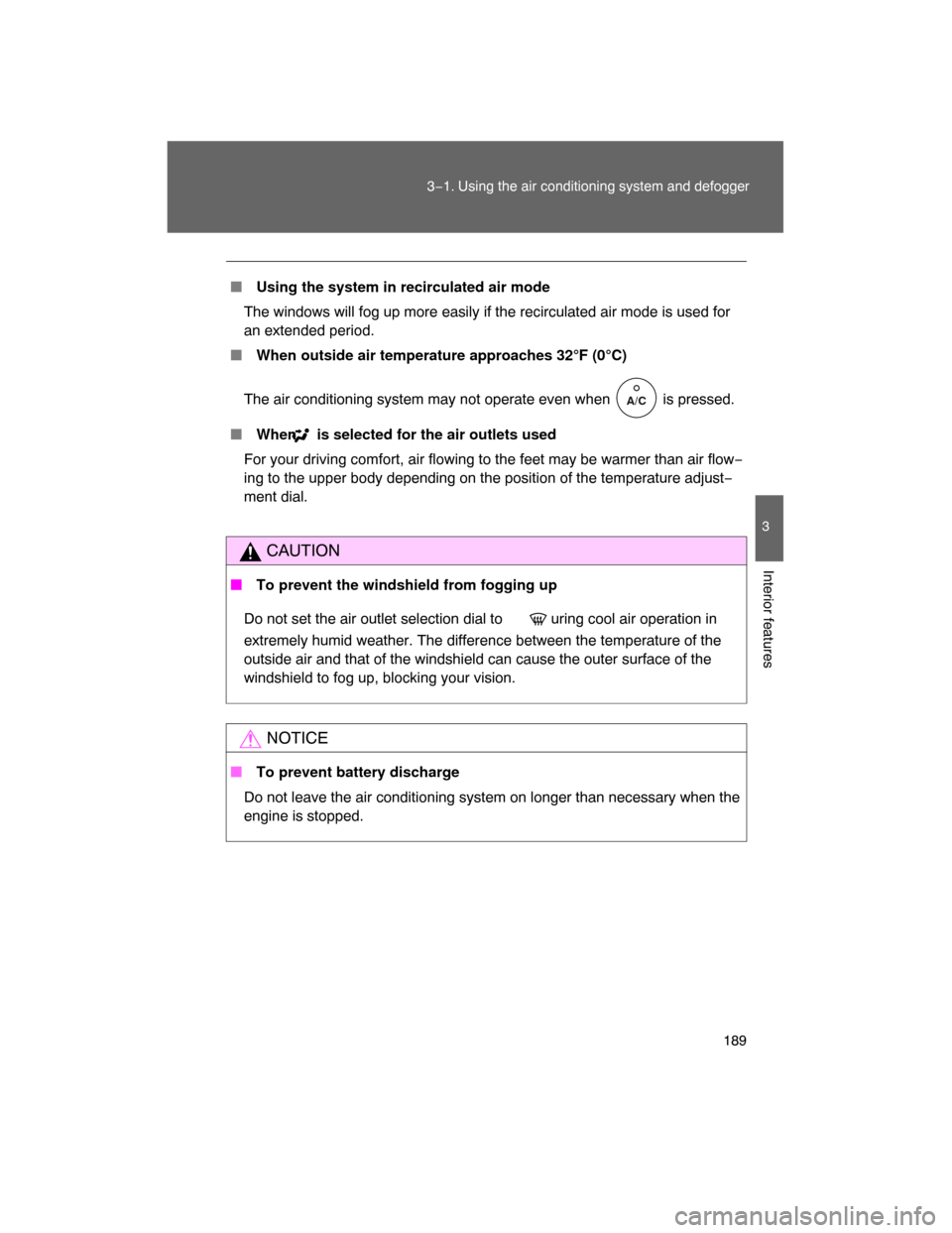
189
3−1. Using the air conditioning system and defogger
3
Interior features
� Using the system in recirculated air mode
The windows will fog up more easily if the recirculated air mode is used for
an extended period.
� When outside air temperature approaches 32�F (0�C)
The air conditioning system may not operate even when
is pressed.
� When
is selected for the air outlets used
For your driving comfort, air flowing to the feet may be warmer than air flow−
ing to the upper body depending on the position of the temperature adjust−
ment dial.
CAUTION
� To prevent the windshield from fogging up
Do not set the air outlet selection dial to during cool air operation in
extremely humid weather. The difference between the temperature of the
outside air and that of the windshield can cause the outer surface of the
windshield to fog up, blocking your vision.
NOTICE
� To prevent battery discharge
Do not leave the air conditioning system on longer than necessary when the
engine is stopped.
A/C
Page 223 of 400
226
3−3. Using the interior lights
Interior lights list
� Illuminated entry system
When the interior light switch is in the DOOR position, the interior light auto−
matically turns on/off according to whether the doors are locked/unlocked
and whether the doors are open/closed and the engine switch position.
� To prevent the battery from being discharged
If the interior light remains on when the door is not fully closed and the inte−
rior light switch is in the DOOR position, the light will go off automatically
after 30 minutes.
� Customization that can be configured at Toyota dealer
Settings (e.g. The time elapsed before lights turn off) can be changed.
(Customizable features
P. 386)
Front interior light (P. 227)
Rear interior light (
P. 227)
1
2
Page 234 of 400
237
3−5. Other interior features
3
Interior features
Clock
� The clock is displayed when
The engine switch is in the ACC or ON position.
�When disconnecting and reconnecting battery terminals
The time display will automatically be set to 1:00.
Adjusts the hours
Adjusts the minutes
Page 243 of 400
246
3−5. Other interior features
Ar mrest
NOTICE
� To prevent damage to the armrest
Do not place too much strain on the armrest.
Adjusting to the desired angle:
Lower the armrest from
the highest position to
the lowest position.
Raise the armrest to
the desired angle.
Unlock the armrest:
Lift the armrest to raise it
to the highest position.
Page 249 of 400
252
3−5. Other interior features
Compass (if equipped)
The compass indicates the direction that the vehicle is heading.
� Operation
The compass points north for
about 3 seconds after the
engine switch is turned to the
ON position, and then indi−
cates the actual direction the
vehicle facing.
When the engine switch is
turned to the ACC or LOCK
position, it indicates the actual
direction for about 5 seconds
and then points in a random
direction.
� Displays and directions
Display Direction
NNorth
EEast
SSouth
WWest
Page 251 of 400
254 3−5. Other interior features
After calibration, leave the syst em for 6 seconds or press the
SET button for about 2 seconds.
If the display returns to the outside temperature display, the calibra−
tion is complete.
� Circling calibration
Stop the vehicle where it is safe to drive in a circle.
Press the SET button
until the zone number
appears on the outside
temperature display.
Push the SET button.
“– –” will start moving.
Drive the vehicle in a cir−
cle at 5 mph (8 km/h).
If there is not enough space
to drive in a circle, drive
around the block until the
direction is displayed.
When the compass display
returns to the outside tem−
perature display, calibration
is complete.
When circling calibration fails, Er is displayed for 2 seconds and then COM−
PASS flashes. It also flashes when circling calibration is not completed.
If you want to cancel the calibration before it is complete, press the SET but−
ton for about 2 seconds.
Page 261 of 400
265
4−2. Maintenance
4
Maintenance and care
General maintenance
Engine compartment
Items Check points
Battery Maintenance−free. ( P. 283)
Brake fluid At the correct level? ( P. 280)
Engine coolant At the correct level? ( P. 279)
Engine oil At the correct level? ( P. 275)
Exhaust system No fumes or strange sounds?
Power steering fluid At the correct level? (
P. 282)
Radiator/condenser/hosesNot blocked with foreign matter?
(
P. 280)
Washer fluid At the correct level? (
P. 286)
Listed below are the general maintenance items that should be per�
formed at the intervals specified
in the “Scheduled Maintenance
Guide” or “Owner ’s Manual Supp lement”. It is recommended that
any problem you notice should be brought to the attention of your
Toyota dealer or qualifie
d service shop for advice.
Page 262 of 400
266 4−2. Maintenance
Vehicle interior
Items Check points
Accelerator pedal�Moves smoothly (without uneven
pedal effort or catching)?
Automatic transmission “Park”
mechanism�Can the vehicle be hold securely
on an incline with the shift lever in
P?
Brake pedal�Moves smoothly?
�Does it have appropriate clear−
ance and correct amount of free
play?
Brakes�Not pull to one side when
applied?
�Loss of brake effectiveness?
�Spongy feeling brake pedal?
�Pedal almost touches floor?
Clutch pedal�Moves smoothly?
�Does it have correct amount of
free play?
Head restraints�Move smoothly and lock
securely?
Indicators/buzzers�Function properly?
Lights�Do all the lights come on?
�Headlights aimed correctly?
( P. 314)
Parking brake�Moves smoothly?
�Can hold the vehicle securely on
an incline?
Seat belts�Does the seat belt system oper−
ate smoothly?
�Are the belts undamaged?
Seats�Do the seat controls operate
properly?