Page 123 of 230
OTHER FUNCTIONS
143
If the continuous tone signal is regis-
tered in a phone book, this screen ap-
pears. (If not registered, “Send” and
“Exit” are not displayed.)
Confirm the number displayed on the
screen and touch “Send”. The number
before marked sign will be sent.
When you touch “Exit”, this function will
be finished and normal tone screen ap-
pears.
To hang up the phone:
Touch
or push of the steering
wheel.
The continuous tone signal is the marked
sign (p or w) and the number following tele-
phone number. (ex. 056133p0123w#1
�)
You can do this operation when you want
to operate an answering machine or use a
telephone service in bank for example.
You can register the phone number and
the code number in the phone book.
�Sending a tone by the speed tone
You can send a tone by the speed tone.
(For registering the speed tone, see “(b)
Registering the speed tone” on page
146.)
1. Touch “Speed Tone”.
2. Touch the desired switch to send a
tone.
Page 131 of 230
OTHER FUNCTIONS
151
(d) Setting the screen
1. Touch “Screen” to display the
“Screen Settings” screen.
2. Do the detail settings of the screen
and touch “OK”.
�Incoming call display
You can select the method of the receiv-
ing call display.
Touch “Full” or “Icon”.
“Full” mode
When a call is received, the . . . . . .
Hands−free screen is dis-
played and you can operate it
on the screen.
“Icon” mode
The message is displayed on . . . . . .
the upper side of the screen.
You can only operate the
steering switch.
Page 196 of 230
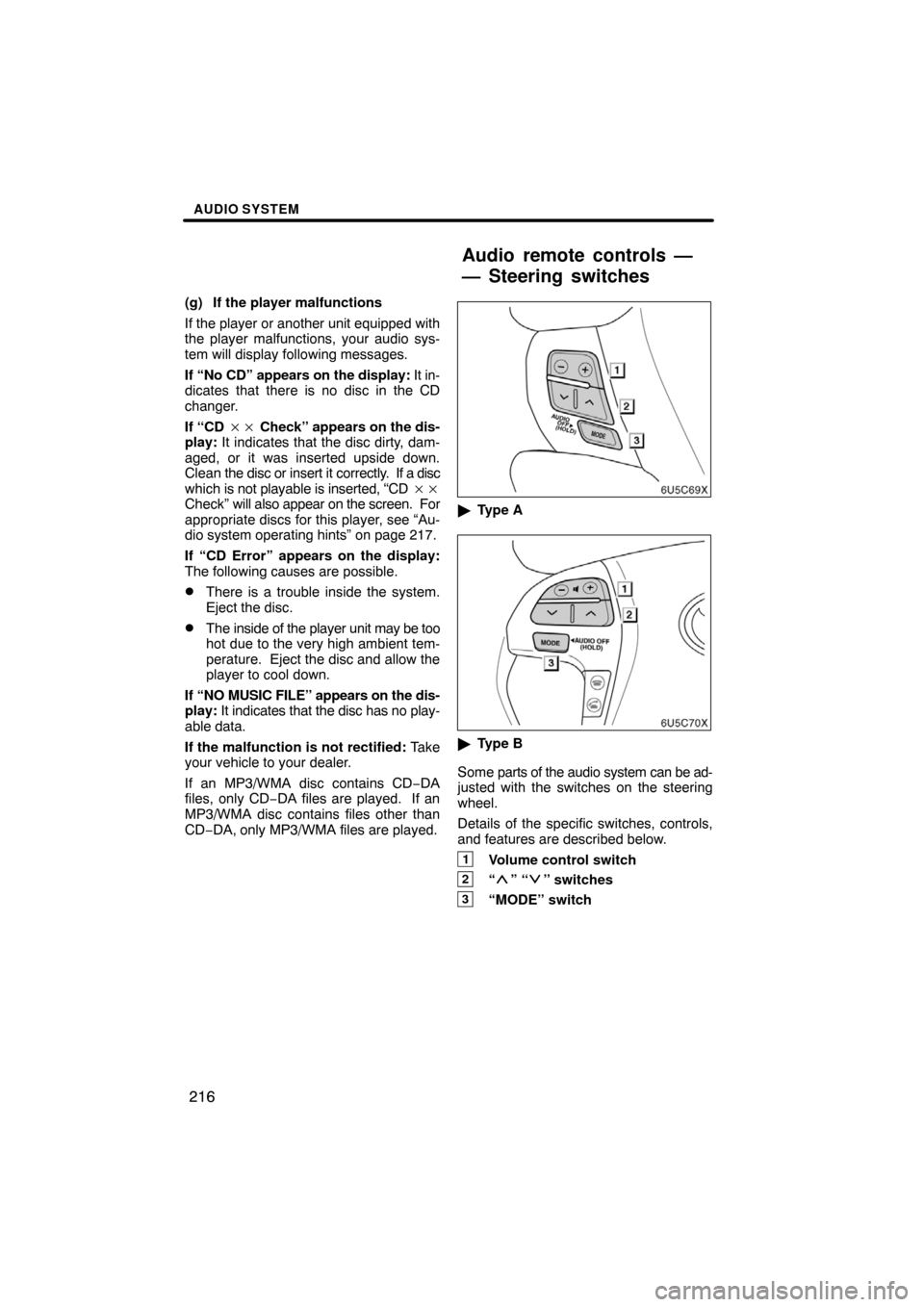
AUDIO SYSTEM
216
(g) If the player malfunctions
If the player or another unit equipped with
the player malfunctions, your audio sys-
tem will display following messages.
If “No CD” appears on the display: It in-
dicates that there is no disc in the CD
changer.
If “CD �� Check” appears on the dis-
play: It indicates that the disc dirty, dam-
aged, or it was inserted upside down.
Clean the disc or insert it correctly. If a disc
which is not playable is inserted, “CD ��
Check” will also appear on the screen. For
appropriate discs for this player, see “Au-
dio system operating hints” on page 217.
If “CD Error” appears on the display:
The following causes are possible.
�There is a trouble inside the system.
Eject the disc.
�The inside of the player unit may be too
hot due to the very high ambient tem-
perature. Eject the disc and allow the
player to cool down.
If “NO MUSIC FILE” appears on the dis-
play: It indicates that the disc has no play-
able data.
If the malfunction is not rectified: Take
your vehicle to your dealer.
If an MP3/WMA disc contains CD−DA
files, only CD−DA files are played. If an
MP3/WMA disc contains files other than
CD−DA, only MP3/WMA files are played.
�Type A
�Type B
Some parts of the audio system can be ad-
justed with the switches on the steering
wheel.
Details of the specific switches, controls,
and features are described below.
1Volume control switch
2“” “” switches
3“MODE” switch
Audio remote controls —
— Steering switches