Page 110 of 230

OTHER FUNCTIONS
130
FCC ID: HYQDNNS016
IC ID: 1551A�DNNS016
MADE IN JAPAN
This device complies with Part 15 of the
FCC Rules and RSS−210 of industry
Canada. Operation is subject to the fol-
lowing two conditions: (1) this device
may not cause harmful interference, and
(2) this device must accept any interfer-
ence received, including interference
that may cause undesired operation.
CAUTION
FCC Warning:
Changes or modifications not ex-
pressly approved by the party re-
sponsible for compliance could void
the user’s authority to operate the
equipment.
NOTE: This equipment has been
tested and found to comply with the lim-
its for a Class B digital device, pursuant
to part 15 of the FCC Rules. These lim-
its are designed to provide reasonable
protection against harmful interference
in a residential installation. This equip-
ment generates, uses and can radiate
radio frequency energy and, if not
installed and used in accordance with
the instructions, may cause harmful in-
terference to radio communications.
However, there is no guarantee that in-
terference will not occur in a particular
installation. If this equipment does
cause harmful interference to radio or
television reception, which can be de-
termined by turning the equipment off
and on, the user is encouraged to try to
correct the interference by one or more
of the following measures:
−Reorient or relocate the receiving an-
tenna.
−Increase the separation between the
equipment and receiver.
−Connect the equipment into an outlet
on a circuit different from that to which
the receiver is connected.
−Consult the dealer or an experienced
radio/TV technician for help.
Page 111 of 230

OTHER FUNCTIONS
131
CAUTION: Radio Frequency Radi-
ation Exposure
This equipment complies with FCC
radiation exposure limits set forth for
uncontrolled equipment and meets the
FCC radio frequency (RF) Exposure
Guidelines in Supplement C to OET65.
This equipment has very low levels of
RF energy that it deemed to comply
without maximum permissive expo-
sure evaluation (MPE). But it is desir-
able that it should be installed and op-
erated with at least 20 cm and more be-
tween the radiator and person’s body
(excluding extremities: hands, wrists,
feet and legs).
Co�location: This transmitter must
not be co−located or operated in con-
junction with any other antenna or
transmitter.To use the hands�free system, you
need to enter your phone into the sys-
tem. Once you have registered it, you
can make a hands�free call.
1. Push the “INFO” button.
2. Touch “Telephone” to display “Tele-
phone” screen.
You can also push
of the steering
wheel to display this screen when the ve-
hicle is stopped.
— Enter a Bluetooth� phone
Page 165 of 230
SECTION 6
AUDIO SYSTEM
185
AUDIO SYSTEM
Audio system
�Quick reference 186. . . . . . . . . . . . . . . . . . . . . . . . . . . . . . . . . . . . . . .
�Using your audio system 187. . . . . . . . . . . . . . . . . . . . . . . . . . . . . . .
Some basics187 . . . . . . . . . . . . . . . . . . . . . . . . . . . . . . . . . . . . . . . .
Radio operation193 . . . . . . . . . . . . . . . . . . . . . . . . . . . . . . . . . . . . .
CD changer operation204 . . . . . . . . . . . . . . . . . . . . . . . . . . . . . . .
�Audio remote controls 216. . . . . . . . . . . . . . . . . . . . . . . . . . . . . . . . .
�Audio system operating hints 217. . . . . . . . . . . . . . . . . . . . . . . . . . .
Page 166 of 230
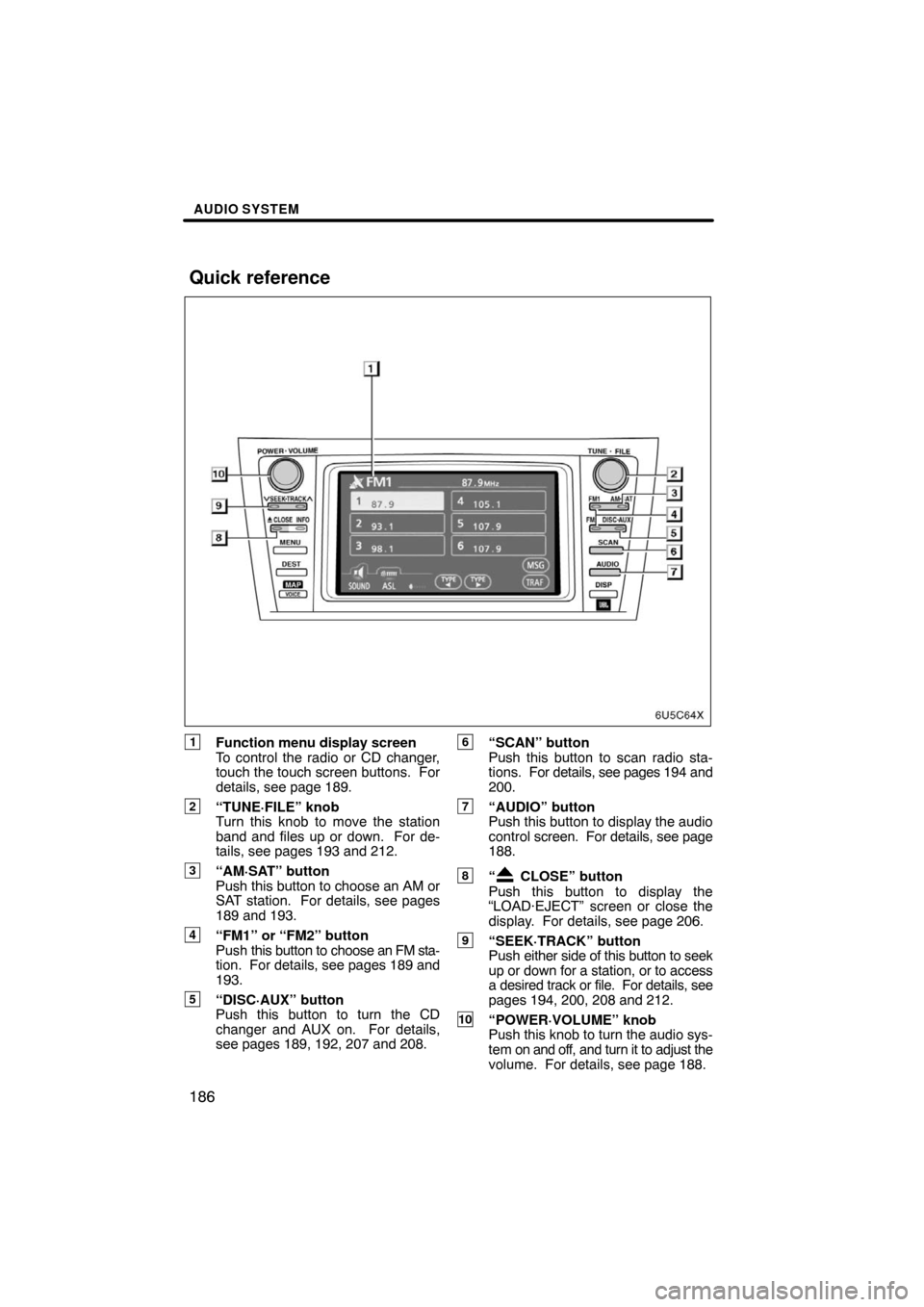
AUDIO SYSTEM
186
1Function menu display screen
To control the radio or CD changer,
touch the touch screen buttons. For
details, see page 189.
2“TUNE·FILE” knob
Turn this knob to move the station
band and files up or down. For de-
tails, see pages 193 and 212.
3“AM·SAT” button
Push this button to choose an AM or
SAT station. For details, see pages
189 and 193.
4“FM1” or “FM2” button
Push this button to choose an FM sta-
tion. For details, see pages 189 and
193.
5“DISC·AUX” button
Push this button to turn the CD
changer and AUX on. For details,
see pages 189, 192, 207 and 208.
6“SCAN” button
Push this button to scan radio sta-
tions. For details, see pages 194 and
200.
7“AUDIO” button
Push this button to display the audio
control screen. For details, see page
188.
8“ CLOSE” button
Push this button to display the
“LOAD·EJECT” screen or close the
display. For details, see page 206.
9“SEEK·TRACK” button
Push either side of this button to seek
up or down for a station, or to access
a desired track or file. For details, see
pages 194, 200, 208 and 212.
10“POWER·VOLUME” knob
Push this knob to turn the audio sys-
tem on and off, and turn it to adjust the
volume. For details, see page 188.
Quick reference
Page 167 of 230
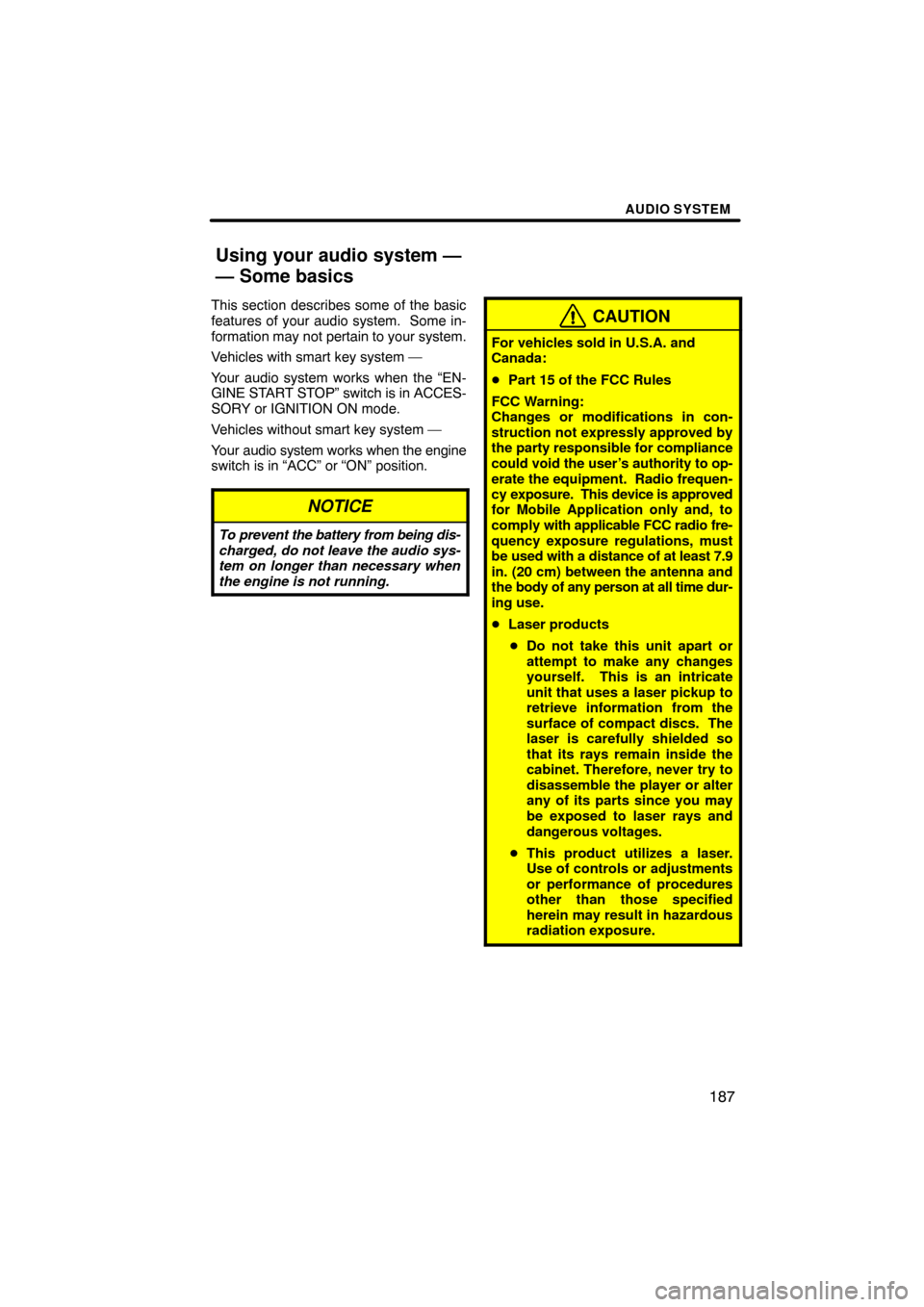
AUDIO SYSTEM
187
This section describes some of the basic
features of your audio system. Some in-
formation may not pertain to your system.
Vehicles with smart key system —
Your audio system works when the “EN-
GINE START STOP” switch is in ACCES-
SORY or IGNITION ON mode.
Vehicles without smart key system —
Your audio system works when the engine
switch is in “ACC” or “ON” position.
NOTICE
To prevent the battery from being dis-
charged, do not leave the audio sys-
tem on longer than necessary when
the engine is not running.
CAUTION
For vehicles sold in U.S.A. and
Canada:
�Part 15 of the FCC Rules
FCC Warning:
Changes or modifications in con-
struction not expressly approved by
the party responsible for compliance
could void the user’s authority to op-
erate the equipment. Radio frequen-
cy exposure. This device is approved
for Mobile Application only and, to
comply with applicable FCC radio fre-
quency exposure regulations, must
be used with a distance of at least 7.9
in. (20 cm) between the antenna and
the body of any person at all time dur-
ing use.
�Laser products
�Do not take this unit apart or
attempt to make any changes
yourself. This is an intricate
unit that uses a laser pickup to
retrieve information from the
surface of compact discs. The
laser is carefully shielded so
that its rays remain inside the
cabinet. Therefore, never try to
disassemble the player or alter
any of its parts since you may
be exposed to laser rays and
dangerous voltages.
�This product utilizes a laser.
Use of controls or adjustments
or performance of procedures
other than those specified
herein may result in hazardous
radiation exposure.
Using your audio system —
— Some basics
Page 169 of 230
AUDIO SYSTEM
189 �
Switching between functions
Push “AM·SAT”, “FM1”, “FM2” or
“DISC·AUX” button to turn on the de-
sired mode. The selected mode turns
on immediately.
Push these buttons if you want to switch
from one mode to another.
If the disc is not set, the CD changer does
not turn on.
You can turn off the CD changer by eject-
ing the all disc. If the audio system was
previously off, then the entire audio system
will be turned off when you eject the disc.
If another function was previously playing,
it will come on again.
The function buttons for radio and CD
changer operation are displayed on the
screen when the audio control mode is se-
lected.
Page 173 of 230
AUDIO SYSTEM
193 �
Listening to the radio
Push these buttons to choose either an
AM or FM station.
“AM”, “FM1” or “FM2” appears on the
screen.
If your vehicle is equipped with a satellite
radio broadcast system, when you push
the “AM·SAT” button, “AM”, “SAT1”,
“SAT2”, “SAT3” station appears on the dis-
play. For details about satellite radio
broadcast, see “— Radio operation (XM�
Satellite Radio broadcast)” on page 197.
Turn the knob clockwise to step up the
station band or counterclockwise to
step down.
Your radio automatically changes to stereo
reception when a stereo broadcast is re-
ceived. “ST” appears on the screen. If the
signal becomes weak, the radio reduces
the amount of channel separation to pre-
vent the weak signal from creating noise.
If the signal becomes extremely weak, the
radio switches from stereo to mono recep-
tion. In this case, “ST” disappears from the
screen.
— Radio operation
Page 174 of 230
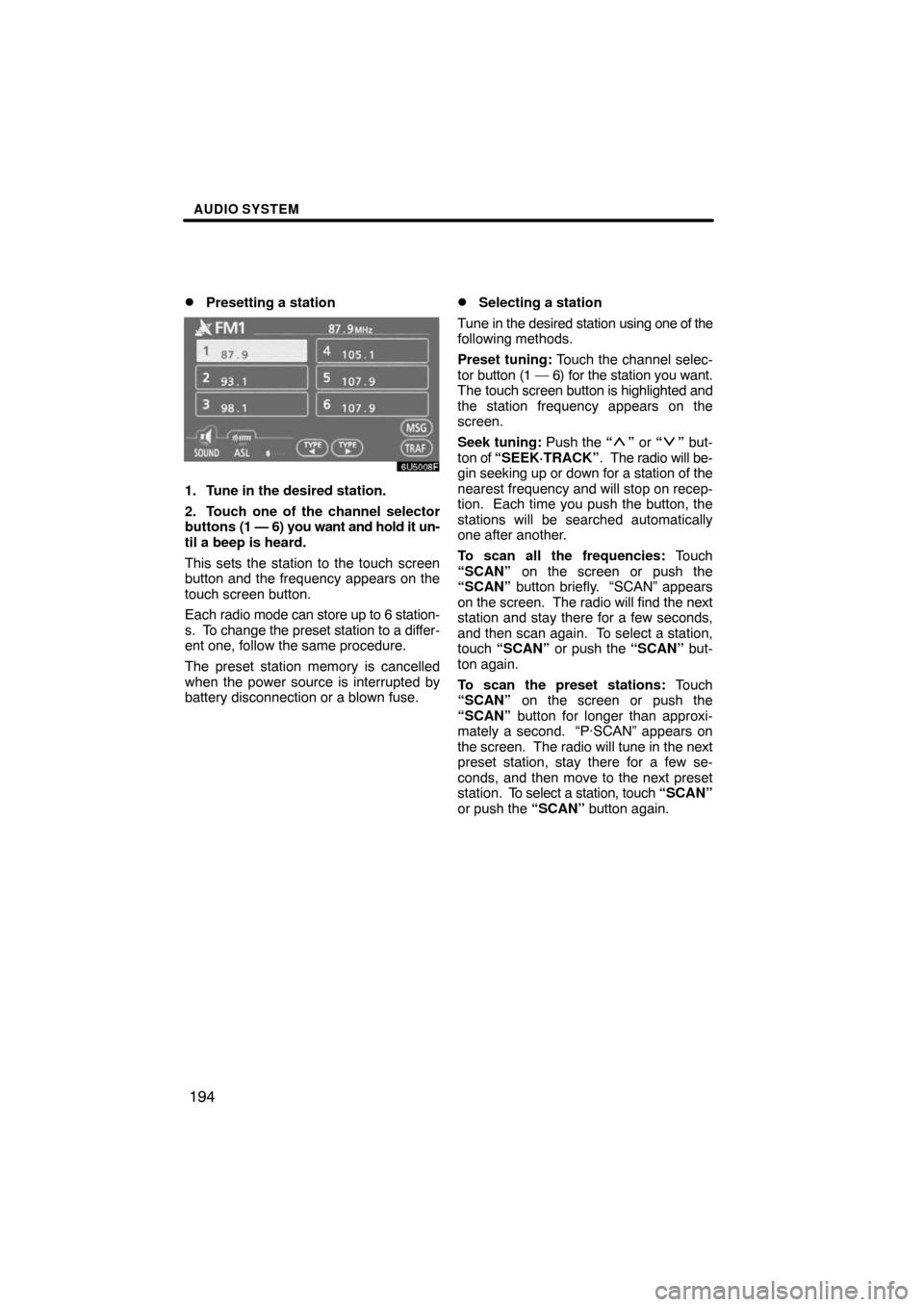
AUDIO SYSTEM
194 �
Presetting a station
1. Tune in the desired station.
2. Touch one of the channel selector
buttons (1 — 6) you want and hold it un-
til a beep is heard.
This sets the station to the touch screen
button and the frequency appears on the
touch screen button.
Each radio mode can store up to 6 station-
s. To change the preset station to a differ-
ent one, follow the same procedure.
The preset station memory is cancelled
when the power source is interrupted by
battery disconnection or a blown fuse.
�Selecting a station
Tune in the desired station using one of the
following methods.
Preset tuning: Touch the channel selec-
tor button (1 — 6) for the station you want.
The touch screen button is highlighted and
the station frequency appears on the
screen.
Seek tuning: Push the “
” or “” but-
ton of “SEEK·TRACK”. The radio will be-
gin seeking up or down for a station of the
nearest frequency and will stop on recep-
tion. Each time you push the button, the
stations will be searched automatically
one after another.
To scan all the frequencies: Touch
“SCAN” on the screen or push the
“SCAN” button briefly. “SCAN” appears
on the screen. The radio will find the next
station and stay there for a few seconds,
and then scan again. To select a station,
touch “SCAN” or push the “SCAN” but-
ton again.
To scan the preset stations: Touch
“SCAN” on the screen or push the
“SCAN” button for longer than approxi-
mately a second. “P·SCAN” appears on
the screen. The radio will tune in the next
preset station, stay there for a few se-
conds, and then move to the next preset
station. To select a station, touch “SCAN”
or push the “SCAN” button again.