Page 179 of 440
179
3-1. Using the air conditioning system
and defogger
3
Interior features
Steering wheel switches
Some air conditioning features ca n be controlled using the switches
on the steering wheel.
Temperature selector
“DUAL” button indicator on: Indi-
vidual setting on the driver's side
only.
“DUAL” button indicator off:
Simultaneous setting on the
driver’s and front passenger’s
sides.
Automatic mode
Off
■ Using the automatic mode
Press .
The air conditioning system will begin to operate. Air outlets
and fan speed are automatically adjusted according to the
temperature setting. ( P. 180)
Press “ ” to increase the temperature and “ ” to decrease the
temperature on the switch.
The temperature for the driver and passenger seat can be set sepa-
rately.
■ Adjusting the temperature setting
Press “ ” to increase the temperature and “ ” to decrease the tem-
perature on the switch.
■ Turning off the air conditioning system
Press .
STEP1
STEP2
Page 184 of 440
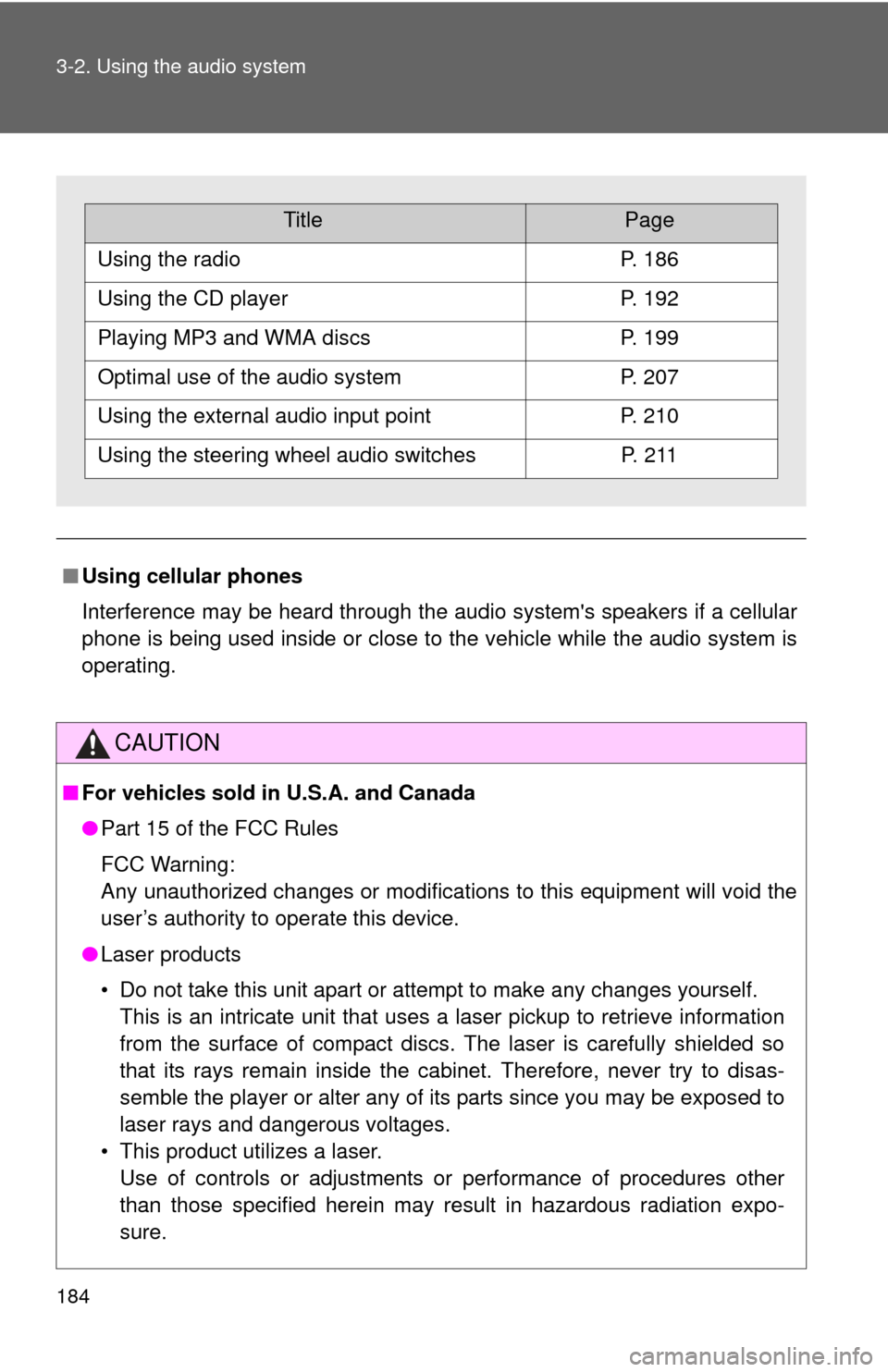
184 3-2. Using the audio system
■Using cellular phones
Interference may be heard through the audio system's speakers if a cellular
phone is being used inside or close to the vehicle while the audio syste\
m is
operating.
CAUTION
■For vehicles sold in U.S.A. and Canada
●Part 15 of the FCC Rules
FCC Warning:
Any unauthorized changes or modifications to this equipment will void the
user’s authority to operate this device.
● Laser products
• Do not take this unit apart or attempt to make any changes yourself.
This is an intricate unit that uses a laser pickup to retrieve information
from the surface of compact discs. The laser is carefully shielded so
that its rays remain inside the cabinet. Therefore, never try to disas-
semble the player or alter any of its parts since you may be exposed to
laser rays and dangerous voltages.
• This product utilizes a laser. Use of controls or adjustments or performance of procedures other
than those specified herein may result in hazardous radiation expo-
sure.
TitlePage
Using the radioP. 186
Using the CD playerP. 192
Playing MP3 and WMA discsP. 199
Optimal use of the audio systemP. 207
Using the external audio input pointP. 210
Using the steering wheel audio switchesP. 2 1 1
Page 211 of 440
211
3-2. Using the audio system
3
Interior features
Using the steering wheel audio switches
Turning on the powerPress the “MODE” switch when th e audio system is turned off.
The audio system can be turned off by holding the switch down until you
hear a beep.
Changing the audio source
Press the “MODE” switch when the audio system is turned on. The
audio source changes as follows each time the switch is pressed.
CD player without changer:
FM1 FM2 CD AUXAM
CD player with changer:
FM1FM2 CD changer AUXAMSAT1 SAT2SAT3
Adjusting the volume
Press “+” on the volume control switch to increase the volume and “-”
to decrease the volume.
Press and hold the switch to continue increasing or decreasing the vol-
ume.
Some audio features can be cont rolled using the switches on the
steering wheel.
Volume (volume control
switch)
Radio: Select radio stations
CD: Select tracks, files
(MP3 and WMA) and discs
(“ ” switch)
Power on, select audio
source (“MODE” switch)
Page 212 of 440
212 3-2. Using the audio system
Selecting a radio stationPress the “MODE” switch to select the radio mode.
Press the “ ” switch to select a preset station.
To scan for receivable stations, press and hold the switch until you
hear a beep.
Selecting a track/file
Press the “MODE” switch to select the CD mode.
Press the “ ” switch to select the desired track/file.
Selecting a folder (CD player without changer only)
Press the “MODE” switch to select the CD mode.
Press and hold the “ ” switch until you hear a beep.
Selecting a disc in the CD player (CD player with changer only)
Press the “MODE” switch to select the CD mode.
Press and hold the “ ” switch until you hear a beep.
CAUTION
■To reduce the risk of an accident
Exercise care when operating the audio switches on the steering wheel.
STEP1
STEP2
STEP1
STEP2
STEP1
STEP2
STEP1
STEP2
Page 217 of 440
217
3-3. Using the hand
s-free phone system (for cellular phone)
3
Interior features
■Steering wheel
Vo l u m e
The voice guidance vol-
ume cannot be adjusted
by using this button.
Hands-free phone system
off/ends a call/refuses a call
(on-hook switch)
Hands-free phone system
on/starts a call (off-hook
switch)
Press: Voice command sys-
tem on
Press and hold: Voice com-
mand system off
(talk switch)
■ Microphone
Page 282 of 440
282 4-2. Maintenance
Vehicle interior
ItemsCheck points
Accelerator pedal • Moves smoothly (without uneven
pedal effort or catching)?
Transmission “Park” mechanism • Can the vehicle be held securely
on an incline with the shift lever in
P?
Brake pedal • Moves smoothly?
• Does it have appropriate clear-
ance and correct amount of free
play?
Brakes • Not pull to one side when
applied?
• Loss of brake effectiveness?
• Spongy feeling brake pedal?
• Pedal almost touches floor?
Head restraints • Move smoothly and lock
securely?
Indicators/buzzers • Function properly?
Lights • Do all the lights come on?
Parking brake • Moves smoothly?
• Can hold the vehicle securely on
an incline?
Seat belts • Does the seat belt system oper-
ate smoothly?
• Are the belts undamaged?
Seats • Do the seat controls operate
properly?
Steering wheel • Moves smoothly?
• Has correct free play?
• No strange noises?
Page 329 of 440
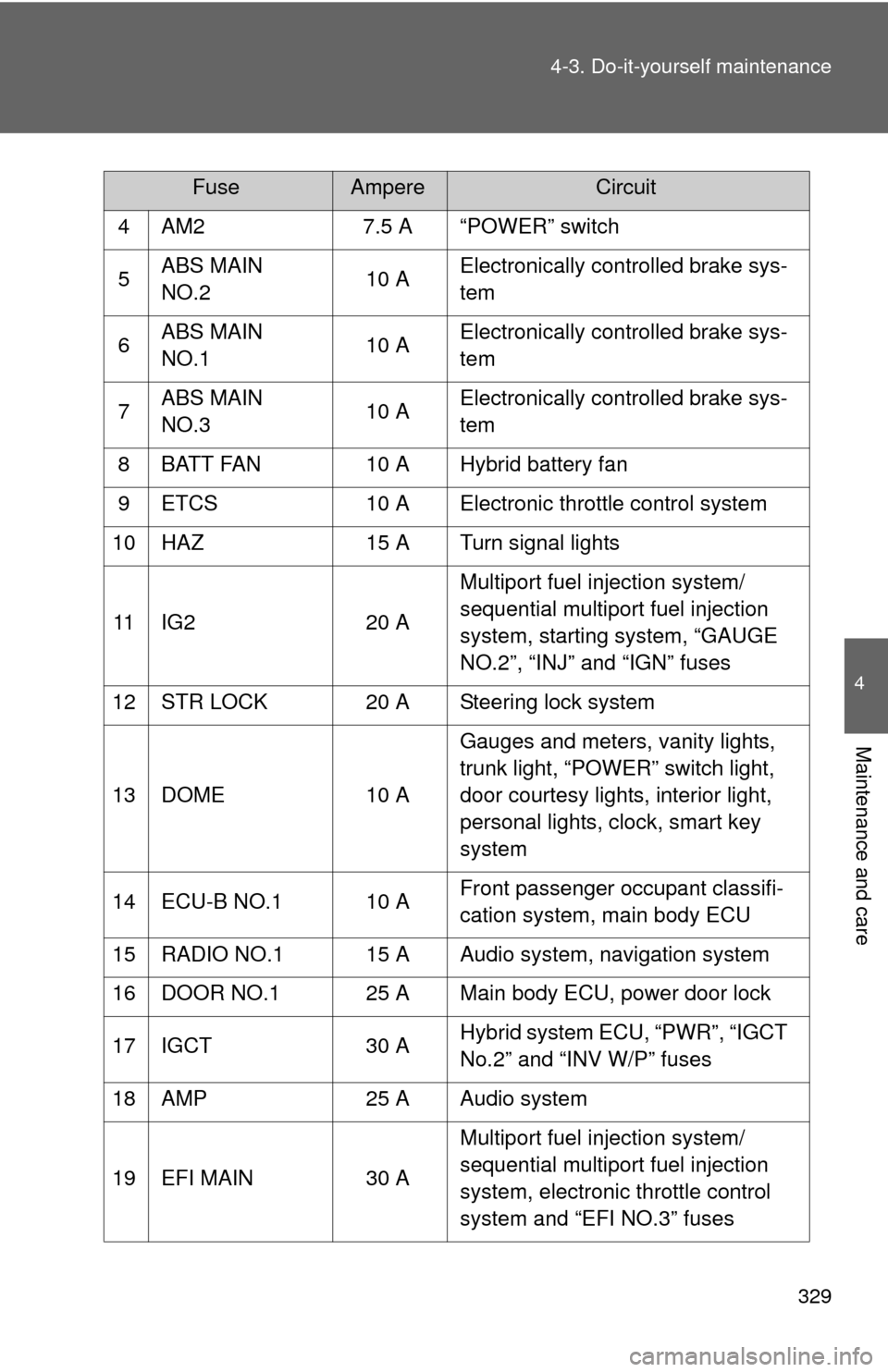
329
4-3. Do-it-yourself maintenance
4
Maintenance and care
4 AM2
7.5 A “POWER” switch
5 ABS MAIN
NO.2 10 AElectronically controlled brake sys-
tem
6 ABS MAIN
NO.1 10 AElectronically controlled brake sys-
tem
7 ABS MAIN
NO.3 10 AElectronically controlled brake sys-
tem
8 BATT FAN 10 A Hybrid battery fan
9 ETCS 10 A Electronic throttle control system
10 HAZ 15 A Turn signal lights
11 IG2 20 AMultiport fuel injection system/
sequential multiport fuel injection
system, starting system, “GAUGE
NO.2”, “INJ” and “IGN” fuses
12 STR LOCK 20 A Steering lock system
13 DOME 10 AGauges and meters, vanity lights,
trunk light, “POWER” switch light,
door courtesy lights, interior light,
personal lights, clock, smart key
system
14 ECU-B NO.1 10 A Front passenger occupant classifi-
cation system, main body ECU
15 RADIO NO.1 15 A Audio system, navigation system
16 DOOR NO.1 25 A Main body ECU, power door lock
17 IGCT 30 AHybrid system ECU, “PWR”, “IGCT
No.2” and “INV W/P” fuses
18 AMP 25 A Audio system
19 EFI MAIN 30 AMultiport fuel injection system/
sequential multiport fuel injection
system, electronic throttle control
system and “EFI NO.3” fuses
FuseAmpereCircuit
Page 331 of 440
331
4-3. Do-it-yourself maintenance
4
Maintenance and care
38 DC/DC
120 A“ABS MTR2”, “EPS”, “ABS MTR”,
“AM2”, “DOOR NO.1”, “ETCS”,
“IG2”, “HAZ”, “AMP”, “ABS MAIN1”,
“ABS MAIN2”, “STR LOCK”, “ABS
MAIN3”, “BTT FAN”, “EFI MAIN”,
“EFI NO.1” and “IGCT” fuses
39 EPS 80 A Electric power steering system
40 ABS MTR2 40 A Electronically controlled brake sys-
tem
41 ABS MTR1 50 A Electronically controlled brake sys-
tem
FuseAmpereCircuit