Page 42 of 440
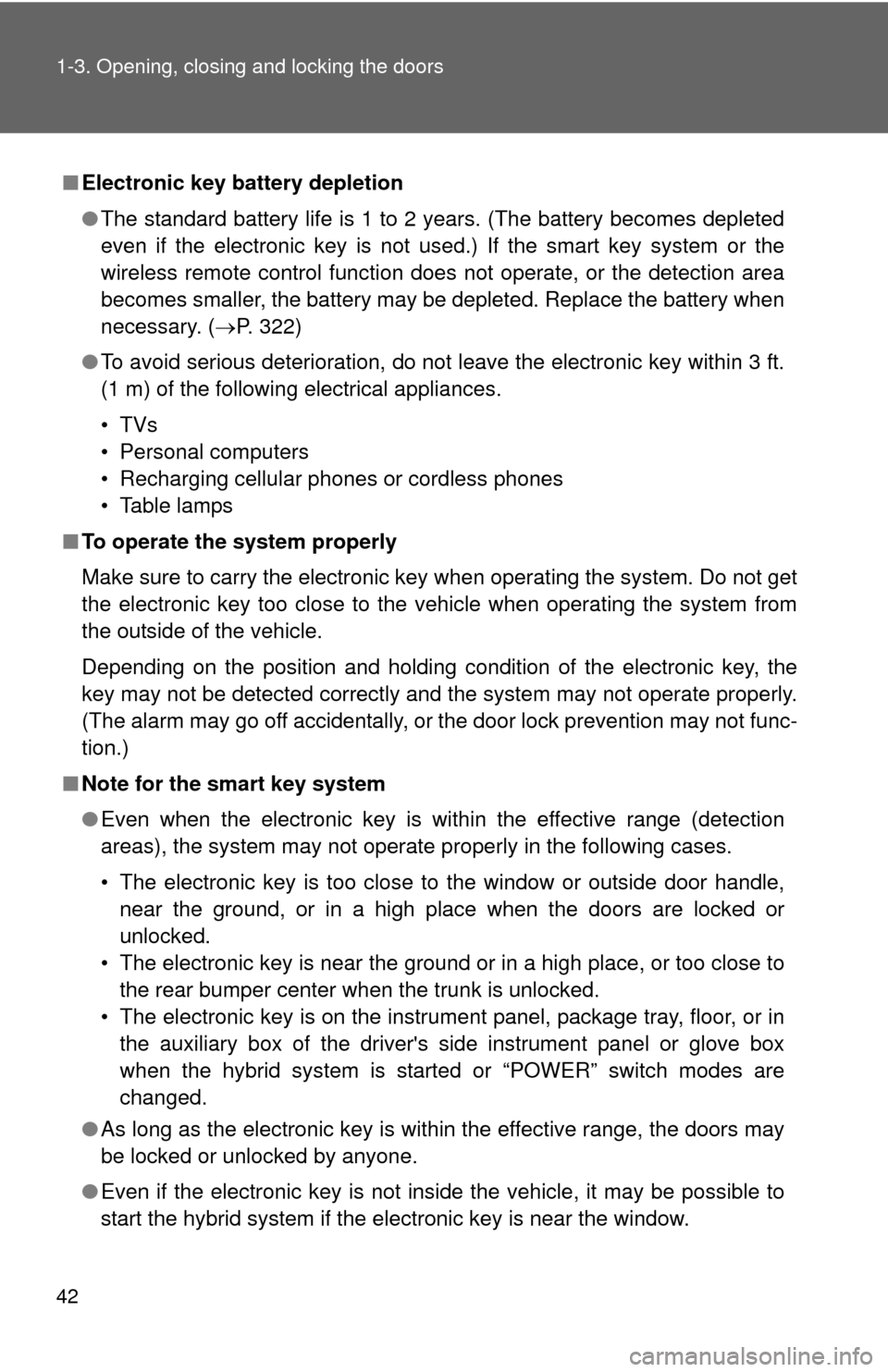
42 1-3. Opening, closing and locking the doors
■Electronic key battery depletion
●The standard battery life is 1 to 2 years. (The battery becomes depleted
even if the electronic key is not used.) If the smart key system or the
wireless remote control function does not operate, or the detection area
becomes smaller, the battery may be depleted. Replace the battery when
necessary. ( P. 322)
● To avoid serious deterioration, do not leave the electronic key within 3 ft.
(1 m) of the following electrical appliances.
•TVs
• Personal computers
• Recharging cellular phones or cordless phones
• Table lamps
■ To operate the system properly
Make sure to carry the electronic key when operating the system. Do not get
the electronic key too close to the vehicle when operating the system from
the outside of the vehicle.
Depending on the position and holding condition of the electronic key, the
key may not be detected correctly and the system may not operate properly.
(The alarm may go off accidentally, or the door lock prevention may not func-
tion.)
■ Note for the smart key system
●Even when the electronic key is within the effective range (detection
areas), the system may not operate properly in the following cases.
• The electronic key is too close to the window or outside door handle,
near the ground, or in a high place when the doors are locked or
unlocked.
• The electronic key is near the ground or in a high place, or too close to the rear bumper center when the trunk is unlocked.
• The electronic key is on the instrument panel, package tray, floor, or in the auxiliary box of the driver's side instrument panel or glove box
when the hybrid system is started or “POWER” switch modes are
changed.
● As long as the electronic key is within the effective range, the doors may
be locked or unlocked by anyone.
● Even if the electronic key is not inside the vehicle, it may be possible to
start the hybrid system if the electronic key is near the window.
Page 44 of 440
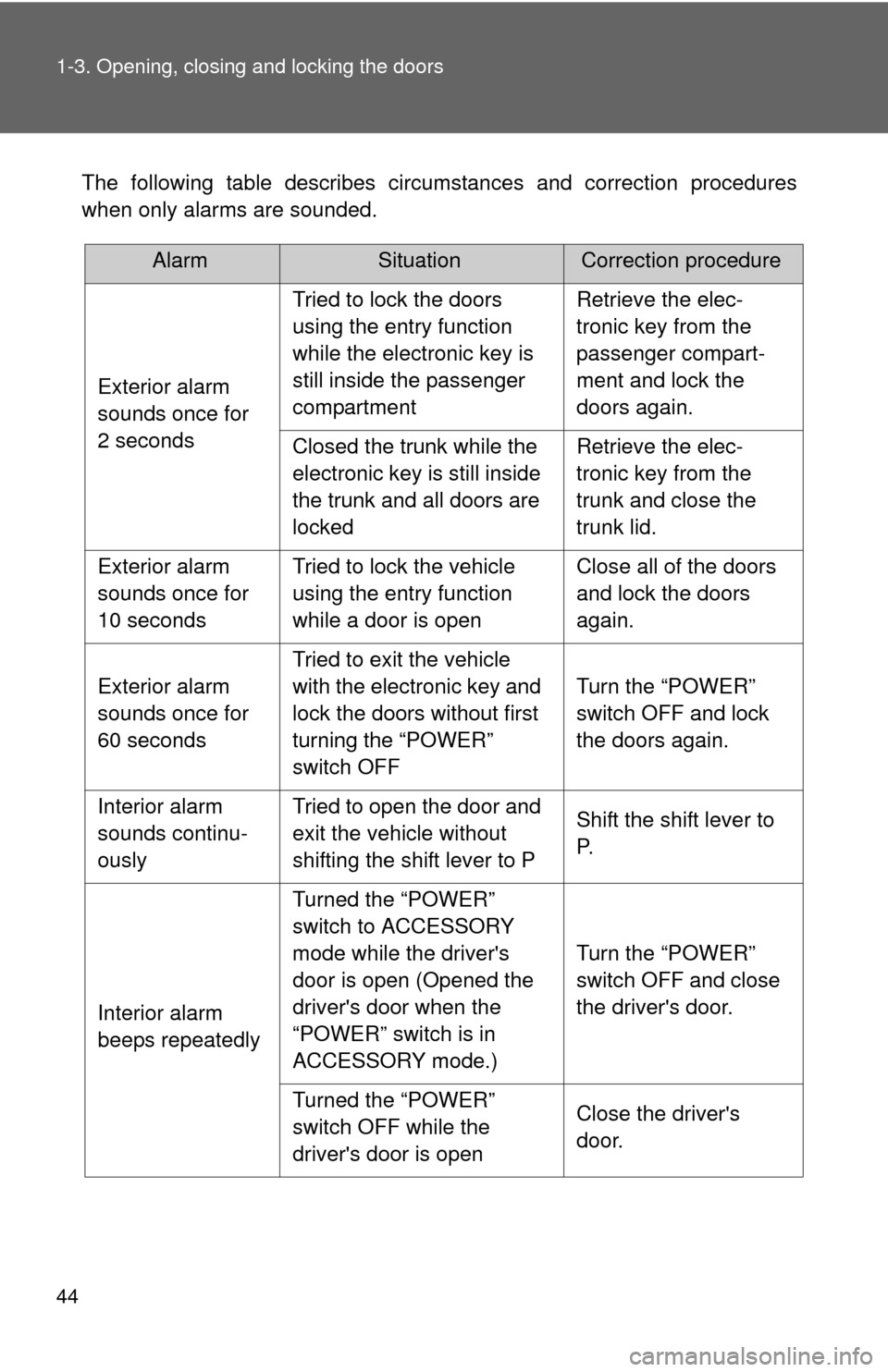
44 1-3. Opening, closing and locking the doors
The following table describes circumstances and correction procedures
when only alarms are sounded.
AlarmSituationCorrection procedure
Exterior alarm
sounds once for
2 seconds Tried to lock the doors
using the entry function
while the electronic key is
still inside the passenger
compartment
Retrieve the elec-
tronic key from the
passenger compart-
ment and lock the
doors again.
Closed the trunk while the
electronic key is still inside
the trunk and all doors are
locked Retrieve the elec-
tronic key from the
trunk and close the
trunk lid.
Exterior alarm
sounds once for
10 seconds Tried to lock the vehicle
using the entry function
while a door is open Close all of the doors
and lock the doors
again.
Exterior alarm
sounds once for
60 seconds Tried to exit the vehicle
with the electronic key and
lock the doors without first
turning the “POWER”
switch OFF Turn the “POWER”
switch OFF and lock
the doors again.
Interior alarm
sounds continu-
ously Tried to open the door and
exit the vehicle without
shifting the shift lever to P
Shift the shift lever to
P.
Interior alarm
beeps repeatedly Turned the “POWER”
switch to ACCESSORY
mode while the driver's
door is open (Opened the
driver's door when the
“POWER” switch is in
ACCESSORY mode.)
Turn the “POWER”
switch OFF and close
the driver's door.
Turned the “POWER”
switch OFF while the
driver's door is open Close the driver's
door.
Page 48 of 440
48 1-3. Opening, closing and locking the doors
■Panic mode
■ Key battery depletion
P. 4 2
■ Security feature
P. 4 3
■ When the electronic key battery is fully depleted
P. 322
■ Conditions affecting operation
P. 4 0
■ Customization
Settings (e.g. trunk unlocking function) can be changed. ( P. 421)
■ Certification for wireless remote control
For vehicles sold in the U.S.A.
NOTE:
This device complies with Part 15 of the FCC Rules. Operation is subject to
the following two conditions: (1) This device may not cause harmful interfer-
ence, and (2) this device must accept any interference received, including
interference that may cause undesired operation.
When is pressed for longer
than about one second, an alarm will
sound intermittently and the vehicle
lights will flash to deter any person from
trying to break into or damage your
vehicle.
To stop the alarm, press any button on
the wireless remote control.
Page 51 of 440
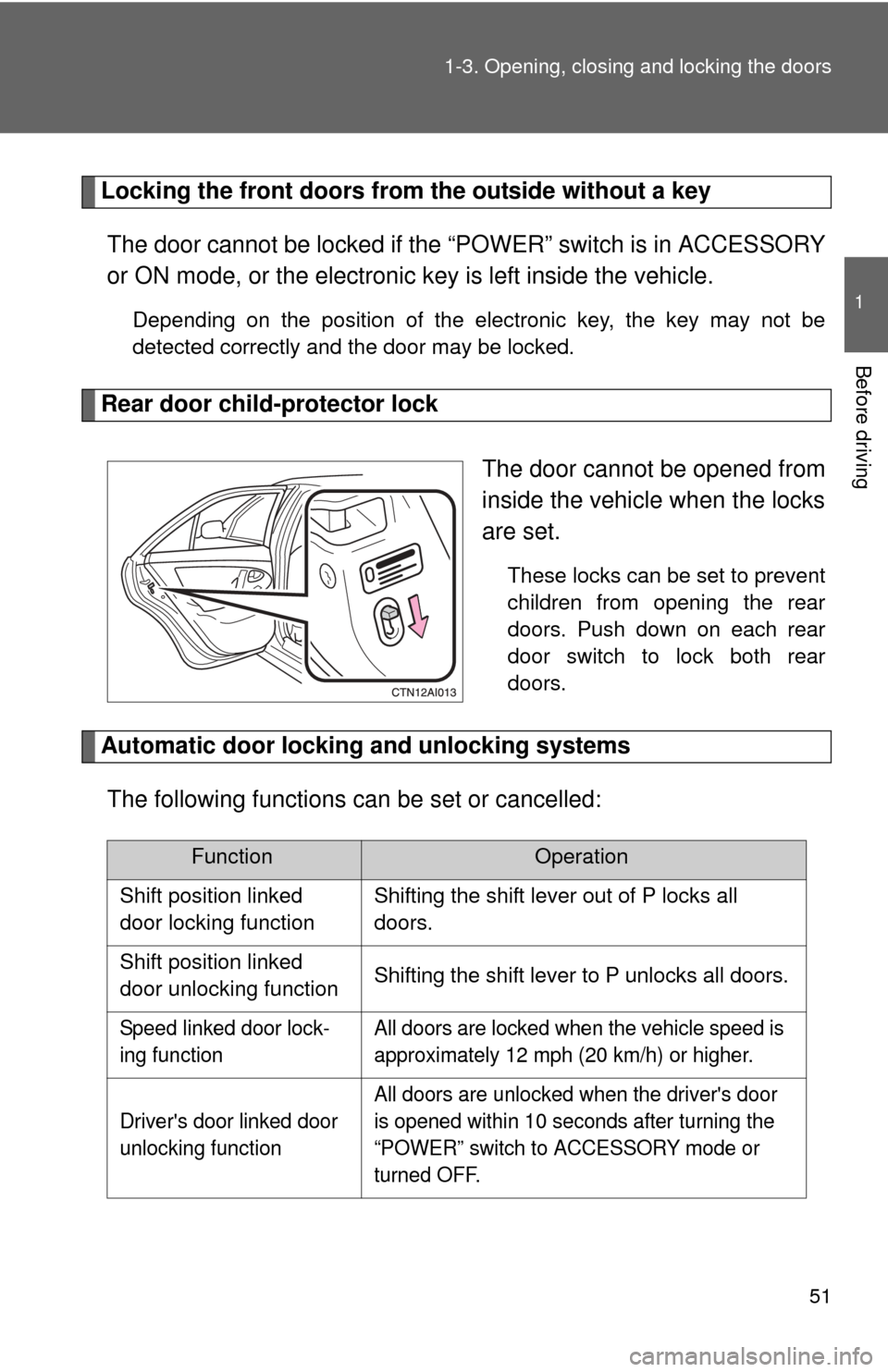
51
1-3. Opening, closing and locking the doors
1
Before driving
Locking the front doors from the outside without a key
The door cannot be locked if the “P OWER” switch is in ACCESSORY
or ON mode, or the electronic key is left inside the vehicle.
Depending on the position of the electronic key, the key may not be
detected correctly and the door may be locked.
Rear door child-protector lock
The door cannot be opened from
inside the vehicle when the locks
are set.
These locks can be set to prevent
children from opening the rear
doors. Push down on each rear
door switch to lock both rear
doors.
Automatic door locking and unlocking systemsThe following functions can be set or cancelled:
FunctionOperation
Shift position linked
door locking function Shifting the shift lever out of P locks all
doors.
Shift position linked
door unlocking function Shifting the shift lever to P unlocks all doors.
Speed linked door lock-
ing function All doors are locked when the vehicle speed is
approximately 12 mph (20 km/h) or higher.
Driver's door linked door
unlocking function All doors are unlocked when the driver's door
is opened within 10 seconds after turning the
“POWER” switch to ACCESSORY mode or
turned OFF.
Page 52 of 440
52 1-3. Opening, closing and locking the doors
■Setting and canceling the functions
To switch between set and canceled, follow the procedure below:
Close all the doors and switch the “POWER” switch to ON
mode. (Perform step 2 within 10 seconds.)
Shift the shift lever to P or N, and press and hold the driver's
door lock switch (
or ) for approximately 5 seconds and
then release.
The shift lever and switch positions corresponding to the desired
function to be set or canceled are shown as follows.
When the setting or canceling operation is complete, all doors are
locked and then unlocked.
STEP1
STEP2
FunctionShift lever positionSwitch position
Shift position linked door lock-
ing function P
Shift position linked door
unlocking function
Speed linked door locking func-
tion N
Driver's door linked door unlock-
ing function
Page 75 of 440
75
1-5. Opening and closing the windows
1
Before driving
■
The power windows can be operated when
The “POWER” switch is in ON mode.
■ Operating the power windows afte r turning the hybrid system off
The power windows can be operated for approximately 45 seconds after the
“POWER” switch is turned to ACCESSORY mode or turned OFF. They can-
not, however, be operated once either front door is opened.
CAUTION
■ Closing the windows
Observe the following precautions.
Failing to do so may result in death or serious injury.
●Check to make sure that all passengers do not have any part of their body
in a position where it could be caught when a window is being operated.
● Do not allow children to operate the power windows.
Closing a power window on someone can cause serious injury, and in
some instances, even death.
Page 77 of 440
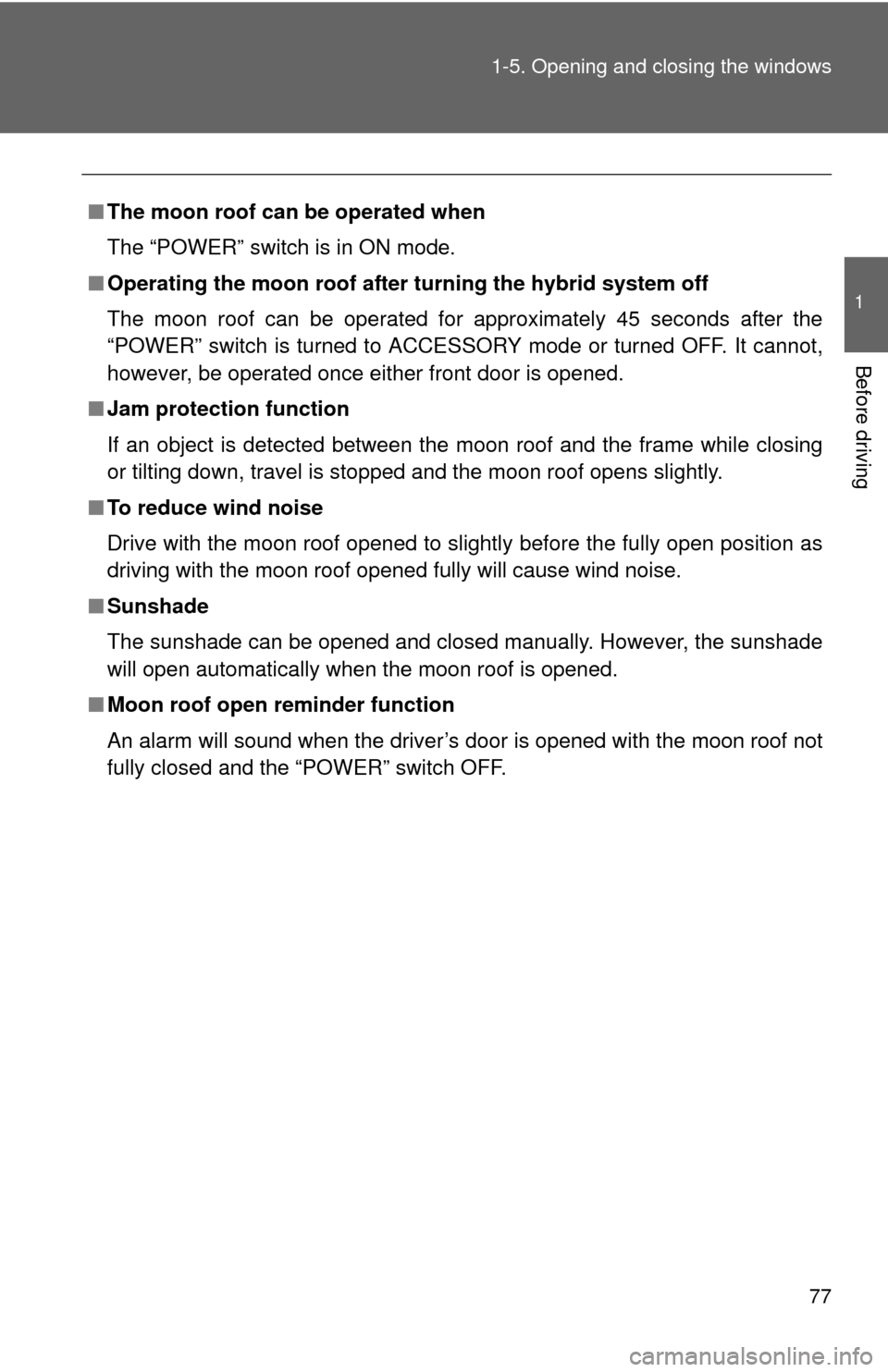
77
1-5. Opening and closing the windows
1
Before driving
■
The moon roof can be operated when
The “POWER” switch is in ON mode.
■ Operating the moon roof after turning the hybrid system off
The moon roof can be operated for approximately 45 seconds after the
“POWER” switch is turned to ACCE SSORY mode or turned OFF. It cannot,
however, be operated once either front door is opened.
■ Jam protection function
If an object is detected between the moon roof and the frame while closing
or tilting down, travel is stopped and the moon roof opens slightly.
■ To reduce wind noise
Drive with the moon roof opened to slightly before the fully open position as
driving with the moon roof opened fully will cause wind noise.
■ Sunshade
The sunshade can be opened and closed manually. However, the sunshade
will open automatically when the moon roof is opened.
■ Moon roof open reminder function
An alarm will sound when the driver’s door is opened with the moon roof not
fully closed and the “POWER” switch OFF.
Page 134 of 440
134 2-1. Driving procedures
■When the electronic key battery is discharged
P. 322
■ Conditions affecting operation
P. 4 0
■ Note for the smart key system
P. 4 2
CAUTION
■When starting the hybrid system
Always start the hybrid system while sitting in the driver's seat. Do not
depress the accelerator pedal while starting the hybrid system under any cir-
cumstances.
Doing so may cause an accident resulting in death or serious injury.
■ Caution when driving
Do not touch the “POWER” switch while driving.
Pressing and holding the “POWER” switch will stop the hybrid system, which
may lead to an unexpected accident.
NOTICE
■To prevent the 12-volt battery from being discharged
Do not leave the “POWER” switch in ACCESSORY or ON mode for long
periods without the hybrid system on.
■ When starting the hybrid system
●Do not race a cold engine.
● If the hybrid system becomes difficult to start, have the hybrid system
checked immediately.