Page 144 of 452

144 2-3. Operating the lights and windshield wipers
AVALON_U_(L/O_0802)
■Daytime running light system (if equipped)
To make your vehicle more visible to other drivers, the headlights turn on
automatically (at a reduced intensity) whenever the engine is started and the
parking brake is released. Daytime r unning lights are not designed for use at
night.
■ Headlight control sensor
■ Automatic light off system
The headlights and tail lights turn off 30 seconds after a door is opened or
closed if the “ENGINE START STOP” switch or the engine switch has been
switched to ACC or turned OFF while the headlights are turned on. (The
lights turn off immediately if the button on the key is pressed after all
doors are locked.)
To turn the lights on again, switch to ON mode, or turn the light switch OFF
once and then back to the
or position.
■ Customization that can be co nfigured at Toyota dealer
Settings (e.g. light sensor sensitivity) can be changed.
(Customizable features P. 429)
NOTICE
■To prevent battery discharge
Do not leave the lights on longer than necessary if the engine is not running.
The sensor may not function properly if
an object is placed on the sensor, or any-
thing that blocks the sensor is affixed to
the windshield.
Doing so interferes with the sensor
detecting the level of ambient light and
may cause the automatic headlight con-
trol system to malfunction.
Page 147 of 452

147
2-3. Operating the lights and windshield wipers
2
When driving
AVALON_U_(L/O_0802)
■
The windshield wiper and washer can be operated when
The “ENGINE START STOP” switch or the engine switch is in ON mode.
■ Dripping prevention wiper sweep
After washing and wiping operation several times, the wipers operate one
more time after a short delay to prevent dripping.
However, the last sweep will not happen if the vehicle is traveling above 106
mph (170 km/h).
■ Effects of vehicle speed on wiper operation
Vehicle speed affects the following even when the wipers are not in “AUTO”
mode.
● Intermittent wiper interval (“INT” mode)
● Wiper operation when the washer is being used (delay until drip preven-
tion wiper sweep occurs)
With “LO” selected, wiper operation will be switched from low speed to inter-
mittent wiper operation only when the vehicle is stationary.
■ Rain drop sensor (vehicles equipped with the raindrop detection wind-
shield wipers)
■ If no windshield washer fluid sprays
Check that the washer nozzles are not blocked if there is washer fluid in the
windshield washer fluid reservoir.
The sensor judges the amount of rain-
drops.
Page 163 of 452

163
2-4. Using other driving systems
2
When driving
AVALON_U_(L/O_0802)
Driving assist systems
When the VSC/TRAC are operatingIf the vehicle is in danger of slip-
ping, or if the front wheels spin,
the slip indicator light flashes to
indicate that the VSC/TRAC
have been engaged.
A buzzer (intermittent) sounds to
indicate that VSC is operating.
To help enhance driving safety and performance, the following sys-
tems operate automatically in res ponse to various driving situations.
Be aware, however, that these systems are supplementary and
should not be relied upon too h eavily when operating the vehicle.
■ABS (Anti-lock Brake System)
Helps to prevent wheel lock when the brakes are applied suddenly, or if
the brakes are applied while driving on a slippery road surface.
■Brake assist
Generates an increased level of braking force after the brake pedal is
depressed, when the system detects a panic stop situation.
■VSC (Vehicle Stability Control) (if equipped)
Helps the driver to control skidding when swerving suddenly or turning
on slippery road surfaces.
■TRAC (Traction Control) (if equipped)
Maintains drive power and prevents the front wheels from spinning
when starting the vehicle or accelerating on slippery roads.
Page 177 of 452

Interior features3
177
AVALON_U_(L/O_0802)
3-1. Using the air conditioning
system and defogger... 178
Automatic air conditioning
system ........................... 178
Using the steering wheel climate control
switches ......................... 185
Rear window and outside
rear view mirror
defoggers ....................... 187
3-2. Using the audio
system .......................... 188
Audio system type............ 188
Audio cover ...................... 190
Using the radio ................. 191
Using the CD player ......... 198
Playing MP3 and WMA
discs............................... 206
Optimal use of the audio
system ........................... 214
Using the AUX adapter .... 216
Using the steering wheel audio switches ............... 217
3-3. Using the hands-free
system .......................... 220
Hands-free system
(for cellular phone) ........ 220
Using the hands-free
system ........................... 223 Making a phone call ......... 231
Setting a cellular phone ... 236
Security and system
setup .............................. 241
Using the phone book ...... 244
3-4. Using the interior
lights ............................. 252
Interior lights list ............... 252
3-5. Using the storage
features ......................... 255
List of storage features .... 255
3-6. Other interior features ... 263 Sun visors ........................ 263
Vanity mirrors ................... 264
Clock ................................ 265
Outside temperature
display............................ 266
Ashtrays .......................... 267
Power outlets ................... 268
Climate control seats/seat
heaters .......................... 270
Armrest ............................ 272
Rear sunshade ................ 273
Floor mats ........................ 275
Trunk features .................. 276
Garage door opener ........ 278
Compass .......................... 283
Page 183 of 452
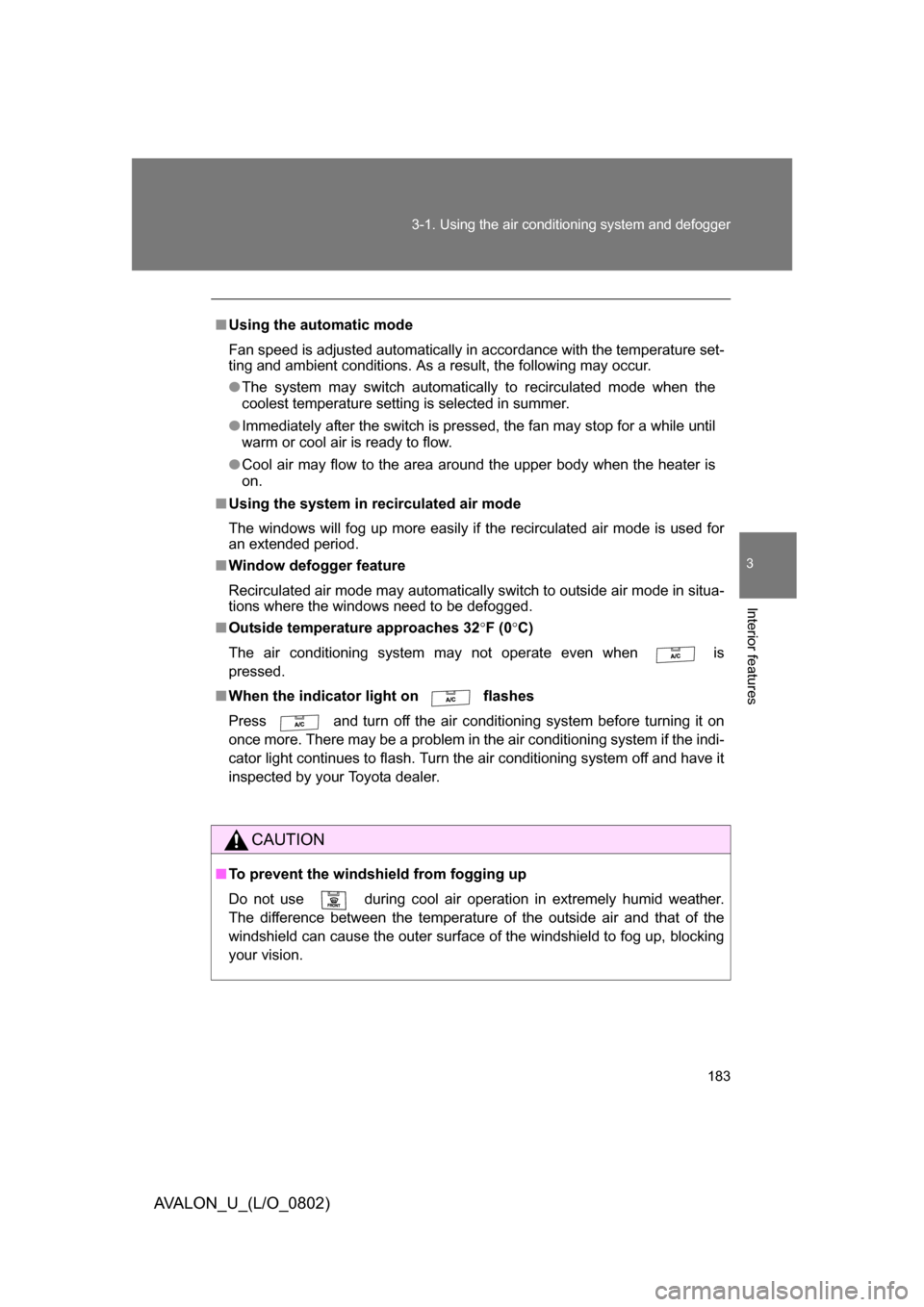
183
3-1. Using the air conditioning system
and defogger
3
Interior features
AVALON_U_(L/O_0802)
■Using the automatic mode
Fan speed is adjusted automatically in accordance with the temperature set-
ting and ambient conditions. As a result, the following may occur.
● The system may switch automatically to recirculated mode when the
coolest temperature setting is selected in summer.
● Immediately after the switch is pressed, the fan may stop for a while until
warm or cool air is ready to flow.
● Cool air may flow to the area around the upper body when the heater is
on.
■ Using the system in recirculated air mode
The windows will fog up more easily if the recirculated air mode is used for
an extended period.
■ Window defogger feature
Recirculated air mode may automatically switch to outside air mode in situa-
tions where the windows need to be defogged.
■ Outside temperatur e approaches 32F (0 C)
The air conditioning system may not operate even when is
pressed.
■ When the indicator light on flashes
Press and turn off the air conditioning system before turning it on
once more. There may be a problem in the air conditioning system if the indi-
cator light continues to flash. Turn the air conditioning system off and have it
inspected by your Toyota dealer.
CAUTION
■To prevent the windshield from fogging up
Do not use during cool air operation in extremely humid weather.
The difference between the temperature of the outside air and that of the
windshield can cause the outer surface of the windshield to fog up, blocking
your vision.
Page 228 of 452
228 3-3. Using the hands-free system (for cellular phone)
AVALON_U_(L/O_0802)
First menuSecond menuThird menuOperation detail
Setup Security
Set PIN Setting a PIN code
Phonebook Lock Locking the phone book
Phonebook
Unlock
Unlocking the phone book
Phone
Setup Pair Phone
Registering a cellular phone
to be used
Change Name Changing a registered name
of a cellular phone
Delete Deleting a registered cellular
phone
List phones Listing the registered cellular
phones
Select phone Selecting a cellular phone to
be used
Set Passkey Changing the passkey
System
Setup Guidance
Vo l u m e
(Guidance Vol) Setting voice guidance
volume
Initialize Initialization
Page 229 of 452
229
3-3. Using the hands-free
system (for cellular phone)
3
Interior features
AVALON_U_(L/O_0802)■
Using a short cut key
First menuSecond
menuOperation detail
Dial “XXX (name)”
Dialing a number registered
in the phone book
Phone book add
entry
Adding a new number
Phone book change
name
Changing a name of a phone
number in the phone book
Phone book delete
entry
Deleting phone book data
Phone book set
speed dial
Registering speed dial
Phone book delete
speed dial
Deleting speed dial
Phonebook Phonebook Unlock Unlocking the phone book
Phonebook Lock Locking the phone book
Page 241 of 452
241
3-3. Using the hands-free system (for cellular phone)
3
Interior features
AVALON_U_(L/O_0802)
Security and system setup
Setting or changing the PIN■ Setting a PIN
Select “Set PIN” by using a voice command or .
Enter a PIN by using a voice command or .
When using , input the code one digit at a time.
To enter the menu of each setting, follow the steps below:
■Security setting items and operation procedure
● Setting or changing t he PIN (Personal Identification Number)
1. “Setup” 2. “Security” 3. “Set PIN”
● Locking the phone book
1. “Setup” 2. “Security” 3. “Phonebook Lock”
● Unlocking the phone book
1. “Setup” 2. “Security” 3. “Phonebook Unlock”
■ System setup items and operation procedure
●Setting voice guidance volume
1. “Setup” 2. “System Setup” 3. “Guidance Vol”
● Initialization
1. “Setup” 2. “System Setup” 3. “Initialize”
can only be used for system setup operation.
STEP1
STEP2