Page 11 of 496
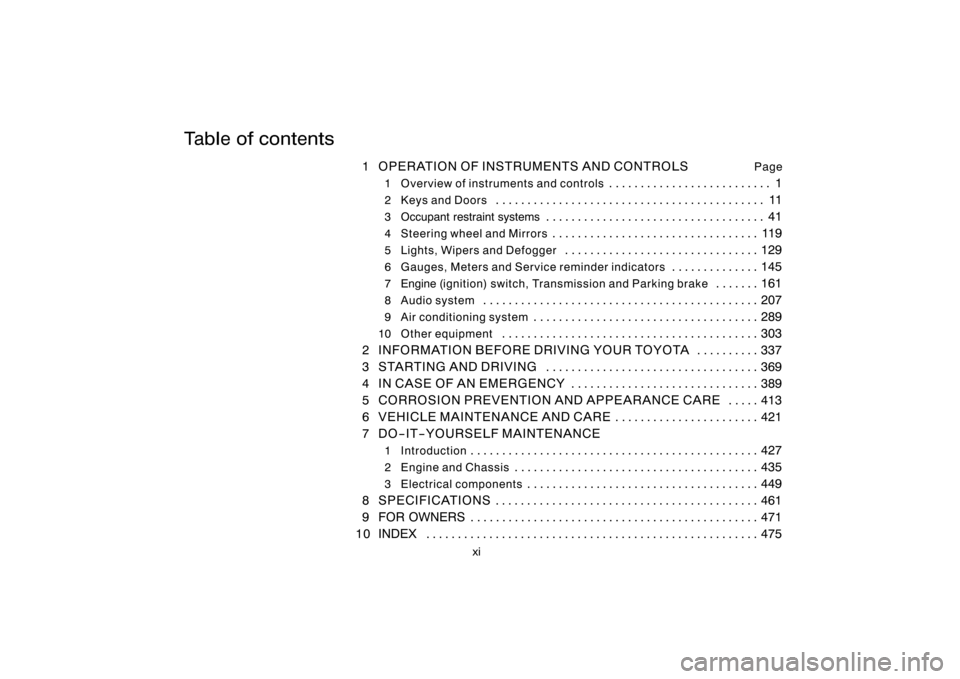
xi
1 OPERATION OF INSTRUMENTS AND CONTROLSPage
1 Overview of instruments and controls
1
. . . . . . . . . . . . . . . . . . . . . . . . . .
2 Keys and Doors11
. . . . . . . . . . . . . . . . . . . . . . . . . . . . . . . . . . . . .\
. . . . . .
3 Occupant restraint systems41
. . . . . . . . . . . . . . . . . . . . . . . . . . . . . . . . . . .
4 Steering wheel and Mirrors11 9
. . . . . . . . . . . . . . . . . . . . . . . . . . . . . . . . .
5 Lights, Wipers and Defogger129
. . . . . . . . . . . . . . . . . . . . . . . . . . . . . . .
6 Gauges, Meters and Service reminder indicators145
. . . . . . . . . . . . . .
7 Engine (ignit ion) swit c h, Trans mis s ion and Par k ing br ak e161
. . . . . . .
8 Audio system 207
. . . . . . . . . . . . . . . . . . . . . . . . . . . . . . . . . . . . .\
. . . . . . .
9 Air conditioning system289
. . . . . . . . . . . . . . . . . . . . . . . . . . . . . . . . . . . .
10 Other equipment303
. . . . . . . . . . . . . . . . . . . . . . . . . . . . . . . . . . . . .\
. . . .
2 INFORMATION BEFORE DRIVING YOUR TOYOTA 337 . . . . . . . . . .
3 STARTING AND DRIVING 369 . . . . . . . . . . . . . . . . . . . . . . . . . . . . . . . . . .
4 IN CASE OF AN EMERGENCY 389 . . . . . . . . . . . . . . . . . . . . . . . . . . . . . .
5 CORROSION PREVENTION AND APPEARANCE CARE 413 . . . . .
6 VEHICLE MAINTENANCE AND CARE 421 . . . . . . . . . . . . . . . . . . . . . . .
7 DO−IT−YOURSELF MAINTENANCE
1 Introduction427
. . . . . . . . . . . . . . . . . . . . . . . . . . . . . . . . . . . . .\
. . . . . . . . .
2 Engine and Chassis435
. . . . . . . . . . . . . . . . . . . . . . . . . . . . . . . . . . . . .\
. .
3 Electrical components449
. . . . . . . . . . . . . . . . . . . . . . . . . . . . . . . . . . . . .\
8 SPECIFICATIONS 461 . . . . . . . . . . . . . . . . . . . . . . . . . . . . . . . . . . . . \
. . . . . .
9 FOR OWNERS 471 . . . . . . . . . . . . . . . . . . . . . . . . . . . . . . . . . . . . .\
. . . . . . . . .
1 0 INDEX 475 . . . . . . . . . . . . . . . . . . . . . . . . . . . . . . . . . . . . \
. . . . . . . . . . . . . . . . .
Table of contents
Page 14 of 496
2
1. Side vents
2. Side defroster outlets
3. Instrument cluster
4. Center vents
5. Personal lights
6. Electric moon roof switch
7. Garage door opener
8. Auxiliary boxes
9. Glove box
10. Automatic transmission selector lever
11. Power door lock switches
12. Power window switches
13. Seat heater switches
14. Rear height control air suspension switch
15. Rear vents
16. Trash holder
17. Toyota electronic modulated suspension mode select switch
18. Downhill assist control switch
19. Front cup holders
20. Tilt steering lock release lever
Instrument panel overview
CY11050y
Page 18 of 496
6
CY11062
1. Tachometer
2. Speedometer
3. Service reminder indicators andindicator lights 4. Fuel gauge
5. Low fuel level warning light
6. Engine coolant temperature gauge
7. Trip meter reset knob
8. Odometer and two trip meters
Instrument cluster overview
�
Ty p e A
Page 19 of 496
7
CY11067
1. Service reminder indicators andindicator lights
2. Tachometer 3. Speedometer
4. Fuel gauge
5. Low fuel level warning light6. Engine coolant temperature gauge
7. Trip meter reset knob
8. Odometer and two trip meters
�
Ty p e B
Page 21 of 496
9
Slip indicator light
Turn signal indicator lightsDownhill assist control system indicator light
(four−wheel drive models)
Headlight high beam indicator light
Headlight low beam indicator light
Tail light indicator light
�AUTO LSD" indicator light
Four−wheel drive indicator light∗
3
(multi−mode four−wheel drive models)
Center differential lock indicator light∗3
(four−wheel drive models) Automatic transmission indicator lights
Low speed four−wheel drive indicator light∗3
(four−wheel drive models)
Vehicle stability control system off
indicator/warning light∗1
Front fog light indicator light
Cruise control indicator light∗5
Height control �OFF" indicator light∗4
Height control indicator lights
Page 29 of 496

17
To lock and unlock all the side doors
and back door, push the switches of
the transmitter slowly and securely.
To lock: Push the �LOCK" switch. All the
side doors and back door are locked si-
multaneously. At this time one beep will
be heard, and the turn signal lights flash
once.
Check to see that all the side doors and
back door are securely locked.
If any of the side doors or the back door
is not securely closed, locking cannot be
performed by the �LOCK" switch and a
beep will sound continuously for 10 sec-
onds. However, if the key is in the engine
switch, a beep will not sound.
To stop the buzzer, close all the side
doors and back door securely or push the
�UNLOCK" switch.
The buzzer can be disabled. For details,
contact your Toyota dealer.
To unlock: Push the �UNLOCK" switch
once to unlock the driver ’s door alone.
Pushing the switch twice within 3 seconds
unlocks all the side doors and back door
simultaneously. Each time the �UNLOCK"
switch is pushed, two beeps will be heard,
and the turn signal lights flash twice.This double switch operation to unlock all
the side doors and back door can be
changed to a single switch operation. For
details, contact your Toyota dealer.
When the �UNLOCK" switch is pressed,
the interior light, luggage compartment
light, engine switch light and running
board lights (on some models) will come
on and remain on for about 15 seconds
before fading out. (For details, see
�Interior light" on page 136, �Luggage
compartment light" on page 138, �Engine
(ignition) switch light" on page 139 and
�Running board lights" on page 140 in
Section 1−5.)
You have 30 seconds to open a door after
using the wireless remote unlock feature.
If a door is not opened by then, all the
side doors and back door will be automati-
cally locked again.
The timing for the automatic door lock
function can be changed. For details, con-
tact your Toyota dealer.
If the �LOCK" or �UNLOCK" switch is kept
pressed in, the locking or unlocking opera-
tion is not repeated. Release the switch
and then push again.
The following adjustments can be made in
this system. For details, contact your
Toyota dealer.
�Cancelling the wireless door locking or
unlocking function
�Cancelling the flash of the turn si
gnal
lights
�Changing the volume of beep sound
Page 30 of 496

18
CY12084
To open the back window, push the
back window open switch of the trans-
mitter for about 1 second. The window
will fully open.
At this time, you can hear a beep.
If the engine switch is in the �ON" posi-
tion, the back window cannot be opened
by the back window open switch.
To open the back window with the key,
see �Power back window" on page 30 in
this Section.
The back window opening program by
wireless remote control can be changed or
disabled. For details, contact your Toyota
dealer.
CY12051
Pushing the �PANIC" switch blows the
horn intermittently and flashes the
headlights, tail lights and turn signal
lights, and turns on the interior and
luggage compartment lights.
The �PANIC" switch is used to deter ve-
hicle theft when you witness anyone at-
tempting to break into or damage your
vehicle.
The alarm will last for one minute. To stop
alarm midway, push any of the switch on
the wireless remote control transmitter.
You can also stop the alarm by turning
the engine switch from the �LOCK" to
�ON" position.The �PANIC" mode does not work when
the engine switch is in the �ON" position.
This alarm function can be disabled. For
details, contact your Toyota dealer.
�Opening back window
�Activating panic mode
Page 34 of 496
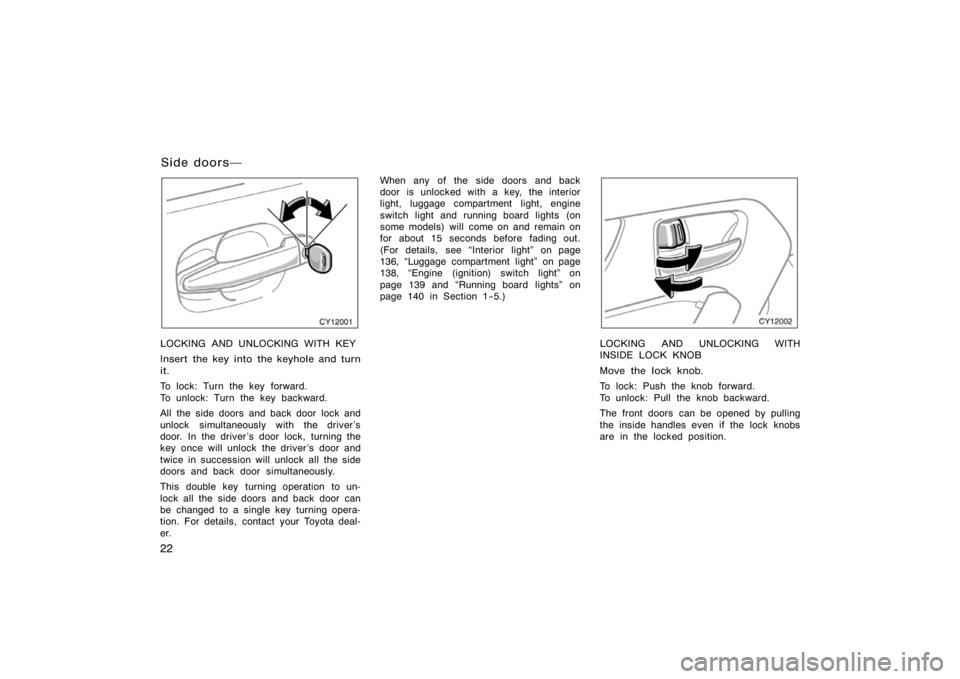
22
CY12001
LOCKING AND UNLOCKING WITH KEY
Insert the key into the keyhole and turn
it.
To lock: Turn the key forward.
To unlock: Turn the key backward.
All the side doors and back door lock and
unlock simultaneously with the driver ’s
door. In the driver ’s door lock, turning the
key once will unlock the driver’s door and
twice in succession will unlock all the side
doors and back door simultaneously.
This double key turning operation to un-
lock all the side doors and back door can
be changed to a single key turning opera-
tion. For details, contact your Toyota deal-
er.When any of the side doors and back
door is unlocked with a key, the interior
light, luggage compartment light, engine
switch light and running board lights (on
some models) will come on and remain on
for about 15 seconds before fading out.
(For details, see �Interior light" on page
136, �Luggage compartment light" on page
138, �Engine (ignition) switch light" on
page 139 and �Running board lights" on
page 140 in Section 1−5.)
CY12002
LOCKING AND UNLOCKING WITH
INSIDE LOCK KNOB
Move the lock knob.
To lock: Push the knob forward.
To unlock: Pull the knob backward.
The front doors can be opened by pulling
the inside handles even if the lock knobs
are in the locked position.
Side doors�