2008 TESLA ROADSTER air condition
[x] Cancel search: air conditionPage 6 of 115
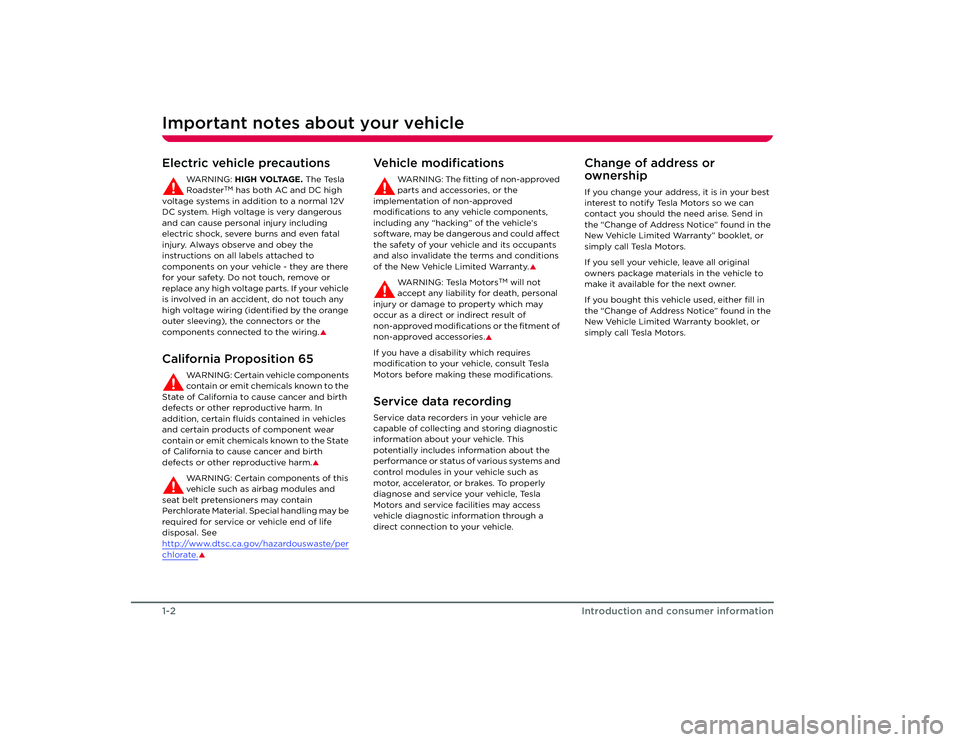
Important notes about your vehicle1-2
Introduction and consumer information
Introduction and consumer information
Important notes about your vehicleElectric vehicle precautions
WA R N I N G : HIGH VOLTAGE. The Tesla
Roadster
TM has both AC and DC high
voltage systems in addition to a normal 12V
DC system. High voltage is very dangerous
and can cause personal injury including
electric shock, severe burns and even fatal
injury. Always observe and obey the
instructions on all labels attached to
components on your vehicle - they are there
for your safety. Do not touch, remove or
replace any high voltage parts. If your vehicle
is involved in an accident, do not touch any
high voltage wiring (identified by the orange
outer sleeving), the connectors or the
components connected to the wiring.
�S
California Proposition 65
WARNING: Certain vehicle components
contain or emit chemicals known to the
State of California to cause cancer and birth
defects or other reproductive harm. In
addition, certain fluids contained in vehicles
and certain products of component wear
contain or emit chemicals known to the State
of California to cause cancer and birth
defects or other reproductive harm.
�S
WA R N I N G : C e r t a i n c o m p o n e n t s o f t h i s
vehicle such as airbag modules and
seat belt pretensioners may contain
Perchlorate Material. Special handling may be
required for service or vehicle end of life
disposal. See
http://www.dtsc.ca.gov/hazardouswaste/per
chlorate.
�S
Vehicle modifications
WARNING: The fitting of non-approved
parts and accessories, or the
implementation of non-approved
modifications to any vehicle components,
including any “hacking” of the vehicle’s
software, may be dangerous and could affect
the safety of your vehicle and its occupants
and also invalidate the terms and conditions
of the New Vehicle Limited Warranty.
�S
WA R N I N G : Te s l a M o t o r s
TM will not
accept any liability for death, personal
injury or damage to property which may
occur as a direct or indirect result of
non-approved modifications or the fitment of
non-approved accessories.
�S
If you have a disability which requires
modification to your vehicle, consult Tesla
Motors before making these modifications.Service data recordingService data recorders in your vehicle are
capable of collecting and storing diagnostic
information about your vehicle. This
potentially includes information about the
performance or status of various systems and
control modules in your vehicle such as
motor, accelerator, or brakes. To properly
diagnose and service your vehicle, Tesla
Motors and service facilities may access
vehicle diagnostic information through a
direct connection to your vehicle.
Change of address or
ownershipIf you change your address, it is in your best
interest to notify Tesla Motors so we can
contact you should the need arise. Send in
the “Change of Address Notice” found in the
New Vehicle Limited Warranty” booklet, or
simply call Tesla Motors.
If you sell your vehicle, leave all original
owners package materials in the vehicle to
make it available for the next owner.
If you bought this vehicle used, either fill in
the “Change of Address Notice” found in the
New Vehicle Limited Warranty booklet, or
simply call Tesla Motors.
Roadster OHB.book Page 2 Th ursday, October 2, 2008 8:59 AM
Page 13 of 115

Interior
2-5
Your vehicle at a glance
Dashboard overview1. Touch Screen. See Touch Scr een Users Manual provided in your owners package .
2. Turn signals, headlight high beam and cruise control. See Exterior lights, page 6-7 and Cruise control, page 6-9.
3. Instruments. See Instruments, page 6-11.
4. Windshield wiper and washer. See Windshield wiper and washer, page 6-8.
5. Hazard warning light switch. See Hazard warning, page 6-10.
6. Heating and air conditioning. See Interior temperature control, page 7-4.
7. Gear selector. See Selecting gears, page 6-3.
8. Traction control switch. See Traction control, page 6-6.
9. Accessory power socket. See Accessory power socket, page 7-7.
10. Horn. See Horn, page 6-10 .
11. Starter switch. See Starting the vehicle, page 6-3.
12. Hood release. See Opening and closing the hood, page 9-3.
13. Trunk release. See Opening the trunk, page 4-6.
14. Instrument panel illumination control. See Instrument panel lighting, page 6-14.
15. Exterior lights master switch. See Exterior lights, page 6-7.
16. Power windows. See Operating the windows, page 7-2.
17. Central door locking. See Central door locking, page 4-4.
Roadster OHB.book Page 5 Th ursday, October 2, 2008 8:59 AM
Page 17 of 115

Seat belts3-4
Seating and safety restraints
6. Pull the diagonal part of the belt towards the retractor to remove excess slack.Releasing the beltRelease the seat belts by pressing the red
button on the buckle. The belt retracts
automatically.Seat belt reminder
The seat belt warning indicator in the
instrument panel illuminates
whenever the driver’s seat belt is unbuckled.
Also, an audible sound will be heard for six
seconds if the starter switch is turned to the
ON position and the drivers seat belt is
unbuckled.
Wearing seat belts during
pregnancy
WARNING: Pregnant woman should
always wear seat belts to protect
themselves and th eir unborn child.
�S
WARNING: Never place anything
between you and the seat belt to
cushion the impact in the event of an
accident.
�S
The lap portion of the belt should be worn as
low as possible across the hips, not the waist.
Position the diagonal part of the belt
between the breasts and to the side of the
abdomen.
If you have any concerns about wearing seat
belts, contact your doctor.
Seat belt tensioners
WARNING: If the seat belt
pre-tensioners have been activated
once, they must be replaced. After any
accident, always have the airbags, seat belt
pre-tensioners and any associated
components checked and, if necessary,
replaced by Tesla Motors.
�S
The seat belts are equipped with
pre-tensioners that activate in conjunction
with the airbags and provide additional
protection in the event of a severe frontal
impact on your vehicle.
The pre-tensioners automatically retract the
seat belt buckle, reducing any slack in both
the lap and diagonal portions of the belts,
resulting in reduced forward movement of
the occupant. Following an accident in which the
pre-tensioners have been activated, the seat
belts continue to function as restraints and
must be worn if you drive your vehicle.
Caring for seat belts
WARNING: Regularly check the
condition of both belts. Replace seat
belts if you notice any damage to the belt
webbing, fittings, retractor mechanisms or
buckles.�S
Three tests for checking seat belts:
1. With the seat belt fastened, give the webbing nearest the buckle a quick pull.
The buckle should remain securely
locked.
2. With the belt unfastened, unreel the webbing to its limit. Check that unreeling
is free from snags and visually check the
webbing for wear. Allow the webbing to
retract, checking that retraction is
smooth and complete.
3. With the webbing half unreeled, hold the tongue plate and pull forward quickly.
The mechanism must lock automatically
and prevent further unreeling.
If a seat belt fails any of these tests, contact
Tesla Motors immediately.
For seat belt cleaning information, see Seat
belts, page 9-8 .
TR0140
Roadster OHB.book Page 4 Th ursday, October 2, 2008 8:59 AM
Page 34 of 115

General information about charging5-2
Charging your vehicle
Charging your vehicle
General information about chargingImportant!
Caution: If the Battery’s charge level
falls to 0%, it must be plugged in
immediately. Failure to do so can
permanently damage the Battery and this
damage is not covered by the New Vehicle
Limited Warranty. Also, if you allow the
Battery to fall to a critically low level it may
not be possible to charge the vehicle. If you
are unable to charge the vehicle, contact
Te s l a M o t o r s .
WARNING: The Battery has no parts
that an owner, or a non-Tesla authorized
technician can service. Under no
circumstances should you open or tamper
with the Battery. Always contact Tesla Motors
to arrange for Battery servicing
.�S
At the end of its service life, the Battery
will be recycled. Contact Tesla Motors
for recycling arrangements.
The BatteryThe Tesla Roadster’s Battery provides power
to the motor as well as all the other electrical
systems on the vehicle, such as lights,
instruments, audio system, etc.
The Battery is one of the largest and most
advanced battery packs in the world,
consisting of several thousand lithium-ion
battery cells that store enough energy for the
vehicle to travel over 200 miles without
recharging.
Note: Actual range will vary based on driving
style. The vehicle consumes more energy if
you are driving aggressively, driving up hills, or are using more resources such as air
conditioning. Also, over time, the Battery
experiences a gradual loss of capacity,
inherent in all lithium-ion batteries. So, as
your vehicle ages, the ca
pacity of the Battery
declines.
As you drive your vehicle, the level of charge
in the Battery is depleted and you’ll need to
recharge it. The Roadster’s built-in charging
system allows you to easily recharge it by
connecting an electrical power supply to the
vehicle’s charging port.
Designed to be plugged inThe Tesla Roadster is de signed to be plugged
in when not in use. This ensures that the next
time you use the vehicle, it is fully charged
and ready to go. There is no advantage to
waiting until battery level is low before
charging. In fact, by plugging it in every night,
you eliminate the risk of damage that could
be caused by over-discharging the battery.
When plugged in, the vehicle takes care of
itself, preserving battery life by managing the
charge level and keeping the Battery at an
ideal temperature. The vehicle wakes up
every 24 hours and, if needed, automatically
initiates the charging process to keep the
Battery at an optimum charge level.
If you’re not driving your vehicle every day,
see Storing your vehicle, page 5-3 .
Leaving the vehicle unpluggedEven when you’re not driving the vehicle, the
Battery will slowly lose its charge. Therefore,
when you’re not using the vehicle, you should
leave it plugged in. However, situations may
arise in which you must leave the vehicle
unplugged for an extended time (for
example, at an airport when travelling for a
couple of weeks). If this is the case, it is your
responsibility to ensure that the Battery does
not become fully depleted. Charge the
Battery to a maximum level before leaving it,
and keep in mind that when the vehicle is left
unplugged, the Battery’s charge level will
drop to a level of approximately 50% within
the first week, and then decline at a rate of
approximately 5% each subsequent week.
Plan accordingly to ensure that the Battery
never approaches a level of 0%.
Over-discharge can permanently damage the
Battery.
If for some reason, you are unable to keep the
vehicle plugged in when it is not being used,
it is up to you to preserve battery life by
paying attention to the charge level and the
temperature (see bulleted list below). If
leaving your vehicle unplugged for more than
24 hours, follow these do’s and don’ts to
avoid prematurely decreasing the life of your
vehicle’s Battery:
• DO leave the vehicle plugged in whenever
possible.
• DO maintain at least a 15% charge level in
the Battery if leaving it unplugged for
more than 48 hours.
Roadster OHB.book Page 2 Th ursday, October 2, 2008 8:59 AM
Page 42 of 115

Driving basics6-4
Driving your vehicle
•Drive with the top on and the windows up
to minimize aerodynamic drag.
• Keep tires at the recommended inflation
pressures.
• Remove unnecessary belongings from
the trunk.
• Minimize the use of resources such as
heating and air conditioning. Using seat
heaters to keep warm is more efficient
than heating the cabin.
In addition to driv ing habits, energy
consumption is also increased based on
environmental conditions, such as cold
weather and hilly roads.
The Touch Screen’s Energy screen displays
precise real-time feedback on the amount of
energy you’re using. Energy feedback is also
displayed on the LCD display on the
instrument panel. Deep waterDo not drive through flooded areas, water of
unknown depth, or deep puddles. When
driving through even a relatively shallow
puddle, drive slowly to prevent water from
entering the vehicle. Carrying items in cabin areaThe trunk is the preferred place to carry
objects. In an accident, during hard braking,
or sudden maneuvers, loose items carried in
the vehicle’s cabin area can be thrown
around, and cause injury to occupants unless
securely fastened.Roadster OHB.book Page 4 Th ursday, October 2, 2008 8:59 AM
Page 50 of 115

Instruments6-12Driving your vehicleThe extending bar on the top right of the LCD
is a visual indicator of the amount of and
direction of the current:
• When the bar extends to the right of the
vertical line, the Battery is discharging.
• When the solid bar extends to the left of
the vertical line, then the Battery is
recharging (from regenerative braking).Charge levelThe size of the filled region within the battery
icon provides a visual indicator of the amount
of charge remaining in the Battery.
Odometer and trip displayThis portion of the LCD display can display
trip, odometer, and range information. To
scroll through these types of information,
press the button located on the right-hand
side of the steering column:
• The TRIP display shows the miles traveled
since the trip display was last reset. To
reset the trip display to zero, press and
hold the button on the side of the
steering column for about one second.
Note: The TRIP display can also be
viewed and reset on the Touch Screen’s
Drive screen called “Trip”. Resetting the
TRIP display using the button on the
steering column resets the trip display on
the Touch Screen, and vice versa.
• The ODO display shows the total miles
traveled by the vehicle in its lifetime.
TR0032TR0031-B
TR0029
Reset
TRIP
Display
•The RANGE display shows an estimate of
how many miles you can travel on the
amount of charge remaining in the
Battery. The displayed range is an
estimate only and the actual range may
vary depending on your driving style and
the electrical systems you are using (for
example, air conditioning).
If the key is off, pressing the TRIP button
temporarily illuminates the instrument panel
to show the ODO display.Warning indicators
High beam. Illuminates when the
headlight high beams are selected.
Turn signals. Flashes to indicate which
turn signals are operating. Both
indicators will flash when the hazard warning
lights are operating. If a turn signal indicator
flashes quickly or irregularly, the associated
turn signal bulb may need replacing.
Brake indicator. Illuminates when the
hand brake is applied. If the indicator
illuminates at any other time, a fault with the
brake system has been detected.
• Indicator permanently illuminated - brake
fluid level is low.
• Indicator flashing - fault with the ABS
system is detected.
WARNING: Driving the vehicle with the
brake indicator illuminated could result
in fatal or serious injury. Stop the vehicle as
soon as safety permits and rectify the
problem immediately.
�S
BRAKE
Roadster OHB.book Page 12 Thursday, October 2, 2008 8:59 AM
Page 56 of 115

Interior temperature control7-4
Comfort and convenience
Interior temperature controlGeneral informationThe temperature of the air inside the vehicle
is controlled using the controls on the center
console.
Heating is provided by a high voltage electric
heater located under the hood. Cooling is
provided by an all-electric air conditioning
system located under the hood. In addition to
cooling the cabin, the system also cools the
Battery.
Note: In high ambient temperatures, the
system may not be able to achieve the
desired cabin temperature. This is normal,
with priority being given to cooling the
Battery to ensure that cell temperatures stay
within a range that supports long life and
efficient performance.Control panel1. Driver’s seat heater
2. Passenger’s seat heater
3. Temperature control
4. Air conditioning system
5. Heating system
6. Fan speed control
7. Air recirculation
8. Air distribution
The heating and air conditioning in your Tesla
Roadster operate differently from those in
conventional vehicles in two key ways. First,
the temperature control 3 doesn’t do
anything unless either the air conditioning 4
or the heating system 5 button is pressed.
Second, because the vehicle is designed to
conserve the Battery’s energy, the air conditioning system and the heating system
must be manually turned on each time you
start the vehicle—even if they were turned on
when you shut the vehicle off.
Also note that if both the air conditioning and
heating is turned on at the same time, you get
a nominal amount of cooling. If operating
when the ambient temperature is below 2°, it
is recommended you press the air
recirculation
7 button.
Operating the systemNote: The fan, heating and air conditioning
system are powered by the Battery.
Prolonged use decreases the range of the
vehicle.
Heating and air conditioning must be
reselected each time the starter switch is
turned to the ON position or whenever the
fan is turned off.Fan speedRotate the fan control 6 clockwise to increase
fan speed.
With the fan switched off, the amount of air
entering the vehicle depends on your driving
speed. To operate the air conditioning or
heating systems, the fan must be turned on.Te m p e r a t u r eRotate the temperature control 3 clockwise
or counterclockwise to adjust the
temperature of the heated or cooled air.
Unlike the temperature control system of a
conventional vehicle, the temperature of the
air entering the vehicle will change only if the
heating or air conditioning system is
operating.Air conditioningEnsure that the fan 6 is on, then press button
4 to operate the air conditioning system. The
indicator in the switch illuminates blue when
the system is operating. Press again to switch
off.
TR0020
1
2
47
5368
Roadster OHB.book Page 4 Th ursday, October 2, 2008 8:59 AM
Page 58 of 115

Interior temperature control7-6
Comfort and convenience
3. Switch on both the heating and air conditioning.
4. Rotate the heating control for maximum heat.
When the windshield has fully cleared, adjust
the controls as required.Seat heatersThe seat heaters operate only when the
starter switch is in the ACC or ON position.
Note: The seat heaters must be reselected
each time the starter switch is turned to the
ON position.
Press the respective button to operate the
required seat heater. The seat heaters can be
operated at two different levels:
• Press once to operate at a high level. The
switch indicator will illuminate amber.
• Press again to operate at low level. The
switch indicator will illuminate green. •
Press again to switch off.
The seat heaters are thermostatically
controlled to maintain a constant
temperature. The indicator in the switch
remains illuminated until either the seat
heater is manually turned off or the starter
switch is turned to the OFF position.
Note: Although the seat heaters consume
energy from the Battery, they require less
energy than the cabin heater.TR0021 Roadster OHB.book Page 6 Th ursday, October 2, 2008 8:59 AM