2008 TESLA ROADSTER cruise control
[x] Cancel search: cruise controlPage 13 of 115

Interior
2-5
Your vehicle at a glance
Dashboard overview1. Touch Screen. See Touch Scr een Users Manual provided in your owners package .
2. Turn signals, headlight high beam and cruise control. See Exterior lights, page 6-7 and Cruise control, page 6-9.
3. Instruments. See Instruments, page 6-11.
4. Windshield wiper and washer. See Windshield wiper and washer, page 6-8.
5. Hazard warning light switch. See Hazard warning, page 6-10.
6. Heating and air conditioning. See Interior temperature control, page 7-4.
7. Gear selector. See Selecting gears, page 6-3.
8. Traction control switch. See Traction control, page 6-6.
9. Accessory power socket. See Accessory power socket, page 7-7.
10. Horn. See Horn, page 6-10 .
11. Starter switch. See Starting the vehicle, page 6-3.
12. Hood release. See Opening and closing the hood, page 9-3.
13. Trunk release. See Opening the trunk, page 4-6.
14. Instrument panel illumination control. See Instrument panel lighting, page 6-14.
15. Exterior lights master switch. See Exterior lights, page 6-7.
16. Power windows. See Operating the windows, page 7-2.
17. Central door locking. See Central door locking, page 4-4.
Roadster OHB.book Page 5 Th ursday, October 2, 2008 8:59 AM
Page 38 of 115

Charging components5-6Charging your vehicleCharging componentsTR0034
BRAKE F
AUL T
CRUISEmph
rpmx1
000150
140
130
12
0
110
100
50
40
30
20
10 90
60 80
70
0
0
1
2
3
4
5
6
7
8
9
10
11
12
13
1415TCPRN12
1
4
3
5
6
7
2
Main charging components1. Battery
2. Charging port
3. Charging port door
4. Charging cable
5. Cable hanger
6. High Power Connector
7. Smoke detector
The High Power Connector is the primary
source for recharging your vehicle.
During normal use, the High Power Connector
should be left on, even when the charging
cable is not connected to the vehicle. The
READY light on the control panel illuminates
green to indicate that the High Power
Connector is operating correctly.
Although the High Power Connector is on and
ready, no electricity is supplied until the
charging cable is connected to the vehicle,
and both the vehicle and the High Power
Connector determine that it is safe for
charging to begin.
For details on how to use the High Power
Connector to charge your vehicle, refer to the
manual titled “Charging Your Vehicle,”
provided in your owners package.
Roadster OHB.book Page 6 Th ursday, October 2, 2008 8:59 AM
Page 39 of 115

6-1
Driving your vehicle
Driving basicsKey positions 6-2
Steering column lock 6-2
Starting the vehicle 6-3
Selecting gears 6-3
Driving tips 6-3
Hand brake 6-5
Braking 6-5
Anti-lock Braking System (ABS) 6-5
Traction control 6-6
Switches and controls Exterior lights 6-7
Turn signals 6-8
Windshield wiper and washer 6-8
Cruise control 6-9
Hazard warning 6-10
Horn 6-10
Instruments LCD panel 6-11
Warning indicators 6-12
Gear position indicators 6-13
Instrument panel lighting 6-14
Roadster OHB.book Page 1 Thursday, October 2, 2008 8:59 AM
Page 47 of 115

Switches and controls
6-9
Driving your vehicle
Cruise control
WARNING: Only use cruise control
when conditions are favorable, on
straight, dry, open roads with light traffic.
�S
The cruise control system allows you to
maintain a selected vehicle speed above
30 mph, without having to use the
accelerator pedal.
When cruise control is active, the
warning indicator in the instrument
panel illuminates.Operating cruise controlOperate cruise control using the following
controls on the left-hand steering column
lever:
O - OFF
I - initially sets the current speed.
Subsequent presses increase the speed. R - initially resumes a previously set speed.
Subsequent presses reduce the speed.
Setting the vehicle speedTo engage cruise control, the vehicle must be
moving at least 30 mph. Once you have
accelerated to your desired speed, press and
release I to set the speed at which the
vehicle is currently traveling. Cruise control is
engaged and the set speed will be
maintained when you release your foot from
the accelerator pedal. To actively disengage
cruise control, press the O button on the
end of the control lever.
Note: Cruise control automatically
disengages when you press the brake pedal,
apply the hand brake, or when the vehicle’s
speed falls below 30 mph.
Caution: When you disengage cruise
control, the vehicle decelerates rapidly. Changing the set speedAccelerate or decelerate to the desired speed
and then press and release I to change the
set speed. • Press and release I to increase the
speed in 1 mph increments or press and
hold until the desired speed is reached.
• Press and release R to reduce the speed
in 1 mph increments or press and hold
until the desired speed is reached.
Pressing R when the vehicle is at, or
below, 31 mph cancels cruise control.
Alternatively, use the rocker switch to
increase ( I) or reduce
( R) speed when cruise control is active. You can press the accelerator pedal to
exceed the set speed. Then, on releasing the
pedal, the vehicle will decelerate until the set
speed is reached.
Resuming a set speed
Caution: The resume function should
only be used if you are aware of the set
speed and want to return to it.
Press R to accelerate to the previously set
speed. This function will not operate if the
previously set speed is zero or if cruise
control is already operating.
The set speed is reset to zero when:
1. The starter switch is turned to the OFF position.
2. Reverse gear is selected.
3. The hand brake is applied.
4. The vehicle speed is below 1 mph.
R
O
TR0014CRUISE
Roadster OHB.book Page 9 Th ursday, October 2, 2008 8:59 AM
Page 51 of 115

Instruments
6-13
Driving your vehicle
Charge indicator. Flashes amber when
the vehicle is charging.
Charge indicator. Illuminates red when
the charging port door is open and
the vehicle is not charging.
Caution: Never run the vehicle until the
Battery is fully depleted. If the Battery
is fully depleted, all electrical systems on the
vehicle are inoperable and the vehicle can not
be driven.
Tire pressure indicator. Illuminates
when the pressure of a tire is out of
range. If a fault with the Tire Pressure
Monitoring System (TPMS) is detected, the
warning indicator flas hes. Check the Touch
Screen for more information.
Seat belt warning. Illuminates
whenever the driver’s seat belt is
unbuckled and the starter switch is in the ON
position. Also, an audible sound will be heard
for six seconds if the starter switch is turned
to the ON position and the drivers seat belt is
unbuckled. If the car is driven more than a
tenth of a mile with the driver’s seat belt
unbuckled, you’ll hear a warning tone.
Airbag warning. Illu minates during the
system check that occurs when the
starter switch is turned to the ON position.
This indicator should extinguish within
approximately six seconds. If the light fails to
illuminate, or fails to extinguish after six
seconds, a fault has occurred and you must
contact Tesla Motors. Warning: If the airbag indicator is
illuminated, the airbag system will be
deactivated. Contact Tesla Motors
immediately. In the event of an accident the
airbags may not inflate.
�S
Non-critical fault. Illuminates yellow
when a non-critical fault is detected.
For example, when power is reduced due to
high temperature. Bring the vehicle to Tesla
Motors for servicing as soon as possible.
Critical fault. Illuminates red when a
critical fault is detected. This is usually
accompanied by the inability to drive the
vehicle and a shutdown of all electrical
systems. Stop the vehicle as soon as it is safe
to do so, and contact Tesla Motors.
Traction control. Illuminates when the
traction control has been manually
deactivated and will il luminate briefly in
situations where traction control is in use.
Cruise control. Illuminates when the
cruise control system is operating.
Frost warning. Illuminates when the
temperature outside the vehicle falls
below 37º F (3º C). Extinguishes when the
temperature raises again to
exceed 41º F (5º C).
Gear position indicatorsWhen the starter switch is turned to the ON
position, the gear po sition indicators
sequentially (and briefly) illuminate red and then green. When the start-up sequence is
complete, the indicator corresponding to the
currently selected gear (
N) remains
illuminated green. For more information, see
Selecting gears, page 6-3 .FAULTFAULTTCCRUISEPRND
Roadster OHB.book Page 13 Thursday, October 2, 2008 8:59 AM
Page 110 of 115

Index
AAccessing your vehicle.................................... 4-2
Accessory power socket .................................7-7
Air conditioning.................................................. 7-4
Air distribution .................................................... 7-4
Air recirculation .................................................. 7-4
Air vents .................................................................7-5
AirbagsDeactivation ..................................................3-7
Deployment effects ................................... 3-6
Disposal information ................................. 3-8
General information .................................. 3-6
Obstruction of air bags .............................3-7
Safety information ..................................... 3-6
Service information ................................... 3-8
Warning indicator .......................................3-7
Warning labels..............................................3-7
Warnings ....................................................... 3-6
Alarm system Indicator light .............................................. 4-7
Operation ...................................................... 4-7
PIN code ........................................................ 4-8
Switching off ................................................ 4-7
Ammeter display................................................ 6-11
Antifreeze .................................................. 9-5, 11-14
Anti-lock Braking System (ABS) ................. 6-5
Anti-theft alarm .................................................. 4-7
Audio system ....................................................... 8-1BBattery ....................................................................5-2 Coolant ........................................................... 9-5
Environmental Note ...................................5-2
Fluid check and top-up ............................ 9-5
Preserving ..................................................... 5-3
Range .............................................................. 6-3
Specifications............................................. 11-19 Battery Life
Overview ........................................................ 5-2
Body Cleaning ......................................................... 9-7
Covering......................................................... 9-8
Polishing ......................................................... 9-8
Removing tar spots ................................... 9-7
Repairs ............................................................ 9-8
Brake warning indicator .................................. 6-5
Brake warning indicator light .......................6-12
Brakes Anti-Lock Braking System (ABS)......... 6-5
Emergency braking ................................... 6-6
Fluid specification .................................... 11-14
Fluid top-up .................................................. 9-4
Foot brake ..................................................... 6-5
Parking brake ............................................... 6-5
Regenerative braking................................ 6-5
Specifications ............................................. 11-18
Breakdown recovery ..................................... 10-13
Bulb replacement............................................. 10-9
Bulb specifications .......................................... 10-9
CCalifornia Proposition 65 ................................. 1-2
Car covers ............................................................. 9-8
Car washes ........................................................... 9-7
Cargo capacity.................................................... 11-7
Central door locking ......................................... 4-4
Chains ................................................................... 11-10
Change of ownership ........................................ 1-2
Charge level display.........................................6-12
Charging Charge level .................................................. 5-2
Charge settings ........................................... 5-4
Charge types ................................................ 5-4
Cost .................................................................. 5-5
Current limit.................................................. 5-4 High Power Connector ............................. 5-6
Performance setting .................................. 5-4
Range setting ............................................... 5-4
Standard setting ......................................... 5-4
Storage setting ............................................ 5-4
Storing your vehicle................................... 5-3
Charging indicator light ................................. 6-12
Charging port ...................................................... 5-6
Child passengers ................................................ 3-5
Child restraints .................................................... 3-5
Child seat air bag hazard ................................ 3-7
Child seats............................................................. 3-5
Cleaning Exterior ........................................................... 9-7
Interior............................................................. 9-8
Removing tar ................................................ 9-7
Roof.................................................................. 9-7
Underbody .................................................... 9-7
Wheels ............................................................ 9-8
Windshield, windows and mirrors ........ 9-8
Wiper blades ................................................ 9-8
Climate control.................................................... 7-4
Contacting NHTSA ............................................. 1-4
Coolant Battery ............................................................ 9-5
Specification ............................................... 11-14
Cost of charging ................................................. 5-5
Covering the vehicle ......................................... 9-8
Cruise control ...................................................... 6-9
Cruise control indicator lig ht ....................... 6-12
Cup holder ............................................................ 7-8
Current limit ......................................................... 5-4
DDashboard overview ......................................... 2-5
Data recording ..................................................... 1-2
Defrosting ............................................................. 7-5
Dimensions ......................................................... 11-15
Roadster OHB.book Page 1 Th ursday, October 2, 2008 8:59 AM
Page 113 of 115
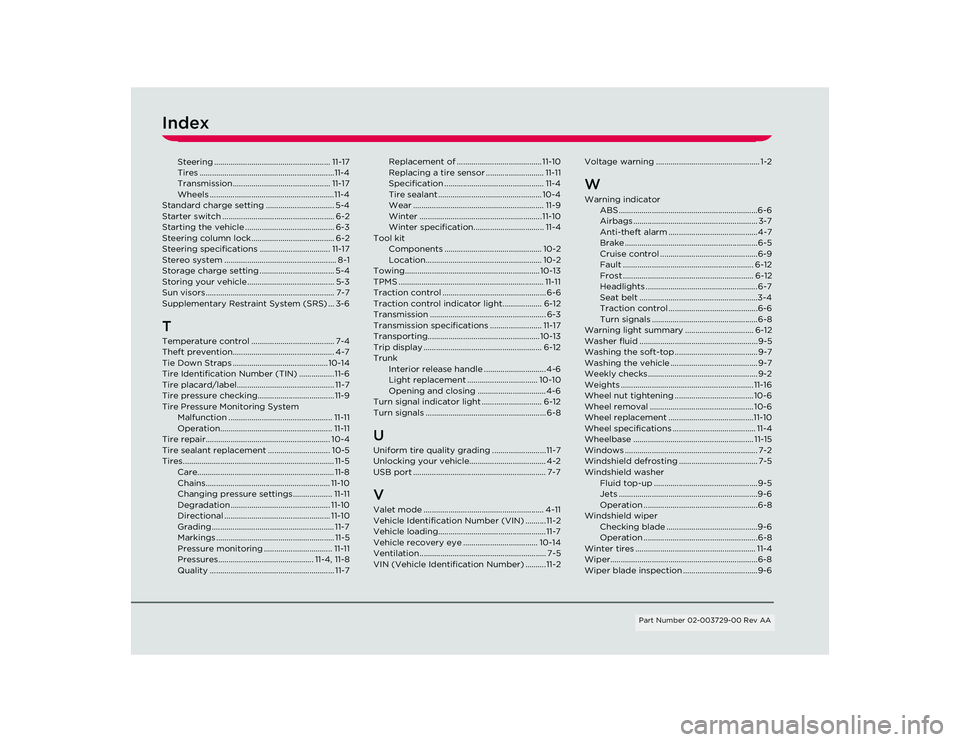
Index
Steering ........................................................ 11-17
Tires .................................................................11-4
Transmission............................................... 11-17
Wheels ............................................................11-4
Standard charge setting ................................. 5-4
Starter switch ...................................................... 6-2
Starting the vehicle ........................................... 6-3
Steering column lock........................................ 6-2
Steering specifications .................................. 11-17
Stereo system ...................................................... 8-1
Storage charge setting .................................... 5-4
Storing your vehicle .......................................... 5-3
Sun visors .............................................................. 7-7
Supplementary Restraint System (SRS) ... 3-6
TTemperature control ........................................ 7-4
Theft prevention................................................. 4-7
Tie Down Straps .............................................. 10-14
Tire Identification Number (TIN) ................. 11-6
Tire placard/label............................................... 11-7
Tire pressure checking..................................... 11-9
Tire Pressure Monitoring System Malfunction .................................................. 11-11
Operation...................................................... 11-11
Tire repair............................................................ 10-4
Tire sealant replacement .............................. 10-5
Tires......................................................................... 11-5 Care.................................................................. 11-8
Chains............................................................ 11-10
Changing pressure settings................... 11-11
Degradation ................................................ 11-10
Directional ................................................... 11-10
Grading ........................................................... 11-7
Markings ......................................................... 11-5
Pressure monitoring ................................. 11-11
Pressures.............................................. 11-4, 11-8
Quality ............................................................ 11-7 Replacement of ......................................... 11-10
Replacing a tire sensor ............................ 11-11
Specification ................................................ 11-4
Tire sealant .................................................. 10-4
Wear ............................................................... 11-9
Winter ...........................................................11-10
Winter specification.................................. 11-4
Tool kit Components ............................................... 10-2
Location........................................................ 10-2
Towing.................................................................10-13
TPMS ...................................................................... 11-11
Traction control .................................................. 6-6
Traction control indicator light................... 6-12
Transmission ........................................................ 6-3
Transmission specifications ......................... 11-17
Transporting......................................................10-13
Trip display ......................................................... 6-12
Trunk Interior release handle ..............................4-6
Light replacement .................................. 10-10
Opening and closing .................................4-6
Turn signal indicator light ............................. 6-12
Turn signals .......................................................... 6-8
UUniform tire quality grading ..........................11-7
Unlocking your vehicle..................................... 4-2
USB port ................................................................ 7-7VValet mode .......................................................... 4-11
Vehicle Identification Number (VIN) ..........11-2
Vehicle loading....................................................11-7
Vehicle recovery eye .................................... 10-14
Ventilation............................................................. 7-5
VIN (Vehicle Identification Number) ..........11-2 Voltage warning .................................................. 1-2
WWarning indicator
ABS ...................................................................6-6
Airbags ............................................................ 3-7
Anti-theft alarm ...........................................4-7
Brake ................................................................6-5
Cruise control ...............................................6-9
Fault ............................................................... 6-12
Frost ............................................................... 6-12
Headlights ...................................................... 6-7
Seat belt .........................................................3-4
Traction control ...........................................6-6
Turn signals ...................................................6-8
Warning light summary ................................. 6-12
Washer fluid .........................................................9-5
Washing the soft-top ........................................ 9-7
Washing the vehicle .......................................... 9-7
Weekly checks.....................................................9-2
Weights ................................................................ 11-16
Wheel nut tightening ...................................... 10-6
Wheel removal .................................................. 10-6
Wheel replacement .........................................11-10
Wheel specifications ........................................ 11-4
Wheelbase .......................................................... 11-15
Windows ................................................................ 7-2
Windshield defrosting ...................................... 7-5
Windshield washer
Fluid top-up ..................................................9-5
Jets ...................................................................9-6
Operation .......................................................6-8
Windshield wiper Checking blade ............................................9-6
Operation .......................................................6-8
Winter tires .......................................................... 11-4
Wiper.......................................................................6-8
Wiper blade inspection ....................................9-6
Part Number 02-003729-00 Rev AA
Roadster OHB.book Page 4 Th ursday, October 2, 2008 8:59 AM