2008 SUZUKI GRAND VITARA light
[x] Cancel search: lightPage 16 of 40

Downloaded from www.Manualslib.com manuals search engine OPERATING YOUR VEHICLE
NOTE: 4-Speed Automatic Transmission If you move the gearshift lever to a ~ower gear while driving faster than the maximum EXAMPLE allowable speed for the lower gear, the
transmission will not actually downshift
until your speed drops below the maximum
speed for the lower gear.
CAUTION
Be sure to take the following precautions to help avoid damage to the
automatic transmission:
• Make sure that the vehicle is com
pletely stationary before shifting
into "P" or "R". • Do not shift from "P" or "N" to "R", "0" "4" "3" or "L" when the
engine is'runni'ng above idle speed. • Do not rev the engine with the
transmission in a drive position ("R", "0", "4", "3", or "L") and the
rear wheels not moving. • Do not use the accelerator to hold the vehicle on a hill. Use the vehi
cle's brakes.
3-15
(1) Power mode selector switch
0:
64J141
4-speed automatic transmission mode 3: 3-speed automatic transmission mode
The 3-speed mode is suitable for the fol
lowing driving conditions: • Driving on hilly, winding roads .
-You can drive more smoothly with less frequent gearshifting • Going down a steep hill -Some engine braking is provided
NOTE: With the transfer switch in the "4L LOCK" position, the 4-speed automatic transmission will remain in the 3-speed mode. Power
mode
selector switch
A/T
POWER
650448
When you need more power for climbing hills or smooth starting on slippery road,
push the "AfT POWER" switch. To activate
the power mode selector, push the "AfT POWER" switch, and the "POWER" indicator light in the instrument cl~ster c0n:'es on. To deactivate, push the sWitch again, and
the "POWER" indicator light goes off.
Power driving mode When the "AfT POWER" switch is on with
shift in "0" (Drive) or "3" (Low 3), if you
depress the accelerator pedal, .the shifting
points are delayed so the engine can rev
higher
in each gear. Therefore, yo~. can
drive more powerfully than normal driving.
Page 17 of 40

Downloaded from www.Manualslib.com manuals search engine Slippery road mode
When the "AfT POWER" switch is on with
shift in "2" (Low 2) position, the gear will be
fixed in second while driving or when start
driving. Therefore, you can drive smoothly
on slippery road.
NOTE: • When you start driving with the gearshift lever in "2" (Low 2) position while the "AI T POWER" switch is on, the gear will be fixed in second. If you need to shift up, shift the' lever into "3" (Low 3) or "0" (Drive) position. • When the "AfT POWER" is on, if you
shift the gearshift lever from "3" (Low 3) or "0" (Drive) position to "2" (Low 2) position, the gear will be fixed in second. Gearshift
lever
64J142
The
gearshift lever is designed that it cannot be shifted out of the "P" position unless
the ignition switch is in the "ON" position and. the brake pedal is depressed.
A WARNING
Always depress the brake pedal before shifting from' "P" (Park) (or "N" (Neutral) if the vehicle is stationary) to a forward or reverse gear, to help prevent the vehicle from moving
unexpectedly when you shift.
OPERATING YOUR VEHICLE
For all normal driving, make sure that the "POWER" indicator light is off, then put the
gearshift lever into "0" (Drive). Use the
other gearshift lever positions as described
below: .
P (Park)
Use this position
to lock the transmission
when the vehicle is parked or when starting the engine. Shift into Park only when
the vehicle is completely stationary.
A WARNING
If you have a 4-wheel drive vehicle,
never leave the transfer switch in "N" (Neutral) when parked.
Otherwise the vehicle may roll even if the transmission is in Park ..
R (Reverse) Use this position to reverse the vehicle from stop. Make sure that vehicle is com
pletely stationary before shifting into
Reverse.
N (Neutral)
Use this position for starting the engine if
the engine
stalls and you need to restart it while the vehicle is moving. You may also
shift into Neutral and depress the brake
pedal to hold the I('ehicle stationary during
idling.
3-16
Page 24 of 40

Downloaded from www.Manualslib.com manuals search engine OPERATING YOUR VEHICLE
4L LOCK (4-wheel drive low range center differential lock)
000
64J222
3-23
In this position, engine power is supplied to
the front and rear axles and you get better
traction and more low-speed torque than
when driving in "4H". Use this position
when you need better traction than "4H" provides and more low-speed torque than "4H LOCK" provides, such as when climbing or descending steep, slippery hills etc.
NOTE: When the transfer switch (if equipped) is
turned to the "4L LOCK" position, the ESfiW systems (other than ABS) (if
equipped) will be canceled to provide
improved vehicle traction, and the "ESP
OFF" indicator light will come on. When the transfer switch (if equipped) is turned to the "4L LOCK" position, braketraction control can be activated. Braketraction control brakes the spinning wheel to distribute drive power to the other
wheels for increased climbing ability or for
better performance on
a rolling hill or a slippery surface.
ESP® is a registered trademark of Daimler AG.
Page 30 of 40

Downloaded from www.Manualslib.com manuals search engine OPERATING YOUR VEHICLE
Cruise Control (if equipped)
79K032
The cruise control system allows you to maintain a steady speed without keeping
your foot on the accelerator pedal. The controls for operating the cruise control system are on the steering wheel. You can
use the cruise control system at speeds of
about 40 km/h (25 mph) or higher.
A WARNING
To help avoid loss of vehicle control, do not use the cruise control system
when driving in heavy traffic, on slippery or winding roads, or on steep
downgrades.
3-29
NOTE: If the transfer switch (if equipped) is in the "4L LOCK" position, you can not use the
cruise control system. Refer to "Using the
Transfer Switch (if equipped)" in this sec
tion.
CRUISE
52Dl13
When you push the "ON/OFF" switch, the
system is on and a "CRUISE" indicator light on the instrument cluster will be on.
SET
65D474
When the vehicle's speed is controlled by the cruise control system, a "SET' indica
tor light on the instrument cluster will be on.
(2) ----\-l~
(4) (1)
79K049
To Set Cruising Speed Turn on the cruise control system by push
ing the "ON/OFF" switch (1). Accelerate to the desired speed and push the "SET/
COAST' switch (3). Take your foot off the accelerator pedal and the set speed will be maintained.
With the cruise
control on, you can increase speed for passing by using the accelerator pedal. When you take your foot
off the pedal, your vehicle will return to the
set speed.
To Change Cruising Speed To reset the cruise control to a slower speed, hold in the "SET/COAST' switch (3) until the vehicle has slowed to the desired
speed, then release the switch. The new
speed will be maintained.
Page 31 of 40
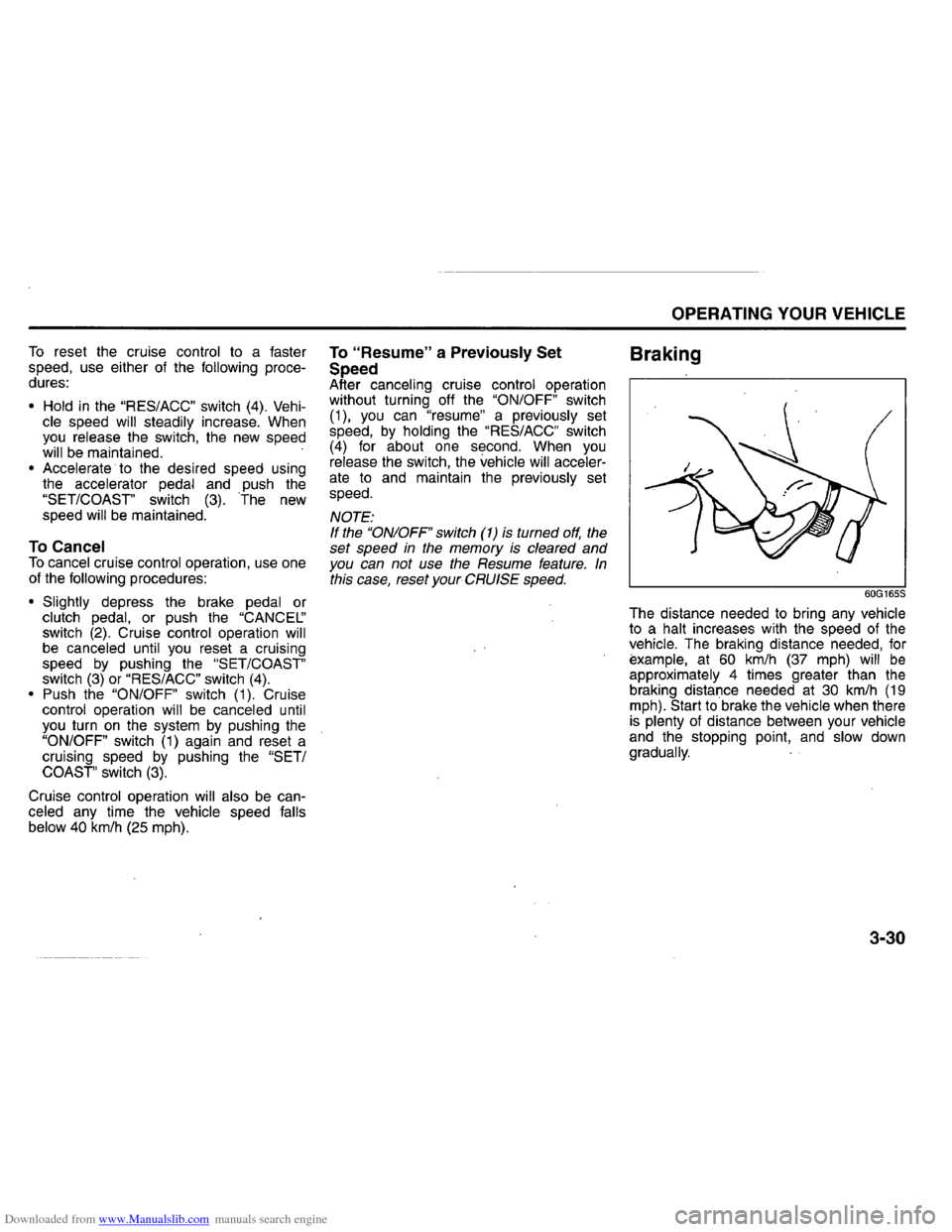
Downloaded from www.Manualslib.com manuals search engine To reset the cruise control to a faster
speed, use either of the following proce
dures:
• Hold in the "RES/ACC" switch (4). Vehicle speed will steadily increase. When you release the switch, the new speed will be maintained. • Accelerate· to the desired speed using the accelerator pedal and push the "SET/COAST" switch (3). The new
speed will be maintained.
To Cancel To cancel cruise control operation, use one of the following procedures:
• Slightly depress the brake pedal or clutch pedal, or push the "CANCEL:' switch (2). Cruise control operation will be canceled until you reset a cruising
speed by pushing the "SET/COAST" switch (3) or "RES/ACC" switch (4). • Push the "ON/OFF" switch (1). Cruise control operation will be canceled until you turn on the system by pushing the "ON/OFF" switch (1) again and reset a
cruising speed by pushing the "SET/
COAST" switch (3).
Cruise control operation will also be canceled any time the vehicle speed falls
below 40 km/h (25 mph).
To "Resume" a Previously Set
Speed
After canceling cruise control operation
without turning off the "ON/OFF" switch (1), you can "resume" a previously set
speed, by holding the "RES/ACC" switch (4) for about one second. When you release the switch, the vehicle will accelerate to and maintain the previously set
speed.
NOTE: If the "ON/OFF" switch (1) is turned off, the set speed in the memory is cleared and
you can not use the Resume feature. In this case, reset your CRUISE speed.
OPERATING YOUR VEHICLE
Braking
60G165S
The distance needed to bring any vehicle to a halt increases with the speed of the vehicle. The braking distance needed, for example, at 60 km/h (37 mph) will be approximately 4 times greater than the braking distance needed at 30 km/h (19 mph). Start to brake the vehicle when there is plenty of distance between your vehicle
and the stopping point, and slow down
gradually.
3-30
Page 32 of 40

Downloaded from www.Manualslib.com manuals search engine OPERATING YOUR VEHICLE
A WARNING
If
water gets into the brake drums,
brake performance may become poor
and unpredictable.
After driving through water or wash
ing the underside of the vehicle, test
the brakes while driving at a slow speed to see if they have maintained
their normal effectiveness. If the
brakes are less effective than normal, dry them by repeatedly applying the
brakes while driving slowly until the
brakes have regained their normal effectiveness.
Power Assisted Brakes Your vehicle has power assisted brakes. If power assistance is lost due to a stalled engine or other failures, the system is still
fully operational on reserve power and you can bring the vehicle to a complete stop by pressing the brake pedal once and holding it down. The reserve power is partly used
up when you depress the brake pedal and reduces each time the pedal is pressed. Apply smooth and even pressure to the pedal. Do not pump the pedal.
3-31
A WARNING
Even without reserve power in the
brake system, you can still stop the vehicle by pressing the brake pedal harder than normally required. However, the stopping distance may be longer.
Brake Assist System When you slam the brakes on, the brake
assist system judges as an emergency
stop and provides more powerful braking
for a driver who cannot hold down the
brake pedal firmly.
NOTE: If you quickly and forcefully depress the
brakes, you may hear a clicking sound in
the brake pedal. This is normal and indi
cates that the brake assist system is acti
vated properly.
Anti-Lock Brake System (ABS) ASS will help you avoid skidding by elec
tronically controlling braking pressure. It
will also help you maintain steering control when braking on slippery surfaces or when
braking hard.
The
ASS works automatically, so you do
not need any special braking technique.
Just push the brake pedal down without
pumping. The ASS will operate whenever it
senses that the wheels are locking up. You may feel the brake pedal pulsate while the ASS is operating.
NOTE: The ABS will not work if vehicle speed is under about 5 - 6 kmlh (3 - 4 mph).
A WARNING
•
On some types of loose surfaces
(such as gravel, snow-covered
roads, etc.) the stopping distance
required for
an ABS-equipped vehicle may be slightly greater than for
a comparable vehicle with a conventional brake system. With a conventional brake system, skid
ding tires are able to "plow" the gravel or snow layer, shortening
the stopping distance, ABS mini
mizes this resistance effect. Allow for extra stopping distance when driving on loose surfaces. • On regular paved roads, some driv
ers may be able to obtain slightly shorter stopping distances with
conventional brake systems than
with
ABS. • In both of the above conditions, ABS wi II still offer the advantage of helping you maintain directional control. However, remember that ABS will not compensate for bad road or weather conditions or poor
driver judgment. Use good judg
ment and do not drive faster than
conditions will
safely allow.
Page 33 of 40

Downloaded from www.Manualslib.com manuals search engine (8) or ABS
(1) (2)
(CD)
BRAKE (3)
(1) ABS warning light Type 1 (2) ABS warning light Type 2 (3) Brake system warning light
A WARNING
65D451
If the ABS warning light «1) or (2» on
the instrument panel comes on and
stays on while driving, there may be a
problem with the ABS system. If this happens:
1) Pull off the road and stop care
fully.
2) Turn the ignition switch to "LOCK" and then start the engine again.
(Continued)
A WARNING
(Continued) If the warning light comes on briefly then turns off, the system is normal.
If the. warning light still stays on,
have the system inspected by your
SUZUKI dealer immediately.
If the ABS system becomes inoperative, the brake system will function as
an ordinary brake system that has no
ABS.
A WARNING
If the ABS warning light «1) or (2» and the Brake system warning light (3) on the instrument panel simulta
neously stays on or comes on when
driving, both anti-lock function and
rear brake force control function (proportioning valve function) of the ABS system may have failed. If so, the rear wheels may easily skid or the vehicle can even spin in the worst case when
braking on a slippery road or when
hard braking even on a dry paved
road. Ask your SUZUKI dealer to inspect the ABS system immediately. Drive carefully, avoiding hard braking
as much as possible.
OPERATING YOUR VEHICLE
How the ABS Works A computer continuously monitors wheel speed. The' computer compares the
changes in wheel speed when braking. If the wheels slow suddenly, indicating a
skidding Situation, the computer will change braking pressure several times
each second to prevent the wheels from locking. When you start your vehicle or when you accelerate after a hard stop, you may hear a momentary motor or clicking sound as the system resets or checks itself.
A WARNING
The ABS may not work properly if
tires or wheels other than those
specified in the owner's manual are
used. This is because the ABS works
by comparing changes in wheel speed. When replacing tires or wheels, use only the size and type
specified in this owner's manual.
3-32
Page 35 of 40

Downloaded from www.Manualslib.com manuals search engine A WARNING
• The ESP® may not work properly if tires or wheels other than those specified in the Owner's Manual are
used. When replacing tires or wheels, use only the size and type
specified in this Owner's Manual. • The ESP® may not work properly if
tires are not inflated to the recommended tire inflation pressure. • The ESP® may not work properly if tires are fitted with tire chains. • The ESP® may not work properly if the tires are excessively worn. Be sure to replace tires when the tread
wear indicators in the grooves
appear
on the tread surface. • The ESP® is not a substitute for winter tires or tire chains on a snow covered road.
A WARNING
• The ESP® may not work properly if engine related parts such as 'the
muffler are not equivalent to standard equipment or are extremely
deteriorated.
• Do not modify the vehicle's suspension since the ESP® may not
operate correctly.
The ESP® indicator lights are described below:
SLIP Indicator Light
79K019
The SLIP indicator light in the instrument cluster blinks 5 times per second when one
of the following systems is activated. • Stability control system ' • Traction control system • Hill descent control system (if equipped)
CAUTION
If the SLIP indicator light comes on and stays on while driving, there may
be a malfunction of the ESP® systems (other than ABS). You should
have the systems inspected by an
authorized
SUZUKI dealer.
NOTE: When the SLIP indicator light comes on and stays on while driving, indicating a malfunction of the ES~ systems (other
than ABS), the brake system will function
as an ordinary ABS with no additional ES~ functions.
OPERATING YOUR VEHICLE
NOTE: When you disconnect and re-connect the
battery, ES~ system functions other than ABS will be deactivated and the slip indicator light will blink 1 time per second. In this
case, use the following procedure to reactivate the ES~ systems: 1) Drive your vehicle straight ahead without tire slippage at a speed greater than
approximately 15 kmlh (9 mph) for a few seconds
2) The slip indicator light will go out and
the ESf/8J systems (other than ABS) will
be re-activated
It may take more than few seconds before
the slip indicator light goes out depending
on the road. surface condition.
3-34