2008 SUBARU TRIBECA ignition
[x] Cancel search: ignitionPage 138 of 409
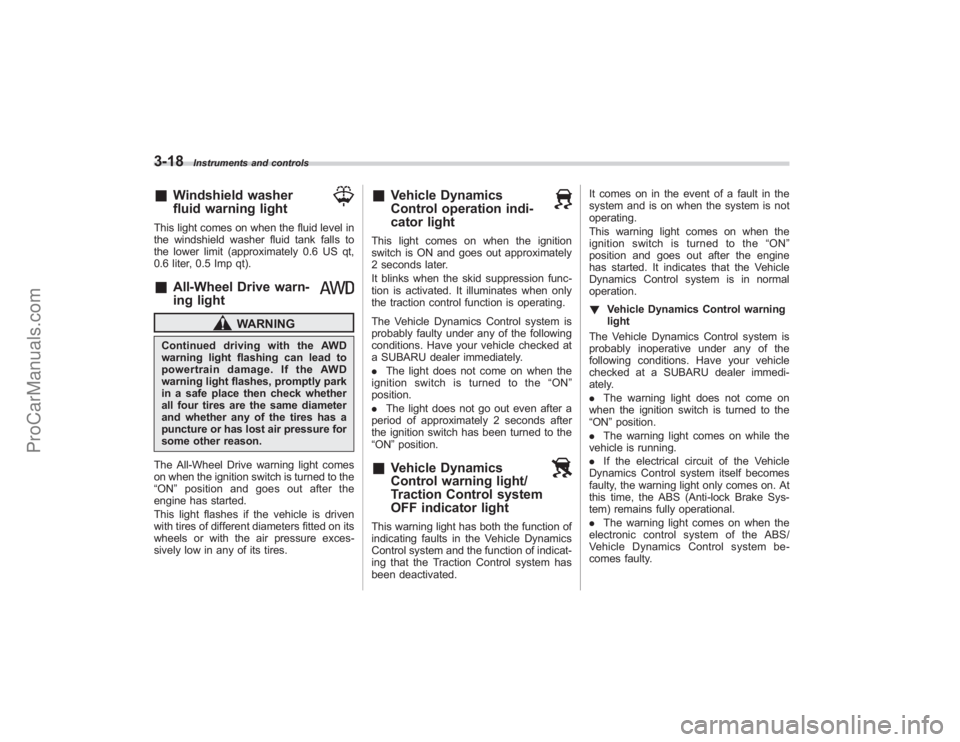
3-18
Instruments and controls
&
Windshield washer
fluid warning light
This light comes on when the fluid level in
the windshield washer fluid tank falls to
the lower limit (approximately 0.6 US qt,
0.6 liter, 0.5 Imp qt).&
All-Wheel Drive warn-
ing light
WARNING
Continued driving with the AWD
warning light flashing can lead to
powertrain damage. If the AWD
warning light flashes, promptly park
in a safe place then check whether
all four tires are the same diameter
and whether any of the tires has a
puncture or has lost air pressure for
some other reason.
The All-Wheel Drive warning light comes
on when the ignition switch is turned to the
“ ON ”position and goes out after the
engine has started.
This light flashes if the vehicle is driven
with tires of different diameters fitted on its
wheels or with the air pressure exces-
sively low in any of its tires.
&
Vehicle Dynamics
Control operation indi-
cator light
This light comes on when the ignition
switch is ON and goes out approximately
2 seconds later.
It blinks when the skid suppression func-
tion is activated. It illuminates when only
the traction control function is operating.
The Vehicle Dynamics Control system is
probably faulty under any of the following
conditions. Have your vehicle checked at
a SUBARU dealer immediately.
. The light does not come on when the
ignition switch is turned to the “ON ”
position.
. The light does not go out even after a
period of approximately 2 seconds after
the ignition switch has been turned to the
“ON ”position.&
Vehicle Dynamics
Control warning light/
Traction Control system
OFF indicator light
This warning light has both the function of
indicating faults in the Vehicle Dynamics
Control system and the function of indicat-
ing that the Traction Control system has
been deactivated. It comes on in the event of a fault in the
system and is on when the system is not
operating.
This warning light comes on when the
ignition switch is turned to the
“ON ”
position and goes out after the engine
has started. It indicates that the Vehicle
Dynamics Control system is in normal
operation.
! Vehicle Dynamics Control warning
light
The Vehicle Dynamics Control system is
probably inoperative under any of the
following conditions. Have your vehicle
checked at a SUBARU dealer immedi-
ately.
. The warning light does not come on
when the ignition switch is turned to the
“ON ”position.
. The warning light comes on while the
vehicle is running.
. If the electrical circuit of the Vehicle
Dynamics Control system itself becomes
faulty, the warning light only comes on. At
this time, the ABS (Anti-lock Brake Sys-
tem) remains fully operational.
. The warning light comes on when the
electronic control system of the ABS/
Vehicle Dynamics Control system be-
comes faulty.
ProCarManuals.com
Page 139 of 409
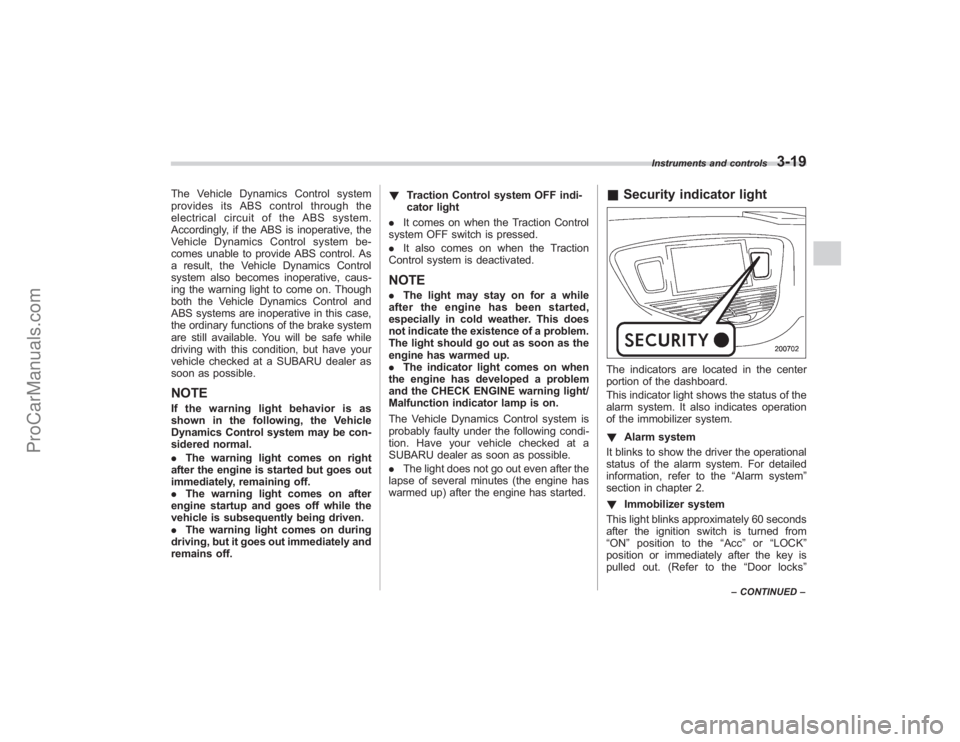
The Vehicle Dynamics Control system
provides its ABS control through the
electrical circuit of the ABS system.
Accordingly, if the ABS is inoperative, the
Vehicle Dynamics Control system be-
comes unable to provide ABS control. As
a result, the Vehicle Dynamics Control
system also becomes inoperative, caus-
ing the warning light to come on. Though
both the Vehicle Dynamics Control and
ABS systems are inoperative in this case,
the ordinary functions of the brake system
are still available. You will be safe while
driving with this condition, but have your
vehicle checked at a SUBARU dealer as
soon as possible.NOTEIf the warning light behavior is as
shown in the following, the Vehicle
Dynamics Control system may be con-
sidered normal.
.The warning light comes on right
after the engine is started but goes out
immediately, remaining off.
. The warning light comes on after
engine startup and goes off while the
vehicle is subsequently being driven.
. The warning light comes on during
driving, but it goes out immediately and
remains off. !
Traction Control system OFF indi-
cator light
. It comes on when the Traction Control
system OFF switch is pressed.
. It also comes on when the Traction
Control system is deactivated.
NOTE. The light may stay on for a while
after the engine has been started,
especially in cold weather. This does
not indicate the existence of a problem.
The light should go out as soon as the
engine has warmed up.
. The indicator light comes on when
the engine has developed a problem
and the CHECK ENGINE warning light/
Malfunction indicator lamp is on.
The Vehicle Dynamics Control system is
probably faulty under the following condi-
tion. Have your vehicle checked at a
SUBARU dealer as soon as possible.
. The light does not go out even after the
lapse of several minutes (the engine has
warmed up) after the engine has started.
& Security indicator lightThe indicators are located in the center
portion of the dashboard.
This indicator light shows the status of the
alarm system. It also indicates operation
of the immobilizer system.
! Alarm system
It blinks to show the driver the operational
status of the alarm system. For detailed
information, refer to the “Alarm system”
section in chapter 2.
! Immobilizer system
This light blinks approximately 60 seconds
after the ignition switch is turned from
“ ON ”position to the “Acc ”or “LOCK ”
position or immediately after the key is
pulled out. (Refer to the “Door locks ”
Instruments and controls
3-19
–CONTINUED –
ProCarManuals.com
Page 140 of 409
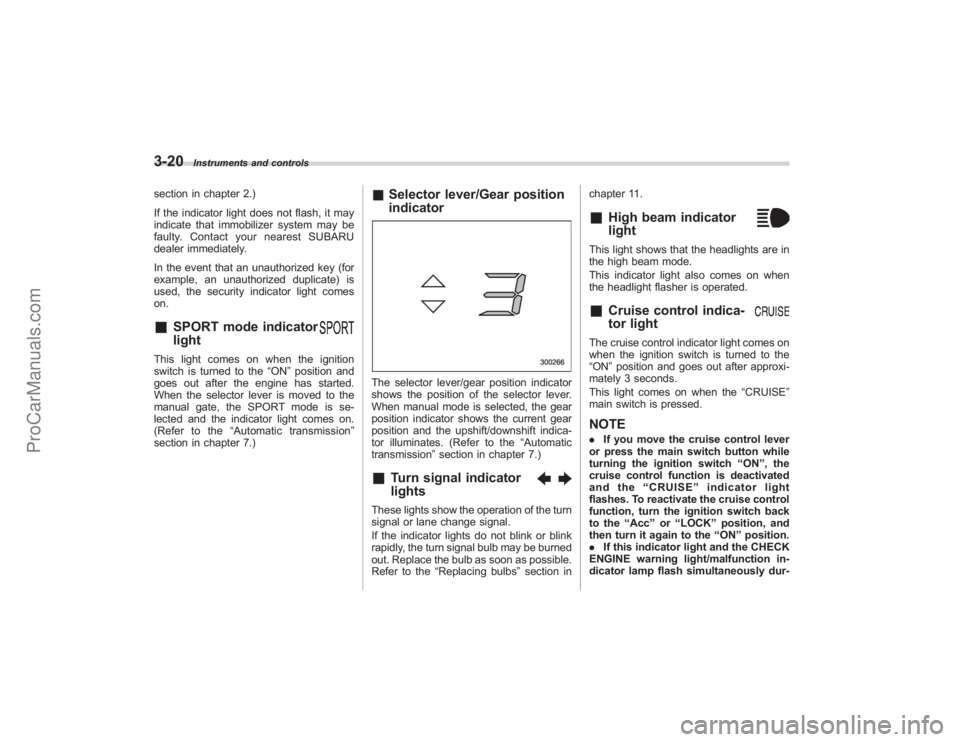
3-20
Instruments and controls
section in chapter 2.)
If the indicator light does not flash, it may
indicate that immobilizer system may be
faulty. Contact your nearest SUBARU
dealer immediately.
In the event that an unauthorized key (for
example, an unauthorized duplicate) is
used, the security indicator light comes
on.&
SPORT mode indicator
light
This light comes on when the ignition
switch is turned to the“ON”position and
goes out after the engine has started.
When the selector lever is moved to the
manual gate, the SPORT mode is se-
lected and the indicator light comes on.
(Refer to the “Automatic transmission ”
section in chapter 7.)
& Selector lever/Gear position
indicatorThe selector lever/gear position indicator
shows the position of the selector lever.
When manual mode is selected, the gear
position indicator shows the current gear
position and the upshift/downshift indica-
tor illuminates. (Refer to the “Automatic
transmission” section in chapter 7.)&
Turn signal indicator
lights
These lights show the operation of the turn
signal or lane change signal.
If the indicator lights do not blink or blink
rapidly, the turn signal bulb may be burned
out. Replace the bulb as soon as possible.
Refer to the“Replacing bulbs ”section in chapter 11.
&
High beam indicator
light
This light shows that the headlights are in
the high beam mode.
This indicator light also comes on when
the headlight flasher is operated.&
Cruise control indica-
tor light
The cruise control indicator light comes on
when the ignition switch is turned to the
“ON
”position and goes out after approxi-
mately 3 seconds.
This light comes on when the “CRUISE”
main switch is pressed.NOTE. If you move the cruise control lever
or press the main switch button while
turning the ignition switch “ON ”, the
cruise control function is deactivated
and the “CRUISE ”indicator light
flashes. To reactivate the cruise control
function, turn the ignition switch back
to the “Acc ”or “LOCK ”position, and
then turn it again to the “ON ”position.
. If this indicator light and the CHECK
ENGINE warning light/malfunction in-
dicator lamp flash simultaneously dur-
ProCarManuals.com
Page 141 of 409
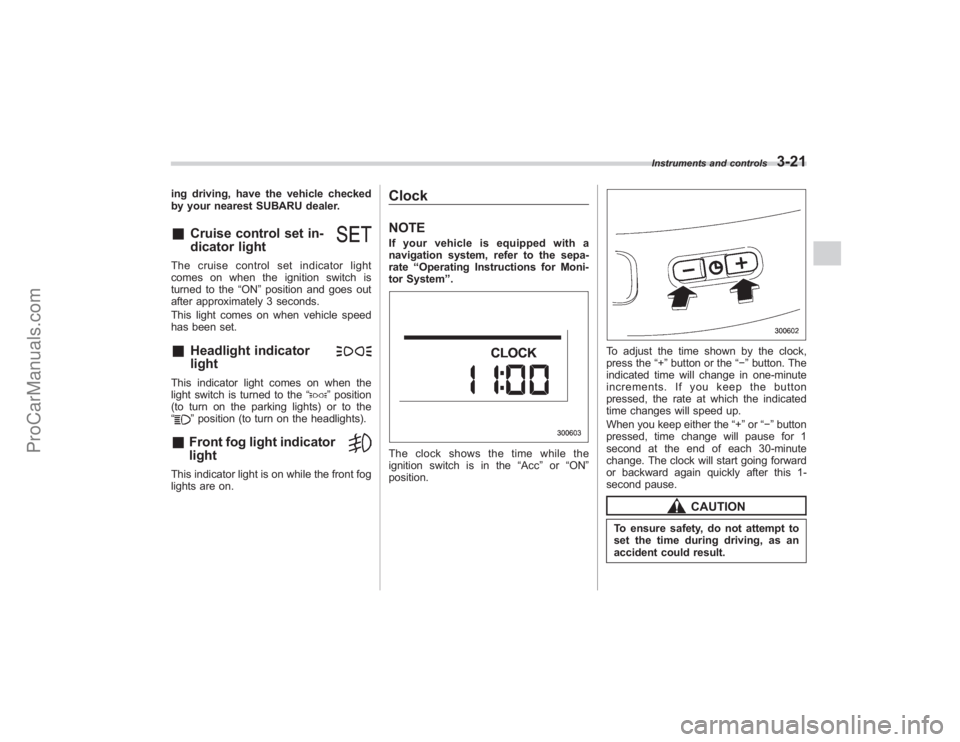
ing driving, have the vehicle checked
by your nearest SUBARU dealer.&
Cruise control set in-
dicator light
The cruise control set indicator light
comes on when the ignition switch is
turned to the“ON”position and goes out
after approximately 3 seconds.
This light comes on when vehicle speed
has been set.&
Headlight indicator
light
This indicator light comes on when the
light switch is turned to the “
”position
(to turn on the parking lights) or to the
“
” position (to turn on the headlights).
&
Front fog light indicator
light
This indicator light is on while the front fog
lights are on.
ClockNOTEIf your vehicle is equipped with a
navigation system, refer to the sepa-
rate “Operating Instructions for Moni-
tor System ”.The clock shows the time while the
ignition switch is in the “Acc”or “ON ”
position.
To adjust the time shown by the clock,
press the “+”button or the “−”button. The
indicated time will change in one-minute
increments. If you keep the button
pressed, the rate at which the indicated
time changes will speed up.
When you keep either the “+”or “− ” button
pressed, time change will pause for 1
second at the end of each 30-minute
change. The clock will start going forward
or backward again quickly after this 1-
second pause.
CAUTION
To ensure safety, do not attempt to
set the time during driving, as an
accident could result.
Instruments and controls
3-21
ProCarManuals.com
Page 143 of 409
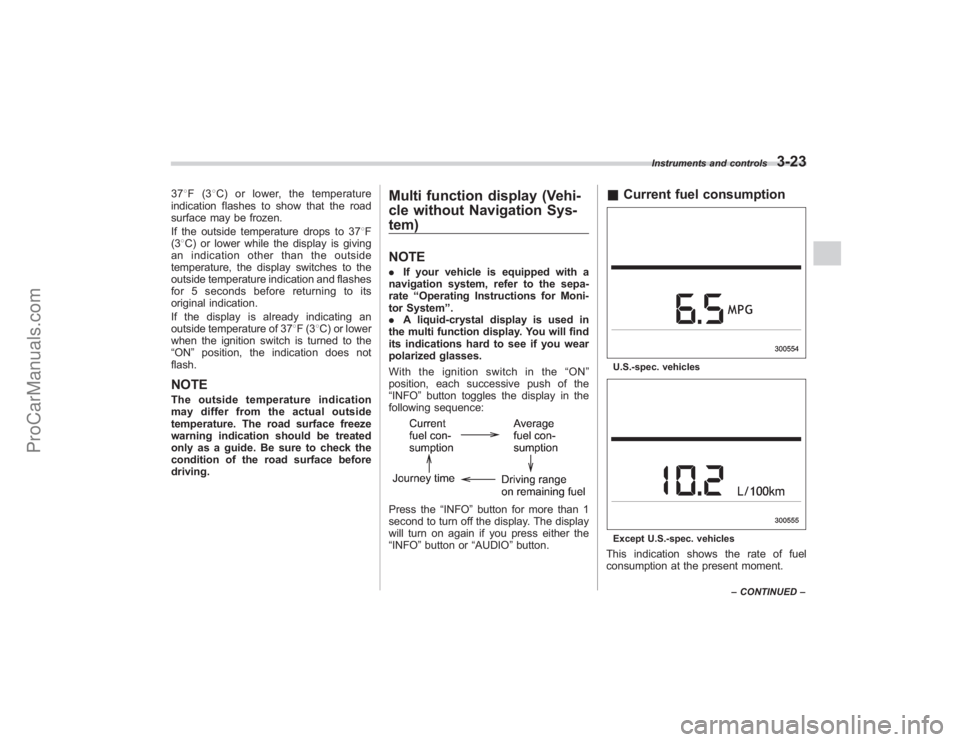
378F(3 8C) or lower, the temperature
indication flashes to show that the road
surface may be frozen.
If the outside temperature drops to 37 8F
(3 8C) or lower while the display is giving
an indication other than the outside
temperature, the display switches to the
outside temperature indication and flashes
for 5 seconds before returning to its
original indication.
If the display is already indicating an
outside temperature of 37 8F(3 8C) or lower
when the ignition switch is turned to the
“ ON ”position, the indication does not
flash.NOTEThe outside temperature indication
may differ from the actual outside
temperature. The road surface freeze
warning indication should be treated
only as a guide. Be sure to check the
condition of the road surface before
driving.
Multi function display (Vehi-
cle without Navigation Sys-
tem)NOTE. If your vehicle is equipped with a
navigation system, refer to the sepa-
rate “Operating Instructions for Moni-
tor System ”.
. A liquid-crystal display is used in
the multi function display. You will find
its indications hard to see if you wear
polarized glasses.
Withtheignitionswitchinthe“ ON”
position, each successive push of the
“INFO ”button toggles the display in the
following sequence:Press the “INFO”button for more than 1
second to turn off the display. The display
will turn on again if you press either the
“INFO ”button or “AUDIO”button.
& Current fuel consumptionU.S.-spec. vehiclesExcept U.S.-spec. vehiclesThis indication shows the rate of fuel
consumption at the present moment.
Instruments and controls
3-23
–CONTINUED –
ProCarManuals.com
Page 145 of 409
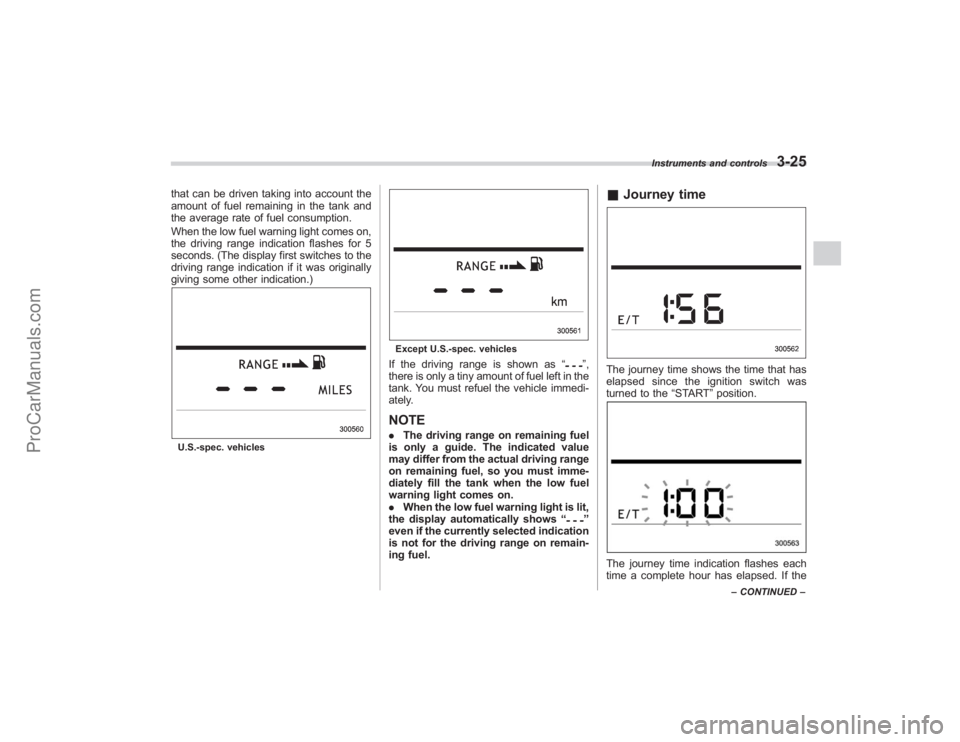
that can be driven taking into account the
amount of fuel remaining in the tank and
the average rate of fuel consumption.
When the low fuel warning light comes on,
the driving range indication flashes for 5
seconds. (The display first switches to the
driving range indication if it was originally
giving some other indication.)U.S.-spec. vehicles
Except U.S.-spec. vehiclesIf the driving range is shown as“
”,
there is only a tiny amount of fuel left in the
tank. You must refuel the vehicle immedi-
ately.
NOTE. The driving range on remaining fuel
is only a guide. The indicated value
may differ from the actual driving range
on remaining fuel, so you must imme-
diately fill the tank when the low fuel
warning light comes on.
. When the low fuel warning light is lit,
the display automatically shows “
”
even if the currently selected indication
is not for the driving range on remain-
ing fuel.
& Journey timeThe journey time shows the time that has
elapsed since the ignition switch was
turned to the “START”position.The journey time indication flashes each
time a complete hour has elapsed. If the
Instruments and controls
3-25
– CONTINUED –
ProCarManuals.com
Page 146 of 409

3-26
Instruments and controls
display is giving an indication other than
the journey time, the display switches to
the journey time, flashes for 5 seconds,
and returns to its original indication each
time a complete hour has elapsed.NOTEThe journey time is reset when the
ignition switch is turned to the“LOCK ”
position. It is also reset if the ignition
switch is turned to the “LOCK ”or
“ Acc ”position prior to restarting of
the engine.
Light control switch
WARNING
To prevent battery discharge result-
ing from accidentally leaving your
lights on when your vehicle is
parked, the light switch operates
only when the ignition switch is in
the “ON ”position. In any other
position, the vehicle ’s lights will be
out.
If you park your vehicle on a road-
side at night, use the hazard warn-
ing flasher to alert the other drivers.
The light switch operates only when the
ignition switch is in the “ON ”position.
& HeadlightsTo turn on the headlights, turn the knob on
the end of the turn signal lever.
first position
Parking lights, instrument panel illumina-
tion, tail lights and license plate light are
on.second position
Headlights, parking lights, instrument pa-
nel illumination, tail lights, and license
plate light are on.
ProCarManuals.com
Page 152 of 409
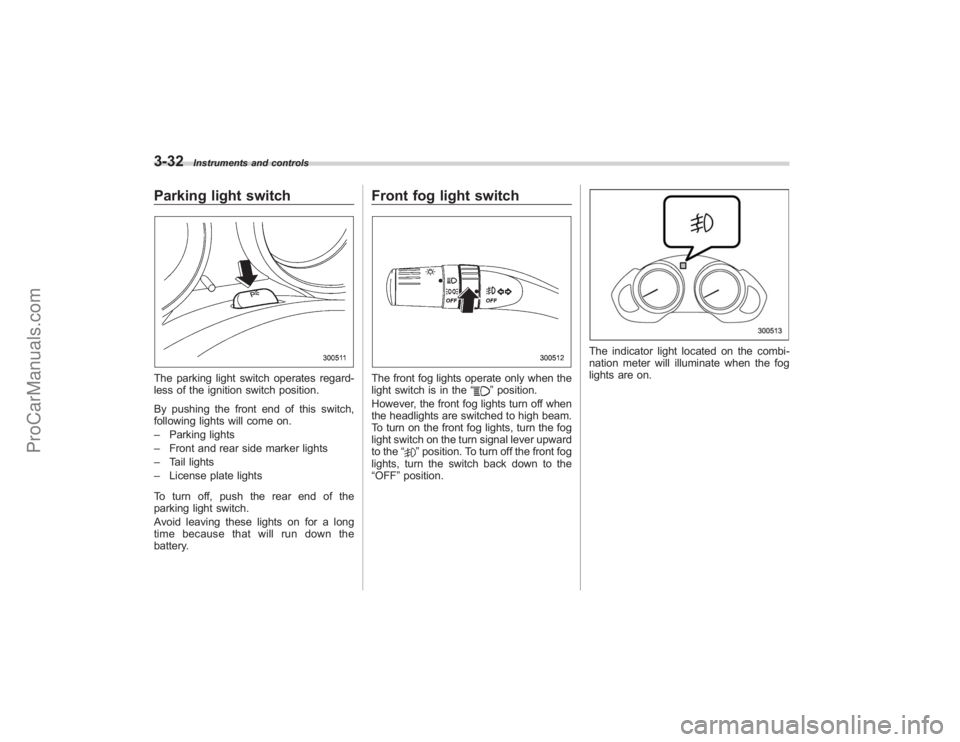
3-32
Instruments and controls
Parking light switchThe parking light switch operates regard-
less of the ignition switch position.
By pushing the front end of this switch,
following lights will come on.
–Parking lights
– Front and rear side marker lights
– Tail lights
– License plate lights
To turn off, push the rear end of the
parking light switch.
Avoid leaving these lights on for a long
time because that will run down the
battery.
Front fog light switchThe front fog lights operate only when the
light switch is in the “
”position.
However, the front fog lights turn off when
the headlights are switched to high beam.
To turn on the front fog lights, turn the fog
light switch on the turn signal lever upward
to the “
”position. To turn off the front fog
lights, turn the switch back down to the
“OFF ”position.
The indicator light located on the combi-
nation meter will illuminate when the fog
lights are on.
ProCarManuals.com