2008 SKODA SUPERB steering wheel
[x] Cancel search: steering wheelPage 21 of 272

Instruments and Indicator/Warning Lights
20
Operating with the buttons on the windshield wiper lever
– You can activate the MAIN MENU by pressing the rocker switch
⇒ page 19, fig. 12 for more than 1 second.
– You can select the menu through the rocker switch . When the pushbutton is briefly pressed, the information you have selected is
displayed.
Operating with the buttons on the multifunction steering wheel
– You can activate the MAIN MENU by pressing the rocker switch
⇒ fig. 13 for more than 1 second.
– You can select the individual menus by pressing the handwheel . After briefly pressing the handwh eel , the desired menu is indi-
cated.
– After briefly pressing the button you can achieve a higher level, by pressing the button for longer than 1 second, you can call up the
MAIN MENU .
You can select the following information (d epending on the equipment installed on
the vehicle):
�„MFD (Onboard computer) ⇒ page 14
�„Driving time
�„Current consumption
�„Average fuel consumption
�„Range
�„Distance driven
�„Average speed
�„Current speed
�„Warning against excessive speeds
�„Audio ⇒ page 21
�„Navigation ⇒ page 21
�„Phone ⇒ page 138
�„Aux. Heating ⇒ page 106
�„Vehicle status ⇒ page 22
�„Setup ⇒ page 23
The menu Audio is only displayed when the Radio* is switched on.
The menu Navigation is only displayed when the Navigation* is switched on.
Aux. Heating is only then displayed, if the vehicle is fitted with auxiliary heating*.
Note
•If warning messages are indicated in the information display, ⇒page 21
⇒ page 22, you must confirm them with th e button on the windshield wiper
lever or with the button on the multi-func tion steering wheel in order to call up
the main menu.
•If you do not activate the information display at that moment, the menu shifts
to one level higher every 10 seconds.
Fig. 13 Information display:
Controls on the multifunc-
tion steering wheel
AA
AA
AB
AC
AD
AD
AC
AC
ABAD
NKO B6 20.book Page 20 Wednesday, March 26, 2008 3:15 PM
Page 55 of 272

Lights and Visibility
54
− It also concerns reverse light and turn signal lights.
− This mist has no influence on th e life of the lighting system.
Daylight driving lights*
In some countries, the national legislation requires that the vehicles are
equipped with the function daylight driving lights.
Switching on daylight driving lights
– Switch on the ignition without turning the light switch out of the posi- tion 0.
Deactivate function daylight driving lights
– Pull the turn signal light lever towards the steering wheel up to 3 seconds after switching on the ignition and at the same time, slide it to
the bottom and hold it in this position for at least 3 seconds.
Activate function daylight driving lights
– Pull the turn signal light lever towards the steering wheel up to 3 seconds after switching on the ignition and at the same time, slide it to
the top and hold it in this position for at least 3 seconds.
When the daylight driving lights are swit ched on, also the low beam with reduced
brightness shines together with the side lights (approx. 92 % of the performance).
This contributes to a longer life of the lamps for the low beam.
When the daylight driving lights are switch ed on, the illumination of the instrument
cluster is switched off, however, it is switched on in the position
when it is dark
and the low beam shines with full br ightness (100 % of the performance).
On vehicles fitted with an information disp lay*, you can activate or deactivate in the
menu the function dayl ight driving lights:
�„SETUP (Settings)
�„Lights & Vision (Lights & Vision)
Automatic light control*
Switching on automatic light control*
– Turn the light switch ⇒fig. 42 into position
.
Switching off automatic light control*
– Turn the light switch to the position 0,
or .
If the light switch is in the position , the symbol illuminates when the ignition
is switched on next to the light switch. If th e low beam is activated with the
light sensor, the symbol illuminates additionally next to the light switch.
If the light comes on automatically, the side lights and low beam as well as licence
plate light light up at the same time.
If the automatic light control* is switched on, the light is regulated with the light
sensor in the rear mirror holder. If the li ght intensity drops below the set value, e.g
when driving during the day into a tunnel, the low beam and the side lights as well
as the licence plate light co me on automatically. If the light intensity increases
again, the lights swit ch off automatically.
Motorway lights
If the automatic light control* has been sw itched on and the vehicle speed is over
140 km/h for at least 10 seconds, the side lights and low beam are switched on
automatically.
Fig. 42 Dash panel: Light
switch
NKO B6 20.book Page 54 Wednesday, March 26, 2008 3:15 PM
Page 58 of 272

Lights and Visibility57
Using the systemSafetyDriving TipsGeneral MaintenanceBreakdown assistanceTechnical Data
Mode city
In the mode “city”, the dispersion of the cone
of light in front of the vehicle is wider
and the width of illumination is shorter. It has as an aim to illuminate the adjacent
footpaths, crossings, pedestrian crossings etc. The mode is active at speeds of 15 -
50 km/h.
Mode motorway
In the mode “motorway” the dispersion of the cone of light is so widespread, that it
illuminates also the left (and right)
6) lane of the motorway, so that the driver can
react in time to an obstacle or any other danger. The mode is activated stepwise as
of a speed of 90 km/h. It gains its greatest effectiveness at speeds above 120 km/h.
Tourist light
When driving in countries with opposing traffic system, driving on the left/right, it is
possible to switch on the mode “tourist light” electronically. This mode makes it
possible to drive in the particular count ry without dazzling the oncoming vehicles.
When the mode “tourist light” is active, the above mentioned modes and the side
to side swivel of the headlight is deactivated.
The mode “tourist light” is activated in the information display* in the menu
⇒ page 19:
�„SETUP (Settings)
�„Automatic light (Automat. Lights)
Note
•The functions of the side to side swivel of the headlight* (activation at a speed
of 10 km/h), fog lights with the function “corner” ⇒page 57 and the function
dynamic headlight beam range* add to the System AHL*.
•The System AHL* is solely delivered with Bi-Xenon gas discharge bulbs for low
beam and main beam lights.
Fog lights
Switching on the fog lights
– First of all turn the light switch into position
or ⇒ fig. 43 .
– Pull the light switch into position .
The rear fog light warning light ⇒ page 26 lights up in the instrument cluster
when the fog light is switched off.
Fog lights with the function “Corner”*
The fog lights with the function “Corner” are designed for a better
illumination of all areas near the vehicle when corning, parking etc.
The fog lights with the function “Corner” are regulated according to the steering
angle or after switching on the turn signal light 7) in the following circumstances:
•the vehicle is stationary and the engine is running or it moves with a speed of
maximum 40 km/h;
•the daylight driving lights are not switched on;
6)It is valid for vehicles which are designed for driving on the left.
7)If both switch on versions are conflicting, for example if the steering wheel is turned to the
left and the right turn signal light is switched on, the turn signal light has the higher priority.
Fig. 43 Dash panel: Light
switch
A1
NKO B6 20.book Page 57 Wednesday, March 26, 2008 3:15 PM
Page 61 of 272

Lights and Visibility
60
The turn signal and main beam lever
The parking lights and headlight flasher are also switched on and off
using the turn signal and main beam lever.
The turn signal and main beam lever perform the following functions:
Right
and left turn signal light
– Push the lever upwards or downwards ⇒fig. 47 .
– If you only wish to flash three times* (the so-called convenience turn signal), push the lever briefly up to the upper or lower pressure point
and release it. This function can be activated/deactivated in the infor-
mation display* ⇒page 23.
– Turn signal for changing lanes - in or der to only flash briefly, move the
lever up or down to the pressure point and hold it in this position.
Main beam
– Switch on the low beam.
– Push the lever forwards.
– Pull the lever back into the initial position in order to switch the main beam off again. Headlight flasher
– Pull on the lever of the steering wheel (sprung position) - the main
beam and warning light in the instrument cluster come on.
Parking light
– Switch off the ignition.
– Push the lever up or down - the ri ght-hand or left-hand parking light
is switched on.
Information concerning the function of the lights.
•The turn signal system only operates when the ignition is switched on. The
corresponding indicator light or in the instrument cluster also flashes.
•The turn signal is automatically cancelled after negotiating a curve.
•The indicator light flashes at twice its normal rate if a bulb of the turn signal light
fails.
•The side light and rear light on the appr opriate side of the vehicle are switched
on when the parking light is selected. The parking light only operates if the ignition
is switched off.
Caution
Use main beam or the headlight flasher only if this does not risk dazzling other road
users.
Note
•If you have switched on the right or left turn signal light and you switch off the
ignition, the parking light is not automatically switched on.
•Use only in accordance with the legal requirements the described lighting and
signal systems.
Fig. 47 Turn signal and main
beam lever
NKO B6 20.book Page 60 Wednesday, March 26, 2008 3:15 PM
Page 67 of 272
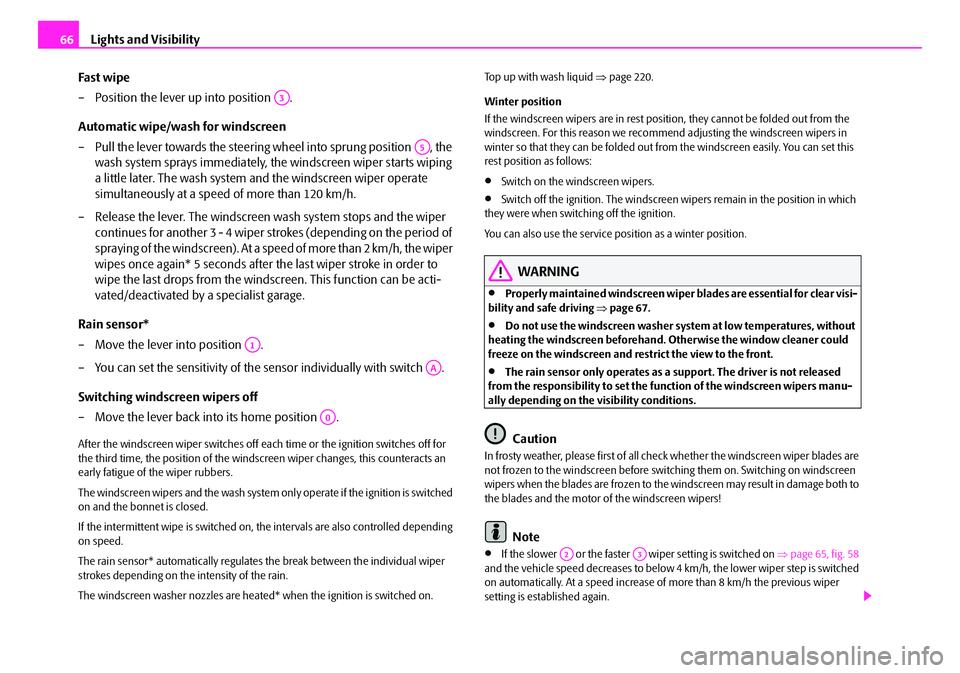
Lights and Visibility
66
Fast wipe
– Position the lever up into position .
Automatic wipe/wash for windscreen
– Pull the lever towards the steering wheel into sprung position , the wash system sprays immediately, the windscreen wiper starts wiping
a little later. The wash system and the windscreen wiper operate
simultaneously at a speed of more than 120 km/h.
– Release the lever. The windscreen wash system stops and the wiper continues for another 3 - 4 wiper stro kes (depending on the period of
spraying of the windscreen). At a speed of more than 2 km/h, the wiper
wipes once again* 5 seconds after the last wiper stroke in order to
wipe the last drops from the windsc reen. This function can be acti-
vated/deactivated by a specialist garage.
Rain sensor*
– Move the lever into position .
– You can set the sensitivity of the sensor individually with switch .
Switching windscreen wipers off
– Move the lever back into its home position .
After the windscreen wiper switches off each time or the ignition switches off for
the third time, the position of the windscreen wiper changes, this counteracts an
early fatigue of the wiper rubbers.
The windscreen wipers and the wash system only operate if the ignition is switched
on and the bonnet is closed.
If the intermittent wipe is switched on, the intervals are also controlled depending
on speed.
The rain sensor* automatically regulates the break between the individual wiper
strokes depending on the intensity of the rain.
The windscreen washer nozzles are heated* when the ignition is switched on. Top up with wash liquid
⇒page 220.
Winter position
If the windscreen wipers are in rest posi tion, they cannot be folded out from the
windscreen. For this reason we recommend adjusting the windscreen wipers in
winter so that they can be folded out fr om the windscreen easily. You can set this
rest position as follows:
•Switch on the windscreen wipers.
•Switch off the ignition. The windscreen wipers remain in the position in which
they were when switching off the ignition.
You can also use the service position as a winter position.
WARNING
•Properly maintained windscreen wiper blades are essential for clear visi-
bility and safe driving ⇒page 67.
•Do not use the windscreen washer system at low temperatures, without
heating the windscreen beforehand. Otherwise the window cleaner could
freeze on the windscreen and re strict the view to the front.
•The rain sensor only operates as a support. The driver is not released
from the responsibility to set the function of the windscreen wipers manu-
ally depending on the visibility conditions.
Caution
In frosty weather, please first of all check whether the windscreen wiper blades are
not frozen to the windscreen before switching them on. Switching on windscreen
wipers when the blades are frozen to the windscreen may result in damage both to
the blades and the motor of the windscreen wipers!
Note
•If the slower or the faster wiper setting is switched on ⇒page 65, fig. 58
and the vehicle speed decreases to below 4 km/h, the lower wiper step is switched
on automatically. At a speed increase of more than 8 km/h the previous wiper
setting is established again.
A3
A5
A1
AA
A0
A2A3
NKO B6 20.book Page 66 Wednesday, March 26, 2008 3:15 PM
Page 72 of 272

Seats and Stowage71
Using the systemSafetyDriving TipsGeneral MaintenanceBreakdown assistanceTechnical Data
Seats and Stowage
Front seats
Basic information
The front seats have a wide range of differ ent settings and can thus be matched to
the physical characteristics of the driver and front passenger. Correct adjustment of
the seats is particularly important for
•safely and quickly reaching the controls,
•a relaxed, fatigue-free body position,
•achieving the maximum protection offere d by the seat belts and the airbag
system.
WARNING
•Never transport more occupants than the maximum seating in the
vehicle.
•Each occupant must correctly fasten the seat belt belonging to the seat.
Children must be fastened ⇒page 171, “Transporting children safely” with
a suitable restraint system.
•The front seats and the head restraints must always be adjusted to match
the body size of the seat occupant as well as the seat belts must always be
correctly fastened in order to provide an optimal protection for you and your
occupants.
•Always keep your feet in the footwell when the car is being driven - never
place your feet on the instrument panel, out of the window or on the
surfaces of the seats. This is particularly important for the front seat
passenger. You will be exposed to increa sed risk of injury if it becomes
necessary to apply the brake or in the ev ent of an accident. If an airbag is
deployed, you may suffer fatal injuries when adopting an incorrect seated
position!
•It is important for the driver and front passenger to maintain a distance
of at least 25 cm from the steering wheel or dash panel. Not maintaining this minimum distance will mean that the airb
ag system will not be able to prop-
erly protect you - hazard! The front seats and the head restraints must
always also be correctly adjusted to match the body size of the occupant.
•Ensure that there are no objects in the footwell as any objects may get
behind the pedals during a driving or braking manoeuvre. You would then
no longer be able to operate the clutch, to brake or accelerate.
Adjusting the front seats
Adjusting a seat in a forward/back direction
–Pull the lever ⇒fig. 62 up and push the seat into the desired posi-
tion.
– Release the lever and push the seat further until the lock is heard to engage.
Adjusting height of seat
– Lift the seat if required by pulling or pumping lever upwards.
WARNING (continued)
Fig. 62 Controls at seat
A1
A1
A2
NKO B6 20.book Page 71 Wednesday, March 26, 2008 3:15 PM
Page 73 of 272

Seats and Stowage
72
– Lower the seat if required by pushing or pumping lever down-wards.
Adjust the angle of the seat backrest
– Relieve any pressure on the backrest (do not lean on it) and turn the handwheel ⇒page 71, fig. 62 to adjust the desired angle of the
backrest.
Adjusting lumbar support
– Turn the lever until you have set the most comfortable curvature of the seat upholstery in the area of your spine.
The driver's seat should be adjusted in such a way that the pedals can be pressed
to the floor with slightly bent legs.
The backrest on the driver's seat should be adjusted in such a way that the upper
point of the steering wheel can be easi ly reached with slightly bent arms.
WARNING
•Only adjust the driver seat when the ve hicle is stationary - risk of injury!
•Take care when adjusting the seat! Adjusting the seat without care can
lead to bruises or injuries.
•The backrests must not be angled too far back when driving otherwise
this will affect proper operation of th e seat belts and of the airbag system -
risk of injury!
Adjusting front seats electrically*
Adjusting seats
Adjusting seat
– Adopt the correct seated position ⇒page 71.
– Press switch or ⇒fig. 63 in the direction of the desired setting.
Adjusting lumbar support
– Press the switch front ⇒fig. 63 in order to enlarge the curvature of
the lumbar support.
– Press the switch rear in order to reduce the curvature of the lumbar support.
– Press the switch top in order to adjust the curvature of the lumbar support higher.
– Press the switch bottom in orde r to adjust the curvature of the
lumbar support lower.
Switch is operated in order to move the seat up/down and forward/back, while
switch is operated in order to move the backrest forward or back.
A2
A3
A4
Fig. 63 Side view: Controls
for adjusting the seat
ABAC
AA
AA
AA
AA
ABAC
NKO B6 20.book Page 72 Wednesday, March 26, 2008 3:15 PM
Page 111 of 272

Starting-off and Driving
110
Starting-off and Driving
Setting steering wheel position
You can set the height and the forward/back position of the steering
wheel to the desired position.
– Adjust the driver seat ⇒page 71.
– Pull the lever below the steering column ⇒fig. 119 down ⇒.
– Set the steering wheel to the desired position (concerning height and forward/back position). – Push the lever upwards as far as the stop.
WARNING
•You must not adjust the steering wh
eel when the vehicle is moving!
•The driver must maintain a distance of at least 25 cm to the steering
wheel ⇒fig. 120 . Not maintaining this minimum distance will mean that the
airbag system will not be able to properly protect you - hazard!
•For s afe ty re a so ns t he le ve r m ust al wa y s b e fi rm ly pus he d up to a voi d the
steering wheel alteri ng its position unintentionally when driving - risk of
accident!
•If you adjust the steering wheel furthe r towards the head, you will reduce
the protection offered by the driver airb ag in the event of an accident. Check
that the steering wheel is aligned to the chest.
•When driving, hold the steering wheel with both hands firmly on the
outer edge in the 9 o'clock and 3 o'clock position. Never hold the steering
wheel firmly in the 12 o'clock position or in another way (e.g. in the middle
of the steering wheel or at the inner steering wheel edge). In such cases,
injuries to the arms, the hands and the head can occur when the driver
airbag is deployed.
Fig. 119 Adjustable steering
wheel: Lever next to the
steering column
Fig. 120 Safe distance to
steering wheel
NKO B6 20.book Page 110 Wednesday, March 26, 2008 3:15 PM