2008 SKODA SUPERB service
[x] Cancel search: servicePage 24 of 272

Instruments and Indicator/Warning Lights23
Using the systemSafetyDriving TipsGeneral MaintenanceBreakdown assistanceTechnical Data
Yellow symbols
Check the relevant function as soon as possible.
The meaning of the yellow symbols:
One warning signal will sound if a yellow symbol appears.
If several operational faults of priority 2 exist, the symbols appear one after the
other and are each illumi nated for about 5 seconds.
Set-up
You can change certain settings by means of the information display. The current
setting is shown on the information display in the respective menu at the top below
the line ⇒ fig. 19.
You can select the following information (d epending on the equipment installed on
the vehicle):
•MFD Data (MFA DATA)
•Convenience
•Lights & Vision
•Time
•Winter tyres
•Language
•Units
•Assistant
•Alternative speed displayed (Second speed)
•Automatic light (Automat. Lights)
•Service Interval (Service)
•Factory Setting
•Back
After selecting the menu Back you will reach one leve l higher in the menu.
Check engine oil level,
engine oil sensor faulty⇒page 35
Brake pad worn⇒page 33
Fig. 18 Information display:
Brake pad wornFig. 19 Setting the clock
NKO B6 20.book Page 23 Wednesday, March 26, 2008 3:15 PM
Page 25 of 272

Instruments and Indicator/Warning Lights
24
Displays of the MFA
Here you can switch off or on certain displays of the multi-functional indicator.
Comfort*
You can set the following functions (depen ding on the equipment installed on the
vehicle):
Lights and Visibility
Here you can set how long the light should stay on for the function Coming/Leaving
Home and the intensity of the footwell li ghting. Furthermore you can here switch
on or off the function daylight drivin g lights and convenience turn signal. After selecting the menu
Fa c t o r y s e t t i n g the factory setting is established again.
Time
Here you can set the time, the time format (12 or 24 hour indicator) and the time
change summer/winter time.
Winter tyres
Here you can set at which speed a warning signal should sound. This function is
used for e.g winter tyres with the permissible maximum speed less than the
maximum speed of the vehicle.
When exceeding the speed, the following is displayed on the information display*:
Snow tyres max. speed ... km/h (Winter tyres maximum ... km/h)
Language
Here you can set in which language the warning and information texts should be
displayed.
Measures
Here you can set the units for temperat ure, consumption and distance driven.
Assistant
Here you can adjust the tones of the acoustic signals of the parking aid*.
Second speed
Here you can switch on the display of the second speed in mph or in km/h
2).
Service
Here you can have the kilometers still to be driven and the days until the following
service interval shown and the Service Interval Display reset.
Factory Setting
After selecting the menu Factory Setting the factory setting of the information
display is established again.
Rain closing
On vehicles with ra in sensor you can switch on or off the
function for automatic closing of the windows and the
sliding/tilting roof in case of rain and locked vehicle. If it
is not raining and the function is set, the windows
including the sliding/tilting roof are closed automatically
after approx. 12 hours.
Door openHere you can switch on or off the functions for opening
a single door and automatic closing.
ATA c onfir mHere you can set if a signal tone should sound addition-
ally when activating or deactivating the anti-theft alarm
system .
Window op.Here you can set the convenience mode only for the
driver window or for all the windows.
Mirror downHere you can switch on or off the function for mirror
adjustment on the front pass enger side when engaging
the reverse gear .
Mirror adjust.Here you can switch on or off the function for left and
right exterior mirror adjustment simultaneously.
Factory setting
After selecting this menu the convenience setting is
reset to factory setting. The following is displayed in the
information display:
Factory setting for convenience is set
.
2)Valid for countries where the values are indicated in British measuring units.
NKO B6 20.book Page 24 Wednesday, March 26, 2008 3:15 PM
Page 33 of 272

Instruments and Indicator/Warning Lights
32
Electronic stability programme (ESP)*
The warning light comes on for a few seconds when the ignition is switched on.
Components of the ESP system also include the Traction Control System (TCS),
Electronic Differential Lock (EDL), and the Antilock Brake System ABS (ABS).
The warning light comes on when driving when a control cycle is activated.
The warning light will come on and remains on if the ESP is switched off or if there
is a fault in the system.
The fact that the ESP system operates together with the ABS means that the ESP
warning light will also come on if the ABS system is not operating properly.
If the warning light
comes on immediately after starting the engine, the ESP
system can be switched off for technical reasons. In this case, the ESP system can
be switched on again by switching the ignition on and off. If the warning light goes
out, the ESP system is fully functional again.
Further information on the ESP ⇒page 179, “Electronic stability programme
(ESP)*”.
Electronic Differential Lock (EDL)*
The EDL is a part of the ESP. A fault in the EDL is indicated by the ESP warning light
in the instrument cluster. Have the ve hicle inspected without delay by a Škoda
Service Partner. Further information on the EDL ⇒page 180, “Electronic Differen-
tial Lock (EDS)*”.
Note
If the battery has been disconnected and reconnected, the warning light comes
on after switching on the ignition. The warning light must go out after driving a short
distance.
Selector lever lock*
If the green warning light lights up, operate the brake pedal. This is necessary, in
order to be able to move the selector lever out of the position P or N.
Tyre inflation pressure*
The warning light lights up, if there is a substantial drop in inflation pressure in
one of the tyres. Reduce the speed and check or correct as soon as possible the
inflation pressure in the tyres ⇒page 222.
If the warning light flashes, there is a system fault. Visit the nearest specialist garage
and have the fault rectified.
Further information about tyre pressure-control system ⇒page 185.
WARNING
•When the warning light lights up, immediately reduce the speed and
avoid sudden steering and brake manoeuvres. Please stop the vehicle
without delay at the nearest possible stop and inspect the tyres and their
inflation pressures.
•Under certain circumstances (e.g. sporty style of driving, wintry or
unpaved roads) the warning light can be delayed or does not light up at
all.
Note
If the battery has been disc onnected, the warning light comes on after switching
on the ignition. The warning light must go out after driving a short distance.
Antilock brake system (ABS)
The warning light shows the functionality of the ABS.
The warning light comes on for a few seconds after the ignition has been switched
on or when starting the engine. The warnin g light goes out after an automatic check
sequence has been completed.
A fault in the ABS
The system is not functioning properly if the ABS warning light
does not go out
within a few seconds after switching on the ig nition, does not light up at all or lights
up while driving. The vehicle will only be braked by the normal brake system. Visit
NKO B6 20.book Page 32 Wednesday, March 26, 2008 3:15 PM
Page 37 of 272

Unlocking and locking
36
Unlocking and locking
Key
Two keys with remote control are provided with the vehicle ⇒fig. 22 .
WARNING
•Always withdraw the key whenever you leave the vehicle - even if it is
only for a short time. This is particularly important if children are left in the
vehicle. The children might otherwise st art the engine or operate electrical
equipment (e.g. power windows) - risk of injury!
•Do not withdraw the ignition key from the ignition lock until the vehicle
has come to a stop. The steering lock might otherwise engage unintention-
ally - risk of accident!
Caution
•Each key contains electronic components; therefore protect them against mois-
ture and severe shocks.
•Keep the groove of the keys absolutely cl ean as impurities (textile fibres, dust
etc.) have a negative effect on proper op eration of the keys and the ignition lock.
Note
Please approach a Škoda Service Partner if you lose a key since he can obtain a new
one for you.
Changing the battery of the radio remote control
Each radio-operated key contains a ba ttery which is housed in the cover
of the transmitter housing ⇒fig. 23 . We recommend that you have
Fig. 22 Radio-operated key
Fig. 23 Disconnect key with
radio remote control
Fig. 24 Cover of the trans-
mitter housing
AB
NKO B6 20.book Page 36 Wednesday, March 26, 2008 3:15 PM
Page 38 of 272

Unlocking and locking37
Using the systemSafetyDriving TipsGeneral MaintenanceBreakdown assistanceTechnical Data
the batteries of the key replaced by a Škoda Service Partner. You should,
however, proceed as follows if you wi sh to replace the battery yourself:
– Fold open the key.
– Use a thin screwdriver to carefully lever off the front part of the key
⇒ page 36, fig. 23 from the transmitter housing .
– Take off the cover of the transmitter housing ⇒page 36, fig. 24 in
direction of arrow.
– Take the used battery out of the housing cover.
– Insert the new battery. Ensure that the “+” symbol on the battery is facing downwards. The correct polarity is also shown on the cover of
the transmitter housing.
– Insert cover with battery in place at the rear of the transmitter housing and press both parts together.
– Insert the transmitter housing into th e front part of the key so that the
two parts lock into each other.
For the sake of the environment
Dispose of an old battery in accordance with environm ental regulations.
Note
•The replacement battery must have the same specification as the original
battery.
•If it is still not be possible to unlock or lock the vehicle with the remote control
even after replacing the battery this mean s that the system has to be synchronised
⇒ page 45.
Electronic immobiliser
The electronic immobiliser prevents the vehicle being operated by an
unauthorised person.
An electronic chip is integrated in the he ad of the key. The immobiliser is deacti-
vated with the aid of this chip when the key is inserted in the ignition lock. The elec-
tronic immobiliser is automatically activated when you withdraw the ignition key
from the lock.
Note
It is only possible to start the engine of your car with a Genuine Škoda key with the
matching code.
Child safety lock
The child safety lock prevents the rear door from being opened from
the inside.
The rear doors are equipped with a child safety lock. You can switch the
child safety lock on and off using the vehicle key.
AA
AB
Fig. 25 Child safety locks on
the rear doors
NKO B6 20.book Page 37 Wednesday, March 26, 2008 3:15 PM
Page 39 of 272

Unlocking and locking
38
Switching child safety lock on
– Use the vehicle key to turn the slit in the rear door to the left in the direction of the arrow ⇒page 37, fig. 25 .
Switching child safety lock off
– Use the vehicle key to turn the slit to the right against the direction of the arrow.
So long as the child safety lo ck is switched on it is not possible to open the door
from the inside with the door opening lever. In this case the door can be opened
only from the outside.
Central locking system
Description
Unlocking or locking the vehicle causes all the doors and the fuel filler flap to be
unlocked or locked at the same time by th e central locking system. The boot lid is
unlocked when opening. Afterwards you can open the boot lid by pressing the
handle on the lower edge of the boot lid ⇒page 41.
Operation of the central locking system is possible:
•by using the remote control ⇒page 44,
•using the buttons for the central locking system ⇒page 39,
•from the outside using the vehicle key ⇒page 40, “Emergency unlocking and
locking of the driver's door”.
The indicator light in the driver's door
After locking the vehicle the indicator light flashes for 2 seconds fast, then more
slowly.
If the vehicle is locked and the safe securing system ⇒page 39 is not operating, the
indicator light in the driver door flashes for about 2 seconds fast, goes out and starts
to flash slowly after about 30 seconds. If the indicator light first of all flashes fast for about 2 seconds, afterwards lights up
for about 30 seconds and then flashes slowly
, there is a fault in the system of the
central locking or the interior monitor an d in the towing protection monitoring*
⇒ page 46. Contact a specialist garage to obtain assistance.
Convenience operation of windows
One can open and close the windows when opening and closing the vehicle
⇒ page 49.
Opening a single door*
This function allows one to just unlock the driver's door. The other doors and the
fuel filler flap remain locked and are on ly unlocked after repetitive unlocking.
You can have the function opening a sin gle door activated by a Škoda Service
Partner on request or you can activate it yourself with the aid of the information
display* ⇒page 23.
Automatic locking*
All the doors and the boot lid are locked automatically once the car reaches a speed
of about 15 km/h.
If the ignition key is withdrawn, the ca r is then automatically unlocked again. In
addition, it is possible for the driver or front passenger to unlock the car by pressing
the central locking button
⇒ page 39 or by pulling the door opening lever.
You can have the function of the automatic locking activated by a specialist garage
on request or you can activate it yourself with the aid of the information display*
⇒ page 23.
WARNING
Locking the doors prevents involuntary opening in an exceptional situation
(an accident). Locked doors prevent unwanted entry into the vehicle from
outside, for example at road crossings. Locked doors do, however, make it
m ore difficult for rescuers to get into the vehicle in an emergency - danger to
life!
NKO B6 20.book Page 38 Wednesday, March 26, 2008 3:15 PM
Page 45 of 272

Unlocking and locking
44
The transmitter with the battery is housed in the handle of the key. The receiver is
located in the interior of the car. The operating range of the remote control is
approx. 30 m. But this range of the remote control can be reduced if the batteries
are weak.
The key has a fold-open key bit which can be used for unlocking and locking the car
manually and also for starting the engine.
If a lost key is replaced or if the rece iver unit has been repaired or a new unit
installed, it is then necessary for a Škoda Dealer to initialise the system. Only after
this is it possible to again use the remote control.
Note
•The remote control is automatically deac tivated when the ignition is switched
on.
•The operation of the remote control may temporarily be affected by interfer-
ence from transmitters close to the car and which operate in the same frequency
range (e.g. mobile phone, TV transmitter).
•The battery must be replaced, ideally by a Škoda Service Partner, if the central
locking or anti-theft alarm system does re act to the remote control at less than 3
metres away.
•If the vehicle door is opened, the vehicle cannot be locked using the remote
control.
Unlocking and locking car
Unlocking the vehicle
– Press button for about 1 second.
Locking the vehicle
– Press button for about 1 second.
Deactivating safe securing system
– Press button twice in 3 seconds. Further information ⇒page 39.
Small boot lid release
– Press button for about 1 second ⇒fig. 34 . Further information
⇒ page 41.
Automatic raising of the small boot lid
– Press button for about 2 second ⇒fig. 34 . Further information
⇒ page 41.
Folding out of the key
– Press button .
Fig. 34 Radio-operated key
A1
A3
A2
A2
A2
A4
NKO B6 20.book Page 44 Wednesday, March 26, 2008 3:15 PM
Page 67 of 272
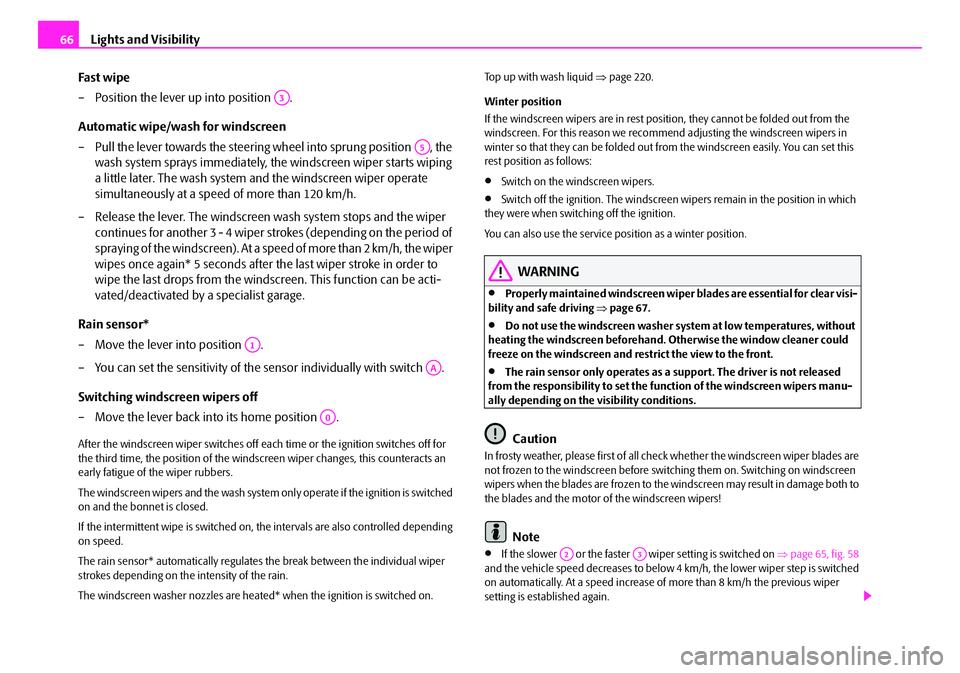
Lights and Visibility
66
Fast wipe
– Position the lever up into position .
Automatic wipe/wash for windscreen
– Pull the lever towards the steering wheel into sprung position , the wash system sprays immediately, the windscreen wiper starts wiping
a little later. The wash system and the windscreen wiper operate
simultaneously at a speed of more than 120 km/h.
– Release the lever. The windscreen wash system stops and the wiper continues for another 3 - 4 wiper stro kes (depending on the period of
spraying of the windscreen). At a speed of more than 2 km/h, the wiper
wipes once again* 5 seconds after the last wiper stroke in order to
wipe the last drops from the windsc reen. This function can be acti-
vated/deactivated by a specialist garage.
Rain sensor*
– Move the lever into position .
– You can set the sensitivity of the sensor individually with switch .
Switching windscreen wipers off
– Move the lever back into its home position .
After the windscreen wiper switches off each time or the ignition switches off for
the third time, the position of the windscreen wiper changes, this counteracts an
early fatigue of the wiper rubbers.
The windscreen wipers and the wash system only operate if the ignition is switched
on and the bonnet is closed.
If the intermittent wipe is switched on, the intervals are also controlled depending
on speed.
The rain sensor* automatically regulates the break between the individual wiper
strokes depending on the intensity of the rain.
The windscreen washer nozzles are heated* when the ignition is switched on. Top up with wash liquid
⇒page 220.
Winter position
If the windscreen wipers are in rest posi tion, they cannot be folded out from the
windscreen. For this reason we recommend adjusting the windscreen wipers in
winter so that they can be folded out fr om the windscreen easily. You can set this
rest position as follows:
•Switch on the windscreen wipers.
•Switch off the ignition. The windscreen wipers remain in the position in which
they were when switching off the ignition.
You can also use the service position as a winter position.
WARNING
•Properly maintained windscreen wiper blades are essential for clear visi-
bility and safe driving ⇒page 67.
•Do not use the windscreen washer system at low temperatures, without
heating the windscreen beforehand. Otherwise the window cleaner could
freeze on the windscreen and re strict the view to the front.
•The rain sensor only operates as a support. The driver is not released
from the responsibility to set the function of the windscreen wipers manu-
ally depending on the visibility conditions.
Caution
In frosty weather, please first of all check whether the windscreen wiper blades are
not frozen to the windscreen before switching them on. Switching on windscreen
wipers when the blades are frozen to the windscreen may result in damage both to
the blades and the motor of the windscreen wipers!
Note
•If the slower or the faster wiper setting is switched on ⇒page 65, fig. 58
and the vehicle speed decreases to below 4 km/h, the lower wiper step is switched
on automatically. At a speed increase of more than 8 km/h the previous wiper
setting is established again.
A3
A5
A1
AA
A0
A2A3
NKO B6 20.book Page 66 Wednesday, March 26, 2008 3:15 PM