Page 57 of 64

Navigation
54
– Press the button to show the destination or the itinerary on
the main navigation menu.
– In the main navigation menu, press the function to return to the symbol representation.
– The button may be used to repeat the last audio indication ⇒ .While the guide is working, the following destination is marked with an arrow
on the main navigation menu ⇒ page 53, fig. 27
.
More information can be found on the volume settings for the audio indica-
tions in the ⇒ page 9, “Sound, sound focus and volume” ( Navigation
volume )
Other audio indication settings ⇒page 48, “Navigation settings (SETUP)”.
Once the route is calculated, the first indication is heard, for example “Turn
right for the next exit”. The road current ly used is indicated on the lower part
of the screen in the symbol representation mode ⇒page 53, fig. 26 . Up to
three announcements will be made befo re a turn has to be made to ensure
that you are informed in time, for exampl e “Approaching left turn”, “Turn left
after 200 metres” and “Now turn left”. A proximity bar will be shown in the
display on the right-hand side of th e turn arrow shortly before the last
announcement is made. The proximity bar shows how far away the turning
point is. After turning, the distance to the next direction change is displayed
here (note the Tyre calibration in the ⇒ page 48, “Navigation settings
(SETUP)”)
You will receive a recommendation for a lane on roads with more than one
lane that then separate off in different directions, for example “Now, take the
left hand side lane.” and “Now, use the left hand side lane”.
You will also be told which exit to us e off a roundabout before entering it, e.g.
“Leave roundabout by the second exit.” In a roundabout this means “Turn at
the second exit to the right”. An announcement will be made when you reach your destination. If the navi-
gation CD contains the destination street, you will hear the following
message: “You have reached your destination”, otherwise “You have reached
the destination area”. The latter may occur if you have entered the destina-
tion using coordinates and the destination is not included on in the CD infor-
mation.
If an intermediate destination is reac
hed, the indication “You have reached
and intermediate destination” is given th en “Calculating route” or “The route
to intermediate destinatio n is being calculated” if there is an intermediate
destination on the route. The route calculation to the following destination
begins automatically ( ⇒page 50, “Begin/cancel destination guide”).
WARNING
•
As all drivers, you must concentrate on traffic. The indications made on
the basis of the information on the CD may differ from what you actually see
due to incomplete data or a different road layout (e.g. due to road works).
Please keep to traffic regulations and ignore the navigation recommenda-
tions if necessary.
•
Traffic signs and legislation always have priority over the recommenda-
tions made by the system.
•
Please observe the important safety warnings ⇒page 34, “Safety”.Note
Note that the proximity bars and the audio navigation indications only reflect
“real” measurements if the tyre di ameter has been correctly set (Tyre
calibration in ⇒page 48, “Navigation settings (SETUP)”).
NAV
SYMBOLS
INFO
RNS MP3_ingles Seite 54 Mittwoch, 10. Mai 2006 7:52 19
Page 58 of 64

Navigation55
To block sections and consult information from a route
Sections of a route may be manually blocked. The route list is a list of all route sections that will be travelled through. To block sections manually
– During the active destination guide, press the button to
acce ss the main TRAFFIC me
nu.
– Press the function button . The menu Block the route
from this point is displayed.
–In the menu Block the route from this point , enter the length of
the block by rotating the menu button.
– Confirm the entry by pressing the menu button. The new route will be drawn.
– It is also possible to access this option by pressing the function key from the main navigation menu and then Avoid route
from this point ⇒ page 42 To eliminate a block
– Press the function key in the
TRAFFIC main menu.
– This may also be done by pressing the function button from the main navigation menu and deactivating the function
Block the route from this point ⇒ fig. 28 using the menu button.
Consult the route list
– During the destination guide, press the function button from the main navigation menu.
– Select the option Route list to consult the stretches remaining on
the trip ⇒fig. 28 .
Only stretch from the active destination guide can be blocked.
Fig. 28 To access the route list
TRAFFIC
JAM AHEAD
ROUTE
ERASE JAM
ROUTEROUTE
RNS MP3_ingles Seite 55 Mittwoch, 10. Mai 2006 7:52 19
Page 59 of 64
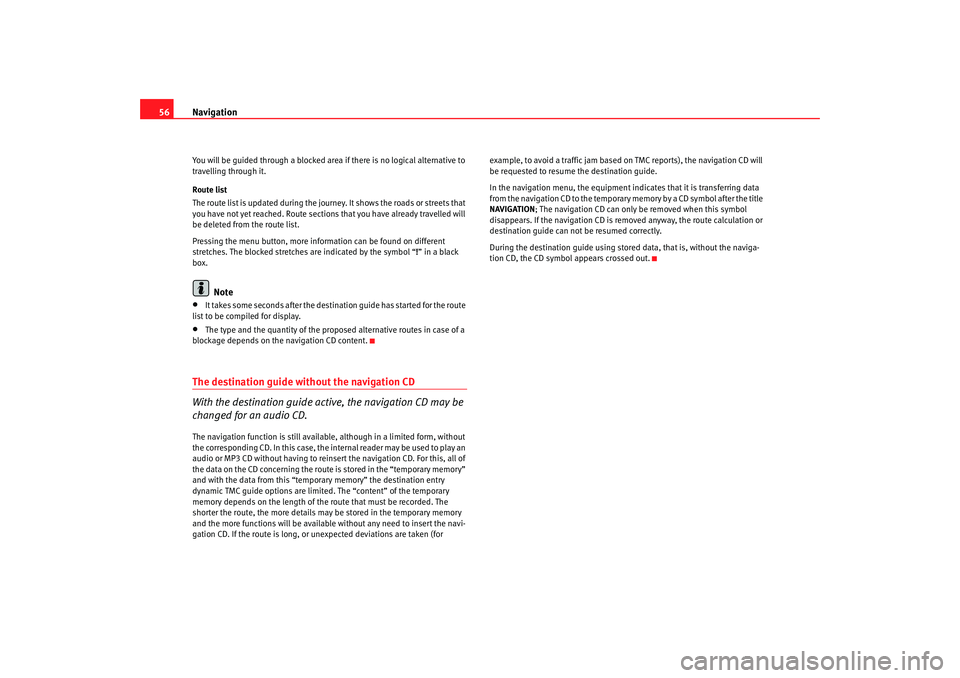
Navigation
56You will be guided through a blocked area if there is no logical alternative to
travelling through it.
Route list
The route list is updated during the journey. It shows the roads or streets that
you have not yet reached. Route sections that you have already travelled will
be deleted from the route list.
Pressing the menu button, more info rmation can be found on different
stretches. The blocked stretches are indicated by the symbol “ !” in a black
box.
Note
•
It takes some seconds after the destination guide has started for the route
list to be compiled for display.
•
The type and the quantity of the proposed alternative routes in case of a
blockage depends on the navigation CD content.
The destination guide without the navigation CD
With the destination guide active, the navigation CD may be
changed for an audio CD.The navigation function is still available, although in a limited form, without
the corresponding CD. In this case, the internal reader may be used to play an
audio or MP3 CD without having to reinsert the navigation CD. For this, all of
the data on the CD concerning the route is stored in the “temporary memory”
and with the data from this “tempo rary memory” the destination entry
dynamic TMC guide options are limited. The “content” of the temporary
memory depends on the length of the route that must be recorded. The
shorter the route, the more details may be stored in the temporary memory
and the more functions will be available without any need to insert the navi-
gation CD. If the route is long, or unexpected deviations are taken (for example, to avoid a traffic jam based on
TMC reports), the navigation CD will
be requested to resume the destination guide.
In the navigation menu, the equipment in dicates that it is transferring data
from the navigation CD to the temporary memory by a CD symbol after the title
NAVIGATION; The navigation CD can only be removed when this symbol
disappears. If the navigation CD is removed anyway, the route calculation or
destination guide can not be resumed correctly.
During the destination guide using stored data, that is, without the naviga-
tion CD, the CD symbol appears crossed out.
RNS MP3_ingles Seite 56 Mittwoch, 10. Mai 2006 7:52 19
Page 60 of 64

Index57
Index
AAdaptor . . . . . . . . . . . . . . . . . . . . . . . . . . . . . . . . . 23
enter . . . . . . . . . . . . . . . . . . . . . . . . . . . . . . . . 23
select . . . . . . . . . . . . . . . . . . . . . . . . . . . . . . . 23
AM . . . . . . . . . . . . . . . . . . . . . . . . . . . . . . . . . . . . . 12
Ambient temperature . . . . . . . . . . . . . . . . . . . . . 23
Apple* iPod connection . . . . . . . . . . . . . . . . . . . 22
Attach iPod . . . . . . . . . . . . . . . . . . . . . . . . . . . . . . . . . 24
Audio indications activate/deactivate . . . . . . . . . . . . . . . . . . . . 48
Audio instructions . . . . . . . . . . . . . . . . . . . . . . . . 53
Audio navigation indications repeat . . . . . . . . . . . . . . . . . . . . . . . . . . . . . . . 53
Authorisations memory sticks . . . . . . . . . . . . . . . . . . . . . . . . 31
radio equipment . . . . . . . . . . . . . . . . . . . . . . 31
reproductores MP3 . . . . . . . . . . . . . . . . . . . . 30BBack . . . . . . . . . . . . . . . . . . . . . . . . . . . . . . . . . . . . 4
Balance . . . . . . . . . . . . . . . . . . . . . . . . . . . . . . . 8, 10
Battery . . . . . . . . . . . . . . . . . . . . . . . . . . . . . . . . . 23
Begin a simulated trip . . . . . . . . . . . . . . . . . . . . . 48
Begin the demonstration mode . . . . . . . . . . . . . 48
CCD . . . . . . . . . . . . . . . . . . . . . . . . . . . . . . . . . . 16, 17eject . . . . . . . . . . . . . . . . . . . . . . . . . . . . . . . . 17
ejection . . . . . . . . . . . . . . . . . . . . . . . . . . . . . 19
CD changer . . . . . . . . . . . . . . . . . . . . . . . . . . . . . . 23
CD mode MIX function . . . . . . . . . . . . . . . . . . . . . . . . . . 17
Safety precautions . . . . . . . . . . . . . . . . . . . . . 20
SCAN function . . . . . . . . . . . . . . . . . . . . . . . . 17
Tips . . . . . . . . . . . . . . . . . . . . . . . . . . . . . . . . . 20
Cleaning CDs . . . . . . . . . . . . . . . . . . . . . . . . . . . . 20
Code . . . . . . . . . . . . . . . . . . . . . . . . . . . . . . . . . . . . 5
Compatible functions . . . . . . . . . . . . . . . . . . . . . 22
Compatible music formats . . . . . . . . . . . . . . . . . 31
Compatible radio equiipment . . . . . . . . . . . . . . . 22
Connecting a memory stick . . . . . . . . . . . . . . . . . 28
Connecting an MP3 player . . . . . . . . . . . . . . . . . 28
Control overview . . . . . . . . . . . . . . . . . . . . . . . . . . 3
Coordinates . . . . . . . . . . . . . . . . . . . . . . . . . . . . . 43DDemonstration mode . . . . . . . . . . . . . . . . . . . . . . 48
Destination load . . . . . . . . . . . . . . . . . . . . . . . . . . . . . . . . . 46
Save . . . . . . . . . . . . . . . . . . . . . . . . . . . . . . . . 46
Destination geographical posi tion . . . . . . . . . . . 43Destination guide
begin/cancel . . . . . . . . . . . . . . . . . . . . . . . . . 50
without navigation CD . . . . . . . . . . . . . . . . . . 56
Destination memory . . . . . . . . . . . . . . . . . . . . . . 45 modifying . . . . . . . . . . . . . . . . . . . . . . . . . . . . 46
Destination selection route planning . . . . . . . . . . . . . . . . . . . . . . . . 40
Dynamic destination guide . . . . . . . . . . . . . . . . . 51
EEON (Enhanced Other Network) . . . . . . . . . . . . . 15
Equipment card . . . . . . . . . . . . . . . . . . . . . . . . . . . 5FFast forward . . . . . . . . . . . . . . . . . . . . . . . . . . . . . 17
Flagged destination . . . . . . . . . . . . . . . . . . . . 4, 47
FM . . . . . . . . . . . . . . . . . . . . . . . . . . . . . . . . . . . . . 12
Formats . . . . . . . . . . . . . . . . . . . . . . . . . . . . . . . . 22
Functions . . . . . . . . . . . . . . . . . . . . . . . . . . . . . . . 22GGALA . . . . . . . . . . . . . . . . . . . . . . . . . . . . . . . . . 9, 10
General information . . . . . . . . . . . . . . . . . . . . . . 22
RNS MP3_ingles Seite 57 Mittwoch, 10. Mai 2006 7:52 19
Page 61 of 64

Index
58HHandling . . . . . . . . . . . . . . . . . . . . . . . . . . . . . . . . 6IID3 label . . . . . . . . . . . . . . . . . . . . . . . . . . . . . . . . 17
Information . . . . . . . . . . . . . . . . . . . . . . . . . . . . . 22
Initial volume . . . . . . . . . . . . . . . . . . . . . . . . . . . . 10
Instructions while driving . . . . . . . . . . . . . . . . . . 53
iPod
attach . . . . . . . . . . . . . . . . . . . . . . . . . . . . . . . 24
automatic detection . . . . . . . . . . . . . . . . . . . 25
compatible equipment . . . . . . . . . . . . . . . . . 22
off . . . . . . . . . . . . . . . . . . . . . . . . . . . . . . . . . . 26
on . . . . . . . . . . . . . . . . . . . . . . . . . . . . . . . . . . 26
remove . . . . . . . . . . . . . . . . . . . . . . . . . . . . . . 25
iPod compatible . . . . . . . . . . . . . . . . . . . . . . . . . 22
Itinerary to save . . . . . . . . . . . . . . . . . . . . . . . . . . . . . . 47
itinerary erase . . . . . . . . . . . . . . . . . . . . . . . . . . . . . . . 47
load . . . . . . . . . . . . . . . . . . . . . . . . . . . . . . . . 47LLast destinationsto erase . . . . . . . . . . . . . . . . . . . . . . . . . . . . . 48
Latitude . . . . . . . . . . . . . . . . . . . . . . . . . . . . . . . . 43
Longitude . . . . . . . . . . . . . . . . . . . . . . . . . . . . . . . 43
MMain menu CD . . . . . . . . . . . . . . . . . . . . . . . . . . . . . . . 17, 18
radio . . . . . . . . . . . . . . . . . . . . . . . . . . . . . . . . 12
Sound . . . . . . . . . . . . . . . . . . . . . . . . . . . . . . . . 9
Medium wave . . . . . . . . . . . . . . . . . . . . . . . . . . . 12
MEMORY . . . . . . . . . . . . . . . . . . . . . . . . . . . . . . . 45
Memory list . . . . . . . . . . . . . . . . . . . . . . . . . . . . . 14
Menu buttons . . . . . . . . . . . . . . . . . . . . . . . . . . . . 4
Menus . . . . . . . . . . . . . . . . . . . . . . . . . . . . . . . . . . 6
MIX CD mode . . . . . . . . . . . . . . . . . . . . . . . . . . . . 17
MP3 mode . . . . . . . . . . . . . . . . . . . . . . . . . . . 19
MP3 . . . . . . . . . . . . . . . . . . . . . . . . . . . . . . . . . . . 17 MIX function . . . . . . . . . . . . . . . . . . . . . . . . . 19
SCAN function . . . . . . . . . . . . . . . . . . . . . . . . 19
to display ID3 . . . . . . . . . . . . . . . . . . . . . . . . 19
MP3 CD . . . . . . . . . . . . . . . . . . . . . . . . . . . . . . . . 18
MP3 Track search SCAN . . . . . . . . . . . . . . . . . . . . . . . . . . . . . . . 19
MPEG . . . . . . . . . . . . . . . . . . . . . . . . . . . . . . . . . . 17
Music file playback . . . . . . . . . . . . . . . . . . . . . . . . . . . . 26
Music formats . . . . . . . . . . . . . . . . . . . . . . . . . . . 22
Mute . . . . . . . . . . . . . . . . . . . . . . . . . . . . . . . . . . . . 4
NNavigation . . . . . . . . . . . . . . . . . . . . . . . . . . . . . . 34 function buttons . . . . . . . . . . . . . . . . . . . . . . 38
methods of inputting a destination . . . . . . . 38
SETUP settings . . . . . . . . . . . . . . . . . . . . . . . 48
to access the menu . . . . . . . . . . . . . . . . . . . . 38
to input a destination . . . . . . . . . . . . . . . . . . 38
to introduce a destination address . . . . . . . 38
Navigation CD . . . . . . . . . . . . . . . . . . . . . . . . . . . 35
Navigation systems compatible . . . . . . . . . . . . . . . . . . . . . . . . . . 22
Nearby destination to select . . . . . . . . . . . . . . . . . . . . . . . . . . . . . 38OOff . . . . . . . . . . . . . . . . . . . . . . . . . . . . . . . . . . . . 26
On . . . . . . . . . . . . . . . . . . . . . . . . . . . . . . . . . . . . . 26
Operationthrough the sound system . . . . . . . . . . . . . . 26PPIN . . . . . . . . . . . . . . . . . . . . . . . . . . . . . . . . . . . . . 5
Playbackall songs . . . . . . . . . . . . . . . . . . . . . . . . . . . . 26
from a playlist . . . . . . . . . . . . . . . . . . . . . . . . 26
music file . . . . . . . . . . . . . . . . . . . . . . . . . . . . 26
one music file . . . . . . . . . . . . . . . . . . . . . . . . 26
random . . . . . . . . . . . . . . . . . . . . . . . . . . . . . 27
Playlists . . . . . . . . . . . . . . . . . . . . . . . . . . . . . . . . 26
RNS MP3_ingles Seite 58 Mittwoch, 10. Mai 2006 7:52 19
Page 62 of 64

Index59
Position . . . . . . . . . . . . . . . . . . . . . . . . . . . . . . . . 39
Preselect buttons . . . . . . . . . . . . . . . . . . . . . . . . . 14QQuick reference guide . . . . . . . . . . . . . . . . . . . . . . 3RRadio . . . . . . . . . . . . . . . . . . . . . . . . . . . . . . . . . . 11
Radio equipment
compatible . . . . . . . . . . . . . . . . . . . . . . . . . . . 22
Random playback . . . . . . . . . . . . . . . . . . . . . . . . 27
Random track selection MIX CD . . . . . . . . . . . . . . . . . . . . . . . . . . . . . . . . . . 17
MP3 . . . . . . . . . . . . . . . . . . . . . . . . . . . . . . . . . 19
Recent destinations . . . . . . . . . . . . . . . . . . . . . . . 46
Remove iPod . . . . . . . . . . . . . . . . . . . . . . . . . . . . . . . . . 25
Rewind . . . . . . . . . . . . . . . . . . . . . . . . . . . . . . . . . 17
Route entering . . . . . . . . . . . . . . . . . . . . . . . . . . . . . 40
Route guidance . . . . . . . . . . . . . . . . . . . . . . . . . . 50
Route list . . . . . . . . . . . . . . . . . . . . . . . . . . . . 42, 55
Route memory . . . . . . . . . . . . . . . . . . . . . . . . . . . 56
Route options . . . . . . . . . . . . . . . . . . . . . . . . . . . . 42
Route planning . . . . . . . . . . . . . . . . . . . . . . . . . . 40 destination guide . . . . . . . . . . . . . . . . . . . . . 50
to access the menu . . . . . . . . . . . . . . . . . . . . 40
to leave the menu . . . . . . . . . . . . . . . . . . . . . 38
Route with stages . . . . . . . . . . . . . . . . . . . . . . . . 42
SSCAN MP3 track search . . . . . . . . . . . . . . . . . . . . . . 19
plays each station briefly in Radio mode . . . 12
track search . . . . . . . . . . . . . . . . . . . . . . . . . . 17
SETTINGS to display the ID3 of MP3 files . . . . . . . . . . . 19
SETUP button navigation . . . . . . . . . . . . . . . . . . . . . . . . . . . 48
Skipping songs . . . . . . . . . . . . . . . . . . . . . . . . . . 27
Sound . . . . . . . . . . . . . . . . . . . . . . . . . . . . . . . . . . . 9
Special destinations . . . . . . . . . . . . . . . . . . . . . . 44
Special destinations nearby . . . . . . . . . . . . . . . . 46
Station list . . . . . . . . . . . . . . . . . . . . . . . . . . . . . . 12
Switching off . . . . . . . . . . . . . . . . . . . . . . . . . . . . . 5
Switching on . . . . . . . . . . . . . . . . . . . . . . . . . . . . . 5
Symbol representation visual navigation indication . . . . . . . . . . . . . 53TTelephone volume . . . . . . . . . . . . . . . . . . . . . . . . 10
TemperatureAmbient . . . . . . . . . . . . . . . . . . . . . . . . . . . . . 23
Temporary memory . . . . . . . . . . . . . . . . . . . . . . . 56
Time . . . . . . . . . . . . . . . . . . . . . . . . . . . . . . . . . . . 48
TMC Traffic Message Channel . . . . . . . . . . . . . . . . 51
TMC and the dynamic destination guide . . . . . . 51
To block sections . . . . . . . . . . . . . . . . . . . . . . . . . 55 To eliminate a block . . . . . . . . . . . . . . . . . . . . . . 55
To enter a destination
geographic position . . . . . . . . . . . . . . . . . . . 43
special destinations . . . . . . . . . . . . . . . . . . . 44
To erase itineraries . . . . . . . . . . . . . . . . . . . . . . . 48
To input the destination trip destination . . . . . . . . . . . . . . . . . . . . . . . 37
To manually enter the current position . . . . . . . 48
To save the actual position . . . . . . . . . . . . . . . . . 47
TP (Traffic Program) Traffic reports . . . . . . . . . . . . . . . . . . . . . . . . . 15
Track search SCAN . . . . . . . . . . . . . . . . . . . . . . . . . . . . . . . . 17
TRAFFIC . . . . . . . . . . . . . . . . . . . . . . . . . . . . . . . . . 55
TRAFFIC button ROUTE OPTIONS . . . . . . . . . . . . . . . . . . . . . . . 42
to display the traffic reports . . . . . . . . . . . . . 52
to eliminate a block . . . . . . . . . . . . . . . . . . . . 55
to insert a block . . . . . . . . . . . . . . . . . . . . . . . 55
Traffic jam function . . . . . . . . . . . . . . . . . . . . . . . 55
Traffic problems dynamic destination guide . . . . . . . . . . . . . . 52
Traffic reports . . . . . . . . . . . . . . . . . . . . . . . . . 10, 15 adjust the volume . . . . . . . . . . . . . . . . . . . . . 15
display . . . . . . . . . . . . . . . . . . . . . . . . . . . . . . 52
Turn sound off . . . . . . . . . . . . . . . . . . . . . . . . . . . . 4
Tyre calibration . . . . . . . . . . . . . . . . . . . . . . . . . . 48
UUSB* connection . . . . . . . . . . . . . . . . . . . . . . . . . 28
RNS MP3_ingles Seite 59 Mittwoch, 10. Mai 2006 7:52 19
Page 63 of 64
Index
60VVehicle position
To enter the current position . . . . . . . . . . . . 48
to show actual . . . . . . . . . . . . . . . . . . . . . . . . 39
Visual instructions symbol representation . . . . . . . . . . . . . . . . . 53
Volume . . . . . . . . . . . . . . . . . . . . . . . . . . . . . . . . . 10
RNS MP3_ingles Seite 60 Mittwoch, 10. Mai 2006 7:52 19
Page 64 of 64
Inglés, Portugués 5P0012006AG (02.06) (GT9)auto emo\bión