Page 3 of 70
Note
Please ddetach tthe ““Radio CCard” aand kkeep iit iin aa ssafe pplace,
but uunder nno ccircumstances iin yyour vvehicle!
If tthe rradio ccard wwith ccode nnumber sshould bbe llost, pplease
contact aa SSEATdealer. TThere yyou wwill gget aall tthe hhelp
needed wwithout aany eexpense.
✂
✂
Page 26 of 70
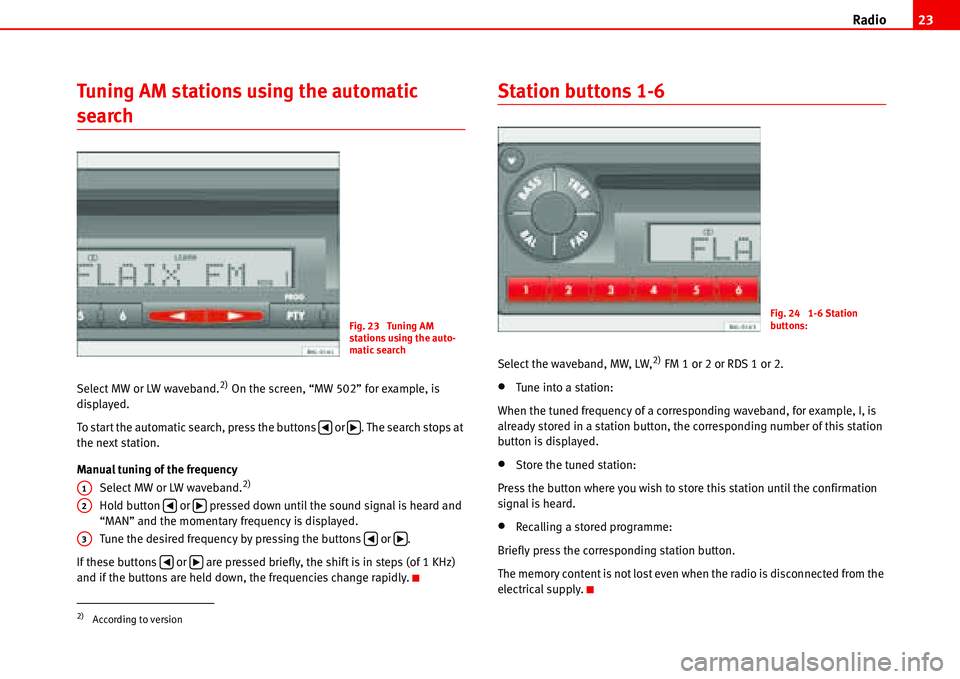
Radio23
Tuning AM stations using the automatic
search
Select MW or LW waveband.2) On the screen, “MW 502” for example, is
displayed.
To start the automatic search, press the buttons or . The search stops at
the next station.
Manual tuning of the frequency
Select MW or LW waveband.
2)
Hold button or pressed down until the sound signal is heard and
“MAN” and the momentary frequency is displayed.
Tune the desired frequency by pressing the buttons or .
If these buttons or are pressed briefly, the shift is in steps (of 1 KHz)
and if the buttons are held down, the frequencies change rapidly.
Station buttons 1-6
Select the waveband, MW, LW,2) FM 1 or 2 or RDS 1 or 2.
•Tune into a station:
When the tuned frequency of a corresponding waveband, for example, I, is
already stored in a station button, the corresponding number of this station
button is displayed.
•Store the tuned station:
Press the button where you wish to store this station until the confirmation
signal is heard.
•Recalling a stored programme:
Briefly press the corresponding station button.
The memory content is not lost even when the radio is disconnected from the
electrical supply.
2)According to version
Fig. 23 Tuning AM
stations using the auto-
matic search
�‚�b
A1
A2�‚�b
A3�‚�b
�‚�b
Fig. 24 1-6 Station
buttons:
Page 38 of 70
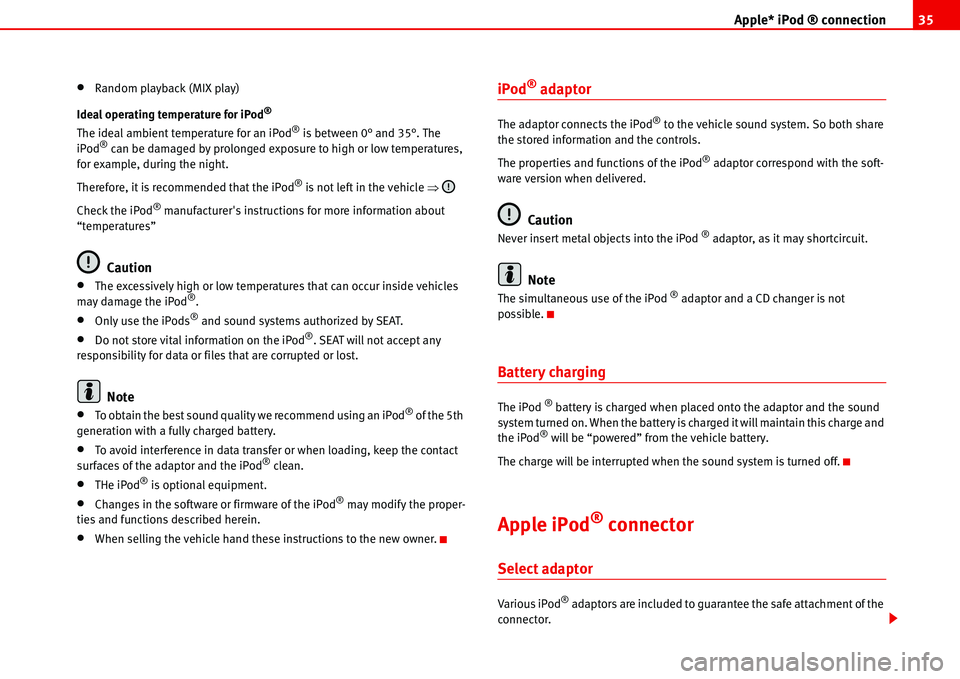
Apple* iPod ® connection35
•Random playback (MIX play)
Ideal operating temperature for iPod
®
The ideal ambient temperature for an iPod® is between 0° and 35°. The
iPod® can be damaged by prolonged exposure to high or low temperatures,
for example, during the night.
Therefore, it is recommended that the iPod
® is not left in the vehicle �Ÿ
Check the iPod
® manufacturer's instructions for more information about
“temperatures”
Caution
•The excessively high or low temperatures that can occur inside vehicles
may damage the iPod®.
•Only use the iPods® and sound systems authorized by SEAT.
•Do not store vital information on the iPod®. SEAT will not accept any
responsibility for data or files that are corrupted or lost.
Note
•To obtain the best sound quality we recommend using an iPod® of the 5th
generation with a fully charged battery.
•To avoid interference in data transfer or when loading, keep the contact
surfaces of the adaptor and the iPod® clean.
•THe iPod® is optional equipment.
•Changes in the software or firmware of the iPod® may modify the proper-
ties and functions described herein.
•When selling the vehicle hand these instructions to the new owner.
iPod® adaptor
The adaptor connects the iPod® to the vehicle sound system. So both share
the stored information and the controls.
The properties and functions of the iPod
® adaptor correspond with the soft-
ware version when delivered.
Caution
Never insert metal objects into the iPod ® adaptor, as it may shortcircuit.
Note
The simultaneous use of the iPod ® adaptor and a CD changer is not
possible.
Battery charging
The iPod ® battery is charged when placed onto the adaptor and the sound
system turned on. When the battery is charged it will maintain this charge and
the iPod
® will be “powered” from the vehicle battery.
The charge will be interrupted when the sound system is turned off.
Apple iPod® connector
Select adaptor
Various iPod® adaptors are included to guarantee the safe attachment of the
connector.
Page 47 of 70
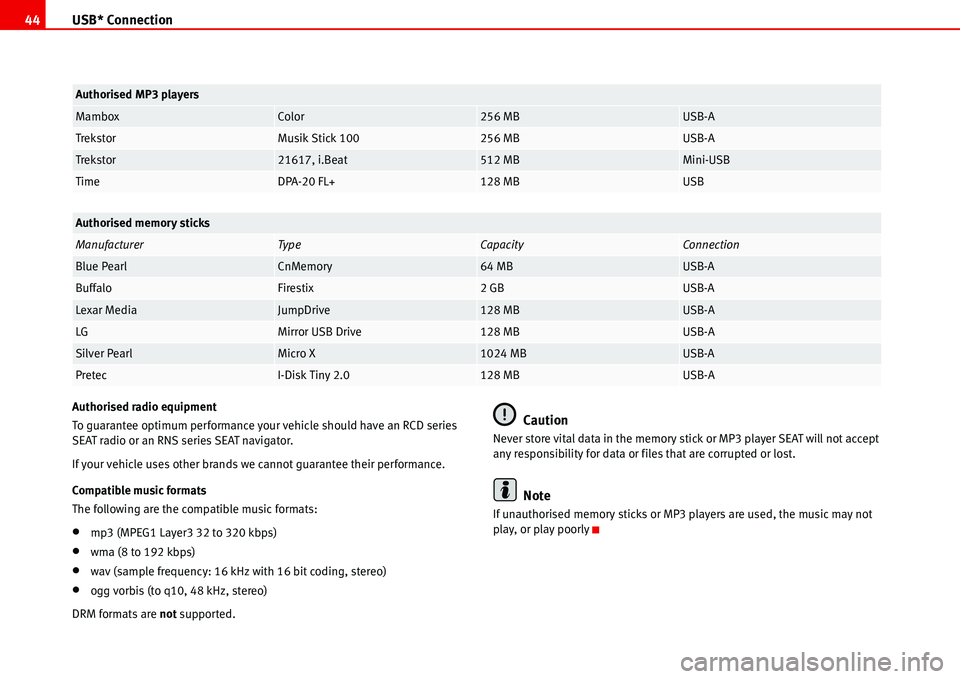
USB* Connection 44
Authorised radio equipment
To guarantee optimum performance your vehicle should have an RCD series
SEAT radio or an RNS series SEAT navigator.
If your vehicle uses other brands we cannot guarantee their performance.
Compatible music formats
The following are the compatible music formats:
•mp3 (MPEG1 Layer3 32 to 320 kbps)
•wma (8 to 192 kbps)
•wav (sample frequency: 16 kHz with 16 bit coding, stereo)
•ogg vorbis (to q10, 48 kHz, stereo)
DRM formats are not supported.
Caution
Never store vital data in the memory stick or MP3 player SEAT will not accept
any responsibility for data or files that are corrupted or lost.
Note
If unauthorised memory sticks or MP3 players are used, the music may not
play, or play poorly
MamboxColor256 MBUSB-A
TrekstorMusik Stick 100256 MBUSB-A
Trekstor21617, i.Beat512 MBMini-USB
TimeDPA-20 FL+128 MBUSB
Authorised memory sticks
ManufacturerTy peCapacityConnection
Blue PearlCnMemory64 MBUSB-A
BuffaloFirestix2 GBUSB-A
Lexar MediaJumpDrive128 MBUSB-A
LGMirror USB Drive128 MBUSB-A
Silver PearlMicro X1024 MBUSB-A
PretecI-Disk Tiny 2.0128 MBUSB-A
Authorised MP3 players
Page 60 of 70
Coding57
Coding
Coding (anti-theft protection, function lock)
The code number of this car radio is given on the Radio Card.
The code may be entered by the manufacturer, the dealer or the user.
Entering the code electronically prevents the apparatus from being switched
on again without your knowledge when removed.
In this case, when the radio is switched on, “SAFE” is shown on the display.
Only when the correct code is entered can the car radio be switched on again.
Should the code be forgotten or lost (Radio Card), only an authorised official
dealer -having checked the ownership of the car radio- is able to restart the
apparatus.
Activating the code
To activate the PROG mode:
Press the button until the confirmation signal is heard.
Fig. 47 CodingFig. 48 Activating the
PROG. mode
PTY