2008 Seat Ibiza SC ECU
[x] Cancel search: ECUPage 5 of 70
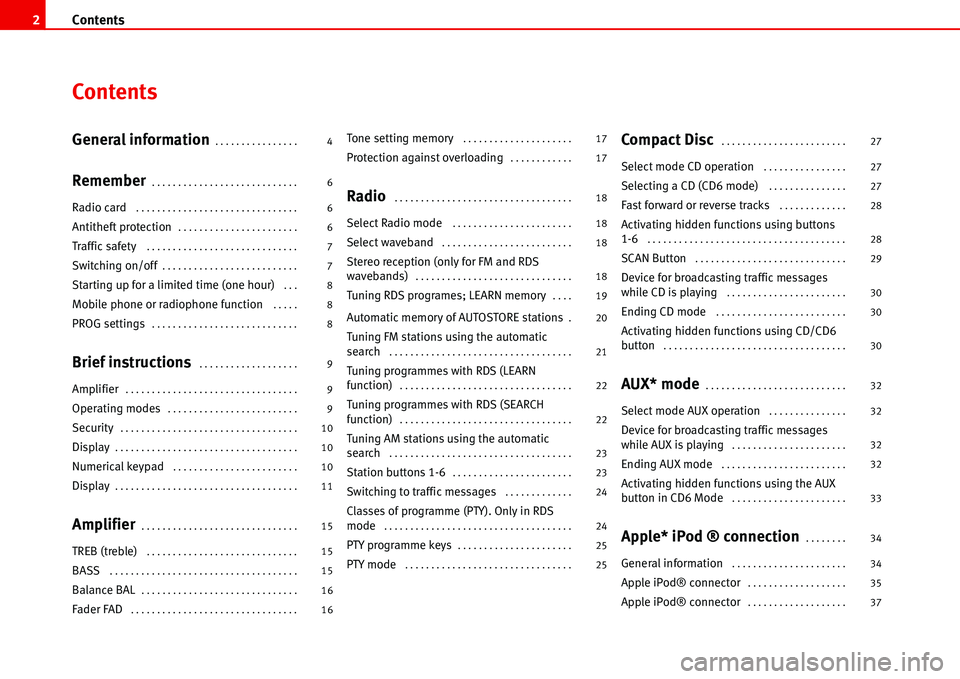
Contents 2
Contents
General information. . . . . . . . . . . . . . . .
Remember. . . . . . . . . . . . . . . . . . . . . . . . . . . .
Radio card . . . . . . . . . . . . . . . . . . . . . . . . . . . . . . .
Antitheft protection. . . . . . . . . . . . . . . . . . . . . . .
Traffic safety . . . . . . . . . . . . . . . . . . . . . . . . . . . . .
Switching on/off. . . . . . . . . . . . . . . . . . . . . . . . . .
Starting up for a limited time (one hour) . . .
Mobile phone or radiophone function . . . . .
PROG settings. . . . . . . . . . . . . . . . . . . . . . . . . . . .
Brief instructions . . . . . . . . . . . . . . . . . . .
Amplifier. . . . . . . . . . . . . . . . . . . . . . . . . . . . . . . . .
Operating modes. . . . . . . . . . . . . . . . . . . . . . . . .
Security. . . . . . . . . . . . . . . . . . . . . . . . . . . . . . . . . .
Display. . . . . . . . . . . . . . . . . . . . . . . . . . . . . . . . . . .
Numerical keypad . . . . . . . . . . . . . . . . . . . . . . . .
Display. . . . . . . . . . . . . . . . . . . . . . . . . . . . . . . . . . .
Amplifier. . . . . . . . . . . . . . . . . . . . . . . . . . . . . .
TREB (treble) . . . . . . . . . . . . . . . . . . . . . . . . . . . . .
BASS . . . . . . . . . . . . . . . . . . . . . . . . . . . . . . . . . . . .
Balance BAL. . . . . . . . . . . . . . . . . . . . . . . . . . . . . .
Fader FAD . . . . . . . . . . . . . . . . . . . . . . . . . . . . . . . .
Tone setting memory . . . . . . . . . . . . . . . . . . . . .
Protection against overloading. . . . . . . . . . . .
Radio . . . . . . . . . . . . . . . . . . . . . . . . . . . . . . . . . .
Select Radio mode . . . . . . . . . . . . . . . . . . . . . . .
Select waveband . . . . . . . . . . . . . . . . . . . . . . . . .
Stereo reception (only for FM and RDS
wavebands). . . . . . . . . . . . . . . . . . . . . . . . . . . . . .
Tuning RDS programes; LEARN memory. . . .
Automatic memory of AUTOSTORE stations.
Tuning FM stations using the automatic
search . . . . . . . . . . . . . . . . . . . . . . . . . . . . . . . . . . .
Tuning programmes with RDS (LEARN
function). . . . . . . . . . . . . . . . . . . . . . . . . . . . . . . . .
Tuning programmes with RDS (SEARCH
function). . . . . . . . . . . . . . . . . . . . . . . . . . . . . . . . .
Tuning AM stations using the automatic
search . . . . . . . . . . . . . . . . . . . . . . . . . . . . . . . . . . .
Station buttons 1-6. . . . . . . . . . . . . . . . . . . . . . .
Switching to traffic messages . . . . . . . . . . . . .
Classes of programme (PTY). Only in RDS
mode . . . . . . . . . . . . . . . . . . . . . . . . . . . . . . . . . . . .
PTY programme keys. . . . . . . . . . . . . . . . . . . . . .
PTY mode . . . . . . . . . . . . . . . . . . . . . . . . . . . . . . . .
Compact Disc . . . . . . . . . . . . . . . . . . . . . . . .
Select mode CD operation . . . . . . . . . . . . . . . .
Selecting a CD (CD6 mode) . . . . . . . . . . . . . . .
Fast forward or reverse tracks . . . . . . . . . . . . .
Activating hidden functions using buttons
1-6 . . . . . . . . . . . . . . . . . . . . . . . . . . . . . . . . . . . . . .
SCAN Button . . . . . . . . . . . . . . . . . . . . . . . . . . . . .
Device for broadcasting traffic messages
while CD is playing . . . . . . . . . . . . . . . . . . . . . . .
Ending CD mode . . . . . . . . . . . . . . . . . . . . . . . . .
Activating hidden functions using CD/CD6
button . . . . . . . . . . . . . . . . . . . . . . . . . . . . . . . . . . .
AUX* mode. . . . . . . . . . . . . . . . . . . . . . . . . . .
Select mode AUX operation . . . . . . . . . . . . . . .
Device for broadcasting traffic messages
while AUX is playing . . . . . . . . . . . . . . . . . . . . . .
Ending AUX mode . . . . . . . . . . . . . . . . . . . . . . . .
Activating hidden functions using the AUX
button in CD6 Mode . . . . . . . . . . . . . . . . . . . . . .
Apple* iPod ® connection. . . . . . . .
General information . . . . . . . . . . . . . . . . . . . . . .
Apple iPod® connector. . . . . . . . . . . . . . . . . . .
Apple iPod® connector. . . . . . . . . . . . . . . . . . . 4
6
6
6
7
7
8
8
8
9
9
9
10
10
10
11
15
15
15
16
1617
17
18
18
18
18
19
20
21
22
22
23
23
24
24
25
2527
27
27
28
28
29
30
30
30
32
32
32
32
33
34
34
35
37
Page 9 of 70

Remember 6
Remember
Radio card
The documentation of your car radio
This documentation contains the model, the serial number and the security
code.
The serial number is identical to the number engraved on the side of the
equipment chassis.
The radio card certifies ownership of the equipment, helps the police search
in case of loss, and accelerates the handling of the claim by the insurance
company.
Remove the card from the radio and keep it in a safe place. Never leave it in
the car.
Antitheft protection
Coding
If, while the code is activated (see chapter “PROG-System“), the car radio is
disconnected from the battery (for example: when replacing the battery at the
workshop) the apparatus will be blocked electronically.
Only the introduction of the correct code number will unlock the radio.
WARNING
•The equipment will turn on automatically when a CD is inserted.
•At the same time the antenna will be extended.
Fig. 1 The documenta-
tion of your car radio
Page 13 of 70

Brief instructions 10
If there is a compact disc interchanger or Auxiliary device connected to the car
radio and a CD is inserted, it is possible to switch directly between these two
sound sources using the keys and .
For example:
You are listening to the radio. If the button is pressed briefly the CD will
start to play. By pressing the button the CD stops and the compact disc
interchanger or device is activated.
To return to the radio function, press or .
Security
To prevent your car radio from being stolen, when leaving the
vehicle check:
–the code has been activated
–and you are carrying the removable control panel.
Display
This gives visual information about all the major functions when in radio, CD
or AUX mode.
With the PROG system selected, the functions of the corresponding level are
viewed.
Numerical keypad
The numerical keypad is necessary to store or activate programmes, to adjust
play settings, to search for stations with the PTY code and to activate or deac-
tivate the antitheft protection (Code).
CDAUX
CDAUX
BANDRDS
Fig. 6 Numerical keypad
Page 66 of 70

Technical specifications63
Technical specifications
Technical specifications
– Output power 4 x 20 W RMS
– Telephone muting
– CD interchanger controlled from the car radio.
– Control of auxiliary input from the car radio.
– Input connection for CD
– Security system: Code
– Wavebands RDS, FM, MW, LW
9)
– TP (availability for receiving traffic messages).
– PTY programme search
– EON: Enhanced Other Network (Alternative system for the recep-
tion of traffic messages).
– SCV. Speed Control Volume (Volume controlled depending upon
speed).
– Tone memory (6 equaliser settings).
– Programme system (Possibility of programming various func-
tions).– 2 memory banks of 6 RDS stations each.
– 2 memory banks of 6 FM stations each.
– 6 MW station memories
– 6 LW station memories
9)
9)According to version
Page 68 of 70
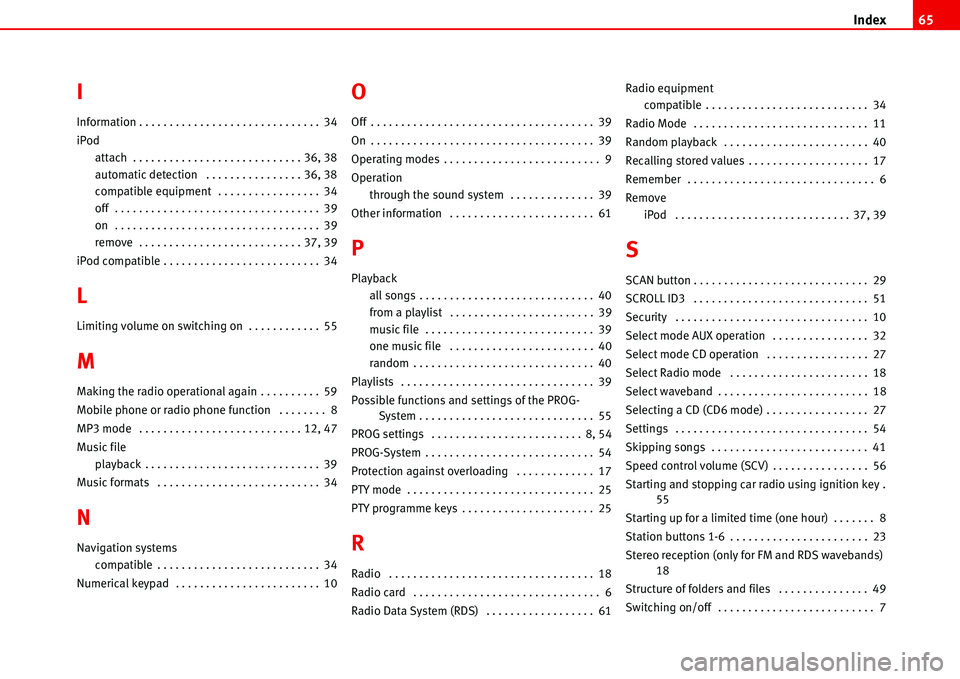
Index65
I
Information . . . . . . . . . . . . . . . . . . . . . . . . . . . . . . 34
iPod
attach . . . . . . . . . . . . . . . . . . . . . . . . . . . . 36, 38
automatic detection . . . . . . . . . . . . . . . . 36, 38
compatible equipment . . . . . . . . . . . . . . . . . 34
off . . . . . . . . . . . . . . . . . . . . . . . . . . . . . . . . . . 39
on . . . . . . . . . . . . . . . . . . . . . . . . . . . . . . . . . . 39
remove . . . . . . . . . . . . . . . . . . . . . . . . . . . 37, 39
iPod compatible . . . . . . . . . . . . . . . . . . . . . . . . . . 34
L
Limiting volume on switching on . . . . . . . . . . . . 55
M
Making the radio operational again . . . . . . . . . . 59
Mobile phone or radio phone function . . . . . . . . 8
MP3 mode . . . . . . . . . . . . . . . . . . . . . . . . . . . 12, 47
Music file
playback . . . . . . . . . . . . . . . . . . . . . . . . . . . . . 39
Music formats . . . . . . . . . . . . . . . . . . . . . . . . . . . 34
N
Navigation systems
compatible . . . . . . . . . . . . . . . . . . . . . . . . . . . 34
Numerical keypad . . . . . . . . . . . . . . . . . . . . . . . . 10
O
Off . . . . . . . . . . . . . . . . . . . . . . . . . . . . . . . . . . . . . 39
On . . . . . . . . . . . . . . . . . . . . . . . . . . . . . . . . . . . . . 39
Operating modes . . . . . . . . . . . . . . . . . . . . . . . . . . 9
Operation
through the sound system . . . . . . . . . . . . . . 39
Other information . . . . . . . . . . . . . . . . . . . . . . . . 61
P
Playback
all songs . . . . . . . . . . . . . . . . . . . . . . . . . . . . . 40
from a playlist . . . . . . . . . . . . . . . . . . . . . . . . 39
music file . . . . . . . . . . . . . . . . . . . . . . . . . . . . 39
one music file . . . . . . . . . . . . . . . . . . . . . . . . 40
random . . . . . . . . . . . . . . . . . . . . . . . . . . . . . . 40
Playlists . . . . . . . . . . . . . . . . . . . . . . . . . . . . . . . . 39
Possible functions and settings of the PROG-
System . . . . . . . . . . . . . . . . . . . . . . . . . . . . . 55
PROG settings . . . . . . . . . . . . . . . . . . . . . . . . . 8, 54
PROG-System . . . . . . . . . . . . . . . . . . . . . . . . . . . . 54
Protection against overloading . . . . . . . . . . . . . 17
PTY mode . . . . . . . . . . . . . . . . . . . . . . . . . . . . . . . 25
PTY programme keys . . . . . . . . . . . . . . . . . . . . . . 25
R
Radio . . . . . . . . . . . . . . . . . . . . . . . . . . . . . . . . . . 18
Radio card . . . . . . . . . . . . . . . . . . . . . . . . . . . . . . . 6
Radio Data System (RDS) . . . . . . . . . . . . . . . . . . 61Radio equipment
compatible . . . . . . . . . . . . . . . . . . . . . . . . . . . 34
Radio Mode . . . . . . . . . . . . . . . . . . . . . . . . . . . . . 11
Random playback . . . . . . . . . . . . . . . . . . . . . . . . 40
Recalling stored values . . . . . . . . . . . . . . . . . . . . 17
Remember . . . . . . . . . . . . . . . . . . . . . . . . . . . . . . . 6
Remove
iPod . . . . . . . . . . . . . . . . . . . . . . . . . . . . . 37, 39
S
SCAN button . . . . . . . . . . . . . . . . . . . . . . . . . . . . . 29
SCROLL ID3 . . . . . . . . . . . . . . . . . . . . . . . . . . . . . 51
Security . . . . . . . . . . . . . . . . . . . . . . . . . . . . . . . . 10
Select mode AUX operation . . . . . . . . . . . . . . . . 32
Select mode CD operation . . . . . . . . . . . . . . . . . 27
Select Radio mode . . . . . . . . . . . . . . . . . . . . . . . 18
Select waveband . . . . . . . . . . . . . . . . . . . . . . . . . 18
Selecting a CD (CD6 mode) . . . . . . . . . . . . . . . . . 27
Settings . . . . . . . . . . . . . . . . . . . . . . . . . . . . . . . . 54
Skipping songs . . . . . . . . . . . . . . . . . . . . . . . . . . 41
Speed control volume (SCV) . . . . . . . . . . . . . . . . 56
Starting and stopping car radio using ignition key .
55
Starting up for a limited time (one hour) . . . . . . . 8
Station buttons 1-6 . . . . . . . . . . . . . . . . . . . . . . . 23
Stereo reception (only for FM and RDS wavebands)
18
Structure of folders and files . . . . . . . . . . . . . . . 49
Switching on/off . . . . . . . . . . . . . . . . . . . . . . . . . . 7