2008 Seat Ibiza 5D phone
[x] Cancel search: phonePage 5 of 70

Contents 2
Contents
General information. . . . . . . . . . . . . . . .
Remember. . . . . . . . . . . . . . . . . . . . . . . . . . . .
Radio card . . . . . . . . . . . . . . . . . . . . . . . . . . . . . . .
Antitheft protection. . . . . . . . . . . . . . . . . . . . . . .
Traffic safety . . . . . . . . . . . . . . . . . . . . . . . . . . . . .
Switching on/off. . . . . . . . . . . . . . . . . . . . . . . . . .
Starting up for a limited time (one hour) . . .
Mobile phone or radiophone function . . . . .
PROG settings. . . . . . . . . . . . . . . . . . . . . . . . . . . .
Brief instructions . . . . . . . . . . . . . . . . . . .
Amplifier. . . . . . . . . . . . . . . . . . . . . . . . . . . . . . . . .
Operating modes. . . . . . . . . . . . . . . . . . . . . . . . .
Security. . . . . . . . . . . . . . . . . . . . . . . . . . . . . . . . . .
Display. . . . . . . . . . . . . . . . . . . . . . . . . . . . . . . . . . .
Numerical keypad . . . . . . . . . . . . . . . . . . . . . . . .
Display. . . . . . . . . . . . . . . . . . . . . . . . . . . . . . . . . . .
Amplifier. . . . . . . . . . . . . . . . . . . . . . . . . . . . . .
TREB (treble) . . . . . . . . . . . . . . . . . . . . . . . . . . . . .
BASS . . . . . . . . . . . . . . . . . . . . . . . . . . . . . . . . . . . .
Balance BAL. . . . . . . . . . . . . . . . . . . . . . . . . . . . . .
Fader FAD . . . . . . . . . . . . . . . . . . . . . . . . . . . . . . . .
Tone setting memory . . . . . . . . . . . . . . . . . . . . .
Protection against overloading. . . . . . . . . . . .
Radio . . . . . . . . . . . . . . . . . . . . . . . . . . . . . . . . . .
Select Radio mode . . . . . . . . . . . . . . . . . . . . . . .
Select waveband . . . . . . . . . . . . . . . . . . . . . . . . .
Stereo reception (only for FM and RDS
wavebands). . . . . . . . . . . . . . . . . . . . . . . . . . . . . .
Tuning RDS programes; LEARN memory. . . .
Automatic memory of AUTOSTORE stations.
Tuning FM stations using the automatic
search . . . . . . . . . . . . . . . . . . . . . . . . . . . . . . . . . . .
Tuning programmes with RDS (LEARN
function). . . . . . . . . . . . . . . . . . . . . . . . . . . . . . . . .
Tuning programmes with RDS (SEARCH
function). . . . . . . . . . . . . . . . . . . . . . . . . . . . . . . . .
Tuning AM stations using the automatic
search . . . . . . . . . . . . . . . . . . . . . . . . . . . . . . . . . . .
Station buttons 1-6. . . . . . . . . . . . . . . . . . . . . . .
Switching to traffic messages . . . . . . . . . . . . .
Classes of programme (PTY). Only in RDS
mode . . . . . . . . . . . . . . . . . . . . . . . . . . . . . . . . . . . .
PTY programme keys. . . . . . . . . . . . . . . . . . . . . .
PTY mode . . . . . . . . . . . . . . . . . . . . . . . . . . . . . . . .
Compact Disc . . . . . . . . . . . . . . . . . . . . . . . .
Select mode CD operation . . . . . . . . . . . . . . . .
Selecting a CD (CD6 mode) . . . . . . . . . . . . . . .
Fast forward or reverse tracks . . . . . . . . . . . . .
Activating hidden functions using buttons
1-6 . . . . . . . . . . . . . . . . . . . . . . . . . . . . . . . . . . . . . .
SCAN Button . . . . . . . . . . . . . . . . . . . . . . . . . . . . .
Device for broadcasting traffic messages
while CD is playing . . . . . . . . . . . . . . . . . . . . . . .
Ending CD mode . . . . . . . . . . . . . . . . . . . . . . . . .
Activating hidden functions using CD/CD6
button . . . . . . . . . . . . . . . . . . . . . . . . . . . . . . . . . . .
AUX* mode. . . . . . . . . . . . . . . . . . . . . . . . . . .
Select mode AUX operation . . . . . . . . . . . . . . .
Device for broadcasting traffic messages
while AUX is playing . . . . . . . . . . . . . . . . . . . . . .
Ending AUX mode . . . . . . . . . . . . . . . . . . . . . . . .
Activating hidden functions using the AUX
button in CD6 Mode . . . . . . . . . . . . . . . . . . . . . .
Apple* iPod ® connection. . . . . . . .
General information . . . . . . . . . . . . . . . . . . . . . .
Apple iPod® connector. . . . . . . . . . . . . . . . . . .
Apple iPod® connector. . . . . . . . . . . . . . . . . . . 4
6
6
6
7
7
8
8
8
9
9
9
10
10
10
11
15
15
15
16
1617
17
18
18
18
18
19
20
21
22
22
23
23
24
24
25
2527
27
27
28
28
29
30
30
30
32
32
32
32
33
34
34
35
37
Page 11 of 70
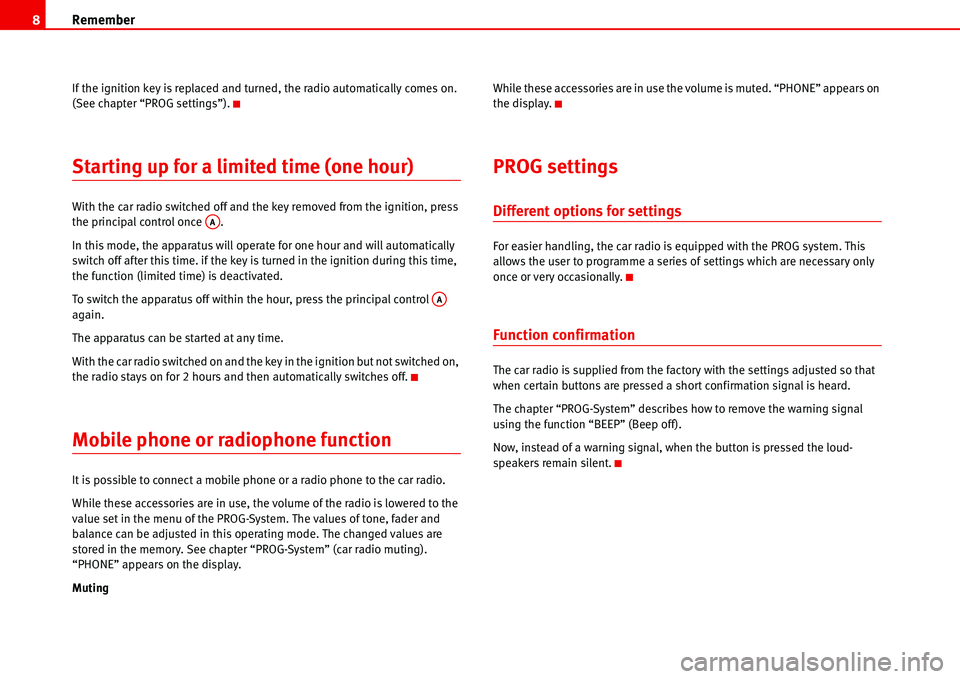
Remember 8
If the ignition key is replaced and turned, the radio automatically comes on.
(See chapter “PROG settings”).
Starting up for a limited time (one hour)
With the car radio switched off and the key removed from the ignition, press
the principal control once .
In this mode, the apparatus will operate for one hour and will automatically
switch off after this time. if the key is turned in the ignition during this time,
the function (limited time) is deactivated.
To switch the apparatus off within the hour, press the principal control
again.
The apparatus can be started at any time.
With the car radio switched on and the key in the ignition but not switched on,
the radio stays on for 2 hours and then automatically switches off.
Mobile phone or radiophone function
It is possible to connect a mobile phone or a radio phone to the car radio.
While these accessories are in use, the volume of the radio is lowered to the
value set in the menu of the PROG-System. The values of tone, fader and
balance can be adjusted in this operating mode. The changed values are
stored in the memory. See chapter “PROG-System” (car radio muting).
“PHONE” appears on the display.
MutingWhile these accessories are in use the volume is muted. “PHONE” appears on
the display.
PROG settings
Different options for settings
For easier handling, the car radio is equipped with the PROG system. This
allows the user to programme a series of settings which are necessary only
once or very occasionally.
Function confirmation
The car radio is supplied from the factory with the settings adjusted so that
when certain buttons are pressed a short confirmation signal is heard.
The chapter “PROG-System” describes how to remove the warning signal
using the function “BEEP” (Beep off).
Now, instead of a warning signal, when the button is pressed the loud-
speakers remain silent.
AA
AA
Page 28 of 70
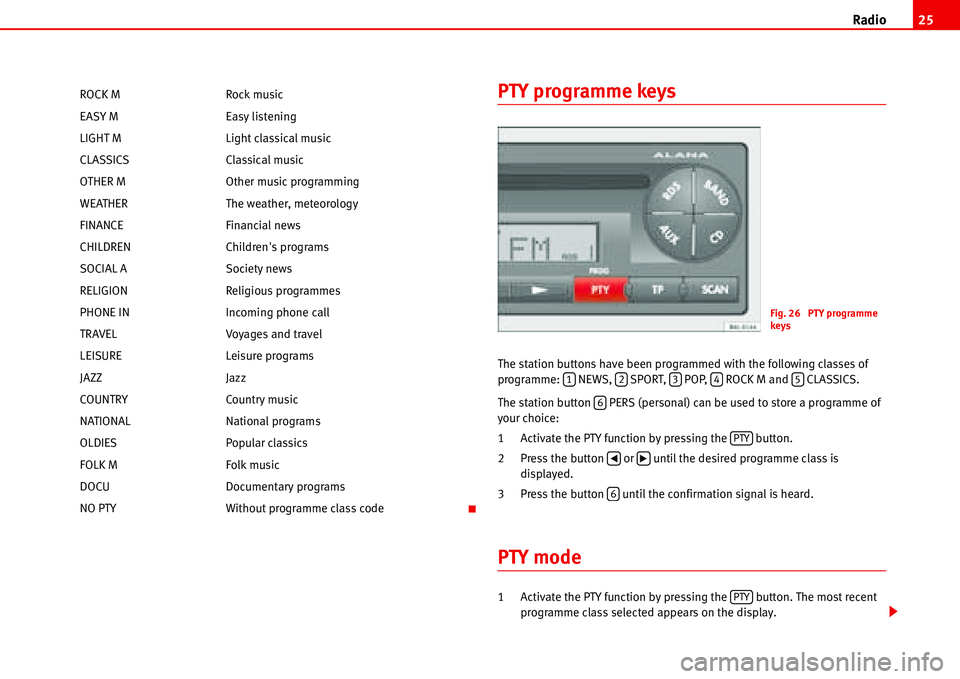
Radio25
PTY programme keys
The station buttons have been programmed with the following classes of
programme: NEWS, SPORT, POP, ROCK M and CLASSICS.
The station button PERS (personal) can be used to store a programme of
your choice:
1 Activate the PTY function by pressing the button.
2 Press the button or until the desired programme class is
displayed.
3 Press the button until the confirmation signal is heard.
PTY mode
1 Activate the PTY function by pressing the button. The most recent
programme class selected appears on the display. ROCK M Rock music
EASY M Easy listening
LIGHT M Light classical music
CLASSICS Classical music
OTHER M Other music programming
WEATHER The weather, meteorology
FINANCE Financial news
CHILDREN Children's programs
SOCIAL A Society news
RELIGION Religious programmes
PHONE IN Incoming phone call
TRAVEL Voyages and travel
LEISURE Leisure programs
JAZZ Jazz
COUNTRY Country music
NATIONAL National programs
OLDIES Popular classics
FOLK M Folk music
DOCU Documentary programs
NO PTY Without programme class code
Fig. 26 PTY programme
keys
12345
6
PTY
�‚�b
6
PTY
Page 59 of 70
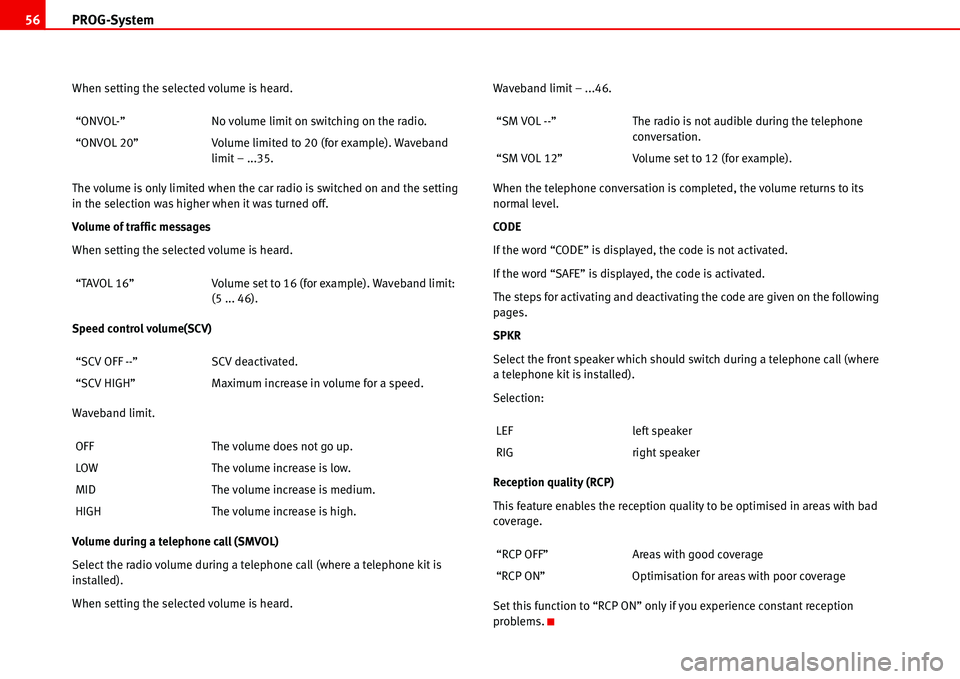
PROG-System 56
When setting the selected volume is heard.
The volume is only limited when the car radio is switched on and the setting
in the selection was higher when it was turned off.
Volume of traffic messages
When setting the selected volume is heard.
Speed control volume(SCV)
Waveband limit.
Volume during a telephone call (SMVOL)
Select the radio volume during a telephone call (where a telephone kit is
installed).
When setting the selected volume is heard.Waveband limit – ...46.
When the telephone conversation is completed, the volume returns to its
normal level.
CODE
If the word “CODE” is displayed, the code is not activated.
If the word “SAFE” is displayed, the code is activated.
The steps for activating and deactivating the code are given on the following
pages.
SPKR
Select the front speaker which should switch during a telephone call (where
a telephone kit is installed).
Selection:
Reception quality (RCP)
This feature enables the reception quality to be optimised in areas with bad
coverage.
Set this function to “RCP ON” only if you experience constant reception
problems. “ONVOL-” No volume limit on switching on the radio.
“ONVOL 20” Volume limited to 20 (for example). Waveband
limit – ...35.
“TAVOL 16” Volume set to 16 (for example). Waveband limit:
(5 ... 46).
“SCV OFF --” SCV deactivated.
“SCV HIGH” Maximum increase in volume for a speed.
OFF The volume does not go up.
LOW The volume increase is low.
MID The volume increase is medium.
HIGH The volume increase is high.“SM VOL --” The radio is not audible during the telephone
conversation.
“SM VOL 12” Volume set to 12 (for example).
LEF left speaker
RIG right speaker
“RCP OFF” Areas with good coverage
“RCP ON” Optimisation for areas with poor coverage
Page 66 of 70

Technical specifications63
Technical specifications
Technical specifications
– Output power 4 x 20 W RMS
– Telephone muting
– CD interchanger controlled from the car radio.
– Control of auxiliary input from the car radio.
– Input connection for CD
– Security system: Code
– Wavebands RDS, FM, MW, LW
9)
– TP (availability for receiving traffic messages).
– PTY programme search
– EON: Enhanced Other Network (Alternative system for the recep-
tion of traffic messages).
– SCV. Speed Control Volume (Volume controlled depending upon
speed).
– Tone memory (6 equaliser settings).
– Programme system (Possibility of programming various func-
tions).– 2 memory banks of 6 RDS stations each.
– 2 memory banks of 6 FM stations each.
– 6 MW station memories
– 6 LW station memories
9)
9)According to version
Page 68 of 70

Index65
I
Information . . . . . . . . . . . . . . . . . . . . . . . . . . . . . . 34
iPod
attach . . . . . . . . . . . . . . . . . . . . . . . . . . . . 36, 38
automatic detection . . . . . . . . . . . . . . . . 36, 38
compatible equipment . . . . . . . . . . . . . . . . . 34
off . . . . . . . . . . . . . . . . . . . . . . . . . . . . . . . . . . 39
on . . . . . . . . . . . . . . . . . . . . . . . . . . . . . . . . . . 39
remove . . . . . . . . . . . . . . . . . . . . . . . . . . . 37, 39
iPod compatible . . . . . . . . . . . . . . . . . . . . . . . . . . 34
L
Limiting volume on switching on . . . . . . . . . . . . 55
M
Making the radio operational again . . . . . . . . . . 59
Mobile phone or radio phone function . . . . . . . . 8
MP3 mode . . . . . . . . . . . . . . . . . . . . . . . . . . . 12, 47
Music file
playback . . . . . . . . . . . . . . . . . . . . . . . . . . . . . 39
Music formats . . . . . . . . . . . . . . . . . . . . . . . . . . . 34
N
Navigation systems
compatible . . . . . . . . . . . . . . . . . . . . . . . . . . . 34
Numerical keypad . . . . . . . . . . . . . . . . . . . . . . . . 10
O
Off . . . . . . . . . . . . . . . . . . . . . . . . . . . . . . . . . . . . . 39
On . . . . . . . . . . . . . . . . . . . . . . . . . . . . . . . . . . . . . 39
Operating modes . . . . . . . . . . . . . . . . . . . . . . . . . . 9
Operation
through the sound system . . . . . . . . . . . . . . 39
Other information . . . . . . . . . . . . . . . . . . . . . . . . 61
P
Playback
all songs . . . . . . . . . . . . . . . . . . . . . . . . . . . . . 40
from a playlist . . . . . . . . . . . . . . . . . . . . . . . . 39
music file . . . . . . . . . . . . . . . . . . . . . . . . . . . . 39
one music file . . . . . . . . . . . . . . . . . . . . . . . . 40
random . . . . . . . . . . . . . . . . . . . . . . . . . . . . . . 40
Playlists . . . . . . . . . . . . . . . . . . . . . . . . . . . . . . . . 39
Possible functions and settings of the PROG-
System . . . . . . . . . . . . . . . . . . . . . . . . . . . . . 55
PROG settings . . . . . . . . . . . . . . . . . . . . . . . . . 8, 54
PROG-System . . . . . . . . . . . . . . . . . . . . . . . . . . . . 54
Protection against overloading . . . . . . . . . . . . . 17
PTY mode . . . . . . . . . . . . . . . . . . . . . . . . . . . . . . . 25
PTY programme keys . . . . . . . . . . . . . . . . . . . . . . 25
R
Radio . . . . . . . . . . . . . . . . . . . . . . . . . . . . . . . . . . 18
Radio card . . . . . . . . . . . . . . . . . . . . . . . . . . . . . . . 6
Radio Data System (RDS) . . . . . . . . . . . . . . . . . . 61Radio equipment
compatible . . . . . . . . . . . . . . . . . . . . . . . . . . . 34
Radio Mode . . . . . . . . . . . . . . . . . . . . . . . . . . . . . 11
Random playback . . . . . . . . . . . . . . . . . . . . . . . . 40
Recalling stored values . . . . . . . . . . . . . . . . . . . . 17
Remember . . . . . . . . . . . . . . . . . . . . . . . . . . . . . . . 6
Remove
iPod . . . . . . . . . . . . . . . . . . . . . . . . . . . . . 37, 39
S
SCAN button . . . . . . . . . . . . . . . . . . . . . . . . . . . . . 29
SCROLL ID3 . . . . . . . . . . . . . . . . . . . . . . . . . . . . . 51
Security . . . . . . . . . . . . . . . . . . . . . . . . . . . . . . . . 10
Select mode AUX operation . . . . . . . . . . . . . . . . 32
Select mode CD operation . . . . . . . . . . . . . . . . . 27
Select Radio mode . . . . . . . . . . . . . . . . . . . . . . . 18
Select waveband . . . . . . . . . . . . . . . . . . . . . . . . . 18
Selecting a CD (CD6 mode) . . . . . . . . . . . . . . . . . 27
Settings . . . . . . . . . . . . . . . . . . . . . . . . . . . . . . . . 54
Skipping songs . . . . . . . . . . . . . . . . . . . . . . . . . . 41
Speed control volume (SCV) . . . . . . . . . . . . . . . . 56
Starting and stopping car radio using ignition key .
55
Starting up for a limited time (one hour) . . . . . . . 8
Station buttons 1-6 . . . . . . . . . . . . . . . . . . . . . . . 23
Stereo reception (only for FM and RDS wavebands)
18
Structure of folders and files . . . . . . . . . . . . . . . 49
Switching on/off . . . . . . . . . . . . . . . . . . . . . . . . . . 7
Page 69 of 70

Index 66
Switching to traffic messages . . . . . . . . . . . . . . 24
T
Technical specifications . . . . . . . . . . . . . . . . . . . 63
Temperature
Ambient . . . . . . . . . . . . . . . . . . . . . . . . . . . . . 35
Tone setting memory . . . . . . . . . . . . . . . . . . . . . 17
TRACK RANDOM . . . . . . . . . . . . . . . . . . . . . . . . . . 52
TRACK SCAN . . . . . . . . . . . . . . . . . . . . . . . . . . . . . 52
TRACK-TIME . . . . . . . . . . . . . . . . . . . . . . . . . . . . . 51
Traffic safety . . . . . . . . . . . . . . . . . . . . . . . . . . . . . 7
TREB (treble) . . . . . . . . . . . . . . . . . . . . . . . . . . . . 15
Tuning AM stations using the automatic search 23
Tuning FM stations using the automatic search 21
Tuning programmes with RDS (LEARN function) 22
Tuning programmes with RDS (SEARCH function) .
22
Tuning RDS programmes; LEARN memory . . . . . 19
U
USB* connection . . . . . . . . . . . . . . . . . . . . . . . . . 42
V
Volume during a telephone call (SMVOL) . . . . . 56
Volume of traffic messages . . . . . . . . . . . . . . . . 56
W
Waiting times . . . . . . . . . . . . . . . . . . . . . . . . . . . 59
Warranty . . . . . . . . . . . . . . . . . . . . . . . . . . . . . . . 62