2008 SATURN SKY remote control
[x] Cancel search: remote controlPage 57 of 342

Keys...............................................................2-2
Remote Keyless Entry (RKE) System................2-3
Remote Keyless Entry (RKE) System
Operation...................................................2-4
Doors and Locks.............................................2-6
Door Locks....................................................2-6
Power Door Locks..........................................2-6
Delayed Locking.............................................2-7
Automatic Door Lock.......................................2-7
Programmable Automatic Door Unlock...............2-7
Lockout Protection..........................................2-8
Trunk............................................................2-8
Windows........................................................2-10
Power Windows............................................2-11
Sun Visors...................................................2-12
Theft-Deterrent Systems..................................2-12
Content Theft-Deterrent.................................2-12
PASS-Key
®III+............................................2-14
PASS-Key®III+ Operation..............................2-14
Starting and Operating Your Vehicle................2-16
New Vehicle Break-In....................................2-16
Ignition Positions..........................................2-16
Retained Accessory Power (RAP)...................2-18Starting the Engine (Key Access)....................2-18
Automatic Transmission Operation...................2-20
Manual Transmission Operation......................2-23
Parking Brake..............................................2-24
Shifting Into PARK (P)
(Automatic Transmission)............................2-25
Shifting Out of PARK (P)...............................2-26
Parking Your Vehicle
(Manual Transmission)...............................2-27
Parking Over Things That Burn.......................2-27
Engine Exhaust............................................2-27
Running the Engine While Parked...................2-28
Mirrors...........................................................2-29
Manual Rearview Mirror.................................2-29
Manual Rearview Mirror with OnStar
®................2-29
Outside Power Mirrors...................................2-29
OnStar
®System.............................................2-30
Storage Areas................................................2-33
Glove Box...................................................2-33
Cupholder(s)................................................2-33
Center Console Storage.................................2-33
Convertible Top..............................................2-34
Section 2 Features and Controls
2-1
ProCarManuals.com
Page 64 of 342

Lockout Protection
The lockout protection feature makes it more difficult to
lock the key in the vehicle. If the driver’s door is
open while the key is in the ignition, the door cannot be
locked with the power door lock switch.
This feature cannot guarantee that you will never be
locked out of the vehicle. If the key is not left in
the ignition, or, if the manual door lock is used,
the key could still be locked inside the vehicle.
Always remember to take the key with you.
Trunk
To release the trunk lid use either the Remote Keyless
Entry (RKE) transmitter, or see “Remote Trunk
Release” following.
To close the trunk, push down �rmly from the rear
center of the trunk lid.
{CAUTION:
It can be dangerous to drive with the trunk lid
open because carbon monoxide (CO) gas can
come into your vehicle. You cannot see or
smell CO. It can cause unconsciousness and
even death. If you must drive with the trunk lid
open or if electrical wiring or other cable
connections must pass through the seal
between the body and the trunk lid:
Make sure all other windows are shut.
Turn the fan on your heating or cooling
system to its highest speed and select the
control setting that will force outside air
into your vehicle. See Climate Control
System.
If you have air outlets on or under the
instrument panel, open them all the way.
SeeEngine Exhaust on page 2-27.
2-8
ProCarManuals.com
Page 88 of 342

OnStar Steering Wheel Controls
Your vehicle may have a Talk/Mute button that can be
used to interact with OnStar Hands-Free Calling.
SeeAudio Steering Wheel Controls on page 3-71for
more information.
On some vehicles, you may have to hold the button for
a few seconds and give the command “ONSTAR” to
activate the OnStar Hands-Free Calling.
On some vehicles, the mute button can be used to dial
numbers into voicemail systems, or to dial phone
extensions. See the OnStar Owner’s Guide for more
information.
How OnStar Service Works
Your vehicle’s OnStar system has the capability of
recording and transmitting vehicle information.
This information is automatically sent to an OnStar
Call Center at the time of an OnStar button press,
Emergency button press or if your airbags or AACN
system deploys. The vehicle information usually includes
your GPS location and, in the event of a crash,
additional information regarding the accident that your
vehicle has been involved in (e.g. the direction from
which your vehicle was hit). When you use the Virtual
Advisor feature of OnStar Hands-Free Calling, your
vehicle also sends OnStar your GPS location so that we
can provide you with location-based services.OnStar service cannot work unless your vehicle is in a
place where OnStar has an agreement with a wireless
service provider for service in that area. OnStar service
also cannot work unless you are in a place where the
wireless service provider OnStar has hired for that area
has coverage, network capacity and reception when the
service is needed, and technology that is compatible
with the OnStar service. Not all services are available
everywhere, particularly in remote or enclosed areas, or
at all times.
Location information about your vehicle is only available if
the GPS satellite signals are unobstructed and available.
Your vehicle must have a working electrical system
(including adequate battery power) for the OnStar
equipment to operate. There are other problems OnStar
cannot control that may prevent OnStar from providing
OnStar service to you at any particular time or place.
Some examples are damage to important parts of your
vehicle in an accident, hills, tall buildings, tunnels,
weather or wireless phone network congestion.
Your Responsibility
Increase the radio volume if you cannot hear the OnStar
advisor. If the light next to the OnStar buttons is red,
this means that your system is not functioning properly
and should be checked by your dealer/retailer. If the
light appears clear (no light is appearing), your OnStar
subscription has expired. You can always press the
OnStar button to con�rm that your OnStar equipment
is active.
2-32
ProCarManuals.com
Page 109 of 342

The fog lamps will turn off while the high-beam
headlamps are turned on.
Some localities have laws that require the headlamps to
be on along with the fog lamps.
Instrument Panel Brightness
The control for this feature is located on the instrument
panel to the left of the steering wheel.
Turn the thumbwheel up to brighten the lights or down
to dim them.
Entry/Exit Lighting
The lamps inside your vehicle will go on when you open
any door. These lamps will fade out after about
20 seconds after all of the doors have been closed or
when the ignition is turned on. These lamps will also go
on when you press the trunk release, unlock symbol
button or the horn symbol on the Remote Keyless Entry
System (RKE) Transmitter.
The lamps inside the vehicle will stay on for about
20 seconds after the key is removed from the ignition to
provide an illuminated exit.
Mirror Reading Lamps
Your vehicle has reading lamps on the rearview
mirror. Push the button to turn the reading lamps
on and off.
Battery Run-Down Protection
Your vehicle has a battery saver feature designed to
protect the vehicle’s battery.
When any interior lamp is left on and the ignition is
turned off, the battery rundown protection system
automatically turns the lamp off after 20 minutes.
This prevents draining of the battery.
3-15
ProCarManuals.com
Page 137 of 342

ESC (Electronic Stability Control) OFF
If your vehicle has Electronic Stability Control (ESC),
this message displays and the ESC/TCS light on
the instrument panel cluster comes on solid when
ESC is turned off. Adjust your driving accordingly.
SeeElectronic Stability Control (ESC) on page 4-8
andElectronic Stability Control (ESC)/Traction Control
System (TCS) Indicator/Warning Light on page 3-29
for more information.
ICE POSSIBLE
This message displays when the outside air temperature
is cold enough to create icy road conditions. Adjust
your driving accordingly.
KEY FOB BATT (Battery) LOW
This message displays if the Remote Keyless Entry
(RKE) transmitter battery is low. Replace the battery in
the transmitter. See “Battery Replacement” under
Remote Keyless Entry (RKE) System Operation on
page 2-4.
LOW COOLANT
This message displays when there is a low level of
engine coolant. Have the cooling system serviced by
your dealer/retailer as soon as possible. SeeEngine
Coolant on page 5-24for more information.
LOW TRACTION
If your vehicle has the Traction Control System (TCS),
this message displays and the ESC/TCS light on
the instrument panel cluster �ashes when the system is
actively limiting wheel spin. Slippery road conditions
may exist if this message is displayed, so adjust
your driving accordingly. This message stays on for a
few seconds after the system stops limiting wheel spin.
SeeTraction Control System (TCS) on page 4-6and
Electronic Stability Control (ESC)/Traction Control
System (TCS) Indicator/Warning Light on page 3-29
for more information.
PARKING BRAKE
This message displays if the parking brake is left
engaged. SeeParking Brake on page 2-24for more
information.
3-43
ProCarManuals.com
Page 292 of 342
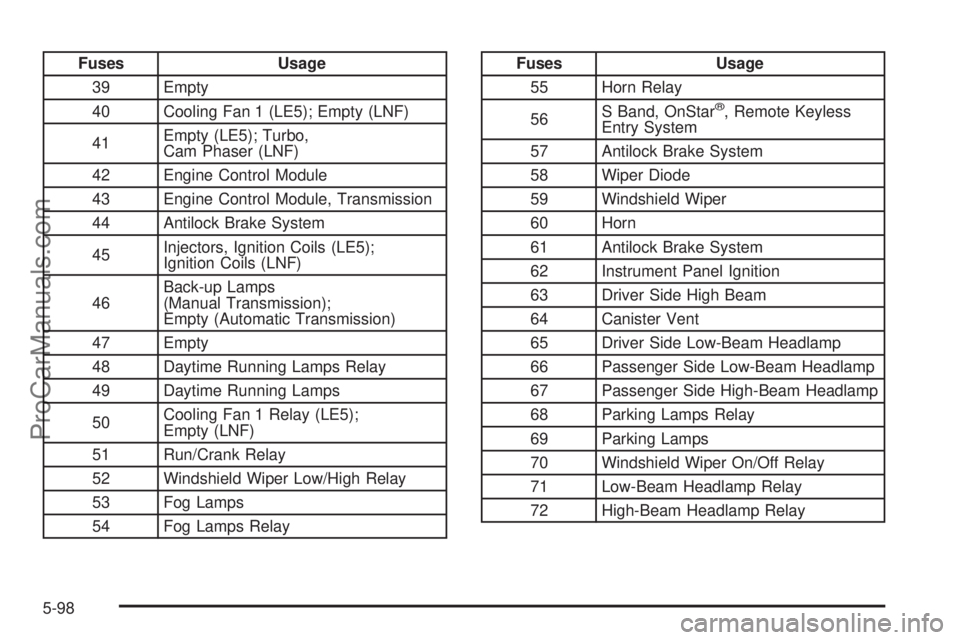
Fuses Usage
39 Empty
40 Cooling Fan 1 (LE5); Empty (LNF)
41Empty (LE5); Turbo,
Cam Phaser (LNF)
42 Engine Control Module
43 Engine Control Module, Transmission
44 Antilock Brake System
45Injectors, Ignition Coils (LE5);
Ignition Coils (LNF)
46Back-up Lamps
(Manual Transmission);
Empty (Automatic Transmission)
47 Empty
48 Daytime Running Lamps Relay
49 Daytime Running Lamps
50Cooling Fan 1 Relay (LE5);
Empty (LNF)
51 Run/Crank Relay
52 Windshield Wiper Low/High Relay
53 Fog Lamps
54 Fog Lamps RelayFuses Usage
55 Horn Relay
56S Band, OnStar
®, Remote Keyless
Entry System
57 Antilock Brake System
58 Wiper Diode
59 Windshield Wiper
60 Horn
61 Antilock Brake System
62 Instrument Panel Ignition
63 Driver Side High Beam
64 Canister Vent
65 Driver Side Low-Beam Headlamp
66 Passenger Side Low-Beam Headlamp
67 Passenger Side High-Beam Headlamp
68 Parking Lamps Relay
69 Parking Lamps
70 Windshield Wiper On/Off Relay
71 Low-Beam Headlamp Relay
72 High-Beam Headlamp Relay
5-98
ProCarManuals.com