2008 RENAULT SCENIC display
[x] Cancel search: displayPage 146 of 391

PASSENGER COMPARTMENT CONNECTION UNIT
Fault finding - Interpretation of statuses
87B
87B -146
PASSENGER COMPARTMENT CONNECTION UNIT
Fault finding - Interpretation of statuses
87B
87B -146V9 MR-372-J84-87B000$473.mif
UCH
Vdiag No.: 44, 48,
4C, 4D, 4F, 50
ET016
BUZZER ACTIVATION REQUEST
NOTESThere must be no present or stored faults.
Special note:
Status ET016 is STATUS 1 or STATUS 2 if the SSPP buzzer is activated. A tyre is
punctured or there is a severe under-inflation.
ET016 is STATUS 1.
Request for activation of the buzzer linked to display of a puncture warning message on the instrument panel.
Adjust the pressures of the four tyres to the recommended pressures. Repair or replace the tyre if necessary.
ET016 is STATUS 2.
Request for buzzer activation to warn the driver that the vehicle speed is too high when the vehicle has one or more
punctured tyres.
This signal is only valid for vehicles fitted with runflat tyres.
Adjust the pressures of the four tyres to the recommended pressures. Repair or replace the tyre if necessary.
AFTER REPAIRCarry out another fault finding check on the system.
Clear the stored faults.
Deal with any other faults.
UCH_V44_ET016/UCH_V48_ET016/ UCH_V4C_ET016/
UCH_V4D_ET016 /UCH_V4F_ET016/UCH_V50_ET016
Page 159 of 391

PASSENGER COMPARTMENT CONNECTION UNIT
Fault finding - Interpretation of statuses
87B
87B -159
PASSENGER COMPARTMENT CONNECTION UNIT
Fault finding - Interpretation of statuses
87B
87B -159V9 MR-372-J84-87B000$473.mif
UCH
Vdiag No.: 44, 48,
4C, 4D, 4F, 50
ET032
ET033
ET034
ET035
CONTINUED
STEP 2
IMPORTANT:
Wait 1 minute and 30 seconds before checking the change of status.
–If the original status is: over-inflated or under-inflated
Consult ALP 52 "Adjust tyre pressure" message appears (the wheel concerned is highlighted on the
display) and ALP 56 "Adjust tyre pressure" message appears (2 wheels are highlighted on the display).
–If the original status is: puncture
Consult ALP 56 "Stop! Tyre puncture" message appears (the wheel is highlighted on the display).
–If the original status is: absent
Consult ALP 54 "Tyre sensor fault" message appears (wheel warning light disappears) and ALP 55 "Tyre
sensor fault" message appears (4 wheel warning lights disappear).
If the status does not change, replace the sensor on the wheel concerned by following the instructions and the
programming procedure for the four valve codes, SC002 Program 4 valve codes (see Configurations and
programming).
AFTER REPAIRDeal with any other possible faults.
Switch off the ignition and carry out a road test followed by a test with the diagnostic
tool.
Page 243 of 391

PASSENGER COMPARTMENT CONNECTION UNIT
Fault finding - Interpretation of parameters
87B
87B -243
PASSENGER COMPARTMENT CONNECTION UNIT
Fault finding - Interpretation of parameters
87B
87B -243V9 MR-372-J84-87B000$688.mif
UCH
Vdiag No.: 44, 48,
4C, 4D, 4F, 50
PR003
PR004
PR005
PR006FRONT LEFT-HAND WHEEL TYRE PRESSURE
FRONT RIGHT-HAND WHEEL TYRE PRESSURE
REAR RIGHT-HAND WHEEL TYRE PRESSURE
REAR LEFT-HAND WHEEL TYRE PRESSURE
NOTESThere must be no faults present.
Carry out this fault finding procedure after detecting a discrepancy in the parameter
displays.
When communication is established, the default value of the parameters is displayed (0 bar). By creating
a leak or using a road test, force each valve to transmit to discover the actual pressure levels measured
by the sensors during the fault finding procedure.
In all cases, compare whether the pressures displayed on the diagnostic tool correctly match the readings on the
pressure gauge (to within 0.2 bar).
If the readings do not correspond, you may encounter two possible scenarios:
1st case: The parameters still display 0 bar.
This means that the wheel valve codes do not correspond to the wheel set programmed into the UCH. (When the
UCH receives the valve codes, it will not recognise them because they do not correspond to the wheel set codes
already programmed, which are the only ones it will recognise). To rectify this:
Start the programming procedure using command SC002 Program the 4 valve codes (see Configurations and
programming).
2nd case: Parameters PR003 to PR006 display incorrect values (other than 0 bar).
If the pressures differ, there is a fault on the valve. Replace the faulty valve. Follow programming procedure: SC002
(see Configurations and programming).
After programming, repeat the fault finding procedure from the beginning.
AFTER REPAIRRepeat the check from the start.
UCH_V44_PR003/UCH_V48_PR003/UCH_V4C_PR003/UCH_V4D_PR003/UCH_V4F_PR003/UCH_V50_PR003/UCH_V44_PR004/
UCH_V48_PR004/UCH_V4C_PR004/UCH_V4D_PR004/UCH_V4F_PR004/UCH_V50_PR004/UCH_V44_PR005/UCH_V48_PR005/
UCH_V4C_PR005/UCH_V4D_PR005/UCH_V4F_PR005/UCH_V50_PR005/UCH_V44_PR006/UCH_V48_PR006/UCH_V4C_PR006/
UCH_V4D_PR006/UCH_V4F_PR006/UCH_V50_PR006
Page 299 of 391

PASSENGER COMPARTMENT CONNECTION UNIT
Fault finding - Customer complaints
87B
87B -299
PASSENGER COMPARTMENT CONNECTION UNIT
Fault finding - Customer complaints
87B
87B -299V9 MR-372-J84-87B000$860.mif
UCH
Vdiag No.: 44, 48,
4C, 4D, 4F, 50
TYRE PRESSURE MONITOR
"ADJUST TYRE PRESSURE" MESSAGE APPEARS (WHEEL
CONCERNED IS HIGHLIGHTED ON THE DISPLAY)ALP52
"ADJUST TYRE PRESSURE" MESSAGE APPEARS (2 WHEELS
BECOME HIGHLIGHTED ON THE DISPLAY)ALP53
"TYRE SENSOR FAULT" MESSAGE APPEARS (WHEEL WARNING
LIGHT DISAPPEARS)ALP54
"TYRE SENSOR FAULT" MESSAGE APPEARS (4 WHEEL WARNING
LIGHTS DISAPPEAR)ALP55
"PUNCTURE: CHANGE WHEEL" MESSAGE APPEARS (THE WHEEL
IS HIGHLIGHTED ON THE DISPLAY)ALP56
Page 317 of 391

PASSENGER COMPARTMENT CONNECTION UNIT
Fault finding - Fault Finding Chart87B
87B - 317
PASSENGER COMPARTMENT CONNECTION UNIT
Fault finding - Fault Finding Chart87B
87B - 317V9 MR-372-J84-87B000$903.mif
UCH
Vdiag No.: 44, 48,
4C, 4D, 4F, 50
ALP15
CONTINUED
Connect a voltmeter across connections 22A and 22B
of component 204.
Reconnect the window winder switch and activate it.
Does the voltmeter display the correct supply?
YES NO
Replace the window winder motor
(see MR 365 (Mégane) or MR 371
(Scenic) Bodywork, 51A, Side
opening element mechanisms,
Front side door electric window lift
mechanism: Removal - Refitting).Check the continuity of the following connections:
●Connection code 22A between
components 1512 and 133.
●Connection code 22C between
components 133 and 1512.
If the continuity is faulty, check the intermediate
connectors.
If the connector is faulty and if there is a repair
procedure (see Technical Note 6015A, Repairing
electrical wiring, Wiring: Precautions for repair),
repair the connector; otherwise, replace the wiring.
Check the continuity of the following connections:
●Connection code 22A between
components 204 and 133.
●Connection code 22B between
components 204 and 133.
If the continuity is faulty, check the intermediate
connectors.
If the connector is faulty and if there is a repair
procedure (see Technical Note 6015A, Repairing
electrical wiring, Wiring: Precautions for repair),
repair the connector; otherwise, replace the wiring.
If the fault is still present, contact the Techline.
AFTER REPAIRCarry out a complete check using the diagnostic tool.
Page 318 of 391
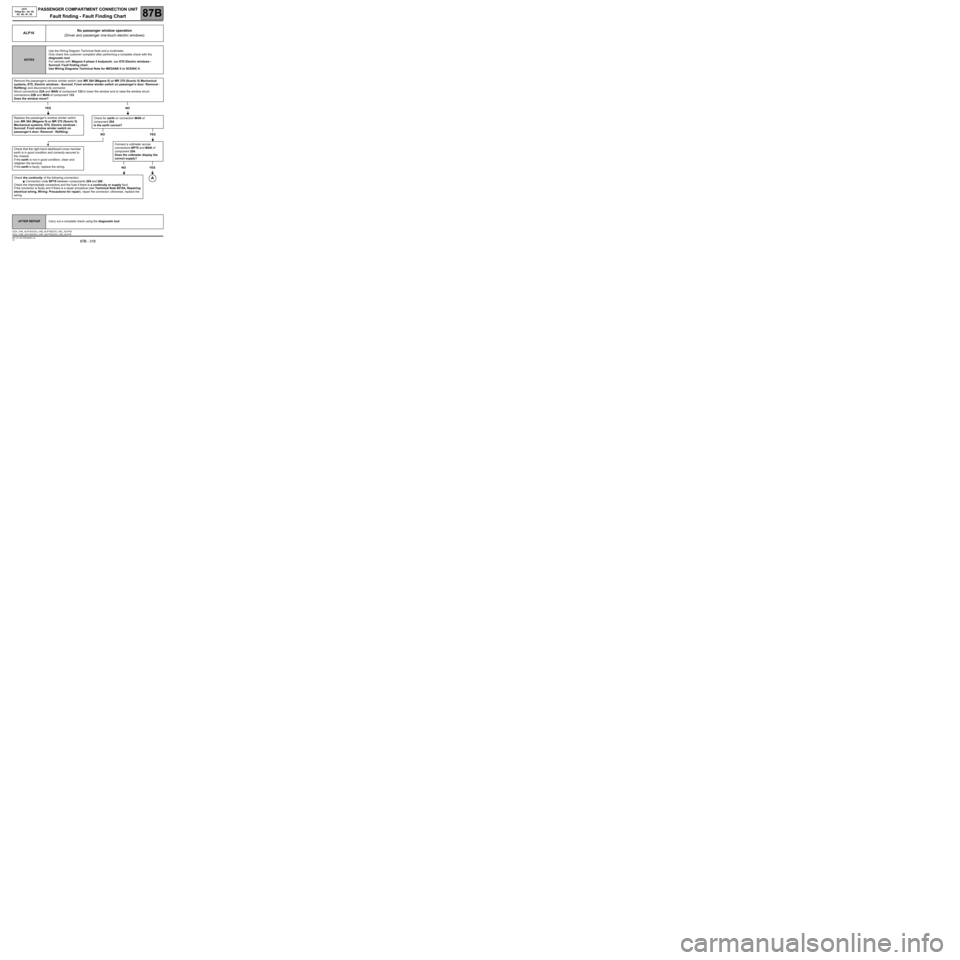
PASSENGER COMPARTMENT CONNECTION UNIT
Fault finding - Fault Finding Chart87B
87B - 318
PASSENGER COMPARTMENT CONNECTION UNIT
Fault finding - Fault Finding Chart87B
87B - 318V9 MR-372-J84-87B000$903.mif
UCH
Vdiag No.: 44, 48,
4C, 4D, 4F, 50
ALP16No passenger window operation
(Driver and passenger one-touch electric windows)
NOTESUse the Wiring Diagram Technical Note and a multimeter.
Only check this customer complaint after performing a complete check with the
diagnostic tool.
For vehicles with Mégane II phase 2 bodywork, see 87D Electric windows -
Sunroof, Fault finding chart.
Use Wiring Diagrams Technical Note for MEGANE II or SCENIC II.
Remove the passenger's window winder switch (see MR 364 (Mégane II) or MR 370 (Scenic II) Mechanical
systems, 87D, Electric windows - Sunroof, Front window winder switch on passenger's door: Removal -
Refitting) and disconnect its connector.
Shunt connections 22A and MAN of component 133 to lower the window and to raise the window shunt
connections 22B and MAN of component 133.
Does the window move?
YES NO
Replace the passenger's window winder switch
(see MR 364 (Mégane II) or MR 370 (Scenic II)
Mechanical systems, 87D, Electric windows -
Sunroof, Front window winder switch on
passenger's door: Removal - Refitting).
Check that the right-hand dashboard cross member
earth is in good condition and correctly secured to
the chassis.
If the earth is not in good condition, clean and
retighten the terminal.
If the earth is faulty, replace the wiring.
Check the continuity of the following connection:
●Connection code BP70 between components 204 and 260.
Check the intermediate connectors and the fuse if there is a continuity or supply fault.
If the connector is faulty and if there is a repair procedure (see Technical Note 6015A, Repairing
electrical wiring, Wiring: Precautions for repair), repair the connector; otherwise, replace the
wiring.
Check for earth on connection MAN of
component 204.
Is the earth correct?
NO YES
Connect a voltmeter across
connections BP70 and MAN of
component 204.
Does the voltmeter display the
correct supply?
NO YES
AFTER REPAIRCarry out a complete check using the diagnostic tool.
UCH_V44_ALP16 /UCH_V48_ALP16/UCH_V4C_ALP16/
UCH_V4D_ALP16/UCH_V4F_ALP16/UCH_V50_ALP16
Page 366 of 391

PASSENGER COMPARTMENT CONNECTION UNIT
Fault finding - Fault Finding Chart
87B
87B -366
PASSENGER COMPARTMENT CONNECTION UNIT
Fault finding - Fault Finding Chart
87B
87B -366V9 MR-372-J84-87B000$989mif
UCH
Vdiag No.: 44, 48,
4C, 4D, 4F, 50
ALP41The vehicle does not start and the after ignition feed fails with the
card in the card reader
NOTESCheck the voltage of the battery.
First carry out a function fault finding check.
Switching to + accessories feed should work.
If not deal with ALP39 Accessories feed not activated first.
Check that the start-up conditions are met:
It can be checked while attempting to start if the immobiliser warning light:
–Remains on, meaning that the steering lock is not recognised.
–Remains on for 3 seconds and flashes at 4 Hz, meaning the card is not recognised.
It can also be checked while trying to start; if the Start button flashes, the card
has not been detected or recognised.
If the message "Insert card" is displayed on the instrument panel.
Insert the card in the card reader and run the special command SC005 Check card:
If the message "The inserted card cannot be detected or is not fully inserted into the card reader.
Check the card and the condition of the card reader. If the fault is still present, consult the fault finding for the
customer complaint in the fault finding manual (ALP41 for MEGANE II and ALP21 for CLIO III)" appears, try one
of the other vehicle's cards or a card from another MEGANE II vehicle.
–If the message appears again, apply the fault finding procedure for DEF014 Card reader circuit CC.0.
–If the message has disappeared and the result of the test is accessible, replace the defective card.
Check that status ET120 Card recognised by vehicle is definitely YES:
If ET120 Card recognised by vehicle is NO, the card does not belong to the vehicle or is damaged.
Check that status ET012 Card allocated to vehicle is definitely YES:
If ET012 Card allocated to vehicle is NO, the card is no longer allocated to the vehicle: re-allocate the vehicle's
cards using the special command SC006 Card allocation.
If the fault is still present, contact the Techline.
If the message "Insert card" is not displayed on the instrument panel.
Make sure statuses:
–ET008 Blank central unit is NO.
–ET071 Steering column lock blank is NO
See the procedure for these statuses if necessary.
Check that status ET110 UCH request to injection or UPC becomes START after a starting request is made
when the start conditions are met.
If everything is correct, run fault finding on the UPC.
If the fault is still present, contact the Techline.
AFTER REPAIRCarry out a complete check with the diagnostic tool.
UCH_V44_ALP41 /UCH_V48_ALP41/UCH_V4C_ALP41/
UCH_V4D_ALP41/UCH_V4F_ALP41/UCH_V50_ALP41
Page 385 of 391

87B-385
AFTER REPAIRCarry out a complete check with the diagnostic tool.
V9 MR-372-J84-87B000$990.mif
87B
UCH
Vdiag No.: 44, 48,
4C, 4D, 4F, 50
Note: In Vdiag 44 vehicles, the Service warning light comes on with the instrument panel message.
ALP 52"Adjust tyre pressure" message appears
(the wheel concerned is highlighted on the display)
NOTESCheck that all the faulty tyres are fitted with tyre pressure monitor valves.
Make sure the tyre has the recommended
pressure specified on the label or in the
driver's handbook (not under- or over-
inflated).
Are the tyres at the recommended
pressures?Readjust the tyre inflation pressure.
Read the pressures in PR003
to PR006.
Do PR003 to PR006 match
the readings taken with the
pressure gauge (to within
0.2 bar)?Read the recommended
pressures in the UCH
(PR009 to PR012)
Do the values of these
parameters match the
manufacturer's
recommended
pressures?Write the recommended
pressures with command
VP005 Enter
recommended
pressures.
Program the four valve codes and reinstall the coloured rings in the
position indicated on the label on the driver's side.
NO
YES
YES
NO
ANO
YES
UCH_V44_ALP52 / UCH_V48_ALP52 / UCH_V4C_ALP52 / UCH_V4D_ALP52 / UCH_V4F_ALP52 / UCH_V50_ALP52
PASSENGER COMPARTMENT CONNECTION UNIT
Fault finding - Fault Finding Chart