2008 PONTIAC TORRENT turn signal
[x] Cancel search: turn signalPage 229 of 434

Video Screen
The video screen is located in the overhead console.
To use the video screen, do the following:
1. Push the release button located on the overhead
console.
2. Move the screen to the desired position.
When the video screen is not in use, push it up into its
locked position.
If a DVD is playing and the screen is raised to its locked
position, the screen remains on, this is normal, and the
DVD continues to play through the previous audio source.
Use the remote control
Obutton orZthe disc to turn
off the screen.
The overhead console contains the IR transmitters
for the wireless headphones and the IR receivers for
the remote control. They are located at the rear of
the console.
Notice:Avoid directly touching the video screen,
as damage may occur. See “Cleaning the Video
Screen” later in this section for more information.
Remote Control
To use the remote control, aim it at the transmitter
window at the rear of the RSE overhead console
and press the desired button. Direct sunlight or very
bright light can affect the ability of the RSE transmitter
to receive signals from the remote control. If the remote
control does not seem to be working, the batteries
may need to be replaced. See “Battery Replacement”
later in this section. Objects blocking the line of sight
can also affect the function of the remote control.
If a CD or DVD is in the Radio DVD slot, the remote
control power button can be used to turn on the video
screen display and start the disc. The radio can also
turn on the video screen display. SeeRadio(s) on
page 3-71for more information.
Notice:Storing the remote control in a hot area
or in direct sunlight can damage it, and the repairs
will not be covered by your warranty. Storage in
extreme cold can weaken the batteries. Keep
the remote control stored in a cool, dry place.
3-105
Page 273 of 434
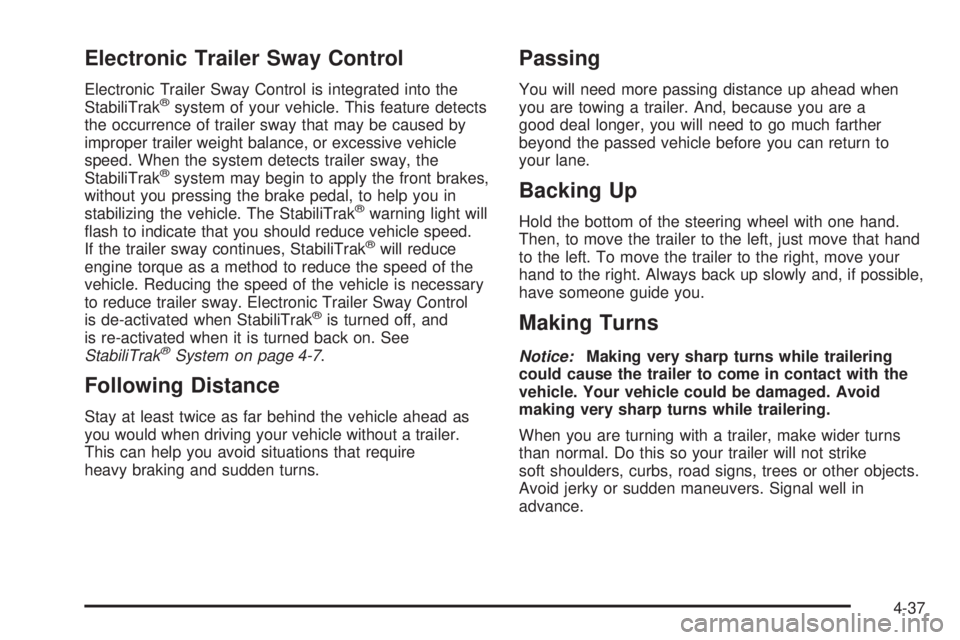
Electronic Trailer Sway Control
Electronic Trailer Sway Control is integrated into the
StabiliTrak®system of your vehicle. This feature detects
the occurrence of trailer sway that may be caused by
improper trailer weight balance, or excessive vehicle
speed. When the system detects trailer sway, the
StabiliTrak
®system may begin to apply the front brakes,
without you pressing the brake pedal, to help you in
stabilizing the vehicle. The StabiliTrak
®warning light will
�ash to indicate that you should reduce vehicle speed.
If the trailer sway continues, StabiliTrak
®will reduce
engine torque as a method to reduce the speed of the
vehicle. Reducing the speed of the vehicle is necessary
to reduce trailer sway. Electronic Trailer Sway Control
is de-activated when StabiliTrak
®is turned off, and
is re-activated when it is turned back on. See
StabiliTrak
®System on page 4-7.
Following Distance
Stay at least twice as far behind the vehicle ahead as
you would when driving your vehicle without a trailer.
This can help you avoid situations that require
heavy braking and sudden turns.
Passing
You will need more passing distance up ahead when
you are towing a trailer. And, because you are a
good deal longer, you will need to go much farther
beyond the passed vehicle before you can return to
your lane.
Backing Up
Hold the bottom of the steering wheel with one hand.
Then, to move the trailer to the left, just move that hand
to the left. To move the trailer to the right, move your
hand to the right. Always back up slowly and, if possible,
have someone guide you.
Making Turns
Notice:Making very sharp turns while trailering
could cause the trailer to come in contact with the
vehicle. Your vehicle could be damaged. Avoid
making very sharp turns while trailering.
When you are turning with a trailer, make wider turns
than normal. Do this so your trailer will not strike
soft shoulders, curbs, road signs, trees or other objects.
Avoid jerky or sudden maneuvers. Signal well in
advance.
4-37
Page 274 of 434

Turn Signals When Towing a Trailer
When you tow a trailer, your vehicle has to have extra
wiring.
The arrows on your instrument panel will �ash whenever
you signal a turn or lane change. Properly hooked up,
the trailer lamps will also �ash, telling other drivers
you are about to turn, change lanes or stop.
When towing a trailer, the arrows on your instrument
panel will �ash for turns even if the bulbs on the trailer
are burned out. Thus, you may think drivers behind
you are seeing your signal when they are not. It’s
important to check occasionally to be sure the trailer
bulbs are still working.
Driving On Grades
Reduce speed and shift to a lower gear before you start
down a long or steep downgrade. If you do not shift
down, you might have to use your brakes so much that
they would get hot and no longer work well.
If you are towing a trailer that weighs more than
1,000 lbs (450 kg), drive in INTERMEDIATE (I) instead
of DRIVE (D) or, as you need to, a lower gear. This
will minimize heat build-up and extend the life of your
transmission.
Parking on Hills
{CAUTION:
You really should not park your vehicle, with a
trailer attached, on a hill. If something goes
wrong, your rig could start to move. People
can be injured, and both your vehicle and the
trailer can be damaged.
But if you ever have to park your rig on a hill, do the
following:
1. Apply your regular brakes, but do not shift into
PARK (P) yet.
2. Have someone place chocks under the trailer
wheels.
3. When the wheel chocks are in place, release the
regular brakes until the chocks absorb the load.
4. Reapply the regular brakes. Then apply your
parking brake, and then shift to PARK (P).
5. Release the regular brakes.
4-38
Page 277 of 434

Service............................................................5-3
Accessories and Modi�cations..........................5-3
California Proposition 65 Warning.....................5-4
California Perchlorate Materials Requirements.....5-4
Doing Your Own Service Work.........................5-4
Adding Equipment to the Outside of
Your Vehicle..............................................5-5
Fuel................................................................5-5
Gasoline Octane............................................5-5
Gasoline Speci�cations....................................5-6
California Fuel...............................................5-6
Additives.......................................................5-6
Fuels in Foreign Countries...............................5-7
Filling the Tank..............................................5-8
Filling a Portable Fuel Container.....................5-10
Checking Things Under the Hood....................5-10
Hood Release..............................................5-11
Engine Compartment Overview.......................5-12
Engine Oil...................................................5-15
Engine Oil Life System..................................5-18
Engine Air Cleaner/Filter................................5-20
Automatic Transmission Fluid.........................5-22
Engine Coolant.............................................5-22
Engine Overheating.......................................5-25
Overheated Engine Protection
Operating Mode........................................5-26Cooling System............................................5-27
Power Steering Fluid.....................................5-32
Windshield Washer Fluid................................5-33
Brakes........................................................5-34
Battery........................................................5-37
Jump Starting...............................................5-38
All-Wheel Drive..............................................5-44
Headlamp Aiming...........................................5-46
Bulb Replacement..........................................5-47
Halogen Bulbs..............................................5-47
Headlamps, Front Turn Signal, Sidemarker,
and Parking Lamps....................................5-47
Taillamps, Turn Signal, Stoplamps and
Back-up Lamps.........................................5-49
License Plate Lamp......................................5-50
Replacement Bulbs.......................................5-50
Windshield Wiper Blade Replacement..............5-51
Tires..............................................................5-52
Tire Sidewall Labeling...................................5-53
Tire Terminology and De�nitions.....................5-56
In�ation - Tire Pressure.................................5-59
High-Speed Operation...................................5-61
Tire Pressure Monitor System.........................5-62
Tire Pressure Monitor Operation.....................5-63
Tire Inspection and Rotation...........................5-67
Section 5 Service and Appearance Care
5-1
Page 323 of 434

Bulb Replacement
For the proper type of replacement bulbs, see
Replacement Bulbs on page 5-50.
For any bulb changing procedure not listed in this
section, contact your dealer/retailer.
Halogen Bulbs
{CAUTION:
Halogen bulbs have pressurized gas inside
and can burst if you drop or scratch the bulb.
You or others could be injured. Be sure to read
and follow the instructions on the bulb
package.
Headlamps, Front Turn Signal,
Sidemarker, and Parking Lamps
To replace one of these bulbs:
1. Open the hood. SeeHood Release on page 5-11
for more information.
2. Remove the three headlamp assembly attachment
screws.
3. Pull the headlamp assembly toward you to release it
from the hidden, lower headlamp mount. The
headlamp assembly will need to be carefully
disengaged from the vehicle.
5-47
Page 324 of 434

A. Sidemarker Lamp
B. Parking/Turn Signal Lamp
C. Low/High-Beam/DRL Headlamp4. Pull the locking tab back on the bulb socket and push
the release tab in to release the wiring harness. Turn
the bulb socket counterclockwise to remove it from
the headlamp assembly.
5. Pull the bulb straight out from the socket.
6. Push the new bulb into the socket and reinstall the
socket into the headlamp assembly by turning it
clockwise.
7. Connect the electrical connector.
8. Reverse Steps 1 through 4 to reinstall the headlamp
assembly. When reinstalling the three headlamp
screws, do not overtighten.
5-48
Page 325 of 434

Taillamps, Turn Signal, Stoplamps
and Back-up Lamps
A. Stoplamp/Taillamp/Sidemarker Lamp
B. Turn Signal Lamp/Taillamp
C. Backup LampTo replace one of these bulbs:
1. Open the liftgate. SeeLiftgate on page 2-13for
more information.
2. Remove the taillamp screw covers.
3. Remove the taillamp screws.
4. Pull the taillamp assembly towards you.
5. Turn the bulb socket counterclockwise to disconnect
it from the taillamp assembly.
6. Pull the bulb out of the bulb socket.
7. Push the new bulb into the bulb socket.
5-49
Page 326 of 434

8. Insert the bulb socket into the taillamp assembly and
turn it clockwise to secure.
9. Reverse Steps 1 through 3 to reinstall the taillamp
assembly. When reinstalling the screws, do not
overtighten.
License Plate Lamp
To replace one of these bulbs:
1. Remove the two screws holding each of the license
plate lamps to the liftgate handle.
2. Turn and pull the license plate lamp down through
the liftgate opening.3. Turn the bulb socket counterclockwise and pull the
bulb straight out of the socket.
4. Install the new bulb.
5. Reverse Steps 1 through 3 to reinstall the license
plate lamp.Replacement Bulbs
Exterior Lamp Bulb Number
Back-Up, Rear Turn Signal,
Stoplamp and Taillamp3157
Front and Rear Sidemarker Lamp 194
Front Turn Signal Lamp 5702A
License Plate Lamp 9421330
Low/High-Beam Headlamp/DRL H13
For replacement bulbs not listed here, contact your
dealer.
5-50