2008 PONTIAC GRAND PRIX air condition
[x] Cancel search: air conditionPage 53 of 450
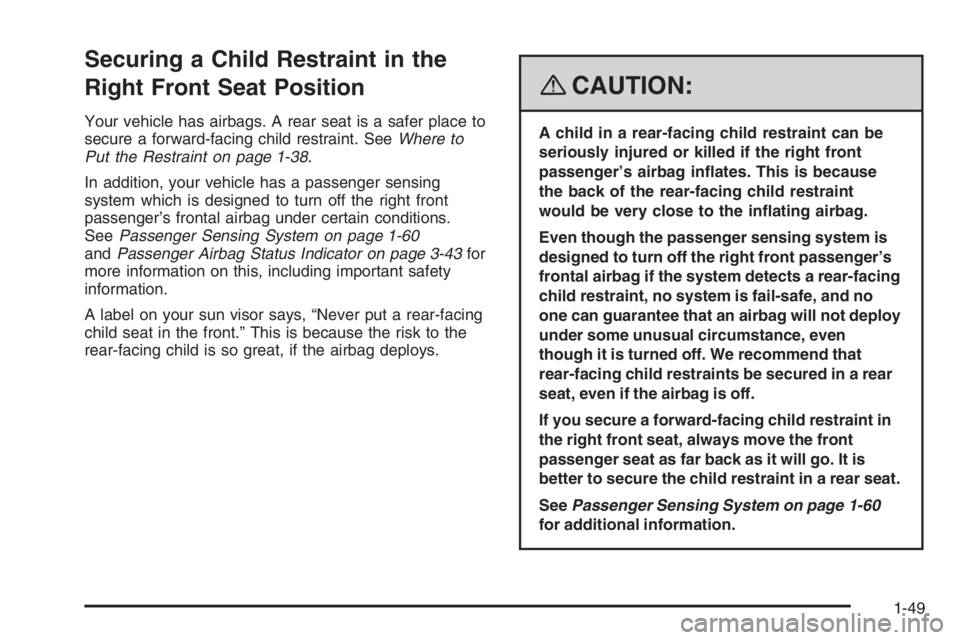
Securing a Child Restraint in the
Right Front Seat Position
Your vehicle has airbags. A rear seat is a safer place to
secure a forward-facing child restraint. SeeWhere to
Put the Restraint on page 1-38.
In addition, your vehicle has a passenger sensing
system which is designed to turn off the right front
passenger’s frontal airbag under certain conditions.
SeePassenger Sensing System on page 1-60
andPassenger Airbag Status Indicator on page 3-43for
more information on this, including important safety
information.
A label on your sun visor says, “Never put a rear-facing
child seat in the front.” This is because the risk to the
rear-facing child is so great, if the airbag deploys.
{CAUTION:
A child in a rear-facing child restraint can be
seriously injured or killed if the right front
passenger’s airbag in�ates. This is because
the back of the rear-facing child restraint
would be very close to the in�ating airbag.
Even though the passenger sensing system is
designed to turn off the right front passenger’s
frontal airbag if the system detects a rear-facing
child restraint, no system is fail-safe, and no
one can guarantee that an airbag will not deploy
under some unusual circumstance, even
though it is turned off. We recommend that
rear-facing child restraints be secured in a rear
seat, even if the airbag is off.
If you secure a forward-facing child restraint in
the right front seat, always move the front
passenger seat as far back as it will go. It is
better to secure the child restraint in a rear seat.
SeePassenger Sensing System on page 1-60
for additional information.
1-49
Page 64 of 450

Passenger Sensing System
Your vehicle has a passenger sensing system for the
right front passenger’s position. The passenger
airbag status indicator will be visible on the instrument
panel when you start your vehicle.
The words ON and OFF, or the symbol for on and off,
will be visible during the system check. If you are
using remote start to start your vehicle from a distance,
if equipped, you may not see the system check.
When the system check is complete, either the word
ON or the word OFF, or the symbol for on or the symbol
for off, will be visible. SeePassenger Airbag Status
Indicator on page 3-43.The passenger sensing system will turn off the right
front passenger’s frontal airbag under certain conditions.
The driver’s airbags are not part of the passenger
sensing system.
The passenger sensing system works with sensors that
are part of the right front passenger’s seat. The sensors
are designed to detect the presence of a properly-seated
occupant and determine if the right front passenger’s
frontal airbag should be enabled (may in�ate) or not.
Accident statistics show that children are safer if they
are restrained in the rear rather than the front seat.
We recommend that children be secured in a rear seat,
including: an infant or a child riding in a rear-facing
child restraint; a child riding in a forward-facing child
seat; an older child riding in a booster seat; and children,
who are large enough, using safety belts.
A label on your sun visor says, “Never put a rear-facing
child seat in the front.” This is because the risk to the
rear-facing child is so great, if the airbag deploys. United States
Canada
1-60
Page 79 of 450

Remote Vehicle Start
Your vehicle may have a remote starting feature that
allows you to start the engine from outside the vehicle.
It may also start the vehicle’s heating or air conditioning
systems and rear window defogger. When the remote
start system is active and the vehicle has an automatic
climate control system, it will automatically regulate
the inside temperature. Normal operation of these
systems will return after the ignition key is turned to
ON/RUN.
Laws in some communities may restrict the use of
remote starters. For example, some laws may require
a person using remote start to have the vehicle in
view when doing so. Check local regulations for
any requirements on remote starting of vehicles.
Do not use the remote start feature if your vehicle is
low on fuel. Your vehicle may run out of fuel.
If your vehicle has the remote start feature, the RKE
transmitter functions will have an increased range
of operation. However, the range may be less while
the vehicle is running.There are other conditions which can affect the
performance of the transmitter, seeRemote Keyless
Entry (RKE) System on page 2-3for additional
information.
/(Remote Start):This button will be on the RKE
transmitter if you have remote start.
To start the vehicle using the remote start feature:
1. Aim the transmitter at the vehicle.
2. Press and release the transmitter’s lock button, then
immediately press and hold the transmitter’s remote
start button for about four seconds or until the
vehicle’s turn signal lamps �ash. The doors will lock.
When the vehicle starts, the parking lamps turn on
and remain on while the engine is running, and
the DIC will display REMOTE START ACTIVE
PRESS HAZARD SWITCH TO CANCEL.
The remote start feature provides two separate starts
per ignition cycle, each with 10 minutes of engine running
time, or one start with a time extension. The �rst start
must expire or be canceled to get two separate
10 minute starts.
2-7
Page 102 of 450
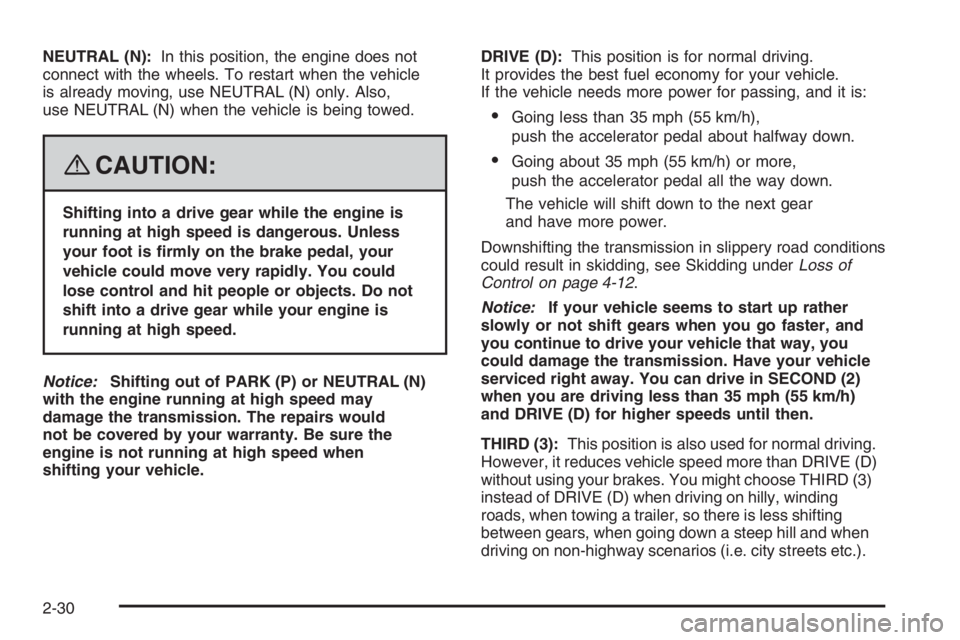
NEUTRAL (N):In this position, the engine does not
connect with the wheels. To restart when the vehicle
is already moving, use NEUTRAL (N) only. Also,
use NEUTRAL (N) when the vehicle is being towed.
{CAUTION:
Shifting into a drive gear while the engine is
running at high speed is dangerous. Unless
your foot is �rmly on the brake pedal, your
vehicle could move very rapidly. You could
lose control and hit people or objects. Do not
shift into a drive gear while your engine is
running at high speed.
Notice:Shifting out of PARK (P) or NEUTRAL (N)
with the engine running at high speed may
damage the transmission. The repairs would
not be covered by your warranty. Be sure the
engine is not running at high speed when
shifting your vehicle.DRIVE (D):This position is for normal driving.
It provides the best fuel economy for your vehicle.
If the vehicle needs more power for passing, and it is:
Going less than 35 mph (55 km/h),
push the accelerator pedal about halfway down.
Going about 35 mph (55 km/h) or more,
push the accelerator pedal all the way down.
The vehicle will shift down to the next gear
and have more power.
Downshifting the transmission in slippery road conditions
could result in skidding, see Skidding underLoss of
Control on page 4-12.
Notice:If your vehicle seems to start up rather
slowly or not shift gears when you go faster, and
you continue to drive your vehicle that way, you
could damage the transmission. Have your vehicle
serviced right away. You can drive in SECOND (2)
when you are driving less than 35 mph (55 km/h)
and DRIVE (D) for higher speeds until then.
THIRD (3):This position is also used for normal driving.
However, it reduces vehicle speed more than DRIVE (D)
without using your brakes. You might choose THIRD (3)
instead of DRIVE (D) when driving on hilly, winding
roads, when towing a trailer, so there is less shifting
between gears, when going down a steep hill and when
driving on non-highway scenarios (i.e. city streets etc.).
2-30
Page 112 of 450

OnStar®System
OnStar uses several innovative technologies and live
advisors to provide you with a wide range of safety,
security, information, and convenience services. If your
airbags deploy, the system is designed to make an
automatic call to OnStar Emergency advisors who can
request emergency services be sent to your location.
If you lock your keys in the vehicle, call OnStar at
1-888-4-ONSTAR and they can send a signal to
unlock your doors. If you need roadside assistance,
press the OnStar button and they can contact
Roadside Service for you.
OnStar service is provided to you subject to the
OnStar Terms and Conditions. You may cancel your
OnStar service at any time by contacting OnStar.A complete OnStar Owner’s Guide and the OnStar
Terms and Conditions are included in the vehicle’s
OnStar Subscriber glove box literature. For more
information, visit onstar.com or onstar.ca, contact
OnStar at 1-888-4-ONSTAR (1-888-466-7827) or
TTY 1-877-248-2080, or press the OnStar button
to speak with an OnStar advisor 24 hours a day,
7 days a week.
Not all OnStar features are available on all vehicles.
To check if your vehicle is equipped to provide the
services described below, or for a full description of
OnStar services and system limitations, see the OnStar
Owner’s Guide in your glove box or visit onstar.com.
OnStar Services
For new vehicles with OnStar, the Safe & Sound Plan,
or the Directions & Connections Plan is included for
one year from the date of purchase. You can extend
this plan beyond the �rst year, or upgrade to the
Directions & Connections Plan. For more information,
press the OnStar button to speak with an advisor.
Some OnStar services (such as Remote Door Unlock
or Stolen Vehicle Location Assistance) may not be
available until you register with OnStar.
2-40
Page 144 of 450

Climate Controls
Climate Control System
The climate control system allows manual control of the
heating, cooling, and ventilation in the vehicle.
Fan
9
(Fan):Turn the knob by this symbol, located on
the left side of the climate control panel, clockwise
or counterclockwise to increase or decrease the fan
speed. The fan speed will be temporarily reduced
between the transition to a new mode. The fan will
resume the original speed when the transition to the
new mode is complete.
9(Off):Turn the knob to this position to turn the
climate control system off. Only the heated seat and/or
rear defrost can be operated when the fan is off.
Mode
Turn the middle knob to select the following modes:
H(Vent) (Outside Air):This mode directs outside air
to the instrument panel outlets. If driving in city traffic,
and the vehicle is stopped and idling, or the weather is
hot, press the recirculation button. To prevent the air
inside the vehicle from becoming stale, be sure to turn
off recirculation periodically.
)(Bi-Level):This mode directs half of the air to the
instrument panel outlets, and the remaining air to the �oor
outlets. Some air may be directed toward the windshield.
Slightly cooler air is directed to the instrument panel
outlets and warmer air is directed to the �oor outlets.
6(Floor):This mode directs most of the air to the
�oor outlets with some air directed toward the side
window outlets and a little air directed to the windshield.
In this mode, the system will automatically use outside
air. The air conditioning compressor will be engaged
unless the outside temperature is 40°F (4°C) or below.
3-28
Page 145 of 450
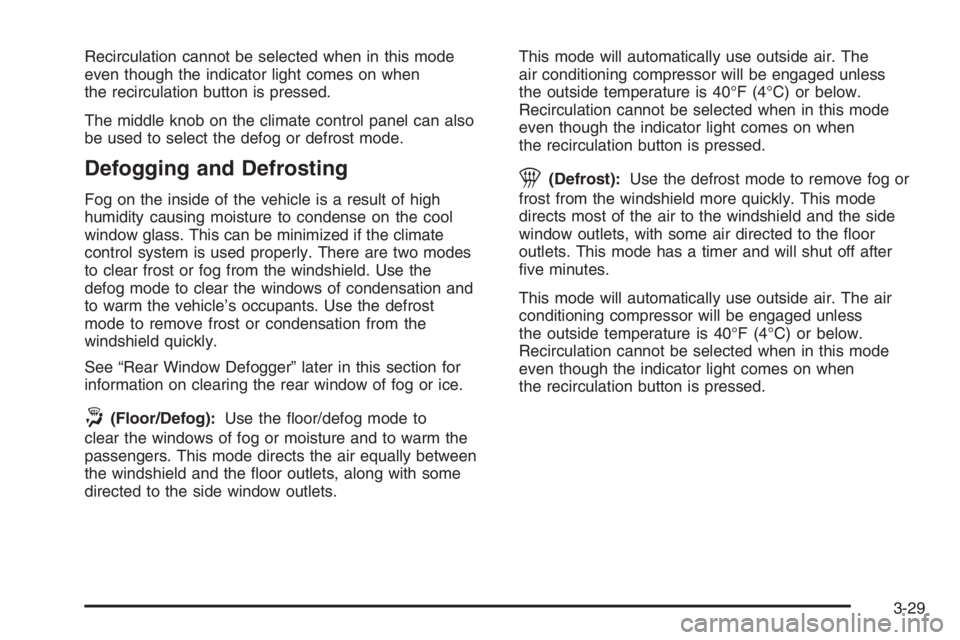
Recirculation cannot be selected when in this mode
even though the indicator light comes on when
the recirculation button is pressed.
The middle knob on the climate control panel can also
be used to select the defog or defrost mode.
Defogging and Defrosting
Fog on the inside of the vehicle is a result of high
humidity causing moisture to condense on the cool
window glass. This can be minimized if the climate
control system is used properly. There are two modes
to clear frost or fog from the windshield. Use the
defog mode to clear the windows of condensation and
to warm the vehicle’s occupants. Use the defrost
mode to remove frost or condensation from the
windshield quickly.
See “Rear Window Defogger” later in this section for
information on clearing the rear window of fog or ice.
.(Floor/Defog):Use the �oor/defog mode to
clear the windows of fog or moisture and to warm the
passengers. This mode directs the air equally between
the windshield and the �oor outlets, along with some
directed to the side window outlets.This mode will automatically use outside air. The
air conditioning compressor will be engaged unless
the outside temperature is 40°F (4°C) or below.
Recirculation cannot be selected when in this mode
even though the indicator light comes on when
the recirculation button is pressed.
1(Defrost):Use the defrost mode to remove fog or
frost from the windshield more quickly. This mode
directs most of the air to the windshield and the side
window outlets, with some air directed to the �oor
outlets. This mode has a timer and will shut off after
�ve minutes.
This mode will automatically use outside air. The air
conditioning compressor will be engaged unless
the outside temperature is 40°F (4°C) or below.
Recirculation cannot be selected when in this mode
even though the indicator light comes on when
the recirculation button is pressed.
3-29
Page 146 of 450

Temperature
The knob on the right of the climate control panel is the
temperature adjustment that can be used with any of
the climate control modes.
Turn the knob clockwise for warmer settings and
counterclockwise for colder settings.
Air Conditioning
#
(Air Conditioner):Press this button to turn the
air conditioning compressor on or off. An indicator light
to the right of the button will come on. This button
has no control over the air conditioning compressor
when in Floor/Defog and Defrost modes. The instrument
panel brightness control may have to be adjusted to
the highest setting in order to see the indicator.
SeeInstrument Panel Brightness on page 3-19for
additional information.
On hot days during the vehicle’s initial start-up, open
the windows to let hot inside air escape; then close
them. This helps to reduce the time it takes for
the vehicle to cool down. It also helps the system to
operate more efficiently.For quicker cool down on hot days, do the following:
1. Select any mode setting between vent and the
setting before defrost.
2. Select the air conditioner.
3. Select the coolest temperature.
4. Select the highest climate control fan speed.
Using these settings will set recirculation for quicker
cool down (the light indicator will not turn on). If outside
air is desired, press the recirculation button twice.
Using these settings together for long periods of time
may cause the air inside the vehicle to become too dry.
To prevent this from happening, after �ve minutes
the recirculation door will open slightly to allow some
outside air into the vehicle.
The air conditioning system removes moisture from the
air, so sometimes there may be a small amount of
water dripping underneath the vehicle while it is idling
or after the engine is turned off. This is normal.
3-30