2008 PONTIAC GRAND PRIX lock
[x] Cancel search: lockPage 205 of 450

DIC Vehicle Customization
Your vehicle may have customization capabilities that
allow you to program certain features to one preferred
setting. Customization features can only be programmed
to one setting on the vehicle and cannot be programmed
to a preferred setting for two different drivers.
All of the customization options may not be available on
your vehicle. Only the options available will be displayed
on the DIC.
The default settings for the customization features were
set when your vehicle left the factory, but may have
been changed from their default state since then. The
customization preferences are automatically recalled.
To change customization preferences, use the
following procedure.
Entering the Personal Programming Mode
1. Turn the ignition on and make sure the vehicle
is in PARK (P).
To avoid excessive drain on the battery, it is
recommended that the headlamps are turned off.
2. Press the options button until PERSONAL
PROGRAMMING MODE appears on the DIC.3. Press the set/reset button to display the
�rst screen.
4. Press the options button to access these modes:
Personal Programming Mode Screens
EXTERIOR LIGHTING DELAY:This screen allows
this feature to be turned off, or allows the selection of the
number of seconds the exterior lamps are turned on
after the key is removed from the ignition, or the vehicle
is unlocked using the Remote Keyless Entry (RKE)
transmitter.
If OFF is selected, the exterior lamps will not turn on.
If a time delay is chosen, the lamps will turn on for
the selected time. The time delay will be cancelled
and the exterior lamps will turn on automatically when
the key is removed from the ignition, or the vehicle
is unlocked using the RKE transmitter.
To program this mode:
1. Press and release the set/reset button to scroll to
the selection you want to program. Choose from
OFF, 15, 30, 60, or 90 seconds.
2. Press the options button again to advance to the
next screen.
3-89
Page 206 of 450
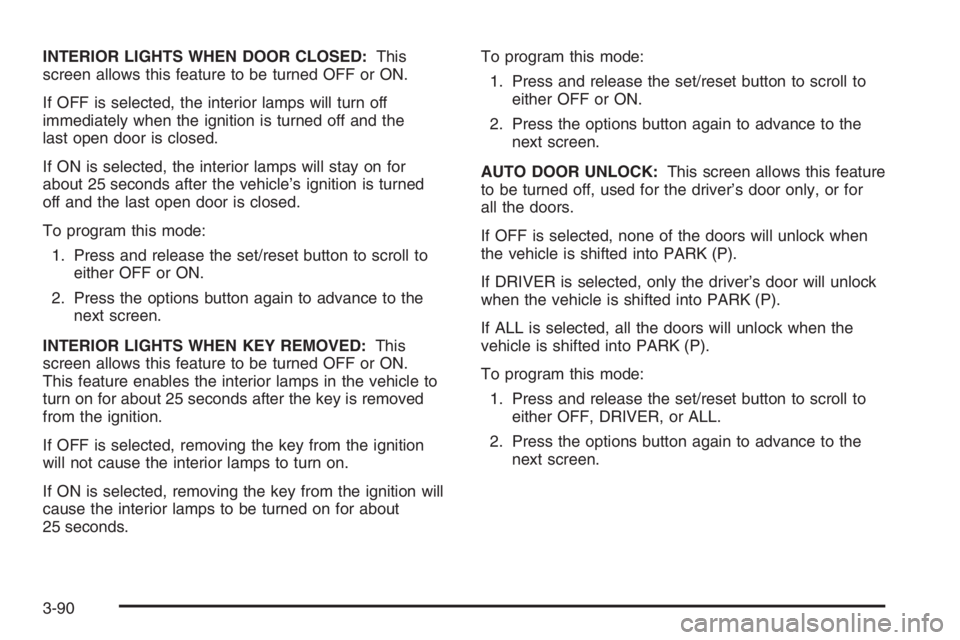
INTERIOR LIGHTS WHEN DOOR CLOSED:This
screen allows this feature to be turned OFF or ON.
If OFF is selected, the interior lamps will turn off
immediately when the ignition is turned off and the
last open door is closed.
If ON is selected, the interior lamps will stay on for
about 25 seconds after the vehicle’s ignition is turned
off and the last open door is closed.
To program this mode:
1. Press and release the set/reset button to scroll to
either OFF or ON.
2. Press the options button again to advance to the
next screen.
INTERIOR LIGHTS WHEN KEY REMOVED:This
screen allows this feature to be turned OFF or ON.
This feature enables the interior lamps in the vehicle to
turn on for about 25 seconds after the key is removed
from the ignition.
If OFF is selected, removing the key from the ignition
will not cause the interior lamps to turn on.
If ON is selected, removing the key from the ignition will
cause the interior lamps to be turned on for about
25 seconds.To program this mode:
1. Press and release the set/reset button to scroll to
either OFF or ON.
2. Press the options button again to advance to the
next screen.
AUTO DOOR UNLOCK:This screen allows this feature
to be turned off, used for the driver’s door only, or for
all the doors.
If OFF is selected, none of the doors will unlock when
the vehicle is shifted into PARK (P).
If DRIVER is selected, only the driver’s door will unlock
when the vehicle is shifted into PARK (P).
If ALL is selected, all the doors will unlock when the
vehicle is shifted into PARK (P).
To program this mode:
1. Press and release the set/reset button to scroll to
either OFF, DRIVER, or ALL.
2. Press the options button again to advance to the
next screen.
3-90
Page 207 of 450
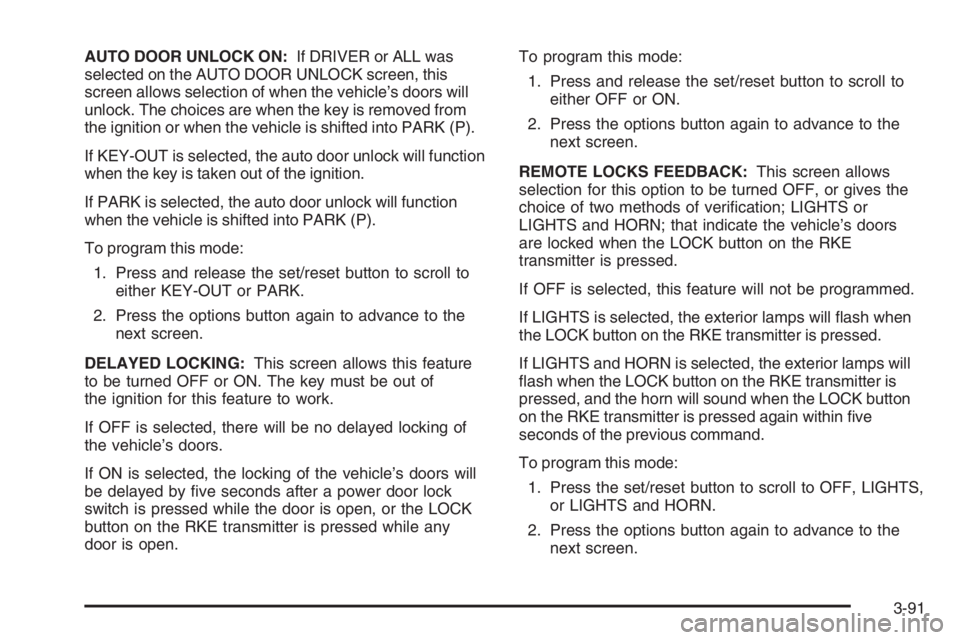
AUTO DOOR UNLOCK ON:If DRIVER or ALL was
selected on the AUTO DOOR UNLOCK screen, this
screen allows selection of when the vehicle’s doors will
unlock. The choices are when the key is removed from
the ignition or when the vehicle is shifted into PARK (P).
If KEY-OUT is selected, the auto door unlock will function
when the key is taken out of the ignition.
If PARK is selected, the auto door unlock will function
when the vehicle is shifted into PARK (P).
To program this mode:
1. Press and release the set/reset button to scroll to
either KEY-OUT or PARK.
2. Press the options button again to advance to the
next screen.
DELAYED LOCKING:This screen allows this feature
to be turned OFF or ON. The key must be out of
the ignition for this feature to work.
If OFF is selected, there will be no delayed locking of
the vehicle’s doors.
If ON is selected, the locking of the vehicle’s doors will
be delayed by �ve seconds after a power door lock
switch is pressed while the door is open, or the LOCK
button on the RKE transmitter is pressed while any
door is open.To program this mode:
1. Press and release the set/reset button to scroll to
either OFF or ON.
2. Press the options button again to advance to the
next screen.
REMOTE LOCKS FEEDBACK:This screen allows
selection for this option to be turned OFF, or gives the
choice of two methods of veri�cation; LIGHTS or
LIGHTS and HORN; that indicate the vehicle’s doors
are locked when the LOCK button on the RKE
transmitter is pressed.
If OFF is selected, this feature will not be programmed.
If LIGHTS is selected, the exterior lamps will �ash when
the LOCK button on the RKE transmitter is pressed.
If LIGHTS and HORN is selected, the exterior lamps will
�ash when the LOCK button on the RKE transmitter is
pressed, and the horn will sound when the LOCK button
on the RKE transmitter is pressed again within �ve
seconds of the previous command.
To program this mode:
1. Press the set/reset button to scroll to OFF, LIGHTS,
or LIGHTS and HORN.
2. Press the options button again to advance to the
next screen.
3-91
Page 208 of 450
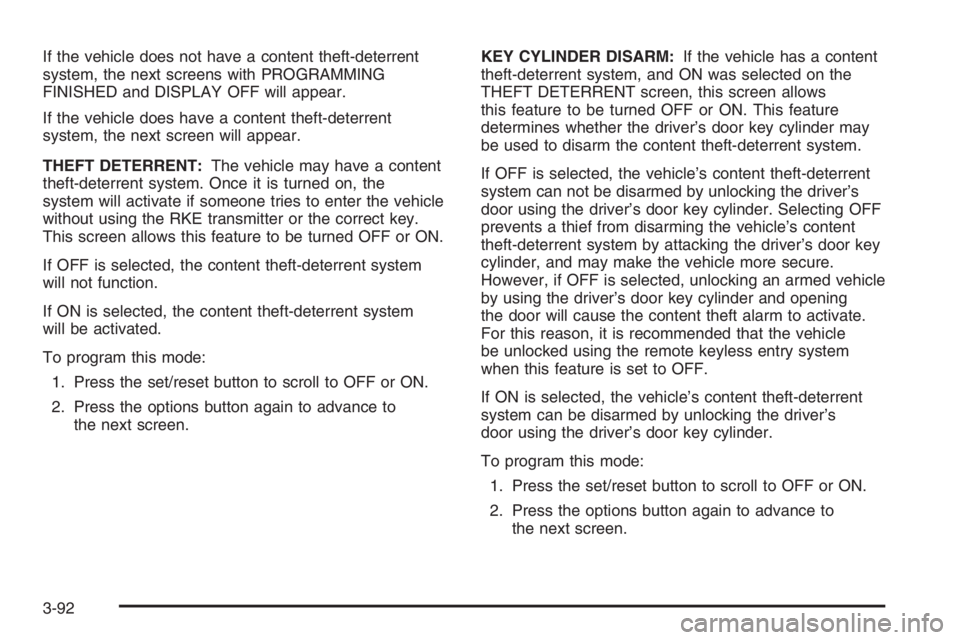
If the vehicle does not have a content theft-deterrent
system, the next screens with PROGRAMMING
FINISHED and DISPLAY OFF will appear.
If the vehicle does have a content theft-deterrent
system, the next screen will appear.
THEFT DETERRENT:The vehicle may have a content
theft-deterrent system. Once it is turned on, the
system will activate if someone tries to enter the vehicle
without using the RKE transmitter or the correct key.
This screen allows this feature to be turned OFF or ON.
If OFF is selected, the content theft-deterrent system
will not function.
If ON is selected, the content theft-deterrent system
will be activated.
To program this mode:
1. Press the set/reset button to scroll to OFF or ON.
2. Press the options button again to advance to
the next screen.KEY CYLINDER DISARM:If the vehicle has a content
theft-deterrent system, and ON was selected on the
THEFT DETERRENT screen, this screen allows
this feature to be turned OFF or ON. This feature
determines whether the driver’s door key cylinder may
be used to disarm the content theft-deterrent system.
If OFF is selected, the vehicle’s content theft-deterrent
system can not be disarmed by unlocking the driver’s
door using the driver’s door key cylinder. Selecting OFF
prevents a thief from disarming the vehicle’s content
theft-deterrent system by attacking the driver’s door key
cylinder, and may make the vehicle more secure.
However, if OFF is selected, unlocking an armed vehicle
by using the driver’s door key cylinder and opening
the door will cause the content theft alarm to activate.
For this reason, it is recommended that the vehicle
be unlocked using the remote keyless entry system
when this feature is set to OFF.
If ON is selected, the vehicle’s content theft-deterrent
system can be disarmed by unlocking the driver’s
door using the driver’s door key cylinder.
To program this mode:
1. Press the set/reset button to scroll to OFF or ON.
2. Press the options button again to advance to
the next screen.
3-92
Page 209 of 450
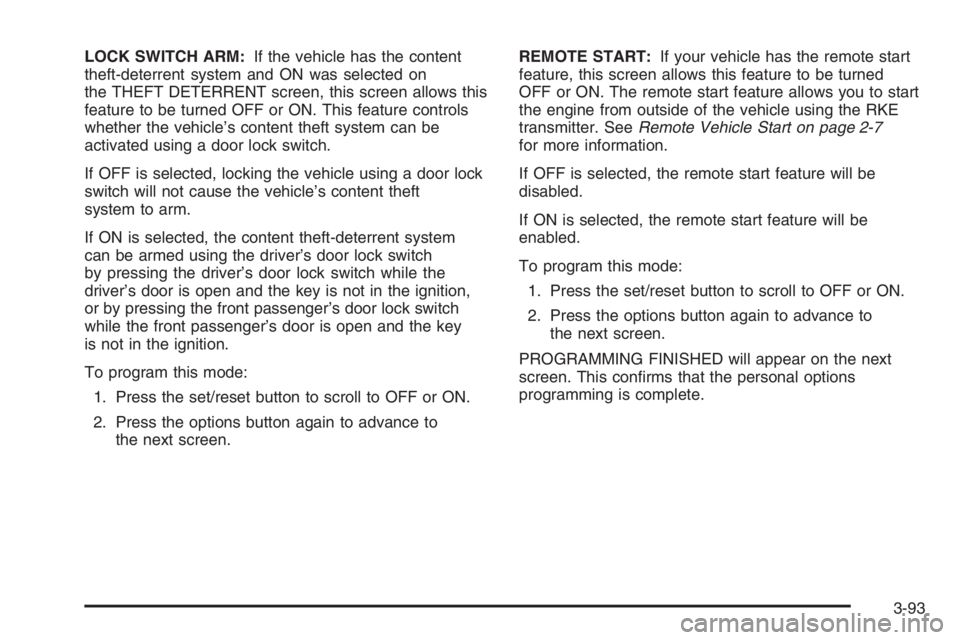
LOCK SWITCH ARM:If the vehicle has the content
theft-deterrent system and ON was selected on
the THEFT DETERRENT screen, this screen allows this
feature to be turned OFF or ON. This feature controls
whether the vehicle’s content theft system can be
activated using a door lock switch.
If OFF is selected, locking the vehicle using a door lock
switch will not cause the vehicle’s content theft
system to arm.
If ON is selected, the content theft-deterrent system
can be armed using the driver’s door lock switch
by pressing the driver’s door lock switch while the
driver’s door is open and the key is not in the ignition,
or by pressing the front passenger’s door lock switch
while the front passenger’s door is open and the key
is not in the ignition.
To program this mode:
1. Press the set/reset button to scroll to OFF or ON.
2. Press the options button again to advance to
the next screen.REMOTE START:If your vehicle has the remote start
feature, this screen allows this feature to be turned
OFF or ON. The remote start feature allows you to start
the engine from outside of the vehicle using the RKE
transmitter. SeeRemote Vehicle Start on page 2-7
for more information.
If OFF is selected, the remote start feature will be
disabled.
If ON is selected, the remote start feature will be
enabled.
To program this mode:
1. Press the set/reset button to scroll to OFF or ON.
2. Press the options button again to advance to
the next screen.
PROGRAMMING FINISHED will appear on the next
screen. This con�rms that the personal options
programming is complete.
3-93
Page 211 of 450

Your vehicle may have a feature called Retained
Accessory Power (RAP). With RAP, the audio system
can be played even after the ignition is turned off.
SeeRetained Accessory Power (RAP) on page 2-24
for more information.
Setting the Clock
The radio may have a button marked with an H or HR to
represent hours and an M or MN to represent minutes.
Press and hold the hour button until the correct hour
displays. AM or PM displays for morning or evening
hours. Press and hold the minute button until the correct
minute displays. The time can be set with the ignition
on or off.
To synchronize the time with an FM station broadcasting
Radio Data System (RDS) information, press and
hold the hour and minute buttons at the same time
until UPDATED and the clock symbol appear on
the display. If the time is not available from the
station, NO UPDATE or NO UPDAT will appear on
the display.
RDS time is broadcast once a minute. After tuning to
an RDS broadcast station, it could take a few minutes
for the time to update.
Radio(s)
Your vehicle has one of these radios as its audio system.Radio with CD (MP3) shown,
Radio with CD (Base) similar
3-95
Page 212 of 450
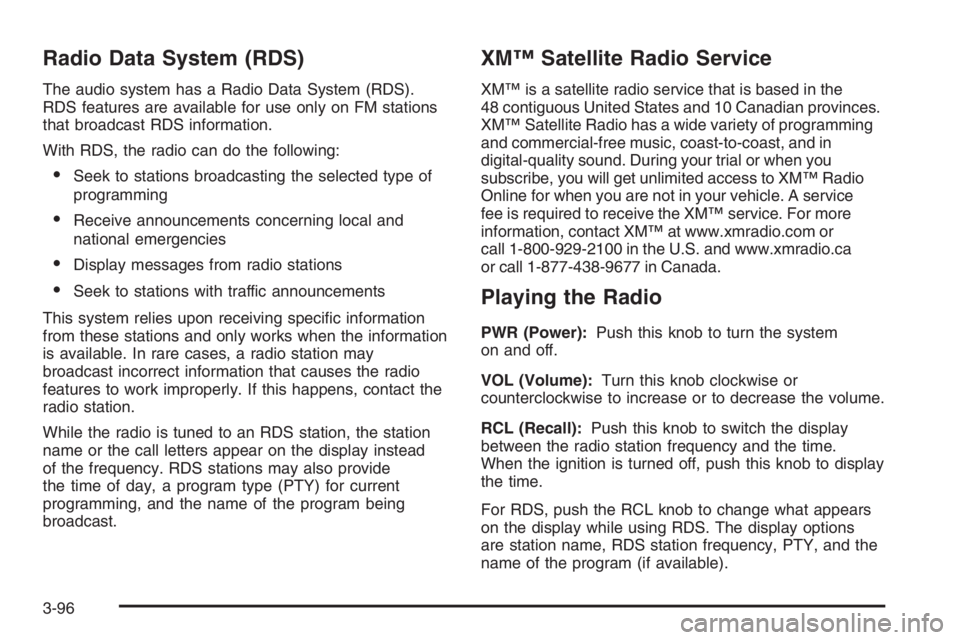
Radio Data System (RDS)
The audio system has a Radio Data System (RDS).
RDS features are available for use only on FM stations
that broadcast RDS information.
With RDS, the radio can do the following:
Seek to stations broadcasting the selected type of
programming
Receive announcements concerning local and
national emergencies
Display messages from radio stations
Seek to stations with traffic announcements
This system relies upon receiving speci�c information
from these stations and only works when the information
is available. In rare cases, a radio station may
broadcast incorrect information that causes the radio
features to work improperly. If this happens, contact the
radio station.
While the radio is tuned to an RDS station, the station
name or the call letters appear on the display instead
of the frequency. RDS stations may also provide
the time of day, a program type (PTY) for current
programming, and the name of the program being
broadcast.
XM™ Satellite Radio Service
XM™ is a satellite radio service that is based in the
48 contiguous United States and 10 Canadian provinces.
XM™ Satellite Radio has a wide variety of programming
and commercial-free music, coast-to-coast, and in
digital-quality sound. During your trial or when you
subscribe, you will get unlimited access to XM™ Radio
Online for when you are not in your vehicle. A service
fee is required to receive the XM™ service. For more
information, contact XM™ at www.xmradio.com or
call 1-800-929-2100 in the U.S. and www.xmradio.ca
or call 1-877-438-9677 in Canada.
Playing the Radio
PWR (Power):Push this knob to turn the system
on and off.
VOL (Volume):Turn this knob clockwise or
counterclockwise to increase or to decrease the volume.
RCL (Recall):Push this knob to switch the display
between the radio station frequency and the time.
When the ignition is turned off, push this knob to display
the time.
For RDS, push the RCL knob to change what appears
on the display while using RDS. The display options
are station name, RDS station frequency, PTY, and the
name of the program (if available).
3-96
Page 218 of 450
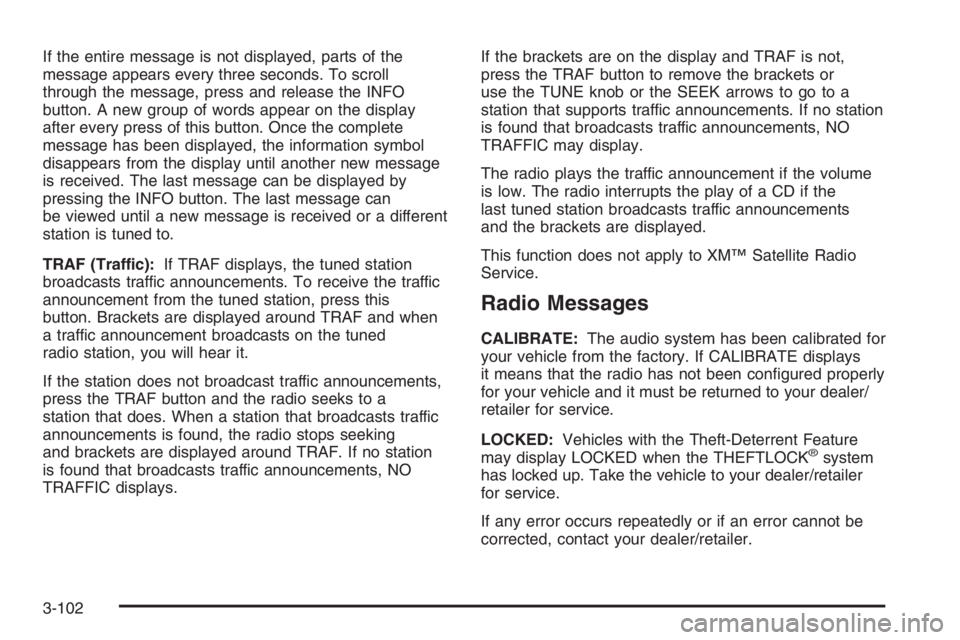
If the entire message is not displayed, parts of the
message appears every three seconds. To scroll
through the message, press and release the INFO
button. A new group of words appear on the display
after every press of this button. Once the complete
message has been displayed, the information symbol
disappears from the display until another new message
is received. The last message can be displayed by
pressing the INFO button. The last message can
be viewed until a new message is received or a different
station is tuned to.
TRAF (Traffic):If TRAF displays, the tuned station
broadcasts traffic announcements. To receive the traffic
announcement from the tuned station, press this
button. Brackets are displayed around TRAF and when
a traffic announcement broadcasts on the tuned
radio station, you will hear it.
If the station does not broadcast traffic announcements,
press the TRAF button and the radio seeks to a
station that does. When a station that broadcasts traffic
announcements is found, the radio stops seeking
and brackets are displayed around TRAF. If no station
is found that broadcasts traffic announcements, NO
TRAFFIC displays.If the brackets are on the display and TRAF is not,
press the TRAF button to remove the brackets or
use the TUNE knob or the SEEK arrows to go to a
station that supports traffic announcements. If no station
is found that broadcasts traffic announcements, NO
TRAFFIC may display.
The radio plays the traffic announcement if the volume
is low. The radio interrupts the play of a CD if the
last tuned station broadcasts traffic announcements
and the brackets are displayed.
This function does not apply to XM™ Satellite Radio
Service.
Radio Messages
CALIBRATE:The audio system has been calibrated for
your vehicle from the factory. If CALIBRATE displays
it means that the radio has not been con�gured properly
for your vehicle and it must be returned to your dealer/
retailer for service.
LOCKED:Vehicles with the Theft-Deterrent Feature
may display LOCKED when the THEFTLOCK
®system
has locked up. Take the vehicle to your dealer/retailer
for service.
If any error occurs repeatedly or if an error cannot be
corrected, contact your dealer/retailer.
3-102