2008 PEUGEOT 4007 display
[x] Cancel search: displayPage 174 of 226

11
i
i
i
AUDIO EQUIPMENT and TELEMATICS
CD PLAYER CD PLAYER
Selecting CD mode If the player already con-
tains a disc, press the "CD"
button.
"CD", the track number and
the playing time appear on the display.
Functions setting mode
This permits activation or deactivation
of the functions below.
Press the "TUNE" button for
more than two seconds to
access the functions setting
mode.
Then, press this button sev-
eral times in succession;
the functions setting mode changes in
the following order:
AF/CT/REG/TO-S/PTY (languages)/SCV/
PHONE/OFF.
Turn the "TUNE" dial respectively to the
left to deactivate the function ("OFF") or
to the right to activate it ("ON").
The "PHONE" is not operational
at present.
The functions setting mode is
deactivated after approximately
10 seconds without any action. After inserting a disc, printed face up-
wards, the player starts automatically.
Ejecting a disc
Press this button to remove
the disc from the player.
The system automatically
switches to radio mode. Fast search
Press and hold button " � "
or " � " to carry out a fast
backwards or forwards
search respectively.
Play begins when the button is re-
leased.
Selecting a track
Press button " � " or " � " to
select the previous or next
track respectively.
Repeating a track Press the "RPT" button to
repeat the playing of the
current track. "RPT" ap-
pears on the display.
To exit this mode, press this button
again.
Random playing of a disc
Press the "RDM" button to
start random playing of the
tracks on the disc. "RDM"
appears on the display.
To exit this mode, press this button
again.
Insert circular compact discs
only.
8 cm compact discs must be in-
serted in the centre of the player
slot.
Once ejected, if the compact
�d�i�s�c� �i�s� �n�o�t� �r�e�m�o�v�e�d� �w�i�t�h�i�n� �fi� �f�t�e�e�n�
seconds, it is reloaded into the
player. Audio CDs
Page 175 of 226
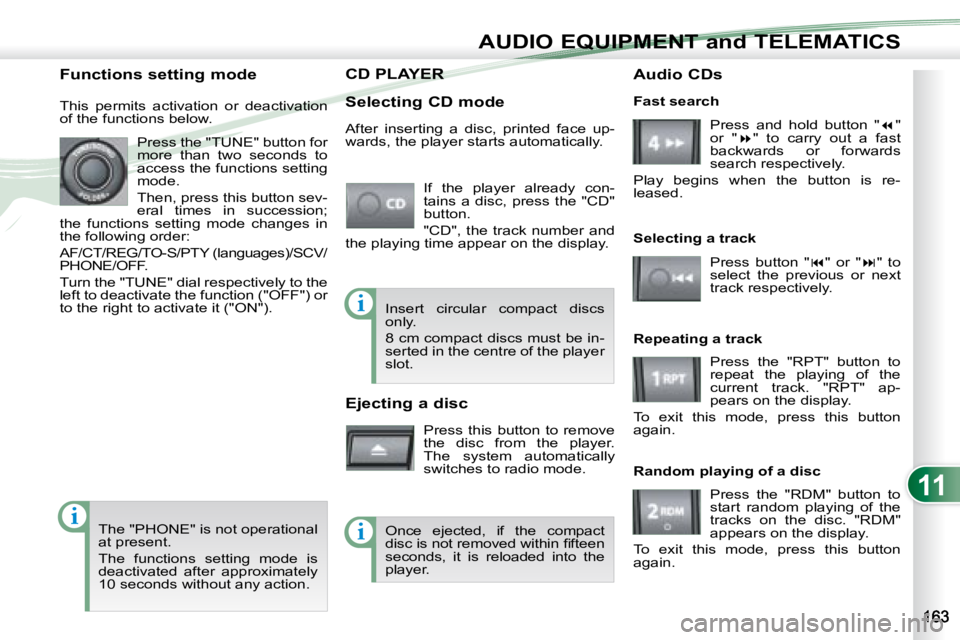
11
i
i
i
AUDIO EQUIPMENT and TELEMATICS
CD PLAYER CD PLAYER
Selecting CD mode If the player already con-
tains a disc, press the "CD"
button.
"CD", the track number and
the playing time appear on the display.
Functions setting mode
This permits activation or deactivation
of the functions below.
Press the "TUNE" button for
more than two seconds to
access the functions setting
mode.
Then, press this button sev-
eral times in succession;
the functions setting mode changes in
the following order:
AF/CT/REG/TO-S/PTY (languages)/SCV/
PHONE/OFF.
Turn the "TUNE" dial respectively to the
left to deactivate the function ("OFF") or
to the right to activate it ("ON").
The "PHONE" is not operational
at present.
The functions setting mode is
deactivated after approximately
10 seconds without any action. After inserting a disc, printed face up-
wards, the player starts automatically.
Ejecting a disc
Press this button to remove
the disc from the player.
The system automatically
switches to radio mode. Fast search
Press and hold button " � "
or " � " to carry out a fast
backwards or forwards
search respectively.
Play begins when the button is re-
leased.
Selecting a track
Press button " � " or " � " to
select the previous or next
track respectively.
Repeating a track Press the "RPT" button to
repeat the playing of the
current track. "RPT" ap-
pears on the display.
To exit this mode, press this button
again.
Random playing of a disc
Press the "RDM" button to
start random playing of the
tracks on the disc. "RDM"
appears on the display.
To exit this mode, press this button
again.
Insert circular compact discs
only.
8 cm compact discs must be in-
serted in the centre of the player
slot.
Once ejected, if the compact
�d�i�s�c� �i�s� �n�o�t� �r�e�m�o�v�e�d� �w�i�t�h�i�n� �fi� �f�t�e�e�n�
seconds, it is reloaded into the
player. Audio CDs
Page 176 of 226
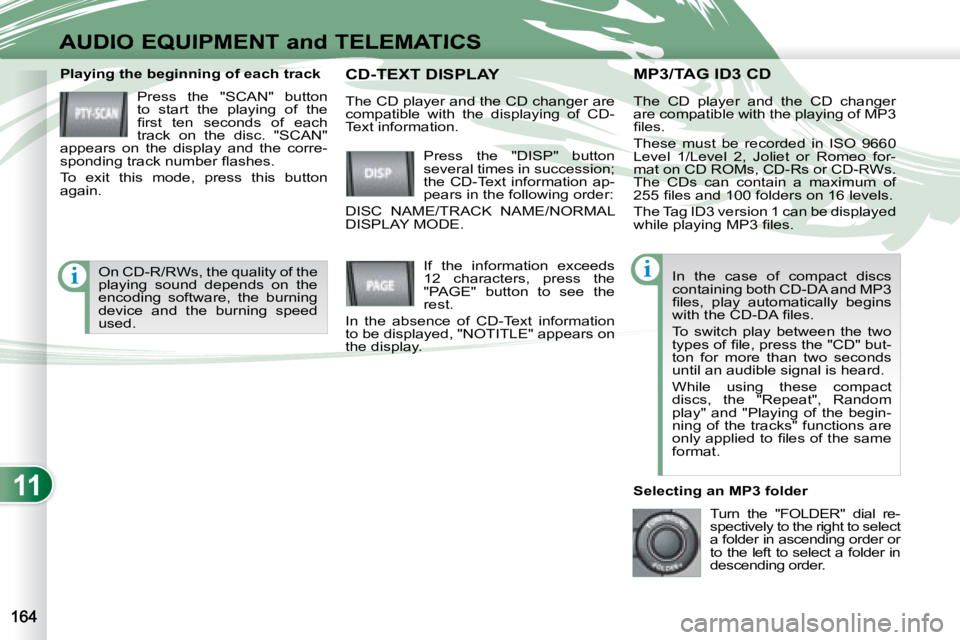
11
ii
AUDIO EQUIPMENT and TELEMATICS
MP3/TAG ID3 CD MP3/TAG ID3 CD Playing the beginning of each track Press the "SCAN" button
to start the playing of the
�fi� �r�s�t� �t�e�n� �s�e�c�o�n�d�s� �o�f� �e�a�c�h�
track on the disc. "SCAN"
appears on the display and the corre-
�s�p�o�n�d�i�n�g� �t�r�a�c�k� �n�u�m�b�e�r� �fl� �a�s�h�e�s�.�
To exit this mode, press this button
again. The CD player and the CD changer
are compatible with the playing of MP3
�fi� �l�e�s�.�
These must be recorded in ISO 9660
Level 1/Level 2, Joliet or Romeo for-
mat on CD ROMs, CD-Rs or CD-RWs.
The CDs can contain a maximum of
�2�5�5� �fi� �l�e�s� �a�n�d� �1�0�0� �f�o�l�d�e�r�s� �o�n� �1�6� �l�e�v�e�l�s�.�
The Tag ID3 version 1 can be displayed
�w�h�i�l�e� �p�l�a�y�i�n�g� �M�P�3� �fi� �l�e�s�.�
In the case of compact discs
containing both CD-DA and MP3
�fi� �l�e�s�,� �p�l�a�y� �a�u�t�o�m�a�t�i�c�a�l�l�y� �b�e�g�i�n�s�
�w�i�t�h� �t�h�e� �C�D�-�D�A� �fi� �l�e�s�.�
To switch play between the two
�t�y�p�e�s� �o�f� �fi� �l�e�,� �p�r�e�s�s� �t�h�e� �"�C�D�"� �b�u�t�-
ton for more than two seconds
until an audible signal is heard.
While using these compact
discs, the "Repeat", Random
play" and "Playing of the begin-
ning of the tracks" functions are
�o�n�l�y� �a�p�p�l�i�e�d� �t�o� �fi� �l�e�s� �o�f� �t�h�e� �s�a�m�e�
format.
Selecting an MP3 folder Turn the "FOLDER" dial re-
spectively to the right to select
a folder in ascending order or
to the left to select a folder in
descending order.
Press the "DISP" button
several times in succession;
the CD-Text information ap-
pears in the following order:
DISC NAME/TRACK NAME/NORMAL
DISPLAY MODE. CD-TEXT DISPLA CD-TEXT DISPLAY
If the information exceeds
12 characters, press the
"PAGE" button to see the
rest.
In the absence of CD-Text information
to be displayed, "NOTITLE" appears on
the display.
The CD player and the CD changer are
compatible with the displaying of CD-
Text information.
On CD-R/RWs, the quality of the
playing sound depends on the
encoding software, the burning
device and the burning speed
used.
Page 177 of 226
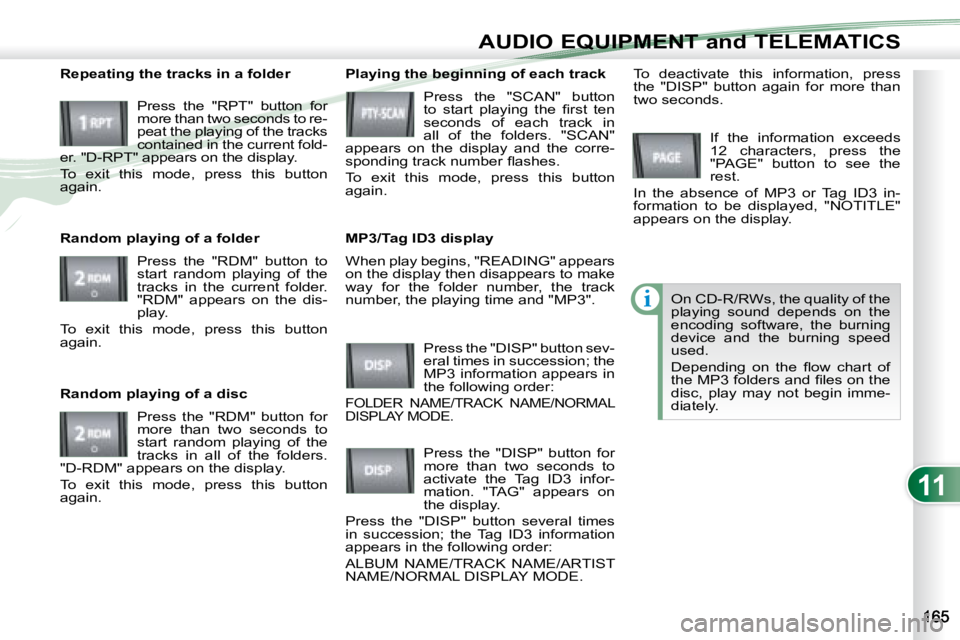
11
i
AUDIO EQUIPMENT and TELEMATICS
When play begins, "READING" appears
on the display then disappears to make
way for the folder number, the track
number, the playing time and "MP3".
Playing the beginning of each track
Press the "SCAN" button
�t�o� �s�t�a�r�t� �p�l�a�y�i�n�g� �t�h�e� �fi� �r�s�t� �t�e�n�
seconds of each track in
all of the folders. "SCAN"
appears on the display and the corre-
�s�p�o�n�d�i�n�g� �t�r�a�c�k� �n�u�m�b�e�r� �fl� �a�s�h�e�s�.�
To exit this mode, press this button
again.
MP3/Tag ID3 display
Press the "DISP" button sev-
eral times in succession; the
MP3 information appears in
the following order:
FOLDER NAME/TRACK NAME/NORMAL
DISPLAY MODE.
If the information exceeds
12 characters, press the
"PAGE" button to see the
rest.
In the absence of MP3 or Tag ID3 in-
formation to be displayed, "NOTITLE"
appears on the display.
Press the "DISP" button for
more than two seconds to
activate the Tag ID3 infor-
mation. "TAG" appears on
the display.
Press the "DISP" button several times
in succession; the Tag ID3 information
appears in the following order:
ALBUM NAME/TRACK NAME/ARTIST
NAME/NORMAL DISPLAY MODE. To deactivate this information, press
the "DISP" button again for more than
two seconds.
Repeating the tracks in a folder
Press the "RPT" button for
more than two seconds to re-
peat the playing of the tracks
contained in the current fold-
er. "D-RPT" appears on the display.
To exit this mode, press this button
again.
Random playing of a folder
Press the "RDM" button to
start random playing of the
tracks in the current folder.
"RDM" appears on the dis-
play.
To exit this mode, press this button
again.
Random playing of a disc
Press the "RDM" button for
more than two seconds to
start random playing of the
tracks in all of the folders.
"D-RDM" appears on the display.
To exit this mode, press this button
again. On CD-R/RWs, the quality of the
playing sound depends on the
encoding software, the burning
device and the burning speed
used.
� �D�e�p�e�n�d�i�n�g� �o�n� �t�h�e� �fl� �o�w� �c�h�a�r�t� �o�f�
�t�h�e� �M�P�3� �f�o�l�d�e�r�s� �a�n�d� �fi� �l�e�s� �o�n� �t�h�e�
disc, play may not begin imme-
diately.
Page 178 of 226
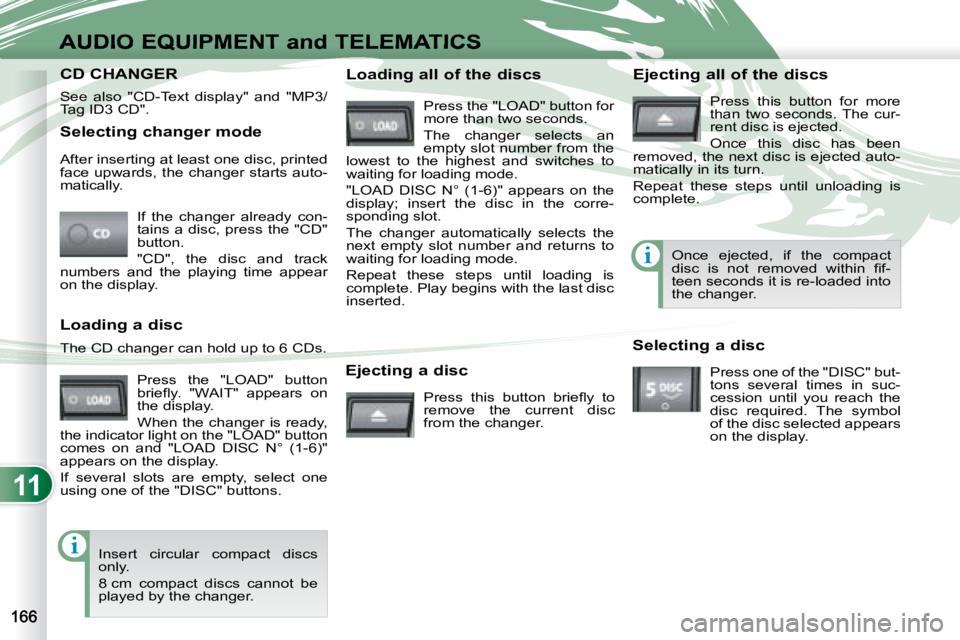
11
i
i
AUDIO EQUIPMENT and TELEMATICS
Selecting changer mode If the changer already con-
tains a disc, press the "CD"
button.
"CD", the disc and track
numbers and the playing time appear
on the display.
After inserting at least one disc, printed
face upwards, the changer starts auto-
matically.
Ejecting a disc � �P�r�e�s�s� �t�h�i�s� �b�u�t�t�o�n� �b�r�i�e�fl� �y� �t�o�
remove the current disc
from the changer. Once ejected, if the compact
�d�i�s�c� �i�s� �n�o�t� �r�e�m�o�v�e�d� �w�i�t�h�i�n� �fi� �f�-
teen seconds it is re-loaded into
the changer.
Loading a disc
Press the "LOAD" button
�b�r�i�e�fl� �y�.� �"�W�A�I�T�"� �a�p�p�e�a�r�s� �o�n�
the display.
When the changer is ready,
the indicator light on the "LOAD" button
comes on and "LOAD DISC N° (1-6)"
appears on the display.
If several slots are empty, select one
using one of the "DISC" buttons.
The CD changer can hold up to 6 CDs.
Insert circular compact discs
only.
8 cm compact discs cannot be
played by the changer. Loading all of the discs Ejecting all of the discs
Press this button for more
than two seconds. The cur-
rent disc is ejected.
Once this disc has been
removed, the next disc is ejected auto-
matically in its turn.
Repeat these steps until unloading is
complete.
Selecting a disc Press one of the "DISC" but-
tons several times in suc-
cession until you reach the
disc required. The symbol
of the disc selected appears
on the display.
See also "CD-Text display" and "MP3/
Tag ID3 CD".
Press the "LOAD" button for
more than two seconds.
The changer selects an
empty slot number from the
lowest to the highest and switches to
waiting for loading mode.
"LOAD DISC N° (1-6)" appears on the
display; insert the disc in the corre-
sponding slot.
The changer automatically selects the
next empty slot number and returns to
waiting for loading mode.
Repeat these steps until loading is
complete. Play begins with the last disc
inserted.
CD CHANGER CD CHANGER
Page 179 of 226
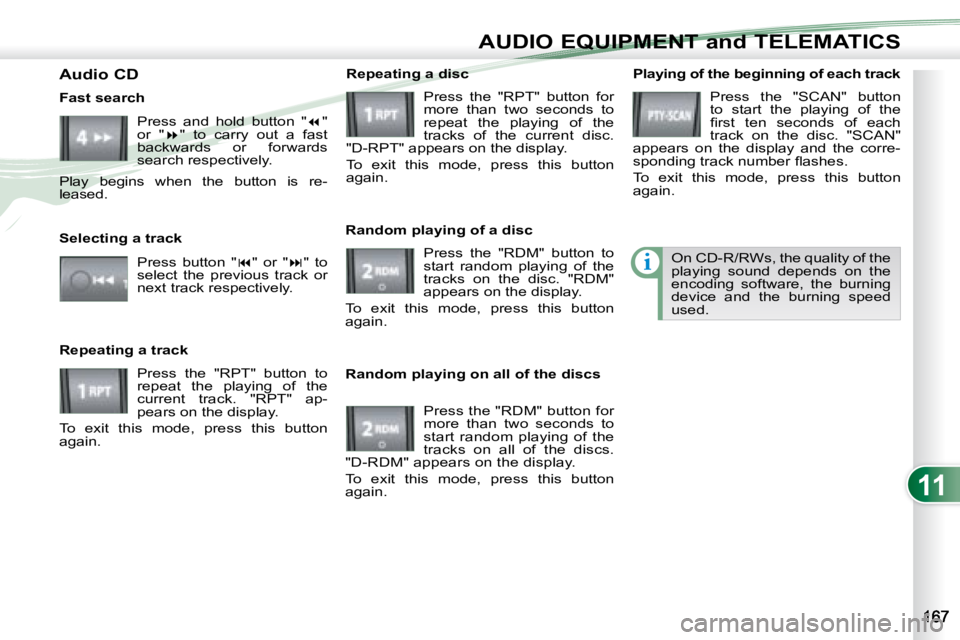
11
i
AUDIO EQUIPMENT and TELEMATICS
Playing of the beginning of each track Press the "SCAN" button
to start the playing of the
�fi� �r�s�t� �t�e�n� �s�e�c�o�n�d�s� �o�f� �e�a�c�h�
track on the disc. "SCAN"
appears on the display and the corre-
�s�p�o�n�d�i�n�g� �t�r�a�c�k� �n�u�m�b�e�r� �fl� �a�s�h�e�s�.�
To exit this mode, press this button
again.
On CD-R/RWs, the quality of the
playing sound depends on the
encoding software, the burning
device and the burning speed
used.
Random playing on all of the discs Press the "RDM" button for
more than two seconds to
start random playing of the
tracks on all of the discs.
"D-RDM" appears on the display.
To exit this mode, press this button
again.
Fast search
Press and hold button " � "
or " � " to carry out a fast
backwards or forwards
search respectively.
Play begins when the button is re-
leased.
Selecting a track
Press button " � " or " � " to
select the previous track or
next track respectively.
Repeating a track Press the "RPT" button to
repeat the playing of the
current track. "RPT" ap-
pears on the display.
To exit this mode, press this button
again. Random playing of a disc
Press the "RDM" button to
start random playing of the
tracks on the disc. "RDM"
appears on the display.
To exit this mode, press this button
again. Repeating a disc
Press the "RPT" button for
more than two seconds to
repeat the playing of the
tracks of the current disc.
"D-RPT" appears on the display.
To exit this mode, press this button
again.
Audio CD
Page 181 of 226

11
AUDIO EQUIPMENT and TELEMATICS
AUXILIARY SOCKETS
A. Left-hand audio input (RCA white)
B. Right-hand audio input (RCA red)
C. Video input (RCA yellow).
Connect an external audio system
to sockets A or B to use the vehicle’s
speakers.
Connect the rear seat display (option)
to the additional socket C (refer to the
user manual supplied with the rear seat
display). Audio-CD system Audio-telematics system
Selecting the AUX source
Press the "CD" button for
more than two seconds.
"AUX REAR" appears on
the display.
The connection to the external audio
system is activated.
To deactivate this connection and
change source, press the "AM/FM" or
"CD" button. After pressing "AUX", the
connection to the external
audio and/or video system
is activated.
Selecting the AUX source
To deactivate the connection and
change source, press another button
on the display (FM, CD, ...). After pressing "Rear Dis-
play", the connection to the
rear audio and/or video sys-
tem is activated.
For safety reasons, the video is
not displayed while driving, how-
ever the audio can be played.
To display the picture and watch
a DVD, park the vehicle in a safe
place. Selecting the rear display source
Page 182 of 226

11
i
AUDIO EQUIPMENT and TELEMATICS
YOUR AUDIO-TELEMATICS SYSTEM YOUR AUDIO-TELEMATICS SYSTEM
This consists of the following components:
- a tilting 7’’ LCD colour touch screen,
- a GPS aerial located in your fascia,
- a radio aerial located at the rear, on the roof of the vehicle,
- 4 to 6 speakers (according to version),
- controls around the screen and at the steering wheel plu s touch buttons on the screen according to the display,
- a voice synthesiser (male or female) giving the directions duri ng navigation.
GPS aerial
It allows you to:
� � � �-� � �b�e� �g�u�i�d�e�d� �t�o� �t�h�e� �d�e�s�t�i�n�a�t�i�o�n� �o�f� �y�o�u�r� �c�h�o�i�c�e� �(�E�u�r�o�p�e�a�n� �m�a�p� �o�n� �3�0� �G�b� �h�a�r�d� �d�i�s�c�)� �t�a�k�i�n�g� �t�r�a�f�fi� �c� �c�o�n�d�i�t�i�o�n�s� �i�n�t�o� �a�c�c�o�u�n�t�, �
- listen to the radio,
� � �-� � �l�i�s�t�e�n� �t�o� �a�u�d�i�o� �C�D�s� �(�C�D�D�A�,� �C�D�-�T�e�x�t�,� �C�D�-�R�/�R�W�)� �o�r� �C�D�s� �w�i�t�h� �M�P�3� �a�n�d� �W�M�A� �fi� �l�e�s�,�
- copy audio CDs to a music server, up to 2,500 songs (coded i n MP3/WMA) on 10 Gb available on the hard disc,
- play DVDs (playing of video if the vehicle is stationary),
- make hands-free telephone calls.
For maintenance of the display, we recommend the use of a n on-abrasive soft cloth (spectacles cloth) without any
additional products.