2008 Peugeot 206 Dag lights
[x] Cancel search: lightsPage 1 of 123

FAMILIARISATION
4 -
INSTRUMENTS AND
CONTROLS
1. Cruise control / speed limiter
control.
2. � �S�t�e�e�r�i�n�g� �w�h�e�e�l� �a�d�j�u�s�t�m�e�n�t�
control.
3. Lights and direction indicators
stalk.
4. Instrument panel.
5. Driver's air bag.
Horn.
6. Gear lever.
7. Handbrake.
8. Bonnet release.
9. Fuse box.
10. Dynamic stability control
(ESP/ASR) button.
11. � �R�e�a�r� �e�l�e�c�t�r�i�c� �w�i�n�d�o�w�s�
deactivation control.
12. Passenger air bag disarming
control.
13. Headlamp height adjustment.
14. Side adjustable and
closing vent.
15. � �S�i�d�e� �w�i�n�d�o�w� �d�e�m�i�s�t�i�n�g� �v�e�n�t�.
16. � �S�p�e�a�k�e�r� �(�t�w�e�e�t�e�r�)�.
17. Windscreen demisting vent.
Page 8 of 123
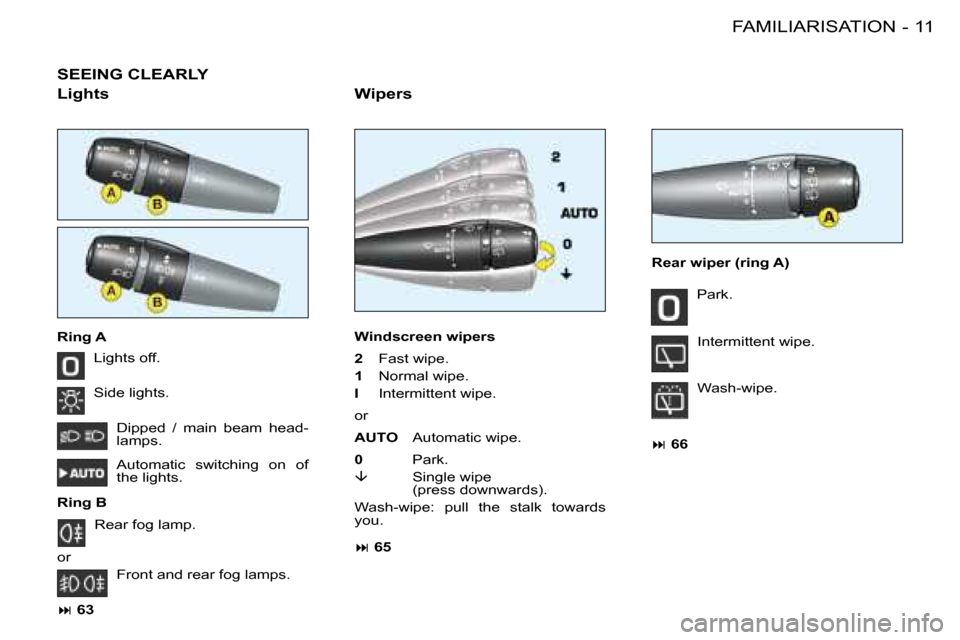
11
FAMILIARISATION
-
SEEING CLEARLY
Wipers
Lights off.
Side lights. Dipped / main beam head-
lamps.
�A�u�t�o�m�a�t�i�c� �s�w�i�t�c�h�i�n�g� �o�n� �o�f�
the lights.
Ring B
or
Rear fog lamp. Park.
�I�n�t�e�r�m�i�t�t�e�n�t� �w�i�p�e�.
�W�a�s�h�-�w�i�p�e�.
�: 66
Front and rear fog lamps. Rear wiper (ring A)
Lights
Ring A �:
63 Windscreen wipers
2
� �F�a�s�t� �w�i�p�e�.
1 � �N�o�r�m�a�l� �w�i�p�e�.
I � �I�n�t�e�r�m�i�t�t�e�n�t� �w�i�p�e�.
or
AUTO �A�u�t�o�m�a�t�i�c� �w�i�p�e�.
0 Park.
�â � �S�i�n�g�l�e� �w�i�p�e�
�(�p�r�e�s�s� �d�o�w�n�w�a�r�d�s�)�.
�W�a�s�h�-�w�i�p�e�:� �p�u�l�l� �t�h�e� �s�t�a�l�k� �t�o�w�a�r�d�s�
you. �: 65
Page 11 of 123

FAMILIARISATION
14 -
MONITORING
Instrument panel
A. � �W�h�e�n� �t�h�e� �i�g�n�i�t�i�o�n� �i�s� �o�n�,� �t�h�e�
fuel gauge needle should
rise.
B. � �W�h�e�n� �t�h�e� �e�n�g�i�n�e� �i�s� �r�u�n�n�i�n�g�,� �i�t�s�
�a�s�s�o�c�i�a�t�e�d� �l�o�w� �l�e�v�e�l� �w�a�r�n�i�n�g�
�l�i�g�h�t� �s�h�o�u�l�d� �s�w�i�t�c�h� �o�f�f�.
C. � �W�h�e�n� �t�h�e� �i�g�n�i�t�i�o�n� �i�s� �o�n�,� �t�h�e� �o�i�l�
level indicator should display
�b�e�t�w�e�e�n� �o�n�e� �a�n�d� �s�i�x� �s�q�u�a�r�e�s� �f�o�r�
�a� �f�e�w� �s�e�c�o�n�d�s�.
�I�f� �t�h�e� �l�e�v�e�l�s� �a�r�e� �n�o�t� �c�o�r�r�e�c�t�,� �t�o�p� �u�p�
the corresponding level. �: 17, 24 Warning lights
1.
� �W�h�e�n� �t�h�e� �i�g�n�i�t�i�o�n� �i�s� �o�n�,� �t�h�e�
�o�r�a�n�g�e� �a�n�d� �r�e�d� �w�a�r�n�i�n�g� �l�i�g�h�t�s�
come on.
2. � �W�h�e�n� �t�h�e� �e�n�g�i�n�e� �i�s� �r�u�n�n�i�n�g�,�
�t�h�e�s�e� �w�a�r�n�i�n�g� �l�i�g�h�t�s� �s�h�o�u�l�d�
�s�w�i�t�c�h� �o�f�f�.
�I�f� �w�a�r�n�i�n�g� �l�i�g�h�t�s� �r�e�m�a�i�n� �o�n�,� �r�e�f�e�r� �t�o�
the page concerned. �: 19 Controls
Lighting of the indicator light indi-
cates the status of the corresponding
function.
A.
Deactivation of the rear electric
�w�i�n�d�o�w�s�.
�: 68
B. Deactivation of the ESP and
ASR systems.
�: 82
C. Central Locking/Unlocking.
�: 60
Page 16 of 123

19
INSTRUMENTS and CONTROLS
-
WARNING LIGHTS
�A� �p�e�r�m�a�n�e�n�t�l�y� �l�i�t� �w�a�r�n�i�n�g� �l�i�g�h�t� �o�r� �o�n�e� �l�a�s�h�i�n�g�,� �w�i�t�h� �t�h�e � �e�n�g�i�n�e� �r�u�n�n�i�n�g�,� �i�n�d�i�c�a�t�e�s� �a�n� �o�p�e�r�a�t�i�n�g� �f�a�u�l�t� �o�f� �t�h�e� �u�n�i�t�
�c�o�n�c�e�r�n�e�d�.
�T�h�e� �i�l�l�u�m�i�n�a�t�i�o�n� �o�f� �c�e�r�t�a�i�n� �w�a�r�n�i�n�g� �l�i�g�h�t�s� �m�a�y� �b�e� �a�c�c�o�m �p�a�n�i�e�d� �b�y� �a�n� �a�u�d�i�b�l�e� �s�i�g�n�a�l� �a�n�d� �a� �m�e�s�s�a�g�e� �o�n� �t�h�e� �m�u�l�t�i-
�f�u�n�c�t�i�o�n� �d�i�s�p�l�a�y�.� �D�o� �n�o�t� �i�g�n�o�r�e� �t�h�i�s� �w�a�r�n�i�n�g�:� �c�o�n�s�u�l�t� �a� �P �E�U�G�E�O�T� �d�e�a�l�e�r� �a�s� �s�o�o�n� �a�s� �p�o�s�s�i�b�l�e�.
�I�f� �t�h�e� �c�e�n�t�r�a�l� �S�T�O�P� �w�a�r�n�i�n�g� �l�i�g�h�t� �c�o�m�e�s� �o�n� �w�h�e�n� �y�o�u� �a�r�e� �d�r�i�v�i�n�g�,� �s�t�o�p� �y�o�u�r� �v�e�h�i�c�l�e� �i�m�m�e�d�i�a�t�e�l�y�,� �w�h�e�r�e� �i�t� �i�s� �s�a�f�e� �t�o�
�d�o� �s�o�.
Central (STOP)
warning light
Linked to the warning lights:
- engine oil pressure and temperature,
- handbrake,
�-� �l�o�w� �b�r�a�k�e� �l�u�i�d� �l�e�v�e�l�,
- electronic brake force distribution fault.
Linked to the coolant temperature in-
dicator.
�Y�o�u� �m�u�s�t� �s�t�o�p� �i�f� �t�h�e� �l�i�g�h�t� �l�a�s�h�e�s�
�w�i�t�h� �t�h�e� �e�n�g�i�n�e� �r�u�n�n�i�n�g�.
Consult a PEUGEOT dealer. �E�n�g�i�n�e� �o�i�l� �p�r�e�s�s�u�r�e�
�a�n�d� �t�e�m�p�e�r�a�t�u�r�e�
warning light
Linked to the central (STOP) warn-
ing light.
�Y�o�u� �m�u�s�t� �s�t�o�p�.
This warning light indicates one of
the following:
�-� �i�n�s�u�f�i�c�i�e�n�t� �o�i�l� �p�r�e�s�s�u�r�e�,
- a lack of oil in the lubrication circuit. Top up the level,
- an oil temperature which is too high. The warning light is
accompanied by an audible
signal. To lower the
oil temperature, reduce your
speed.
Consult a PEUGEOT dealer. � �H�a�n�d�b�r�a�k�e�,� �l�o�w�
�b�r�a�k�e� �f�l�u�i�d� �l�e�v�e�l� �a�n�d�
�E�l�e�c�t�r�o�n�i�c� �B�r�a�k�e� �F�o�r�c�e�
�D�i�s�t�r�i�b�u�t�i�o�n� �f�a�u�l�t�
warning light
Linked to the central (STOP) warn-
ing light.
This indicates one of the following:
- that the handbrake is applied or not fully released,
�-� �a�n� �e�x�c�e�s�s�i�v�e� �d�r�o�p� �i�n� �b�r�a�k�e� �l�u�i�d� level (if the warning light remains
on even when the handbrake is
released),
- a fault in the Electronic Brake Force Distribution, if lit at the
same time as the ABS warning
light.
�Y�o�u� �m�u�s�t� �s�t�o�p�.
Consult a PEUGEOT dealer.
Page 17 of 123

INSTRUMENTS and CONTROLS
20 -
�B�a�t�t�e�r�y� �c�h�a�r�g�e� �w�a�r�n�i�n�g�
light
This indicates one of the fol-
lowing:
- faulty operation of the charging circuit,
- slack battery or starter terminals,
- a cut or slack alternator belt,
- an alternator failure.
Consult a PEUGEOT dealer.
�E�m�i�s�s�i�o�n� �c�o�n�t�r�o�l�
�s�y�s�t�e�m� �w�a�r�n�i�n�g� �l�i�g�h�t�
�(�a�c�c�o�r�d�i�n�g� �t�o� �m�o�d�e�l�)
This comes on for a few seconds each
time the ignition is switched on.
If it comes on with the engine running,
this indicates incorrect operation of
the injection, ignition or emission
control system.
�I�f� �t�h�e� �w�a�r�n�i�n�g� �l�i�g�h�t� �l�a�s�h�e�s�,� �t�h�e�r�e� �i�s� �a�
risk of damage to the catalytic con-
verter on petrol engines.
Consult a PEUGEOT dealer. �D�i�e�s�e�l� �e�n�g�i�n�e� �p�r�e�-�h�e�a�t�
warning light
Wait until the warning light
goes out before starting the engine.
If the temperature is high enough,
the warning light comes on for less
than one second. You can start the
engine without waiting.
�L�o�w� �f�u�e�l� �l�e�v�e�l�
warning light
�W�h�e�n� �t�h�i�s� �l�i�g�h�t� �i�r�s�t�
comes on, you have enough fuel to
drive at least 30 miles (50 km). The tank
capacity is approximately 50 litres.
�S�p�e�e�d� �l�i�m�i�t�e�r�/�c�r�u�i�s�e�
�c�o�n�t�r�o�l� �i�n�d�i�c�a�t�o�r� �l�i�g�h�t
This comes on when the
speed limiter or cruise con-
trol is activated.
�D�y�n�a�m�i�c� �s�t�a�b�i�l�i�t�y�
�c�o�n�t�r�o�l� �s�y�s�t�e�m� �(�E�S�P�/
ASR) warning light
This comes on for a few seconds each
time the ignition is switched on.
With the engine running and when
the vehicle is moving, it comes on if
the system is activated.
It lights permanently accompanied by
a message on the multifunction dis-
play when the system is disarmed.
If the warning light remains lit with
the engine running and when the ve-
hicle is moving, consult a PEUGEOT
dealer. �A�n�t�i�-�l�o�c�k� �b�r�a�k�i�n�g�
�s�y�s�t�e�m� �(�A�B�S�)� �w�a�r�n�i�n�g�
light
This comes on for a few seconds each
time the ignition is switched on.
If the warning light remains on or
comes on above 8 mph (12 km/h),
this indicates an ABS malfunction.
However, the vehicle retains conven-
tional servo-assisted braking.
Illumination of this warning light,
accompanied by an audible signal
and a message on the multifunction
display, indicates a fault in the ABS
system.
Consult a PEUGEOT dealer.
Page 20 of 123

INSTRUMENTS and CONTROLS
22 -
�D�i�s�p�l�a�y� �s�c�r�e�e�n� �s�h�o�w�i�n�g� �t�h�e�
�p�o�s�i�t�i�o�n�s� �o�f� �t�h�e� �a�u�t�o�m�a�t�i�c�
�g�e�a�r�b�o�x� �s�e�l�e�c�t�o�r� �l�e�v�e�r �A�u�t�o�m�a�t�i�c� �g�e�a�r�b�o�x� �i�n�d�i�c�a�t�o�r�
�l�i�g�h�t�s
�P�a�r�k
�R�e�v�e�r�s�e
�N�e�u�t�r�a�l
�D�r�i�v�e
�M�a�n�u�a�l� �m�o�d�e�: �1�s�t� �g�e�a�r� �e�n�g�a�g�e�d
�2�n�d� �g�e�a�r� �e�n�g�a�g�e�d
�3�r�d� �g�e�a�r� �e�n�g�a�g�e�d
�4�t�h� �g�e�a�r� �e�n�g�a�g�e�d �"�S�P�O�R�T�"� �I�n�d�i�c�a�t�o�r� �l�i�g�h�t
This comes on when the
"SPORT"
programme is selected.
�"�S�N�O�W�"� �I�n�d�i�c�a�t�o�r� �l�i�g�h�t
This comes on when the "SNOW" programme is selected.
�O�p�e�r�a�t�i�n�g� �a�b�n�o�r�m�a�l�i�t�y
If the Sport and Snow indicator lights
�l�a�s�h�,� �a�c�c�o�m�p�a�n�i�e�d� �b�y� �a�n� �a�u�d�i�b�l�e�
signal and a message on the multi-
function display, consult a PEUGEOT
dealer.
Page 23 of 123
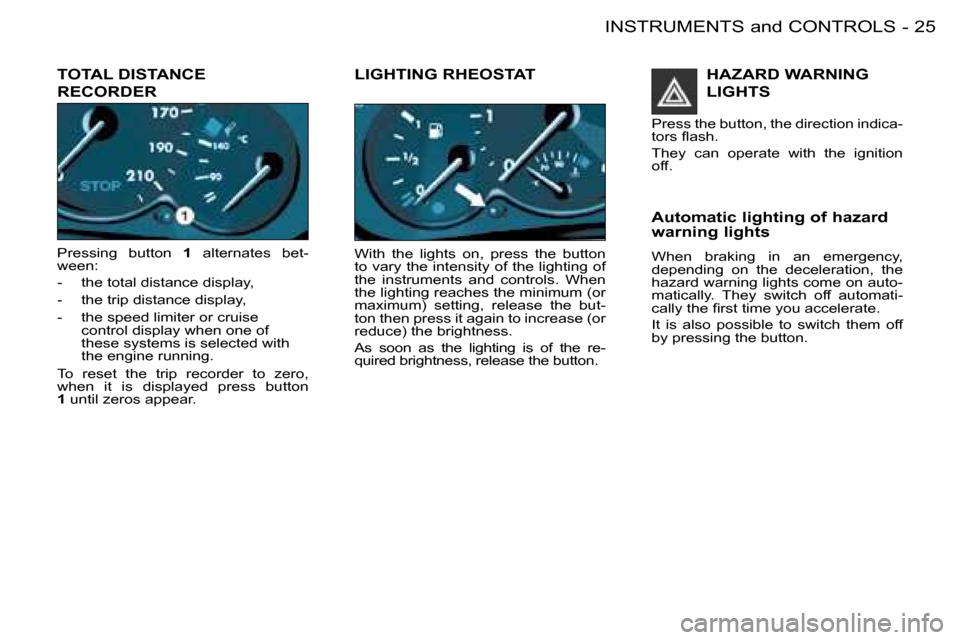
25
INSTRUMENTS and CONTROLS
-
TOTAL DISTANCE
RECORDER
Pressing button 1 alternates bet-
ween:
- the total distance display,
- the trip distance display,
- the speed limiter or cruise control display when one of
these systems is selected with
the engine running.
To reset the trip recorder to zero,
when it is displayed press button
1 until zeros appear.
LIGHTING RHEOSTAT
With the lights on, press the button
to vary the intensity of the lighting of
the instruments and controls. When
the lighting reaches the minimum (or
maximum) setting, release the but-
ton then press it again to increase (or
reduce) the brightness.
As soon as the lighting is of the re-
quired brightness, release the button.
HAZARD WARNING
LIGHTS
Press the button, the direction indica-
�t�o�r�s� �l�a�s�h�.
They can operate with the ignition
off.
�A�u�t�o�m�a�t�i�c� �l�i�g�h�t�i�n�g� �o�f� �h�a�z�a�r�d�
�w�a�r�n�i�n�g� �l�i�g�h�t�s�
When braking in an emergency,
depending on the deceleration, the
hazard warning lights come on auto-
matically. They switch off automati-
�c�a�l�l�y� �t�h�e� �i�r�s�t� �t�i�m�e� �y�o�u� �a�c�c�e�l�e�r�a�t�e�.
It is also possible to switch them off
by pressing the button.
Page 59 of 123

57
ACCESS
-
KEYS
The keys allow you to switch on the
ignition and independently operate
the passenger air bag disarming
switch and the steering lock. Locating your vehicle
To locate your vehicle, if you have
locked it, in a car park:
�F
press button A, the courtesy
lights come on and the direction
�i�n�d�i�c�a�t�o�r�s� �l�a�s�h� �f�o�r� �a� �f�e�w�
seconds.
Changing the remote control
battery
Battery ref.: CR2016 / 3 volts.
�W�a�r�n�i�n�g� �t�h�a�t� �t�h�e� �b�a�t�t�e�r�y� �i�s� �l�a�t� �i�s�
given by an audible signal accompa-
nied by the message "Remote con-
trol battery low" on the multifunction
display.
To replace the battery, remove the
screw then unclip the casing using a
coin at the ring.
If the remote control does not work
after the battery has been changed,
reprogramme the remote control.
Key in ignition
A buzzer sounds on opening the dri-
ver's door, if the key has been left in
the ignition. Programming the remote
control
�F
Switch off the ignition.
�F Switch the ignition on again.
�F Press button A immediately for a
few seconds.
�F Switch off the ignition and
remove the remote control
key from the ignition lock. The
remote control is now working
again.
Without central
locking / unlocking by
hand
The keys also allow you to unlock/
lock the front doors, the boot and the
�f�u�e�l� �i�l�l�e�r� �c�a�p�.
With central locking /
unlocking
The keys allow you to lock or unlock
all of the doors and the tailgate, from
the front doors.
If one of the doors or the tailgate is
open, the central locking does not
work. With central locking /
unlocking via the remote
control
Press button
A to lock the vehicle.
�T�h�i�s� �i�s� �c�o�n�i�r�m�e�d� �b�y� �i�x�e�d� �l�i�g�h�t�i�n�g� �o�f�
�t�h�e� �d�i�r�e�c�t�i�o�n� �i�n�d�i�c�a�t�o�r�s� �f�o�r� �a�p�p�r�o�x�i -
mately two seconds.
Press button B to unlock the vehicle.
�T�h�i�s� �i�s� �c�o�n�i�r�m�e�d� �b�y� �t�h�e� �r�a�p�i�d� �l�a�s�h -
ing of the direction indicators.
Avoid pressing the buttons of your
remote control out of range of your
vehicle. You risk causing it not to
work and the remote control would
then have to be reprogrammed (see
corresponding section).