2008 PEUGEOT 1007 change wheel
[x] Cancel search: change wheelPage 18 of 189

1
21
� � �P�u�n�c�t�u�r�e�d� �w�h�e�e�l�
warning light
This comes on for a few sec-
onds each time the ignition is
switched on.
Linked to the central STOP warning
light.
If this warning light comes on while
the vehicle is moving, it indicates that
one or more wheels are punctured.
It is accompanied by an audible signal
and a message on the multifunction
display locating the wheel concerned.
�Y�o�u� �m�u�s�t� �s�t�o�p�.
Change the damaged wheel and
have it repaired by a PEUGEOT
dealer.
� � �M�a�x�i�m�u�m� �c�o�o�l�a�n�t�
�t�e�m�p�e�r�a�t�u�r�e� �w�a�r�n�i�n�g�
light
This comes on for a few seconds each
time the ignition is switched on.
Linked to the central STOP warning
light.
If this warning light comes on, with
the engine running, it indicates an
abnormal increase in the tempera-
ture of the coolant.
�Y�o�u� �m�u�s�t� �s�t�o�p�.
Consult a PEUGEOT dealer. � � �A�n�t�i�-�l�o�c�k� �b�r�a�k�i�n�g�
�s�y�s�t�e�m� �(�A�B�S�)� �w�a�r�n�i�n�g�
light
This comes on for a few seconds each
time the ignition is switched on.
If the warning light remains on or
comes on above 8 mph (12 km/h),
this indicates an ABS malfunction. � � �E�l�e�c�t�r�o�n�i�c� �s�t�a�b�i�l�i�t�y�
�c�o�n�t�r�o�l� �s�y�s�t�e�m�
�(�E�S�P�/�A�S�R�)� �w�a�r�n�i�n�g� �l�i�g�h�t�
This comes on for a few seconds each
time the ignition is switched on.
While the engine is running and the
�v�e�h�i�c�l�e� �i�s� �m�o�v�i�n�g�,� �i�t� �fl� �a�s�h�e�s� �i�f� �t�h�e�
system is activated.
It comes on permanently when it is
disarmed.
� � �B�a�t�t�e�r�y� �c�h�a�r�g�e� �w�a�r�n�i�n�g�
light
This comes on for a few
seconds each time the ignition is
switched on.
If it comes on, with the engine run-
ning, it indicates one of the following:
- faulty operation of the charging circuit,
- slack battery or starter terminals,
- a cut or slack alternator belt,
- an alternator failure.
Consult a PEUGEOT dealer.
� � �H�a�n�d�b�r�a�k�e�,� �l�o�w� �b�r�a�k�e�
�f�l�u�i�d� �l�e�v�e�l� �a�n�d� �E�l�e�c�t�r�o�n�i�c�
�B�r�a�k�e� �F�o�r�c�e� �D�i�s�t�r�i�b�u�t�i�o�n�
warning light
This comes on for a few sec-
onds each time the ignition is
switched on.
Linked to the central STOP warning
light.
If this warning light comes on, with
the engine running, it indicates one
of the following:
- that the handbrake is applied or not fully released, if the vehicle is
moving,
� � �-� � �a�n� �e�x�c�e�s�s�i�v�e� �d�r�o�p� �i�n� �b�r�a�k�e� �fl� �u�i�d� level (if the warning light remains
on even when the handbrake is
released),
- a fault in the Electronic Brake Force Distribution.
�Y�o�u� �m�u�s�t� �s�t�o�p�.
Consult a PEUGEOT dealer. However, the vehicle retains conven-
tional servo-assisted braking.
Lighting of this warning light, accom-
panied by an audible signal, indicates
an ABS fault.
Consult a PEUGEOT dealer.
Page 47 of 189

3
50
MIRRORS
- from outside:
� lock the vehicle using the remote
control or the key.
Note : if the mirrors are folded using
switch A , they will not unfold when
the vehicle is unlocked using the
remote control or the key. Switch A
must be turned again. Manual interior mirror
The interior mirror has two positions:
- day (normal),
- night (anti-dazzle).
To change from one to the other,
push or pull the lever on the lower
edge of the mirror.
STEERING WHEEL HEIGHT AND DEPTH ADJUSTMENT
When the vehicle is stationary, unlock
the steering wheel by pulling handle
A .
Adjust the height and depth of the
steering wheel.
Lock it by pushing handle A down fully.
Demisting
To demist the mirrors, with the engine
running, press the rear screen
demisting button.
Folding
When parked, the mirrors can be
folded back manually.
� �I�f� �y�o�u�r� �v�e�h�i�c�l�e� �i�s� �fi� �t�t�e�d� �w�i�t�h� �e�l�e�c�t�r�i�c�
folding:
- from inside:
� with the ignition on, turn switch A
downwards. Objects observed in the
mirrors are, in reality, closer
than they appear.
Take this into account to
assess correctly the distance of
vehicles approaching from the rear.
Electric exterior mirrors
Adjustment
� Turn switch A to the right or to the
left to select the corresponding
mirror.
� Move this switch in all four
directions to adjust.
� Return switch A to the centre
position.
Unfolding
When parked, the mirrors can be
unfolded manually.
� �I�f� �y�o�u�r� �v�e�h�i�c�l�e� �i�s� �fi� �t�t�e�d� �w�i�t�h� �e�l�e�c�t�r�i�c�
unfolding:
- from inside:
� with the ignition on, turn switch A
to the central position.
- from outside:
� unlock the vehicle using the
remote control or the key.
The folding and unfolding of the
exterior mirrors can be deactivated
by a PEUGEOT dealer.
Page 97 of 189

6
93
This message is also dis-
played when one of the
�w�h�e�e�l�s� �i�s� �a�w�a�y� �f�r�o�m� �t�h�e� �v�e�h�i�-
�c�l�e� �(�b�e�i�n�g� �r�e�p�a�i�r�e�d�)� �o�r� �w�h�e�n�
one or more wheels without
�a� �s�e�n�s�o�r� �a�r�e� �fi� �t�t�e�d�.�
� �T�h�e� �s�p�a�r�e� �w�h�e�e�l� �i�s� �n�o�t� �fi� �t�t�e�d� �w�i�t�h� �a�
sensor.
All repairs and changing of
�t�y�r�e�s� �o�n� �a� �w�h�e�e�l� �fi� �t�t�e�d� �w�i�t�h�
this system must be carried
out by a PEUGEOT dealer.
If, when changing a tyre, you install
a wheel which is not detected by
�y�o�u�r� �v�e�h�i�c�l�e� �(�e�x�a�m�p�l�e�:� �fi� �t�t�i�n�g� �o�f� �s�n�o�w�
�t�y�r�e�s�)�,� �y�o�u� �m�u�s�t� �h�a�v�e� �t�h�e� �s�y�s�t�e�m�
reinitialised by a PEUGEOT dealer.
Puncture
This warning light and the
STOP warning light come
on on the instrument panel,
accompanied by an audible
signal and a message on the multi-
function display locating the wheel
concerned.
� � � �S�t�o�p� �i�m�m�e�d�i�a�t�e�l�y�,� �a�v�o�i�d�i�n�g�
�a�n�y� �s�u�d�d�e�n� �m�o�v�e�m�e�n�t� �o�f� �t�h�e�
steering wheel and the brakes.
� Change the damaged wheel
�(�p�u�n�c�t�u�r�e�d� �o�r� �v�e�r�y� �d�e�fl� �a�t�e�d�
�t�y�r�e�)�,� �a�n�d� �h�a�v�e� �t�h�e� �t�y�r�e� �p�r�e�s�s�u�r�e�
checked as soon as possible.
Sensor(s) not detected or faulty This warning light comes on
on the instrument panel, ac-
companied by an audible
signal and a message on the
multifunction display locating the wheel
or wheels which are not detected or in-
dicating a fault in the system.
Contact a PEUGEOT dealer to re-
�p�l�a�c�e� �t�h�e� �f�a�u�l�t�y� �s�e�n�s�o�r�(�s�)�.� This system does not elimi-
�n�a�t�e� �t�h�e� �n�e�e�d� �t�o� �h�a�v�e� �t�h�e�
tyre pressure checked regu-
�l�a�r�l�y� �(�r�e�f�e�r� �t�o� �t�h�e� �"�I�d�e�n�t�i�fi� �c�a�-
�t�i�o�n� �f�e�a�t�u�r�e�s�"� �p�a�r�a�g�r�a�p�h�)� �t�o� �e�n�s�u�r�e�
that the optimum dynamic perfor-
�m�a�n�c�e� �o�f� �t�h�e� �v�e�h�i�c�l�e� �i�s� �m�a�i�n�t�a�i�n�e�d�
�a�n�d� �p�r�e�v�e�n�t� �p�r�e�m�a�t�u�r�e� �w�e�a�r� �o�f� �t�h�e�
�t�y�r�e�s�,� �p�a�r�t�i�c�u�l�a�r�l�y� �i�n� �a�r�d�u�o�u�s� �d�r�i�v�i�n�g�
�c�o�n�d�i�t�i�o�n�s� �(�h�e�a�v�y� �l�o�a�d�,� �h�i�g�h� �s�p�e�e�d�)�.�
The tyre pressures must be checked
cold, at least once a month. Re-
member to check the pressure of the
spare wheel.
� �T�h�e� �t�y�r�e� �u�n�d�e�r�-�i�n�fl� �a�t�i�o�n� �d�e�t�e�c�t�i�o�n�
�s�y�s�t�e�m� �m�a�y� �e�x�p�e�r�i�e�n�c�e� �t�e�m�p�o�r�a�r�y�
interference due to radioelectric
emissions on a frequency close to
that used by the system.
Page 108 of 189
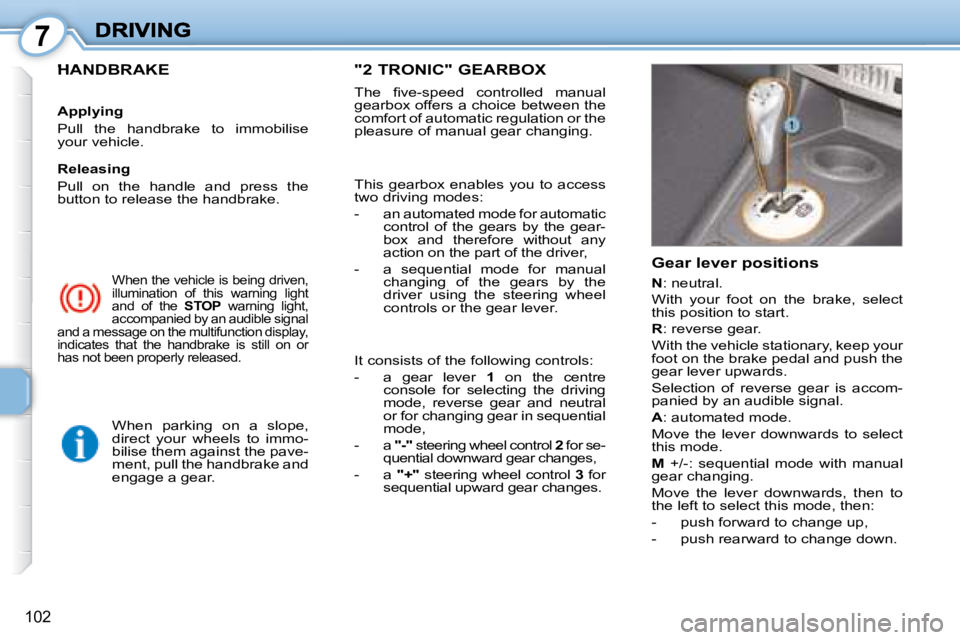
7
102
When the vehicle is being driven,
illumination of this warning light
and of the STOP warning light,
accompanied by an audible signal
and a message on the multifunction display,
indicates that the handbrake is still on or
has not been properly released.
When parking on a slope,
direct your wheels to immo-
bilise them against the pave-
ment, pull the handbrake and
engage a gear.
"2 TRONIC" GEARBOX
� �T�h�e� �fi� �v�e�-�s�p�e�e�d� �c�o�n�t�r�o�l�l�e�d� �m�a�n�u�a�l�
gearbox offers a choice between the
comfort of automatic regulation or the
pleasure of manual gear changing.
HANDBRAKE
Gear lever positions
N : neutral.
With your foot on the brake, select
this position to start.
R : reverse gear.
With the vehicle stationary, keep your
foot on the brake pedal and push the
gear lever upwards.
Selection of reverse gear is accom-
panied by an audible signal.
A : automated mode.
Move the lever downwards to select
this mode.
M +/-: sequential mode with manual
gear changing.
Move the lever downwards, then to
the left to select this mode, then:
- push forward to change up,
- push rearward to change down.
Applying
Pull the handbrake to immobilise
your vehicle.
It consists of the following controls:
- a gear lever 1 on the centre
console for selecting the driving
mode, reverse gear and neutral
or for changing gear in sequential
mode,
-
a "-" steering wheel control 2 for se-
quential downward gear changes,
- a "+" steering wheel control 3 for
sequential upward gear changes.
Releasing
Pull on the handle and press the
button to release the handbrake.
This gearbox enables you to access
two driving modes:
- an automated mode for automatic
control of the gears by the gear-
box and therefore without any
action on the part of the driver,
- a sequential mode for manual changing of the gears by the
driver using the steering wheel
controls or the gear lever.
Page 109 of 189

7
102
When the vehicle is being driven,
illumination of this warning light
and of the STOP warning light,
accompanied by an audible signal
and a message on the multifunction display,
indicates that the handbrake is still on or
has not been properly released.
When parking on a slope,
direct your wheels to immo-
bilise them against the pave-
ment, pull the handbrake and
engage a gear.
"2 TRONIC" GEARBOX
� �T�h�e� �fi� �v�e�-�s�p�e�e�d� �c�o�n�t�r�o�l�l�e�d� �m�a�n�u�a�l�
gearbox offers a choice between the
comfort of automatic regulation or the
pleasure of manual gear changing.
HANDBRAKE
Gear lever positions
N : neutral.
With your foot on the brake, select
this position to start.
R : reverse gear.
With the vehicle stationary, keep your
foot on the brake pedal and push the
gear lever upwards.
Selection of reverse gear is accom-
panied by an audible signal.
A : automated mode.
Move the lever downwards to select
this mode.
M +/-: sequential mode with manual
gear changing.
Move the lever downwards, then to
the left to select this mode, then:
- push forward to change up,
- push rearward to change down.
Applying
Pull the handbrake to immobilise
your vehicle.
It consists of the following controls:
- a gear lever 1 on the centre
console for selecting the driving
mode, reverse gear and neutral
or for changing gear in sequential
mode,
-
a "-" steering wheel control 2 for se-
quential downward gear changes,
- a "+" steering wheel control 3 for
sequential upward gear changes.
Releasing
Pull on the handle and press the
button to release the handbrake.
This gearbox enables you to access
two driving modes:
- an automated mode for automatic
control of the gears by the gear-
box and therefore without any
action on the part of the driver,
- a sequential mode for manual changing of the gears by the
driver using the steering wheel
controls or the gear lever.
Page 110 of 189

7
103
Functions of the steering
wheel controls
+ : manual gear changing in sequen-
tial mode.
Press behind the "+" steering wheel
control to change up.
- : manual gear changing in sequen-
tial mode.
Press behind the "-" steering wheel
control to change down. Stopping - Starting on a slope
The "2 Tronic" gearbox is a controlled
manual gearbox which does not have
a clutch pedal.
Do not use the accelerator pedal to
immobilise the vehicle on a slope,
apply the handbrake instead.
When starting on a slope, accelerate
gradually while releasing the hand-
brake.
Moving off
Select position N . Switching to sequential mode
Once you have moved off, you can
switch to sequential mode by selecting
position
M .
"AUTO" disappears and the gears
engaged appear in succession on
the instrument panel display.
The gear change requests are only
carried out if the engine speed per-
mits it.
Take your foot off the accelerator
pedal gently to engage the gear.
At low speeds, when approaching a
�s�t�o�p� �o�r� �t�r�a�f�fi� �c� �l�i�g�h�t�s� �f�o�r� �e�x�a�m�p�l�e�,� �t�h�e�
�g�e�a�r�b�o�x� �c�h�a�n�g�e�s� �d�o�w�n� �t�o� �fi� �r�s�t� �g�e�a�r�
automatically.
�P�r�e�s�s� �t�h�e� �b�r�a�k�e� �p�e�d�a�l� �fi� �r�m�l�y�
while starting the engine.
Start the engine. "N" appears on the
instrument panel display.
� �S�e�l�e�c�t� �fi� �r�s�t� �g�e�a�r� �(�p�o�s�i�t�i�o�n� � M or A ) or
�r�e�v�e�r�s�e� �(�p�o�s�i�t�i�o�n� � R ).
Release the handbrake.
Release the brake pedal then accelerate.
"AUTO" and "1" or "R" appear on
the instrument panel display.
It is possible to start in 2nd gear
using the gear lever, in sequential
mode only.
Page 111 of 189

7
104
Switching to automated mode Reinitialisation
Following disconnection of the battery,
the gearbox must be reinitialised: The brake pedal must be
pressed while starting the
engine.
Never select neutral
N while
the vehicle is moving.
Only engage reverse gear R with the
vehicle immobilised and the brake
pedal pressed.
In all cases, it is imperative that you
apply the handbrake in order to im-
mobilise the vehicle.
On a steep gradient, it is preferable
to switch to sequential mode.
"Auto sequential" mode
In the automated mode, you can re-
sume control temporarily at any time
using the steering wheel controls.
The use of these controls permits
manual selection of the gears in situa-
tions which require a faster change-
down than that offered in automated
�m�o�d�e� �(�a�r�r�i�v�a�l� �a�t� �a� �r�o�u�n�d�a�b�o�u�t�,� �e�x�i�t�
from a car park with a steep gradient,
overtaking...).
The gearbox engages the gear
requested if the engine speed
permits it.
"AUTO" is still displayed
on the instrument panel.
After a few moments, the gearbox
again controls the gears automatically.
Stopping the vehicle
Before switching off the engine, you
can:
- move to position N to leave the
gearbox in neutral.
- leave a gear engaged, such as �fi� �r�s�t� �o�r� �r�e�v�e�r�s�e�.� �
In both cases, it is imperative that you
apply the handbrake to immobilise
the vehicle. Operating anomaly
� �W�i�t�h� �t�h�e� �i�g�n�i�t�i�o�n� �o�n�,� �t�h�e� �fl� �a�s�h�i�n�g� �o�f�
"AUTO" and lighting of the service
warning light, accompanied by an
audible signal and a message on the
multifunction display, indicate a gear-
box malfunction.
Contact a PEUGEOT dealer without
delay.
If you press the accelera-
tor pedal beyond the point
of resistance, the gearbox
selects the gear below to
permit sharper acceleration. - switch on the ignition,
"AUTO"
and "-" appear on the instrument
panel display,
- press the brake pedal,
- wait approximately 30 seconds until "N" or a gear appears on
the instrument panel display,
- release the brake pedal.
The gearbox is operational again.
Automated mode
After using the sequential mode, you
can return to the automated mode by
selecting position
A .
"AUTO" and the gear engaged ap-
pear on the instrument panel display.
The gearbox then operates in auto-
active mode, without any action on
the part of the driver.
It continuously selects the gear most
suited to the following parameters:
- driving style,
- road characteristics,
- vehicle load.
To optimise driving comfort and ob-
tain the most suitable gear, avoid
sharp variations in the pressure on
the accelerator pedal.
Page 124 of 189

9
118
Removing a wheel
-
Place the chock 2 (integrated with the
box) at the rear of the wheel diagonal-
ly opposite the wheel to be changed.
- Remove the wheel trim, using the wheelbrace 3 , by pulling at
the valve passage hole.
-
Remove the chrome-plated bolt
covers and the plastic cover from
the bolts using the "bolt cover" tool 5
(Special features of alloy wheels).
- Slacken the wheel bolts.
- Place the jack 1 under one of the
four locating points A on the sub-
frame closest to the wheel to be
changed. Ensure that the entire
surface of the jack base plate is
in contact with the ground.
-
Extend the jack, completely unscrew
the bolts and remove the wheel.
Refitting the wheel
- Position the wheel on the hub.
- Lightly pre-tighten the bolts us- ing the wheelbrace 3 .
-
Compress the jack 1 and release it.
- Fully tighten the bolts using the
wheelbrace.
- Replace the trim, starting at the valve passage hole, and press it
on using the palm of the hand.
For your safety, always
change a wheel:
- Stow the tools in the case, then
put it back in the left boot trim.
� �T�h�e� �j�a�c�k� �a�n�d� �t�h�e� �t�o�o�l� �k�i�t� �a�r�e� �s�p�e�c�i�fi� �c�
to your vehicle. Do not use them for
other purposes.
Replacing the wheel in the
carrier
- Replace the jack 1 in the box.
- Replace the box in the wheel.
- Replace the wheel in the carrier.
- Lift the wheel then the carrier and reposition the hook.
- Do not forget to fully tighten the spare wheel carrier retaining bolt. After changing the wheel
- Have the tightening of the bolts
and the pressure of the spare
tyre checked as soon as possi-
ble by a PEUGEOT dealer.
-
Do not exceed its maximum autho-
rised speed: 50 mph (80 km/h).
- Have the punctured tyre repaired and replace it on the vehicle as
soon as possible.
- 15 and 16 inch punctured wheels cannot be placed in the carrier.
- on level, stable and non-slippery
ground,
- with the handbrake applied,
� � �-� � �w�i�t�h� �fi� �r�s�t� �o�r� �r�e�v�e�r�s�e� �g�e�a�r� �e�n�g�a�g�e�d� (position R for the "2 Tronic"
gearbox),
- with the vehicle chocked,
- never go underneath a vehicle raised using a jack (use an axle
stand).