2008 NISSAN TEANA CD player
[x] Cancel search: CD playerPage 760 of 5121
![NISSAN TEANA 2008 Service Manual AV-616
< ECU DIAGNOSIS >[BOSE AUDIO WITH NAVIGATION]
DVD PLAYER
NOTE:
The name MULTIFUNCTION SWITCH indicates the integration of PRESET SWITCH and MULTIFUNCTION
SWITCH virtually.
JCNWM0916GB NISSAN TEANA 2008 Service Manual AV-616
< ECU DIAGNOSIS >[BOSE AUDIO WITH NAVIGATION]
DVD PLAYER
NOTE:
The name MULTIFUNCTION SWITCH indicates the integration of PRESET SWITCH and MULTIFUNCTION
SWITCH virtually.
JCNWM0916GB](/manual-img/5/57391/w960_57391-759.png)
AV-616
< ECU DIAGNOSIS >[BOSE AUDIO WITH NAVIGATION]
DVD PLAYER
NOTE:
The name MULTIFUNCTION SWITCH indicates the integration of PRESET SWITCH and MULTIFUNCTION
SWITCH virtually.
JCNWM0916GB
Page 787 of 5121
![NISSAN TEANA 2008 Service Manual AV
MULTI AV SYSTEM SYMPTOMS
AV-643
< SYMPTOM DIAGNOSIS >[BOSE AUDIO WITH NAVIGATION]
C
D
E
F
G
H
I
J
K
L
MB A
O
P
RELATED TO STEERING SWITCH
RELATED TO DVD
RELATED TO AUXILIARY INPUT
NOTE:
Check that NISSAN TEANA 2008 Service Manual AV
MULTI AV SYSTEM SYMPTOMS
AV-643
< SYMPTOM DIAGNOSIS >[BOSE AUDIO WITH NAVIGATION]
C
D
E
F
G
H
I
J
K
L
MB A
O
P
RELATED TO STEERING SWITCH
RELATED TO DVD
RELATED TO AUXILIARY INPUT
NOTE:
Check that](/manual-img/5/57391/w960_57391-786.png)
AV
MULTI AV SYSTEM SYMPTOMS
AV-643
< SYMPTOM DIAGNOSIS >[BOSE AUDIO WITH NAVIGATION]
C
D
E
F
G
H
I
J
K
L
MB A
O
P
RELATED TO STEERING SWITCH
RELATED TO DVD
RELATED TO AUXILIARY INPUT
NOTE:
Check that there is no malfunction of AUX equipment main body before performing a diagnosis.
Symptoms Check items Possible malfunction location / Action to take
The CD cannot be removed. —Disk eject signal circuit.
Refer to AV- 4 8 1 , "
Diagnosis Procedure".
Audio sound is not heard.No sound from all speakers. Perform CONSULT-III self-diagnosis.
Refer to AV- 4 3 4 , "
CONSULT-III Function (MULTI AV)"
BOSE amp. power supply and ground circuits malfunc-
tion. Refer to AV- 4 6 6 , "
BOSE AMP. : Diagnosis Proce-
dure".
No sound from all speakers.
It dose not change to “DVD” mode.
Perform CONSULT-III self-diagnosis.
Refer to AV- 4 3 4 , "
CONSULT-III Function (MULTI AV)"Sound is not heard only from the specific
places.
AM/FM radio is not received. Other audio sounds are normal. Antenna amp. ON signal circuit.
Symptoms Probable malfunction location
None of the steering switch operations work.Steering switch signal GND circuit malfunction.
Refer to AV- 4 9 3 , "
Diagnosis Procedure".
Only specified switch (1) cannot be operated.Steering switch malfunction.
Replace steering switch.
Steering switch's “SOURCE”, “MENU UP”, “MENU DOWN”,
“ ”, “ENTER” switches do not work.Steering switch signal A circuit malfunction.
Refer to AV- 4 8 9 , "
Diagnosis Procedure".
Steering switch's “ ”, “VOL UP”, “VOL DOWN”, “ ”
switches do not work.Steering switch signal B circuit malfunction.
Refer to AV- 4 9 1 , "
Diagnosis Procedure".
Symptoms Check items Probable malfunction location
DVD image is not displayed Displayed in black and nothing displayed. Composite image signal circuit malfunc-
tion between AV control unit and display
unit.
Refer to AV- 4 8 6 , "
Diagnosis Procedure"
RGB area synchronizing (YS) signal cir-
cuit malfunction between AV control unit
and display unit.
Refer to AV- 4 7 3 , "
Diagnosis Procedure"
Horizontal synchronizing (HP) signal cir-
cuit malfunction between AV control unit
and display unit.
Refer to AV- 4 7 4 , "
Diagnosis Procedure".
Vertical synchronizing (VP) signal circuit
malfunction between AV control unit and
display unit.
Refer to AV- 4 7 5 , "
Diagnosis Procedure".
It dose not change to “DVD” mode.LED lump of DVD player is not turned on.DVD player power supply and ground cir-
cuits malfunction.
Refer to AV- 4 6 8 , "
DVD PLAYER : Diagno-
sis Procedure".
LED lump of DVD player is not turned on.Perform CONSULT-III self-diagnosis. Refer
to AV- 4 3 4 , "
CONSULT-III Function (MULTI
AV )"
Page 789 of 5121
![NISSAN TEANA 2008 Service Manual AV
NORMAL OPERATING CONDITION
AV-645
< SYMPTOM DIAGNOSIS >[BOSE AUDIO WITH NAVIGATION]
C
D
E
F
G
H
I
J
K
L
MB A
O
P
NORMAL OPERATING CONDITION
DescriptionINFOID:0000000003765977
NOTE:
For Navigation s NISSAN TEANA 2008 Service Manual AV
NORMAL OPERATING CONDITION
AV-645
< SYMPTOM DIAGNOSIS >[BOSE AUDIO WITH NAVIGATION]
C
D
E
F
G
H
I
J
K
L
MB A
O
P
NORMAL OPERATING CONDITION
DescriptionINFOID:0000000003765977
NOTE:
For Navigation s](/manual-img/5/57391/w960_57391-788.png)
AV
NORMAL OPERATING CONDITION
AV-645
< SYMPTOM DIAGNOSIS >[BOSE AUDIO WITH NAVIGATION]
C
D
E
F
G
H
I
J
K
L
MB A
O
P
NORMAL OPERATING CONDITION
DescriptionINFOID:0000000003765977
NOTE:
For Navigation system operation information, refer to Navigation system Owner's Manual.
BASIC OPERATIONS
RELATED TO AUDIO
The majority of the audio malfunctions are the result of outside causes (bad CD/cassette, electromagnetic
interference, etc.). Check the symptoms below to diagnose the malfunction.
The vehicle itself can be a source of noise if noise prevention parts or electrical equipment is malfunctioning.
Check if noise is caused and/or changed by engine speed, ignition switch turned to each position, and oper-
ation of each piece of electrical equipment, and then determine the cause.
NOTE:
CD-R is not guaranteed to play because they can contain compressed audio (MP3, WMA) or could be incor-
rectly mastered by the customer on a computer.
Check if the CDs carry the Compact Disc Logo. If not, the disc is not mastered to the red book Compact Disc
Standard and may not play.
Symptom Possible cause Possible solution
No image is displayed.The brightness is at the lowest setting. Adjust the brightness of the display.
The system in the video mode. Push
The display is turned off.
Push <> to turn on the display.
The screen is too dim. The move-
ment is slow.The temperature in the interior of the vehicle is low. Wait until the interior of the vehicle has
warmed up.
Some pixels in the display are dark-
er or brighter than others.This condition is an inherent characteristic of liquid
crystal displays.This is not a malfunction.
Some menu items cannot be se-
lected.Some menu items become unavailable while the ve-
hicle is driven.Park the vehicle in a safe location, and
then operate the multi AV system.
Symptom Cause and Counter measure
Cannot play.Check if the CD was inserted correctly.
Check if the CD is scratched or dirty.
Check if there is condensation inside the player, and if there is, wait until the condensation is gone
(about 1 hour) before using the player.
If there is a temperature increase error, the player will play correctly after it returns to the normal
temperature.
If there is a mixture of music CD files (CD-DA data) and MP3/WMA files on a CD, only the music
CD files (CD-DA data) will be played.
Files with extensions other than “.MP3”, “.WMA”, “.mp3”, or “.wma” cannot be played. In addition,
the character codes and number of characters for folder names and file names should be in com-
pliance with the specifications.
Check if the disc or the file is generated in an irregular format, This may occur depending on the
variation or the setting of MP3/WMA writing applications or other text editing applications.
Check if the finalization process, such as session close and disc close, is done for the disc.
Check if the CD is protected by copyright.
Poor sound quality. Check if the CD is scratched or dirty.
It takes a relatively long time before
the music starts playing.If there are many folder or file levels on the MP3/WMA disc, some time may be required before
the music starts playing.
Music cuts off or skips.The writing software and hardware combination might not match, or the writing speed, writing
depth, writing width might not match the specifications. Try using the slowest writing speed.
Skipping with high bit rate files. Skipping may occur with large quantities if data such as for high bit rate data.
Page 790 of 5121
![NISSAN TEANA 2008 Service Manual AV-646
< SYMPTOM DIAGNOSIS >[BOSE AUDIO WITH NAVIGATION]
NORMAL OPERATING CONDITION
Noise resulting from variations in field strength, such as fading noise and multi-path noise, or external noise from NISSAN TEANA 2008 Service Manual AV-646
< SYMPTOM DIAGNOSIS >[BOSE AUDIO WITH NAVIGATION]
NORMAL OPERATING CONDITION
Noise resulting from variations in field strength, such as fading noise and multi-path noise, or external noise from](/manual-img/5/57391/w960_57391-789.png)
AV-646
< SYMPTOM DIAGNOSIS >[BOSE AUDIO WITH NAVIGATION]
NORMAL OPERATING CONDITION
Noise resulting from variations in field strength, such as fading noise and multi-path noise, or external noise from trains and other
sources, is not a malfunction.
NOTE:
Fading noise: This noise occurs because of variations in the field strength in a narrow range due to mountains or buildings blocking
the signal.
Multi-path noise: This noise results from a time difference between the broadcast waves directly from the station arriving at the
antenna and the waves reflected by mountains or buildings.
RELATED TO NAVIGATION
As a result of a slight operating error, a normal symptom might be taken as a malfunction. Therefore, at first,
please check for yourself as per the following table.
Move immediately to the next song
when playing.When a non-MP3/WMA file has been given an extension of “.MP3”, “.WMA”, “.mp3”, or “.wma”,
or when play is prohibited by copyright protection, the player will skip to the next song.
The songs do not play back in the
desired order.The playback order is the order in which the files were written by the software, so the files might
not play in the desired order. Symptom Cause and Counter measure
Symptom Possible cause Possible solution
The map does not scroll even when
the vehicle is moving.The display is not set to the current location map. Set the display to the current location map.
The vehicle icon is not displayed. The display is not set to the current location map. Set the display to the current location map.
The GPS icon is not displayed. GPS signal cannot be received.Move the vehicle to an open area without
obstacle. If an object is placed on the up-
per area of GPS antenna, remove it.
No voice guidance is available.The route guidance was cancelled.If the route destination guidance has been
cancelled, reactivate the route guidance.
The volume is set very low. Adjust the volume of your voice guidance.
Some pixels in the display are dark-
er or brighter than others.This is an inherent characteristic of liquid crystal dis-
plays. Although the liquid crystal display is manufac-
tured with a technology of very high accuracy and it
has more than 99.99% effective pixels, a chip or a
permanent lighting of pixels might occur at 0.01% or
less.Please continue using the NAVI system,
as it is not a malfunction.
A mottle remains for a while after
turning the ignition switch ON.When it is cold, due to the characteristics of the liq-
uid crystal display backlight, a brightness mottle
might occur.It will disappear a few minutes later when
the backlight is warmed-up.
The screen is not clear.The adjustment of the contrast or the brightness is
inadequate.Adjust the contrast and the brightness of
the display.
The vehicle icon is not displayed in
the correct location. (The location
of the vehicle icon is misaligned
from the actual position.) The vehicle icon might be misaligned from the actual
position due to the satellite condition, the vehicle
condition (driving location or driving condition), etc.
Also, when the vehicle is traveling on a road whose
information is not stored in the map data, a new road
for example, the vehicle icon might be misaligned
from the actual position.Drive the vehicle for a while. The current
location is automatically corrected using
the map-matching and GPS information.
(It may take a few minutes.) If the GPS in-
formation is not used and the current loca-
tion is not corrected automatically, park the
vehicle in a safe location, and then correct
the current vehicle location.
Page 806 of 5121
![NISSAN TEANA 2008 Service Manual AV-662
< ON-VEHICLE REPAIR >[BOSE AUDIO WITH NAVIGATION]
DVD PLAYER
DVD PLAYER
Exploded ViewINFOID:0000000003824765
REMOVAL
Refer to IP-11, "Exploded View".
DISASSEMBLY
Removal and InstallationINFOID: NISSAN TEANA 2008 Service Manual AV-662
< ON-VEHICLE REPAIR >[BOSE AUDIO WITH NAVIGATION]
DVD PLAYER
DVD PLAYER
Exploded ViewINFOID:0000000003824765
REMOVAL
Refer to IP-11, "Exploded View".
DISASSEMBLY
Removal and InstallationINFOID:](/manual-img/5/57391/w960_57391-805.png)
AV-662
< ON-VEHICLE REPAIR >[BOSE AUDIO WITH NAVIGATION]
DVD PLAYER
DVD PLAYER
Exploded ViewINFOID:0000000003824765
REMOVAL
Refer to IP-11, "Exploded View".
DISASSEMBLY
Removal and InstallationINFOID:0000000003824766
REMOVAL
1. Remove grove box. Refer to IP-12, "Removal and Installation"
2. Remove DVD player mounting screw, disconnect the DVD player connector.
3. Remove DVD player.
INSTALLATION
Installation is the reverse order of removal.
JPNIA1047ZZ
1. DVD player
Page 997 of 5121
![NISSAN TEANA 2008 Service Manual BRC-56
< PRECAUTION >[ABS]
PRECAUTIONS
Precaution for Brake Control
INFOID:0000000003766861
When starting engine or when starting vehicle just after starting engine, brake pedal may vibrate or motor NISSAN TEANA 2008 Service Manual BRC-56
< PRECAUTION >[ABS]
PRECAUTIONS
Precaution for Brake Control
INFOID:0000000003766861
When starting engine or when starting vehicle just after starting engine, brake pedal may vibrate or motor](/manual-img/5/57391/w960_57391-996.png)
BRC-56
< PRECAUTION >[ABS]
PRECAUTIONS
Precaution for Brake Control
INFOID:0000000003766861
When starting engine or when starting vehicle just after starting engine, brake pedal may vibrate or motor
operating noise may be heard from engine compartment. This is normal condition.
When an error is indicated by ABS or another warning lamp, collect all necessary information from customer
(what symptoms are present under what conditions) and check for estimate causes before starting diagnos-
tic servicing. Besides electrical system inspection, check brake booster operation, brake fluid level, and oil
leaks.
If tire size and type are used in an improper combination, or brake pads are not Genuine NISSAN parts,
stopping distance or steering stability may deteriorate.
ABS might be out of order or malfunctions by putting a radio (wiring inclusive), an antenna and a lead-in wire
near the control unit.
If aftermarket parts (car stereo, CD player, etc.) have been installed, check for incidents such as harness
pinches, open circuits, and improper wiring.
Precautions for Harness RepairINFOID:0000000003859437
COMMUNICATION LINE
Solder the repaired area and wrap tape around the soldered area.
NOTE:
A fray of twisted lines must be within 110 mm (4.33 in).
Bypass connection is never allowed at the repaired area.
NOTE:
Bypass connection may cause communication error as spliced
wires that are separate from the main line or twisted lines lose
noise immunity.
Replace the applicable harness as an assembly if error is detected
on the shield lines of communication line.
SKIB8766E
SKIB8767E
Page 1091 of 5121
![NISSAN TEANA 2008 Service Manual BRC-150
< PRECAUTION >[VDC/TCS/ABS]
PRECAUTIONS
Precaution for Brake Control
INFOID:0000000003767032
When starting engine or when starting vehicle just after starting engine, brake pedal may vibrate NISSAN TEANA 2008 Service Manual BRC-150
< PRECAUTION >[VDC/TCS/ABS]
PRECAUTIONS
Precaution for Brake Control
INFOID:0000000003767032
When starting engine or when starting vehicle just after starting engine, brake pedal may vibrate](/manual-img/5/57391/w960_57391-1090.png)
BRC-150
< PRECAUTION >[VDC/TCS/ABS]
PRECAUTIONS
Precaution for Brake Control
INFOID:0000000003767032
When starting engine or when starting vehicle just after starting engine, brake pedal may vibrate or motor
operating noise may be heard from engine compartment. This is normal condition.
When an error is indicated by ABS or another warning lamp, collect all necessary information from customer
(what symptoms are present under what conditions) and check for estimate causes before starting diagnos-
tic servicing. Besides electrical system inspection, check brake booster operation, brake fluid level, and oil
leaks.
If tire size and type are used in an improper combination, or brake pads are not Genuine NISSAN parts,
stopping distance or steering stability may deteriorate.
ABS might be out of order or malfunctions by putting a radio (wiring inclusive), an antenna and a lead-in wire
near the control unit.
If aftermarket parts (car stereo, CD player, etc.) have been installed, check for incidents such as harness
pinches, open circuits, and improper wiring.
VDC system may not operate normally or a VDC OFF indicator lamp or SLIP indicator lamp may light.
- When replacing the following parts with parts other than genuine parts or making modifications: Suspension
related parts (shock absorber, spring, bushing, etc.), tires, wheels (other than specified sizes), brake-related
parts (pad, rotor, caliper, etc.), engine-related parts (muffler, ECM, etc.) and body reinforcement-related parts
(roll bar, tower bar, etc.).
- When driving with worn or deteriorated suspension, tires and brake-related parts.
Precautions for Harness RepairINFOID:0000000003843440
COMMUNICATION LINE
Solder the repaired area and wrap tape around the soldered area.
NOTE:
A fray of twisted lines must be within 110 mm (4.33 in).
Bypass connection is never allowed at the repaired area.
NOTE:
Bypass connection may cause communication error as spliced
wires that are separate from the main line or twisted lines lose
noise immunity.
Replace the applicable harness as an assembly if error is detected
on the shield lines of communication line.
SKIB8766E
SKIB8767E
Page 3052 of 5121
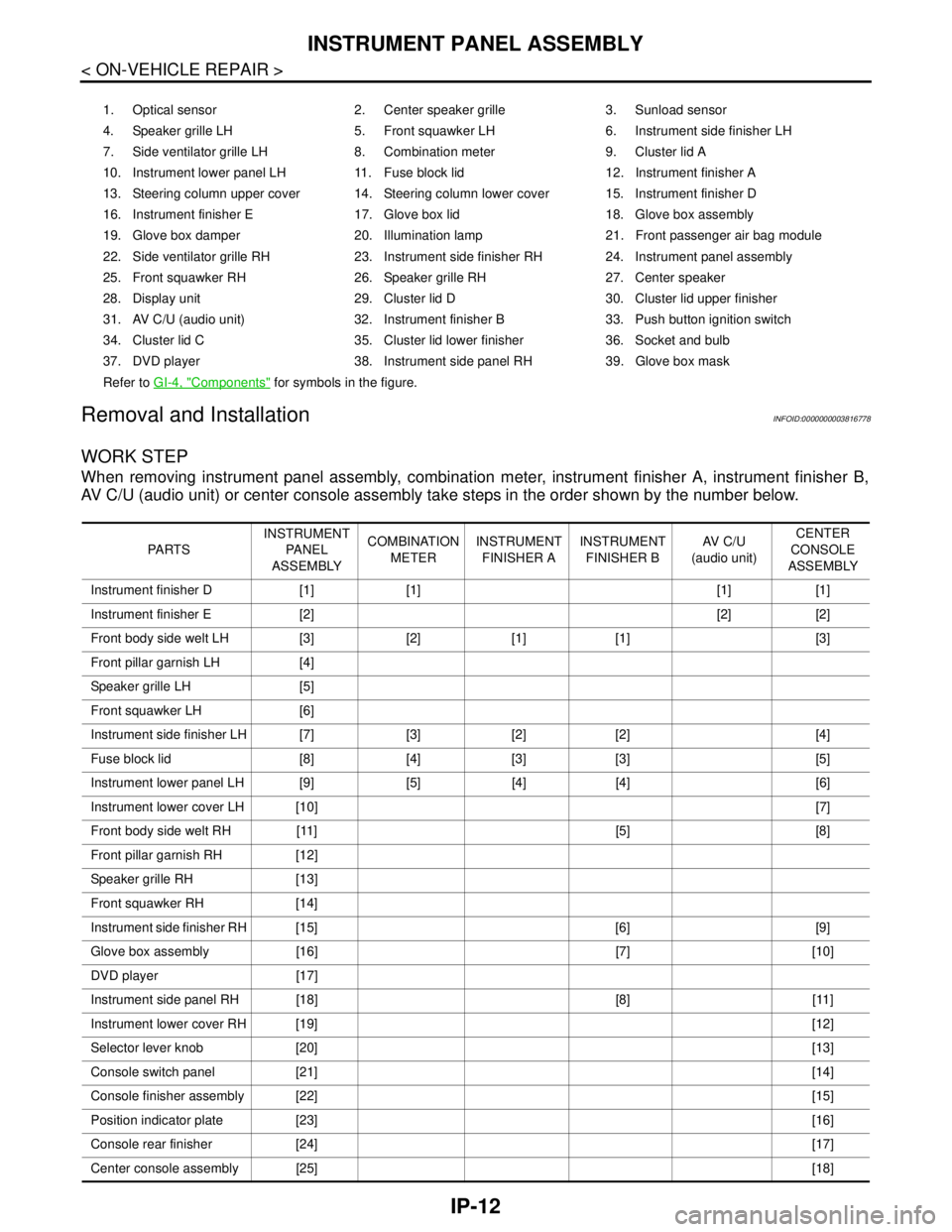
IP-12
< ON-VEHICLE REPAIR >
INSTRUMENT PANEL ASSEMBLY
Removal and Installation
INFOID:0000000003816778
WORK STEP
When removing instrument panel assembly, combination meter, instrument finisher A, instrument finisher B,
AV C/U (audio unit) or center console assembly take steps in the order shown by the number below.
1. Optical sensor 2. Center speaker grille 3. Sunload sensor
4. Speaker grille LH 5. Front squawker LH 6. Instrument side finisher LH
7. Side ventilator grille LH 8. Combination meter 9. Cluster lid A
10. Instrument lower panel LH 11. Fuse block lid 12. Instrument finisher A
13. Steering column upper cover 14. Steering column lower cover 15. Instrument finisher D
16. Instrument finisher E 17. Glove box lid 18. Glove box assembly
19. Glove box damper 20. Illumination lamp 21. Front passenger air bag module
22. Side ventilator grille RH 23. Instrument side finisher RH 24. Instrument panel assembly
25. Front squawker RH 26. Speaker grille RH 27. Center speaker
28. Display unit 29. Cluster lid D 30. Cluster lid upper finisher
31. AV C/U (audio unit) 32. Instrument finisher B 33. Push button ignition switch
34. Cluster lid C 35. Cluster lid lower finisher 36. Socket and bulb
37. DVD player 38. Instrument side panel RH 39. Glove box mask
Refer to GI-4, "
Components" for symbols in the figure.
PA R T SINSTRUMENT
PA N E L
ASSEMBLYCOMBINATION
METERINSTRUMENT
FINISHER AINSTRUMENT
FINISHER BAV C / U
(audio unit)CENTER
CONSOLE
ASSEMBLY
Instrument finisher D [1] [1] [1] [1]
Instrument finisher E [2] [2] [2]
Front body side welt LH [3] [2] [1] [1] [3]
Front pillar garnish LH [4]
Speaker grille LH [5]
Front squawker LH [6]
Instrument side finisher LH [7] [3] [2] [2] [4]
Fuse block lid [8] [4] [3] [3] [5]
Instrument lower panel LH [9] [5] [4] [4] [6]
Instrument lower cover LH [10][7]
Front body side welt RH [11] [5] [8]
Front pillar garnish RH [12]
Speaker grille RH [13]
Front squawker RH [14]
Instrument side finisher RH [15] [6] [9]
Glove box assembly [16] [7] [10]
DVD player [17]
Instrument side panel RH [18] [8] [11]
Instrument lower cover RH [19][12]
Selector lever knob [20][13]
Console switch panel [21][14]
Console finisher assembly [22][15]
Position indicator plate [23][16]
Console rear finisher [24][17]
Center console assembly [25][18]