Page 96 of 309
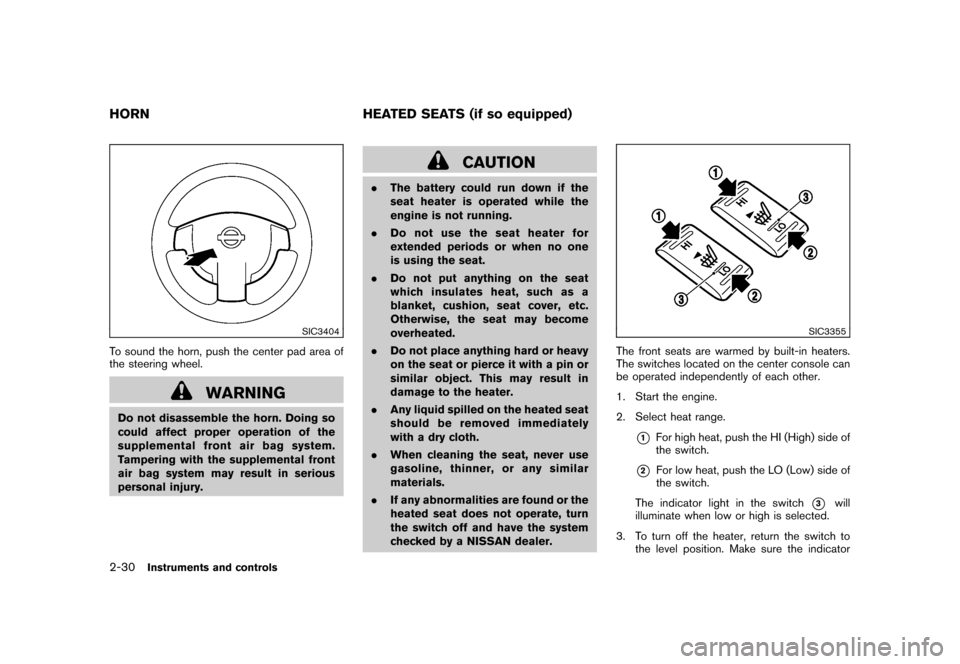
Black plate (96,1)
Model "S35-D" EDITED: 2007/ 12/ 19
SIC3404
To sound the horn, push the center pad area of
the steering wheel.
WARNING
Do not disassemble the horn. Doing so
could affect proper operation of the
supplemental front air bag system.
Tampering with the supplemental front
air bag system may result in serious
personal injury.
CAUTION
.The battery could run down if the
seat heater is operated while the
engine is not running.
.Do not use the seat heater for
extended periods or when no one
is using the seat.
.Do not put anything on the seat
which insulates heat, such as a
blanket, cushion, seat cover, etc.
Otherwise, the seat may become
overheated.
.Do not place anything hard or heavy
on the seat or pierce it with a pin or
similar object. This may result in
damage to the heater.
.Any liquid spilled on the heated seat
should be removed immediately
with a dry cloth.
.When cleaning the seat, never use
gasoline, thinner, or any similar
materials.
.If any abnormalities are found or the
heated seat does not operate, turn
the switch off and have the system
checked by a NISSAN dealer.
SIC3355
The front seats are warmed by built-in heaters.
The switches located on the center console can
be operated independently of each other.
1. Start the engine.
2. Select heat range.
*1
For high heat, push the HI (High) side of
the switch.
*2
For low heat, push the LO (Low) side of
the switch.
The indicator light in the switch
*3
will
illuminate when low or high is selected.
3. To turn off the heater, return the switch to
the level position. Make sure the indicator
HORN HEATED SEATS (if so equipped)2-30
Instruments and controls
Page 97 of 309
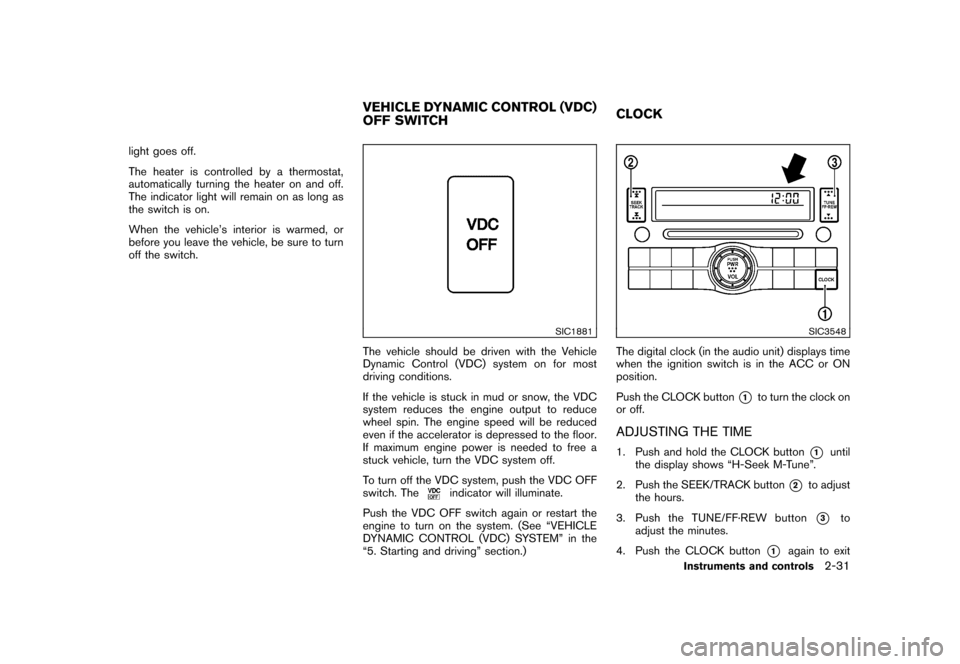
Black plate (97,1)
Model "S35-D" EDITED: 2007/ 12/ 19
light goes off.
The heater is controlled by a thermostat,
automatically turning the heater on and off.
The indicator light will remain on as long as
the switch is on.
When the vehicle’s interior is warmed, or
before you leave the vehicle, be sure to turn
off the switch.
SIC1881
The vehicle should be driven with the Vehicle
Dynamic Control (VDC) system on for most
driving conditions.
If the vehicle is stuck in mud or snow, the VDC
system reduces the engine output to reduce
wheel spin. The engine speed will be reduced
even if the accelerator is depressed to the floor.
If maximum engine power is needed to free a
stuck vehicle, turn the VDC system off.
To turn off the VDC system, push the VDC OFF
switch. The
indicator will illuminate.
Push the VDC OFF switch again or restart the
engine to turn on the system. (See “VEHICLE
DYNAMIC CONTROL (VDC) SYSTEM” in the
“5. Starting and driving” section.)
SIC3548
The digital clock (in the audio unit) displays time
when the ignition switch is in the ACC or ON
position.
Push the CLOCK button
*1
to turn the clock on
or off.
ADJUSTING THE TIME1. Push and hold the CLOCK button
*1
until
the display shows “H-Seek M-Tune”.
2. Push the SEEK/TRACK button
*2
to adjust
the hours.
3. Push the TUNE/FF·REW button*3
to
adjust the minutes.
4. Push the CLOCK button
*1
again to exit
VEHICLE DYNAMIC CONTROL (VDC)
OFF SWITCHCLOCK
Instruments and controls
2-31
Page 98 of 309
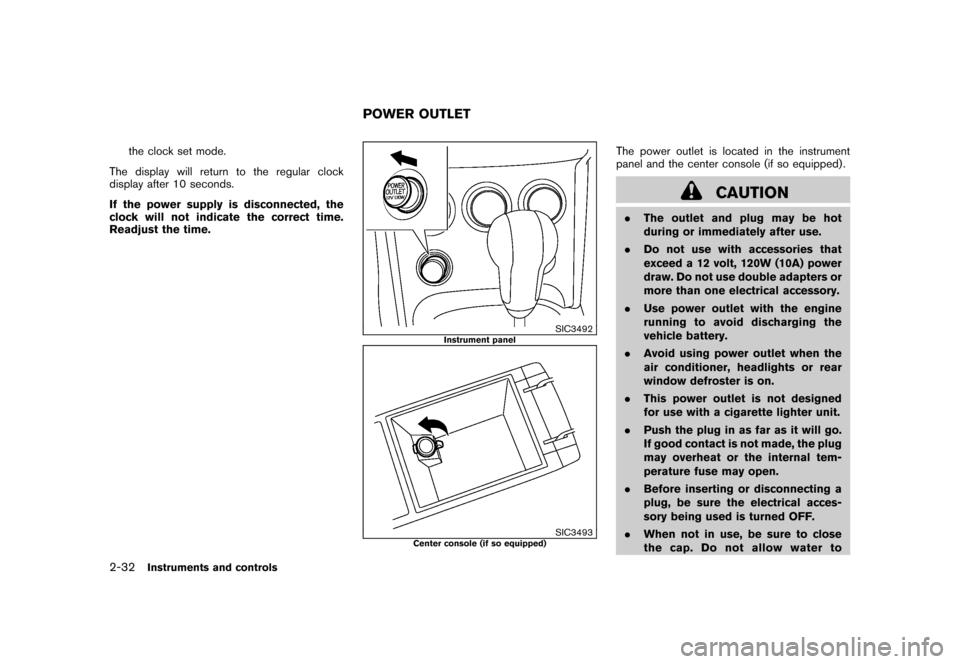
Black plate (98,1)
Model "S35-D" EDITED: 2007/ 12/ 19
the clock set mode.
The display will return to the regular clock
display after 10 seconds.
If the power supply is disconnected, the
clock will not indicate the correct time.
Readjust the time.
SIC3492
Instrument panel
SIC3493
Center console (if so equipped)
The power outlet is located in the instrument
panel and the center console (if so equipped) .
CAUTION
.The outlet and plug may be hot
during or immediately after use.
.Do not use with accessories that
exceed a 12 volt, 120W (10A) power
draw. Do not use double adapters or
more than one electrical accessory.
.Use power outlet with the engine
running to avoid discharging the
vehicle battery.
.Avoid using power outlet when the
air conditioner, headlights or rear
window defroster is on.
.This power outlet is not designed
for use with a cigarette lighter unit.
.Push the plug in as far as it will go.
If good contact is not made, the plug
may overheat or the internal tem-
perature fuse may open.
.Before inserting or disconnecting a
plug, be sure the electrical acces-
sory being used is turned OFF.
.When not in use, be sure to close
the cap. Do not allow water to
POWER OUTLET
2-32
Instruments and controls
Page 100 of 309
Black plate (100,1)
Model "S35-D" EDITED: 2007/ 12/ 19
SIC3495
Rear
To open the cup holder, pull the lid.
SIC3496
SUNGLASSES HOLDER
WARNING
Keep the sunglasses holder closed
while driving to prevent an accident.
To open the sunglasses holder, push
*1.
CAUTION
.Do not use for anything other than
glasses.
.Do not leave glasses in the sun-
glasses holder while parking indirect sunlight. The heat may da-
mage the glasses.
2-34
Instruments and controls
Page 101 of 309
Black plate (101,1)
Model "S35-D" EDITED: 2007/ 12/ 19
SIC3497SIC3498
GLOVE BOX
WARNING
Keep glove box lid closed while driving
to help prevent injury in an accident or a
sudden stop.
To open the glove box, pull the handle.
To close, push the lid in until the lock latches.
The glove box light illuminates when the head-
light switch is turned on.*A
Card holder
*B
Back side pocket of lid
*C
Removable partition
To remove the partition, pull it out.
SIC3499
CONSOLE BOXTo open the console boxes, push up the knob*A
and pull up the lid.
To close, push the lid down until latched.
To remove the inner box (if so equipped) for
cleaning or storing a large object, pull it up as
illustrated
*B.
The inside of the console box lid is designed to
be used as a card holder
*C
and pen holders
*D
.
Instruments and controls
2-35
Page 108 of 309
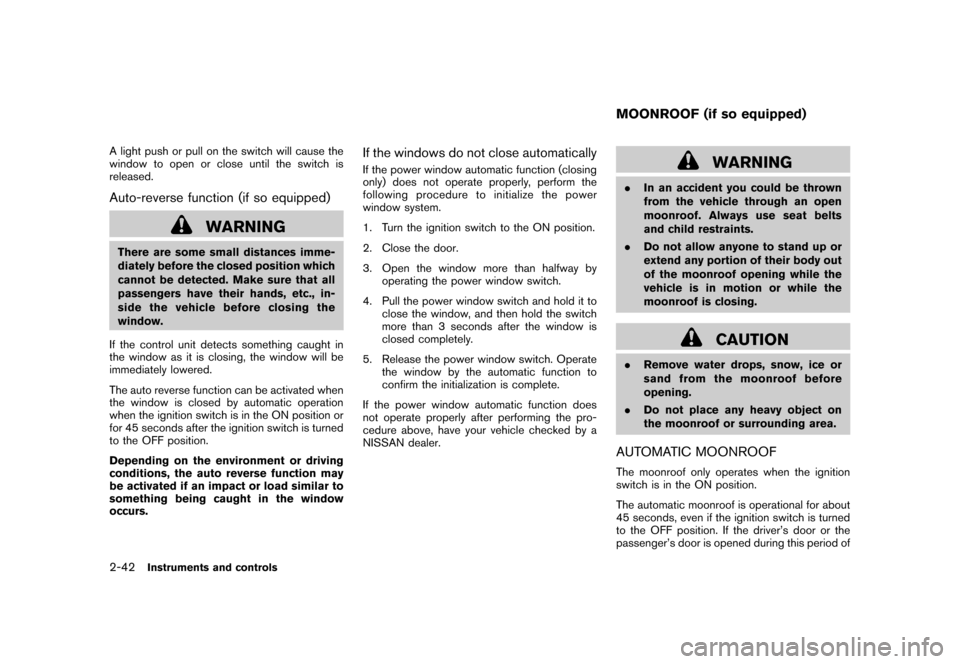
Black plate (108,1)
Model "S35-D" EDITED: 2007/ 12/ 19
A light push or pull on the switch will cause the
window to open or close until the switch is
released.Auto-reverse function (if so equipped)
WARNING
There are some small distances imme-
diately before the closed position which
cannot be detected. Make sure that all
passengers have their hands, etc., in-
side the vehicle before closing the
window.
If the control unit detects something caught in
the window as it is closing, the window will be
immediately lowered.
The auto reverse function can be activated when
the window is closed by automatic operation
when the ignition switch is in the ON position or
for 45 seconds after the ignition switch is turned
to the OFF position.
Depending on the environment or driving
conditions, the auto reverse function may
be activated if an impact or load similar to
something being caught in the window
occurs.
If the windows do not close automaticallyIf the power window automatic function (closing
only) does not operate properly, perform the
following procedure to initialize the power
window system.
1. Turn the ignition switch to the ON position.
2. Close the door.
3. Open the window more than halfway by
operating the power window switch.
4. Pull the power window switch and hold it to
close the window, and then hold the switch
more than 3 seconds after the window is
closed completely.
5. Release the power window switch. Operate
the window by the automatic function to
confirm the initialization is complete.
If the power window automatic function does
not operate properly after performing the pro-
cedure above, have your vehicle checked by a
NISSAN dealer.
WARNING
.In an accident you could be thrown
from the vehicle through an open
moonroof. Always use seat belts
and child restraints.
.Do not allow anyone to stand up or
extend any portion of their body out
of the moonroof opening while the
vehicle is in motion or while the
moonroof is closing.
CAUTION
.Remove water drops, snow, ice or
sand from the moonroof before
opening.
.Do not place any heavy object on
the moonroof or surrounding area.AUTOMATIC MOONROOFThe moonroof only operates when the ignition
switch is in the ON position.
The automatic moonroof is operational for about
45 seconds, even if the ignition switch is turned
to the OFF position. If the driver’s door or the
passenger’s door is opened during this period ofMOONROOF (if so equipped)
2-42
Instruments and controls
Page 110 of 309
Black plate (110,1)
Model "S35-D" EDITED: 2007/ 12/ 19
If the moonroof does not operateIf the moonroof does not operate properly,
perform the following procedure to initialize the
moonroof operation system.
1. If the moonroof is open, close it fully by
repeatedly pushing the switch toward
*2.
2. Push and hold the switch toward
*2
to tilt the moonroof up.
3. Release the moonroof switch after the
moonroof moves slightly up and down.
4. Push and hold the switch toward
*1
to fully tilt the moonroof down.
5. Check if the moonroof switch operates
normally.
If the moonroof does not operate properly after
performing the procedure above, have your
vehicle checked by a NISSAN dealer.
CAUTION
Do not use for extended periods of time
with the engine stopped. This could
result in a discharged battery.
SIC3511
MAP LIGHTSPush the light lens to turn the map light on or off.
INTERIOR LIGHTS
2-44
Instruments and controls
Page 111 of 309
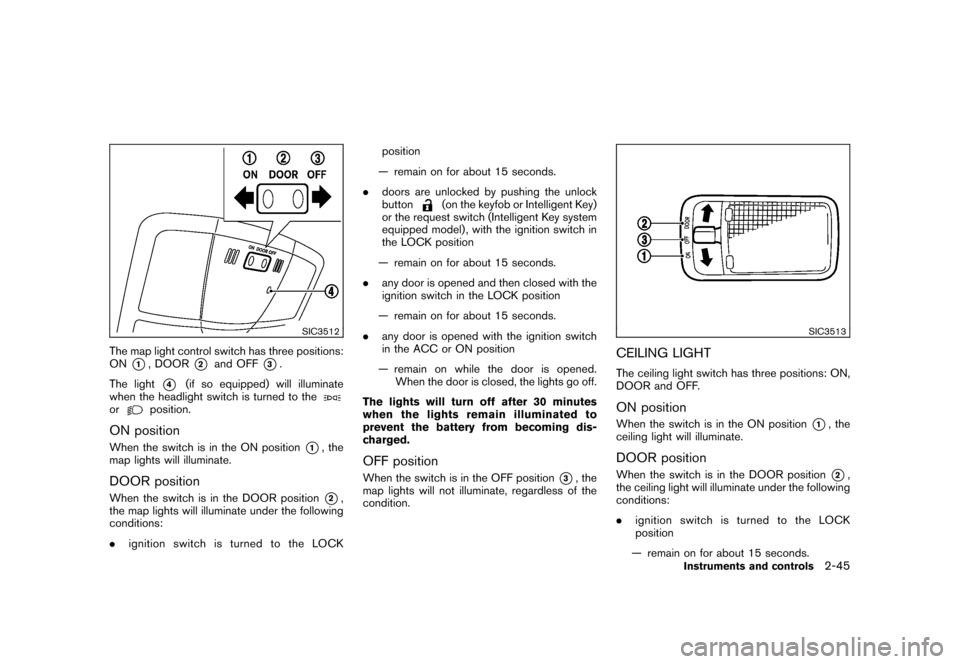
Black plate (111,1)
Model "S35-D" EDITED: 2007/ 12/ 19
SIC3512
The map light control switch has three positions:
ON
*1, DOOR
*2
and OFF
*3.
The light
*4
(if so equipped) will illuminate
when the headlight switch is turned to the
or
position.
ON positionWhen the switch is in the ON position
*1, the
map lights will illuminate.
DOOR positionWhen the switch is in the DOOR position
*2,
the map lights will illuminate under the following
conditions:
.ignition switch is turned to the LOCKposition
— remain on for about 15 seconds.
.doors are unlocked by pushing the unlock
button
(on the keyfob or Intelligent Key)
or the request switch (Intelligent Key system
equipped model) , with the ignition switch in
the LOCK position
— remain on for about 15 seconds.
.any door is opened and then closed with the
ignition switch in the LOCK position
— remain on for about 15 seconds.
.any door is opened with the ignition switch
in the ACC or ON position
— remain on while the door is opened.
When the door is closed, the lights go off.
The lights will turn off after 30 minutes
when the lights remain illuminated to
prevent the battery from becoming dis-
charged.
OFF positionWhen the switch is in the OFF position
*3, the
map lights will not illuminate, regardless of the
condition.
SIC3513
CEILING LIGHTThe ceiling light switch has three positions: ON,
DOOR and OFF.ON positionWhen the switch is in the ON position
*1, the
ceiling light will illuminate.
DOOR positionWhen the switch is in the DOOR position
*2,
the ceiling light will illuminate under the following
conditions:
.ignition switch is turned to the LOCK
position
— remain on for about 15 seconds.
Instruments and controls
2-45