Page 9 of 34
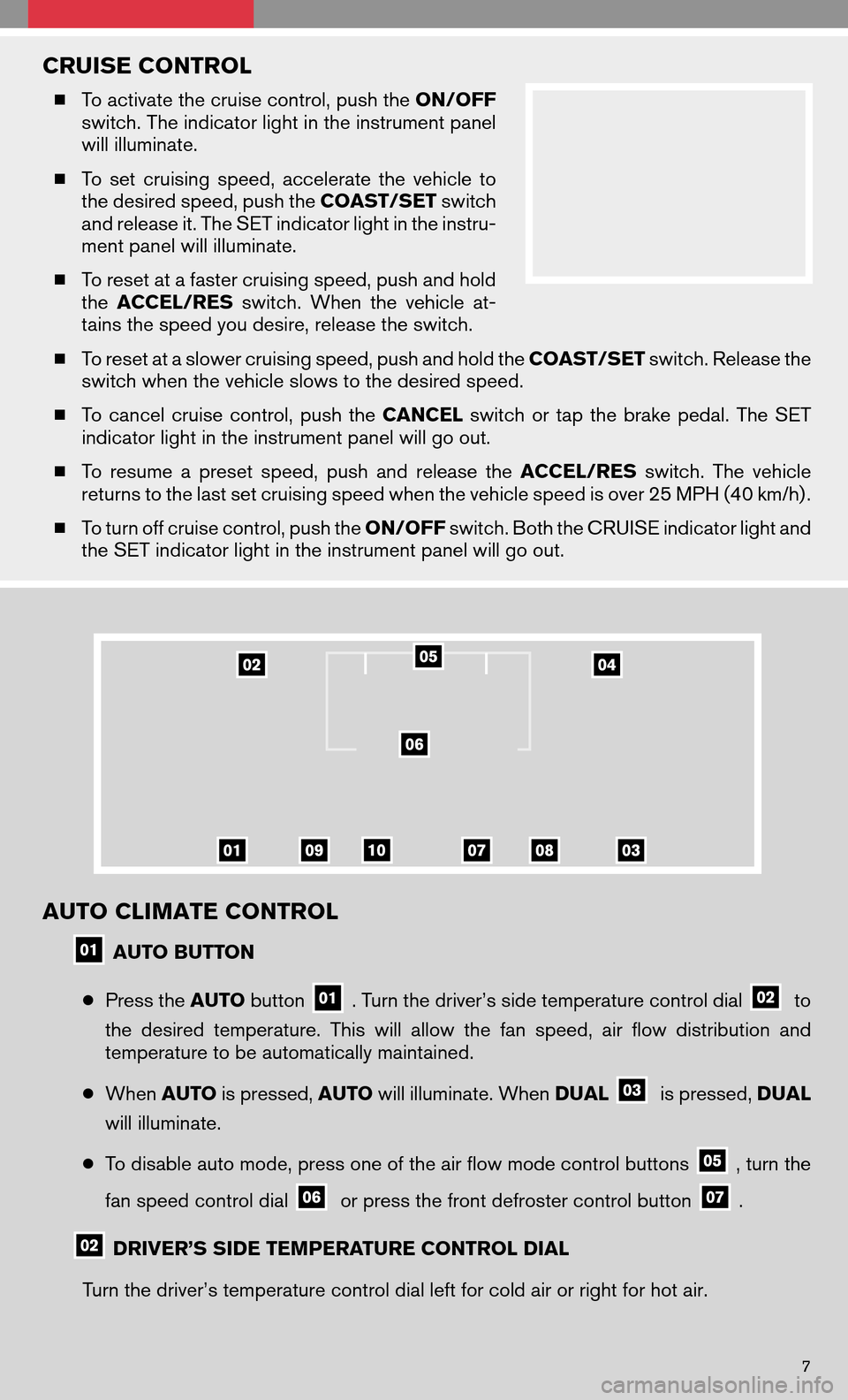
CRUISE CONTROL
�To activate the cruise control, push the ON/OFF
switch. The indicator light in the instrument panel
will illuminate.
� To set cruising speed,accelerate thevehicle to
the desired speed, push the COAST/SETswitch
and release it. The SET indicator light in the instru-
ment panel will illuminate.
� To reset at a faster cruising speed, push and hold
the ACCEL/RES switch.Whenthevehicle at-
tains the speed you desire, release the switch.
� To reset at a slower cruising speed, push and hold the COAST/SETswitch. Release the
switch when the vehicle slows to the desired speed.
� Tocancel cruisecontrol, pushtheCANCEL switchortap thebrake pedal. TheSET
indicator light in the instrument panel will go out.
� To resume apreset speed, pushandrelease theACCEL/RES switch.Thevehicle
returns to the last set cruising speed when the vehicle speed is over 25 MPH (40 km/h) .
� To turn off cruise control, push the ON/OFFswitch. Both the CRUISE indicator light and
the SET indicator light in the instrument panel will go out.
AUTO CLIMATE CONTROL
AUTO BUTTON
● Press the AUTObutton
. Turn the driver’s side temperature control dialto
the desired temperature. Thiswillallow thefanspeed, airflow distribution and
temperature to be automatically maintained.
● When AUTO is pressed, AUTOwill illuminate. When DUAL
is pressed,DUAL
will illuminate.
● To disable auto mode, press one of the air flow mode control buttons
, turn the
fan speed control dial
or press the front defroster control button.
DRIVER’S SIDE TEMPERATURE CONTROL DIAL
Turn the driver’s temperature control dial left for cold air or right for hot air.
7
Page 10 of 34
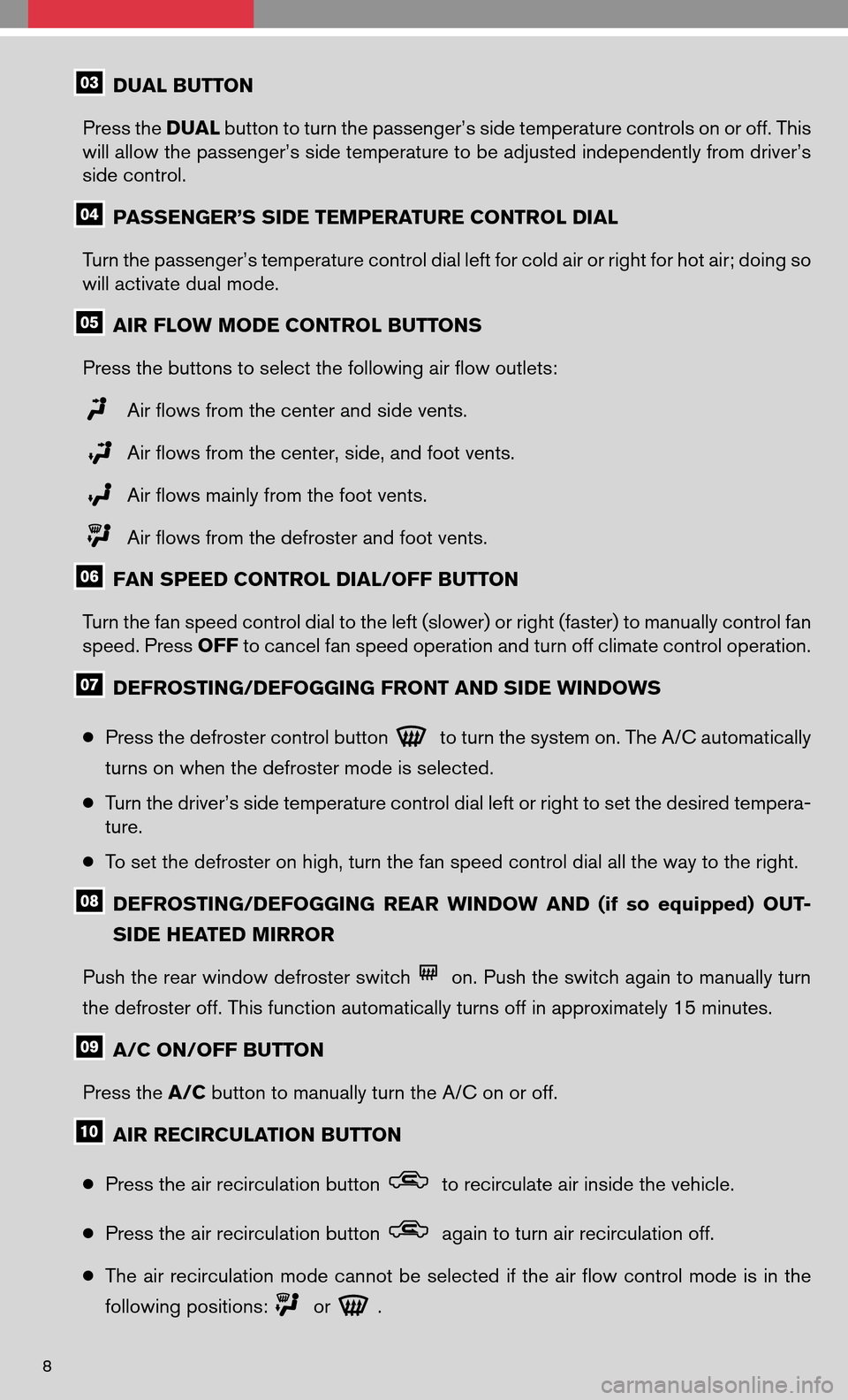
DUAL BUTTON
Press the DUALbutton to turn the passenger’s side temperature controls on or off. This
will allow the passenger’s side temperature to be adjusted independently from driver’s
side control.
PASSENGER’S SIDE TEMPERATURE CONTROL DIAL
Turn the passenger’s temperature control dial left for cold air or right for hot air; doing so
will activate dual mode.
AIR FLOW MODE CONTROL BUTTONS
Press the buttons to select the following air flow outlets:
Air flows from the center and side vents.
Air flows from the center, side, and foot vents.
Air flows mainly from the foot vents.
Air flows from the defroster and foot vents.
FAN SPEED CONTROL DIAL/OFF BUTTON
Turn the fan speed control dial to the left (slower) or right (faster) to manually control fan
speed. Press OFFto cancel fan speed operation and turn off climate control operation.
DEFROSTING/DEFOGGING FRONT AND SIDE WINDOWS
● Press the defroster control button
to turn the system on. The A/C automatically
turns on when the defroster mode is selected.
● Turn the driver’s side temperature control dial left or right to set the desired tempera-
ture.
● To set the defroster on high, turn the fan speed control dial all the way to the right.
DEFROSTING/DEFOGGING REARWINDOW AND(ifso equipped) OUT-
SIDE HEATED MIRROR
Push the rear window defroster switch
on. Push the switch again to manually turn
the defroster off. This function automatically turns off in approximately 15 minutes.
A/C ON/OFF BUTTON
Press the A/Cbutton to manually turn the A/C on or off.
AIR RECIRCULATION BUTTON
● Press the air recirculation button
to recirculate air inside the vehicle.
● Press the air recirculation button
again to turn air recirculation off.
● The airrecirculation modecannot beselected ifthe airflow control modeisin the
following positions:
or.
8
Page 11 of 34
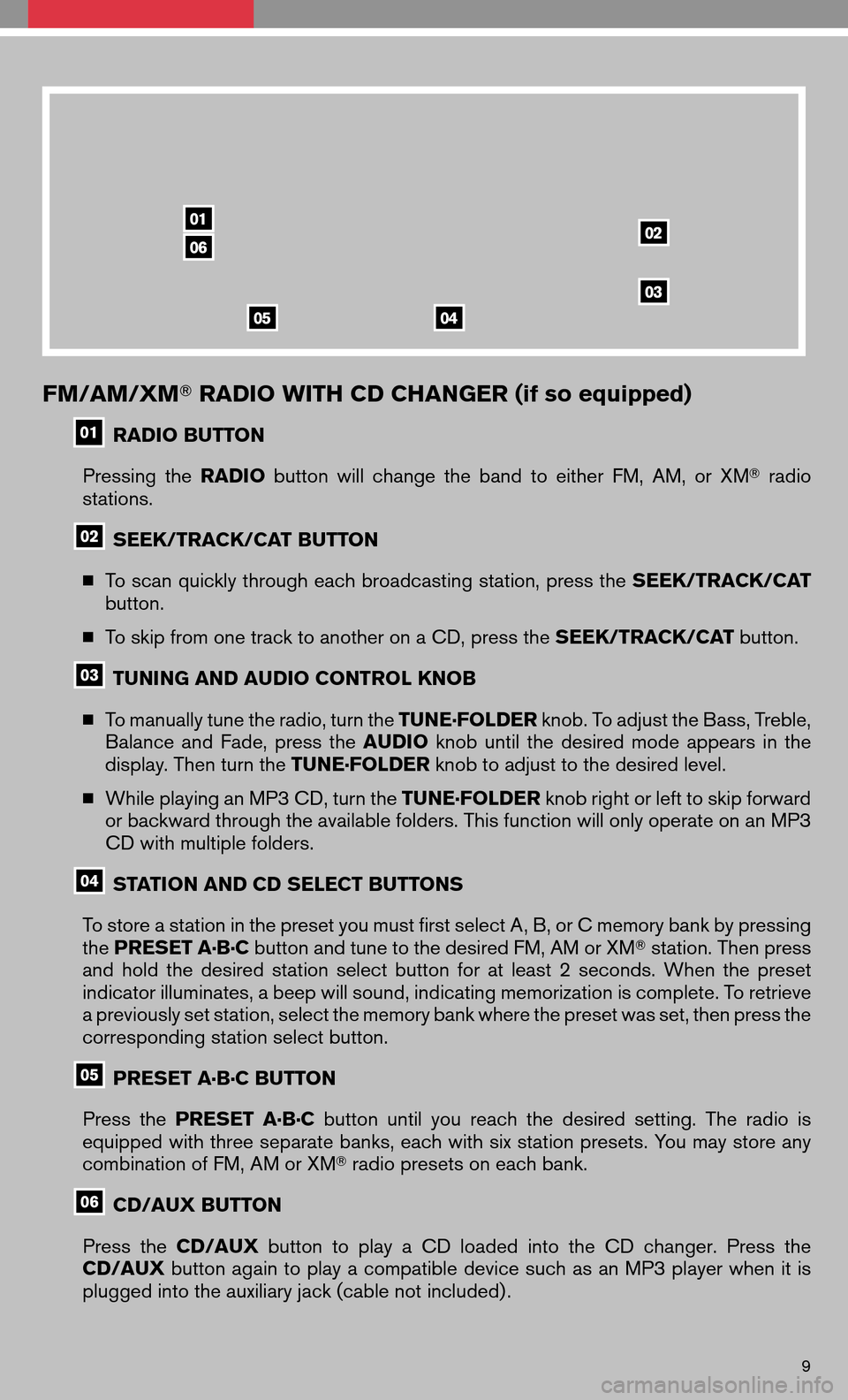
FM/AM/XM�RADIO WITH CD CHANGER (if so equipped)
RADIO BUTTON
Pressing the RADIO buttonwillchange theband toeither FM,AM, orXM �radio
stations.
SEEK/TRACK/CAT BUTTON
� To scan quickly through each broadcasting station, press the SEEK/TRACK/CAT
button.
� To skip from one track to another on a CD, press the SEEK/TRACK/CATbutton.
TUNING AND AUDIO CONTROL KNOB
� To manually tune the radio, turn the TUNE·FOLDERknob. To adjust the Bass, Treble,
Balance andFade, pressthe AUDIO knobuntilthedesired modeappears inthe
display. Then turn the TUNE·FOLDERknob to adjust to the desired level.
� While playing an MP3 CD, turn the TUNE·FOLDERknob right or left to skip forward
or backward through the available folders. This function will only operate on an MP3
CD with multiple folders.
STATION AND CD SELECT BUTTONS
To store a station in the preset you must first select A, B, or C memory bank by pressing
the PRESET A·B·C button and tune to the desired FM, AM or XM �station. Then press
and hold thedesired stationselectbutton foratleast 2seconds. Whenthepreset
indicator illuminates, a beep will sound, indicating memorization is complete. To retrieve
a previously set station, select the memory bank where the preset was set, then press the
corresponding station select button.
PRESET A·B·C BUTTON
Press the PRESET A·B·Cbutton untilyoureach thedesired setting.Theradio is
equipped with three separate banks, each with six station presets. You may store any
combination of FM, AM or XM �radio presets on each bank.
CD/AUX BUTTON
Press the CD/AUX buttontoplay aCD loaded intotheCD changer. Pressthe
CD/AUX buttonagaintoplay acompatible devicesuchasan MP3 player whenitis
plugged into the auxiliary jack (cable not included) .
9
Page 12 of 34
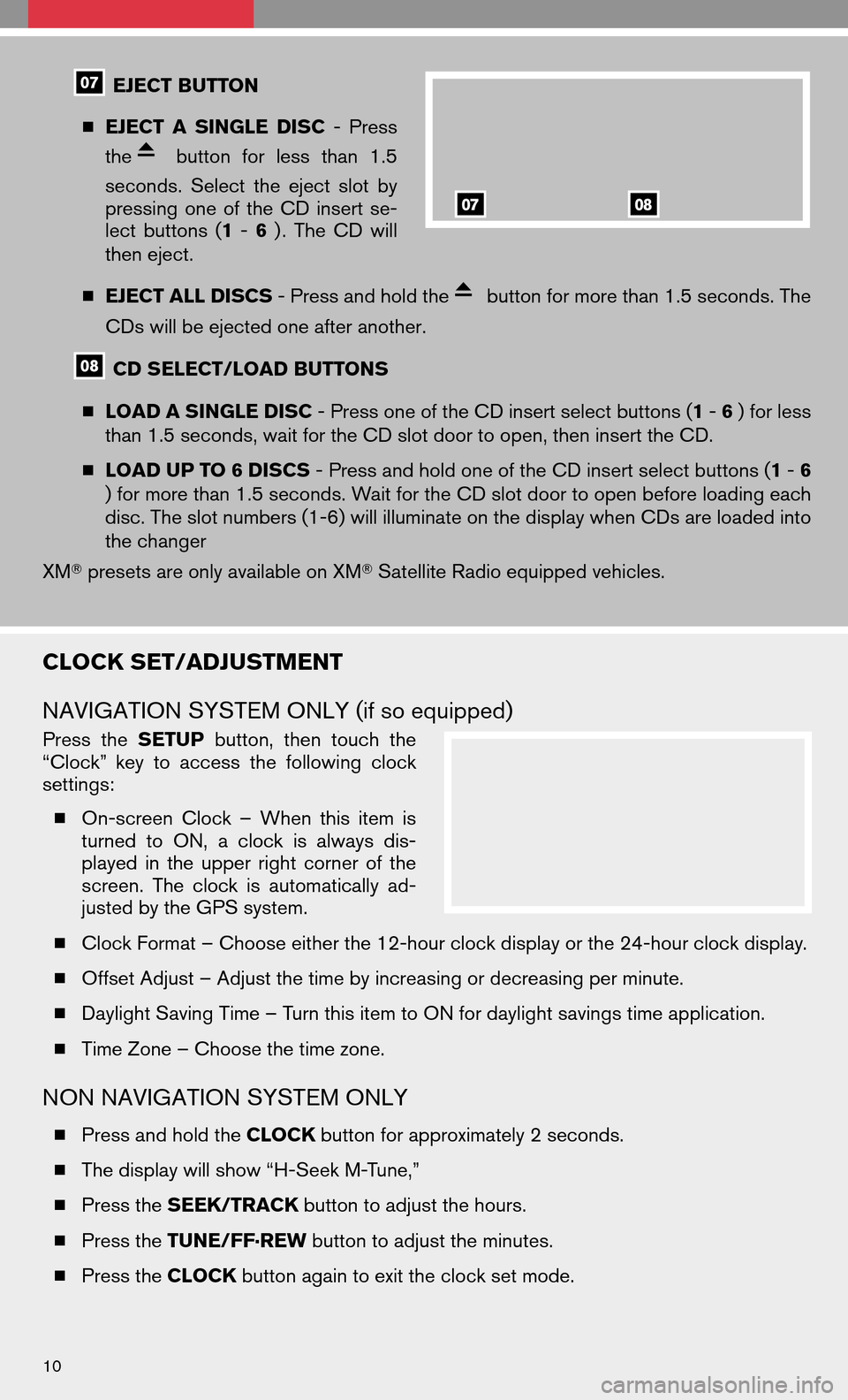
EJECT BUTTON
� EJECT ASINGLE DISC-Press
the
button forless than 1.5
seconds. Selecttheeject slotby
pressing oneofthe CD insert se-
lect buttons ( 1-6 ) . The CDwill
then eject.
� EJECT ALL DISCS - Press and hold the
button for more than 1.5 seconds. The
CDs will be ejected one after another.
CD SELECT/LOAD BUTTONS
� LOAD A SINGLE DISC - Press one of the CD insert select buttons ( 1-6 ) for less
than 1.5 seconds, wait for the CD slot door to open, then insert the CD.
� LOAD UP TO 6 DISCS - Press and hold one of the CD insert select buttons ( 1-6
) for more than 1.5 seconds. Wait for the CD slot door to open before loading each
disc. The slot numbers (1-6) will illuminate on the display when CDs are loaded into
the changer
XM � presets are only available on XM �Satellite Radio equipped vehicles.
CLOCK SET/ADJUSTMENT
NAVIGATION SYSTEM ONLY (if so equipped)
Press the SETUP button,thentouch the
“Clock” keytoaccess thefollowing clock
settings:
� On-screen Clock–When thisitem is
turned toON, aclock isalways dis-
played inthe upper rightcorner ofthe
screen. Theclock isautomatically ad-
justed by the GPS system.
� Clock Format – Choose either the 12-hour clock display or the 24-hour clock display.
� Offset Adjust – Adjust the time by increasing or decreasing per minute.
� Daylight Saving Time – Turn this item to ON for daylight savings time application.
� Time Zone – Choose the time zone.
NON NAVIGATION SYSTEM ONLY
�Press and hold the CLOCKbutton for approximately 2 seconds.
� The display will show “H-Seek M-Tune,”
� Press the SEEK/TRACK button to adjust the hours.
� Press the TUNE/FF·REW button to adjust the minutes.
� Press the CLOCKbutton again to exit the clock set mode.
10
Page 13 of 34
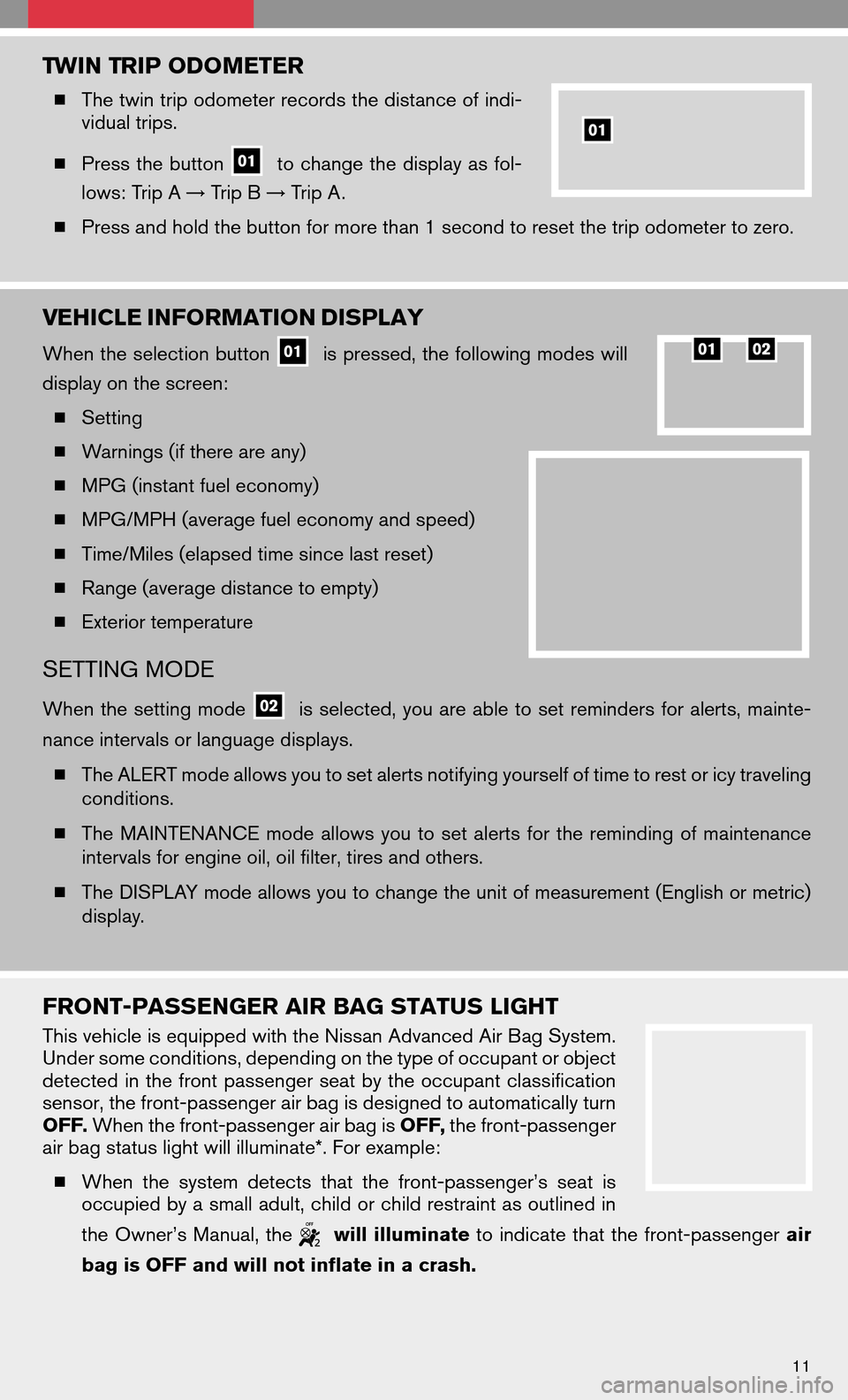
TWIN TRIP ODOMETER
�The twin trip odometer records the distance of indi-
vidual trips.
� Press thebutton
tochange thedisplay asfol-
lows: Trip A →Trip B →Trip A.
� Press and hold the button for more than 1 second to reset the trip odometer to zero.
VEHICLE INFORMATION DISPLAY
When the selection buttonis pressed, the following modes will
display on the screen:
� Setting
� Warnings (if there are any)
� MPG (instant fuel economy)
� MPG/MPH (average fuel economy and speed)
� Time/Miles (elapsed time since last reset)
� Range (average distance to empty)
� Exterior temperature
SETTING MODE
When thesetting modeisselected, youareable toset reminders foralerts, mainte-
nance intervals or language displays.
� The ALERT mode allows you to set alerts notifying yourself of time to rest or icy traveling
conditions.
� The MAINTENANCE modeallows youtoset alerts forthe reminding ofmaintenance
intervals for engine oil, oil filter, tires and others.
� The DISPLAY mode allows you to change the unit of measurement (English or metric)
display.
FRONT-PASSENGER AIR BAG STATUS LIGHT
This vehicle is equipped with the Nissan Advanced Air Bag System.
Under some conditions, depending on the type of occupant or object
detected inthe front passenger seatbythe occupant classification
sensor, the front-passenger air bag is designed to automatically turn
OFF. When the front-passenger air bag is OFF,the front-passenger
air bag status light will illuminate*. For example:
� When thesystem detects thatthefront-passenger’s seatis
occupied by a small adult, child or child restraint as outlined in
the Owner’s Manual,the
willilluminate toindicate thatthefront-passenger air
bag is OFF and will not inflate in a crash.
11
Page 14 of 34
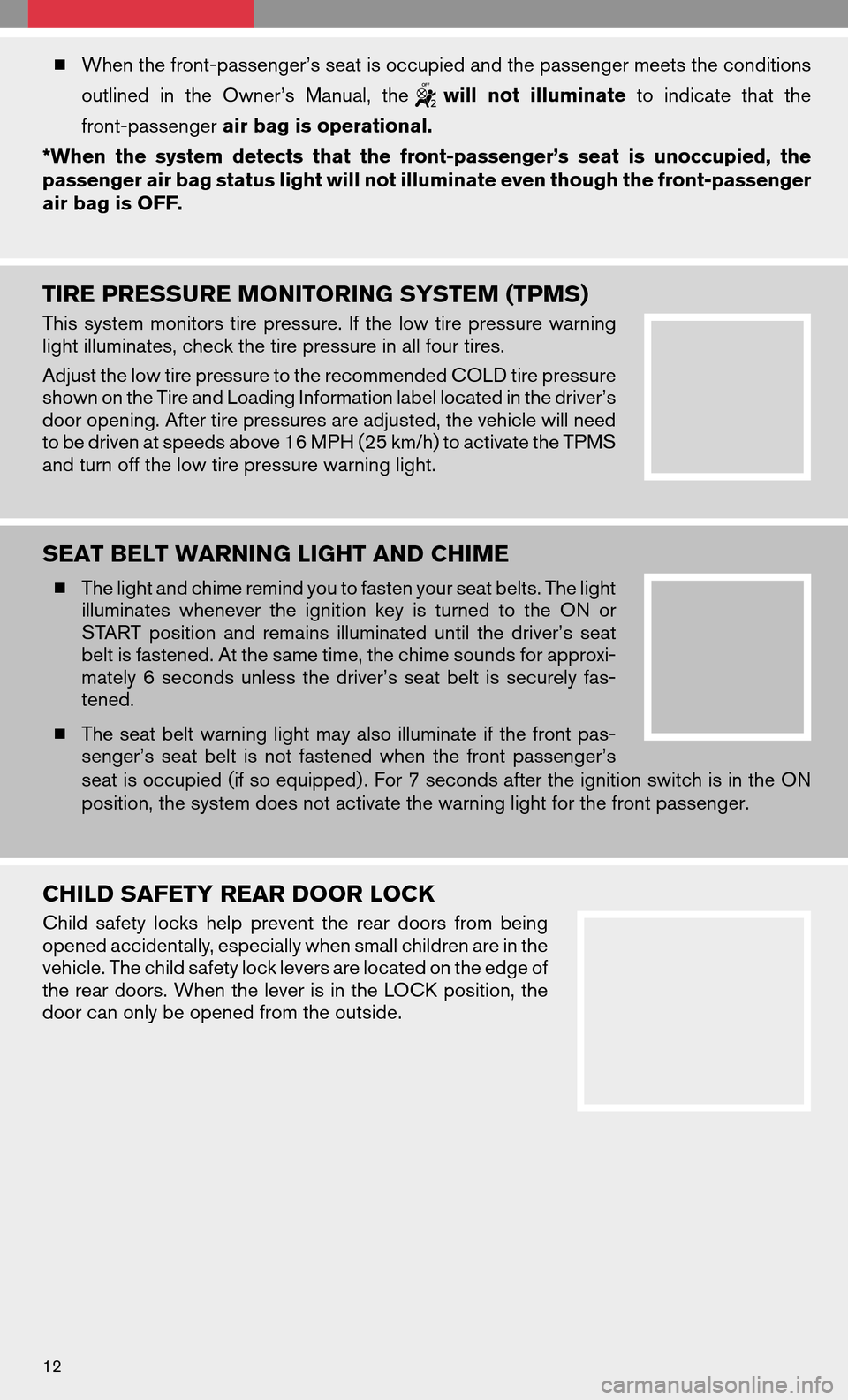
�When the front-passenger’s seat is occupied and the passenger meets the conditions
outlined inthe Owner’s Manual,the
willnotilluminate toindicate thatthe
front-passenger air bag is operational.
*When thesystem detects thatthefront-passenger’s seatisunoccupied, the
passenger air bag status light will not illuminate even though the front-passenger
air bag is OFF.
TIRE PRESSURE MONITORING SYSTEM (TPMS)
This system monitors tirepressure. Ifthe low tirepressure warning
light illuminates, check the tire pressure in all four tires.
Adjust the low tire pressure to the recommended COLD tire pressure
shown on the Tire and Loading Information label located in the driver’s
door opening. After tire pressures are adjusted, the vehicle will need
to be driven at speeds above 16 MPH (25 km/h) to activate the TPMS
and turn off the low tire pressure warning light.
SEAT BELT WARNING LIGHT AND CHIME
� The light and chime remind you to fasten your seat belts. The light
illuminates whenevertheignition keyisturned tothe ON or
START position andremains illuminated untilthedriver’s seat
belt is fastened. At the same time, the chime sounds for approxi-
mately 6seconds unlessthedriver’s seatbeltissecurely fas-
tened.
� The seat beltwarning lightmayalso illuminate ifthe front pas-
senger’s seatbeltisnot fastened whenthefront passenger’s
seat is occupied (if so equipped) . For 7 seconds after the ignition switch is in the ON
position, the system does not activate the warning light for the front passenger.
CHILD SAFETY REAR DOOR LOCK
Child safety lockshelpprevent therear doors frombeing
opened accidentally, especially when small children are in the
vehicle. The child safety lock levers are located on the edge of
the rear doors. When the lever is in the LOCK position, the
door can only be opened from the outside.
12
Page 15 of 34
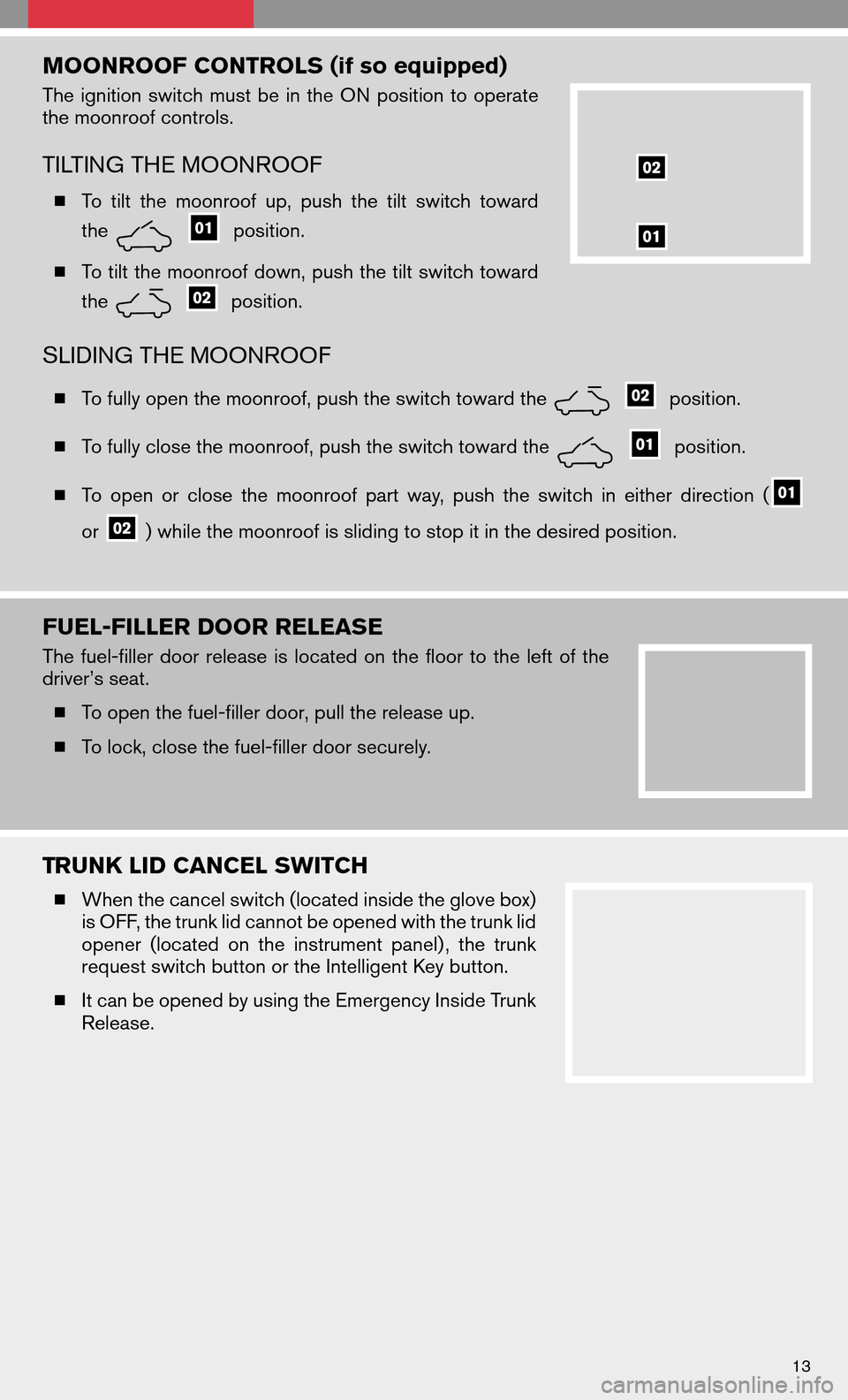
MOONROOF CONTROLS (if so equipped)
Theignition switchmustbeinthe ON position tooperate
the moonroof controls.
TILTING THE MOONROOF
� To tiltthe moonroof up,push thetiltswitch toward
the
position.
� To tilt the moonroof down, push the tilt switch toward
the
position.
SLIDING THE MOONROOF
� To fully open the moonroof, push the switch toward theposition.
� To fully close the moonroof, push the switch toward the
position.
� To open orclose themoonroof partway, push theswitch ineither direction (
or) while the moonroof is sliding to stop it in the desired position.
FUEL-FILLER DOOR RELEASE
Thefuel-filler doorrelease islocated onthe floor tothe leftofthe
driver’s seat.
� To open the fuel-filler door, pull the release up.
� To lock, close the fuel-filler door securely.
TRUNK LID CANCEL SWITCH
�When the cancel switch (located inside the glove box)
is OFF, the trunk lid cannot be opened with the trunk lid
opener (located onthe instrument panel) ,thetrunk
request switch button or the Intelligent Key button.
� It can be opened by using the Emergency Inside Trunk
Release.
13
Page 16 of 34

FRONT SEAT ADJUSTMENTS
With manual seats (passenger’s seat):
FORWARD AND BACKWARD � Pull up on the lever under the front of the seat and slide backward or forward. Release the
lever to lock the seat in position.
RECLINING
� Lift the lever on the side of the seat to adjust your seatback forward or backward; release
the lever when you have found a comfortable angle and the seat belt fits properly.
With power seats (driver’s seat):
� Move the control level
forward or back-
ward toadjust theseat cushion forwardor
backward.
� Pull up on the control
to raise the driv-
er’s seat cushion; pressdowntolower the
cushion.
RECLINING
� Push theswitch
forward tomove theseatback forward;pullitback tomove the
seatback backward.
LUMBAR SUPPORT (driver’s seat, if so equipped)
� Push the front or rear portion of the switch
to adjust the lumbar support.
REARVIEW MONITOR (if so equipped)
When theautomatic transmission leverismoved tothe R
(Reverse) position,themonitor displaywillautomatically
change to show the area directly behind the vehicle.
The colored linesonthe display screenindicate approximate
distances to objects.
� Red 1.5 ft (0.5 m); Yellow 3 ft (1 m); Green 7 ft (2 m) and
10 ft (3 m) .
14