Page 3 of 32

TABLE OF CONTENTS
Remote Keyless Entry System..........................2
Windshield Wiper/Washer Switch.......................2
Headlight and Turn Signal Control.......................3
RPM Shift Indicator (manual transmission only)................4
Steering Wheel Switches for Audio Control/Bluetooth�
(if so equipped)..................................4
Cruise Control (if so equipped).........................5
Screw-in Recovery Hook.............................5
Auto Climate Control...............................6
Rear Floor Box...................................7
FM/AM/XM�* Radio with CD Changer (if so equipped)...........8
Clock Set/Adjustment...............................9
Trip Computer..................................10
Automatic Transmission (if so equipped)...................10
6-Speed Manual Transmission (if so equipped)...............11
Control Panel Display with Navigation System (if so equipped)......11
Traction Control System (TCS) Off Switch (if so equipped)........12
Front-Passenger Air Bag Status Light....................12
Tire Pressure Monitoring System (TPMS)..................12
Seat Belt Warning Light and Chime......................13
Front Seat Adjustments.............................13
Seatback Tilt Cancel Switch (Roadster only)................13
Power Windows.................................14
Secondary Rear Hatch Release........................14
Mirror Adjustment................................14
Soft Top Operation...............................15
Homelink�Universal Transceiver (if so equipped)..............16
Bluetooth�Hands-Free Phone System (if so equipped)..........17
Navigation System (if so equipped)......................19
This easy-to-use Quick Reference Guide is intended to help you more fully
appreciate some of the unique features and functions of your new vehicle.
However, it is not intended to replace your Owner’s Manual. The Owner’s
Manual contains more detailed information to help you better understand the
important safety warnings, features, operation, and maintenance of your
vehicle.
Page 6 of 32

RPM SHIFT INDICATOR (manual transmission only)
The engine RPM shift indicator light (REV) is located in
the tachometer
. When driving, it indicates ‘shift
point’, or time to up-shift.
�Set or deactivate the engine RPM shift point using
the trip computer display.
�REV indicator will flash when the engine speed is
within 500 RPM of the set shift point.
�REV light will illuminate when the engine speed
matches the set shift point RPM.
STEERING WHEEL SWITCHES FOR AUDIO CONTROL/
BLUETOOTH�(if so equipped)
�Press theMODEbutton to turn the radio system on.
�PressMODErepeatedly to change to the following
mode:
●Without XM�radio: AM, FM1, FM2, and CD or CD
changer.
●With XM�radio: AM, FM1, FM2, SAT1, SAT2 and
CD changer.
�TheSEEKup or down
switch can be used to
perform the following:
●Push the SEEK
switch for less than 1.5 seconds to change the radio frequency.
●Push and hold the SEEK
switch for more than 1.5 seconds to seek the next or
previous broadcasting radio station.
●Push the SEEK
switch while playing a CD for less than 1.5 seconds to change
tracks on the CD.
●If the vehicle is equipped with a CD changer, push and hold the SEEK
switch for
more than 1.5 seconds to change between CDs.
●Push and hold the SEEK
switch for more than 1.5 seconds while playing an MP3
CD to change folders (if multiple folders exist) .
�Push theVOLcontrol switch
up or down to increase or decrease the volume.
01
4
Page 12 of 32
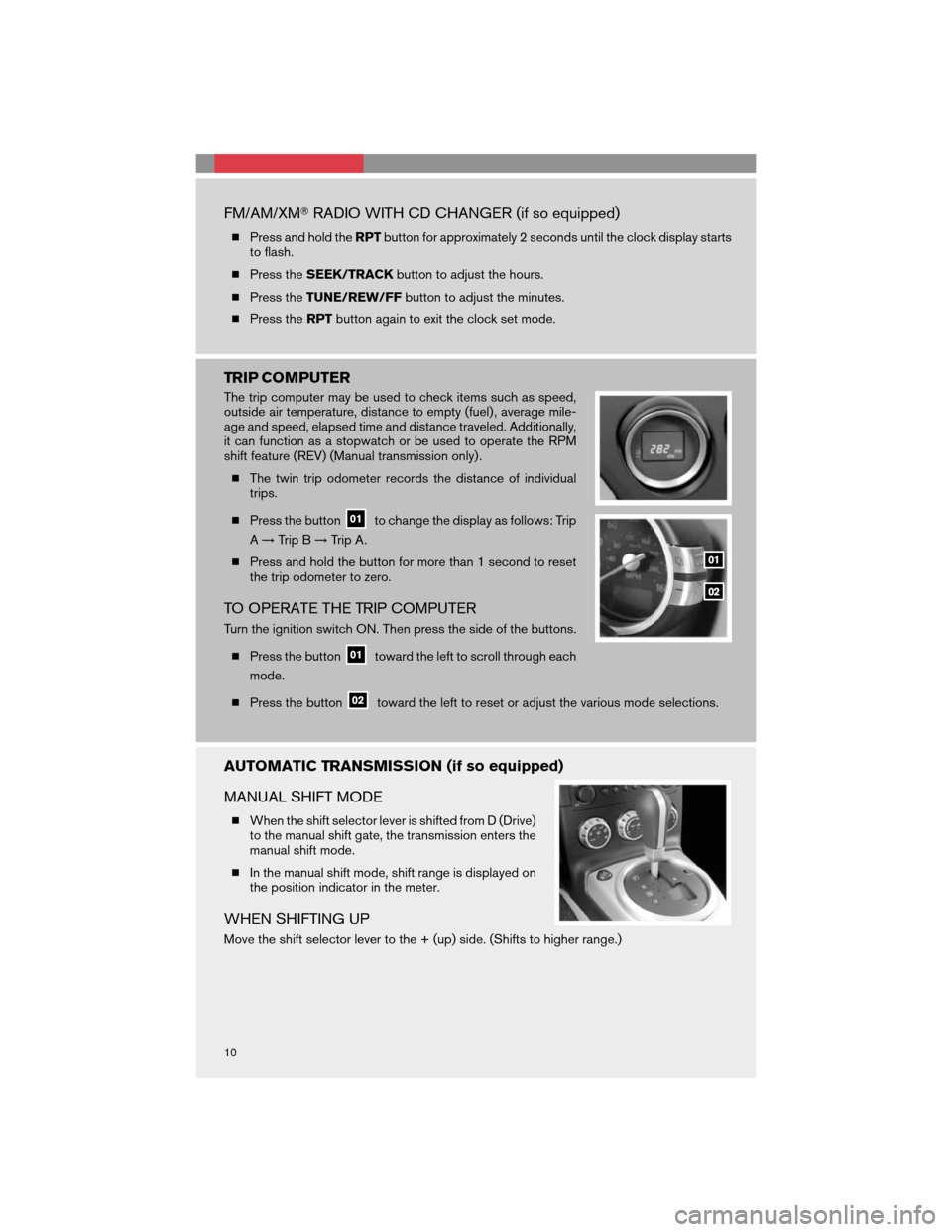
FM/AM/XM�RADIO WITH CD CHANGER (if so equipped)
�Press and hold theRPTbutton for approximately 2 seconds until the clock display starts
to flash.
�Press theSEEK/TRACKbutton to adjust the hours.
�Press theTUNE/REW/FFbutton to adjust the minutes.
�Press theRPTbutton again to exit the clock set mode.
TRIP COMPUTER
The trip computer may be used to check items such as speed,
outside air temperature, distance to empty (fuel) , average mile-
age and speed, elapsed time and distance traveled. Additionally,
it can function as a stopwatch or be used to operate the RPM
shift feature (REV) (Manual transmission only) .
�The twin trip odometer records the distance of individual
trips.
�Press the button
to change the display as follows: Trip
A→Trip B→Trip A.
�Press and hold the button for more than 1 second to reset
the trip odometer to zero.
TO OPERATE THE TRIP COMPUTER
Turn the ignition switch ON. Then press the side of the buttons.
�Press the button
toward the left to scroll through each
mode.
�Press the button
toward the left to reset or adjust the various mode selections.
AUTOMATIC TRANSMISSION (if so equipped)
MANUAL SHIFT MODE
�When the shift selector lever is shifted from D (Drive)
to the manual shift gate, the transmission enters the
manual shift mode.
�In the manual shift mode, shift range is displayed on
the position indicator in the meter.
WHEN SHIFTING UP
Move the shift selector lever to the + (up) side. (Shifts to higher range.)
10