2008 MITSUBISHI SHOGUN set clock
[x] Cancel search: set clockPage 142 of 538

3-18 Instruments and controls
3
Type 1 Type 21- Digital clock
→ p. 3-19
Indicates the time.
2- Electronic compass*
This display shows the direction of the vehicle.
3- Frozen road warning
→ p. 3-27
Gives an indication when the outside temperature is 3 °C orlower.
4- Outside temperature
→ p. 3-26
5- Centre information display indications
Indicates details of each display.
6- Disc number
Shows the disc number. When no disc is inserted, it does notshow a disc number.
7- “INFO” button
Used to select various kinds of information for display.
8- Function buttons
Press this button to select options shown in the display.
9- “ADJ” button
Used for adjusting the clock and for selecting settings dis-plays.
10- Display for function buttons
This display shows the options available for each functionbutton.
BK-BK2008E1ENUK.en-uk-Section6.fm Page
18 Wednesday, January 9, 2008 4:32 PM
Page 143 of 538

Instruments and controls
3-19
3
Adjusting the time
E00518000021
Following modes are available for clock adjustment: ●
For vehicles with MITSUBISHI genuine audio: “Automatic mode” and “Manual mode”
●
Except for vehicles with MITSUBISHI genuine audio: “Manual mode” only
Automatic mode (MITSUBISHI genuine audio)The automatic adjustment mode can set the local time automat- ically by using the signal from the local RDS stations. In this mode, “CT” (A) (Clock Time:
sent with the RDS signal) is
shown in the audio display.NOTE●
Automatic clock adjustment does not take place while a settings display is shown.
Manual modeThe manual mode is also avai
lable in case the automatic mode
shows the incorrect time when
the adjacent local RDS stations
are located in a different time zo
ne. Refer to “Radio data sys-
tem (RDS)” on page 5-27, 5-52. It is possible to manually adjust the time. Refer to “Changing the clock settings” on page 3-33.
BK-BK2008E1ENUK.en-uk-Section6.fm Page
19 Wednesday, January 9, 2008 4:32 PM
Page 155 of 538

Instruments and controls
3-31
3
Clock-only
E00518900017
Only the clock is shown. The time notation can be changed to the setting you desire. (12 hour / 24 hour) Refer to “User customization” on page 3-46.
Blank
E00519000015
The whole display can be turned into blank. In this case, but- tons remain illuminated.NOTE●
If you operate the audio sy
stem, the audio display pops
up.
BK-BK2008E1ENUK.en-uk-Section6.fm Page
31 Wednesday, January 9, 2008 4:32 PM
Page 156 of 538

3-32 Instruments and controls
3
Selecting settings displays
E00519100045
Every time the “ADJ” button is pressed lightly, the display can be changed to the following:
CAUTION
!●
The driver should not opera
te the display while the
vehicle is in motion.
●
When operating the system,
stop the vehicle in a safe
area.
1- Changing the clock settings
→ p. 3-33
2- Adjusting the display brightness
→ p. 3-35
3- Correcting the compass*
→ p. 3-37
4- Changing the calendar setting
→ p. 3-42
5- User customization
→ p. 3-46
6- Adjusting the barometer
→ p. 3-54
BK-BK2008E1ENUK.en-uk-Section6.fm Page
32 Wednesday, January 9, 2008 4:32 PM
Page 157 of 538
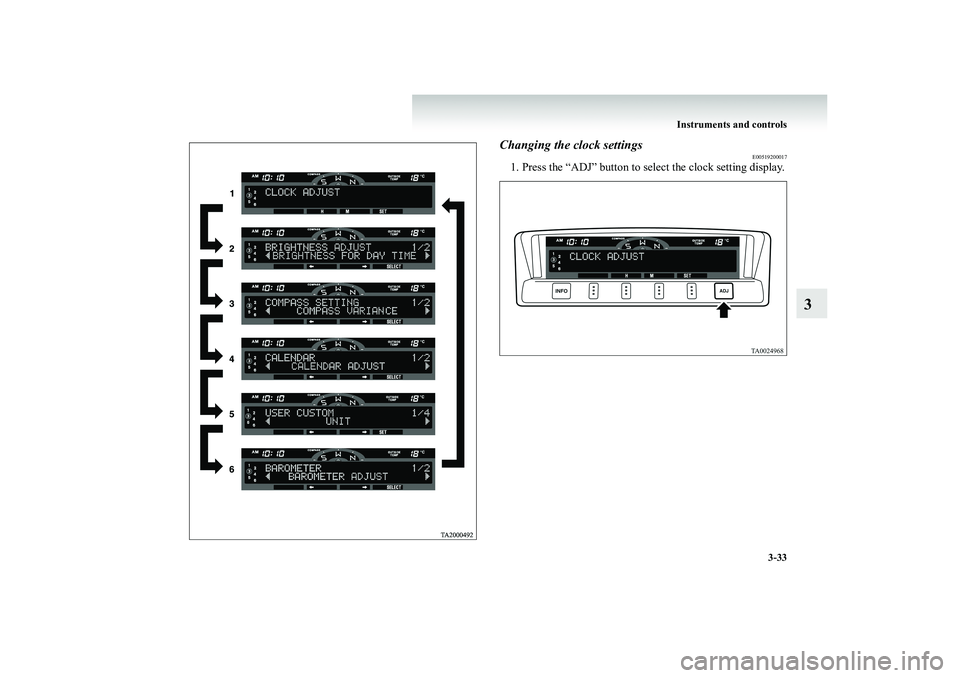
Instruments and controls
3-33
3
Changing the clock settings
E00519200017
1. Press the “ADJ” butto
n to select the clock setting display.
BK-BK2008E1ENUK.en-uk-Section6.fm Page
33 Wednesday, January 9, 2008 4:32 PM
Page 158 of 538

3-34 Instruments and controls
3
2. It is possible to adjust the clock using the function buttons
3. After making the adjustment, press the “INFO” button to
select the information display.
NOTE●
Vehicles equipped with the Mitsubishi Multi Communica- tion System (MMCS) also have a clock indication, but the time shown by the MMCS may differ from that shown by the centre information disp
lay because different sources
of data are used for automatic adjustment.
“H”- Adjust “hour”.
The indication increases by one hour, every time youlightly press the “H” function button. If you continuepressing the button for about 2 seconds or more, theindication is fast-forwarded, and then the setting ischanged to the hour selected.
“M”- Adjust “minute”.
The indication increases by one minute, every time youlightly press the “M” function button. If you continuepressing the button for about 2 seconds or more, theindication is fast-forwarded, and then the setting ischanged to the minute selected.
“SET”- To reset the minutes to zero.
The time is adjusted as described below by pressing thefunction button “SET”.●
10:30-11:29 · · · · Change to 11:00
●
11:30-12:29 · · · · Change to 12:00
In this occasion, the display flashes twice before the set-ting is changed.
BK-BK2008E1ENUK.en-uk-Section6.fm Page
34 Wednesday, January 9, 2008 4:32 PM
Page 324 of 538

5-28 For pleasant driving
5
RDS uses PI (program identification) signal and AF (alterna- tive frequency) list transmitted in addition to the normal FM broadcasting programs, and picks
up the FM stations that are
transmitting the same program from the AF list and automati-cally tunes to the station with the strongest signal intensity. Therefore, you can co
ntinue listening to one program in, for
example, a long dist
ance driving without retuning to the other
station transmitting the same
program when you are leaving
the service area of the cu
rrently receiving station.
The RDS radio also features th
e limited reception of the pro-
gram types, the break-in reception of the traffic announcement to the EON (enhanced other network) and emergency broad- cast, and the limited/
unlimited reception of
the regional pro-
grams.AF (Alternative Frequencies) function
E00720900090
The AF function finds a station broadcasting the same programand selects the station with the strongest signal of AF lists. The AF function is turned on at all times unless you manually switch it off. The AF function can be turned ON and OFF. Refer to “Adjusting the time” on page 3-19.CT (Clock Time) function
E00721000085
The clock can be set automatically
by using the signal from the
local RDS stations. Refer to “Adjusting the time” on page
3-19
.
REG (Regional) function
E00721100028
REG function limits to receive the stations broadcastingregional programs. Regional programming and regional networks are organizeddifferently depending on the country or area (they may be changed according to the hour, st
ate, or broadcast area), so if
you don’t want to receive the re
gional programs automatically,
you can set up REG ON not to
receive regional programs.
The REG function can be
turned ON and OFF.
Refer to “Function setup mode” on page 5-33.PI (Program Identification) search function
E00721200133
When travelling long distance a
nd the recalled preset station is
weak, the radio searches anot
her frequency broadcasting the
same programming with the same PI code in AF list. If there are no frequencies br
oadcasting the same program-
ming, the radio searches a frequency broadcasting the regionalprogramming. The radio succeeds in searching the regional programming, then the display shows the REG indicator (13). If the radio does not succeed
in searching the regional pro-
gramming, the radio returns to
the recalled preset station.
The PI function can be turned ON and OFF on some vehicles. Refer to “Function setup mode” on page 5-33.NOTE●
While searching, the audio sy
stem is muted. The display
shows “WAIT” or “SEARCH”.
BK-BK2008E1ENUK.en-uk-Section8.fm Page
28 Wednesday, January 9, 2008 4:41 PM
Page 349 of 538

For pleasant driving
5-53
5
RDS uses PI (program identifi
cation) signal and AF (alterna-
tive frequency) list transmi
tted in addition to the normal FM
broadcasting programs, and picks up the FM stations that are transmitting the same program from the AF list and automati-cally tunes to the station with the strongest signal intensity. Therefore, you can continue listening to one program in, for example, a long distance driving without retuning to the otherstation transmitting the same
program when you are leaving
the service area of the cu
rrently receiving station.
The RDS radio also features th
e limited reception of the pro-
gram types, the break-in receptio
n of the traffic announcement
to the EON (enhanced other network) and emergency broad- cast, and the limite
d/unlimited recep
tion of the regional pro-
grams.AF (Alternative Frequencies) function
E00720900104
The AF function finds a statio
n broadcasting the same program
and selects the station with th
e strongest signal of AF lists.
The AF function is turned on at all times unless you manually switch it off. The AF function can be turned ON and OFF. Refer to “Function setup mode” on page 5-57.CT (Clock Time) function
E00721000098
The clock can be set automatically by using the signal from thelocal RDS stations. Refer to
“Adjusting the time” on page
3-19
.
REG (Regional) function
E00721100015
REG function limits
to receive the stations broadcasting
regional programs. Regional programming and regional networks are organizeddifferently depending on the country or area (they may be changed according to the hour, state, or broadcast area), so if you don’t want to receive the re
gional programs automatically,
you can set up REG ON not to
receive regional programs.
The REG function can be turned ON and OFF. Refer to “Function setup mode” on page 5-57.PI (Program Identification) search function
E00721200146
When travelling long distance an
d the recalled preset station is
weak, the radio searches another frequency broadcasting the same programming with the same PI code in AF list. If there are no frequencies broadcasting the same program- ming, the radio searches a frequ
ency broadcasting the regional
programming. The radio succeeds
in searching the regional
programming, then the display shows the REG indicator (13). If the radio does not succeed
in searching the regional pro-
gramming, the radio returns to
the recalled preset station.
The PI function can be turned ON and OFF on some vehicles. Refer to “Function setup mode” on page 5-57.NOTE●
While searching, the audio sy
stem is muted. The display
shows “WAIT” or “SEARCH”.
BK-BK2008E1ENUK.en-uk-Section8.fm Page
53 Wednesday, January 9, 2008 4:41 PM