Page 234 of 458
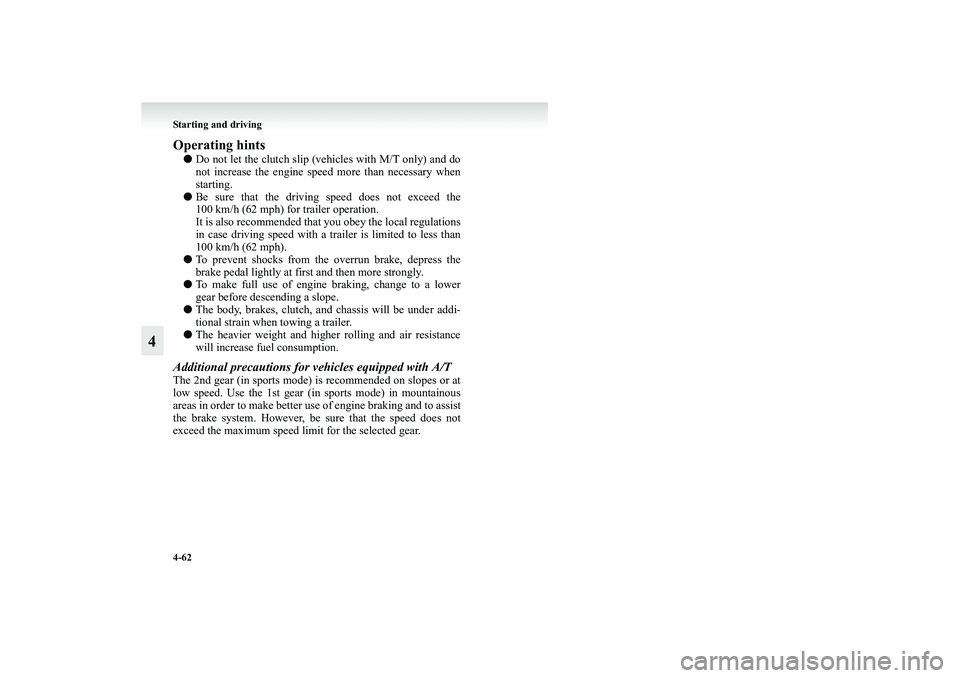
4-62 Starting and driving
4
Operating hints●Do not let the clutch slip (vehicles with M/T only) and do
not increase the engine speed more than necessary when
starting.
●Be sure that the driving speed does not exceed the
100 km/h (62 mph) for trailer operation.
It is also recommended that you obey the local regulations
in case driving speed with a trailer is limited to less than
100 km/h (62 mph).
●To prevent shocks from the overrun brake, depress the
brake pedal lightly at first and then more strongly.
●To make full use of engine braking, change to a lower
gear before descending a slope.
●The body, brakes, clutch, and chassis will be under addi-
tional strain when towing a trailer.
●The heavier weight and higher rolling and air resistance
will increase fuel consumption.Additional precautions for vehicles equipped with A/TThe 2nd gear (in sports mode) is recommended on slopes or at
low speed. Use the 1st gear (in sports mode) in mountainous
areas in order to make better use of engine braking and to assist
the brake system. However, be sure that the speed does not
exceed the maximum speed limit for the selected gear.BK-XP08E1ENUK.en-uk.book Page 62 Monday, August 13, 2007 2:20 PM
Page 284 of 458

5-50 For pleasant driving
5
●In the following circumstances, moisture can form on
discs and inside the audio system, preventing normal
operation.
• When there is high humidity (for example, when it is
raining).
• When the temperature suddenly rises, such as right after
the heater is turned on in cold weather.
In this case, wait until the moisture has had time to dry
out.
●When the CD player is subjected to violent vibrations,
such as during off-road driving, the tracking may not
work.
●When storing compact discs, always store them in their
separate cases. Never place compact discs in direct sun-
light, or in any place where the temperature or humidity is
high.
●Never touch the flat surface of the disc where there isn’t a
label. This will damage the disc surface and could affect
the sound quality. When handling a compact disc, always
hold it by the outer edge and the centre hole.●To clean a disc, use a soft, clean, dry cloth. Wipe directly
from the centre hole towards the outer edge. Do not wipe
in a circle. Never use any chemicals such as benzine, paint
thinner, a disc spray cleaner, or an anti-static agent on the
disc.
●Do not use a ball point pen, felt pen, pencil, etc. to write
on the label surface of the disc.
BK-XP08E1ENUK.en-uk.book Page 50 Monday, August 13, 2007 2:20 PM
Page 301 of 458
For pleasant driving
5-67
5
Rear side box
E00718100024
The rear side box is located on the left side of the third seat.
Open the lid to use it.
Luggage floor box
E00718700020
The box for storing articles is located inside the luggage com-
partment.
To access it, stow the right side part of the third seat and lift the
floor mat (A).
(Refer to “Stowing the third seat” on page 2-22.)
BK-XP08E1ENUK.en-uk.book Page 67 Monday, August 13, 2007 2:20 PM
Page 307 of 458
For pleasant driving
5-73
5
NOTE●Make sure the table is level before using it.
●Do not place luggage weighing a total of 4 kg or more on
the table.
●Keep the table retracted when you are not using it.
Tonneau cover
*
E00715500346
To install1. Remove the tonneau cover, which is stowed in the lug-
gage area, from its storage bag.
2. Stow the third seat.
(Refer to “Stowing the third seat” on page 2-22.)
3. Move the sliders (A) outward to the positions where they
click, then check that they are securely locked in position.
BK-XP08E1ENUK.en-uk.book Page 73 Monday, August 13, 2007 2:20 PM
Page 308 of 458
5-74 For pleasant driving
5
4. Move one of the sliders (A) towards the inside of the vehi-
cle, and fit the protruding portion (B) into the installation
hole (C). Move the opposite slider in the same fashion.NOTE●After installing the position, gently shake the entire ton-
neau cover to make sure it is securely retained.
To u s e1. Draw out the cover retracted by spring and insert it in the
mounting grooves (D).
BK-XP08E1ENUK.en-uk.book Page 74 Monday, August 13, 2007 2:20 PM
Page 309 of 458
For pleasant driving
5-75
5
2. Adjust the position of the second seat as necessary, then
attach the hooks (E) to the bottom of the head restraint.
(Refer to “To adjust forward or backward” on page 2-9
and “To recline the seatback” on page 2-10.)NOTE●Do not weight the tonneau cover with a piece of luggage.
To remove1. Remove the cover from the mounting grooves, and the
cover will be rolled back into the retracted position.
2. Remove the hooks from the head restraint.
3. Move one of the sliders (A) towards the inside of the vehi-
cle, and lift it to remove the tonneau cover.
BK-XP08E1ENUK.en-uk.book Page 75 Monday, August 13, 2007 2:20 PM
Page 310 of 458
5-76 For pleasant driving
5
To store1. Press the button (F) on the back of each slider, and move
the sliders inward.
2. Return the third seat to its original position.
(Refer to “Stowing the third seat” on page 2-22.)3. Put the tonneau cover in its storage bag and stow it in the
luggage area.
CAUTION
!●Be sure to stow the tonneau cover in the illustrated
position. Unless stowed in the correct position, the
tonneau cover could touch the seatbelts and damage
them.
BK-XP08E1ENUK.en-uk.book Page 76 Monday, August 13, 2007 2:20 PM
Page 312 of 458
5-78 For pleasant driving
5Cargo net
E00715800020
To use, attach the net to the hooks according to the illustration.
The cargo net is used to cover light articles in the luggage com-
partment to prevent them from tumbling.
Warning triangle retaining bands
E00715200079
Band (B) to be used for retaining a warning triangle can be
accessed with the third seat stowed and the luggage floor board
(A) raised. (Refer to “Stowing the third seat” on page 2-22.)NOTE●Some warning triangles may not fit fully into the storage
space and may thus be damaged by the third seat.
BK-XP08E1ENUK.en-uk.book Page 78 Monday, August 13, 2007 2:20 PM