2008 MINI COOPER CONVERTIBLE fuel cap
[x] Cancel search: fuel capPage 51 of 176

49
OVERVIEW REPAIRS OPERATIONCONTROLS DATA INDEX
VEHICLE MEMORYHow the system functionsNo doubt you have often reflected on how
great it would be if you could configure
your vehicle's various adjustment settings
to meet your own personal requirements.
In developing this vehicle, the manufac-
turer of the MINI has incorporated a num-
ber of options which can be programmed
specifically for your vehicle.What the system can doYour MINI Dealer can provide you with
details on the capabilities of the Vehicle
Memory system.
Examples for Vehicle Memory:
>Automatic locking if none of the vehicle
doors are opened, refer to page26
>Automatic locking after starting to drive,
refer to page28
>Selective central locking system, refer to
pages26, 27
>Convenience operation, refer to
pages26, 27
>Pathway lighting, refer to page60
>Daytime running lamps, refer to page61
>Speed-dependent windshield wipers,
refer to page63
>Setting units for outside temperature
and fuel consumption display, refer to
page70>Setting units for display of temperatures
specified for automatic climate control
system, refer to page87
>Volume control PDC, refer to page81
>Acoustic alarm for starting PDC activa-
tion, refer to page81.
This symbol alerts you to Vehicle
Memory functions in the Owner's
Manual.<
After memory functions have been
reconfigured, your vehicle may oper-
ate slightly differently from the descrip-
tions used in this Owner's Manual. If you
decide to sell your vehicle one day, please
remember to have the memory functions
reset to their default configuration.<
Page 69 of 176

67
OVERVIEW REPAIRS OPERATIONCONTROLS DATA INDEX
ODOMETER CLOCK FUEL GAUGE 1 Trip odometer/clock
2OdometerTrip odometer/clockTo switch between the trip odometer and
the clock:
Press the button.
To reset the trip odometer to zero:
Press the button until the trip odometer
shows zero.
To set the clock, refer to the information
below.OdometerWhen the ignition key is not in the ignition
lock, you can activate the displays shown in
the illustration by pressing the button in
the display elements.
Setting The clock must be shown on the display.
1. If necessary, press button 1 to display
the clock
2. Press button 1 for approx. 5 seconds to
activate the clock-setting mode
3. Press button 1 to select 12-hour or
24-hour mode
4. Wait approx. 5 seconds until the hours
display is shown
5. Press button 1 to set the hour
6. Wait approx. 5 seconds until the min-
utes display is shown
7. Press button 1 to set the minute.
The time entered is stored automatically
after approx. 1 minute.
In the speedometer or Cockpit Chrono
Pack*If the LED begins to be lit continuously,
there are approx. 2.1 gallons/8 liters of fuel
left in the tank.
Fuel tank capacity:
Approx. 13.2 gallons/50 liters.
When you switch on the ignition, the LED
lights up briefly to confirm that the system
is operational.
If the angle of the vehicle varies, for exam-
ple when you are driving in mountainous
areas, the needle may fluctuate slightly.
Refill the gas tank early. If you drive
to the last drop of fuel, engine func-
tions are not guaranteed and damage can
occur.<
Page 107 of 176

105
OVERVIEW REPAIRSOPERATIONCONTROLS DATA INDEX
REFUELING
Always switch off the engine before
refueling; otherwise no fuel can be
added to the tank and the SERVICE ENGINE
SOON lamp may come on.<
1. Open the fuel filler door
2. Turn the gas cap counterclockwise
3. Put the gas cap in the bracket attached
to the fuel filler door.
Always observe all applicable precau-
tionary measures and regulations
when handling fuels. Do not carry any
spare fuel containers in the vehicle. They
can leak and cause an explosion or fire in
the event of an accident.<
Observe the following when refueling
Always observe all safety precautions
posted at the service station when
handling fuel.<
When refueling, insert the filler nozzle
completely into the filler pipe. Pulling the
nozzle out of the pipe during refueling:
>Results in premature pump shutoff
>Will reduce the effect of the fuel vapor
recovery system on the pump.
As long as the filler nozzle is used properly,
the fuel tank is full whenever the nozzle
shuts off the first time.
Closing the gas cap1. Insert gas cap
2. Turn gas cap clockwise until it clicks
3. Close fuel filler door.
Insert the cap and turn it clockwise
until it audibly clicks.
Do not jam the strap between the gas cap
and the vehicle. The following message is
displayed if the cap is loose or missing.<
US models only:
The warning lamp
* comes on.
The gas cap is not correctly closed
or missing. Check if the gas cap is
correctly closed.
Fuel tank volumeApprox. 13.2 gallons/50 liters, of which
approx. 2.1 gallons/8 liters are reserve
capacity.
Do not drive until the fuel tank is
totally empty. Otherwise engine
operations are not guaranteed and damage
could occur.
line; otherwise the catalytic con-
verter will be permanently damaged. Do
not fill the tank with E85, i.e. fuel contain-
ing 85 % ethanol, nor with flex fuel. Other-
wise the engine and fuel supply system will
be damaged.<
Required fuelSuper Premium gasoline/AKI 91
Page 128 of 176

126
SOCKET FOR ONBOARD DIAGNOSTICS OBD CARING FOR YOUR VEHICLEPrimary components of exhaust emissions
can be checked by a device via the OBD
socket.
This socket is located to the left of the
driver's side, on the bottom of the instru-
ment panel underneath a cover.Exhaust emission values
The warning lamp comes on. The
exhaust emissions have deterio-
rated. Have the vehicle checked as
soon as possible.
Canadian models display this
warning lamp.
Under some circumstances, the lamp will
flash. This indicates severe engine misfir-
ing. In this case, you should reduce your
speed and visit your nearest MINI Dealer as
soon as possible. Severe engine misfiring
can quickly lead to serious damage of emis-
sions-related components, especially the
catalytic converter.
If the fuel filler cap is not properly
tightened, the OBD system may con-
clude that fuel vapors are escaping, causing
an indicator to light up. If the filler cap is
then tightened, the indicator should go out
within a few days.<
Suitable car-care products
Use the cleaning and car-care prod-
ucts available at your MINI Dealer.<
Washing your vehicleYou can wash your new MINI or MINI Con-
vertible in automatic car washes from the
beginning. Preference should be for cloth
car washes. If, due to lack of availability,
brush car washes must be used, modern
systems with soft brushes should be given
preference.
When using steam cleaners or high-
pressure cleaners, maintain sufficient
distance to the vehicle and do not exceed a
maximum temperature of 1407/606. If
the jet is too close or the pressure is too
high, this can lead to damage or initial
damage that can develop into more serious
damage. Water that enters vehicle compo-
nents can lead to damage over the long
term.
After washing the vehicle, apply the brakes
briefly to dry them, otherwise water can
reduce braking efficiency over the short
term and the brake rotors can corrode.
Switch the rain sensor off when passing
through an automatic car wash, refer to
page63. Failure to do so could result in
Page 159 of 176

157
OVERVIEW REPAIRS OPERATION CONTROLS DATA INDEX
CAPACITIES
Notes
Fuel tank
Reservegal./liters
gal./litersapprox. 13.2/50
approx. 2.1/8Fuel quality, refer to page105
Window washer system
Headlamp washer systemquarts/liters
quarts/litersapprox. 2.4/2.3
approx. 2.6/2.5 More details, refer to page64
Cooling system including heater circuit quarts/liters
quarts/liters5.6/5.3 MINI COOPER and
MINI COOPER Convertible
6.3/6.0 MINI COOPER S and
MINI COOPER S ConvertibleMore details, refer to page122
Page 164 of 176

EVERYTHING FROM A TO Z
162
Configuring settings, refer to
Vehicle Memory49
Consumption, refer to
Average consumption71
Current fuel consumption71
Contents2
Control elements, refer to
Cockpit12
Convenience operation
convertible top37
from outside26
,27
glass sunroof, electric33
windows31
Convertible top35
care128
convenience operation37
electrical malfunction37
emergency closing37
malfunction37
Coolant122
indicator lamp16
level123
temperature gauge68
Coolant temperature68
Cooling
air conditioning mode86
cooling function83
Cooling function
air conditioning system83
automatic climate control86Cooling system, refer to
Capacities157
Copyright2
Cornering Brake Control
(CBC)72
warning lamp17
Correct tires112
Cosmetic mirror, refer to
Illuminated vanity mirror48
Cruise control65
buttons on the steering
wheel20
indicator lamp19
Cup holders, refer to Beverage
holders89
Curb weight, refer to
Weights155
,156
Current fuel consumption71
setting units71
Cylinders, refer to Engine
data152
D
Daily odometer, refer to Trip
odometer67
Dashboard, refer to Cockpit12
Dashboard lighting, refer to
Instrument lighting62Data
capacities157
dimensions153
engine152
technical152
weights155
Date of the Owner's Manual7
Daytime running lamps61
Defrosting and demisting
windows
air conditioning system84
automatic climate control87
Defrosting front windows, refer
to Defrosting and demisting
windows84
,87
Defrosting windows84
,87
air conditioning system83
automatic climate control86
Defrosting windshield, refer to
Defrosting and demisting
windows84
,87
Defrost setting, refer to
Defrosting and demisting
windows84,87
Demisting windows84
,87
Digital clock67
Dimensions153
,154
Dimming interior rearview
mirror102
Dipstick, engine oil121Directional turn signal,
refer to Turn signal
indicators61
Disc brakes103
Disengaging the locks, refer to
Unlocking26
Displacement, refer to Engine
data152
Display elements13
with navigation system or
Cockpit Chrono Pack14
Display lighting, refer to
Instrument lighting62
Disposal
coolant122
vehicle battery144
Distance covered, refer to
Odometer67
Distance warning, refer to Park
Distance Control (PDC)81
Door keys24
Door lock27
Doors, locking and unlocking
acknowledgment
signals26
,27
from inside28
from outside26
DOT quality grades112
Draft-free ventilation84
,87
Drink holders, refer to Beverage
holders89
Page 166 of 176

EVERYTHING FROM A TO Z
164
Flat tire
Flat Tire Monitor74
,75
MINI Mobility System141
Run-Flat Tires75
space-saver spare tire137
Tire Pressure Monitor
TPM76
Flat tire, refer to Changing
tires139
Flat tire, refer to Tire
condition113
Flat Tire Monitor74
indicator lamp17
issuing a flat tire warning75
malfunction75
,77
Floor coverings, carpets128
Floor mats128
Fog lamps62
indicator lamp62
Foldable rear backrest93
,94
Folding roof, refer to
Convertible top with
integrated sliding sunroof35
Foot braking, refer to General
driving notes103
Fresh air nozzles,
refer to Draft-free
ventilation84
Front airbags79
Front turn signal indicators,
bulb replacement134Fuel105
average consumption71
gauge67
,68
quality105
tank capacity157
Fuel filler door105
unlocking in the event of
electrical
malfunction106
,107
Fuses145
G
Garage door opener, refer to
Integrated universal remote
control91
Gas, refer to Average
consumption71
Gas, refer to Fuel quality105
Gas cap105
Gasoline, refer to Fuel
quality105
Gasoline gauge, refer to Fuel
gauge67
,68
Gear indicator, for automatic
transmission with
Steptronic57
Gearshift lever
automatic transmission with
Steptronic56
manual transmission55Gear shifts, automatic
transmission with
Steptronic56
General driving notes102
Glass sunroof, electric33
convenience operation27
opening and closing in the
event of an electrical
malfunction34
remote control26
Glove compartment88
Gross weight, refer to
Weights155
,156
H
Handbrake, refer to Parking
brake54
Hazard warning flashers12
Head airbags79
Headlamp flasher61
indicator lamp19
Headlamps
bulb replacement134
care127
Headlamp washer reservoir64
capacity, refer to
Capacities157
Headlamp washer system
cleaning headlamps64
washer fluid64
Head restraints44Heated rear window
air conditioning system83
automatic climate control86
Heating82
exterior mirrors48
mirrors48
rear window83
,86
seats47
windshield83
,86
Heavy load, refer to Loading97
Height, refer to
Dimensions153,154
Height adjustment
seats43
steering wheel47
High beams61
bulb replacement134
headlamp flasher61
indicator lamp19
High Performance Synthetic
Oil, refer to Engine oil122
recommended oils122
specified oils122
Holders for beverages89
Horn12
Hot exhaust system104
Hydraulic brake124
Hydroplaning103
Page 167 of 176
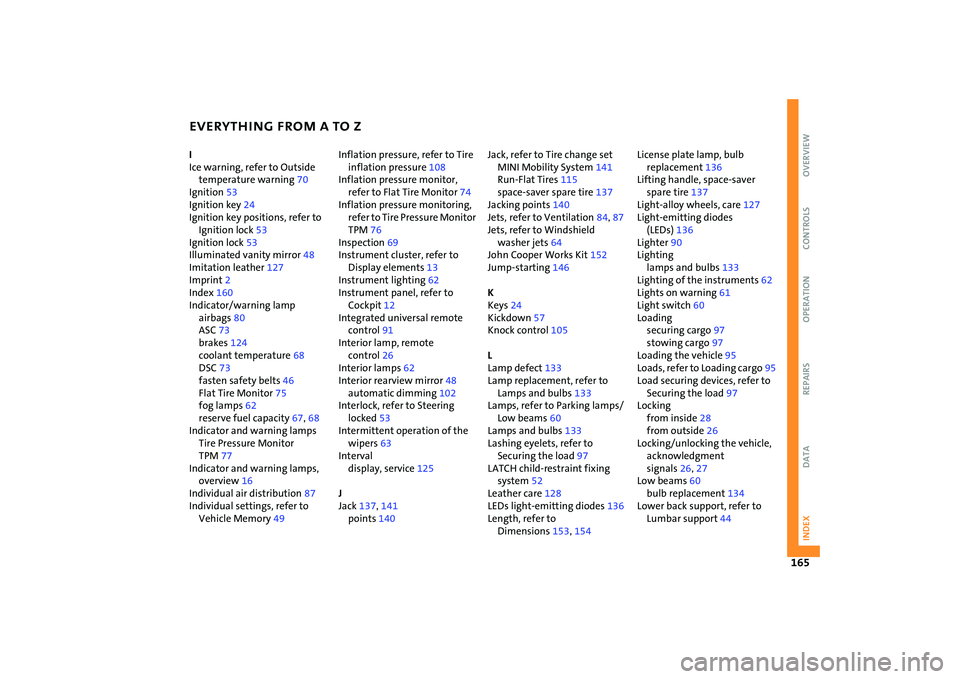
EVERYTHING FROM A TO Z
165
OVERVIEW REPAIRS OPERATION CONTROLS DATA INDEX
I
Ice warning, refer to Outside
temperature warning70
Ignition53
Ignition key24
Ignition key positions, refer to
Ignition lock53
Ignition lock53
Illuminated vanity mirror48
Imitation leather127
Imprint2
Index160
Indicator/warning lamp
airbags80
ASC73
brakes124
coolant temperature68
DSC73
fasten safety belts46
Flat Tire Monitor75
fog lamps62
reserve fuel capacity67
,68
Indicator and warning lamps
Tire Pressure Monitor
TPM77
Indicator and warning lamps,
overview16
Individual air distribution87
Individual settings, refer to
Vehicle Memory49Inflation pressure, refer to Tire
inflation pressure108
Inflation pressure monitor,
refer to Flat Tire Monitor74
Inflation pressure monitoring,
refer to Tire Pressure Monitor
TPM76
Inspection69
Instrument cluster, refer to
Display elements13
Instrument lighting62
Instrument panel, refer to
Cockpit12
Integrated universal remote
control91
Interior lamp, remote
control26
Interior lamps62
Interior rearview mirror48
automatic dimming102
Interlock, refer to Steering
locked53
Intermittent operation of the
wipers63
Interval
display, service125
J
Jack137
,141
points140Jack, refer to Tire change set
MINI Mobility System141
Run-Flat Tires115
space-saver spare tire137
Jacking points140
Jets, refer to Ventilation84
,87
Jets, refer to Windshield
washer jets64
John Cooper Works Kit152
Jump-starting146
K
Keys24
Kickdown57
Knock control105
L
Lamp defect133
Lamp replacement, refer to
Lamps and bulbs133
Lamps, refer to Parking lamps/
Low beams60
Lamps and bulbs133
Lashing eyelets, refer to
Securing the load97
LATCH child-restraint fixing
system52
Leather care128
LEDs light-emitting diodes136
Length, refer to
Dimensions153
,154License plate lamp, bulb
replacement136
Lifting handle, space-saver
spare tire137
Light-alloy wheels, care127
Light-emitting diodes
(LEDs)136
Lighter90
Lighting
lamps and bulbs133
Lighting of the instruments62
Lights on warning61
Light switch60
Loading
securing cargo97
stowing cargo97
Loading the vehicle95
Loads, refer to Loading cargo95
Load securing devices, refer to
Securing the load97
Locking
from inside28
from outside26
Locking/unlocking the vehicle,
acknowledgment
signals26
,27
Low beams60
bulb replacement134
Lower back support, refer to
Lumbar support44