Page 15 of 474

14 Introduction
Where to find it
This Operator’s Manual is designed to pro-
vide comprehensive support information
for you, the vehicle operator. Each section
has its own reference color.
At a glance
Here you will find an overview of all the
controls that can be operated from the
driver’s seat.
Getting started
Here you will find all the information you
need for your first drive. You should read
this section first if this is your first
Mercedes-Benz vehicle or if you are rent-
ing or borrowing this vehicle.
Safety and Security
Here you will find descriptions of the safety
and security features of your vehicle.
Controls in detail
Here you will find detailed information
about the equipment installed in your
vehicle. This section expands on the
“Getting started” section and also de-
scribes technical innovations. If you are
already familiar with the basic functions of
your vehicle, this section will be of particu-
lar interest to you.
Operation
Here you will find all the information you
need for the proper operation of your
vehicle.
Practical hints
This section provides fast assistance for
dealing with problems you may encounter.
Technical data
All important technical data for your
vehicle can be found in this section.
Indexes
The table of contents and the index are
designed to help you find information
quickly and easily.
The following publications are part of your
vehicle documentation:
�this Operator’s Manual
�the Maintenance Booklet
Separate operating instructions will be
provided as required depending on the
equipment options installed in your
vehicle.
Page 37 of 474
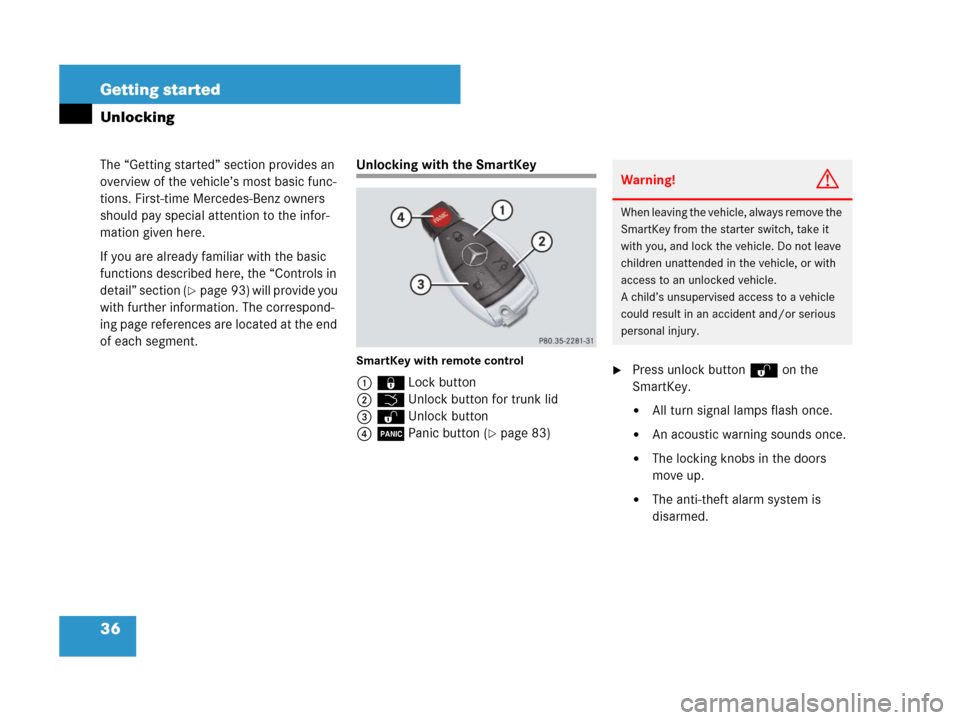
36 Getting started
The “Getting started” section provides an
overview of the vehicle’s most basic func-
tions. First-time Mercedes-Benz owners
should pay special attention to the infor-
mation given here.
If you are already familiar with the basic
functions described here, the “Controls in
detail” section (
�page 93) will provide you
with further information. The correspond-
ing page references are located at the end
of each segment.
Unlocking
Unlocking with the SmartKey
SmartKey with remote control
1‹Lock button
2ŠUnlock button for trunk lid
3ŒUnlock button
4ÂPanic button (
�page 83)
�Press unlock buttonŒ on the
SmartKey.
�All turn signal lamps flash once.
�An acoustic warning sounds once.
�The locking knobs in the doors
move up.
�The anti-theft alarm system is
disarmed.
Warning!G
When leaving the vehicle, always remove the
SmartKey from the starter switch, take it
with you, and lock the vehicle. Do not leave
children unattended in the vehicle, or with
access to an unlocked vehicle.
A child’s unsupervised access to a vehicle
could result in an accident and/or serious
personal injury.
Page 65 of 474

64 Safety and Security
Occupant safety
In this section you will learn the most
important facts about the restraint system
components of the vehicle.
�Seat belts (�page 76)
�Child restraints (�page 80)
Additional protection potential provided by
�Supplemental Restraint System (SRS)
with
�Air bags (�page 66)
�Air bag control unit (with crash
sensors)
�Emergency Tensioning Device
(ETD) for seat belts (
�page 79)Air bag system components with
�Front passenger front air bag off
indicator lamp (
�page 74)
�Passenger seat with Occupant
C
lassification System (OCS)
(
�page 71)
Although independent systems, their
protective functions work in conjunction
with each other.The SRS system conducts a self-test when
the ignition is switched on and in regular
intervals while the engine is running. This
facilitates detection of malfunctions. The
1indicator lamp in the instrument
cluster comes on when the ignition is
switched on and goes out no later than a
few seconds after the engine has been
started.
The SRS components are in operational
readiness if the 1indicator lamp is not
lit when the engine is running.
A malfunction in the system has been
detected if the 1indicator lamp:
�fails to go out after approximately
4 seconds after the engine was started
�does not come on at all
�comes on after the engine was started
or while driving
iFor information on infants and children
traveling with you in the vehicle and restraint
systems for infants and children, see “Children
in the vehicle” (
�page 79).
Page 95 of 474
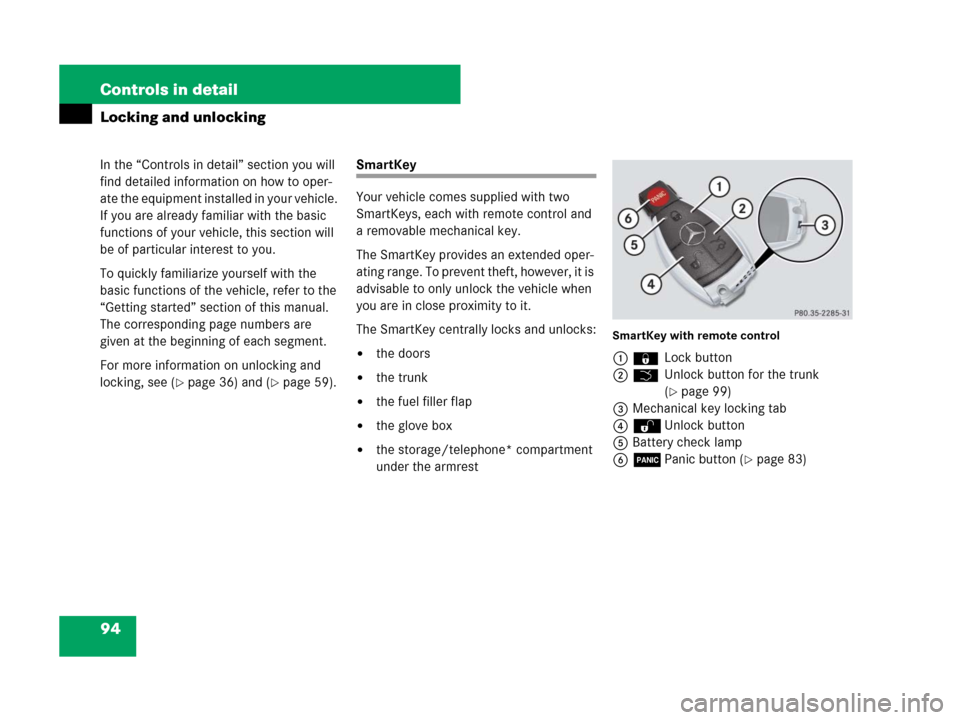
94 Controls in detail
In the “Controls in detail” section you will
find detailed information on how to oper-
ate the equipment installed in your vehicle.
If you are already familiar with the basic
functions of your vehicle, this section will
be of particular interest to you.
To quickly familiarize yourself with the
basic functions of the vehicle, refer to the
“Getting started” section of this manual.
The corresponding page numbers are
given at the beginning of each segment.
For more information on unlocking and
locking, see (
�page 36) and (�page 59).
Locking and unlocking
SmartKey
Your vehicle comes supplied with two
SmartKeys, each with remote control and
a removable mechanical key.
The SmartKey provides an extended oper-
ating range. To prevent theft, however, it is
advisable to only unlock the vehicle when
you are in close proximity to it.
The SmartKey centrally locks and unlocks:
�the doors
�the trunk
�the fuel filler flap
�the glove box
�the storage/telephone* compartment
under the armrest
SmartKey with remote control
1‹Lock button
2
ŠUnlock button for the trunk
(
�page 99)
3Mechanical key locking tab
4ŒUnlock button
5Battery check lamp
6ÂPanic button (
�page 83)
Page 123 of 474
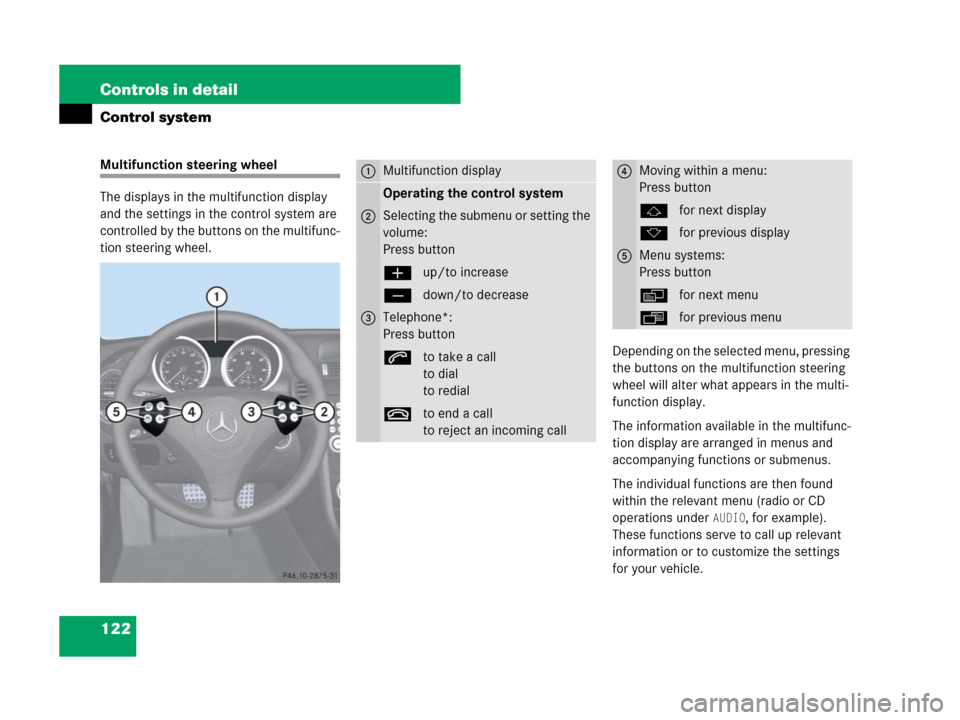
122 Controls in detail
Control system
Multifunction steering wheel
The displays in the multifunction display
and the settings in the control system are
controlled by the buttons on the multifunc-
tion steering wheel.
Depending on the selected menu, pressing
the buttons on the multifunction steering
wheel will alter what appears in the multi-
function display.
The information available in the multifunc-
tion display are arranged in menus and
accompanying functions or submenus.
The individual functions are then found
within the relevant menu (radio or CD
operations under
AUDIO, for example).
These functions serve to call up relevant
information or to customize the settings
for your vehicle.
1Multifunction display
Operating the control system
2Selecting the submenu or setting the
volume:
Press button
æup/to increase
çdown/to decrease
3Telephone*:
Press button
sto take a call
to dial
to redial
tto end a call
to reject an incoming call
4Moving within a menu:
Press button
jfor next display
kfor previous display
5Menu systems:
Press button
èfor next menu
ÿfor previous menu
Page 124 of 474
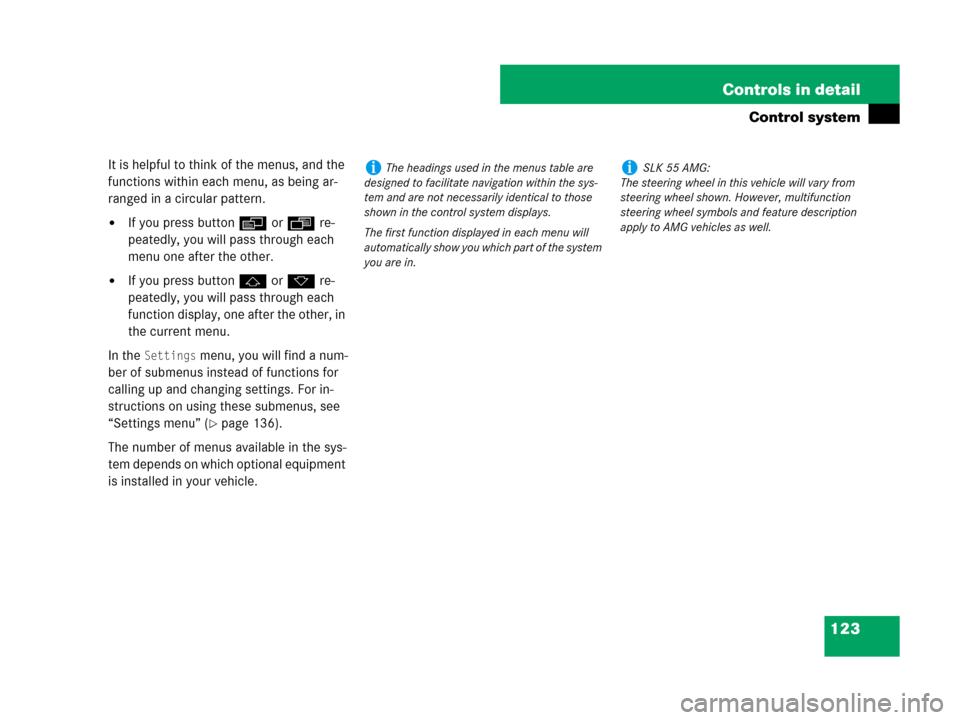
123 Controls in detail
Control system
It is helpful to think of the menus, and the
functions within each menu, as being ar-
ranged in a circular pattern.
�If you press buttonèorÿ re-
peatedly, you will pass through each
menu one after the other.
�If you press buttonjork re-
peatedly, you will pass through each
function display, one after the other, in
the current menu.
In the
Settings menu, you will find a num-
ber of submenus instead of functions for
calling up and changing settings. For in-
structions on using these submenus, see
“Settings menu” (
�page 136).
The number of menus available in the sys-
tem depends on which optional equipment
is installed in your vehicle.
iThe headings used in the menus table are
designed to facilitate navigation within the sys-
tem and are not necessarily identical to those
shown in the control system displays.
The first function displayed in each menu will
automatically show you which part of the system
you are in.iSLK 55 AMG:
The steering wheel in this vehicle will vary from
steering wheel shown. However, multifunction
steering wheel symbols and feature description
apply to AMG vehicles as well.
Page 126 of 474
125 Controls in detail
Control system
Menus, submenus and functions
Table continued on next page.
Menu1Menu2Menu3Menu4
Standard displayAMG1AUDIONAV*
(�page 127)(�page 128)(�page 133)(�page 135)
Commands/submenus
Run Flat Indicator* (Canada only)
or
TPMS (USA only)Engine oil temperatureSelecting radio stationShow route guidance
instructions, current direction
traveled
Checking coolant temperatureVehicle supply voltageSelecting satellite radio
station* (USA only)
Digital speedometer/outside
temperatureRACETIMEROperating the CD player
Calling up maintenance service
indicatorOverall analysis
Checking engine oil level
(SLK 55 AMG only)Lap analysis
1AMG vehicles only.
Page 127 of 474
126 Controls in detail
Control system
Menus, submenus and functions
Menu5Menu6Menu7Menu8
Vehicle status message
memory1SettingsTrip computerTEL*
(�page 135)(�page 136)(�page 148)(�page 149)
Commands/submenus
Calling up vehicle malfunction,
warning and system status
messages stored in memoryResetting to factory settingsFuel consumption statistics
since startLoading phone book
Instrument cluster submenu Fuel consumption statistics
since last resetSearching for name in phone
book
Time/Date submenuResetting fuel consumption
statisticsRedialing
Lighting submenuDistance to empty
Vehicle submenu
Convenience* submenu
1The vehicle status message memory menu is only displayed if there is a message stored.