2008 MERCEDES-BENZ SLK ROADSTER brake sensor
[x] Cancel search: brake sensorPage 10 of 273
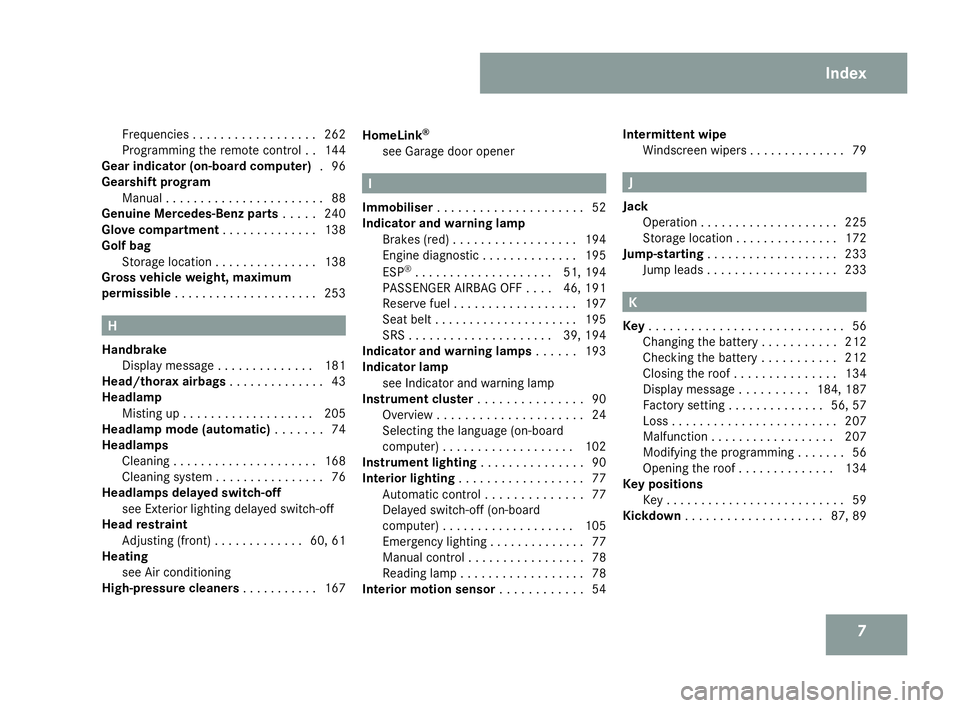
7
Frequencies . . . . . . . . . . . . . . . . .
.262
Programming the remote control . .144
Gear indicator (on-board computer) .96
Gearshift program Manua l.. . . . . . . . . . . . . . . . . . . . . .88
Genuine Mercedes-Benz parts . . . ..240
Glove compartment . . . . . . . . . . . . ..138
Golf bag Storage location . . . . . . . . . . . . . . .138
Gross vehicle weight, maximum
permissible . . . . . . . . . . . . . . . . . . . . .253 H
Handbrake Display message . . . . . . . . . . . . . .181
Head/thorax airbags . . . . . . . . . . . . ..43
Headlamp Misting up . . . . . . . . . . . . . . . . . . .205
Headlamp mode (automatic ). . . . . . .74
Headlamps Cleaning . . . . . . . . . . . . . . . . . . . . .168
Cleaning system . . . . . . . . . . . . . . . .76
Headlamps delayed switch-off
see Exterior lighting delayed switch-off
Head restraint
Adjusting (front) . . . . . . . . . . . . .60, 61
Heatin g
see Air conditioning
High-pressure cleaners . . . . . . . . . ..167 HomeLink
®
see Garage door opener I
Immobiliser . . . . . . . . . . . . . . . . . . . . .52
Indicator and warning lam p
Brakes (red) . . . . . . . . . . . . . . . . . .194
Engine diagnostic . . . . . . . . . . . . . .195
ESP ®
. . . . . . . . . . . . . . . . . . . .51, 194
PASSENGER AIRBAG OFF . . . .46, 191
Reserve fuel . . . . . . . . . . . . . . . . . .197
Seat belt . . . . . . . . . . . . . . . . . . . . .195
SRS . . . . . . . . . . . . . . . . . . . . .39, 194
Indicator and warning lamps . . . . ..193
Indicator lamp see Indicator and warning lamp
Instrument cluster . . . . . . . . . . . . . ..90
Overview . . . . . . . . . . . . . . . . . . . . .24
Selecting the language (on-board
computer) . . . . . . . . . . . . . . . . . . .102
Instrument lighting . . . . . . . . . . . . . ..90
Interior lightin g. . . . . . . . . . . . . . . . . .77
Automatic contro l.. . . . . . . . . . . . .77
Delayed switch-off (on-boar d
computer) . . . . . . . . . . . . . . . . . . .105
Emergency lighting . . . . . . . . . . . . . .77
Manual control . . . . . . . . . . . . . . . . .78
Reading lamp . . . . . . . . . . . . . . . . . .78
Interior motion sensor . . . . . . . . . . ..54 Intermittent wipe
Windscreen wiper s.. . . . . . . . . . . . .79 J
Jack Operation . . . . . . . . . . . . . . . . . . . .225
Storage location . . . . . . . . . . . . . . .172
Jump-starting . . . . . . . . . . . . . . . . . . .233
Jump leads . . . . . . . . . . . . . . . . . . .233 K
Key . . . . . . . . . . . . . . . . . . . . . . . . . . . .56
Changing the battery . . . . . . . . . . .212
Checking the battery . . . . . . . . . . .212
Closing the roof . . . . . . . . . . . . . . .134
Display message . . . . . . . . . .184, 187
Factory setting . . . . . . . . . . . . . .56, 57
Loss . . . . . . . . . . . . . . . . . . . . . . . .207
Malfunction . . . . . . . . . . . . . . . . . .207
Modifying the programming . . . . . . .56
Opening the roof . . . . . . . . . . . . . .134
Key position s
Key . . . . . . . . . . . . . . . . . . . . . . . . . .59
Kickdown . . . . . . . . . . . . . . . . . . . .87, 89 Index
171_AKB; 3; 4, en-GB
vpfaff7,
2007-11-13T10:50:25+01:00 - Seite
7
Page 12 of 273
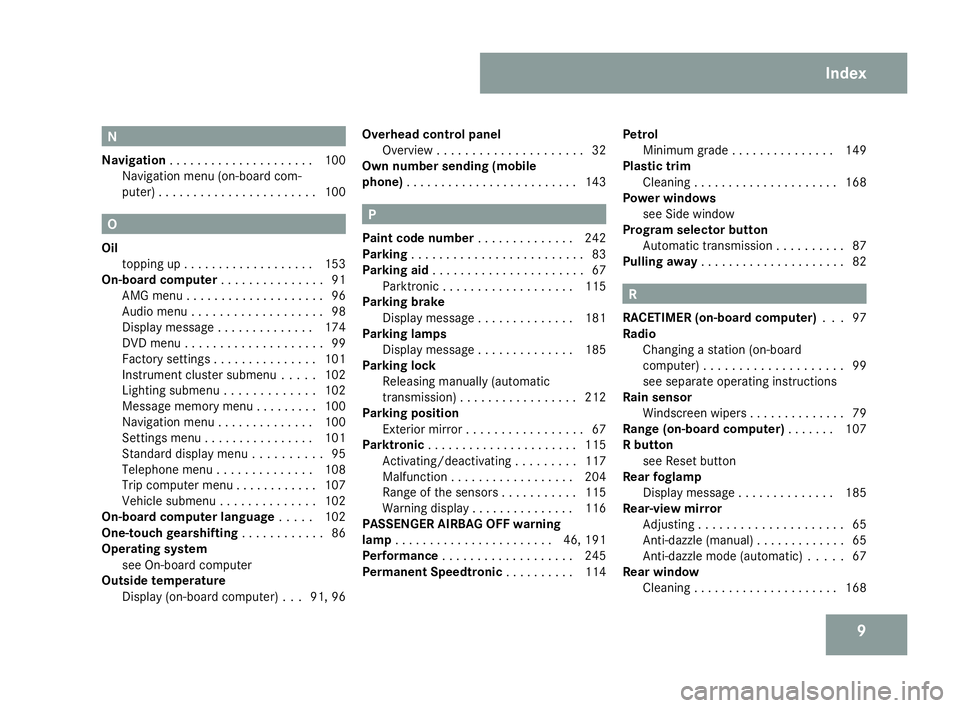
9N
Navigation . . . . . . . . . . . . . . . . . . . . .100
Navigation menu (on-board com-
puter) . . . . . . . . . . . . . . . . . . . . . . .100 O
Oil topping up . . . . . . . . . . . . . . . . . . .153
On-board computer . . . . . . . . . . . . . ..91
AMG menu . . . . . . . . . . . . . . . . . . . .96
Audio menu . . . . . . . . . . . . . . . . . . .98
Display message . . . . . . . . . . . . . .174
DVD menu . . . . . . . . . . . . . . . . . . . .99
Factory setting s.. . . . . . . . . . . . . .101
Instrument cluster submenu . . . . .102
Lighting submenu . . . . . . . . . . . . .102
Message memory menu . . . . . . . . .100
Navigation menu . . . . . . . . . . . . . .100
Settings menu . . . . . . . . . . . . . . . .101
Standard display menu . . . . . . . . . .95
Telephone menu . . . . . . . . . . . . . .108
Trip computer menu . . . . . . . . . . . .107
Vehicle submenu . . . . . . . . . . . . . .102
On-board computer language . . . ..102
One-touch gearshiftin g. . . . . . . . . . . .86
Operating system see On-board computer
Outside temperature
Display (on-board computer) . . .91, 96 Overhead control panel
Overview . . . . . . . . . . . . . . . . . . . . .32
Own number sending (mobile
phone) . . . . . . . . . . . . . . . . . . . . . . . . .143 P
Paint code number . . . . . . . . . . . . ..242
Parking . . . . . . . . . . . . . . . . . . . . . . . . .83
Parking aid . . . . . . . . . . . . . . . . . . . . . .67
Parktronic . . . . . . . . . . . . . . . . . . .115
Parking brake
Display message . . . . . . . . . . . . . .181
Parking lamps
Display message . . . . . . . . . . . . . .185
Parking loc k
Releasing manually (automati c
transmission) . . . . . . . . . . . . . . . . .212
Parking position
Exterior mirror . . . . . . . . . . . . . . . . .67
Parktronic . . . . . . . . . . . . . . . . . . . . . .115
Activating/deactivating . . . . . . . . .117
Malfunction . . . . . . . . . . . . . . . . . .204
Range of the sensors . . . . . . . . . . .115
Warning display . . . . . . . . . . . . . . .116
PASSENGER AIRBAG OFF warning
lamp . . . . . . . . . . . . . . . . . . . . . . .46, 191
Performance . . . . . . . . . . . . . . . . . . .245
Permanent Speedtronic . . . . . . . . ..114 Petrol
Minimum grad e.. . . . . . . . . . . . . .149
Plastic trim
Cleaning . . . . . . . . . . . . . . . . . . . . .168
Power window s
see Side window
Program selector button
Automatic transmission . . . . . . . . . .87
Pulling away . . . . . . . . . . . . . . . . . . . . .82 R
RACETIMER (on-board computer) . ..9 7
Radio Changing a station (on-board
computer) . . . . . . . . . . . . . . . . . . . .99
see separate operating instructions
Rain sensor
Windscreen wipers . . . . . . . . . . . . . .79
Range (on-board computer) . . . . . ..107
R button see Reset button
Rear foglamp
Display message . . . . . . . . . . . . . .185
Rear-view mirror
Adjusting . . . . . . . . . . . . . . . . . . . . .65
Anti-dazzle (manual) . . . . . . . . . . . . .65
Anti-dazzle mode (automatic) . . . . .67
Rear windo w
Cleaning . . . . . . . . . . . . . . . . . . . . .168 Index
171_AKB; 3; 4, en-GB
vpfaff7,
2007-11-13T10:50:25+01:00 - Seite
9
Page 34 of 273
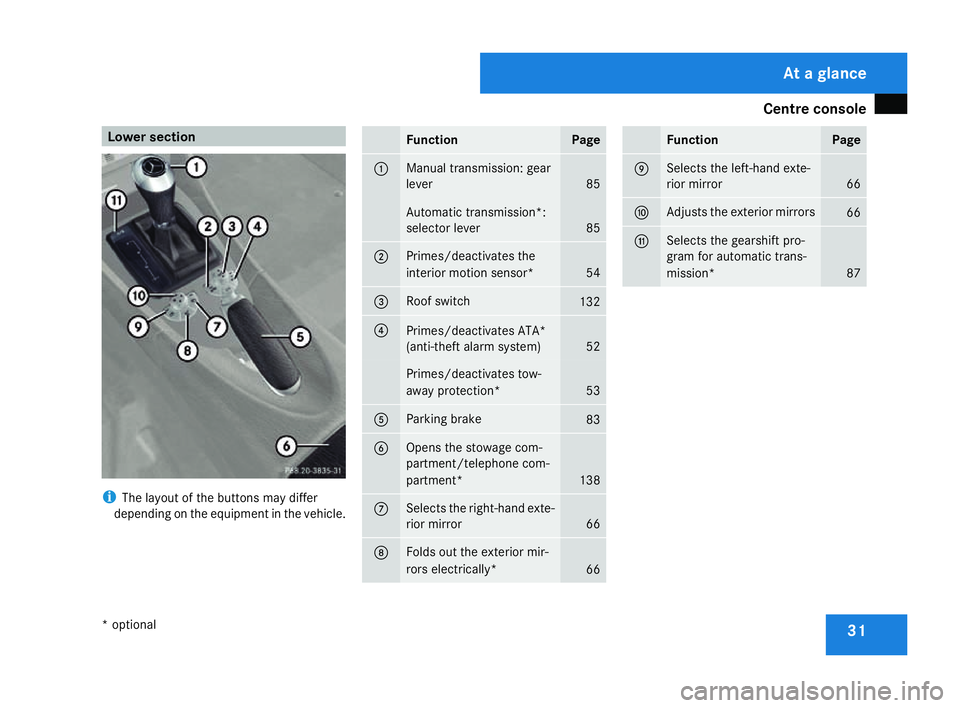
Centre console
31Lower section
i
The layout of the buttons may differ
depending on the equipment in the vehicle. Function Page
1 Manual transmission: gear
lever
85
Automatic transmission*
:
selector lever 85
2 Primes/deactivates the
interior motion sensor*
54
3 Roof switch
132
4
Primes/deactivates ATA*
(anti-theft alarm system)
52
Primes/deactivates tow-
away protection*
53
5 Parking brake
83
6 Opens the stowage com-
partment/telephone com-
partment*
138
7 Selects the right-hand exte
-
rior mirro r 66
8 Folds out the exterior mir-
rors electrically
* 66 Function Pag
e 9 Selects the left-hand exte
-
rior mirro r 66
a Adjusts the exterior mirrors
66
b Selects the gearshift pro-
gram for automatic trans-
mission*
87At a glance
* optiona l
171_AKB; 3; 4, en-GB
vpfaff7,
2007-11-13T10:50:25+01:00 - Seite 31
Page 118 of 273
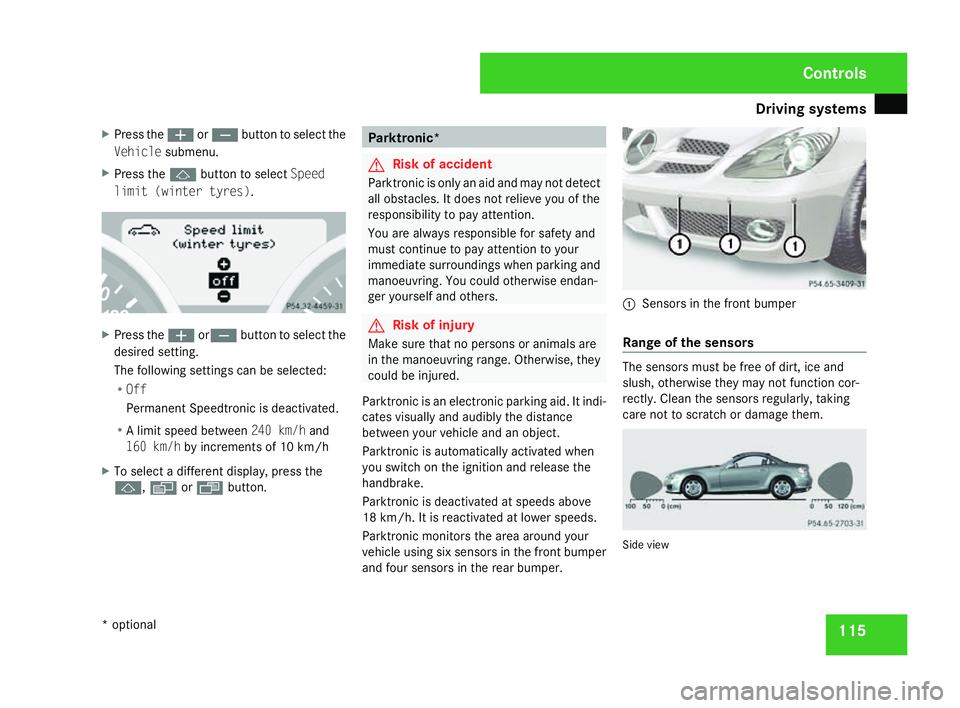
Driving sys
tems 11
5
X
Press the æorç button to select the
Vehicl esubmenu.
X Press the jbutton to select Speed
limit (winter tyres) .X
Press the æorç button to select the
desired setting.
The following settings can be selected:
R Off
Permanent Speedtronic is deactivated.
R A limit speed between 240 km/hand
160 km/h by increments of 10 km/h
X To select a different display, press the
j ,è orÿ button . Parktronic*
G
Risk of acciden
t
Parktronic is only an aid and may not detect
all obstacles. It does not relieve you of the
responsibility to pay attention.
You are always responsible for safety and
must continue to pay attention to your
immediate surroundings when parking and
manoeuvring. You could otherwise endan-
ger yourself and others. G
Risk of injury
Make sure that no persons or animals ar e
in the manoeuvring range. Otherwise, they
could be injured.
Parktronic is an electronic parking aid. It indi-
cates visually and audibly the distance
between your vehicle and an object.
Parktronic is automatically activated when
you switch on the ignition and release the
handbrake.
Parktronic is deactivated at speeds above
18 km/h. It is reactivated at lower speeds.
Parktronic monitors the area around your
vehicle using six sensors in the front bumper
and four sensors in the rear bumper. 1
Sensors in the front bumpe r
Range of the sensors The sensors must be free of dirt, ice and
slush, otherwise they may not function cor-
rectly. Clean the sensors regularly, taking
care not to scratch or damage them
. Side vie
w Controls
* optional
171_AKB; 3; 4, en-GB
vpfaff7,
2007-11-13T10:50:25+01:00 - Seite 11
5
Page 119 of 273
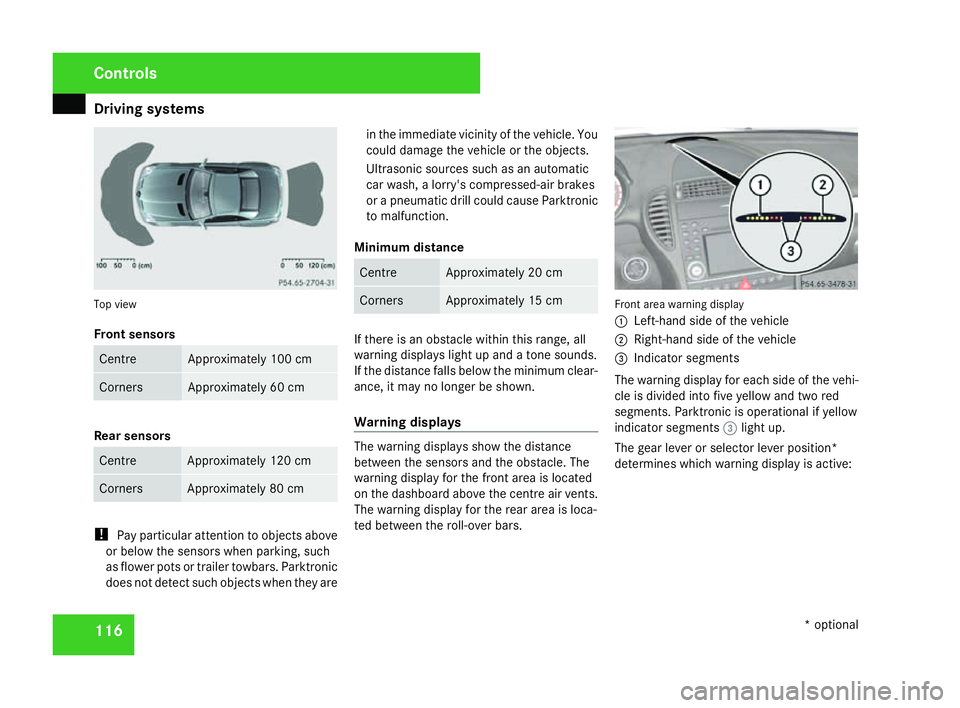
Driving sys
tems 11
6 Top view
Front sensors
Centre Approximately 100 cm
Corners Approximately 60 cm
Rear sensors
Centre Approximately 120 cm
Corners Approximately 80 cm
!
Pay particular attention to objects above
or below the sensors when parking, such
as flower pots or trailer towbars. Parktronic
does not detect such objects when they are in the immediate vicinity of the vehicle. You
could damage the vehicle or the objects.
Ultrasonic sources such as an automatic
car wash, a lorry's compressed-air brakes
or a pneumatic drill could cause Parktronic
to malfunction.
Minimum distance Centre Approximately 20 cm
Corners Approximately 15 cm
If there is an obstacle within this range, all
warning displays light up and a tone sounds.
If the distance falls below the minimum clear-
ance, it may no longer be shown.
Warning displays
The warning displays show the distance
between the sensors and the obstacle. The
warning display for the front area is located
on the dashboard above the centre air vents.
The warning display for the rear area is loca-
ted between the roll-over bars. Front area warning display
1
Left-hand side of the vehicle
2 Right-hand side of the vehicle
3 Indicator segments
The warning display for each side of the vehi -
cle is divided into five yellow and two red
segments. Parktronic is operational if yellow
indicator segments 3light up.
The gear lever or selector lever position *
determines which warning display is active: Controls
* optional
171_AKB; 3; 4, en-GB
vpfaff7, 2007-11-13T10:50:25+01:00 - Seite 116