Page 7 of 273
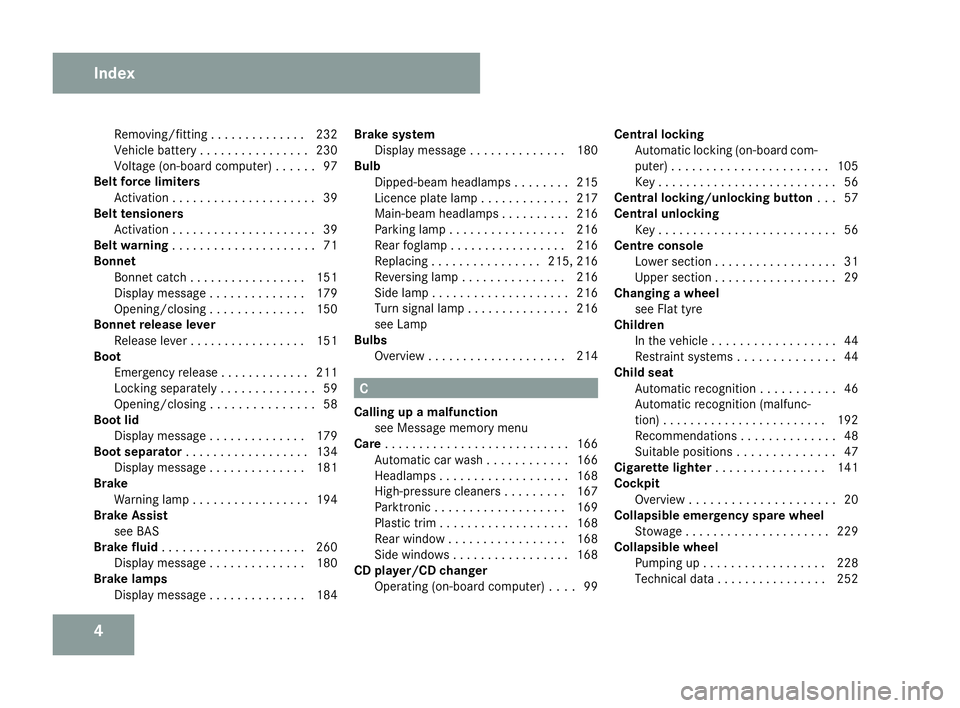
4Removing/fitting . . . . . . . . . . . . .
.232
Vehicle battery . . . . . . . . . . . . . . . .230
Voltage (on-board computer) . . . . . .97
Belt force limiters
Activation . . . . . . . . . . . . . . . . . . . . .39
Belt tensioners
Activation . . . . . . . . . . . . . . . . . . . . .39
Belt warnin g. . . . . . . . . . . . . . . . . . . . .71
Bonne t
Bonnet catch . . . . . . . . . . . . . . . . .151
Display message . . . . . . . . . . . . . .179
Opening/closing . . . . . . . . . . . . . .150
Bonnet release lever
Release lever . . . . . . . . . . . . . . . . .151
Boot
Emergency release . . . . . . . . . . . . .211
Locking separatel y.. . . . . . . . . . . . .59
Opening/closing . . . . . . . . . . . . . . .58
Boot li d
Display message . . . . . . . . . . . . . .179
Boot separator . . . . . . . . . . . . . . . . . .134
Display message . . . . . . . . . . . . . .181
Brake
Warning lamp . . . . . . . . . . . . . . . . .194
Brake Assist
see BAS
Brake fluid . . . . . . . . . . . . . . . . . . . . .260
Display message . . . . . . . . . . . . . .180
Brake lamps
Display message . . . . . . . . . . . . . .184 Brake syste
m
Display message . . . . . . . . . . . . . .180
Bulb
Dipped-beam headlamps . . . . . . . .215
Licence plate lamp . . . . . . . . . . . . .217
Main-beam headlamps . . . . . . . . . .216
Parking lamp . . . . . . . . . . . . . . . . .216
Rear foglamp . . . . . . . . . . . . . . . . .216
Replacing . . . . . . . . . . . . . . . .215, 216
Reversing lamp . . . . . . . . . . . . . . .216
Side lamp . . . . . . . . . . . . . . . . . . . .216
Turn signal lamp . . . . . . . . . . . . . . .216
see Lamp
Bulbs
Overview . . . . . . . . . . . . . . . . . . . .214 C
Calling up a malfunction see Message memory men u
Car e. . . . . . . . . . . . . . . . . . . . . . . . . . .166
Automatic car wash . . . . . . . . . . . .166
Headlamps . . . . . . . . . . . . . . . . . . .168
High-pressure cleaners . . . . . . . . .167
Parktroni c.. . . . . . . . . . . . . . . . . .169
Plastic trim . . . . . . . . . . . . . . . . . . .168
Rear window . . . . . . . . . . . . . . . . .168
Side windows . . . . . . . . . . . . . . . . .168
CD player/CD changer
Operating (on-board computer) . . . .99 Central locking
Automatic locking (on-board com -
puter) . . . . . . . . . . . . . . . . . . . . . . .105
Key . . . . . . . . . . . . . . . . . . . . . . . . . .56
Central locking/unlocking button . ..5 7
Central unlocking Key . . . . . . . . . . . . . . . . . . . . . . . . . .56
Centre console
Lower section . . . . . . . . . . . . . . . . . .31
Upper section . . . . . . . . . . . . . . . . . .29
Changing a wheel
see Flat tyr e
Children
In the vehicle . . . . . . . . . . . . . . . . . .44
Restraint systems . . . . . . . . . . . . . .44
Child seat
Automatic recognition . . . . . . . . . . .46
Automatic recognition (malfunc-
tion) . . . . . . . . . . . . . . . . . . . . . . . .192
Recommendations . . . . . . . . . . . . . .48
Suitable positions . . . . . . . . . . . . . .47
Cigarette lighter . . . . . . . . . . . . . . . .141
Cockpit Overview . . . . . . . . . . . . . . . . . . . . .20
Collapsible emergency spare wheel
Stowage . . . . . . . . . . . . . . . . . . . . .229
Collapsible wheel
Pumping up . . . . . . . . . . . . . . . . . .228
Technical data . . . . . . . . . . . . . . . .252 Index
171_AKB; 3; 4, en-GB
vpfaff7,
2007-11-13T10:50:25+01:00 - Seite
4
Page 95 of 273
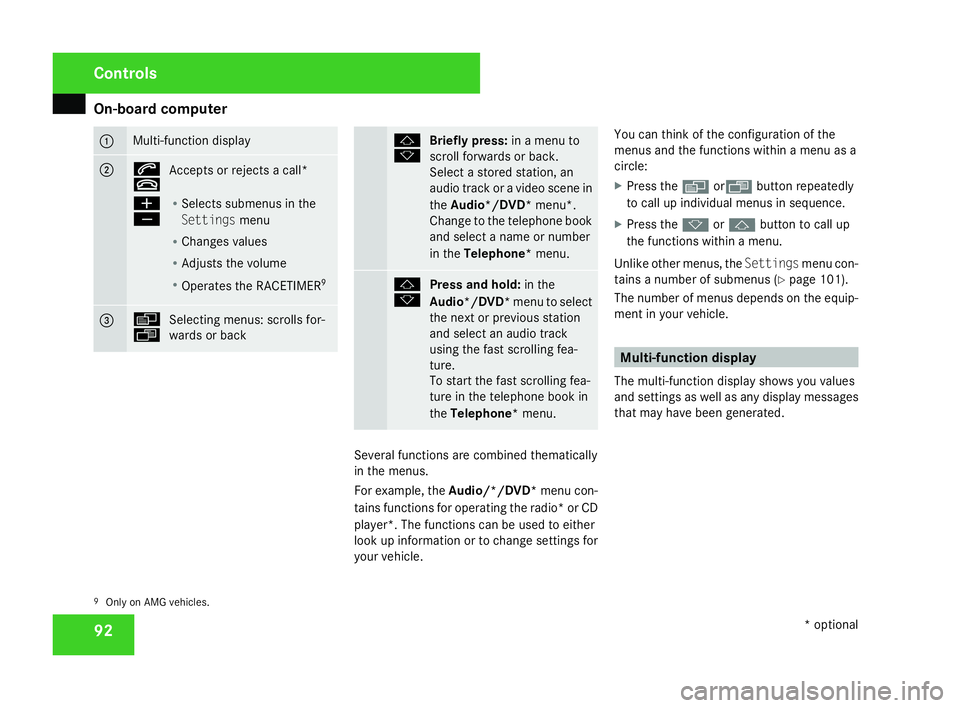
On-board computer
92 1 Multi-function display
2 s
t
Accepts or rejects a call*
æ
ç R
Selects submenus in the
Settings menu
R Changes values
R Adjusts the volum e
R Operates the RACETIMER 93 è
ÿ
Selecting menus: scrolls for-
wards or back j
k
Briefly press:
in a menu to
scroll forwards or back.
Select a stored station, an
audio track or a video scene in
the Audio*/DVD *menu*.
Change to the telephone book
and select a name or number
in the Telephone* menu. j
k
Press and hold:
in the
Audio*/DVD* menu to select
the next or previous station
and select an audio track
using the fast scrolling fea-
ture.
To start the fast scrolling fea-
ture in the telephone book in
the Telephone* menu. Several functions are combined thematically
in the menus.
For example, the
Audio/*/DVD*menu con-
tains functions for operating the radio* or CD
player*. The functions can be used to either
look up information or to change settings for
your vehicle. You can think of the configuration of the
menus and the functions within a menu as
a
circle:
X Press the èorÿ button repeatedly
to call up individual menus in sequence.
X Press the korj button to call up
the functions within a menu.
Unlike other menus, the Settingsmenu con-
tains a number of submenus (Y page 101).
The number of menus depends on the equip-
ment in your vehicle. Multi-function displa
y
The multi-function display shows you values
and settings as well as any display messages
that may have been generated.
9 Only on AMG vehicles. Controls
* optional
171_AKB; 3; 4, en-GB
vpfaff7,
2007-11-13T10:50:25+01:00 - Seite 92
Page 102 of 273
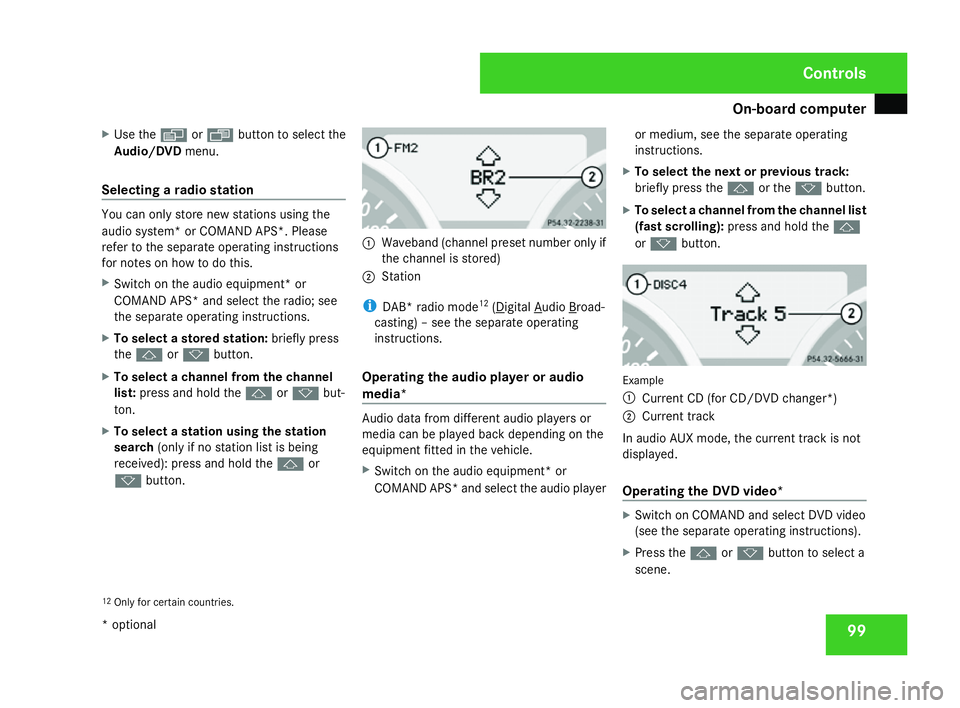
On-board computer
99
X
Use the èor· button to select the
Audio/DVD menu.
Selecting a radio station You can only store new stations using the
audio system
*or COMAND APS*. Please
refer to the separate operating instructions
for notes on how to do this.
X Switch on the audio equipment* or
COMAND APS* and select the radio; see
the separate operating instructions.
X To select a stored station :briefly press
the j ork button.
X To select a channel from the channel
list: press and hold the jork but-
ton .
X To select a station using the station
search (only if no station list is being
received): press and hold the jor
k button. 1
Waveband (channel preset number only if
the channel is stored)
2 Station
i DAB* radio mod e12
( Digital Audio Broad-
casting) – see the separate operating
instructions.
Operating the audio player or audi o
media* Audio data from different audio players or
media can be played back depending on the
equipment fitted in the vehicle.
X Switch on the audio equipment* or
COMAND APS* and select the audio player or medium, see the separate operating
instructions.
X To select the next or previous track :
briefly press the jor the kbutton.
X To select a channel from the channel list
(fast scrolling): press and hold the j
or k button. Example
1 Current CD (for CD/DVD changer*)
2 Current track
In audio AUX mode, the current track is no t
displayed.
Operating the DVD video* X
Switch on COMAND and select DVD video
(see the separate operating instructions) .
X Press the jork button to select a
scene.
12 Only for certain countries. Controls
* optional
171_AKB; 3; 4, en-GB
vpfaff7,
2007-11-13T10:50:25+01:00 - Seite 99