2008 MERCEDES-BENZ SLK ROADSTER trip computer
[x] Cancel search: trip computerPage 11 of 273
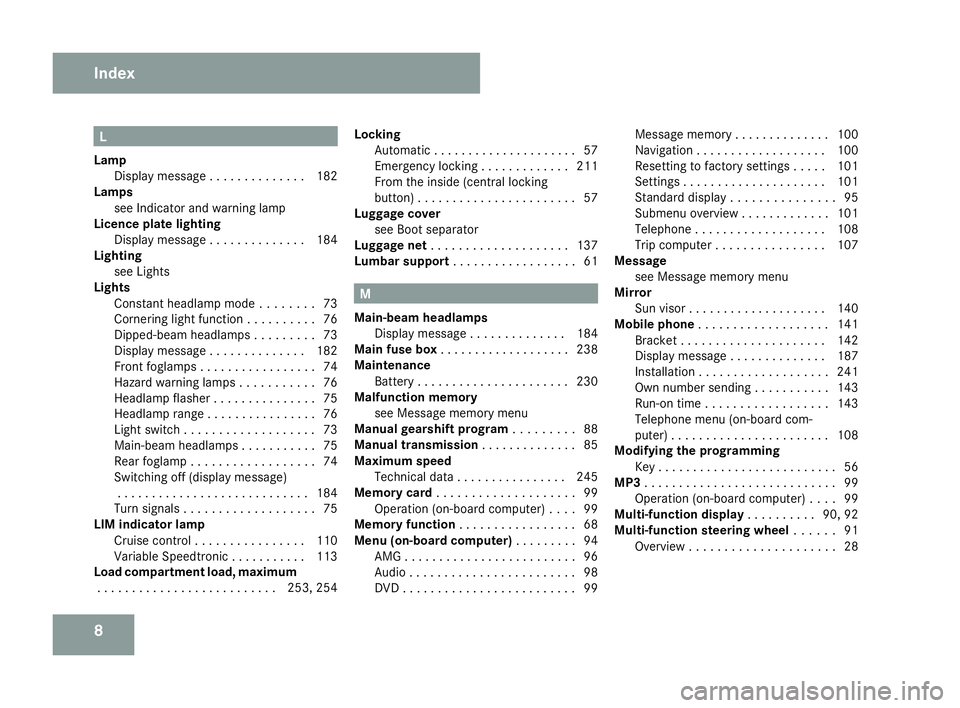
8 L
Lam p
Display message . . . . . . . . . . . . . .182
Lamps
see Indicator and warning lamp
Licence plate lighting
Display message . . . . . . . . . . . . . .184
Lighting
see Lights
Lights
Constant headlamp mode . . . . . . . .73
Cornering light function . . . . . . . . . .76
Dipped-beam headlamps . . . . . . . . .73
Display message . . . . . . . . . . . . . .182
Front foglamp s.. . . . . . . . . . . . . . . .74
Hazard warning lamps . . . . . . . . . . .76
Headlamp flasher . . . . . . . . . . . . . . .75
Headlamp range . . . . . . . . . . . . . . . .76
Light switch . . . . . . . . . . . . . . . . . . .73
Main-beam headlamps . . . . . . . . . . .75
Rear foglamp . . . . . . . . . . . . . . . . . .74
Switching off (display message) . . . . . . . . . . . . . . . . . . . . . . . . . . . .184
Turn signals . . . . . . . . . . . . . . . . . . .75
LIM indicator lam p
Cruise control . . . . . . . . . . . . . . . .110
Variable Speedtronic . . . . . . . . . . .113
Load compartment load, maximum
. . . . . . . . . . . . . . . . . . . . . . . . . .253, 254 Locking
Automatic . . . . . . . . . . . . . . . . . . . . .57
Emergency locking . . . . . . . . . . . . .211
From the inside (central locking
button) . . . . . . . . . . . . . . . . . . . . . . .57
Luggage cover
see Boot separator
Luggage net . . . . . . . . . . . . . . . . . . . .137
Lumbar support . . . . . . . . . . . . . . . . . .61 M
Main-beam headlamps Display message . . . . . . . . . . . . . .184
Main fuse box . . . . . . . . . . . . . . . . . . .238
Maintenanc e
Battery . . . . . . . . . . . . . . . . . . . . . .230
Malfunction memory
see Message memory menu
Manual gearshift program . . . . . . . ..88
Manual transmissio n. . . . . . . . . . . . . .85
Maximum spee d
Technical data . . . . . . . . . . . . . . . .245
Memory card . . . . . . . . . . . . . . . . . . . .99
Operation (on-board computer) . . . .99
Memory functio n. . . . . . . . . . . . . . . . .68
Menu (on-board computer) . . . . . . . ..94
AMG . . . . . . . . . . . . . . . . . . . . . . . . .96
Audio . . . . . . . . . . . . . . . . . . . . . . . .98
DVD . . . . . . . . . . . . . . . . . . . . . . . . .99 Message memory . . . . . . . . . . . . .
.100
Navigation . . . . . . . . . . . . . . . . . . .100
Resetting to factory settings . . . . .101
Settings . . . . . . . . . . . . . . . . . . . . .101
Standard displa y.. . . . . . . . . . . . . .95
Submenu overview . . . . . . . . . . . . .101
Telephone . . . . . . . . . . . . . . . . . . .108
Trip computer . . . . . . . . . . . . . . . .107
Message
see Message memory menu
Mirror
Sun viso r.. . . . . . . . . . . . . . . . . . .140
Mobile phone . . . . . . . . . . . . . . . . . . .141
Bracket . . . . . . . . . . . . . . . . . . . . .142
Display message . . . . . . . . . . . . . .187
Installatio n.. . . . . . . . . . . . . . . . . .241
Own number sending . . . . . . . . . . .143
Run-on time . . . . . . . . . . . . . . . . . .143
Telephone menu (on-board com-
puter) . . . . . . . . . . . . . . . . . . . . . . .108
Modifying the programming
Key . . . . . . . . . . . . . . . . . . . . . . . . . .56
MP3 . . . . . . . . . . . . . . . . . . . . . . . . . . . .99
Operation (on-board computer) . . . .99
Multi-function display . . . . . . . . ..90, 92
Multi-function steering wheel . . . . ..91
Overview . . . . . . . . . . . . . . . . . . . . .28 Index
171_AKB; 3; 4, en-G
B
vpfaff7, 2007-11-13T10:50:25+01:00 - Seite
8
Page 12 of 273
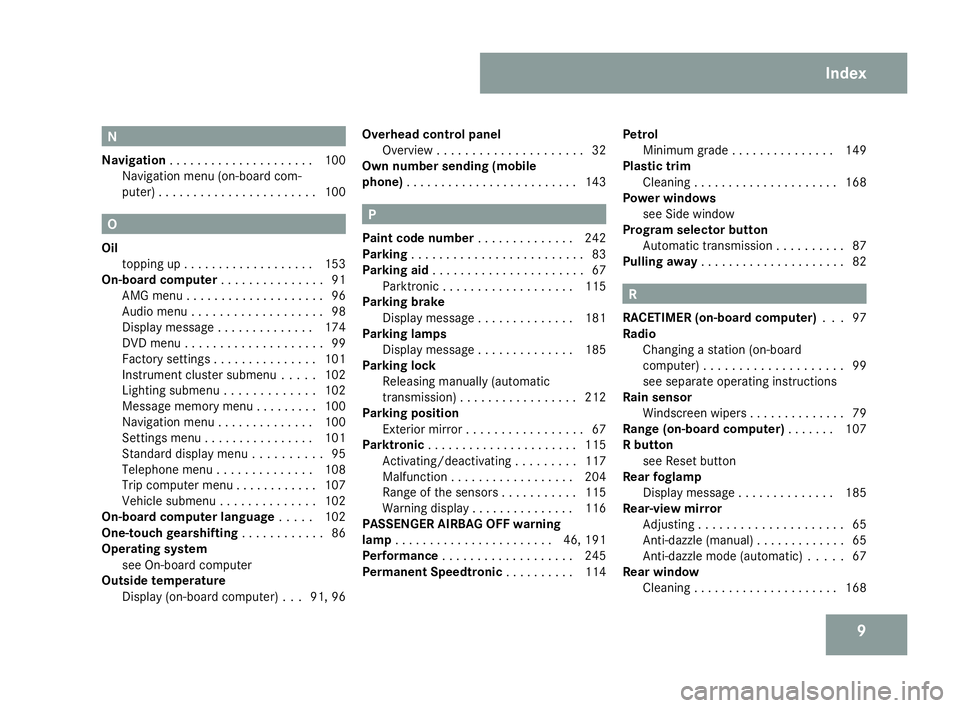
9N
Navigation . . . . . . . . . . . . . . . . . . . . .100
Navigation menu (on-board com-
puter) . . . . . . . . . . . . . . . . . . . . . . .100 O
Oil topping up . . . . . . . . . . . . . . . . . . .153
On-board computer . . . . . . . . . . . . . ..91
AMG menu . . . . . . . . . . . . . . . . . . . .96
Audio menu . . . . . . . . . . . . . . . . . . .98
Display message . . . . . . . . . . . . . .174
DVD menu . . . . . . . . . . . . . . . . . . . .99
Factory setting s.. . . . . . . . . . . . . .101
Instrument cluster submenu . . . . .102
Lighting submenu . . . . . . . . . . . . .102
Message memory menu . . . . . . . . .100
Navigation menu . . . . . . . . . . . . . .100
Settings menu . . . . . . . . . . . . . . . .101
Standard display menu . . . . . . . . . .95
Telephone menu . . . . . . . . . . . . . .108
Trip computer menu . . . . . . . . . . . .107
Vehicle submenu . . . . . . . . . . . . . .102
On-board computer language . . . ..102
One-touch gearshiftin g. . . . . . . . . . . .86
Operating system see On-board computer
Outside temperature
Display (on-board computer) . . .91, 96 Overhead control panel
Overview . . . . . . . . . . . . . . . . . . . . .32
Own number sending (mobile
phone) . . . . . . . . . . . . . . . . . . . . . . . . .143 P
Paint code number . . . . . . . . . . . . ..242
Parking . . . . . . . . . . . . . . . . . . . . . . . . .83
Parking aid . . . . . . . . . . . . . . . . . . . . . .67
Parktronic . . . . . . . . . . . . . . . . . . .115
Parking brake
Display message . . . . . . . . . . . . . .181
Parking lamps
Display message . . . . . . . . . . . . . .185
Parking loc k
Releasing manually (automati c
transmission) . . . . . . . . . . . . . . . . .212
Parking position
Exterior mirror . . . . . . . . . . . . . . . . .67
Parktronic . . . . . . . . . . . . . . . . . . . . . .115
Activating/deactivating . . . . . . . . .117
Malfunction . . . . . . . . . . . . . . . . . .204
Range of the sensors . . . . . . . . . . .115
Warning display . . . . . . . . . . . . . . .116
PASSENGER AIRBAG OFF warning
lamp . . . . . . . . . . . . . . . . . . . . . . .46, 191
Performance . . . . . . . . . . . . . . . . . . .245
Permanent Speedtronic . . . . . . . . ..114 Petrol
Minimum grad e.. . . . . . . . . . . . . .149
Plastic trim
Cleaning . . . . . . . . . . . . . . . . . . . . .168
Power window s
see Side window
Program selector button
Automatic transmission . . . . . . . . . .87
Pulling away . . . . . . . . . . . . . . . . . . . . .82 R
RACETIMER (on-board computer) . ..9 7
Radio Changing a station (on-board
computer) . . . . . . . . . . . . . . . . . . . .99
see separate operating instructions
Rain sensor
Windscreen wipers . . . . . . . . . . . . . .79
Range (on-board computer) . . . . . ..107
R button see Reset button
Rear foglamp
Display message . . . . . . . . . . . . . .185
Rear-view mirror
Adjusting . . . . . . . . . . . . . . . . . . . . .65
Anti-dazzle (manual) . . . . . . . . . . . . .65
Anti-dazzle mode (automatic) . . . . .67
Rear windo w
Cleaning . . . . . . . . . . . . . . . . . . . . .168 Index
171_AKB; 3; 4, en-GB
vpfaff7,
2007-11-13T10:50:25+01:00 - Seite
9
Page 14 of 273
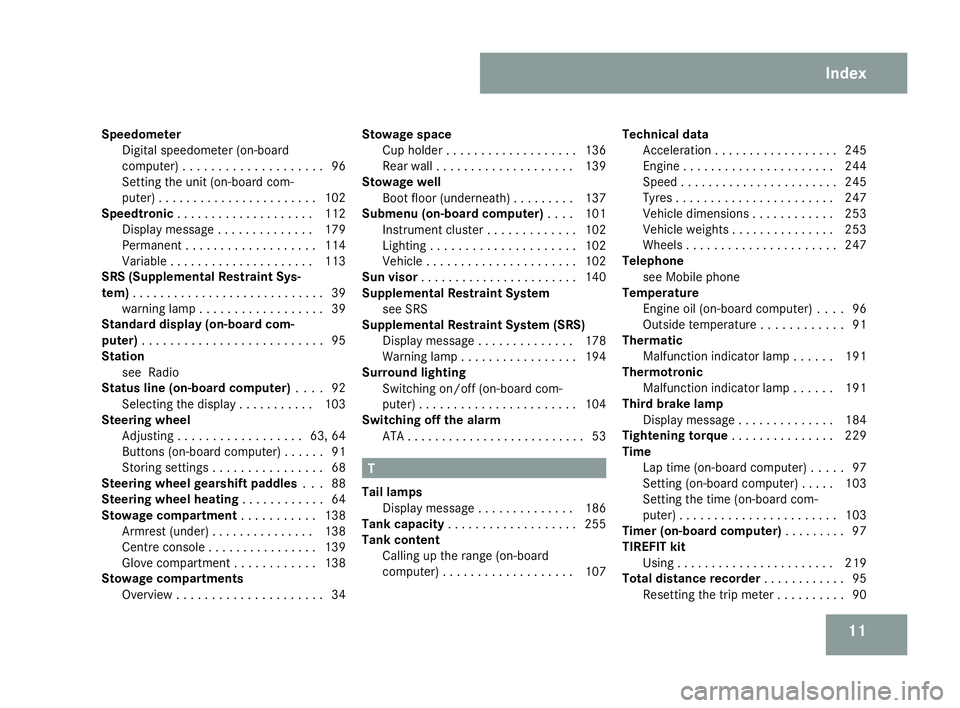
11
Speedometer
Digital speedometer (on-board
computer) . . . . . . . . . . . . . . . . . . . .96
Setting the unit (on-board com-
puter) . . . . . . . . . . . . . . . . . . . . . . .102
Speedtronic . . . . . . . . . . . . . . . . . . . .112
Display message . . . . . . . . . . . . . .179
Permanent . . . . . . . . . . . . . . . . . . .114
Variabl e.. . . . . . . . . . . . . . . . . . . .113
SRS (Supplemental Restraint Sys-
tem) . . . . . . . . . . . . . . . . . . . . . . . . . . . .39
warning lamp . . . . . . . . . . . . . . . . . .39
Standard display (on-board com-
puter) . . . . . . . . . . . . . . . . . . . . . . . . . .95
Station see Radio
Status line (on-board computer) . . ..92
Selecting the display . . . . . . . . . . .103
Steering wheel
Adjusting . . . . . . . . . . . . . . . . . .63, 64
Buttons (on-board computer) . . . . . .91
Storing settings . . . . . . . . . . . . . . . .68
Steering wheel gearshift paddles . ..8 8
Steering wheel heating . . . . . . . . . . ..64
Stowage compartment . . . . . . . . . ..138
Armrest (under) . . . . . . . . . . . . . . .138
Centre console . . . . . . . . . . . . . . . .139
Glove compartment . . . . . . . . . . . .138
Stowage compartments
Overview . . . . . . . . . . . . . . . . . . . . .34 Stowage space
Cup holder . . . . . . . . . . . . . . . . . . .136
Rear wall . . . . . . . . . . . . . . . . . . . .139
Stowage well
Boot floor (underneath) . . . . . . . . .137
Submenu (on-board computer) . . ..1 01
Instrument cluster . . . . . . . . . . . . .102
Lighting . . . . . . . . . . . . . . . . . . . . .102
Vehicle . . . . . . . . . . . . . . . . . . . . . .102
Sun viso r. . . . . . . . . . . . . . . . . . . . . . .140
Supplemental Restraint Syste m
see SRS
Supplemental Restraint System (SRS)
Display message . . . . . . . . . . . . . .178
Warning lamp . . . . . . . . . . . . . . . . .194
Surround lighting
Switching on/off (on-board com-
puter) . . . . . . . . . . . . . . . . . . . . . . .104
Switching off the alarm
ATA . . . . . . . . . . . . . . . . . . . . . . . . . .53 T
Tail lamps Display message . . . . . . . . . . . . . .186
Tank capacity . . . . . . . . . . . . . . . . . . .255
Tank content Calling up the range (on-board
computer) . . . . . . . . . . . . . . . . . . .107 Technical data
Acceleration . . . . . . . . . . . . . . . . . .245
Engine . . . . . . . . . . . . . . . . . . . . . .244
Speed . . . . . . . . . . . . . . . . . . . . . . .245
Tyres . . . . . . . . . . . . . . . . . . . . . . .247
Vehicle dimensions . . . . . . . . . . . .253
Vehicle weights . . . . . . . . . . . . . . .253
Wheels . . . . . . . . . . . . . . . . . . . . . .247
Telephone
see Mobile phone
Temperature
Engine oil (on-board computer) . . . .96
Outside temperature . . . . . . . . . . . .91
Thermatic
Malfunction indicator lamp . . . . . .191
Thermotroni c
Malfunction indicator lamp . . . . . .191
Third brake lamp
Display message . . . . . . . . . . . . . .184
Tightening torque . . . . . . . . . . . . . ..229
Time Lap time (on-board computer) . . . . .97
Setting (on-board computer) . . . . .103
Setting the time (on-board com-
puter) . . . . . . . . . . . . . . . . . . . . . . .103
Timer (on-board computer) . . . . . . . ..97
TIREFIT kit Using . . . . . . . . . . . . . . . . . . . . . . .219
Total distance recorder . . . . . . . . . . ..95
Resetting the trip meter . . . . . . . . . .90 Index
171_AKB; 3; 4, en-G
B
vpfaff7, 2007-11-13T10:50:25+01:00 - Seite 11
Page 15 of 273
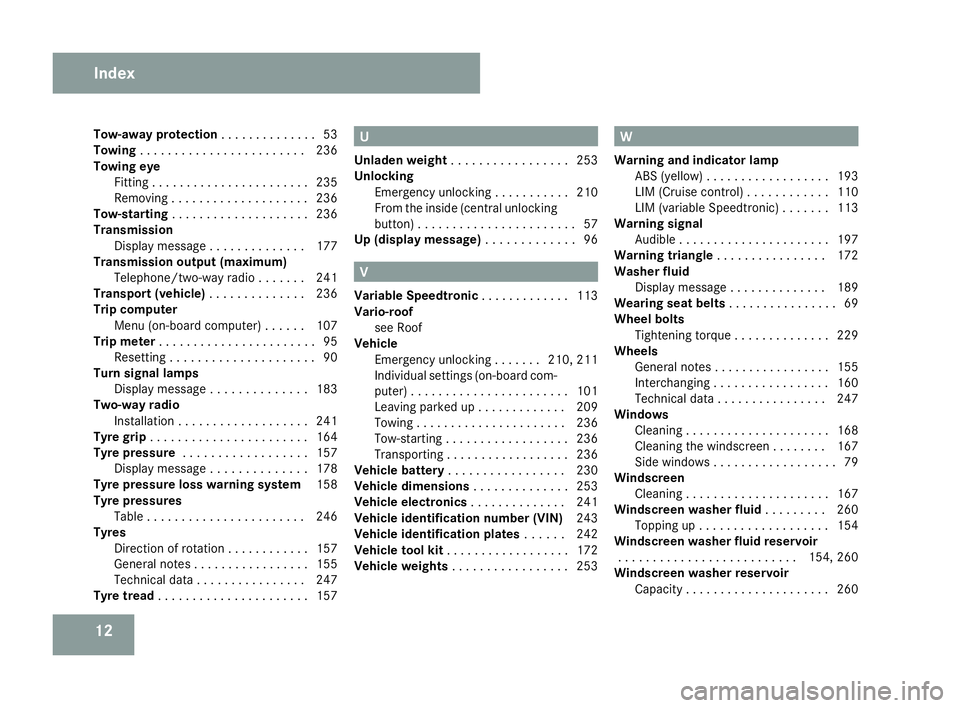
12
Tow-away protection
. . . . . . . . . . . . ..53
Towin g. . . . . . . . . . . . . . . . . . . . . . . .236
Towing eye Fitting . . . . . . . . . . . . . . . . . . . . . . .235
Removing . . . . . . . . . . . . . . . . . . . .236
Tow-starting . . . . . . . . . . . . . . . . . . . .236
Transmission Display message . . . . . . . . . . . . . .177
Transmission output (maximum)
Telephone/two-way radio . . . . . . .241
Transport (vehicle) . . . . . . . . . . . . ..236
Trip computer Menu (on-board computer) . . . . . .107
Trip meter . . . . . . . . . . . . . . . . . . . . . . .95
Resettin g.. . . . . . . . . . . . . . . . . . . .90
Turn signal lamps
Display message . . . . . . . . . . . . . .183
Two-way radio
Installatio n.. . . . . . . . . . . . . . . . . .241
Tyre grip . . . . . . . . . . . . . . . . . . . . . . .164
Tyre pressure . . . . . . . . . . . . . . . . . .157
Display message . . . . . . . . . . . . . .178
Tyre pressure loss warning syste m158
Tyre pressure s
Table . . . . . . . . . . . . . . . . . . . . . . .246
Tyres
Direction of rotatio n.. . . . . . . . . . .157
General notes . . . . . . . . . . . . . . . . .155
Technical data . . . . . . . . . . . . . . . .247
Tyre tread . . . . . . . . . . . . . . . . . . . . . .157 U
Unladen weight . . . . . . . . . . . . . . . . .253
Unlocking Emergency unlocking . . . . . . . . . . .210
From the inside (central unlocking
button) . . . . . . . . . . . . . . . . . . . . . . .57
Up (display message) . . . . . . . . . . . ..96 V
Variable Speedtroni c. . . . . . . . . . . . .113
Vario-roo f
see Roof
Vehicle
Emergency unlocking . . . . . . .210, 211
Individual settings (on-board com-
puter) . . . . . . . . . . . . . . . . . . . . . . .101
Leaving parked up . . . . . . . . . . . . .209
Towing . . . . . . . . . . . . . . . . . . . . . .236
Tow-starting . . . . . . . . . . . . . . . . . .236
Transporting . . . . . . . . . . . . . . . . . .236
Vehicle battery . . . . . . . . . . . . . . . . .230
Vehicle dimension s. . . . . . . . . . . . . .253
Vehicle electronics . . . . . . . . . . . . ..241
Vehicle identification number (VIN) 243
Vehicle identification plates . . . . ..242
Vehicle tool kit . . . . . . . . . . . . . . . . . .172
Vehicle weights . . . . . . . . . . . . . . . . .253 W
Warning and indicator lamp ABS (yellow) . . . . . . . . . . . . . . . . . .193
LIM (Cruise control) . . . . . . . . . . . .110
LIM (variable Speedtronic) . . . . . . .113
Warning signal
Audible . . . . . . . . . . . . . . . . . . . . . .197
Warning triangl e. . . . . . . . . . . . . . . .172
Washer fluid Display message . . . . . . . . . . . . . .189
Wearing seat belts . . . . . . . . . . . . . . ..69
Wheel bolts Tightening torque . . . . . . . . . . . . . .229
Wheels
General notes . . . . . . . . . . . . . . . . .155
Interchanging . . . . . . . . . . . . . . . . .160
Technical data . . . . . . . . . . . . . . . .247
Windows
Cleaning . . . . . . . . . . . . . . . . . . . . .168
Cleaning the windscreen . . . . . . . .167
Side windows . . . . . . . . . . . . . . . . . .79
Windscreen
Cleaning . . . . . . . . . . . . . . . . . . . . .167
Windscreen washer fluid . . . . . . . ..260
Topping up . . . . . . . . . . . . . . . . . . .154
Windscreen washer fluid reservoir
. . . . . . . . . . . . . . . . . . . . . . . . . .154, 260
Windscreen washer reservoir Capacity . . . . . . . . . . . . . . . . . . . . .260 Index
171_AKB; 3; 4, en-GB
vpfaff7,
2007-11-13T10:50:25+01:00 - Seite 12
Page 28 of 273
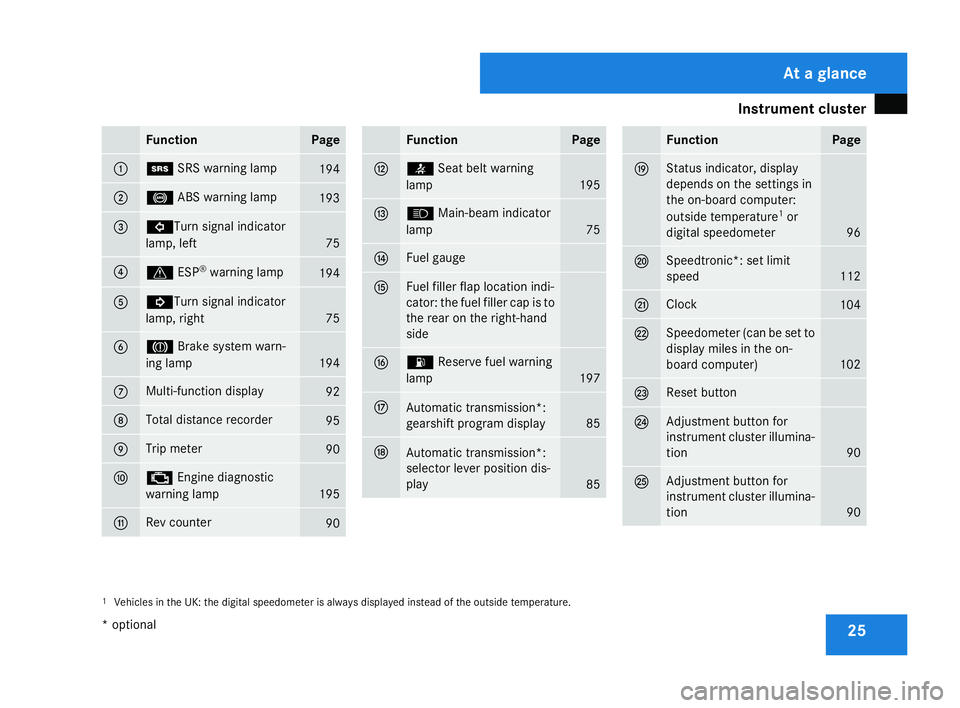
Instrument cluste
r 25Function Page
1 1
SRS warning lamp 194
2 -
ABS warning lamp 193
3 L
Turn signal indicator
lamp, left 75
4
v
ESP®
warning lamp 19
4 5 K
Turn signal indicator
lamp, right 75
6 3
Brake system warn-
ing lamp 194
7 Multi-function display
92
8 Total distance recorder
95
9 Trip meter
90
a ±
Engine diagnostic
warning lamp 195
b Rev counter
90 Function Page
c <
Seat belt warning
lamp 195
d A
Main-beam indicator
lamp 75
e Fuel gaug
e f Fuel filler flap location indi
-
cator: the fuel filler cap is to
the rear on the right-hand
sid e g A
Reserve fuel warnin g
lamp 197
h
Automatic transmission*
:
gearshift program display 85
j
Automatic transmission*
:
selector lever position dis-
play 85 Function Page
k Status indicator, display
depends on the settings in
the on-board computer:
outside temperature
1
or
digital speedometer 96
l Speedtronic*: set limit
speed
112
m Cloc
k 104
n Speedometer (can be set to
display miles in the on-
board computer)
102
o Reset button
p Adjustment button for
instrument cluster illumina
-
tio n 90
q Adjustment button for
instrument cluster illumina
-
tio n 90
1
Vehicles in the UK: the digital speedometer is always displayed instead of the outside temperature. At a glance
* optional
171_AKB; 3; 4, en-GB
vpfaff7,
2007-11-13T10:50:25+01:00 - Seite 25
Page 30 of 273
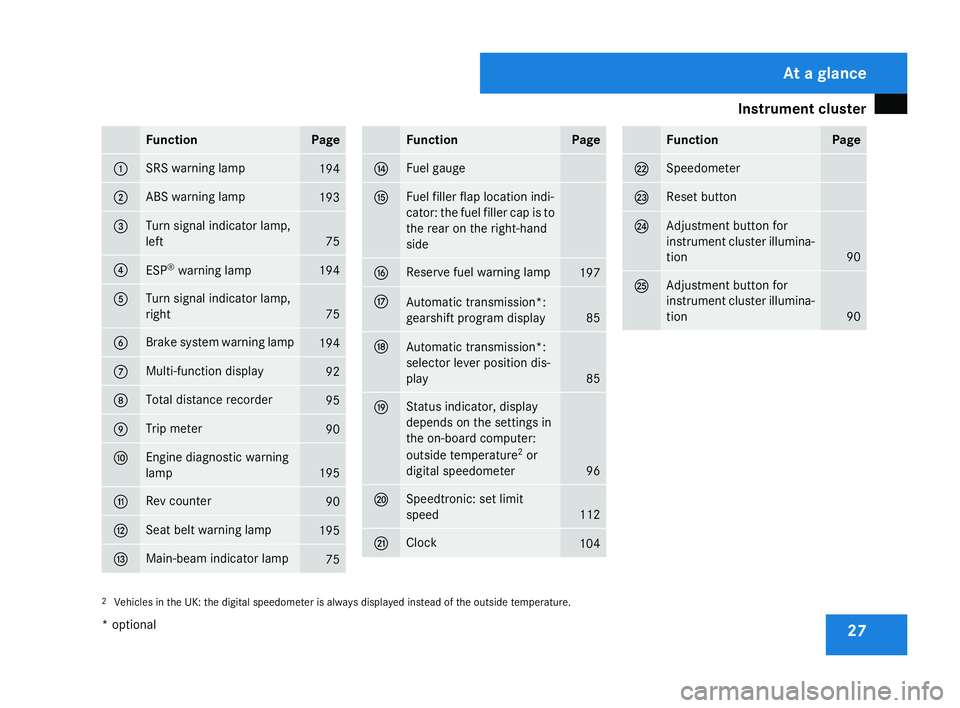
Instrument cluste
r 27Function Page
1 SRS warning lamp
194
2 ABS warning lamp
193
3 Turn signal indicator lamp,
left
75
4
ESP
®
warning lamp 19
4 5 Turn signal indicator lamp,
right
75
6 Brake system warning lamp
194
7 Multi-function display
92
8 Total distance recorder
95
9 Trip meter
90
a Engine diagnostic warning
lamp
195
b Rev counter
90
c Seat belt warning lamp
195
d Main-beam indicator lamp
75 Function Page
e Fuel gaug
e f Fuel filler flap location indi
-
cator: the fuel filler cap is to
the rear on the right-hand
sid e g Reserve fuel warning lamp
19
7 h
Automatic transmission*
:
gearshift program display 85
j
Automatic transmission*
:
selector lever position dis-
play 85
k Status indicator, display
depends on the settings in
the on-board computer:
outside temperature
2
or
digital speedometer 96
l Speedtronic: set limit
speed
112
m Cloc
k 104 Function Page
n Speedometer
o Reset button
p Adjustment button for
instrument cluster illumina
-
tio n 90
q Adjustment button for
instrument cluster illumina
-
tio n 90
2
Vehicles in the UK: the digital speedometer is always displayed instead of the outside temperature. At a glance
* optional
171_AKB; 3; 4, en-GB
vpfaff7,
2007-11-13T10:50:25+01:00 - Seite 27
Page 98 of 273
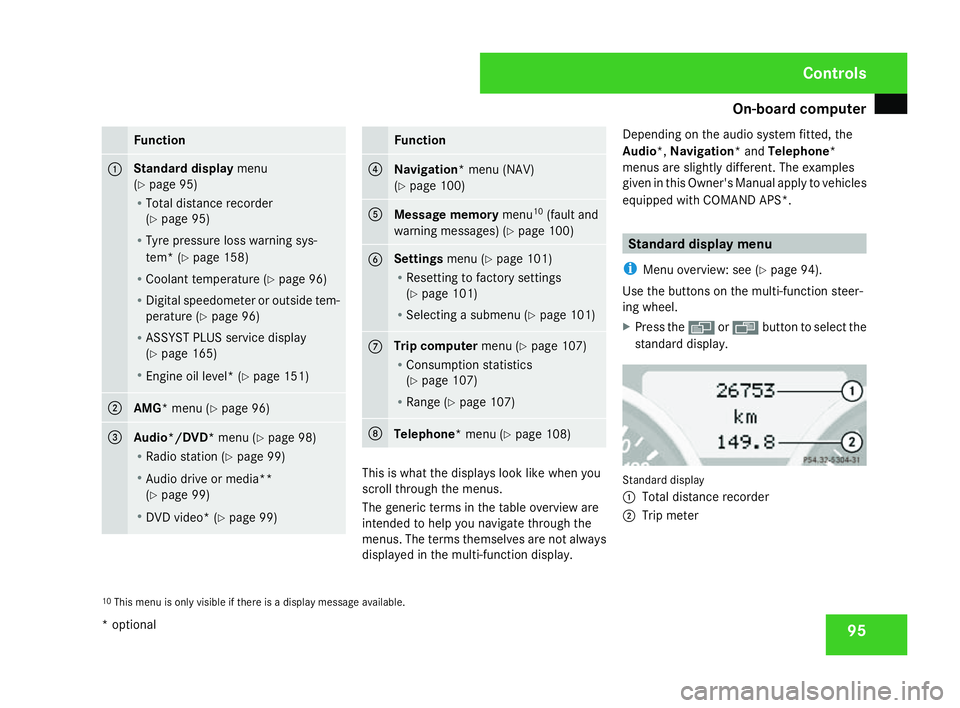
On-board computer
95Function
1 Standard display
menu
( Y page 95)
R Total distance recorder
(Y page 95)
R Tyre pressure loss warning sys-
tem* (Y page 158 )
R Coolant temperature (Y page 96)
R Digital speedometer or outside tem-
perature (Y page 96)
R ASSYST PLUS service displa y
( Y page 165 )
R Engine oil level* (Y page 151 ) 2
AMG
* menu (Y page 96) 3
Audio*/DVD*
menu(Y page 98)
R Radio station (Y page 99)
R Audio drive or media**
(Y page 99)
R DVD video* (Y page 99) Function
4
Navigation
* menu (NAV)
( Y page 100 ) 5
Message memory
menu10
(fault and
warning messages) (Y page 100 ) 6 Settings
menu(Y page 101 )
R Resetting to factory setting s
( Y page 101 )
R Selecting a submenu (Y page 101 ) 7 Trip computer
menu(Y page 107 )
R Consumption statistics
(Y page 107 )
R Range (Y page 107 ) 8
Telephon
e* menu (Y page 108 ) This is what the displays look like when you
scroll through the menus.
The generic terms in the table overview are
intended to help you navigate through the
menus. The terms themselves are not alway
s
displayed in the multi-function display. Depending on the audio system fitted, the
Audio*,
Navigation* and Telephone*
menus are slightly different. The examples
given in this Owner's Manual apply to vehicles
equipped with COMAND APS*. Standard display menu
i Menu overview: see (Y page 94).
Use the buttons on the multi-function steer -
ing wheel.
X Press the èor· button to select the
standard display. Standard display
1
Total distance recorder
2 Trip meter
10 This menu is only visible if there is a display message available. Controls
* optional
171_AKB; 3; 4, en-GB
vpfaff7,
2007-11-13T10:50:25+01:00 - Seite 95
Page 105 of 273
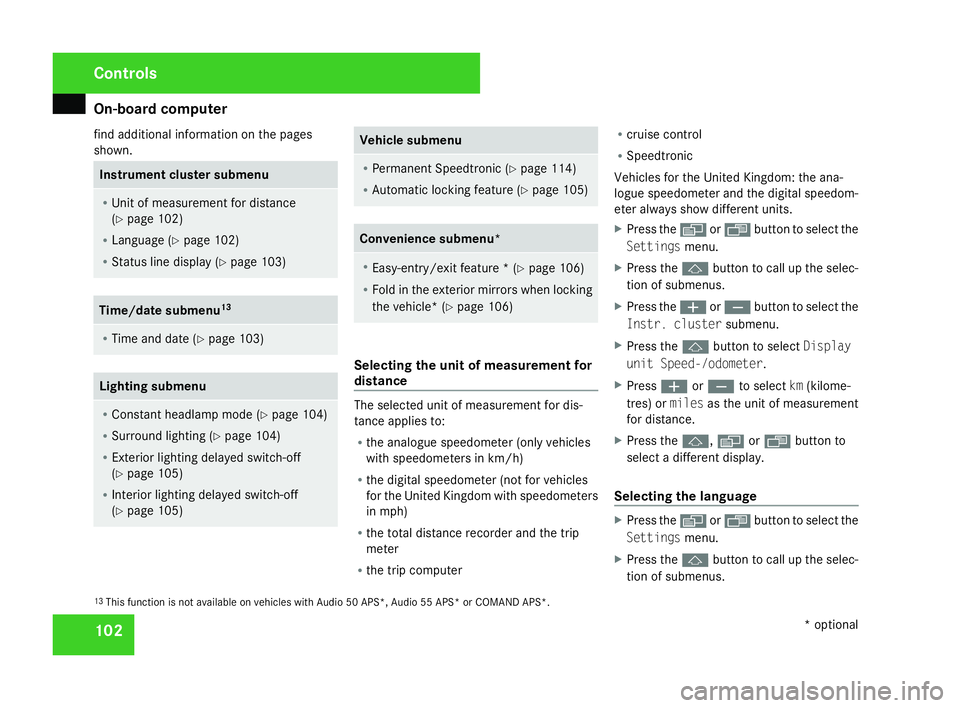
On-board computer
102
find additional information on the pages
shown. Instrument cluster submenu
R
Unit of measurement for distance
(Y page 102 )
R Language (Y page 102 )
R Status line display (Y page 103 ) Time/date submen
u13 R
Time and date (Y page 103 ) Lighting submenu
R
Constant headlamp mode (Y page 104 )
R Surround lighting (Y page 104 )
R Exterior lighting delayed switch-off
(Y page 105 )
R Interior lighting delayed switch-off
(Y page 105 ) Vehicle submen
u R
Permanent Speedtronic (Y page 114 )
R Automatic locking feature (Y page 105 ) Convenience submenu*
R
Easy-entry/exit feature * (Y page 106 )
R Fold in the exterior mirrors when locking
the vehicle* (Y page 106 ) Selecting the unit of measurement for
distance
The selected unit of measurement for dis-
tance applies to:
R the analogue speedometer (only vehicles
with speedometers in km/h )
R the digital speedometer (not for vehicles
for the United Kingdom with speedometers
in mph )
R the total distance recorder and the tri p
meter
R the trip compute r R
cruise control
R Speedtroni c
Vehicles for the United Kingdom: the ana-
logue speedometer and the digital speedom-
eter always show different units.
X Press the èor· button to select the
Settings menu.
X Press the jbutton to call up the selec-
tion of submenus.
X Press the æorç button to select the
Instr. cluste rsubmenu.
X Press the jbutton to select Display
unit Speed-/odometer.
X Press æorç to select km(kilome-
tres) or milesas the unit of measurement
for distance.
X Press the j,è orÿ button to
select a different display.
Selecting the language X
Press the èor· button to select the
Settings menu.
X Press the jbutton to call up the selec-
tion of submenus.
13 This function is not available on vehicles with Audio 50 APS*, Audio 55 APS* or COMAND APS*. Controls
* optional
171_AKB; 3; 4, en-GB
vpfaff7,
2007-11-13T10:50:25+01:00 - Seite 102