2008 MERCEDES-BENZ SL ROADSTER radio
[x] Cancel search: radioPage 13 of 317
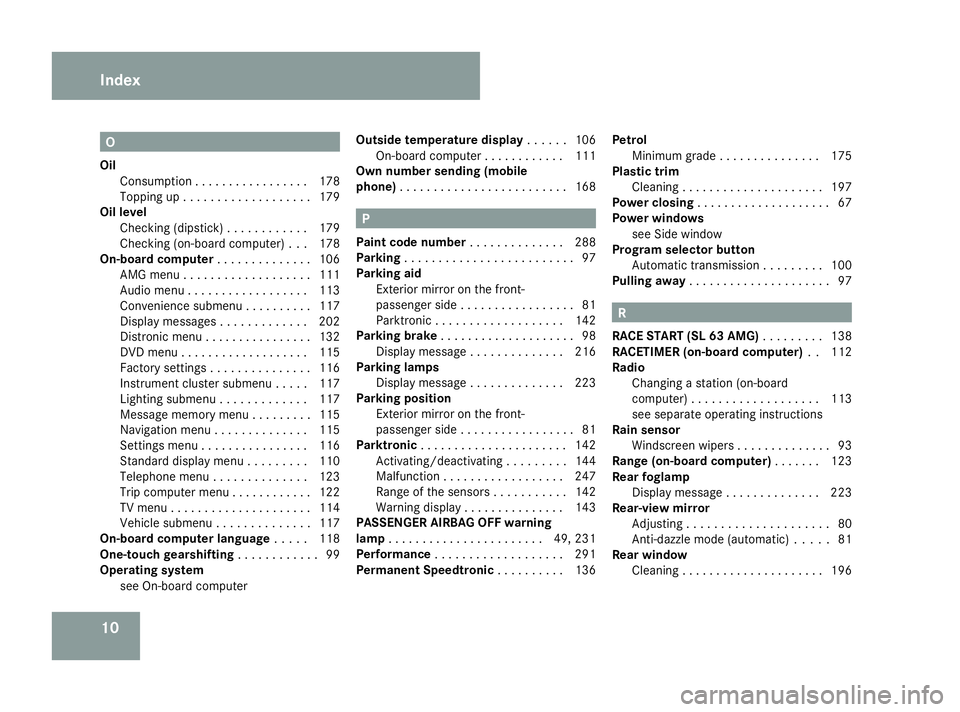
10 O
Oil Consumption ................. 178
Topping up ................... 179
Oil level
Checking (dipstick) ............179
Checking (on-board computer) ...178
On-board computer ..............106
AMG menu ................... 111
Audi omenu .................. 113
Convenience submenu ..........117
Display messages .............202
Distronic menu ................ 132
DVD menu ................... 115
Factory settings ............... 116
Instrument cluster submenu .....117
Lighting submenu .............117
Message memory menu .........115
Navigation menu .............. 115
Settings menu ................ 116
Standard displa ymenu ......... 110
Telephone menu .............. 123
Trip computer menu ............122
TV menu ..................... 114
Vehicle submenu .............. 117
On-board computer language .....118
One-touch gearshifting ............99
Operating system see On-boar dcomputer Outsid
etemperature display ......106
On-board computer ............111
Own number sending (mobile
phone) ......................... 168 P
Pain tcoden umber .............. 288
Parking ......................... 97
Parking aid Exterior mirro ronthe front-
passenger side ................. 81
Parktronic ................... 142
Parking brake .................... 98
Display message .............. 216
Parking lamps
Display message .............. 223
Parking position
Exterior mirror on the front-
passenger sid e................ .81
Parktronic ...................... 142
Activating/deactivating .........144
Malfunction .................. 247
Range of the sensors ...........142
Warning displa y............... 143
PASSENGE RAIRBAG OFF warning
lamp ....................... 49, 231
Performance ................... 291
Permanent Speedtronic ..........136Petrol
Minimum grad e.............. .175
Plastic trim
Cleaning ..................... 197
Power closing .................... 67
Powerw indows
see Side window
Program selector button
Automatic transmission .........100
Pulling away ..................... 97 R
RAC ESTART (S L63AMG)......... 138
RACETIME R(on-board computer) ..112
Radio Changing astatio n(on-board
computer) ................... 113
see separate operating instructions
Rain sensor
Windscreen wipers ..............93
Range (on-board computer) .......123
Rear foglamp Display message .............. 223
Rear-vie wmirror
Adjusting ..................... 80
Anti-da zzlem ode( automatic) .....81
Rear window
Cleaning ..................... 196Index
230_AKB; 5; 4, en-GB
bjanott,
Version: 2.9.6 2008-04-08T15:09:54+02:00-Seite 10 Dateiname: 6515_3089_02_buchblock.pdf; preflight
Page 15 of 317
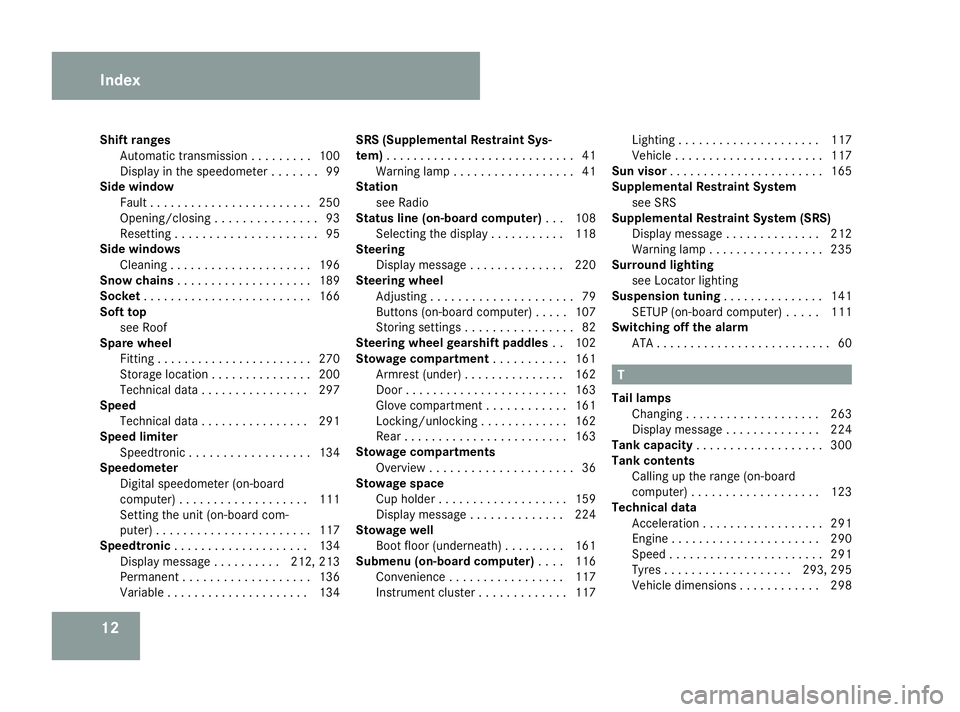
12
Shift ranges
Automatic transmission .........100
Display in the speedometer .......99
Side window
Fault ........................ 250
Opening/closing ............... 93
Resetting .................... .95
Side windows
Cleaning ..................... 196
Sno wchains .................... 189
Socket ......................... 166
Soft top see Roof
Spare wheel
Fitting ....................... 270
Storage location ............... 200
Technical data ................ 297
Speed
Technical data ................ 291
Spee dlimiter
Speedtronic .................. 134
Speedometer
Digita lspeedometer (on-board
computer) ................... 111
Setting the unit (on-board com-
puter) ....................... 117
Speedtronic .................... 134
Display message ..........212, 213
Permanent ................... 136
Variabl e..................... 134SRS (Supplemental Restrain
tSys-
tem) ............................ 41
Warning lamp .................. 41
Station
see Radio
Status line (on-board computer) ...108
Selecting the displa y...........118
Steering
Display message .............. 220
Steering wheel
Adjusting ..................... 79
Buttons (on-board computer) .....107
Storing settings ................ 82
Steering wheel gearshift paddles ..102
Stowage compartment ...........161
Armrest (under) ............... 162
Door ........................ 163
Glove compartment ............161
Locking/unlocking .............162
Rea r........................ 163
Stowage compartments
Overview ..................... 36
Stowage space
Cup holde r.................. .159
Display message .............. 224
Stowage well
Boot floo r(un derneath) ......... 161
Submen u(on-board computer) ....116
Convenience ................. 117
Instrument cluster .............117Lighting
..................... 117
Vehicle ...................... 117
Sun visor ....................... 165
Supplemental Restrain tSystem
see SRS
Supplemental Restrain tSyste m(SRS)
Display message .............. 212
Warning lamp ................. 235
Surround lighting
see Locator lighting
Suspensio ntuning ............... 141
SETUP (on-board computer) .....111
Switchin goff the alarm
ATA .......................... 60 T
Tail lamps Changing .................... 263
Display message .............. 224
Tank capacity ................... 300
Tank contents Calling up the range (on-board
computer) ................... 123
Technical data
Acceleration .................. 291
Engine ...................... 290
Speed ....................... 291
Tyres ................... 293, 295
Vehicle dimensions ............298 Index
230_AKB; 5; 4, en-GB
bjanott,
Version: 2.9.6 2008-04-08T15:09:54+02:00-Seite 12 Dateiname: 6515_3089_02_buchblock.pdf; preflight
Page 16 of 317
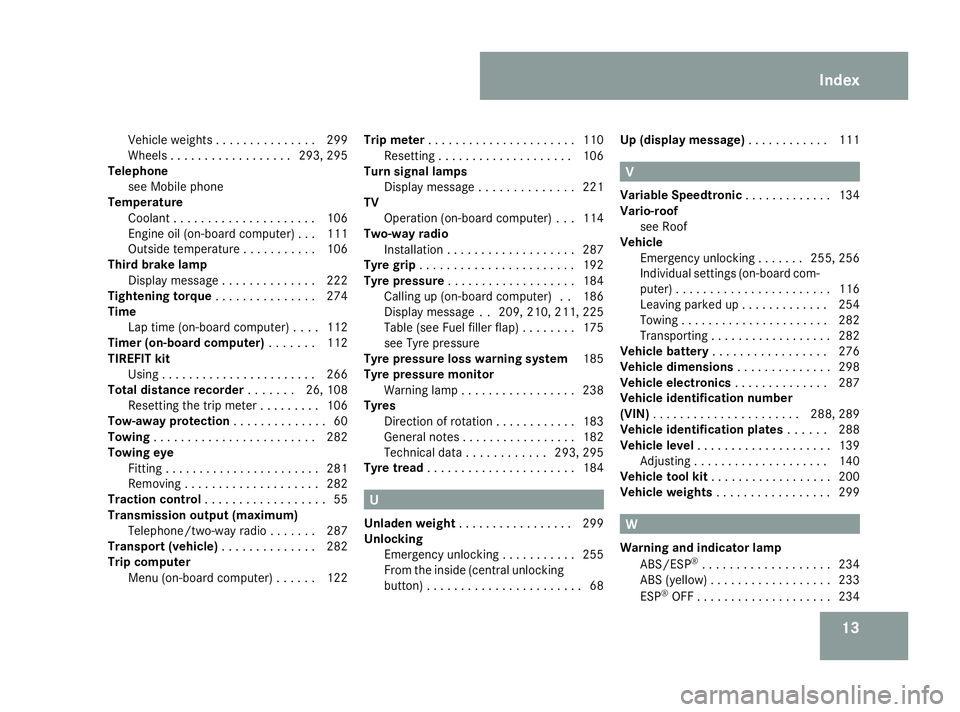
13
Vehicle weights
............... 299
Wheels .................. 293, 295
Telephone
see Mobile phone
Temperature
Coolant ..................... 106
Engine oil (on-board computer) ...111
Outside temperature ...........106
Third brake lamp
Display message .............. 222
Tightening torque ............... 274
Time Lap time (on-board computer) ....112
Timer (on-board computer) .......112
TIREFIT kit Using ....................... 266
Total distanc erecorder ....... 26, 108
Resetting the trip meter .........106
Tow-away protection ..............60
Towing ........................ 282
Towing eye Fitting ....................... 281
Removing .................... 282
Traction control .................. 55
Transmission output (maximum) Telephone/two-wa yradio ....... 287
Transport (vehicle) ..............282
Trip computer Menu (on-board computer) ......122Trip meter
...................... 110
Resetting .................... 106
Turn signal lamps
Display message .............. 221
TV
Operation (on-board computer) ...114
Two-way radio
Installatio n................... 287
Tyre grip ....................... 192
Tyre pressure ................... 184
Calling up (on-board computer) ..186
Display message ..209, 210, 211, 225
Table (see Fuel filler flap) ........175
see Tyr epressure
Tyre pressure los swarning system 185
Tyre pressure monitor Warning lamp ................. 238
Tyres
Direction of rotatio n............ 183
General notes ................. 182
Technical data ............ 293, 295
Tyre tread ...................... 184 U
Unladen weight ................. 299
Unlocking Emergency unlocking ...........255
From the insid e(central unlocking
button) ....................... 68Up (display message)
............111 V
Variable Speedtronic .............134
Vario-roof see Roof
Vehicle
Emergency unlocking .......255, 256
Individua lsettings (on-board com-
puter) ....................... 116
Leaving parked up .............254
Towing ...................... 282
Transporting .................. 282
Vehicle battery ................. 276
Vehicle dimensions ..............298
Vehicle electronics ..............287
Vehicle identification number
(VIN) ...................... 288, 289
Vehicle identification plates ......288
Vehicle level .................... 139
Adjusting .................... 140
Vehicle tool kit .................. 200
Vehicle weights ................. 299 W
Warning and indicator lamp ABS/ESP ®
................... 234
ABS (yellow) .................. 233
ESP ®
OFF .................... 234 Index
230_AKB; 5; 4, en-GB
bjanott,
Version: 2.9.6
2008-04-08T15:09:54+02:00
-Seite 13 Dateiname: 6515_3089_02_buchblock.pdf; preflight
Page 68 of 317
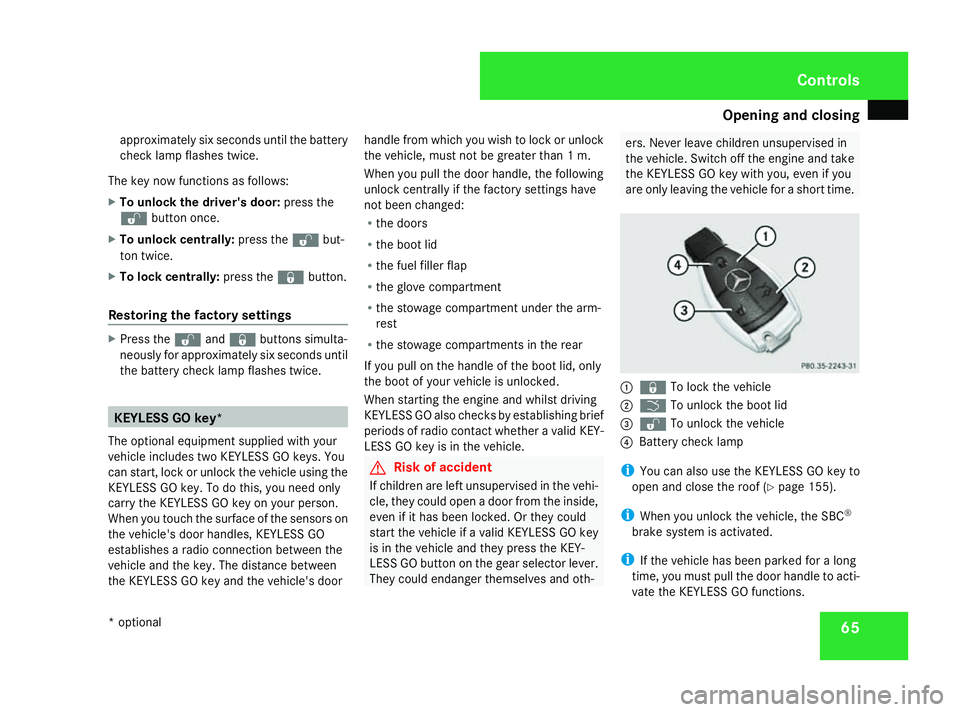
Opening and closing
65
approximately six seconds until the battery
chec
klamp flashes twice.
The key now function sasfollows:
X To unlock the driver's door: press the
k buttononce.
X To unlock centrally: press thekbut-
ton twice.
X To lock centrally: press thejbutton.
Restoring the factor ysettings X
Press the kandj buttons simulta-
neously for approximately six seconds until
the batter ychec klamp flashes twice. KEYLESS GO key*
The optional equipment supplied with your
vehicle includes two KEYLESSGOk eys. You
can start ,lock or unlock the vehicle using the
KEYLESSGOk ey. To do this, you need only
carry the KEYLESSGOk ey on your person.
When you touch the surface of the sensor son
the vehicle's door handles, KEYLESSGO
establishes aradio connection between the
vehicle and the key. The distanc ebetween
the KEYLESSGOk ey and the vehicle's door handle from which you wish to lock or unlock
the vehicle, must not be greater than
1m.
When you pull the door handle, the following
unlock centrally if the factory settings have
not been changed:
R the doors
R the boot lid
R the fuel filler flap
R the glove compartment
R the stowage compartment under the arm-
rest
R the stowage compartment sinthe rear
If you pull on the handle of the boot lid, only
the boot of your vehicle is unlocked.
When starting the engin eand whilst driving
KEYLESSGOa lso checks by establishing brief
periods of radio contact whether avalid KEY-
LES SGOk ey is in the vehicle. G
Risk of accident
If children are left unsupervised in the vehi-
cle, they could open adoor from the inside,
even if it has been locked. Or they could
start the vehicle if avalid KEYLESSGOk ey
is in the vehicle and they press the KEY-
LES SGOb uttonont he gear selector lever.
They could endanger themselves and oth- ers. Never leave children unsupervised in
the vehicle. Switc
hoff the engin eand take
the KEYLESSGOk ey with you, even if you
are only leaving the vehicle for ashort time. 1
j To lock the vehicle
2 i To unlock the boot lid
3 k To unlock the vehicle
4 Battery chec klamp
i You can also use the KEYLESSGOk ey to
open and close the roof (Y page 155).
i When you unlock the vehicle, the SBC ®
brake system is activated.
i If the vehicle has been parked for along
time, you must pull the door handle to acti-
vate the KEYLESSGOf unctions. Controls
*o ptional
230_AKB
;5;4,en-GB
bjanott, Version:2.9.6
2008-04-08T15:09:54+02:0
0-Seite 65 ZDateiname: 6515_3089_02_buchblock.pdf; preflight
Page 110 of 317
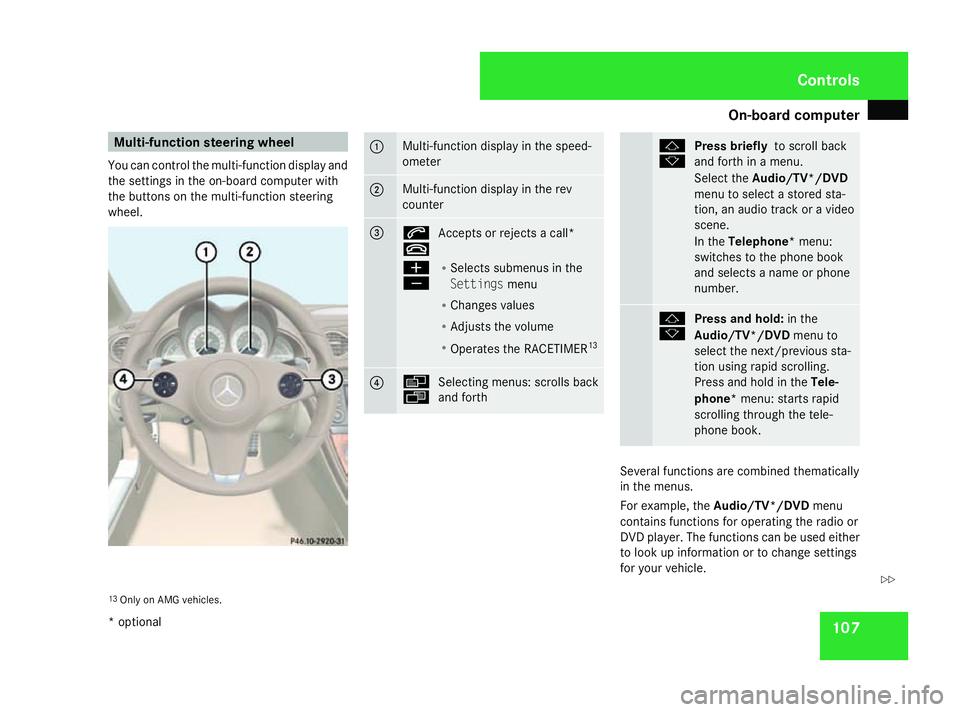
On-boar
dcomputer 107Multi-function steering wheel
You can control the multi-function display and
the settings in the on-board computer with
the buttons on the multi-function steering
wheel. 1 Multi-function displayint
he speed-
ometer 2 Multi-function displayint
he rev
counter 3 s
t
Accepts or rejectsac
all*
æ
ç R
Selects submenus in the
Settings menu
R Changes values
R Adjusts the volume
R Operates the RACETIMER 13 4 è
ÿ
Selecting menus: scrolls back
and forth j
k
Press briefly
to scroll back
and forth in amenu.
Select the Audio/TV*/DVD
menu to select astored sta-
tion, an audio track or avideo
scene.
In the Telephone* menu:
switches to the phone book
and selects aname or phone
number. j
k
Press and hold:
in the
Audio/TV*/DVD menu to
select the next/previous sta-
tion using rapid scrolling.
Press and hold in the Tele-
phone* menu: starts rapid
scrolling through the tele-
phone book. Several functions are combined thematically
in the menus.
For example, the
Audio/TV*/DVD menu
contains functions for operating the radio or
DVD player. The functions can be used either
to look up information or to change settings
for your vehicle.
13 Only on AMG vehicles. Controls
*o ptional
230_AKB;5;4,e
n-GB
bjanott ,V ersion: 2.9.6
2008-04-08T15:09:54+02:00
-Seite 107 ZDateiname: 6515_3089_02_buchblock.pdf; preflight
Page 113 of 317
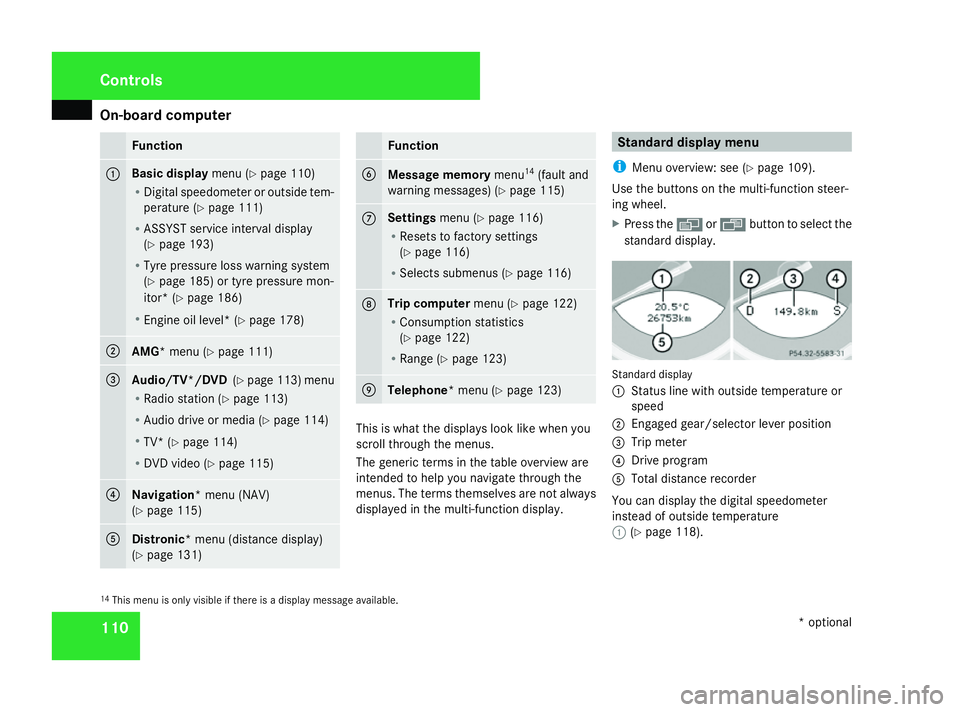
On-boar
dcomputer 110 Function
1 Basic display
menu (Ypage 110)
R Digital speedometer or outside tem-
perature (Y page 111)
R ASSYST servic einterval display
(Y page 193)
R Tyre pressure loss warning system
(Y page 185 )ortyre pressure mon-
itor* (Y page 186)
R Engine oil level* (Y page 178)2
AMG*m
enu (Ypage 111) 3
Audio/TV*/DVD
(Ypage 113 )menu
R Radio station ( Ypage 113)
R Audio drive or media (Y page 114)
R TV* (Y page 114)
R DVD video (Y page 115) 4
Navigation*m
enu (NAV)
(Y page 115) 5
Distronic
*menu (distanc edisplay)
(Y page 131) Function
6
Message memory
menu14
(fault and
warning messages) (Y page 115) 7 Settings
menu (Ypage 116)
R Resets to factory settings
(Y page 116)
R Select ssubmenus (Y page 116) 8 Trip computer
menu (Ypage 122)
R Consumption statistics
(Y page 122)
R Range (Y page 123) 9
Telephone
*menu (Y page 123) This is what the displays look like when you
scroll through the menus.
The generic term
sinthe table overview are
intended to help you navigate through the
menus. The term sthemselves are not always
displayed in the multi-function display. Standar
ddispla ymenu
i Menu overview: see (Y page 109).
Use the button sonthe multi-function steer-
ing wheel.
X Press the èor· button to select the
standard display. Standard display
1
Status line with outside temperature or
speed
2 Engaged gear/selector lever position
3 Trip meter
4 Driv eprogram
5 Total distanc erecorder
You can display the digital speedometer
instead of outside temperature
1 (Ypage 118).
14 This menu is only visible if there is adisplay message available. Controls
*optional
230_AKB
;5;4,en-GB
bjanott, Version:2.9.6
2008-04-08T15:09:54+02:0
0-Seite 110 Dateiname: 6515_3089_02_buchblock.pdf; preflight
Page 116 of 317
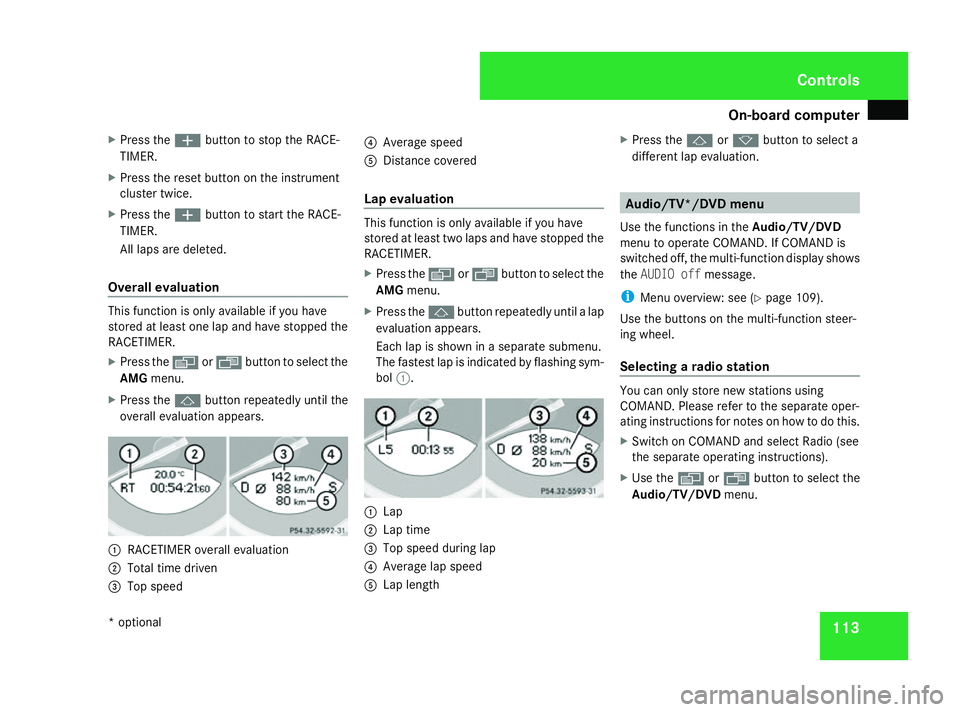
On-boar
dcomputer 113
X
Press the æbuttontos top the RACE-
TIMER.
X Press the reset butto nonthe instrument
cluster twice.
X Press the æbuttontos tart the RACE-
TIMER.
All laps are deleted.
Overall evaluation This function is only available if you have
stored at least one lap and have stopped the
RACETIMER.
X Press the èor· buttontoselect the
AMG menu.
X Press the jbuttonrepeatedly until the
overall evaluation appears. 1
RACETIMER overall evaluation
2 Total time driven
3 Top speed 4
Average speed
5 Distance covered
Lap evaluation This function is only available if you have
stored at least two laps and have stopped the
RACETIMER.
X
Press the èor· buttontoselect the
AMG menu.
X Press the jbuttonrepeatedly until alap
evaluation appears.
Each lap is shown in aseparate submenu.
The fastes tlap is indicated by flashing sym-
bol 1. 1
Lap
2 Lap time
3 Top speed during lap
4 Average lap speed
5 Lap length X
Press the jork buttontos elect a
differen tlap evaluation. Audio/TV*/DVD menu
Use the function sintheAudio/TV/DVD
menu to operate COMAND .IfCOMAND is
switched off, the multi-function display shows
the AUDIO off message.
i Menu overview: see (Y page 109).
Use the buttons on the multi-function steer-
ing wheel.
Selecting aradio station You can only stor
enew stations using
COMAND .Please refer to the separate oper-
ating instructions for notes on how to do this.
X Switc honC OMAND and select Radio (see
the separate operatin ginstructions).
X Use the èor· buttontos elect the
Audio/TV/DVD menu. Controls
*o ptional
230_AKB
;5;4,en-GB
bjanott, Version:2.9.6
2008-04-08T15:09:54+02:0
0-Seite 113 ZDateiname: 6515_3089_02_buchblock.pdf; preflight
Page 117 of 317
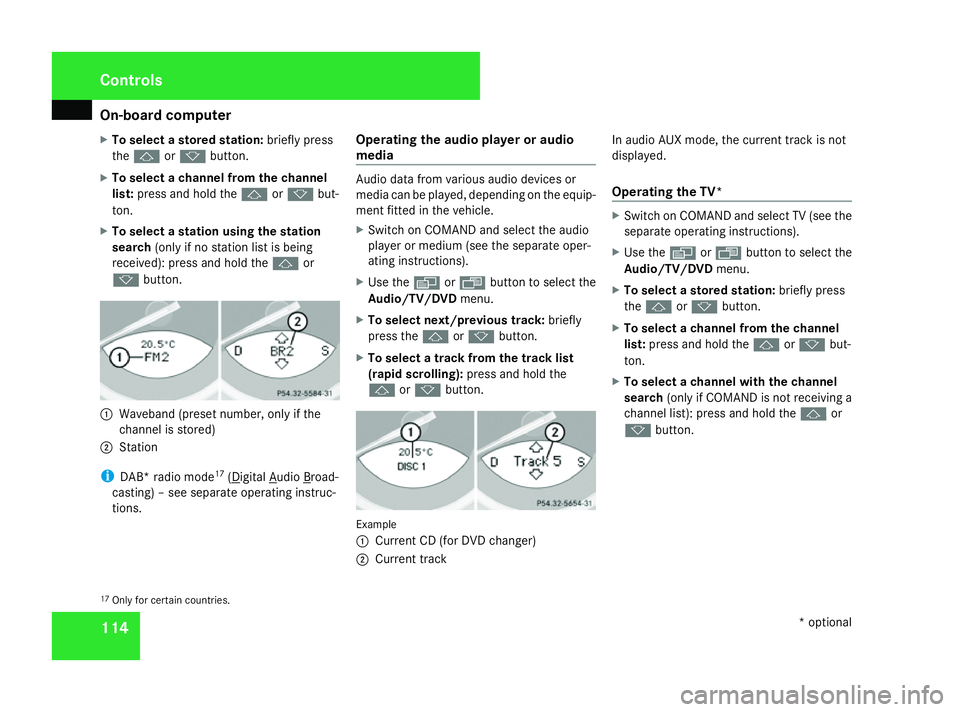
On-boar
dcomputer 114
X
To select astored station: briefly press
the j ork button.
X To select achannel from the channel
list: press and hold the jork but-
ton.
X To select astation using the station
search (only if no station list is being
received): press and hold the jor
k button. 1
Waveband (preset number, only if the
channel is stored)
2 Station
i DAB* radio mode 17
( Digital Audio Broad-
casting) –see separate operating instruc-
tions. Operating the audio player or audio
media Audio data from various audio devices or
media can be played
,depending on the equip-
ment fitted in the vehicle.
X Switc honC OMAND and select the audio
player or medium (see the separate oper-
ating instructions).
X Use the èor· button to select the
Audio/TV/DVD menu.
X To select next/previous track: briefly
press the jork button.
X To select atrack from the track list
(rapid scrolling): press and hold the
j ork button. Example
1
Current CD (for DVD changer)
2 Current track In audio AUX mode, the curren
ttrack is not
displayed.
Operating the TV* X
Switc honC OMAND and select TV (see the
separate operating instructions).
X Use the èor· button to select the
Audio/TV/DVD menu.
X To select astored station: briefly press
the j ork button.
X To select achannel from the channel
list: press and hold the jork but-
ton.
X To select achannel with the channel
search (only if COMAND is not receivin ga
channel list): press and hold the jor
k button.
17 Only for certain countries. Controls
*optional
230_AKB; 5; 4, en-GB
bjanott, Version: 2.9.6 2008-04-08T15:09:54+02:00-Seite 114 Dateiname: 6515_3089_02_buchblock.pdf; preflight